2022 TOYOTA BZ4X stop start
[x] Cancel search: stop startPage 248 of 674

246
Owners Manual_Europe_M42D76_en
5-2. Driving procedures
Modes can be changed by pressing
the power switch with the brake
pedal released. (The mode
changes each time the switch is
pressed.)
“ACCESSORY”
“POWER ON”
1 OFF
The emergency flashers can be used.
2ACC*
Some electrical components such as
the audio system can be used.
“ACCESSORY” will be displayed on the
meter.
3 ON
All electrical components can be used.
“POWER ON” will be displayed on the
meter.
*: Setting can be customized. ( P.567)
■Auto power off function
If the vehicle is left in ACC for more than
20 minutes or ON (the EV system is not operating) for more than an hour with the shift position in P, the power switch
will automatically turn off. However, this function cannot entirely prevent the 12-volt battery discharge. Do not leave the
vehicle with the power switch in ACC or ON for long periods of time when the EV system is not operating.
WARNING
■Stopping the EV system in an emergency
●If you want to stop the EV system in an emergency while driving the vehicle, press and hold the power
switch for more than 2 seconds, or press it briefly 3 times or more in succession. ( P.506)
However, do not touch the power switch while driving except in an emergency. Turning the EV system
off while driving will not cause loss of steering or braking control, how-ever, power assist to the steering
will be lost. This will make it more difficult to steer smoothly, so you should pull over and stop the vehi-
cle as soon as it is safe to do so.
●If the power switch is operated
while the vehicle is running, a warn- ing message will be shown on the multi-information display and a
buzzer sounds.
●When restarting the EV system
after an emergency shutdown, press the power switch.
Changing power switch
modes
Page 252 of 674

250
Owners Manual_Europe_M42D76_en
5-2. Driving procedures
■When N is selected while driving
When selecting N while traveling at a speed above a certain level, hold the rotary shifter at the N position.
■Automatic P position selection
function
In the following situations, the shift posi- tion is automatically changed to P.
●When pressing the power switch with
the vehicle stopped while the power
swi t ch i s i n ON a n d t h e s h if t po si t i on is in a position other than P (after the shift position has been changed to P,
the power switch will turn off)*
●If the driver’s door is opened and all of
the following conditions are met, while the shift position is in a position other than P:
• The power switch is in ON. • The driver is not wearing the seat belt.• The brake pedal is not depressed.
To start off the vehicle after the shift
position is changed to P, operate the
rotary shifter again.
●When the vehicle is stopped after the EV system has been stopped in an
emergency while driving
●When voltage of the 12-volt battery
drops while the shift position is in a position other than P*: When the power switch is pressed
while driving at extremely slow
speeds, such as immediately before
stopping the vehicle, the shift position
may automatically change to P. Make
sure that the vehicle is completely
stopped before pressing the power
switch.
■If the shift position cannot be
shifted from P
There is a possibility that the 12-volt bat- tery is discharged. Check the 12-volt
battery in this situation. ( P.544)
■Customization
Some functions can be customized.
( P.567)
WARNING
■For the rotary shifter
●Do not remove the rotary shifter knob or use anything but a genuine
Toyota rotary shifter knob. Also, do not hang anything on the rotary shifter.
Doing so could prevent the rotary shifter from returning to position, causing unexpected accidents to
occur when the vehicle is in motion.
●In order to prevent the shift position
from accidentally being changed, do not touch the rotary shifter when not using it.
■P position switch
●Do not press the P position switch
while the vehicle is moving. If the P position switch is pressed when driving at very low speeds (for
example, directly before stopping the vehicle), the vehicle may stop suddenly when the shift position
switches to P, which could lead to an accident.
●In order to prevent the shift position from accidentally being changed, do not touch the P position switch
when not using it.
NOTICE
■When exiting the vehicle (driver’s seat only)
Check that the shift position indicator
shows P and that the parking brake indicator is illuminated before opening the door and exiting the vehicle.
Page 253 of 674
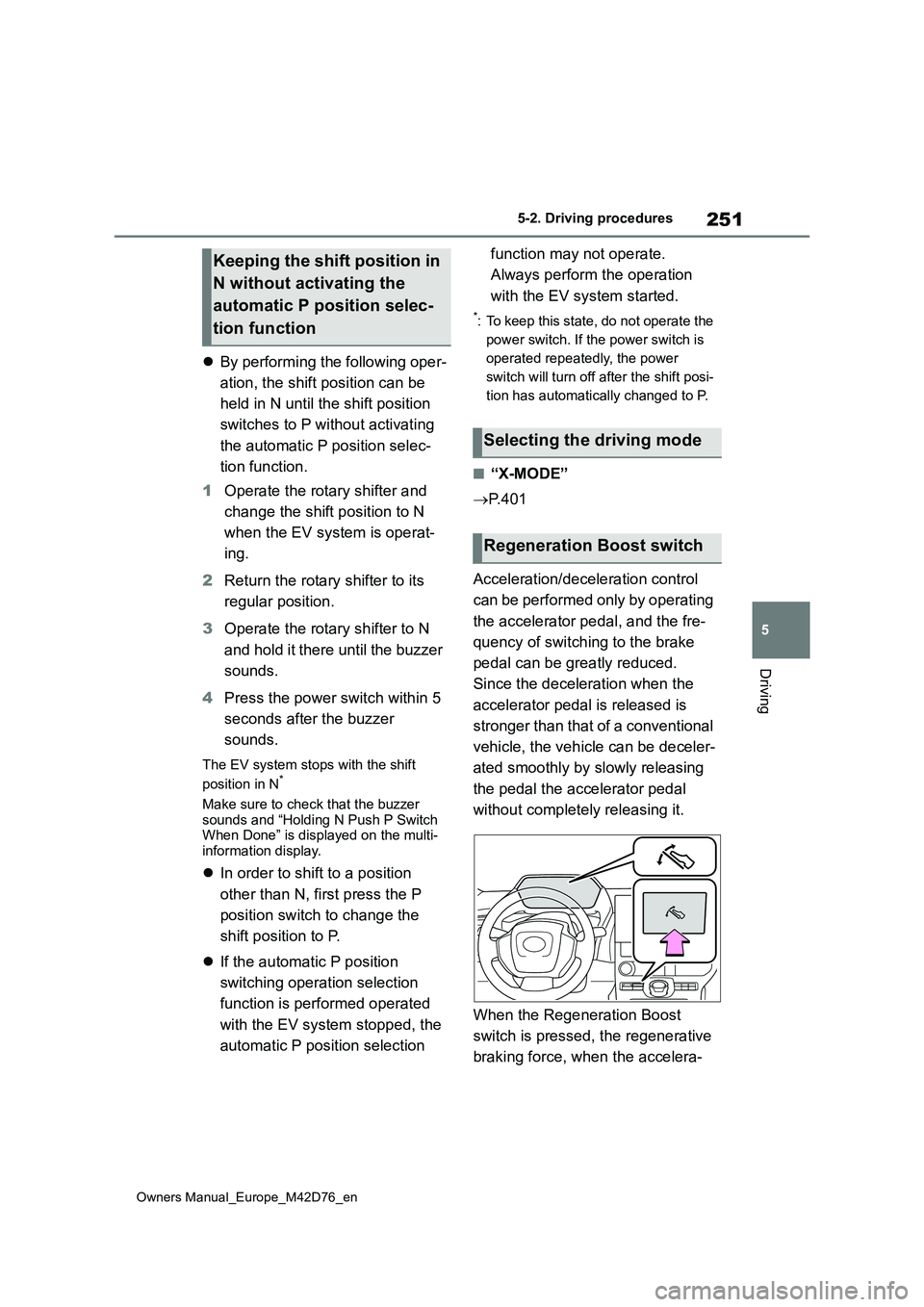
251
5
Owners Manual_Europe_M42D76_en
5-2. Driving procedures
Driving
By performing the following oper-
ation, the shift position can be
held in N until the shift position
switches to P without activating
the automatic P position selec-
tion function.
1 Operate the rotary shifter and
change the shift position to N
when the EV system is operat-
ing.
2 Return the rotary shifter to its
regular position.
3 Operate the rotary shifter to N
and hold it there until the buzzer
sounds.
4 Press the power switch within 5
seconds after the buzzer
sounds.
The EV system stops with the shift
position in N*
Make sure to check that the buzzer sounds and “Holding N Push P Switch When Done” is displayed on the multi-
information display.
In order to shift to a position
other than N, first press the P
position switch to change the
shift position to P.
If the automatic P position
switching operation selection
function is performed operated
with the EV system stopped, the
automatic P position selection
function may not operate.
Always perform the operation
with the EV system started.
*: To keep this state, do not operate the
power switch. If the power switch is
operated repeatedly, the power
switch will turn off after the shift posi-
tion has automatically changed to P.
■“X-MODE”
P. 4 0 1
Acceleration/deceleration control
can be performed only by operating
the accelerator pedal, and the fre-
quency of switching to the brake
pedal can be greatly reduced.
Since the deceleration when the
accelerator pedal is released is
stronger than that of a conventional
vehicle, the vehicle can be deceler-
ated smoothly by slowly releasing
the pedal the accelerator pedal
without completely releasing it.
When the Regeneration Boost
switch is pressed, the regenerative
braking force, when the accelera-
Keeping the shift position in
N without activating the
automatic P position selec-
tion function
Selecting the driving mode
Regeneration Boost switch
Page 254 of 674

252
Owners Manual_Europe_M42D76_en
5-2. Driving procedures
tor pedal is released, becomes
stronger than usual.
■When Regeneration Boost cannot be used In the following cases, the system does not operate.
●When “X-MODE” is activated (If equipped)
●When the brake system or EV system is malfunctioning
●When regenerative braking is limited
regenerative braking may be restricted
in the following situations:
• When the amount of charge of the
traction battery is high • When the temperature of the traction battery is low or extremely high
• When the temperature of the electric motor or power control unit is extremely high
• When regenerative braking is continu- ally used for a long time
■Regenerative Braking
●The vehicle cannot be stopped by just releasing the accelerator pedal. Step on the brake pedal when the vehicle is
stopped.
●If the power switch is turned off and
then the EV system is restarted, the Regeneration Boost will be turned off.
●When driving at high speeds, the feel-ing of deceleration due to regenera-
tive braking is smaller than in a normal car.
●The maximum deceleration varies depending on the vehicle speed.
●Regeneration Boost cannot be used when the following message is dis-played on the multi-information dis-
play. When decelerating, firmly step on the brake to decelerate.
• “Regeneration Boost Unavailable XMODE Activated”• “Regeneration Boost Temporarily
Unavailable Press Brake to Deceler- ate”
• “Regeneration Boost Temporarily
Unavailable See Owner’s Manual”
■Stop lights turning ON
When the regenerative braking force exceeds a certain level, the stop lights
turns on.
It is suited for driving that suppress
vehicle driving power and improves
power consumption.
Press the switch to switch over to
Eco mode.
Press the switch again to return to
Normal driving mode.
The Eco mode ON state is memo-
rized even if the power switch is
turned OFF.
■Eco mode drive automatic cancel- ation
Eco mode is automatically canceled
when snow mode or “X-MODE” is selected and the vehicle returns to nor-
mal mode. (If equipped)
■When Eco mode is not available
Eco mode cannot be activated when “X-MODE” is selected. (If equipped)
Selecting Eco mode
Page 259 of 674

257
5
Owners Manual_Europe_M42D76_en
5-2. Driving procedures
Driving
Turns the brake hold system on
The brake hold standby indicator
(green) comes on. While the system
is holding the brake, the brake hold
operated indicator (yellow) comes
on.
■Brake hold system operating con-
ditions
The brake hold system cannot be turned on in the following conditions:
●The driver’s door is not closed.
●The driver is not wearing the seat belt.
●“Parking Brake Unavailable” or “Park-
ing Brake Malfunction Visit Your
Dealer” is displayed on the multi-infor-
mation display.
If any of the conditions above are detected when the brake hold system is
enabled, the system will turn off and the brake hold standby indicator light will go off. In addition, if any of the conditions
are detected while the system is holding the brake, a warning buzzer will sound and a message will be shown on the
multi-information display. The parking brake will then be set automatically.
■Brake hold function
●If the brake pedal is left released for a period of about 3 minutes after the system has started holding the brake,
the parking brake will be set automati- cally. In this case, a warning buzzer sounds and a message is shown on
the multi-information display.
●The brake hold function may not hold
the vehicle when the vehicle is on a steep incline. In this situation, it may be necessary for the driver to apply
the brakes. A warning buzzer will sound and the multi-information dis-play will inform the driver of this situa-
tion. If a warning message is shown on the multi-information display, read the message and follow the instruc-
tions.
●To turn the system off while the sys-
tem is holding the brake, firmly depress the brake pedal and press the button again.
■When the parking brake is set auto-
matically while the system is hold- ing the brakes
Perform any of the following operations
to release the parking brake:
●Depress the accelerator pedal. (The
parking brake will not be released automatically if the seat belt is not fas-tened.)
●Operate the parking brake switch with the brake pedal depressed.
Make sure that the parking brake indica-
tor light goes off. ( P.254)
Brake Hold
The brake hold system keeps
the brake applied when the
shift position is in D or N with
the system on and the brake
pedal has been depressed to
stop the vehicle. The system
releases the brake when the
accelerator pedal is depressed
with the shift position in D to
allow smooth start off.
Enabling the system
Page 311 of 674

309
5
Owners Manual_Europe_M42D76_en
5-4. Using the driving support systems
Driving
Constant speed cruising:
When there are no vehicles ahead
The vehicle drives at the speed set by the driver.
If the set vehicle speed is exceeded while driving down a hill, the set vehicle speed
display will blink and a buzzer will sound.
Deceleration and follow-up cruising
When a preceding vehicle driving slower than the set vehicle sp eed is
detected
When a vehicle is detected driving ahead of your vehicle, the v ehicle automatically
decelerates and if a greater reduction in vehicle speed is nece ssary, the brakes are
applied (the stop lights will come on at this time). The vehicl e is controlled to main-
tain the vehicle-to-vehicle distance set by the driver, in acco rdance with changes in
the speed of the preceding vehicle. If vehicle deceleration is not sufficient and the
vehicle approaches the vehicle ahead, the approach warning will sound.
Acceleration
When there are no longer any preceding vehicles driving slower than the
set vehicle speed
The vehicle accelerates until the set vehicle speed is reached and then resumes
constant speed cruising.
Starting off: If a preceding vehicle stops, the vehicle will al so stop (con-
trolled stop). After the preceding vehicle starts off, pressing the “RES”
switch or depressing the accelerator pedal will resume follow-u p cruising
(start off operation). If a start off operation is not performe d, the con-
Basic functions
Page 314 of 674

312
Owners Manual_Europe_M42D76_en
5-4. Using the driving support systems
The actual vehicle-to-vehicle distance
varies in accordance with the vehicle
speed. Also, when the vehicle is
stopped by system control, it will be
stopped at a certain distance from the
preceding vehicle, depending on the
situation, regardless of the setting.
■Operating conditions
●D shift position is selected.
●The desired set speed can be set when the vehicle speed is approxi-
mately 30 km/h (20 mph) or more. (If the vehicle speed is set while driving at below approximately 30 km/h [20
mph], the set speed will be set to approximately 30 km/h [20 mph].)
■Accelerating after setting the vehi-cle speed
As with normal driving, acceleration can
be performed by depressing the acceler-
ator pedal. After accelerating, the vehi- cle will return to the set vehicle speed. However, while in vehicle-to-vehicle dis-
tance control mode, the vehicle speed may decrease to below the set vehicle speed in order to maintain the distance
from the preceding vehicle.
■When the vehicle is stopped by system control during follow-up cruising
●When the “RES” switch is pressed while the vehicle is stopped by system
control, if the preceding vehicle starts off within approximately 3 seconds, follow-up cruising will resume.
●If the preceding vehicle starts off within approximately 3 seconds of the
vehicle being stopped by system con- trol, follow-up cruising will resume.
■Automatic cancelation of vehicle-to-vehicle distance control mode
In the following situations, vehicle-to- vehicle distance control mode will be canceled automatically:
●When the brake control or output restriction control of a driving support
system operates (For example: Pre- Collision System, drive-start control)
●When the parking brake has been operated
●When the vehicle is stopped by sys-tem control on a steep incline
●When any of the following are detected while the vehicle is stopped by system control:
• The driver’s seat belt is unfastened • The driver’s door is opened• Approximately 3 minutes have
elapsed since the vehicle was stopped
The parking brake may be actived auto-
matically.
The shift position may automatically change to P. ( P.250)
●Situations in which some or all of the functions of the system cannot oper-
ate: P. 2 8 1
Illustra-
tion
Number
Ve hi cl e -
to-vehi-
cle dis-
tance
Approximate Dis-
tance (Vehicle
Speed: 100 km/h
[60mph])
1Extra
long
Approximately 60
m (200 ft.)
2LongApproximately 45
m (145 ft.)
3MediumApproximately 30
m (100 ft.)
4ShortApproximately 25
m (85 ft.)
Page 325 of 674

323
5
Owners Manual_Europe_M42D76_en
5-4. Using the driving support systems
Driving
functions of the system cannot oper-
ate: P. 2 8 1
■LTA control when operation is can- celed
When emergency driving stop system
operation is canceled, LTA control may also be canceled.
If driving operations are not
detected after the hands off steer-
ing wheel warning operates, a
buzzer will sound intermittently and
a message will be displayed to
warn the driver, and the system will
judge if the driver is responsive or
not. If driving operations, such as
holding the steering wheel, are not
performed within a certain amount
of time, the system will enter warn-
ing phase 2.
Vehicles with a driver monitor cam-
era: Depending on the type of
detection of the driver’s unrespon-
siveness, the system may skip
warning phase 1 and start the con-
trol of warning phase 2.
After entering warning phase 2, a
buzzer will sound in short intervals
and a message will be displayed to
warn the driver, and the vehicle will
slowly decelerate. If driving opera-
tions, such as holding the steering
wheel, are not performed within a
certain amount of time, the system
will determine that the driver is not
responsive and enter the decelera-
tion stop phase.
The audio system will be muted until
the driver becomes responsive.
When the vehicle is decelerating, the
brake lights may illuminate, depending
on the road conditions, etc.
After the vehicle has decelerated a cer-
tain amount, the emergency flashers
(hazard lights) will flash.
After the driver is judged as being
not responsive, a buzzer will sound
continuously and a message will be
displayed to warn the driver, and
the vehicle will slowly decelerate
and stop. While the vehicle is
decelerating, the emergency flash-
ers (hazard lights) will flash to warn
other drivers of the emergency.
After the vehicle is stopped, the
parking brake will be applied auto-
matically. After entering the stop
and hold phase, the buzzer will
continue sounding continuously, the
emergency flashers (hazard lights)
will flash to warn other drivers of
the emergency, and the doors will
unlock.
Warning phase 1
Warning phase 2
Deceleration stop phase
Stop hold phase