2022 TOYOTA BZ4X stop start
[x] Cancel search: stop startPage 166 of 674

164
Owners Manual_Europe_M42D76_en
2-2. Charging
■If “The Traction Battery Temp is low System put priority on
charging to preserve battery condition” is shown
■If “Check Charging System Close Charging Port Lid See Owner’s
Manual” is shown
■If “Charging Stopped Time Limit Reached” is shown
Likely causeCorrection procedure
The traction battery warming control is
operated ( P.114)
When the traction battery warming con-
trol operates, the charging schedule is
not used and charging is performed.
This is a control to protect the traction
battery, and not a malfunction.
Likely causeCorrection procedure
System check is not completed properly
after DC charging.
The EV system can not be started until
the system check is completed properly.
Perform a system check following the
procedures on P.131.
Likely causeCorrection procedure
The DC charging is not completed within
the restricted time with DC charger.
• Depending on the type of DC charger,
the timer may be set to stop charging
after a certain time. Check with the
charging station manager.
Depending on the condition of the vehi-
cle, the charging time may become lon-
ger than normal, and the DC charging
may not be completed within the
restricted time.
• When the A/C, headlights, audio sys-
tem, etc., are turned on, the electricity
consumption of the vehicle will be
increased. Perform the DC charging
after turning off all of the above.
• The temperature of the traction battery
may be low. Perform the DC charging
after warming up the traction battery.
Page 180 of 674

178
Owners Manual_Europe_M42D76_en
3-1. Instrument cluster
■Display items
Drive information
Torque distribution (if equipped)
Tire inflation pressure
■Drive information
2 items that are selected using the
“Drive Info. Items” setting (average
speed, distance and total time) can
be displayed vertically.
The displayed information changes
according to the “Drive Info. Type”
setting (since the system was
started or between resets).
( P.178)
Use the displayed information as a
reference only.
Following items will be displayed.
“Trip”
• “Average Speed”: Displays the aver-
age vehicle speed since EV system
start*
• “Distance”: Displays the distance
driven since EV system start*
• “Total Time”: Displays the elapsed
time since EV system start*
*: These items are reset each time the
EV system stops.
“Total”
• “Average Speed”: Displays the aver-
age vehicle speed since the display
was reset*
• “Distance”: Displays the distance
driven since the display was reset*
• “Total Time”: Displays the elapsed
time since the display was reset*
*: To reset, display the desired item and
press and hold the meter control
switch.
■Torque distribution (if
equipped)
Displays the drive status of each
wheel in 6 steps from 0 to 5.
■Tire inflation pressure
Displays inflation pressure of each
tire.
■Meter display settings that can
be changed
Clock setting
P. 1 7 4
Language
Select to change the language dis-
played.
Units
Select to change the units of measure
displayed.
• Power consumption display
Select to change the average power
consumption display between Trip
Average/Total Average. ( P.176)
Select to display/not display the audio
system linked display.
Select to change the displayed content
of the following:
Vehicle information display
Settings display
Page 184 of 674

182
Owners Manual_Europe_M42D76_en
4-1. Key information
4-1.Key info rmation
The following keys are provided
with the vehicle.
Electronic keys
• Operating the smart entry & start sys-
tem ( P.203)
• Operating the wireless remote control
function
• Operating the Remote Air Condition-
ing System ( P.427)
Mechanical keys
Key number plate
■When riding in an aircraft
When bringing an electronic key onto an
aircraft, make sure you do not press any buttons on the electronic key while inside the aircraft cabin. If you are carry-
ing an electronic key in your bag, etc., ensure that the buttons are not likely to be pressed accidentally. Pressing a but-
ton may cause the electronic key to emit radio waves that could interfere with the operation of the aircraft.
■Electronic key battery depletion
●The standard battery life is 1 to 2 years.
●If the battery becomes low, an alarm will sound in the cabin when the EV
system stops.
●To reduce key battery depletion when the electronic key is to not be used for
long periods of time, set the electronic key to the battery-saving mode. ( P.204)
●As the electronic key always receives radio waves, the battery will become
depleted even if the electronic key is not used. The following symptoms indicate that the electronic key battery
may be depleted. Replace the battery when necessary. ( P.499) • The smart entry & start system or the
wireless remote control does not oper- ate.• The detection area becomes smaller.
• The LED indicator on the key surface does not turn on.
You can replace the battery by yourself
( P.499). However, as there is a danger that the electronic key may be dam-aged, it is recommended that replace-
ment be carried out by any authorized Toyota retailer or Toyota authorized repairer, or any reliable repairer.
●To avoid serious deterioration, do not leave the electronic key within 1 m (3
ft.) of the following electrical appli- ances that produce a magnetic field:•TVs
• Personal computers • Cellular phones, cordless phones and battery chargers
• Recharging cellular phones or cord- less phones• Table lamps
• Induction cookers
■Replacing the battery
P. 4 9 9
■Confirmation of the registered key number
The number of keys already registered to the vehicle can be confirmed. Ask any authorized Toyota retailer or Toyota
authorized repairer, or any reliable repairer for details.
Keys
Key types
Page 196 of 674
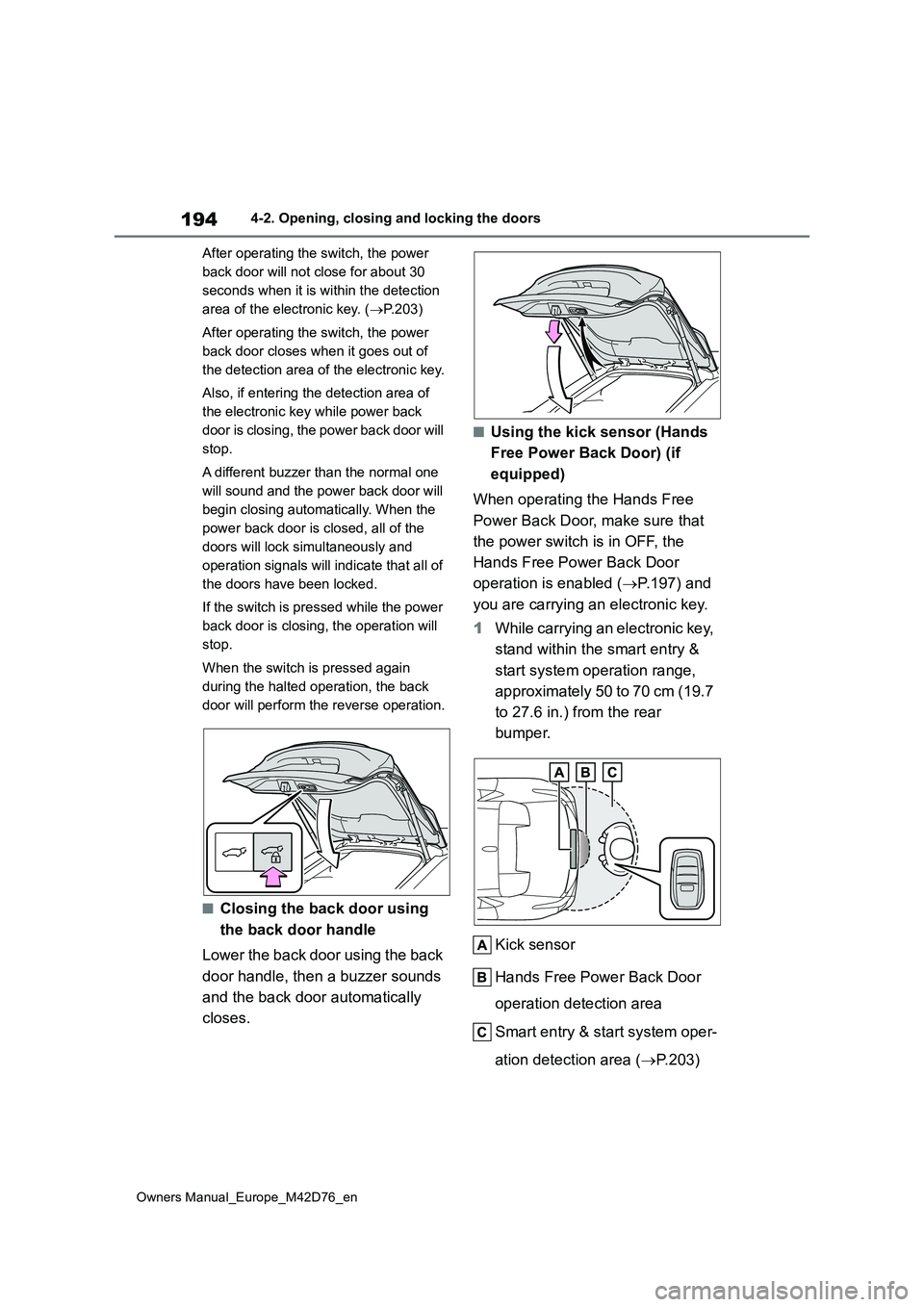
194
Owners Manual_Europe_M42D76_en
4-2. Opening, closing and locking the doors
After operating the switch, the power
back door will not close for about 30
seconds when it is within the detection
area of the electronic key. ( P.203)
After operating the switch, the power
back door closes when it goes out of
the detection area of the electronic key.
Also, if entering the detection area of
the electronic key while power back
door is closing, the power back door will
stop.
A different buzzer than the normal one
will sound and the power back door will
begin closing automatically. When the
power back door is closed, all of the
doors will lock simultaneously and
operation signals will indicate that all of
the doors have been locked.
If the switch is pressed while the power
back door is closing, the operation will
stop.
When the switch is pressed again
during the halted operation, the back
door will perform the reverse operation.
■Closing the back door using
the back door handle
Lower the back door using the back
door handle, then a buzzer sounds
and the back door automatically
closes.
■Using the kick sensor (Hands
Free Power Back Door) (if
equipped)
When operating the Hands Free
Power Back Door, make sure that
the power switch is in OFF, the
Hands Free Power Back Door
operation is enabled ( P.197) and
you are carrying an electronic key.
1 While carrying an electronic key,
stand within the smart entry &
start system operation range,
approximately 50 to 70 cm (19.7
to 27.6 in.) from the rear
bumper.
Kick sensor
Hands Free Power Back Door
operation detection area
Smart entry & start system oper-
ation detection area ( P.203)
Page 197 of 674

195
4
Owners Manual_Europe_M42D76_en
4-2. Opening, closing and locking the doors
Before driving
2Perform a kick operation by
moving your foot to within
approximately 10 cm (3.9 in.) of
the rear bumper and then pulling
it back.
• Perform the entire kick operation
within 1 second.
• The Hands Free Power Back
Door will not start operating while
a foot is detected under the rear
bumper.
• Operate the Hands Free Power
Back Door without contacting the
rear bumper with your foot.
• If another electronic key is in the
cabin or luggage compartment, it
may take slightly longer than nor-
mal for the operation to occur.
Kick sensor
Hands Free Power Back Door
operation detection area
3 When the kick sensor detects a
kicking motion with the foot, the
buzzer sounds, and when the
foot being pulled is detected, the
back door automatically fully
opens or fully closes.
The buzzer can be turned off with the customize function. ( P.564)
If a foot is moved under the rear
bumper while the back door is operat- ing, the back door will stop moving.
If a foot is moved under the rear
bumper again during the halted opera- tion, the back door will perform the reverse operation.
■Luggage compartment light
●The luggage compartment light turns on when the back door is opened.
●When the power switch is turned off, the light will go off automatically after 20 minutes.
■Back door closer
In the event that the back door is left slightly open, the back door closer will automatically close it to the fully closed
position.
Whatever the state of the power switch, the back door closer operates.
■Power back door operating condi-
tions
The power back door can automatically open and close under the following con-
ditions:
●When the power back door system is
enabled. ( P.202)
●When the power switch is in ON, in
addition to the above for the opening operations, the back door operates for
any of the following conditions: • Parking brake is engaged• The brake pedal is depressed
• The shift position is in P.
■Operation of the power back door
●A buzzer sounds and the emergency
flashers flash twice to indicate that the back door is opening/closing.
●When the power back door system is disabled, the power back door does not operate but it can be opened and
closed by hand.
●When the power back door automati-
cally opens, if an abnormality due to people or objects is detected, opera-tion will stop.
Page 198 of 674

196
Owners Manual_Europe_M42D76_en
4-2. Opening, closing and locking the doors
■Jam protection function
Sensors are equipped on both sides of the power back door. If anything obstructs the power back door while it is
closing, the back door will automatically operate in the opposite direction or stop.
■Fall-down protection function
While the power back door is opening automatically, applying excessive force
to it will stop the opening operation to prevent the power back door from sud-denly shutting.
■Back door closing assist
If the back door is lowered manually when the back door is stopped at an open position, the back door will fully
close automatically.
■Back door reserve lock function
This function is a function which reserves locking of all doors, before-
hand, when the power back door is open.
When the following procedure is per-
formed, all the doors except the power back door are locked and then power back door will also be locked at the
same time it is closed.
1 Close all doors, except the back door.
2 During the power back door closing operation, lock the doors using the
smart entry & start system from the side doors ( P.185) or the wireless remote control. ( P.185)
Operation signals will indicate that all the doors have been closed and locked ( P.186).
●If the electronic key is placed inside the vehicle after starting a close oper-
ation via the door reserve lock func-
tion, the electronic key may become locked inside the vehicle.
●If the power back door does not fully close due to the operation of the jam protection function, etc., while the
back door is automatically closing after a door reserve lock operation is performed, the door reserve lock func-
tion is canceled and all the doors will unlock.
●Before leaving the vehicle, make sure that all the doors are closed and locked.
■Close & lock function
When the power back door is open, this function closes the power back door and then locks all of the doors simultane-
ously.
When the following procedures are per- formed and there are no electronic keys
for the vehicle within the vehicle, all of the doors will lock when the power back door is completely closed.
1 Close all of the doors except the
power back door.
2 While carrying an electronic key,
press the switch on the lower
part of the power back door
( P.193).
A different buzzer than the normal one
will sound and then the power back door will begin closing automatically. When the power back door is closed, all of the
doors will lock simultaneously and oper- ation signals will indicate that all of the doors have been locked.
The double locking system will not oper- ate at this time.
■Situations in which the close & lock function may not operate properly
In the following situations, the close & lock function may not operate properly:
●If the switch on the lower part of
the power back door ( P.193) is
pressed by a hand which is holding an
Page 201 of 674

199
4
Owners Manual_Europe_M42D76_en
4-2. Opening, closing and locking the doors
Before driving
WARNING
■Back door closer
●In the event that the back door is
left slightly open, the back door closer will automatically close it to the fully closed position. It takes
several seconds before the back door closer begins to operate. Be careful not to catch fingers or any-
thing else in the back door, as this may cause bone fractures or other serious injuries.
●Use caution when using the back door closer as it still operates when
the power back door system is can- celed.
■Power back door
Observe the following precautions when operating the power back door.
Failure to do so may cause death or serious injury.
●Check the safety of the surrounding
area to make sure there are no obstacles or anything that could cause any of your belongings to get
caught.
●If anyone is in the vicinity, make
sure they are safe and let them know that the back door is about to open or close
●If the power back door system is turned off while the back door is
operating automatically, the auto- matic operation is stopped. The back door then has to be operated
manually. Take extra care when on an incline, as the back door may open or close unexpectedly.
●If the operating conditions of the power back door are no longer met, a buzzer may sound and the back
door may stop opening or closing. The back door then has to be oper-ated manually. Take extra care
when on an incline, as the back door may open or close abruptly.
●On an incline, the back door may suddenly shut after it opens. Make sure the back door is fully open and
secure.
●In the following situations, the
power back door may detect an abnormality and automatic opera-tion may be stopped. In this case,
the back door has to be operated manually. Take extra care in this sit-uation, as the back door may open
or close suddenly.
• When the back door contacts an
obstacle
• When the 12-volt battery voltage
suddenly drops, such as when the power switch is turned to ON or the EV system is started during auto-
matic operation
●If a bicycle carrier or similar heavy
object is attached to the back door, the power back door may not oper-ate, causing itself to malfunction, or
the back door may suddenly shut again after being opened, causing someone’s hands, arms, head or
neck to be caught and injured. When installing an accessory part to the back door, ask any autho-
rized Toyota retailer or Toyota authorized repairer, or any reliable repairer for details.
■Jam protection function
Observe the following precautions.
Failure to do so may cause death or serious injury.
●Never use any part of your body to
intentionally activate the jam pro- tection function.
Page 206 of 674

204
Owners Manual_Europe_M42D76_en
4-2. Opening, closing and locking the doors
●When an exterior alarm sounds once
for 5 seconds
●When an interior alarm pings repeat- edly
■If “Key Detected In Vehicle” is shown on the multi-information display
An attempt was made to lock the doors using the smart entry & start system while the electronic key was still inside
the vehicle. Retrieve the electronic key from the vehicle and lock the doors again.
■Battery-saving function
The battery-saving function will be acti- vated in order to prevent the electronic key battery and the 12-volt battery from
being discharged while the vehicle is not in operation for a long time.
●In the following situations, the smart entry & start system may take some time to unlock the doors.
• The electronic key has been left in an
area of approximately 2 m (6 ft.) of the
outside of the vehicle for 10 minutes or longer.• The smart entry & start system has
not been used for 5 days or longer.
●If the smart entry & start system has
not been used for 14 days or longer, the doors cannot be unlocked at any doors except the driver’s door. In this
case, take hold of the driver’s door handle, or use the wireless remote control or the mechanical key, to
unlock the doors.
■Turning an electronic key to bat- tery-saving mode
●When battery-saving mode is set, bat-tery depletion is minimized by stop-ping the electronic key from receiving
radio waves.
Press twice while pressing and
holding .
Confirm that the electronic key indicator
flashes 4 times.
While the battery-saving mode is set,
the smart entry & start system cannot be
used. To cancel the function, press any
of the electronic key buttons.
●Electronic keys that will not be used for long periods of time can be set to the battery-saving mode in advance.
■Conditions affecting operation
The smart entry & start system use weak radio waves. In the following situa-tions, the communication between the
electronic key and the vehicle may be affected, preventing the smart entry & start system, wireless remote control
SituationCorrection proce-
dure
An attempt was
made to lock the
vehicle while a
door was open.
Close all of the
doors and lock the
doors again.
SituationCorrection proce-
dure
The power switch
was turned to ACC
while the driver’s
door was open
(The driver’s door
was opened when
the power switch
was in ACC).
Turn the power
switch off and
close the driver’s
door.
The power switch
was turned off
while the driver’s
door was open.
Close the driver’s
door.