2022 TOYOTA 86 buttons
[x] Cancel search: buttonsPage 17 of 449

17Pictorial index
■Interior
SRS airbags .................................................... ...................... P.27
Floor mats..................................................... ........................ P.20
Front seats .................................................... ...................... P.119
Head restraints ................................................ ................... P.123
Seat belts ..................................................... ......................... P.23
Console box/cup holders . ................................................. P.280
Inside lock buttons ............................................ ................ P.107
Cup holders
*............................................................... ........ P.281
Rear seats ..................................................... ...................... P.121
*: If equipped
A
C
D
Page 70 of 449

701-2. Child safety
■Child restraint LATCH
anchors
LATCH anchors are provided for
the each rear seat. (Buttons dis-
playing the location of the
anchors are attached to the
seats.)
■When installing in the each
rear seats
Install the child restraint system
in accordance to the operation
manual enclosed with the child
restraint system.
With flexible lower attach-
ments
1 Open the anchor covers, and
install the child restraint sys-
tem to the seat.
The bars are installed behind the
anchor covers.
For owners in Canada:
The symbol on a child restraint sys-
tem indicates the presence of a
WARNING
●Follow all installation instruc-
tions provided by the child
restraint system manufacturer.
●If the seat is adjusted, reconfirm
the security of the child restraint
system.
■When installing a booster
seat
To prevent the belt from going into
ALR lock mode, do not fully
extend the shoulder belt. ALR
mode causes the belt to tighten
only. This could cause injury or
discomfort to the child. (
P. 2 5 )
■Do not use a seat belt
extender
If a seat belt extender is used
when installing a child restraint
system, the seat belt will not
securely hold the child restraint
system, which could cause death
or serious injury to the child or
other passengers in the event of
sudden braking, sudden swerv-
ing or an accident.
Child restraint system
fixed with child restraint
LATCH anchors
Page 102 of 449
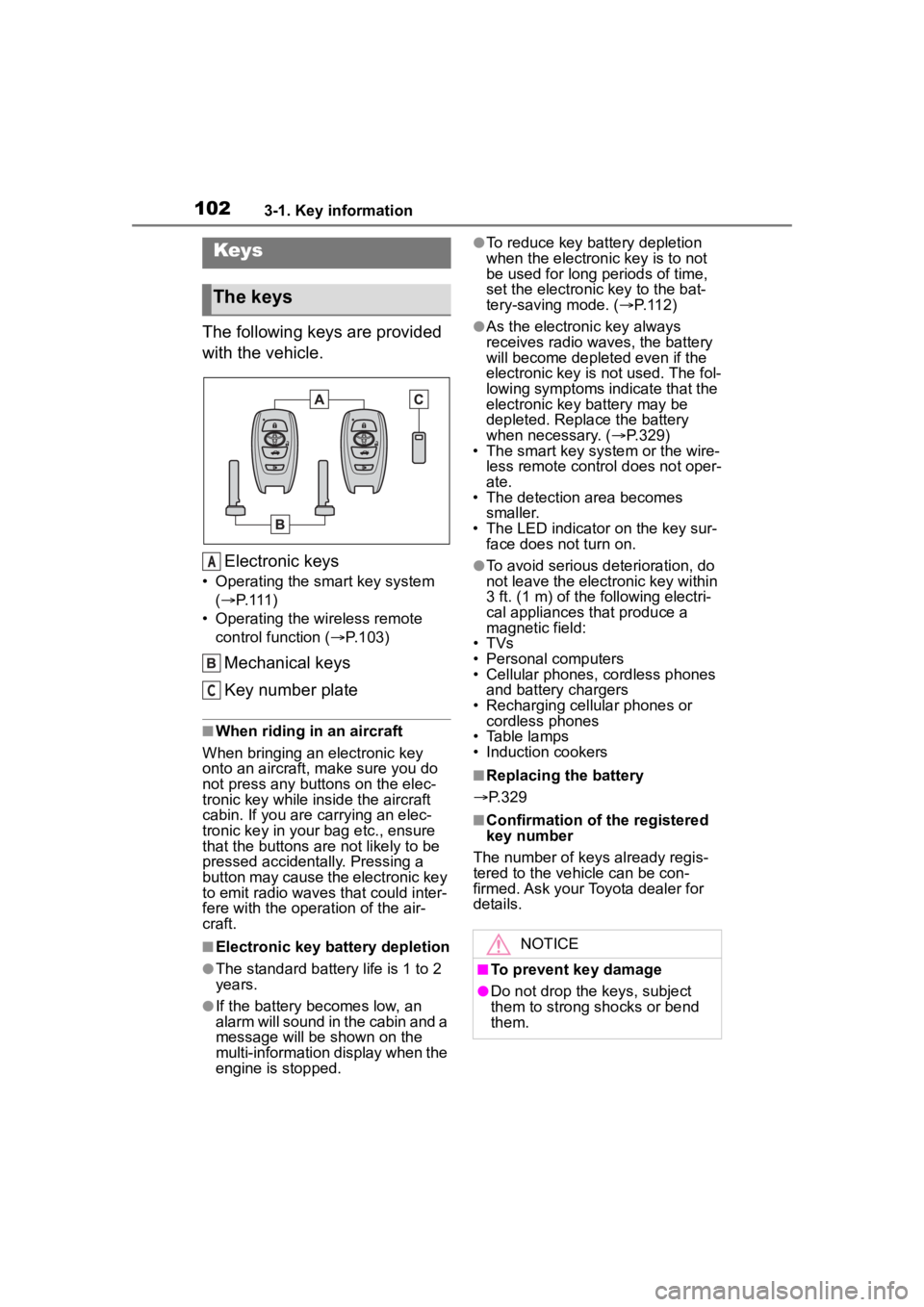
1023-1. Key information
3-1.Key information
The following keys are provided
with the vehicle.Electronic keys
• Operating the smart key system ( P. 1 1 1 )
• Operating the wireless remote control function ( P.103)
Mechanical keys
Key number plate
■When riding in an aircraft
When bringing an electronic key
onto an aircraft, make sure you do
not press any buttons on the elec-
tronic key while inside the aircraft
cabin. If you are carrying an elec-
tronic key in your bag etc., ensure
that the buttons are not likely to be
pressed accidentally. Pressing a
button may cause the electronic key
to emit radio waves that could inter-
fere with the oper ation of the air-
craft.
■Electronic key battery depletion
●The standard battery life is 1 to 2
years.
●If the battery becomes low, an
alarm will sound in the cabin and a
message will be shown on the
multi-information display when the
engine is stopped.
●To reduce key battery depletion
when the electronic key is to not
be used for long periods of time,
set the electronic key to the bat-
tery-saving mode. ( P. 1 1 2 )
●As the electronic key always
receives radio waves, the battery
will become depleted even if the
electronic key is not used. The fol-
lowing symptoms indicate that the
electronic key battery may be
depleted. Replace the battery
when necessary. ( P.329)
• The smart key system or the wire-
less remote contro l does not oper-
ate.
• The detection area becomes
smaller.
• The LED indicator on the key sur- face does not turn on.
●To avoid serious deterioration, do
not leave the electronic key within
3 ft. (1 m) of the following electri-
cal appliances that produce a
magnetic field:
• TVs
• Personal computers
• Cellular phones, cordless phones and battery chargers
• Recharging cellular phones or cordless phones
• Table lamps
• Induction cookers
■Replacing the battery
P.329
■Confirmation of the registered
key number
The number of keys already regis-
tered to the vehi cle can be con-
firmed. Ask your Toyota dealer for
details.
Keys
The keys
A
C
NOTICE
■To prevent key damage
●Do not drop the keys, subject
them to strong shocks or bend
them.
Page 106 of 449

1063-2. Opening, closing and locking the doors and trunk
them.
■Door lock buzzer
If an attempt to lock the doors using
the entry function or wireless remote
control is made w hen a door is not
fully closed, a buzzer will sound
continuously for 5 seconds. Fully
close the door to stop the buzzer,
and lock the doors again.
■Alarm
Locking the doors will set the alarm
system. ( P.80)
■Conditions affecting the opera-
tion of the smart key system or
wireless remo te control
P. 1 1 2
■If the smart key system or the
wireless remote control does
not operate properly
Use the mechanical key and/or
inside lock buttons to lock and
unlock the doors. ( P.369)
Replace the key battery with a new
one if it is depleted. ( P.329)
■If the battery is discharged
The doors cannot be locked and
unlocked using the smart key sys-
tem or wireless remote control. Lock
or unlock the doors using the
mechanical key. ( P.369)
■Customization
Some functions can be customized.
( P.400)
■Door lock switches (to
lock/unlock)
1 Locks both side doors
2 Unlocks both side doors
WARNING
■To prevent an accident
Ensure that both side doors are
properly closed and locked while
driving the vehicle.
Failure to do so may result in a
door opening and an occupant
being thrown out o f the vehicle,
resulting in death o r serious injury.
■When opening or closing a
door
Check the surroundings of the
vehicle such as wh ether the vehi-
cle is on an incline, whether there
is enough space for a door to
open and whether a strong wind
is blowing. When opening or clos-
ing the door, hold the door handle
tightly to prepare for any unpre-
dictable movement.
■Side window open/close func-
tion linked to door operation
Do not hold the upper edge of the
side window when you close the
door. Otherwise, your fingers or
hand may be caught in the win-
dow.
Unlocking and locking the
doors from the inside
Page 107 of 449

1073-2. Opening, closing and locking the doors and trunk
3
Before driving
■Inside lock buttons (to
lock/unlock)
1 Locks the door
2 Unlocks the door
■Locking the doors from the out-
side without a key
1 Move the inside lock button to
the lock position.
2 Close the door.
The door cannot be locked if the
engine switch is in ACC or ON, or
the electronic key is left inside the
vehicle. However, the key may not
be detected correctly and the door
may be locked.
■Door lock prevention function
This function prevents the doors
from being locked if an electronic
key is left inside the vehicle.
■Customization
Some functions can be customized.
( P.400)
Tr unk
The trunk can be opened
using the trunk opener
switch, entry function or
wireless remote control.
WARNING
Observe the following precau-
tions.
Failure to do so may result in
death or serious injury.
■Before driving
●Make sure that the trunk lid is
closed before driving. If not fully
closed, while driving, it may
open unexpectedly, hit near-by
objects, or luggage may fall out,
possibly leading to an accident.
Also, exhaust gasses may enter
the vehicle, possibly leading to
death or a serious health haz-
ard.
●Do not allow child ren to play in
the trunk.
If a child is accidentally locked
in the trunk, they could suffer
from heat exhaustion, suffoca-
tion or other injuries.
●Do not allow a child to open or
close the trunk lid.
Doing so may cause the trunk
lid to open unexpectedly, or
cause the child’s hands, head,
or neck to be caught by the
closing trunk lid.
■Important points while driving
Never let anyone sit in the trunk.
In the event of sudden braking or
a collision, they are susceptible to
death or serious injury.
Page 112 of 449

1123-2. Opening, closing and locking the doors and trunk
●When an exterior alarm sounds
once for 2 seconds
●When an interior alarm sounds
continuously
■Battery-saving function
The battery-saving function will be
activated in order to prevent the
electronic key battery and the vehi-
cle battery from being discharged
while the vehicle is not in operation
for a long time.
●In the following situations, the smart key system
may take some
time to unlock the doors.
• The electronic key has been left
within approximately 6 ft. (2 m) of
the outside of the vehicle for 10
minutes or longer.
• The smart key system has not been used for 5 days or longer.
●If the smart key system has not
been used for 14 days or longer,
the doors cannot be unlocked at
the passenger door. In this case,
take hold of the d river’s door han-
dle, or use the wireless remote
control or mechanical key, to
unlock the doors.
■Electronic Key Battery-Saving
Function
When battery-saving mode is set,
battery depletion is minimized by
stopping the electronic key from
receiving radio waves.
Press twice while pressing and
holding . Confirm that the elec-
tronic key indicator flashes 4 times.
While the battery-saving mode is
set, the smart key system cannot be
used. To cancel the function, press
any of the electronic key buttons.
■Conditions affecting operation
The smart key system uses weak
radio waves. In the following situa-
tions, the communication between
the electronic key and the vehicle
may be affected, preventing the
smart key system, wireless remote
control and engi ne immobilizer sys-
tem from operating properly.
(Ways of coping: P.369)
●When the electronic key battery is
SituationCorrection
procedure
An attempt was
made to lock the
vehicle while a door
was open.Close both
side doors
and lock the
doors again.
SituationCorrection procedure
The trunk was closed
while the electronic
key was still inside
the trunk and both
side doors were
locked.Retrieve the
electronic
key from the
trunk and
close the
trunk lid.
SituationCorrection procedure
The engine switch
was turned to ACC
while the driver’s
door was open (or
the driver’s door was
opened while the
engine switch was in
ACC).
Turn the
engine
switch off
and close
the driver’s
door.
The engine switch
was turned off while
the driver’s door was
open.Close the
driver’s
door.
Page 121 of 449

1213-3. Adjusting the seats
3
Before driving
1Move the front seats forward.
( P.119)
2 Fold the seatback down.
Lock release buttons
Press the seatback lock release
buttons and fold the seatback
down.
Press the button until the lock is
released.
To return the seat backs to its origi-
nal position, lift it up until it locks.
Lock release straps
Pull the seatback lock release
straps in the trunk for the seatback
you wish to fold down.
To return the seat backs to its origi-
nal position, lift it up until it locks.
NOTICE
■When getting in and out the
vehicle
Do not rub your back against the
side support pad of backrest. Oth-
erwise surface of the side support
pad is damaged early. You can
move the seat backward to pre-
vent the contact.
Rear seats
The rear seatbacks can be
folded down.
Folding down the rear
seatbacks