2022 TOYOTA 86 brake fluid
[x] Cancel search: brake fluidPage 14 of 449

14Pictorial index
Parking brake ..................................................................... P.156
Applying/releasing............................................. ................... P.156
Precautions for winter seas on.............................................. P.266
Warning lights ................................................. ..................... P.348
Headlight switch .............................................. ................. P.158
Turn signal lever.............................................. ................... P.155
Headlights/parking lights/tail lig hts/side marker lights/daytime run-
ning lights .................................................... ......................... P.158
Windshield wiper and washer switch............................... P.165
Usage................................................................................... P.165
Adding washer fluid .............................................................. P.311
Emergency flasher switch ....................................... .......... P.338
Hood lock release lever ........................................ ............. P.302
Tilt and telescopic steering lock release lever ................P. 1 2 5
Adjustment ..................................................... ...................... P.125
Air conditioning system ............................. ....................... P.270
Usage................................................................................... P.270
Rear window defogger ........................................... .............. P.272
Audio system
*2
*1
: Vehicles with an automatic transmission
*2: Refer to “MULTIMEDIA OWNER’S MANUAL”.
Page 96 of 449

962-1. Instrument cluster
tance.
■Driving information (page 4)
Displays each tire pressure.
( P.315)
■Display items
Press or of the meter
control switch and select .
Then press or to display
the following items:
G-force
Suitable for confirming current lat-
eral G-forces on the vehicle.
G-force (peak hold function)
Suitable for confirming the size and
direction of the maximum lateral
G-forces on the vehicle.
Power and torque curve
Stopwatch
■G-force
Displays lateral G-forces on the
vehicle.
Also displays, around the
periphery of the G-force display,
the left and right steering
amount, accelerator pedal input,
and brake fluid pressure.
This display is intended for use
as a guideline. Depending on
factors such as the road surface
condition, temperature and vehi-
cle speed, the display may not
show the actual condition of the
vehicle. Acceleration G-force on the
vehicle
Accelerator pedal input
Brake fluid pressure
Steering amount
Press and hold to change
the range of the acceleration
G-force display between 1.0 G
and 0.5 G.
■G-force (peak hold func-
tion)
Displays lateral G-forces on the
vehicle.
Also displays, around the
periphery of the G-force display,
the left and right steering
amount, accelerator pedal input,
and brake fluid pressure.
This display is intended for use
as a guideline. Depending on
factors such as the road surface
condition, temperature and vehi-
cle speed, the display may not
show the actual condition of the
vehicle.
Sport information
A
C
D
Page 97 of 449

972-1. Instrument cluster
2
Vehicle status information and indicators
Record of the maximum
G-forces
Press and hold to reset the
record of maximum G-forces.
Acceleration G-force on the
vehicle
Accelerator pedal input
Brake fluid pressure
Steering amount
■Power and torque curve
This chart is intended for refer-
ence only and does not show
the actual engine torque or out-
put.
Power output
Torque
Current engine speed
The vertical bar will slide laterally
according to the current engine
speed.
■Stopwatch
Measures and displays current
lap time and previous lap times.
Top screen
Fastest lap time (top screen)
When the timer is reset, “- -’- -”- -”
will be displayed.
Measurement screenFastest lap time (measure-
ment screen)
Current lap time
Total lap time
Past lap times
Records of the 50 most recent lap
times will be displayed.
Meter control switch opera-
tion guide
Changing between the stop-
watch screens
To change to the measurement
A
C
D
A
C
A
A
C
D
Page 139 of 449

1394-1. Before driving
4
Driving
NOTICE
• Do not use the clutch pedal to adjust vehicle speed.
Doing so may damage the
clutch.
• Do not use the clutch to hold the vehicle when stopping on an
uphill grade.
Doing so may damage the
clutch.
• When stopping the vehicle with the shift lever in a position other
than N, make sure to fully
depress the clutch pedal and
stop the vehicle using the
brakes.
●Do not shift the shift lever to R
without the vehicle completely
stopped.
Doing so may damage the
clutch, transmission and gears.
●Do not release the clutch pedal
too quickly. Doing so may dam-
age the transmission.
■When parking the vehicle
(vehicles with an automatic
transmission)
Always set the parking brake and
shift the shift lever to P. Failure to
do so may cause the vehicle to
move or the vehi cle may acceler-
ate suddenly if the accelerator
pedal is accidentally depressed.
■Avoiding damage to vehicle
parts
●Do not turn the steering wheel
fully in either direction and hold
it there for an extended period
of time. Doing so may damage
the power steering motor.
●When driving over bumps in the
road, drive as slowly as possible
to avoid damagi ng the wheels,
underside of the vehicle, etc.
●Vehicles with an automatic
transmission: Do not race the
engine for more than 5 seconds
in any position except the N or P
position when the brake is
applied or when chocks are
used in the wheels. This may
cause the transmission fluid to
overheat.
■If you get a flat tire while driv-
ing
A flat or damaged tire may cause
the following situations. Hold the
steering wheel firmly and gradu-
ally depress the brake pedal to
slow down the vehicle.
●It may be difficult to control your
vehicle.
●The vehicle will make abnormal
sounds or vibrations.
●The vehicle will lean abnor-
mally.
Information on what to do in case
of a flat tire (
P.358)
■When encountering flooded
roads
Do not drive on a road that has
flooded after h eavy rain etc.
Doing so may cause the following
serious damage to the vehicle:
●Engine stalling
●Short in electrical components
●Engine damage caused by
water immersion
In the event that you drive on a
flooded road and the vehicle is
flooded, be sure to have your Toy-
ota dealer check the following:
●Brake function
●Changes in quantity and quality
of oil and fluid used for the
engine, transmission, differen-
tial, etc.
Page 149 of 449

1494-2. Driving procedures
4
Driving
than P, the engine switch will not
be turned off but instead be
turned to ACC. Perform the fol-
lowing procedure to turn the
switch off:
1Check that the parking brake
is set.
2 Shift the shift lever to P.
3 Check that “ACCESSORY” is
displayed on the meters and
press the engine switch
shortly and firmly.
4 Check that “ACCESSORY”
or “IGNITION ON” on the
meters are off.
*: If equipped
*1: To improve fuel efficiency and
reduce noise, shift the shift lever
to D for normal driving.
*2: Any gear range can be fixed when driving in Manual mode.
■To protect the a utomatic trans-
mission
If the automatic transmission fluid
temperature is high, “Transmission
Oil Temperature Check Owner's
Manual” will be displayed on the
multi-information display and the
NOTICE
■To prevent battery discharge
Do not stop the engine when the
shift lever is in a position other
than P. If the engin e is stopped in
another shift lever position, the
engine switch will not be turned
off but instead be turned to ACC
mode. If the vehicle is left in ACC,
battery discharge may occur.
Automatic transmis-
sion*
Select the shift position
depending on your purpose
and situation.
Shift position purpose
and functions
Shift posi-
tionObjective or function
PParking the vehi-
cle/starting the engine
RReversing
N
Neutral
(Condition in which the power is not transmit- ted)
D
Normal driving*1
Temporary manual
mode driving ( P.151)
MManual mode driving*2
( P.152)
Page 296 of 449

2966-2. Maintenance
You can perform some mainte-
nance procedures by yourself.
Please be aware that do-it-your-
self maintenance may affect
warranty coverage.
The use of Toyota repair manuals is
recommended.
For details about warranty cover-
age, refer to the separate “Owner’s
Warranty Information Booklet” or
“Owner’s Manual Supplement”.
Do-it-yourself mainte-
nanceGeneral maintenance
Listed below are the general
maintenance items that
should be performed at the
intervals specified in the
“Owner’s Warranty Informa-
tion Booklet” or “Owner’s
Manual Supplement/Sched-
uled Maintenance Guide”. It
is recommended that any
problem you notice should
be brought to the attention
of your Toyota dealer or
qualified service shop for
advice.
WARNING
■If the engine is running
Turn the engine off and ensure
that there is adequate ventilation
before performing maintenance
checks.
Engine compartment
ItemsCheck points
BatteryCheck the connec-
tions. ( P.309)
Brake
fluid/Clutch
fluidIs the brake fluid
and clutch fluid at
the correct level?
( P.308)
Engine coolant
Is the engine cool-
ant at the correct
level? ( P.307)
Engine oil
Is the engine oil at
the correct level?
( P.305)
Page 297 of 449

2976-2. Maintenance
6
Maintenance and care
Exhaust sys-
temThere should not
be any fumes or
strange sounds.
Radiator/con-
denser
The radiator and
condenser should
be free from for-
eign objects.
( P.308)
Washer fluid
Is there sufficient
washer fluid?
( P.311)
Vehicle interior
ItemsCheck points
Accelerator
pedal
• The accelerator
pedal should
move smoothly
(without uneven
pedal effort or
catching).
Automatic
transmission
“Park” mecha-
nism
• When parked on a slope and the
shift lever is in P,
is the vehicle
securely
stopped?
Brake pedal
• Does the brake pedal move
smoothly?
• Does the brake pedal have
appropriate
clearance from
the floor?
• Does the brake pedal have the
correct amount
of free play?
ItemsCheck points
Brakes
• The vehicle should not pull to
one side when
the brakes are
applied.
• The brakes should work
effectively.
• The brake pedal should not feel
spongy.
• The brake pedal should not get
too close to the
floor when the
brakes are
applied.
Clutch pedal
• Does the clutch pedal move
smoothly?
• Does the clutch pedal have
appropriate
clearance from
the floor?
• Does the clutch pedal have the
correct amount
of free play?
Head
restraints
• Do the head restraints move
smoothly and
lock securely?
Indica-
tors/buzzers
• Do the indica-tors and buzzers
function prop-
erly?
Lights• Do all the lights come on?
ItemsCheck points
Page 298 of 449
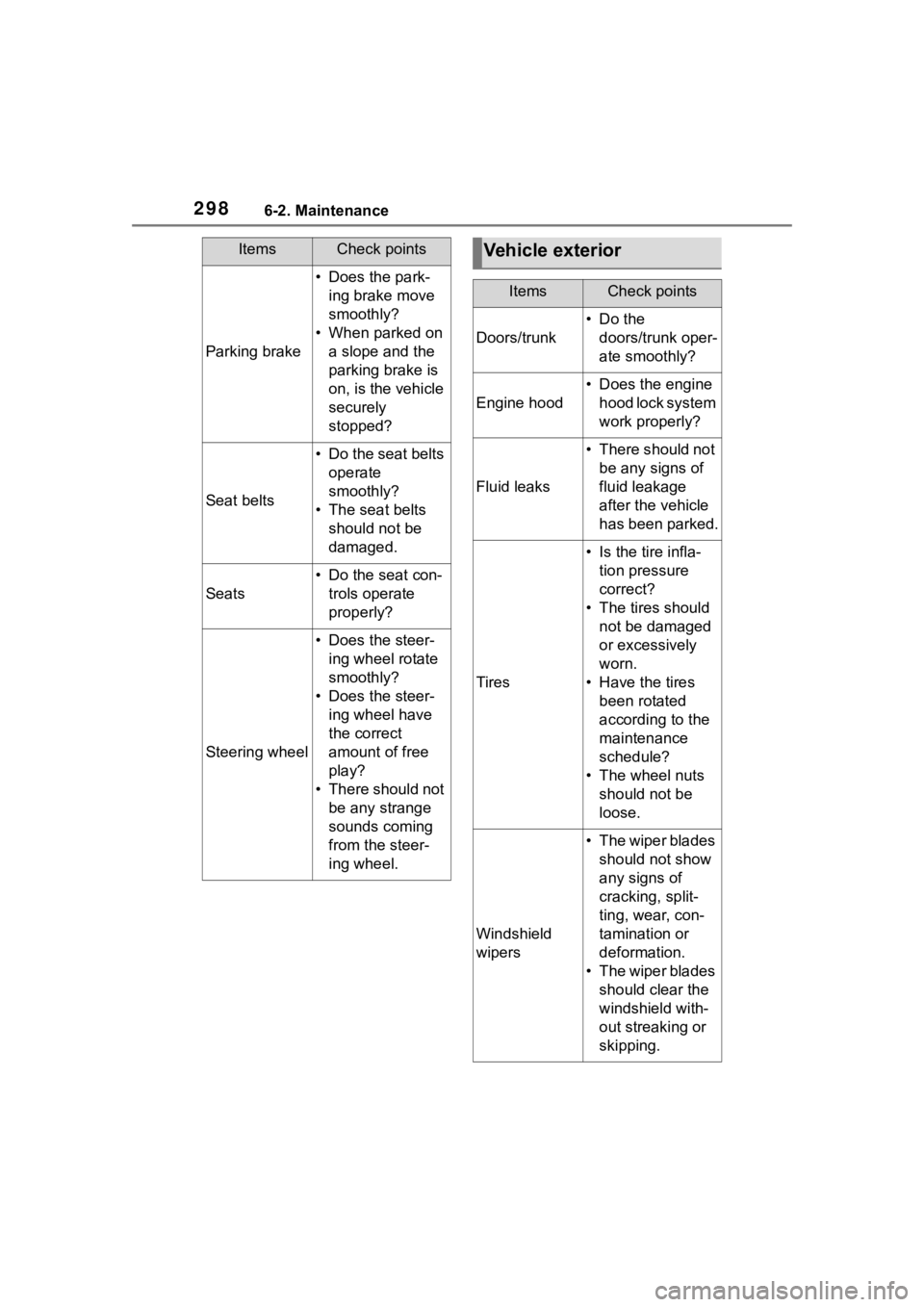
2986-2. Maintenance
Parking brake
• Does the park-ing brake move
smoothly?
• When parked on a slope and the
parking brake is
on, is the vehicle
securely
stopped?
Seat belts
• Do the seat belts operate
smoothly?
• The seat belts should not be
damaged.
Seats
• Do the seat con-trols operate
properly?
Steering wheel
• Does the steer-ing wheel rotate
smoothly?
• Does the steer- ing wheel have
the correct
amount of free
play?
• There should not be any strange
sounds coming
from the steer-
ing wheel.
ItemsCheck pointsVehicle exterior
ItemsCheck points
Doors/trunk
•Do the doors/trunk oper-
ate smoothly?
Engine hood
• Does the engine hood lock system
work properly?
Fluid leaks
• There should not be any signs of
fluid leakage
after the vehicle
has been parked.
Tires
• Is the tire infla-tion pressure
correct?
• The tires should not be damaged
or excessively
worn.
• Have the tires been rotated
according to the
maintenance
schedule?
• The wheel nuts should not be
loose.
Windshield
wipers
• The wiper blades should not show
any signs of
cracking, split-
ting, wear, con-
tamination or
deformation.
• The wiper blades should clear the
windshield with-
out streaking or
skipping.