2022 TOYOTA 86 torque
[x] Cancel search: torquePage 96 of 449

962-1. Instrument cluster
tance.
■Driving information (page 4)
Displays each tire pressure.
( P.315)
■Display items
Press or of the meter
control switch and select .
Then press or to display
the following items:
G-force
Suitable for confirming current lat-
eral G-forces on the vehicle.
G-force (peak hold function)
Suitable for confirming the size and
direction of the maximum lateral
G-forces on the vehicle.
Power and torque curve
Stopwatch
■G-force
Displays lateral G-forces on the
vehicle.
Also displays, around the
periphery of the G-force display,
the left and right steering
amount, accelerator pedal input,
and brake fluid pressure.
This display is intended for use
as a guideline. Depending on
factors such as the road surface
condition, temperature and vehi-
cle speed, the display may not
show the actual condition of the
vehicle. Acceleration G-force on the
vehicle
Accelerator pedal input
Brake fluid pressure
Steering amount
Press and hold to change
the range of the acceleration
G-force display between 1.0 G
and 0.5 G.
■G-force (peak hold func-
tion)
Displays lateral G-forces on the
vehicle.
Also displays, around the
periphery of the G-force display,
the left and right steering
amount, accelerator pedal input,
and brake fluid pressure.
This display is intended for use
as a guideline. Depending on
factors such as the road surface
condition, temperature and vehi-
cle speed, the display may not
show the actual condition of the
vehicle.
Sport information
A
C
D
Page 97 of 449

972-1. Instrument cluster
2
Vehicle status information and indicators
Record of the maximum
G-forces
Press and hold to reset the
record of maximum G-forces.
Acceleration G-force on the
vehicle
Accelerator pedal input
Brake fluid pressure
Steering amount
■Power and torque curve
This chart is intended for refer-
ence only and does not show
the actual engine torque or out-
put.
Power output
Torque
Current engine speed
The vertical bar will slide laterally
according to the current engine
speed.
■Stopwatch
Measures and displays current
lap time and previous lap times.
Top screen
Fastest lap time (top screen)
When the timer is reset, “- -’- -”- -”
will be displayed.
Measurement screenFastest lap time (measure-
ment screen)
Current lap time
Total lap time
Past lap times
Records of the 50 most recent lap
times will be displayed.
Meter control switch opera-
tion guide
Changing between the stop-
watch screens
To change to the measurement
A
C
D
A
C
A
A
C
D
Page 240 of 449

2404-6. Using other driving systems
on a court order or other legally
enforceable request.
●Data that has been modified so
that the user and vehicle cannot
be identified is provided to a
research institution for statistical
processing or similar purposes.
The Reverse Automatic Braking
(RAB) system will operate the
following 2 functions using 4
sonar sensors.
Sonar Audible Alarm
The Reverse Automatic Braking
(RAB) system detects objects rear-
ward and warns the driver by warn-
ing message on the multimedia
system screen an d warning beeps.
Automatic Braking
The automatic braking detects
objects rearward and if there is a
high risk of a co llision, the system
decelerates the vehicle and con-
trols the braking to reduce damage.
When reversing
When either strong automatic
braking or torque control is
applied to prevent collision (in
WARNING
●Reverse Automatic Braking
(RAB) is not a system intended
to replace the driver’s responsi-
bility to check their surroundings
for vehicles or obstacles to
avoid a collision.
●The driver is responsible for
driving safely. Before reversing,
be sure to first depress the
brake pedal and visually check
the surroundings.
●There are some cases in which
the vehicle cannot avoid colli-
sion, because the system oper-
ation has limitations. The
warning sound or automatic
braking may be delayed or may
not operate at all even when an
obstacle is present.
●Make sure to set the Automatic
Braking to OFF when the vehi-
cle is on the free roller or on the
chassis dynamometer. Other-
wise, the vehicle may move and
it may cause an accident.
●Make sure to set the Automatic
Braking to OFF when towing the
vehicle. Otherwise, the vehicle
may move and it may cause an
accident.
●The system is not designed to
detect people (including chil-
dren), animals or other moving
objects.
●Depending on the vehicle condi-
tion or the surrounding environ-
ment, the sonar sensor’s ability
to detect objects may become
unstable.
Reverse Automatic Brak-
ing (RAB) system over-
view
Page 244 of 449

2444-6. Using other driving systems
• When reversing on an uneven road.
●In circumstances such as the fol-
lowing, it may not be possible to
avoid a collision even when the
system operate s normally.
• Roads are slippery.
• The tire air pressure is not correct.
• The tires have become worn.
• Tire chains are installed. • Tires which are not the designated
size are installed.
• Emergency repairs were per-
formed using a puncture repair kit.
• The suspension was modified.
• Vehicle driving is unstable due to accident or malfunction.
• The brake system warning light is
illuminated.
When Reverse Automatic Braking (RAB) system is in operation, an
audible warning beeps will sound in 3 levels to warn the driver of a
potential collision.
It may take time to display the wall and sound warning beeps af ter the object
was recognized by the Sonar Audible Alarm.
*: Range of detection may vary d epending on the environmental condition.
■Obstacle detected and alert
level
When an object is detected in
the reversing direction, the
range of detected object will be
shown on the multimedia sys- tem screen.
A warning alarm will sound and,
depending on the speed, either
torque control to generate
engine braking or automatic
braking will be applied.
Sonar Audible Alarm
Alert levelRange of
detected object
*Distance indicatorAlarm pattern
Long proximity
(object detected)35 in (90cm) or
moreGreenNo warning
sound
Medium proxim-
ity
alert(approach-
ing the object)
28 to 35 in (70 to
90cm)YellowShort beeps
Short proximity
alert (approach-
ing closer to the
object)
20 to 28 in (50 to
70cm)OrangeRapid short
beeps
Closest proximity
alert (too close to
the object)20 in (50cm) or
lessRedContinuous beep
Page 245 of 449

2454-6. Using other driving systems
4
Driving
Long proximity alert (object
detected)Green: 35 in (90 cm) or more
Medium proximity alert
(approaching the object)
Yellow: 28 to 35 in (70 to 90
cm)
Short proximity alert
(approaching closer to the
object)Orange: 20 to 28 in (50 to 70
cm)
Closest proximity alert (too
close to the object)Red: 20 in (50 cm) or less
■Object close behind warn-
ing
If the system determine the risk
of collision with the object. Short
warning beeps or continuous
warning beeps will sound and
either strong automatic braking
or torque control will be applied
to prevent collision.
At this time, a warning message
is also displayed on the
multi-information display.
Automatic braking warning
“Object Close Behind”
A
A
A
Automatic Braking opera-
tion
A
A
Page 322 of 449
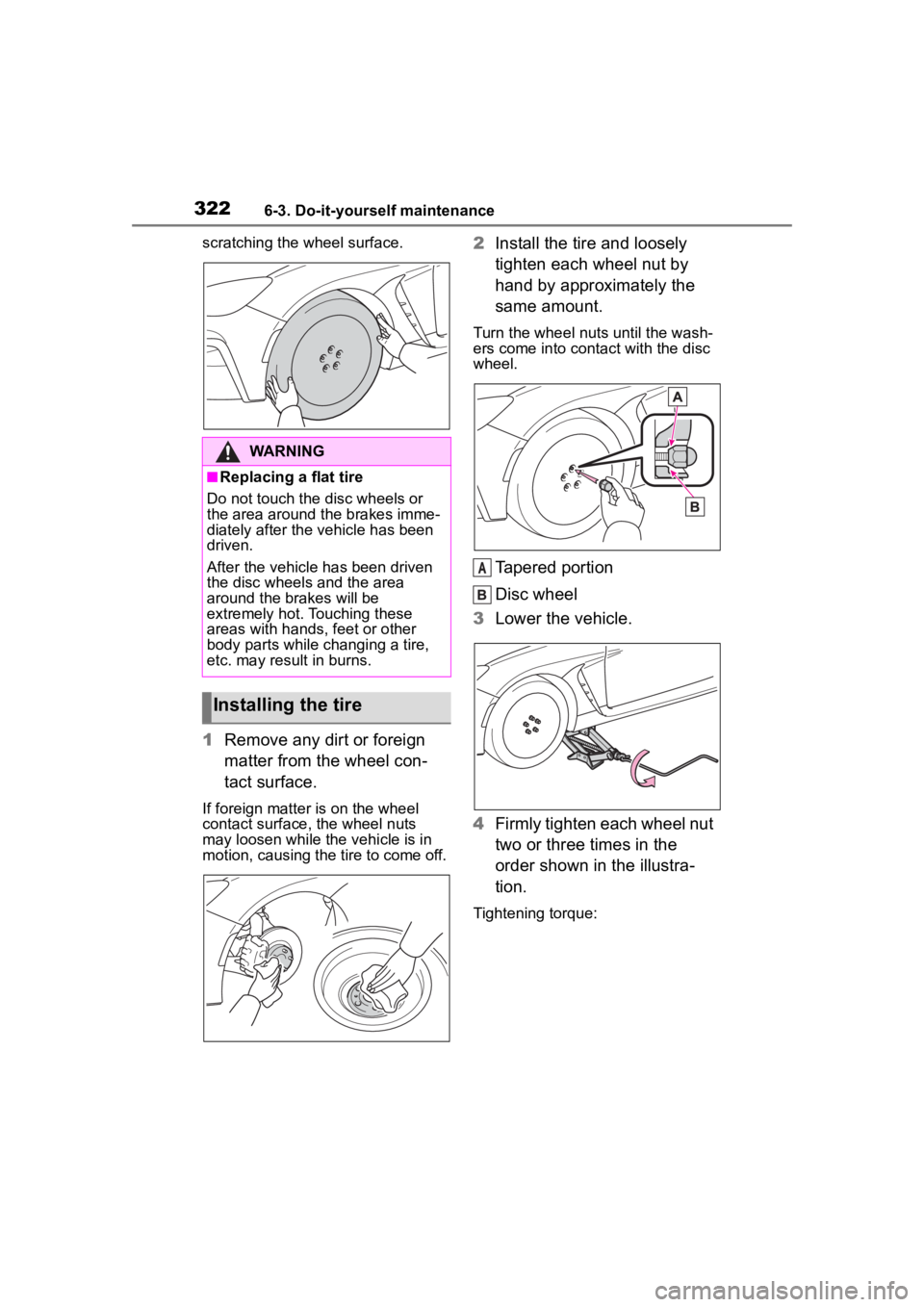
3226-3. Do-it-yourself maintenance
scratching the wheel surface.
1Remove any dirt or foreign
matter from the wheel con-
tact surface.
If foreign matter is on the wheel
contact surface, the wheel nuts
may loosen while the vehicle is in
motion, causing the tire to come off.
2Install the tire and loosely
tighten each wheel nut by
hand by approximately the
same amount.
Turn the wheel nuts until the wash-
ers come into contact with the disc
wheel.
Tapered portion
Disc wheel
3 Lower the vehicle.
4 Firmly tighten each wheel nut
two or three times in the
order shown in the illustra-
tion.
Tightening torque:
WARNING
■Replacing a flat tire
Do not touch the disc wheels or
the area around the brakes imme-
diately after the vehicle has been
driven.
After the vehicle has been driven
the disc wheels and the area
around the brakes will be
extremely hot. Touching these
areas with hands, feet or other
body parts while changing a tire,
etc. may result in burns.
Installing the tire
A
Page 323 of 449

3236-3. Do-it-yourself maintenance
6
Maintenance and care
89 ft•lbf (120 N•m, 12.2 kgf•m)
5Stow the jack and all tools.
WARNING
■When installing the tire
Failure to follow these precau-
tions could caus e the wheel nuts
to loosen and the tire to fall off,
resulting in death or serious injury.
●Never use oil or grease on the
wheel bolts or wheel nuts.
Oil and grease may cause the
wheel nuts to be excessively tight-
ened, leading to bolt or disc wheel
damage. In addition, the oil or
grease can cause the wheel nuts
to loosen and the wheel may fall
off, causing a serious accident.
Remove any oil or grease from
the wheel bolts or wheel nuts.
●Have the wheel nuts tightened
with a torque wrench to 89 ft•lbf
(120 N•m, 12.2 kgf•m) as soon
as possible after changing
wheels.
●Do not attach a heavily dam-
aged wheel ornament, as it may
fly off the whee l while the vehi-
cle is moving.
●When installing a tire, only use
wheel nuts that have been spe-
cifically designed for that wheel.
●If there are any cracks or defor-
mations in the bolt screws, nut
threads or bolt holes of the
wheel, have the vehicle
inspected by your Toyota
dealer.
Page 386 of 449

3868-1. Specifications
*1: Minimum pedal clearance when depressed with a force of 67 lbf (300 N,
30 kgf) while the engine is running.
Carpet
Brake pedal
Pedal clearance
*2: Parking brake lever travel when pulled up with a force of 45.0 lbf (200 N,
20.4 kgf).
Ty p e A
Brake pad wear limit
Fro nt0.06 in. (1.5 mm)
Rea r0.06 in. (1.5 mm)
Parking brake lining wear limit0.06 in. (1.5 mm)
Parking brake lever travel*27 - 8 clicks
Fluid typeSAE J1703 or FMVSS No.116 DOT 3
A
C
Steering
Free playLess than 1.2 in. (30 mm)
Tires and wheels
Tire size215/45R17 87W
Tire inflation pressure
(Recommended cold tire
inflation pressure)Front: 35 psi (240 kPa, 2.4 kgf/cm2 or bar)
Rear: 35 psi (240 kPa, 2.4 kgf/cm
2 or bar)
Wheel size17 7 1/2 J
Wheel nut torque89 ft•lbf (120 N•m, 12.2 kgf•m)