2022 TOYOTA 86 window
[x] Cancel search: windowPage 292 of 449

2926-1. Maintenance and care
Remove dirt and dust using a
vacuum cleaner.
Wipe off any excess dirt and
dust with a soft cloth damp-
ened with diluted detergent.
Use a diluted water solution of
approximately 5% neutral wool
detergent.
Wring out any excess water
from the cloth and thoroughly
wipe off all remaining traces
NOTICE
●Do not use a chemical agent
containing silicone
(highly-polymerized silicon com-
pound) when cleaning any of
the electrical appliances such
as the air conditioning, all
switches and their surrounding
areas.
If silicon (highly-polymerized sil-
icon compound) contacts these
components, it may cause the
electrical appliances to malfunc-
tion.
■Preventing damage to leather
surfaces
Observe the following precautions
to avoid damage to and deteriora-
tion of leather surfaces:
●Remove any dust or dirt from
leather surfaces immediately.
●Do not expose the vehicle to
direct sunlight for extended peri-
ods of time. Park the vehicle in
the shade, especially during
summer.
●Do not place items made of
vinyl, plastic, or containing wax
on the upholstery, as they may
stick to the leather surface if the
vehicle interior heats up signifi-
cantly.
■Water on the floor
Do not wash the vehicle floor with
water.
Vehicle systems such as the
audio system may be damaged if
water comes into contact with
electrical components such as the
audio system above or under the
floor of the vehicle. Water may
also cause the body to rust.
■When cleaning the inside of
the windshield
Do not allow glass cleaner to con-
tact the lens. Also, do not touch
the lens. (
P.174)
■Cleaning the inside of the rear
window
●Do not use glass cleaner to
clean the rear window, as this
may cause damage to the rear
window defogger heater wires.
Use a cloth dampened with
lukewarm water to gently wipe
the window clean. Wipe the win-
dow in strokes running parallel
to the heater wires.
●Be careful not to scratch or
damage the heater wires.
■When cleaning the instrument
panel
When small grains of sand and so
forth have gotten into instrument
panel’s surface and cannot be
wiped away using a cloth, use a
clay bar without adding water.
Forcibly trying to wipe the surface
clean with a brush or sponge may
scratch the surface or fragments
of the cloth may be left in the sur-
face.
Cleaning the leather areas
Page 316 of 449

3166-3. Do-it-yourself maintenance
is equipped.
• If a window tint that affects the radio wave signals is installed.
• If there is a lot of snow or ice on the vehicle, particularly around the
wheels or wheel housings.
• If the tire inflation pressure is extremely higher than the speci-
fied level.
• If tires not equipped with tire pres- sure warning valves and transmit-
ters are used.
• If the ID code on the tire pressure warning valves and transmitters is
not registered in the tire pressure
warning computer.
●Performance may be affected in
the following situations.
• When driving near a TV tower, electric power plant, gas station,
radio station, large display, airport
or other facility that generates
strong radio waves or electrical
noise
• When carrying a portable radio, cellular phone, cordless phone or
other wireless communication
device
If tire position information is not cor-
rectly displayed due to the radio
wave conditions, the display may be
corrected by driving and changing
the radio wave conditions.
●When the vehicle is parked, the
time taken for the warning to start
or go off could be extended.
●When tire inflation pressure
declines rapidly for example when
a tire has burst, the warning may
not function.
■Warning performance of the tire
pressure warning system
The warning of the tire pressure
warning system will change in
accordance with driving conditions.
For this reason, the system may
give a warning even if the tire pres-
sure does not reach a low enough
level, or if the p ressure is higher
than the pressure that was adjusted
to when the system was initialized.
When replacing tires or wheels,
tire pressure warning valves and
transmitters must also be
installed.
When new tire pressure warning
valves and transmitters are
installed, new ID codes must be
registered in the tire pressure
warning computer and the tire
pressure warning system must
be initialized. Have tire pressure
warning valve and transmitter ID
codes registered by your Toyota
dealer. ( P.318)
■Replacing tires and wheels
If the ID code of the tire pressure
warning valve and tr ansmitter is not
registered, the tire pressure warning
system will not work properly. After
driving for about 20 minutes, the tire
pressure warning light blinks for 1
minute and stays on to indicate a
system malfunction.
Installing tire pressure
warning valves and trans-
mitters
NOTICE
■Repairing or replacing tires,
wheels, tire pressure warn-
ing valves, transmitters and
tire valve caps
●When removing or fitting the
wheels, tires or the tire pressure
warning valves and transmit-
ters, contact your Toyota dealer
as the tire pressure warning
valves and transmitters may be
damaged if not handled cor-
rectly.
Page 339 of 449

3397-1. Essential information
7
When trouble arises
more, or press it briefly 3
times or more in succession.
5 Stop the vehicle in a safe
place by the road.
If the door can be opened,
open the door and exit the
vehicle.
If the door cannot be opened,
open the window using the
power window switch and
ensure an escape route.
If the window can be opened,
exit the vehicle through the
window.
If the door and window cannot
be opened due to the rising
water, remain calm, wait until
the water level inside the
vehicle rises to the point that
the water pressure inside of
the vehicle equals the water
pressure outside of the vehi-
cle and then open the door
after waiting for the rising
water to enter the vehicle, and
exit the vehicle. When the
WARNING
■If the engine has to be turned
off while driving
Power assist for the brakes and
steering wheel will be lost, making
the brake pedal harder to depress
and the steering wheel heavier to
turn. Decelerate as much as pos-
sible before turning off the engine.
If the vehicle is sub-
merged or water on
the road is rising
This vehicle is not designed
to be able to drive on roads
that are deeply flooded with
water. Do not drive on roads
where the roads may be
submerged or the water
may be rising. It is danger-
ous to remain in the vehicle,
if it anticipated that the vehi-
cle will be flooded or set a
drift. Remain calm and fol-
low the following.
Page 340 of 449

3407-1. Essential information
outside water level exceeds
half the height of the door, the
door cannot be opened from
the inside due to water pres-
sure.
■Water level exceeds the floor
When the water level exceeds the
floor and time has passed, the elec-
trical equipment will get damaged,
the power windows will not operate,
the engine stop, and the vehicle
may not be able to get moving.
■Using an emergency escape
hammer*
Laminated glass is used in the wind-
shield on this vehicle.
Laminated glass cannot be shat-
tered with an emergency hammer
*.
Tempered glass is used in the win-
dows on this vehicle.
*: Contact your Toyota dealer or
aftermarket accessory manufac-
turer for further information about
an emergency hammer.
WARNING
■Caution while driving
Do not drive on roads where the
roads may be submerged or the
water may be rising. Otherwise
the vehicle may be damaged and
cannot move, as well as become
flooded and set a drift, which may
lead to death.
Page 374 of 449

3747-2. Steps to take in an emergency
1Stop the vehicle in a safe
place and turn off the air con-
ditioning system, and then
stop the engine.
2 If you see steam: Carefully lift
the hood after the steam sub-
sides.
If you do not see steam:
Carefully lift the hood.
3 After the engine has cooled
down sufficiently, inspect the
WARNING
●In the event that battery fluid
comes into contact with the skin
or eyes, immediately wash the
affected area with water and
seek medical attention. Place a
wet sponge or cloth over the
affected area until medical
attention can be received.
●Always wash your hands after
handling the battery support,
terminals, and other bat-
tery-related parts.
●Do not allow child ren near the
battery.
■To prevent damage to the
vehicle
Do not pull- or push-start the vehi-
cle as the three-way catalytic con-
verter may overheat and become
a fire hazard.
NOTICE
■When handling jumper cables
Be careful that the jumper cables
do not become tangled in the
cooling fans or any of the belts
when connecting or disconnecting
them.
■When closing the doors
While pushing the door glass
towards the inside of the vehicle,
slowly close the door.
Because the side window
open/close function linked to door
operation will no t operate, the
window may inte rfere with the
vehicle body, possibly scratching
both the vehicle body and win-
dow, or even shattering the win-
d o w.
If your vehicle over-
heats
The following may indicate
that your vehicle is over-
heating.
The engine coolant tem-
perature gauge ( P.88) is
in the red zone or a loss of
engine power is experi-
enced. (For example, the
vehicle speed does not
increase.)
“High Coolant Temperature
Check Owner's Manual” is
shown on the multi-informa-
tion display.
Steam comes out from
under the hood.
Correction procedures
Page 394 of 449

3948-1. Specifications
Recommended inflation pres-
sureCold tire inflation pressure recommended
by a manufacturer
Accessory weight
The combined weight (in excess of those
standard items which may be replaced) of
automatic transmission, power steering,
power brakes, power windows, power
seats, radio and heater, to the extent that
these items are available as fac-
tory-installed equipment (whether installed
or not)
Curb weight
The weight of a motor vehicle with stan-
dard equipment, including the maximum
capacity of fuel, oil and coolant, and if so
equipped, air conditioning and additional
weight optional engine
Maximum loaded vehicle
weight
The sum of:
(a) Curb weight
(b) Accessory weight
(c) Vehicle capacity weight
(d) Production options weight
Normal occupant weight
150 lb. (68 kg) times the number of occu-
pants specified in the second column of
Table 1
* that follows
Occupant distribution
Distribution of occupan ts in a vehicle as
specified in the thi rd column of Table 1
*
below
Production options weight
The combined weight o f installed regular
production options weighing over 5 lb. (2.3
kg) in excess of the s tandard items which
they replace, not previously considered in
curb weight or accessory weight, including
heavy duty brakes, ride levelers, roof rack,
heavy duty battery, and special trim
Rim
A metal support for a tire or a tire and tube
assembly upon which the tire beads are
seated
Tire related termMeaning
Page 427 of 449
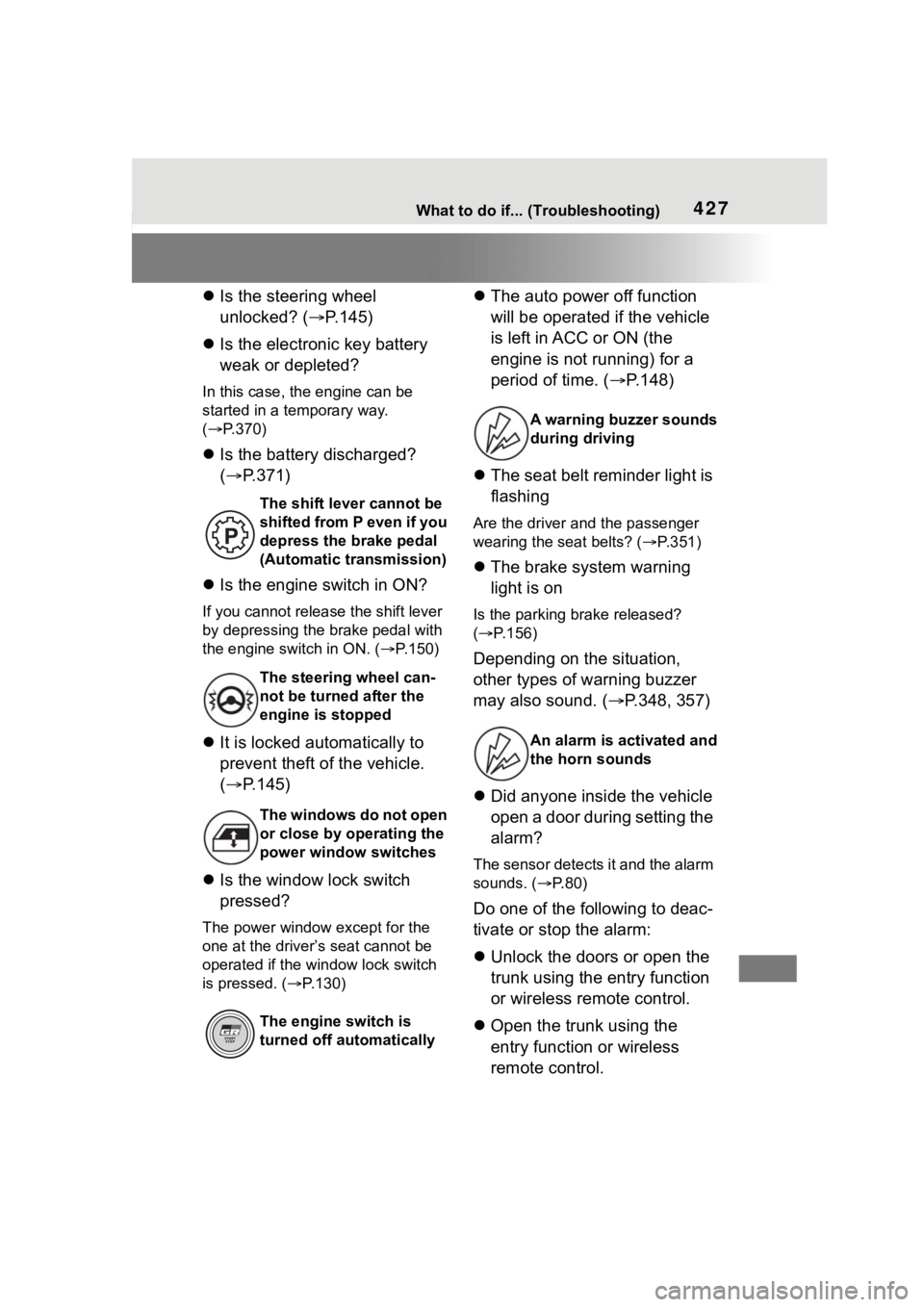
427What to do if... (Troubleshooting)
Is the steering wheel
unlocked? ( P.145)
Is the electronic key battery
weak or depleted?
In this case, the engine can be
started in a temporary way.
( P.370)
Is the battery discharged?
( P.371)
Is the engine switch in ON?
If you cannot release the shift lever
by depressing the brake pedal with
the engine switch in ON. ( P.150)
It is locked automatically to
prevent theft of the vehicle.
( P.145)
Is the window lock switch
pressed?
The power window except for the
one at the driver’s seat cannot be
operated if the win dow lock switch
is pressed. ( P.130)
The auto power off function
will be operated if the vehicle
is left in ACC or ON (the
engine is not running) for a
period of time. ( P.148)
The seat belt reminder light is
flashing
Are the driver and the passenger
wearing the seat belts? ( P.351)
The brake system warning
light is on
Is the parking br ake released?
( P.156)
Depending on the situation,
other types of warning buzzer
may also sound. ( P.348, 357)
Did anyone inside the vehicle
open a door during setting the
alarm?
The sensor detects it and the alarm
sounds. ( P. 8 0 )
Do one of the following to deac-
tivate or stop the alarm:
Unlock the doors or open the
trunk using the entry function
or wireless remote control.
Open the trunk using the
entry function or wireless
remote control.
The shift lever cannot be
shifted from P even if you
depress the brake pedal
(Automatic transmission)
The steering wheel can-
not be turned after the
engine is stopped
The windows do not open
or close by operating the
power window switches
The engine switch is
turned off automatically
A warning buzzer sounds
during driving
An alarm is activated and
the horn sounds
Page 430 of 449

430Alphabetical Index
Fixed with a seat belt ............. 66
Front passenger occupant clas-sification system ................... 55
Points to remember ................ 63
Riding with children ................ 62
Types of child restraint system installation met hod ............... 65
Using an anchor bracket ........ 72
Child safety Battery precautions ...... 311, 373
Child restraint system............. 65
How your child should wear the seat belt................................ 24
Power window lock switch.... 130
Removed electronic key battery precautions......................... 330
Seat belt precautions ............. 62
Seat heater precautions ....... 276
Trunk precautions................. 107
Cleaning Exterior ................................. 288
Interior .......................... 291, 293
Seat belts ............................. 291
Wheels and wheel ornaments........................................... 288
Clock ................................... 88, 91
Condenser .............................. 308
Console box ............................ 280
Conventional Cruise Control207, 254
Cooling system ...................... 307 Engine overheating .............. 374
Cruise control Adaptive Cruise Control ....... 190
Conventional Cruise Control207, 254
Cup holders ............................ 281
Current fuel consumption ....... 94
Curtain shield airbags ............. 27
Customizable features ........... 400D
Daytime running light system158
Daytime running lights Replacing light bulbs ............334
Defogger Outside rear view mirrors .....272
Rear window.........................272
Windshield ............................272
Dimension ...............................380
Dinghy towing .........................144
Display Driving information .................94
Multi-information display.........93
Display change button .............90
Do-it-yourself maintenance ...296
Door courtesy lights...............277
Door lock Doors ....................................105
Smart key system ................. 111
Wireless remote control........103
Doors Door glasses ........................129
Door lock ..............................105
Open door warning buzzer ...106
Open door warning light .......351
Outside rear view mirrors .....127
Driving Break-in tips .........................133
Correct driving posture ...........21
Driving mode select switch ...257
Procedures ...........................132
Winter drive tips....................265
Driving distance........................94
Driving information ..................94
Driving information display .....94
Driving range ............................94
Driving time ...............................94
E
EDR (Event data recorder) .........7