2022 TOYOTA 86 warning lights
[x] Cancel search: warning lightsPage 162 of 449

1624-3. Operating the lights and wipers
*: If equipped
Turn the headlight switch to
position and push the lever for-
ward.
After the lever is operated, it will
immediately return to its original
position.
The high beam ass ist will turn on
and the high beam assist indicator
will illuminate.
■Conditions to turn the high
beams on/off automatically
●When all of the following condi-
tions are met, the high beams will
be turned on autom atically (after
approximately 1 second):
• The vehicle speed is approxi-
mately 20 mph (32 km/h) or more.
• The area ahead of the vehicle is dark.
• There are no vehicles ahead with headlights or tail lights turned on.
• There are few str eetlights on the
road ahead.
●If any of the following conditions is
met, the high beams will turn off
automatically:
• The vehicle speed is below
approximately 10 mph (16 km/h).
• The area ahead of the vehicle is not dark.
• Vehicles ahead have their head- lights or tail lights turned on.
• There are many streetlights on the
road ahead.
■Stereo camera detection infor-
mation
●If EyeSight is malfunctioning or
temporarily disabled, the high
beam assist will no t operate, and
the low beam headlights will turn
on.
●The high beams m ay not be auto-
matically turned off in the following
situations:
• When a vehicle suddenly appears
from around a curve
• When the vehicle is cut in front of by another vehicle
• When vehicles ahead cannot be
High Beam Assist*
The high beam assist uses
the stereo camera located
behind the upper portion of
the windshield to assess the
brightness of the lights of
vehicles ahead, street-
lights, etc., and automati-
cally turns the high beams
on or off as necessary.
WARNING
■Limitations of the high beam
assist
Do not overly rely on the high
beam assist. Always drive safely,
taking care to o bserve your sur-
roundings and turning the high
beams on or off manually if nec-
essary.
■To prevent incorrect opera-
tion of the high beam assist
system
Do not overload the vehicle.
Activating the high beam
assist
Page 164 of 449
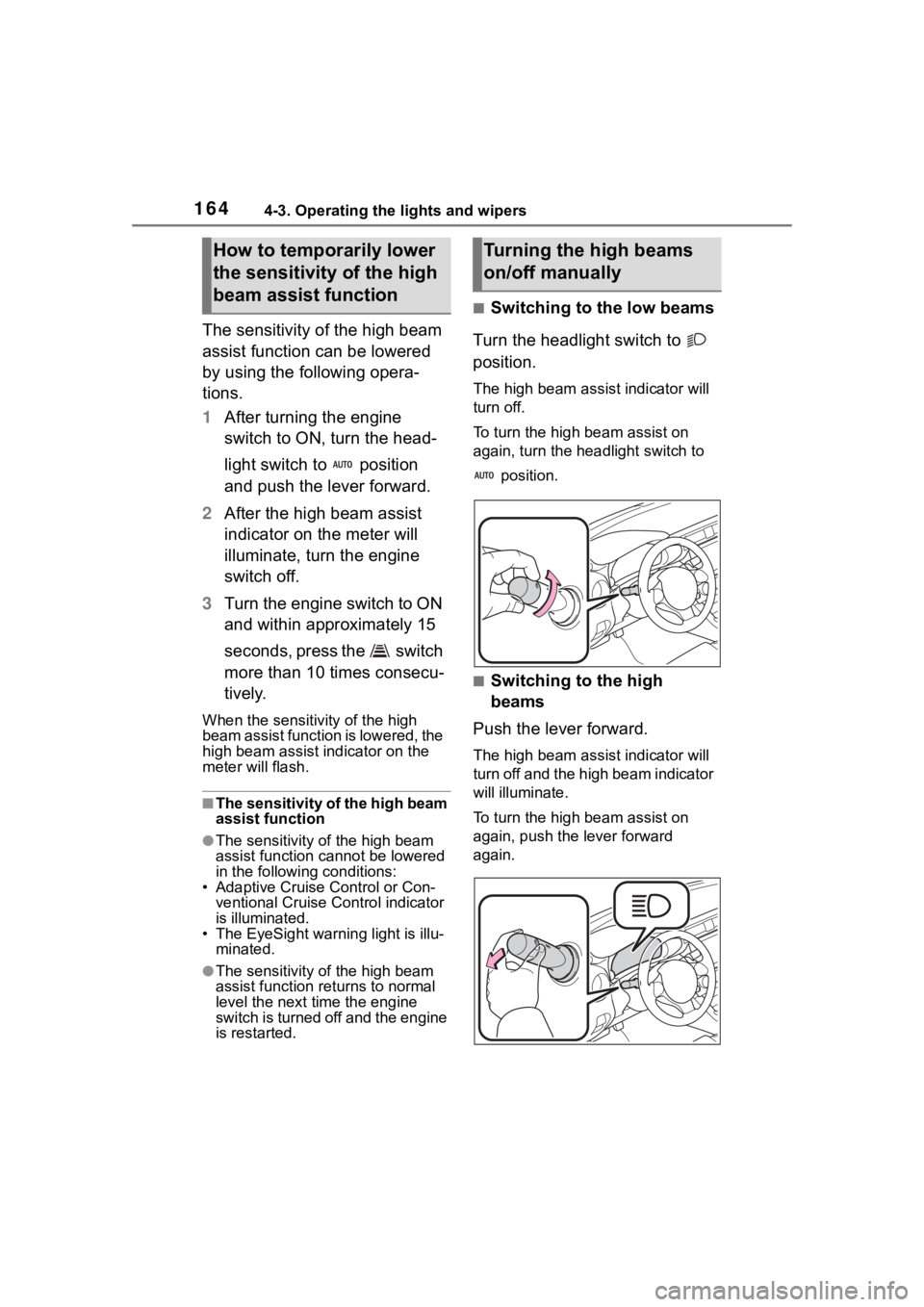
1644-3. Operating the lights and wipers
The sensitivity of the high beam
assist function can be lowered
by using the following opera-
tions.
1After turning the engine
switch to ON, turn the head-
light switch to position
and push the lever forward.
2 After the high beam assist
indicator on the meter will
illuminate, turn the engine
switch off.
3 Turn the engine switch to ON
and within approximately 15
seconds, press the switch
more than 10 times consecu-
tively.
When the sensitivity of the high
beam assist function is lowered, the
high beam assist i ndicator on the
meter will flash.
■The sensitivity of the high beam
assist function
●The sensitivity of the high beam
assist function cannot be lowered
in the following conditions:
• Adaptive Cruise Control or Con- ventional Cruise Control indicator
is illuminated.
• The EyeSight warning light is illu- minated.
●The sensitivity of the high beam
assist function re turns to normal
level the next time the engine
switch is turned off and the engine
is restarted.
■Switching to the low beams
Turn the headlight switch to
position.
The high bea m assist indicator will
turn off.
To turn the high beam assist on
again, turn the headlight switch to
position.
■Switching to the high
beams
Push the lever forward.
The high bea m assist indicator will
turn off and the high beam indicator
will illuminate.
To turn the high beam assist on
again, push the lever forward
again.
How to temporarily lower
the sensitivity of the high
beam assist functionTurning the high beams
on/off manually
Page 166 of 449

1664-3. Operating the lights and wipers
■The windshield wiper and
washer can be operated when
The engine switch is in ON.
■If no windshield washer fluid
sprays
Check that the wash er nozzles are
not blocked if there is washer fluid in
the windshield washer fluid reser-
v oi r.
WARNING
■Caution regarding the use of
washer fluid
When it is cold, do not use the
washer fluid until the windshield
becomes warm. The fluid may
freeze on the windshield and
cause low visibility. This may lead
to an accident, resulting in death
or serious injury.
NOTICE
■When the washer fluid tank is
empty
Do not operate the switch continu-
ally as the washer fluid pump may
overheat.
■When a nozzle becomes
blocked
In this case, contact your Toyota
dealer. Do not try to clear it with a
pin or other object. The nozzle will
be damaged.
Page 171 of 449

1714-5. EyeSight
4
Driving
WARNING
There are limits to the EyeSight
recognition performance and con-
trol performance. Be sure to read
the instructions for each function
before using the system, and
always use it properly. Improper
use may lead to failure of control
performance, which could cause
an accident.
Refer to the fo llowing pages for
each function:
●For Pre-Collision Braking Sys-
tem, refer to P.179.
●For Adaptive Cruise Control,
refer to P.190.
●For Conventional Cruise Con-
trol, refer to P.207.
●For Pre-Collision Throttle Man-
agement, refer to P.215.
●For Lane Departure Warning,
refer to P.219.
●For Lane Sway Warning, refer
to P.221.
●For Lead Vehicle Start Alert,
refer to P.223.
In left-hand drive vehicles, Eye-
Sight is configured for driving on
the right-hand side of the road.
However, it can be reconfigured
by changing the driving lane set-
ting for driving o n the left-hand
side.
* (P.400)
If the setting for the traffic lane
(driving side of the road) does not
match the traffic lane, full Eye-
Sight performance may not be
available.
*: Characteristics and settings that are affected by specific differ-
ences between right-hand drive
and left-hand drive vehicles
cannot be changed.
●The system may not operate
correctly under the conditions
listed below. When these condi-
tions occur, turn off Pre-Colli-
sion Braking Sy stem. Also, do
not use Adaptive Cruise Control
or Conventional Cruise Control.
• The tire pressure is not cor- rect.
*1
• The temporary spare tire is installed.*1
• Tires that are unevenly worn or tires with uneven wear patterns
are installed.
*1
• Tires that are the wrong size are
installed.*1
• A flat tire has been fixed tempo-rarily with a tire repair kit.
• The suspension has been modi- fied (including a genuine Toyota
suspension that has been modi-
fied).
• An object that obstructs the ste- reo camera’s view is installed
on the vehicle.
• Tire chains are installed.
• The headlights are dirty or they have snow and ice or dirt on
them. (Objects are not correctly
illuminated and are difficult to
detect.)
• The optical axes are not aligned correctly. (Objects are not cor-
rectly illuminated and are diffi-
cult to detect.)
Page 172 of 449

1724-5. EyeSight
WARNING
• The lights including headlights and fog lights have been modi-
fied.
• Vehicle operation has become unstable due to an accident or
malfunction.
• The brake system warning light is illuminated in red.
*2
• A heavy cargo is inside the vehicle.
• The maximum number of occu- pants is exceeded.
• The meter is not operating prop- erly; such as when the lights do
not illuminate, the beeps do not
sound, the display is different
from when it is normal, etc.
*3
●The system will not operate cor-
rectly in the following condi-
tions. Do not use Adaptive
Cruise Control or Conventional
Cruise Control.
• The wheels are out of balance (e.g., the balance weight is
removed or misaligned).
*1
• The wheels are out of align-
ment.*1
• A trailer or another vehicle, etc. is being towed.
*1: The wheels and tires have
functions that are critically
important. Be sure to use the
correct ones. (
P.386)
*2: If the brake system warning
light (red) does not turn off,
immediately pull the vehicle
over in a safe place and con-
tact a Toyota dealer to have the
system inspected.
*3: For details about the meter, refer to P.88.
NOTICE
●The characteristics of the stereo
camera are simila r to those of
human eyes. For this reason,
conditions that make it difficult
for the driver to see in the for-
ward direction have the same
effect on the stereo camera.
They also make it difficult for the
system to detect vehicles,
obstacles, and traffic lanes.
●Detection by the EyeSight sys-
tem is limited to objects that are
within the range of the stereo
camera’s field of view. Also,
after an object enters the range
of the camera’s field of view, it
may take some time for the sys-
tem to detect it as a controllable
target and to warn the driver.
Low objects surrounding the
vehicle cannot be detected.
A
Page 174 of 449

1744-5. EyeSight
The stereo camera is located on
the interior lights unit.
1Stereo camera
NOTICE
• Accurate detecti on is not possi-
ble due to reflections in the
windshield.
●Under the conditions listed
below, EyeSight may temporar-
ily stop operating. If this occurs,
EyeSight will resume operating
when the conditions improve.
• The temperature inside the vehicle is high, such as after the
vehicle was left in bright sun-
shine, or the temperature inside
the vehicle is low, such as after
the vehicle was left in an
extremely cold environment.
• Immediately after the engine starts
●Under the conditions listed
below, it is difficult to recognize
vehicles in front, motorcycles,
pedestrians, obstacles on the
road, traffic lanes, etc. Also, the
EyeSight system may temporar-
ily stop operating. If the Eye-
Sight system repeatedly stops
operating several times, con-
tact a Toyota dealer and have
the system inspected.
• The stereo camera lenses are smeared such as from finger-
prints.
• The stereo camera has become misaligned due to a strong
impact.
●When there is a malfunction in
the EyeSight system, turn off
Pre-Collision Br aking System
(
P.189) and Lane Departure
Warning (
P.220), and stop
using Adaptive Cruise Control
and Conventional Cruise Con-
trol. Contact a Toyota dealer
and have the system inspected.
●When the slip indicator is illumi-
nated, Pre-Collision Braking
System may not operate prop-
erly. If the slip indicator is illumi-
nated, turn off Pre-Collision
Braking System. Also, do not
use Adaptive Cruise Control or
Conventional Cruise Control.
Handling of the stereo
camera
Page 183 of 449

1834-5. EyeSight
4
Driving
WARNING
The speed difference between
your vehicle and an obstacle is 4
mph (5 km/h) or less (As braking
is performed once the obstacle is
in close proximity to your vehicle,
depending on the shape and size
of the obstacle, there may be
some cases when the obstacle is
outside the range of the camera’s
field of view.).
On sharp curves, steep uphill
grades or steep downhill grades
On a bumpy or unpaved road
There are changes in bright-
ness, such as at a tunnel
entrance or exit.
●Do not test Pre-Collision Brak-
ing System on its own. It may
operate improperly and cause
an accident.
●The system may not operate
correctly under the conditions
listed below. When these condi-
tions occur, turn off Pre-Colli-
sion Braking System. (
P.189)
• The tire pressure is not cor- rect.
*1
• The temporary spare tire is installed.*1
• Tires that are unevenly worn or tires with uneven wear patterns
are installed.
*1
• Tires that are the wrong size are
installed.*1
• A flat tire has been fixed tempo-rarily with a tire repair kit.
• The suspension has been modi- fied (including a genuine Toyota
suspension that has been modi-
fied).
• An object that obstructs the ste- reo camera’s view is installed
on the vehicle.
• Tire chains are installed.
• The headlights are dirty or they have snow and ice or dirt on
them. (Objects are not correctly
illuminated and are difficult to
detect.)
• The optical axes are not aligned correctly. (Objects are not cor-
rectly illuminated and are diffi-
cult to detect.)
• The lights including headlights and fog lights have been modi-
fied.
• Vehicle operation has become unstable due to an accident or
malfunction.
• The brake system warning light is illuminated in red.
*2
• A heavy cargo is inside the vehicle.
• The maximum number of occu- pants is exceeded.
• The meter is not operating prop- erly; such as when the lights do
not illuminate, the beeps do not
sound, the display is different
from when it is normal, etc.
*3
*1
: The wheels and tires have functions that are critically
important. Be sure to use the
correct ones. ( P.386)
Page 186 of 449

1864-5. EyeSight
When there is an obstacle in front of you during driving, the system
activates in the following sequence in order to warn the driver and to
activate braking control and the stop lights.
Following distance warning:
When the system determines that t here is a risk of collision, an alert sounds
repeated short beeps and the indicators on the meter display il luminate to
warn the driver.
The Following Distance Warning ope rates when Adaptive Cruise Control is
not activated.
When the driver depresses the bra ke pedal to decelerate and achieves a
suitable following distanc e, the warning is canceled.
First braking and warning:
When the system determines that there is a high risk of collisi on with an
obstacle in front, an alert sounds repeated short beeps and the indicators
on the meter display illuminate to warn the driver. Braking control may be
activated and in some situations, engine output may also be controlled. If
the system determines that the amount of evasive action (brakin g, steering,
etc.) taken by the driver has reduced the risk of collision, br aking activation
is canceled.
Secondary braking and warning:
WARNING
The EyeSight system’s Pre-Colli-
sion Braking function also identi-
fies pedestrians as obstacles.
However, depending on the con-
ditions, there may be cases when
the system cannot detect a
pedestrian. In the following condi-
tions, the possibility that the sys-
tem may not be able to detect a
pedestrian as an object is particu-
larly high.
●Pedestrians are walking in a
group.
●A pedestrian is next to a wall or
other obstacle.
●A pedestrian is using an
umbrella.
●A pedestrian is wearing clothes
that are a similar color to the
surrounding environment.
●A pedestrian is carrying bulky
luggage.
●A pedestrian is bent over,
crouching down o r lying down.
●A pedestrian is in a dark loca-
tion.
●A pedestrian suddenly crosses
in front of you from the side or
suddenly runs in front of you.
Pre-Collision Braki ng System operation