Page 282 of 616
2824-5. Using the driving support systems
4RUNNER (U)
■Outside rear view mirror indicator visibility
In strong sunlight, the outside rear view mirror indicator may be difficult to
see.
■ When “BSM Unavailable See Owner’s Manual” is shown on the multi -
information display
The sensor voltage has become abnormal, or water, snow, mud, etc., may be
attached to the rear bumper around the sensors ( P. 283). Removing the
water, snow, mud, etc., from the vicinity of the sensor area sh ould return it to
normal. Also, the sensor may not function normally when used in extremely
hot or cold weather.
■ When “Blind Spot Monitor Malfunction Visit Your Dealer” is show n on
the multi-information display
There may be a sensor malfunction or misaligned. Have the vehicle
inspected by your Toyota dealer.
■ Customization
Some functions can be customized. ( P. 566)
Page 283 of 616
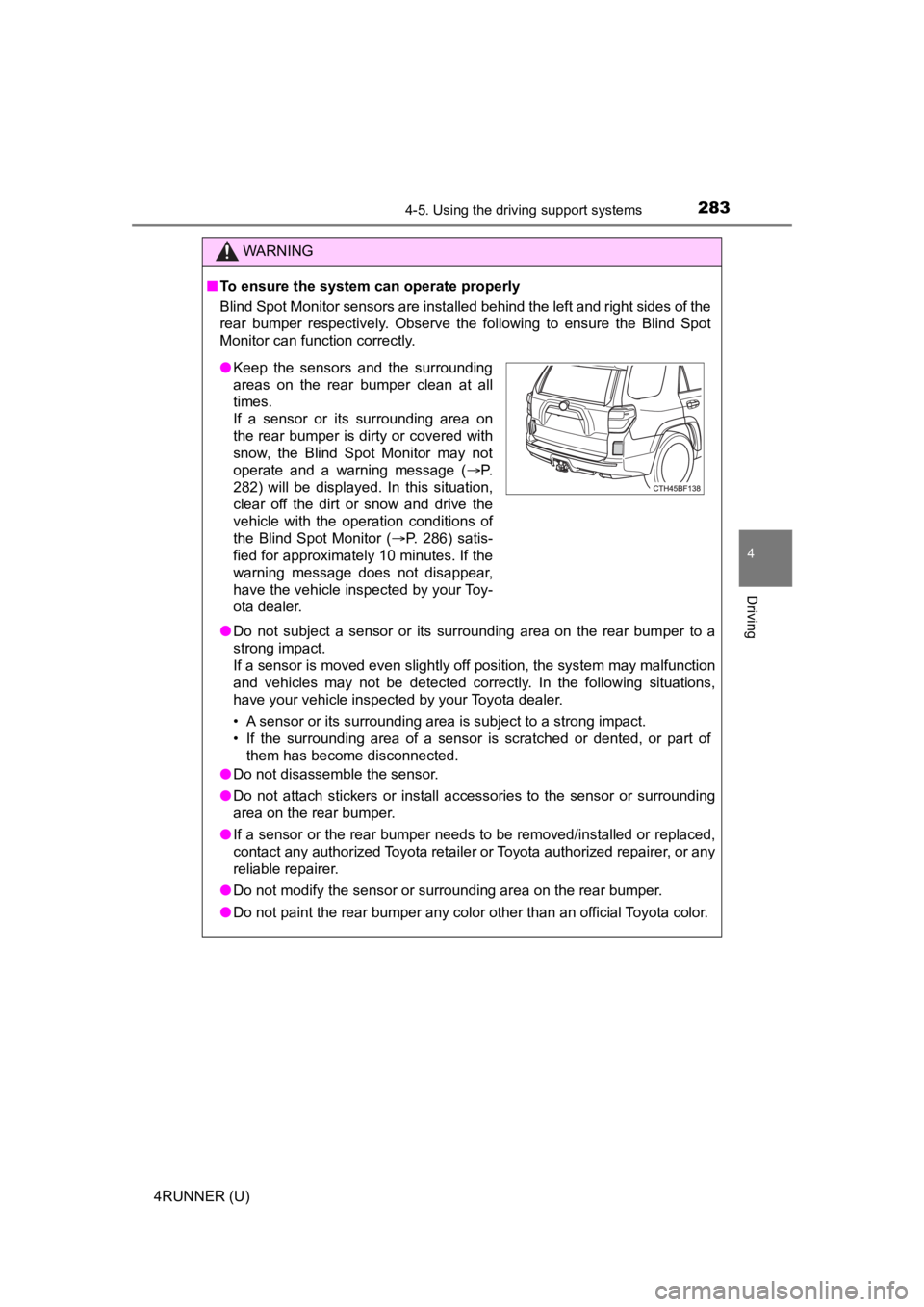
2834-5. Using the driving support systems
4
Driving
4RUNNER (U)
WARNING
■To ensure the system can operate properly
Blind Spot Monitor sensors are installed behind the left and ri ght sides of the
rear bumper respectively. Observe the following to ensure the Blind Spot
Monitor can function correctly.
● Do not subject a sensor or its surrounding area on the rear bumper to a
strong impact.
If a sensor is moved even slightly off position, the system may malfunction
and vehicles may not be detected correctly. In the following si tuations,
have your vehicle inspected by your Toyota dealer.
• A sensor or its surrounding area is subject to a strong impact .
• If the surrounding area of a sensor is scratched or dented, or part of them has become disconnected.
● Do not disassemble the sensor.
● Do not attach stickers or install accessories to the sensor or surrounding
area on the rear bumper.
● If a sensor or the rear bumper needs to be removed/installed or replaced,
contact any authorized Toyota retailer or Toyota authorized rep airer, or any
reliable repairer.
● Do not modify the sensor or surrounding area on the rear bumper .
● Do not paint the rear bumper any color other than an official Toyota color.
●Keep the sensors and the surrounding
areas on the rear bumper clean at all
times.
If a sensor or its surrounding area on
the rear bumper is dirty or covered with
snow, the Blind Spot Monitor may not
operate and a warning message ( P.
282) will be displayed. In this situation,
clear off the dirt or snow and drive the
vehicle with the operation conditions of
the Blind Spot Monitor ( P. 286) satis-
fied for approximately 10 minutes. If the
warning message does not disappear,
have the vehicle inspected by your Toy-
ota dealer.
Page 288 of 616
2884-5. Using the driving support systems
4RUNNER (U)
Front corner sensors
Rear corner sensors
Rear center sensors
Press
/ of the meter con-
trol switches, select .
Press
/ of the meter con-
trol switches, select .
Press of the meter control
switch.
Each time is pressed, the function changes on/off.
When on, the indicator light comes on to inform the driver that the sys-
tem is operational.
Intuitive parking assist
: If equipped
The distance from your vehicle to nearby obstacles when paral-
lel parking or maneuvering into a garage is measured by the
sensors and communicated via t he multi-information display
and a buzzer. Always check the surrounding area when using
this system.
Types of sensors
Turning the intuitive parking assist on/off
1
2
3
1
2
3
Page 296 of 616
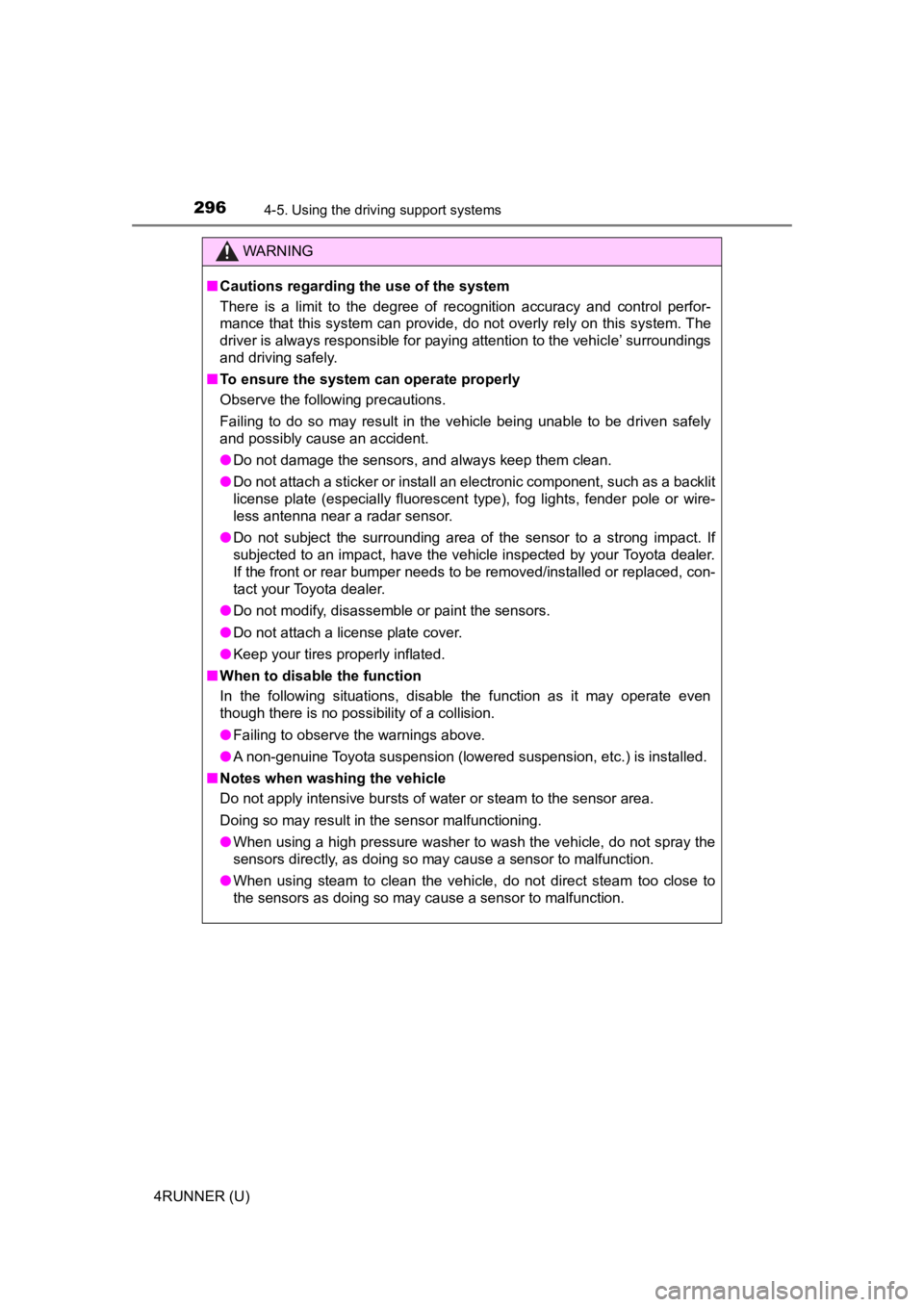
2964-5. Using the driving support systems
4RUNNER (U)
WARNING
■Cautions regarding the use of the system
There is a limit to the degree of recognition accuracy and cont rol perfor-
mance that this system can provide, do not overly rely on this system. The
driver is always responsible for paying attention to the vehicl e’ surroundings
and driving safely.
■ To ensure the system can operate properly
Observe the following precautions.
Failing to do so may result in the vehicle being unable to be driven safely
and possibly cause an accident.
● Do not damage the sensors, and always keep them clean.
● Do not attach a sticker or install an electronic component, such as a backlit
license plate (especially fluorescent type), fog lights, fender pole or wire-
less antenna near a radar sensor.
● Do not subject the surrounding area of the sensor to a strong impact. If
subjected to an impact, have the vehicle inspected by your Toyota dealer.
If the front or rear bumper needs to be removed/installed or replaced, con-
tact your Toyota dealer.
● Do not modify, disassemble or paint the sensors.
● Do not attach a license plate cover.
● Keep your tires properly inflated.
■ When to disable the function
In the following situations, disable the function as it may operate even
though there is no possibility of a collision.
● Failing to observe the warnings above.
● A non-genuine Toyota suspension (lowered suspension, etc.) is installed.
■ Notes when washing the vehicle
Do not apply intensive bursts of water or steam to the sensor a rea.
Doing so may result in the sensor malfunctioning.
● When using a high pressure washer to wash the vehicle, do not spray the
sensors directly, as doing so may cause a sensor to malfunction .
● When using steam to clean the vehicle, do not direct steam too close to
the sensors as doing so may cause a sensor to malfunction.
Page 298 of 616
2984-5. Using the driving support systems
4RUNNER (U)
■Outside rear view mirror indicator visibility
In strong sunlight, the outside rear view mirror indicator may be difficult to
see.
■ Hearing the RCTA buzzer
The RCTA buzzer may be difficult to hear over loud noises, such as if the
audio system volume is high.
■ When “RCTA Unavailable” is shown on the multi-information displ ay
Water, snow, mud, etc., may be attached to the rear bumper around the sen-
sors ( P. 283). Removing the water, snow, mud, etc., from the vicinity of the
sensor area should return it to normal. Also, the sensor may no t function nor-
mally when used in extremely hot or cold weather.
■ When “RCTA Malfunction Visit Your Dealer” is shown on the multi -infor-
mation display
There may be a sensor malfunction or misaligned. Have the vehicle
inspected by your Toyota dealer.
■ Radar sensors
P. 283
■ Customization
Some functions can be customized. ( P. 566)
Page 318 of 616
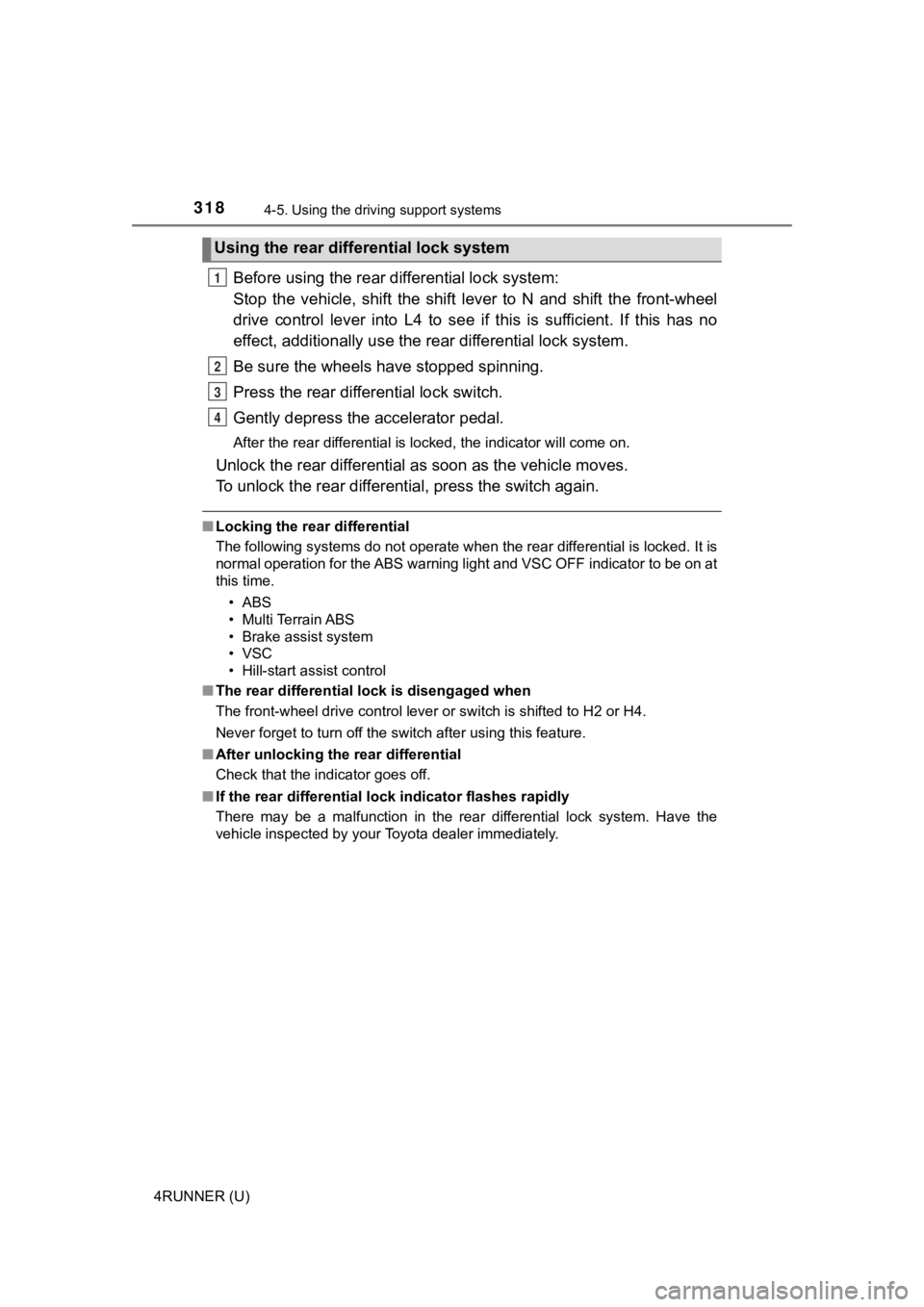
3184-5. Using the driving support systems
4RUNNER (U)
Before using the rear differential lock system:
Stop the vehicle, shift the shift lever to N and shift the front-wheel
drive control lever into L4 to see if this is sufficient. If th is has no
effect, additionally use the re ar differential lock system.
Be sure the wheels have stopped spinning.
Press the rear differential lock switch.
Gently depress the accelerator pedal.
After the rear differential is locked, the indicator will come on.
Unlock the rear differential as soon as the vehicle moves.
To unlock the rear different ial, press the switch again.
■Locking the rear differential
The following systems do not operate when the rear differential is locked. It is
normal operation for the ABS warning light and VSC OFF indicato r to be on at
this time.
•ABS
• Multi Terrain ABS
• Brake assist system
•VSC
• Hill-start assist control
■ The rear differential lock is disengaged when
The front-wheel drive control lever or switch is shifted to H2 or H4.
Never forget to turn off the switch after using this feature.
■ After unlocking the rear differential
Check that the indicator goes off.
■ If the rear differential lo ck indicator flashes rapidly
There may be a malfunction in the rear differential lock system . Have the
vehicle inspected by your Toyota dealer immediately.
Using the rear diffe rential lock system
1
2
3
4
Page 320 of 616
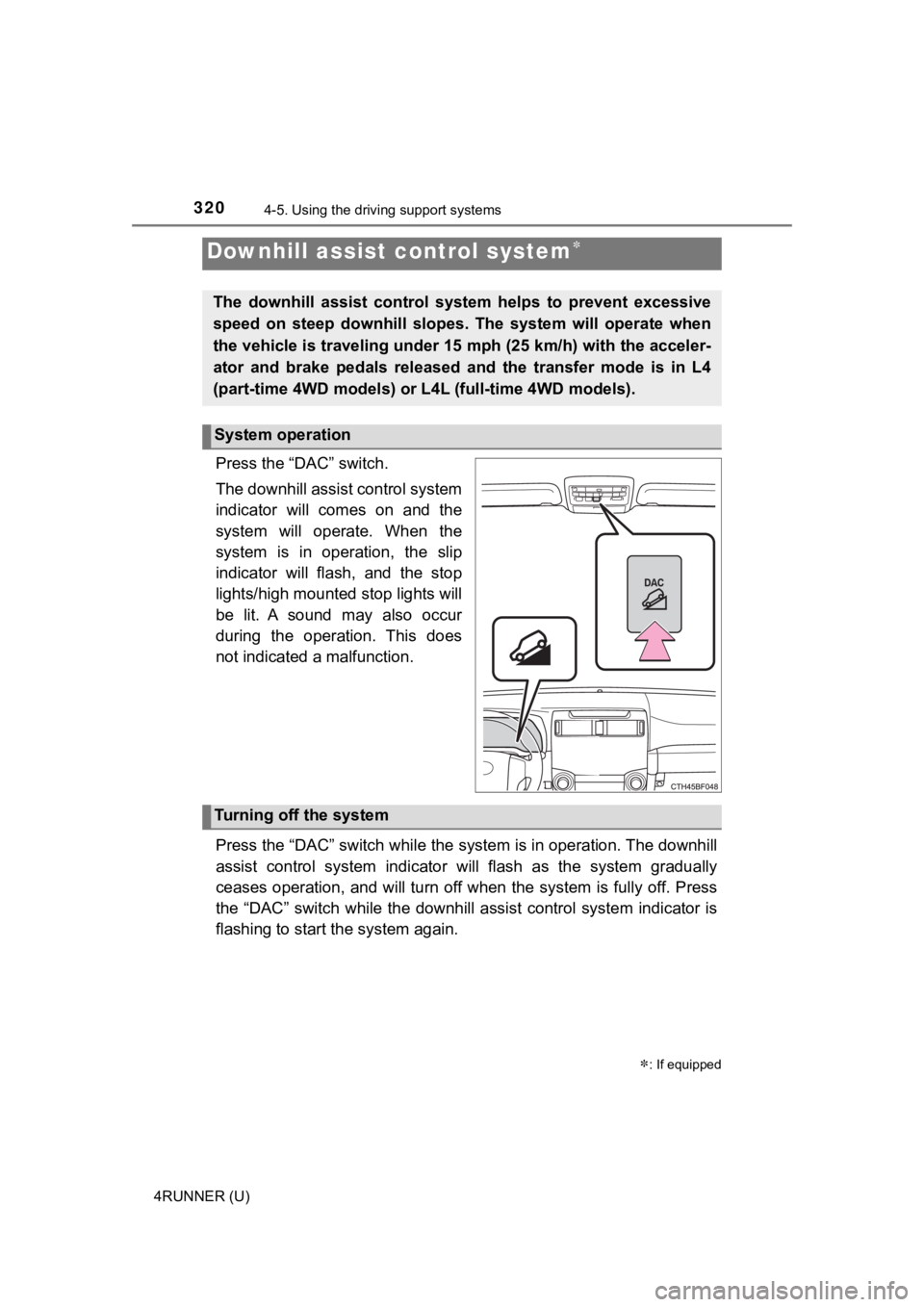
3204-5. Using the driving support systems
4RUNNER (U)
Press the “DAC” switch.
The downhill assist control system
indicator will comes on and the
system will operate. When the
system is in operation, the slip
indicator will flash, and the stop
lights/high mounted stop lights will
be lit. A sound may also occur
during the operation. This does
not indicated a malfunction.
Press the “DAC” switch while the system is in operation. The downhill
assist control system indicator will flash as the system gradua lly
ceases operation, and will turn off when the system is fully of f. Press
the “DAC” switch while the downh ill assist control system indicator is
flashing to start t he system again.
Downhill assist control system
: If equipped
The downhill assist control system helps to prevent excessive
speed on steep downhill slopes. The system will operate when
the vehicle is traveling under 15 mph (25 km/h) with the accele r-
ator and brake pedals released and the transfer mode is in L4
(part-time 4WD models) or L 4L (full-time 4WD models).
System operation
Turning off the system
Page 321 of 616
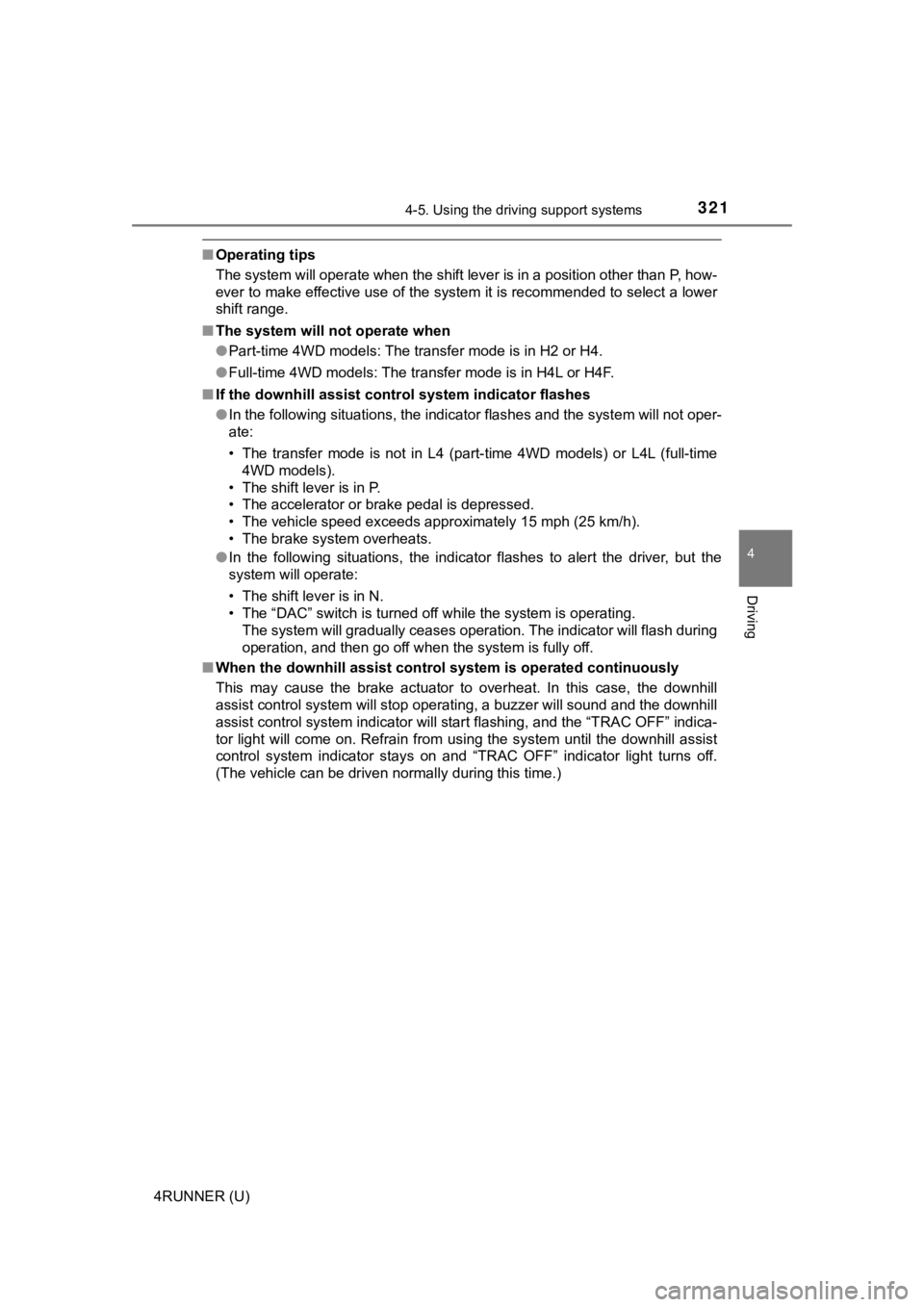
3214-5. Using the driving support systems
4
Driving
4RUNNER (U)
■Operating tips
The system will operate when the shift lever is in a position other than P, how-
ever to make effective use of the system it is recommended to select a lower
shift range.
■ The system will not operate when
●Part-time 4WD models: The transfer mode is in H2 or H4.
● Full-time 4WD models: The transfer mode is in H4L or H4F.
■ If the downhill assist control system indicator flashes
●In the following situations, the indicator flashes and the syst em will not oper-
ate:
• The transfer mode is not in L4 (part-time 4WD models) or L4L ( full-time
4WD models).
• The shift lever is in P.
• The accelerator or brake pedal is depressed.
• The vehicle speed exceeds approximately 15 mph (25 km/h).
• The brake system overheats.
● In the following situations, the indicator flashes to alert the driver, but the
system will operate:
• The shift lever is in N.
• The “DAC” switch is turned off while the system is operating. The system will gradually ceases operation. The indicator will flash during
operation, and then go off when the system is fully off.
■ When the downhill assist contro l system is operated continuously
This may cause the brake actuator to overheat. In this case, th e downhill
assist control system will stop operating, a buzzer will sound and the downhill
assist control system indicator will start flashing, and the “T RAC OFF” indica-
tor light will come on. Refrain from using the system until the downhill assist
control system indicator stays on and “TRAC OFF” indicator light turns off.
(The vehicle can be driven normally during this time.)