2022 TOYOTA 4RUNNER light
[x] Cancel search: lightPage 325 of 616
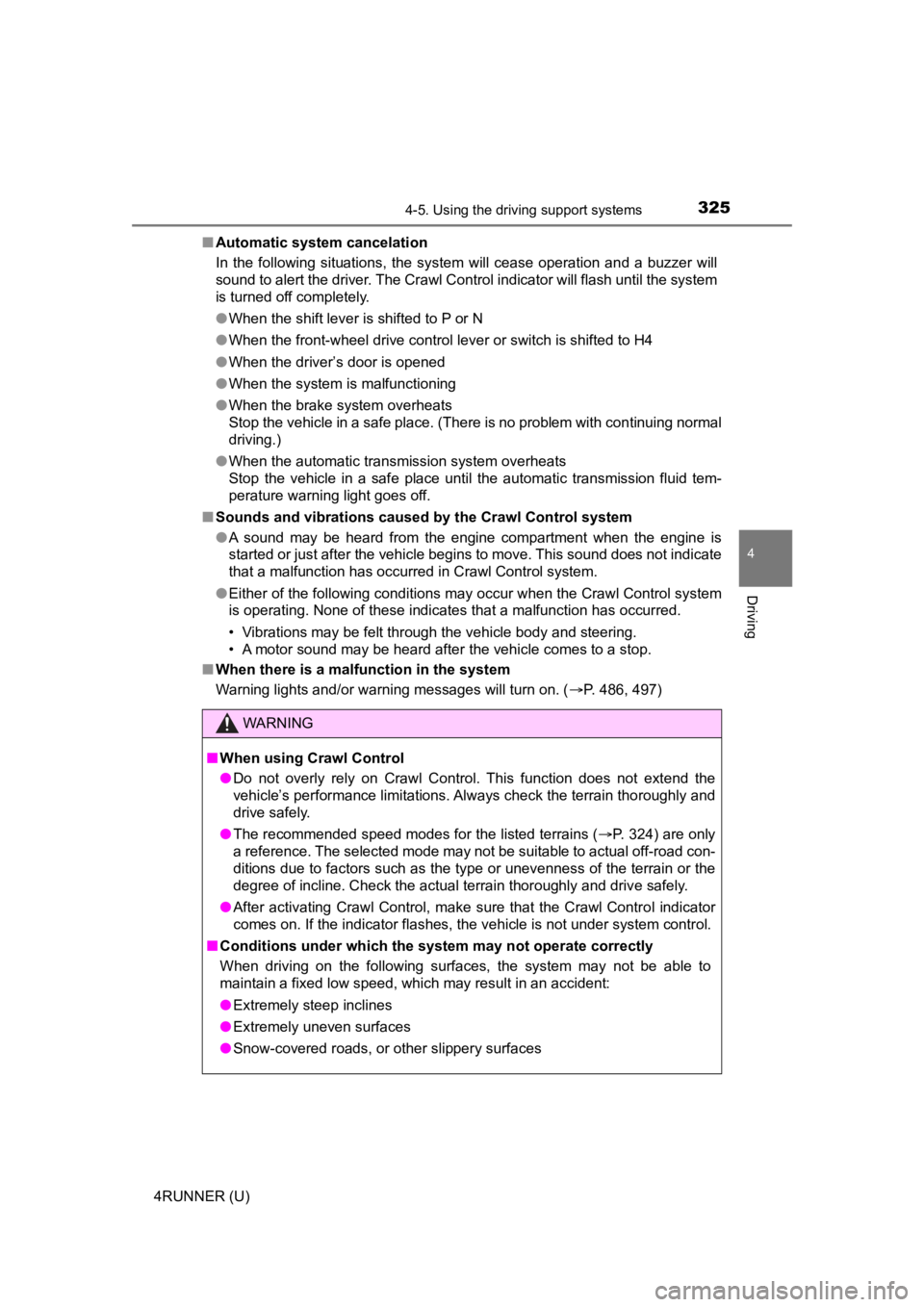
3254-5. Using the driving support systems
4
Driving
4RUNNER (U)■
Automatic system cancelation
In the following situations, the system will cease operation an d a buzzer will
sound to alert the driver. The Cr awl Control indicator will flash until the system
is turned off completely.
● When the shift lever is shifted to P or N
● When the front-wheel drive control lever or switch is shifted to H4
● When the driver’s door is opened
● When the system is malfunctioning
● When the brake system overheats
Stop the vehicle in a safe place. (There is no problem with continuing normal
driving.)
● When the automatic transmission system overheats
Stop the vehicle in a safe place until the automatic transmission fluid tem-
perature warning light goes off.
■ Sounds and vibrations caused by the Crawl Control system
● A sound may be heard from the engine compartment when the engine is
started or just after the vehicle begins to move. This sound do es not indicate
that a malfunction has occurred in Crawl Control system.
● Either of the following conditions may occur when the Crawl Control system
is operating. None of these indicates that a malfunction has occurred.
• Vibrations may be felt through the vehicle body and steering.
• A motor sound may be heard after the vehicle comes to a stop.
■ When there is a malfunction in the system
Warning lights and/or warning messages will turn on. ( P. 486, 497)
WARNING
■When using Crawl Control
● Do not overly rely on Crawl Control. This function does not ext end the
vehicle’s performance limitations. Always check the terrain tho roughly and
drive safely.
● The recommended speed modes for the listed terrains ( P. 324) are only
a reference. The selected mode may not be suitable to actual off-road con-
ditions due to factors such as the type or unevenness of the te rrain or the
degree of incline. Check the actual terrain thoroughly and drive safely.
● After activating Crawl Control, make sure that the Crawl Control indicator
comes on. If the indicator flashes, the vehicle is not under system control.
■ Conditions under which the syst em may not operate correctly
When driving on the following surfaces, the system may not be able to
maintain a fixed low speed, which may result in an accident:
● Extremely steep inclines
● Extremely uneven surfaces
● Snow-covered roads, or other slippery surfaces
Page 334 of 616
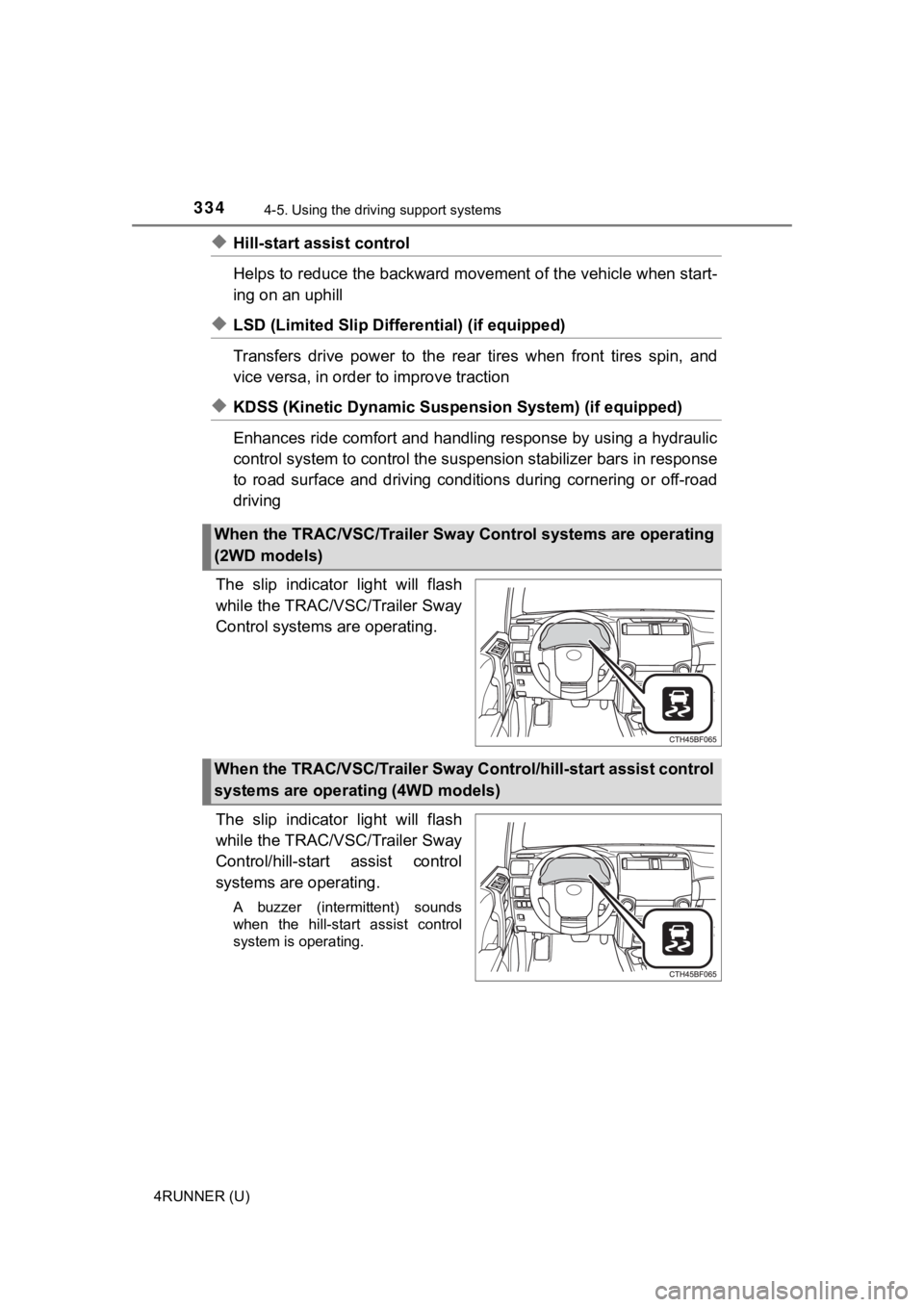
3344-5. Using the driving support systems
4RUNNER (U)
◆Hill-start assist control
Helps to reduce the backward movement of the vehicle when start -
ing on an uphill
◆LSD (Limited Slip Diff erential) (if equipped)
Transfers drive power to the rear tires when front tires spin, and
vice versa, in order to improve traction
◆KDSS (Kinetic Dynamic Susp ension System) (if equipped)
Enhances ride comfort and handli ng response by using a hydraulic
control system to control the su spension stabilizer bars in response
to road surface and driving conditions during cornering or off- road
driving
The slip indicator light will flash
while the TRAC/VSC/Trailer Sway
Control system s are operating.
The slip indicator light will flash
while the TRAC/VSC/Trailer Sway
Control/hill-start assist control
systems are operating.
A buzzer (intermittent) sounds
when the hill-start assist control
system is operating.
When the TRAC/VSC/Trailer Sway Control systems are operating
(2WD models)
When the TRAC/VSC/Trailer Sway C ontrol/hill-start assist control
systems are operating (4WD models)
Page 336 of 616
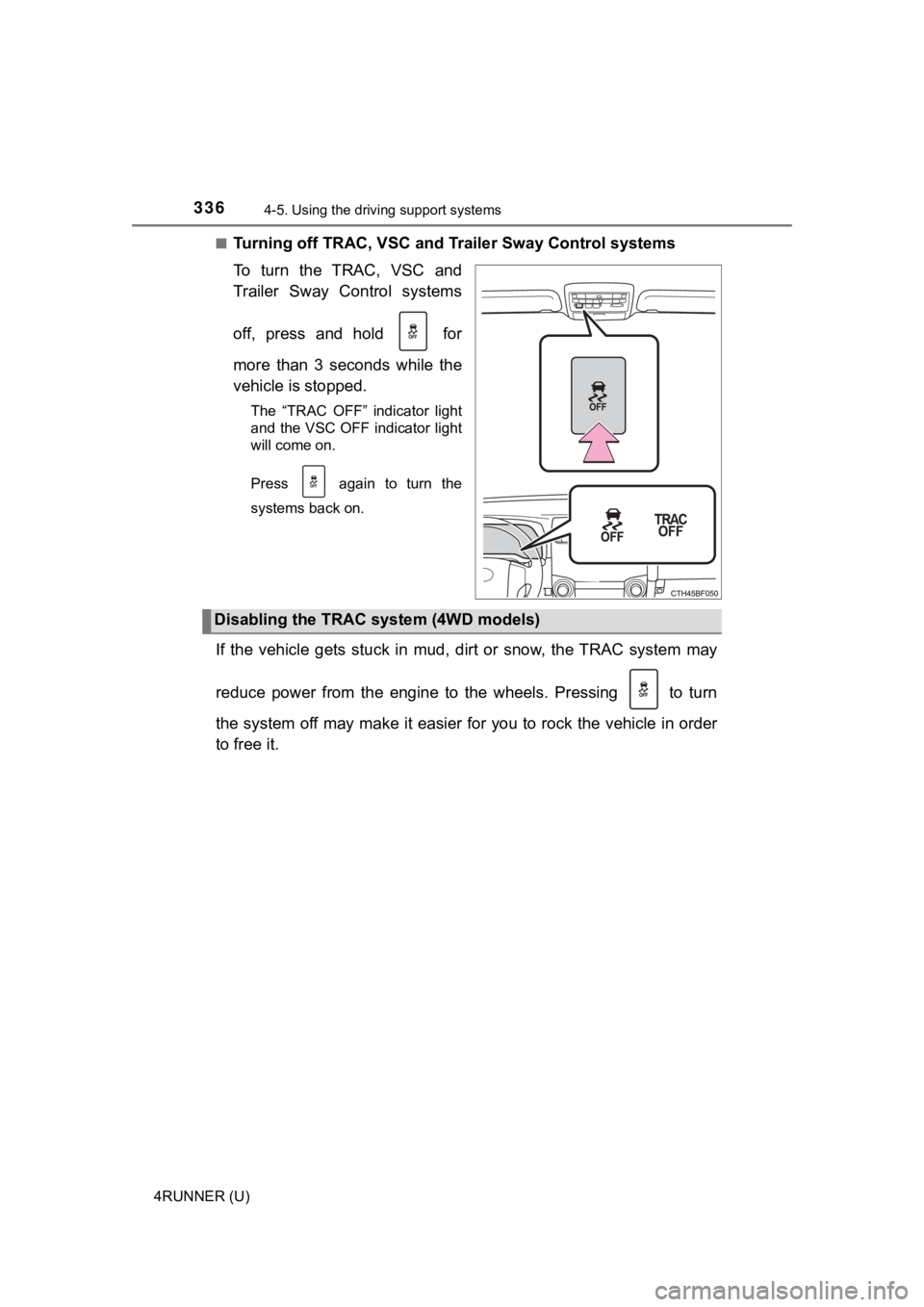
3364-5. Using the driving support systems
4RUNNER (U)■
Turning off TRAC, VSC and Tr
ailer Sway Control systems
To turn the TRAC, VSC and
Trailer Sway Control systems
off, press and hold for
more than 3 seconds while the
vehicle is stopped.
The “TRAC OFF” indicator light
and the VSC OFF indicator light
will come on.
Press again to turn the
systems back on.
If the vehicle gets stuck in mud, dirt or snow, the TRAC system may
reduce power from the engine to the wheels. Pressing to turn
the system off may make it easier for you to rock the vehicle i n order
to free it.
Disabling the TRAC system (4WD models)
Page 337 of 616
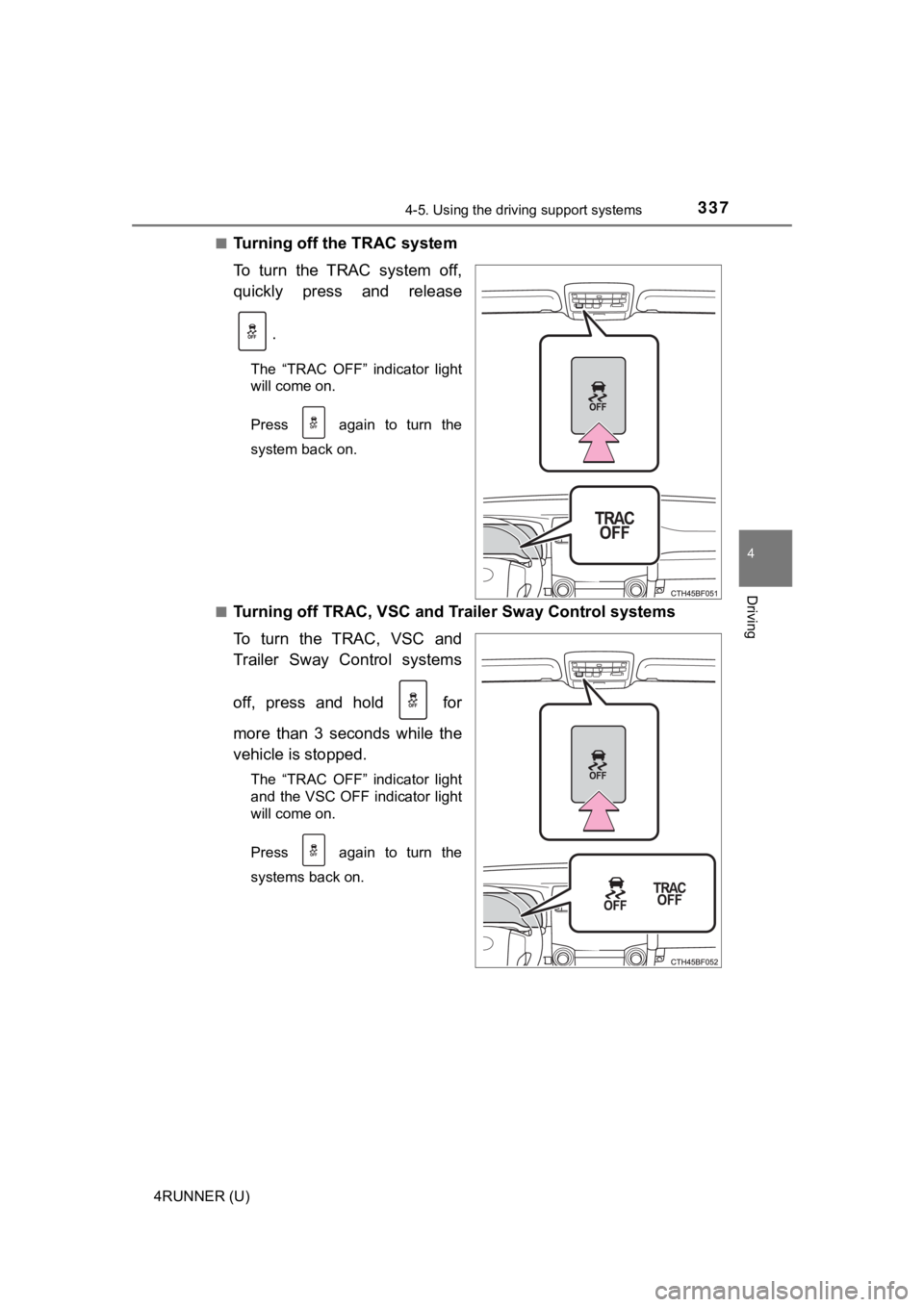
3374-5. Using the driving support systems
4
Driving
4RUNNER (U)■
Turning off the TRAC system
To turn the TRAC system off,
quickly press and release
.
The “TRAC OFF” indicator light
will come on.
Press again to turn the
system back on.
■
Turning off TRAC, VSC and Tr ailer Sway Control systems
To turn the TRAC, VSC and
Trailer Sway Control systems
off, press and hold for
more than 3 seconds while the
vehicle is stopped.
The “TRAC OFF” indicator light
and the VSC OFF indicator light
will come on.
Press again to turn the
systems back on.
Page 338 of 616
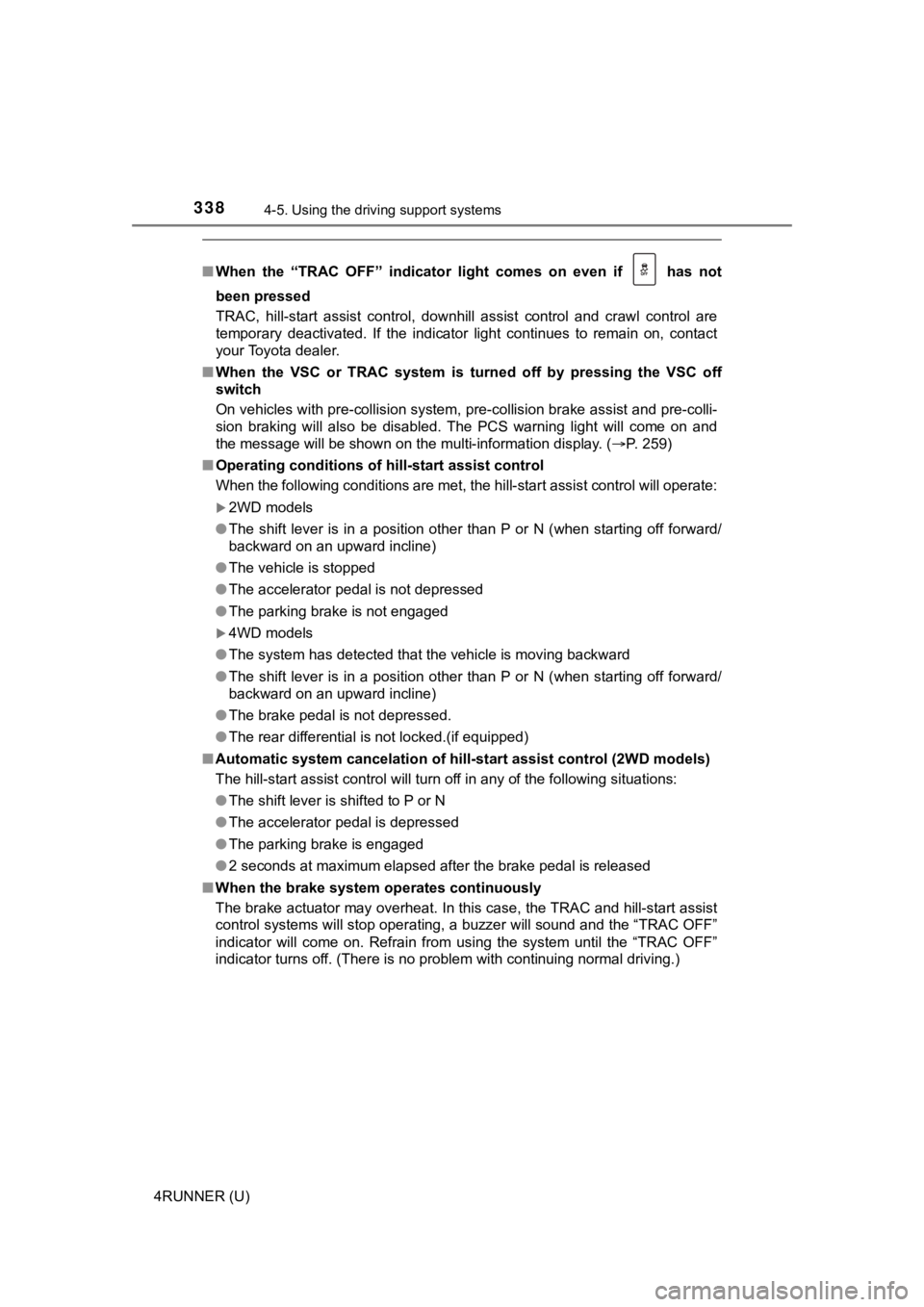
3384-5. Using the driving support systems
4RUNNER (U)
■When the “TRAC OFF” indicator light comes on even if has not
been pressed
TRAC, hill-start assist control, downhill assist control and cr awl control are
temporary deactivated. If the indicator light continues to rema in on, contact
your Toyota dealer.
■ When the VSC or TRAC system is turned off by pressing the VSC o ff
switch
On vehicles with pre-collision system, pre-collision brake assi st and pre-colli-
sion braking will also be disabled. The PCS warning light will come on and
the message will be shown on the multi-information display. ( P. 259)
■ Operating conditions of hill-start assist control
When the following conditions are met, the hill-start assist co ntrol will operate:
2WD models
● The shift lever is in a position other than P or N (when starting off forward/
backward on an upward incline)
● The vehicle is stopped
● The accelerator pedal is not depressed
● The parking brake is not engaged
4WD models
● The system has detected that the vehicle is moving backward
● The shift lever is in a position other than P or N (when starting off forward/
backward on an upward incline)
● The brake pedal is not depressed.
● The rear differential is not locked.(if equipped)
■ Automatic system cancelation of hill-start assist control (2WD models)
The hill-start assist control will turn off in any of the following situations:
● The shift lever is shifted to P or N
● The accelerator pedal is depressed
● The parking brake is engaged
● 2 seconds at maximum elapsed after the brake pedal is released
■ When the brake system o perates continuously
The brake actuator may overheat. In this case, the TRAC and hil l-start assist
control systems will stop operating, a buzzer will sound and th e “TRAC OFF”
indicator will come on. Refrain from using the system until the “TRAC OFF”
indicator turns off. (There is no problem with continuing norma l driving.)
Page 339 of 616
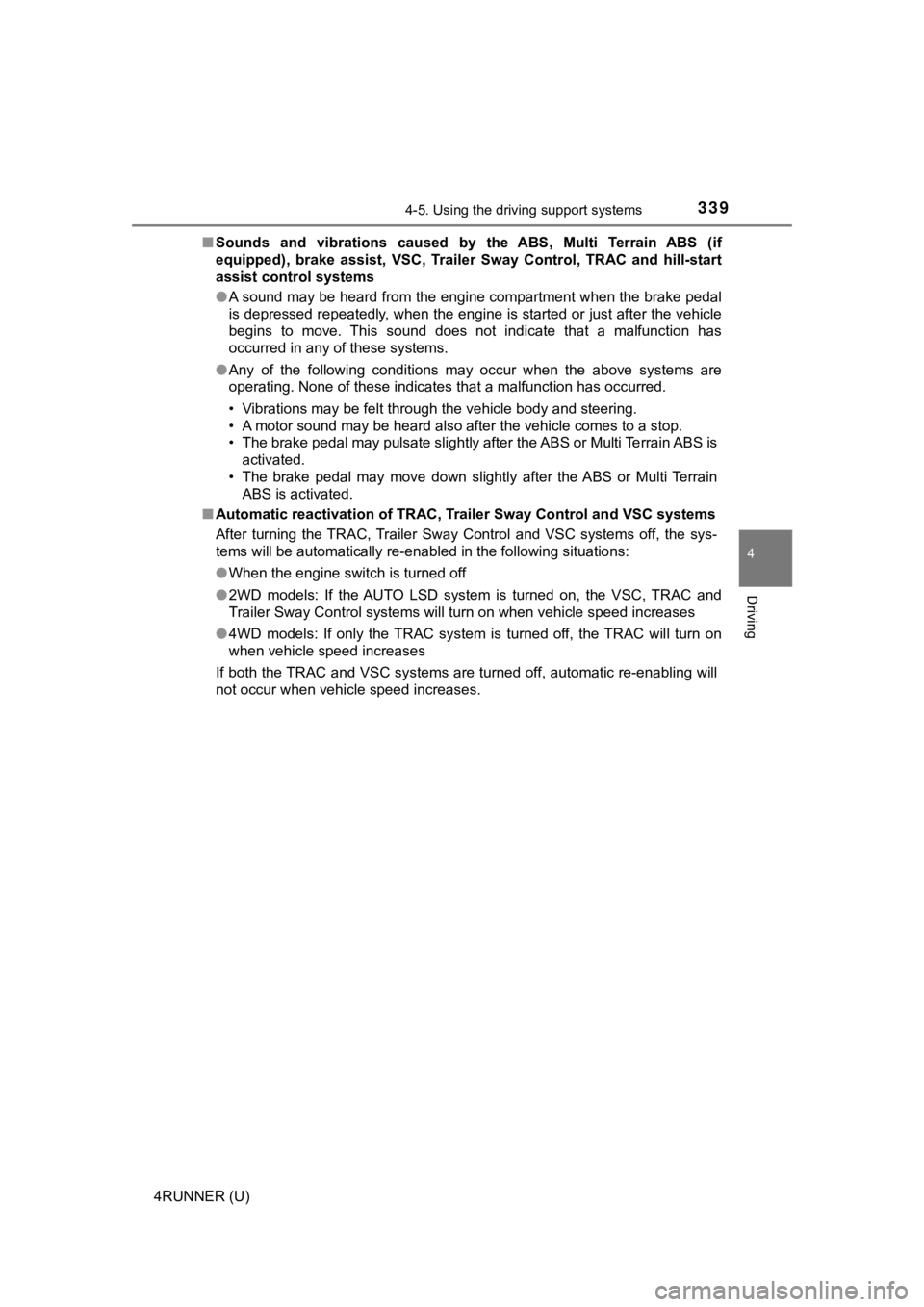
3394-5. Using the driving support systems
4
Driving
4RUNNER (U)■
Sounds and vibrations caused by the ABS, Multi Terrain ABS (if
equipped), brake assist, VSC, Trailer Sway Control, TRAC and hi ll-start
assist control systems
● A sound may be heard from the engine compartment when the brake pedal
is depressed repeatedly, when the engine is started or just aft er the vehicle
begins to move. This sound does not indicate that a malfunction has
occurred in any of these systems.
● Any of the following conditions may occur when the above system s are
operating. None of these indicates that a malfunction has occur red.
• Vibrations may be felt through the vehicle body and steering.
• A motor sound may be heard also after the vehicle comes to a s top.
• The brake pedal may pulsate slightly after the ABS or Multi Te rrain ABS is
activated.
• The brake pedal may move down slightly after the ABS or Multi Te r r a i n
ABS is activated.
■ Automatic reactivation of TRAC, Trailer Sway Control and VSC sy stems
After turning the TRAC, Trailer Sway Control and VSC systems of f, the sys-
tems will be automatically re-enabled in the following situatio ns:
● When the engine switch is turned off
● 2WD models: If the AUTO LSD system is turned on, the VSC, TRAC and
Trailer Sway Control systems will turn on when vehicle speed in creases
● 4WD models: If only the TRAC system is turned off, the TRAC wil l turn on
when vehicle speed increases
If both the TRAC and VSC systems are turned off, automatic re-enabling will
not occur when vehicle speed increases.
Page 341 of 616
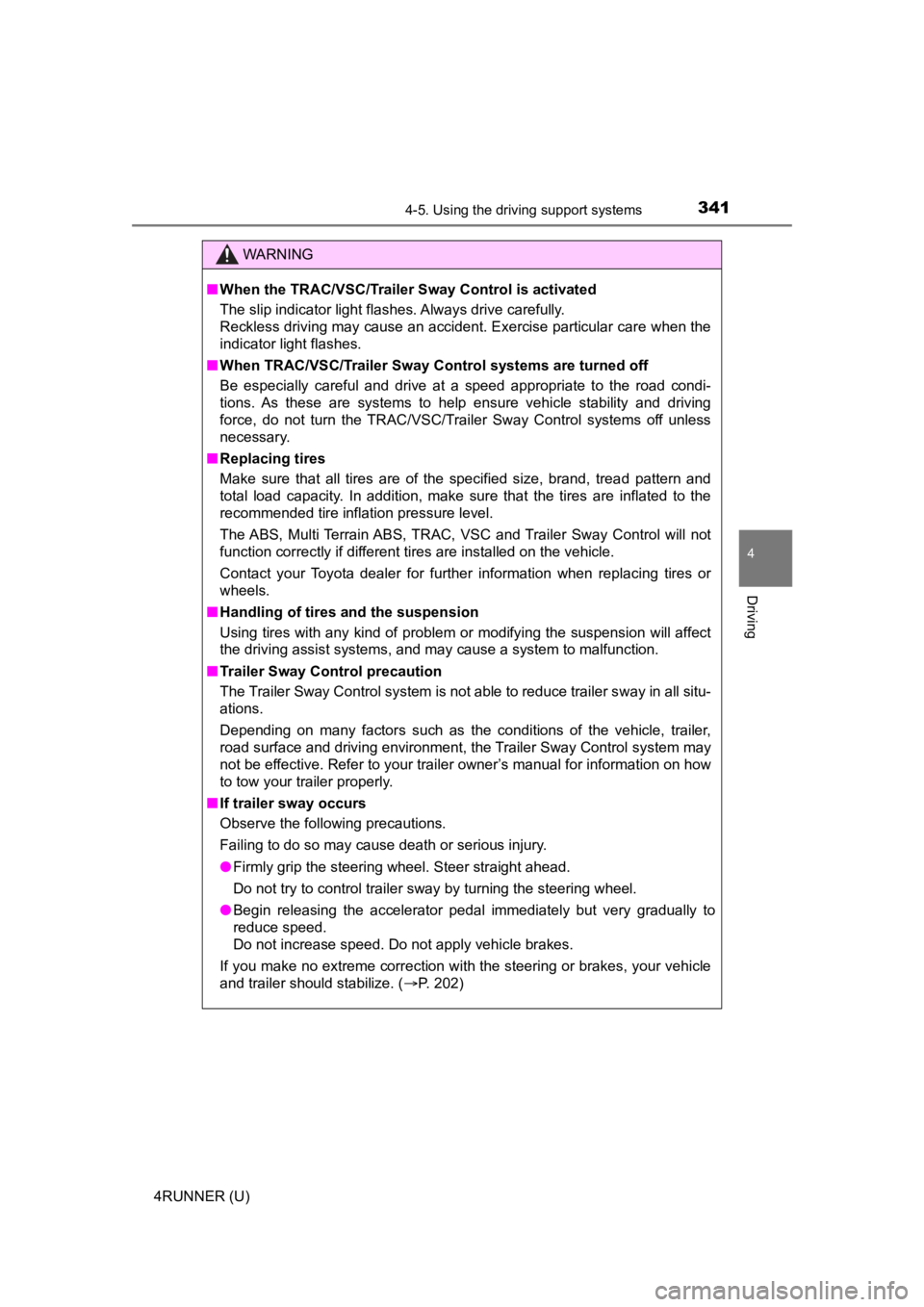
3414-5. Using the driving support systems
4
Driving
4RUNNER (U)
WARNING
■When the TRAC/VSC/Trailer Sway Control is activated
The slip indicator light flashes. Always drive carefully.
Reckless driving may cause an accident. Exercise particular car e when the
indicator light flashes.
■ When TRAC/VSC/Trailer Sway Control systems are turned off
Be especially careful and drive at a speed appropriate to the r oad condi-
tions. As these are systems to help ensure vehicle stability and driving
force, do not turn the TRAC/VSC/Trailer Sway Control systems off unless
necessary.
■ Replacing tires
Make sure that all tires are of the specified size, brand, trea d pattern and
total load capacity. In addition, make sure that the tires are inflated to the
recommended tire inflation pressure level.
The ABS, Multi Terrain ABS, TRAC, VSC and Trailer Sway Control will not
function correctly if different tires are installed on the vehi cle.
Contact your Toyota dealer for further information when replaci ng tires or
wheels.
■ Handling of tires and the suspension
Using tires with any kind of problem or modifying the suspensio n will affect
the driving assist systems, and may cause a system to malfunction.
■ Trailer Sway Control precaution
The Trailer Sway Control system is not able to reduce trailer sway in all situ-
ations.
Depending on many factors such as the conditions of the vehicle, trailer,
road surface and driving environment, the Trailer Sway Control system may
not be effective. Refer to your trailer owner’s manual for info rmation on how
to tow your trailer properly.
■ If trailer sway occurs
Observe the following precautions.
Failing to do so may cause death or serious injury.
● Firmly grip the steering wheel. Steer straight ahead.
Do not try to control trailer sway by turning the steering whee l.
● Begin releasing the accelerator pedal immediately but very grad ually to
reduce speed.
Do not increase speed. Do not apply vehicle brakes.
If you make no extreme correction with the steering or brakes, your vehicle
and trailer should stabilize. ( P. 202)
Page 343 of 616
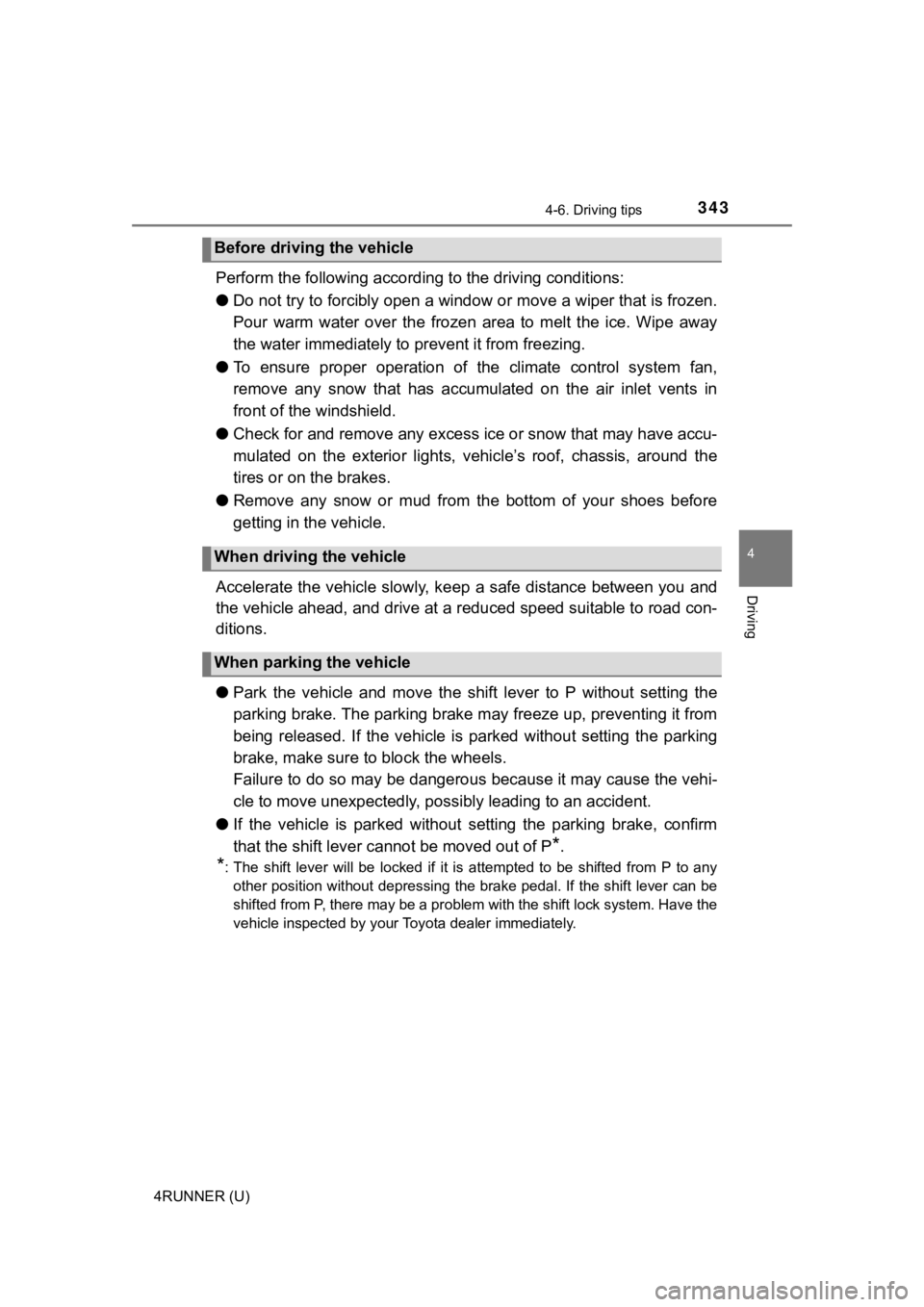
3434-6. Driving tips
4
Driving
4RUNNER (U)
Perform the following according to the driving conditions:
● Do not try to forcibly open a window or move a wiper that is fr ozen.
Pour warm water over the frozen area to melt the ice. Wipe away
the water immediately to p revent it from freezing.
● To ensure proper operation of the climate control system fan,
remove any snow that has accumulated on the air inlet vents in
front of the windshield.
● Check for and remove any excess ic e or snow that may have accu-
mulated on the exterior lights, vehicle’s roof, chassis, around the
tires or on the brakes.
● Remove any snow or mud from the bottom of your shoes before
getting in the vehicle.
Accelerate the vehicle slowly, keep a safe distance between you and
the vehicle ahead, and drive at a reduced speed suitable to roa d con-
ditions.
● Park the vehicle and move the shift lever to P without setting the
parking brake. The parking brake may freeze up, preventing it from
being released. If the vehicle is parked without setting the pa rking
brake, make sure t o block the wheels.
Failure to do so may be dangerou s because it may cause the vehi-
cle to move unexpectedly, pos sibly leading to an accident.
● If the vehicle is parked without setting the parking brake, confirm
that the shift lever c annot be moved out of P
*.
*: The shift lever will be locked if it is attempted to be shifte d from P to any
other position without depressing the brake pedal. If the shift lever can be
shifted from P, there may be a problem with the shift lock syst em. Have the
vehicle inspected by your Toyota dealer immediately.
Before driving the vehicle
When driving the vehicle
When parking the vehicle