Page 55 of 281
Auto Shift out of Park
NOTE: Auto Shift out of Park is a BETA
feature and is disabled by default.
When Auto Shift out of Park is enabled, Model S is designed to use inputs from
various sensors to automatically select a driving gear when you are ready to drive. The
selected gear is displayed on the instrument
panel when the driver
Page 57 of 281
CAUTION: Model S will not shift out of Park if a charge cable is plugged in, or if the charge port is unable to determine whether a charging cable is plugged in. In situations when Model S does not shift out of Park, check the instrument panel or touchscreen for instructions on how to proceed.
WARNING: It is the driver
Page 58 of 281
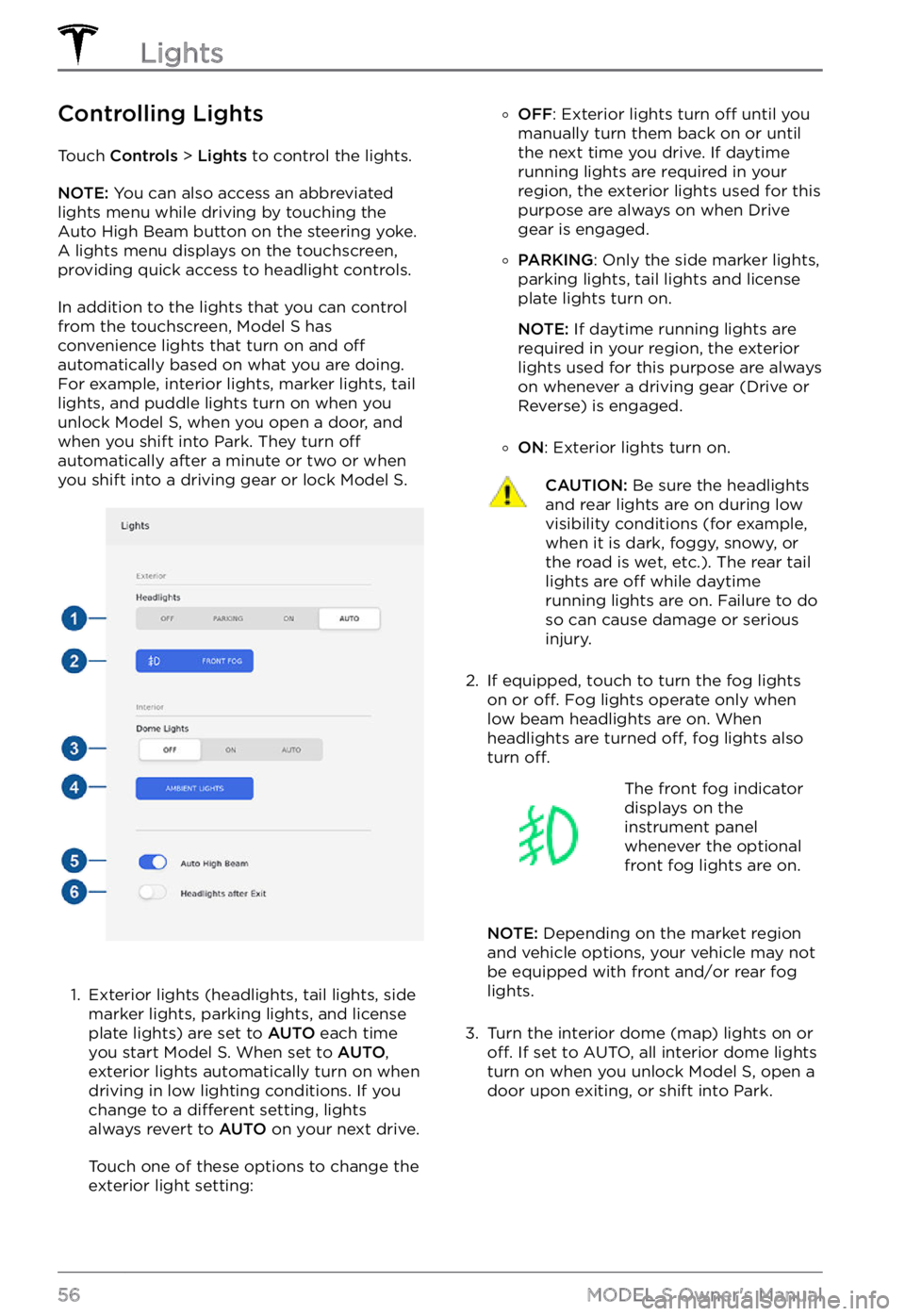
Controlling Lights
Touch Controls > Lights to control the lights.
NOTE: You can also access an abbreviated
lights menu while driving by touching the
Auto High Beam button on the steering yoke.
A lights menu displays on the touchscreen,
providing quick access to headlight controls.
In addition to the lights that you can control
from the touchscreen, Model S has
convenience lights that turn on and off
automatically based on what you are doing.
For example, interior lights, marker lights, tail
lights, and puddle lights turn on when you
unlock
Model S, when you open a door, and
when you shift into Park. They turn off
automatically after a minute or two or when
you shift into a driving gear or lock Model S.
1.
Exterior lights (headlights, tail lights, side
marker lights, parking lights, and license plate lights) are set to
AUTO each time
you start Model S. When set to AUTO,
exterior lights automatically turn on when driving in low lighting conditions. If you change to a
different setting, lights
always revert to AUTO on your next drive.
Touch one of these options to change the
exterior light setting:
�
Page 63 of 281
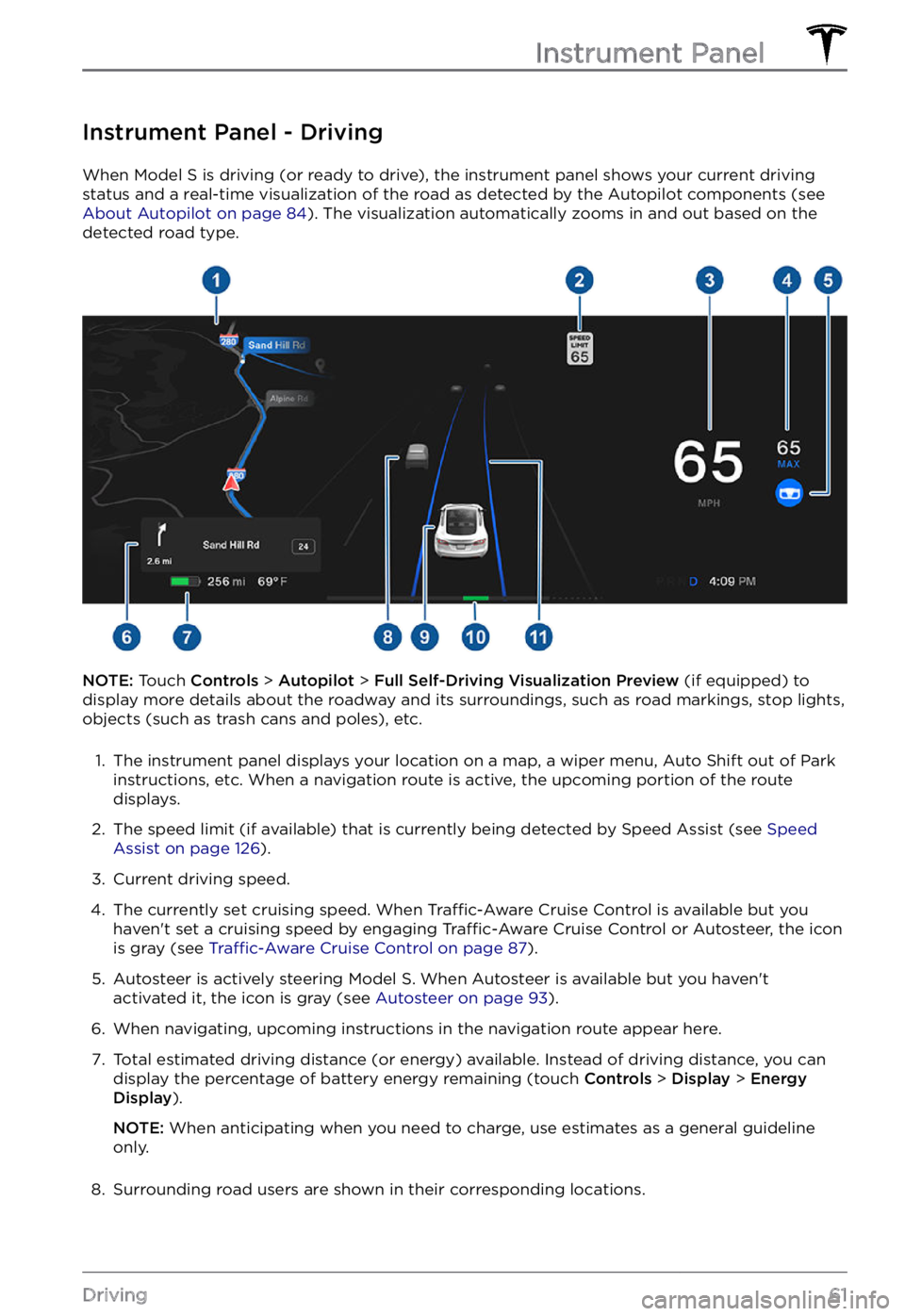
Instrument Panel - Driving
When Model S is driving (or ready to drive), the instrument panel shows your current driving
status and a real-time visualization of the road as detected by the Autopilot components (see
About Autopilot on page 84). The visualization automatically zooms in and out based on the
detected road type.
NOTE: Touch Controls > Autopilot > Full Self-Driving Visualization Preview (if equipped) to
display more details about the roadway and its surroundings, such as road markings, stop lights,
objects (such as trash cans and poles), etc.
1.
The instrument panel displays your location on a map, a wiper menu, Auto Shift out of Park instructions, etc. When a navigation route is active, the upcoming portion of the route
displays.
2.
The speed limit (if available) that is currently being detected by Speed Assist (see Speed Assist on page 126).
3.
Current driving speed.
4.
The currently set cruising speed. When Traffic-Aware Cruise Control is available but you
haven
Page 65 of 281
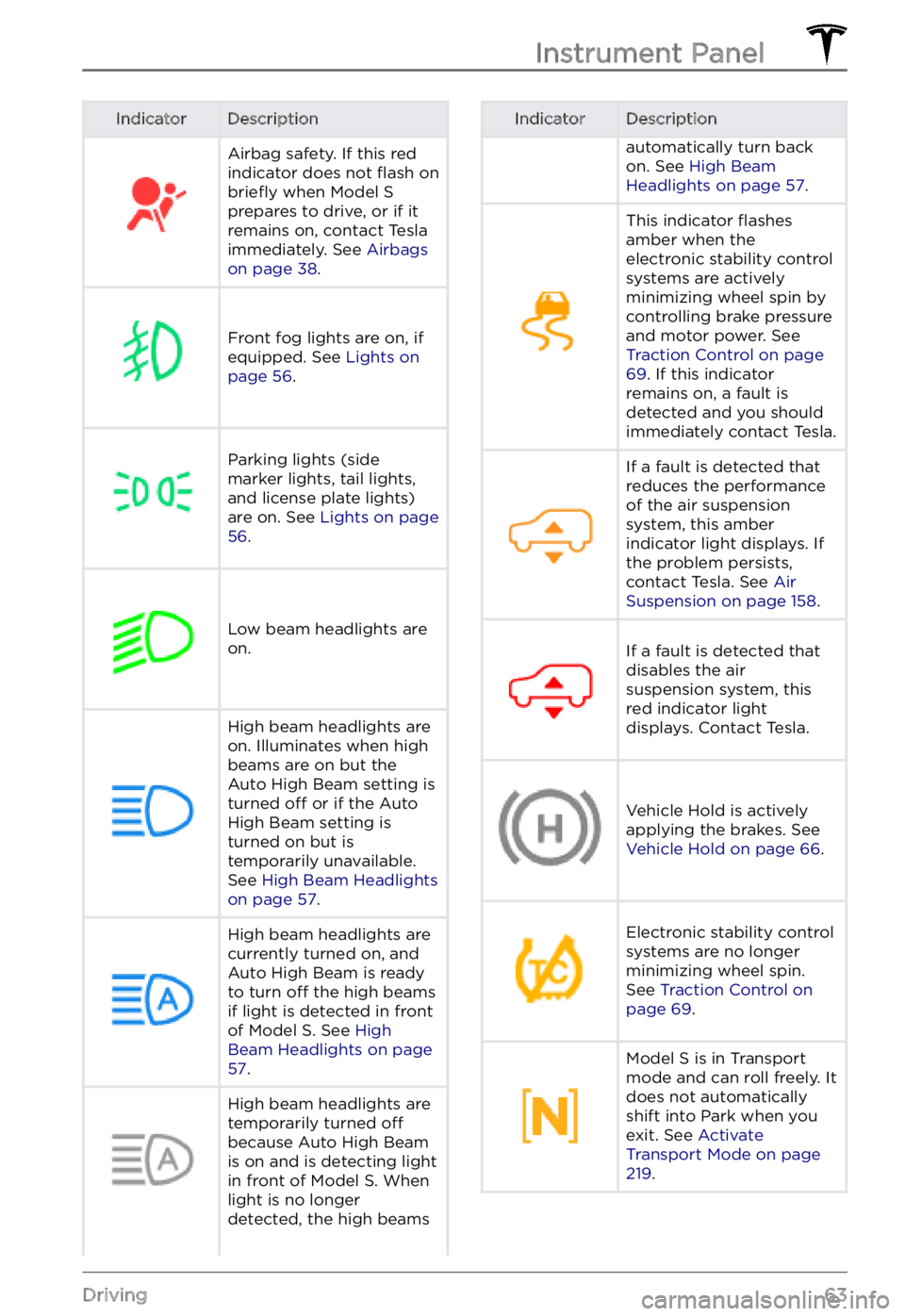
IndicatorDescriptionAirbag safety. If this red
indicator does not flash on briefly when Model S prepares to drive, or if it
remains on, contact Tesla
immediately. See
Airbags on page 38.
Front fog lights are on, if
equipped. See Lights on page 56.
Parking lights (side
marker lights, tail lights,
and license plate lights)
are on. See
Lights on page 56.
Low beam headlights are
on.
High beam headlights are on. Illuminates when high
beams are on but the
Auto High Beam setting is
turned
off or if the Auto
High Beam setting is
turned on but is
temporarily unavailable.
See
High Beam Headlights on page 57.
High beam headlights are currently turned on, and
Auto High Beam is ready
to turn
off the high beams
if light is detected in front
of
Model S. See High Beam Headlights on page 57.
High beam headlights are temporarily turned off
because Auto High Beam
is on and is detecting light
in front of
Model S. When
light is no longer
detected, the high beams
IndicatorDescriptionautomatically turn back
on. See High Beam Headlights on page 57.
This indicator flashes
amber when the
electronic stability control
systems are actively
minimizing wheel spin by
controlling brake pressure
and motor power. See
Traction Control on page 69. If this indicator
remains on, a fault is
detected and you should
immediately contact Tesla.
If a fault is detected that
reduces the performance
of the air suspension
system, this amber
indicator light displays. If
the problem persists,
contact Tesla. See
Air Suspension on page 158.
If a fault is detected that
disables the air
suspension system, this
red indicator light
displays. Contact Tesla.Vehicle Hold is actively
applying the brakes. See
Vehicle Hold on page 66.
Electronic stability control
systems are no longer
minimizing wheel spin.
See
Traction Control on page 69.
Model S is in Transport
mode and can roll freely. It
does not automatically
shift into Park when you
exit. See
Activate Transport Mode on page 219.
Instrument Panel
63Driving
Page 68 of 281
Vehicle HoldWhen Model S is stopped
while in a driving gear, the
brakes are automatically
applied without you having to put your foot on the
brake pedal. Whether
stopped on a
flat surface or
a hill, Vehicle Hold keeps the
brake applied, provided your
foot remains
off the
accelerator and brake
pedals. The speedometer
displays this indicator to
inform you that Vehicle Hold
is actively braking
Model S.
To disengage Vehicle Hold, press the
accelerator pedal or press and release the
brake pedal.
NOTE: Shifting into Neutral also disengages
Vehicle Hold.
NOTE: After actively braking Model S for
approximately ten minutes, Model S shifts into
Park and Vehicle Hold cancels. Model S also
shifts into Park when you open the driver
Page 69 of 281

WARNING: Always maintain a safe distance from the vehicle in front of you and be aware of hazardous driving conditions. While the ABS can improve stopping distance, it cannot overcome the laws of physics. It also does not prevent the danger of hydroplaning (where a layer of water prevents direct contact between the tires and the road).
NOTE: Automatic Emergency Braking (see Automatic Emergency Braking on page 123)
may intervene to automatically brake in
situations where a collision is considered
imminent. Automatic Emergency Braking is
not designed to prevent a collision. At best, it
can minimize the impact of a frontal collision
by attempting to reduce your driving speed.
Depending on Automatic Emergency Braking
to avoid a collision can result in serious injury or death. .
Brake Disc Wiping
To ensure brakes remain responsive in cold
and wet weather, Model S is equipped with
brake disc wiping. When cold and wet
weather is detected, this feature repeatedly
applies an imperceptible amount of brake
force to remove water from the surface of the
brake discs.
Hydraulic Fade Compensation
Model S is also equipped with hydraulic fade
compensation. This feature assists in
monitoring brake system pressure and ABS
activity for instances of reduced brake
performance. If reduced brake performance is detected (for example, as a result of brake
fade, or cold or wet conditions), you may hear
a sound, feel the brake pedal pull away from
your foot, and notice a strong increase in
braking. Brake as you normally would and
continue to press the brake pedal without
releasing or "pumping".
CAUTION: If brakes are not functioning properly, stop the vehicle when safety permits and contact Tesla Service.
WARNING: Always maintain a safe driving distance from the vehicle in front of you and exercise caution when driving conditions are hazardous. Brake disc wiping and hydraulic fade compensation is not a substitute for adequately applying the brakes.
Hydraulic Boost Compensation
Model S is equipped with a brake booster that
activates the brakes when the brake pedal is pressed. Hydraulic boost compensation
provides mechanical assistance if the brake
booster fails. If a brake booster failure is
detected, the brake pedal feels
stiffer to press
and you may hear sound when you press the
brake pedal. To stop
Model S, apply steady
force to the brake pedal without releasing or
pumping. Drive cautiously and maintain a safe
distance from other road users
Page 70 of 281

The amount of energy fed back to the Battery using regenerative braking can depend on the
current state of the Battery. For example,
regenerative braking may be limited if the
Battery is already fully charged or if the
ambient temperature is too cold.
NOTE: If regenerative braking is limited, a
dashed black line displays on the energy bar
(see
Instrument Panel on page 60).
Parking Brake
To engage the parking brake, touch Controls > Safety > Parking Brake. Follow the onscreen
instructions.
NOTE: The parking brake operates on the rear
wheels only, and is independent of the pedal- operated brake system.
WARNING: In snowy or icy conditions the rear wheels may not have sufficient traction to prevent Model S from sliding down a slope, particularly if not using winter tires. Avoid parking on hills in snowy or icy conditions. You are always responsible for parking safely.
WARNING: Your Model S may display an alert if the road is too steep to safely park on, or if the parking brakes are not properly engaged. These alerts are for guidance purposes only and are not a substitute for the driver