2022 RAM PROMASTER key fob
[x] Cancel search: key fobPage 77 of 268

STARTING AND OPERATING75
(Continued)
(Continued)
The transmission gear selector provides PARK,
REVERSE, NEUTRAL, DRIVE, and Electronic Range
Select (ERS) shift positions. Manual downshifts
can be made using the ERS shift control. Moving
the gear selector into the ERS “-”/”+” position
(beside the DRIVE position) activates ERS mode,
displays the current gear in the instrument cluster,
and prevents automatic upshifts beyond this gear.
In ERS mode, toggling the gear selector forward “-”
or rearward “+” will change the highest available
gear Ú
page 77.
NOTE:If the gear selector cannot be moved to the PARK,
REVERSE, or NEUTRAL position (when pushed
forward) it is probably in the ERS “+”/”-” position
(beside the DRIVE position). In ERS mode, the
transmission gear limit (1, 2, 3, etc.) is displayed in
the instrument cluster. Move the gear selector to
the right (into the DRIVE [D] position) for access to
PARK, REVERSE, and NEUTRAL.
Gear Ranges
Do not press the accelerator pedal when shifting
out of PARK or NEUTRAL.
NOTE:After selecting any gear range, wait a moment to
allow the selected gear to engage before acceler -
ating. This is especially important when the engine
is cold.
PARK (P)
This range supplements the parking brake by
locking the transmission. The engine can be
started in this range. Never attempt to use PARK
while the vehicle is in motion. Apply the parking
brake when exiting the vehicle in this range.
When parking on a hill, apply the parking brake
before shifting the transmission to PARK,
otherwise the load on the transmission locking
mechanism may make it difficult to move the gear
selector out of PARK. As an added precaution, turn
the front wheels toward the curb on a downhill
grade, and away from the curb on an uphill grade.
When exiting the vehicle, always:
Apply the parking brake.
Shift the transmission into PARK.
Turn the engine off.
Remove the key fob from the vehicle.
WARNING!
Never use the PARK position as a substitute
for the parking brake. Always apply the
parking brake fully when exiting the vehicle to
guard against vehicle movement and possible
injury or damage.
Your vehicle could move and injure you and
others if it is not in PARK. Check by trying to
move the transmission gear selector out of
PARK with the brake pedal released. Make
sure the transmission is in PARK before
exiting the vehicle.
The transmission may not engage PARK if the
vehicle is moving. Always bring the vehicle to a
complete stop before shifting to PARK, and
verify that the transmission gear position indi -
cator solidly indicates PARK (P) without
blinking. Ensure that the vehicle is completely
stopped, and the PARK position is properly
indicated, before exiting the vehicle.
It is dangerous to shift out of PARK or
NEUTRAL if the engine speed is higher than
idle speed. If your foot is not firmly pressing
the brake pedal, the vehicle could accelerate
quickly forward or in reverse. You could lose
control of the vehicle and hit someone or
something. Only shift into gear when the
engine is idling normally (or stopped) and your
foot is firmly pressing the brake pedal.
WARNING!
4
22_VF_OM_EN_USC_t.book Page 75
Page 78 of 268

76STARTING AND OPERATING
The following indicators should be used to ensure
that you have engaged the transmission into the
PARK position:
When shifting into PARK, firmly move the gear
selector all the way forward and to the left until
it stops and is fully seated.
Look at the transmission gear position display
and verify that it indicates the PARK position (P).
With the brake pedal released, verify that the
gear selector will not move out of PARK.
REVERSE (R)
This range is for moving the vehicle backward.
Shift into REVERSE only after the vehicle has come
to a complete stop.
NEUTRAL (N)
Use this range when the vehicle is standing for
prolonged periods with the engine running.
The engine may be started in this range. Apply the
parking brake and shift the transmission into PARK
if you must exit the vehicle.
DRIVE (D)
This range should be used for most city and
highway driving. It provides the smoothest upshifts
and downshifts, and the best fuel economy. The
transmission automatically upshifts through all
forward gears.
Unintended movement of a vehicle could injure
those in or near the vehicle. As with all vehicles,
you should never exit a vehicle while the engine is
running or the propulsion system is active. Before
exiting a vehicle, always come to a complete stop,
then apply the parking brake, shift the transmis -
sion into PARK, and turn the ignition OFF. When
the ignition is in the OFF position, the transmission
is locked in PARK, securing the vehicle against
unwanted movement.
When leaving the vehicle, always make sure
the ignition is in the OFF position, remove the
key fob from the vehicle, and lock the vehicle.
Never leave children alone in a vehicle, or with
access to an unlocked vehicle. Allowing chil -
dren to be in a vehicle unattended is
dangerous for a number of reasons. A child or
others could be seriously or fatally injured.
Children should be warned not to touch the
parking brake, brake pedal or the transmis -
sion gear selector.
Do not leave the key fob in or near the vehicle
(or in a location accessible to children), and do
not leave the ignition in the ON/RUN position.
A child could operate power windows, other
controls, or move the vehicle.
WARNING!
CAUTION!
Before moving the transmission gear selector
out of PARK, you must turn the ignition to the
ON/RUN position, and also press the brake
pedal. Otherwise, damage to the gear selector
could result.
DO NOT race the engine when shifting from
PARK or NEUTRAL into another gear range, as
this can damage the drivetrain.
WARNING!
Do not coast in NEUTRAL and never turn off the
ignition to coast down a hill. These are unsafe
practices that limit your response to changing
traffic or road conditions. You might lose control
of the vehicle and have a collision.
CAUTION!
Towing the vehicle, coasting, or driving for any
other reason with the transmission in NEUTRAL
can cause severe transmission damage.
For Recreational Towing Ú page 116.
For Towing A Disabled Vehicle Ú page 196.
22_VF_OM_EN_USC_t.book Page 76
Page 131 of 268

MULTIMEDIA129
Lights
When the Lights button is pressed on the touchscreen, the system displays the options related to the vehicle’s exterior and interior lights.
NOTE:
When the “Daytime Running Lights” feature is selected, the daytime running lights can be turned on or off. This feature is only allowed by law in the country
of the vehicle purchased.
Depending on the vehicle’s options, feature settings may vary.
Setting Name Description
Headlight Off DelayThis setting will allow you to set the amount of time it takes for the headlights to shut off after the vehicle is
turned off. The available settings are “0 sec”, “30 sec”, “60 sec”, and “90 sec”.
Greeting Lights When the “Greeting Lights” feature is selected, it allows the adjustment of the amount of time the headlights
remain on after the doors are unlocked with the key fob. The available settings are “0 sec”, “30 sec”, “60 sec”,
and “90 sec”.
Auto Dim High Beams This setting will allow you to turn the Auto Dim High Beams on or off.
Daytime Running Lights This setting will allow you to turn the Daytime Running Lights on or off.
Cornering Lights When this setting is selected, if the steering wheel rotation angle is large or the turn signal indicators are on, a
light (incorporated in the fog light) will turn on, on the relevant side to improve visibility at night.
Flash Lights With Lock
This setting will allow you to turn the flashing of the lights when the Lock button is pushed on the key fob on or off.
Headlights with Wipers This setting will turn the headlights on when the wipers are activated.
5
22_VF_OM_EN_USC_t.book Page 129
Page 132 of 268

130MULTIMEDIA
Brakes
Doors & Locks
When the Brakes button is pressed on the touchscreen, the system will display a setting related to the vehicle’s brake system.
NOTE:Depending on the vehicle’s options, feature settings may vary.
Setting Name Description
Auto Park BrakeThis setting will turn the Auto Park Brake on or off.
Brake Service This setting will allow you to set the brakes for service. When the setting is selected, a pop-up will display with
“Yes” and “No” options.
When the Doors & Locks button is pressed on the touchscreen, the system displays the options related to locking and unlocking the vehicle’s doors.
NOTE:
The Auto Door Locks feature default condition is enabled. When enabled, the door locks will lock automatically when the vehicle’s speed exceeds 12 mph
(20 km/h). The Auto Door Locks feature can be enabled or disabled by an authorized dealer per written request of the customer. Please see an authorized
dealer for service.
Depending on the vehicle’s options, feature settings may vary.
Setting Name
Description
Auto Unlock On ExitThis setting will unlock the doors when any of the doors are opened from the inside.
Flash Lights With Lock
This setting will allow you to turn the flashing of the lights when the Lock button is pushed on the key fob on or off.
22_VF_OM_EN_USC_t.book Page 130
Page 133 of 268

MULTIMEDIA131
Key Off Options
Sound Horn With Lock This setting will sound the horn when the Lock button is pushed on the key fob. The “Off” setting will not sound
the horn when the Lock button is pushed. The “1st Press” setting will sound the horn when the Lock button is
pushed once. The “2nd Press” setting will sound the horn when the Lock button is pushed twice.
Sound Horn With Remote Start This setting will sound the horn when the remote start is activated from the key fob.
Remote Door Unlock, Door Lock/1st Press
Of Key Fob Unlocks This setting will change how many pushes of the Unlock button on the key fob are needed to unlock all the
doors. The “Driver Door” setting will only unlock the driver door on the first push on the Unlock button.
The “All Doors” setting will unlock all doors with only one push of the Unlock button.
Passive Entry
This setting will allow you to turn the Passive Entry feature (Keyless Enter ‘n Go™) between “Off”, “All”, or “Approach”.
Setting Name Description
When the Key Off Options Options button is pressed on the touchscreen, the system displays the options related to vehicle shutoff. These settings will only
activate when the ignition is set to OFF.
NOTE:Depending on the vehicle’s options, feature settings may vary.
Setting NameDescription
Radio Off DelayThis setting will keep the radio on for the selected amount of time after vehicle shut off. The available options
are “0 min”, or “20 min”.
Radio Off with Door This setting will keep the radio on when a door is opened or until the Radio Off Delay time is reached.
The available settings are “On” and “Off”.
5
22_VF_OM_EN_USC_t.book Page 131
Page 199 of 268
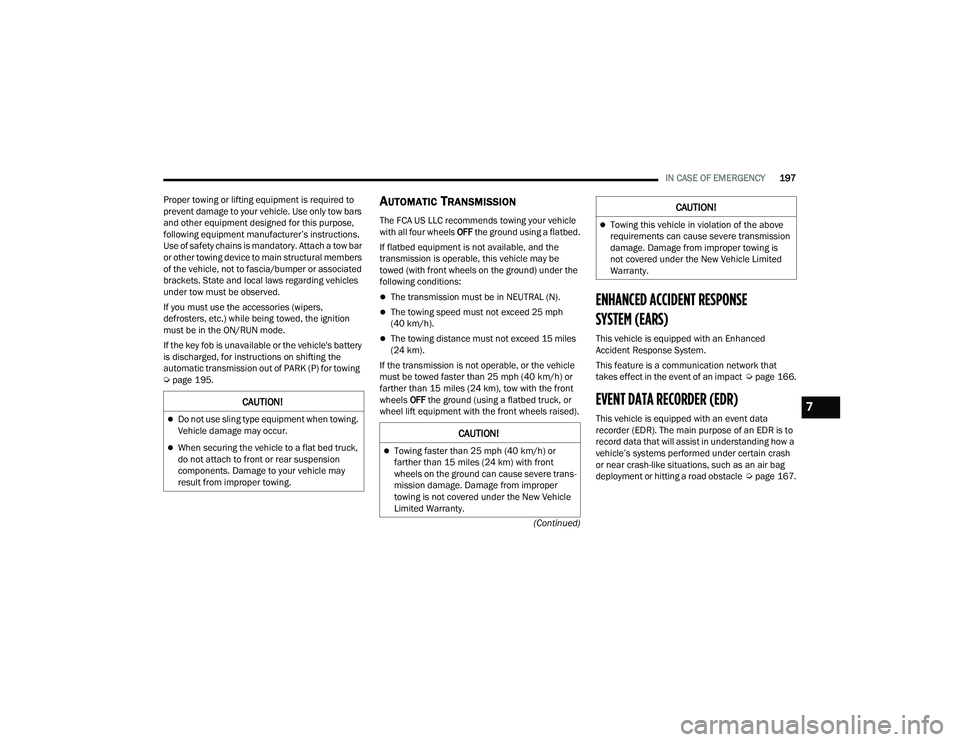
IN CASE OF EMERGENCY197
(Continued)
Proper towing or lifting equipment is required to
prevent damage to your vehicle. Use only tow bars
and other equipment designed for this purpose,
following equipment manufacturer’s instructions.
Use of safety chains is mandatory. Attach a tow bar
or other towing device to main structural members
of the vehicle, not to fascia/bumper or associated
brackets. State and local laws regarding vehicles
under tow must be observed.
If you must use the accessories (wipers,
defrosters, etc.) while being towed, the ignition
must be in the ON/RUN mode.
If the key fob is unavailable or the vehicle's battery
is discharged, for instructions on shifting the
automatic transmission out of PARK (P) for towing
Ú
page 195.
AUTOMATIC TRANSMISSION
The FCA US LLC recommends towing your vehicle
with all four wheels OFF the ground using a flatbed.
If flatbed equipment is not available, and the
transmission is operable, this vehicle may be
towed (with front wheels on the ground) under the
following conditions:
The transmission must be in NEUTRAL (N).
The towing speed must not exceed 25 mph
(40 km/h).
The towing distance must not exceed 15 miles
(24 km).
If the transmission is not operable, or the vehicle
must be towed faster than 25 mph (40 km/h) or
farther than 15 miles (24 km), tow with the front
wheels OFF the ground (using a flatbed truck, or
wheel lift equipment with the front wheels raised).
ENHANCED ACCIDENT RESPONSE
SYSTEM (EARS)
This vehicle is equipped with an Enhanced
Accident Response System.
This feature is a communication network that
takes effect in the event of an impact Úpage 166.
EVENT DATA RECORDER (EDR)
This vehicle is equipped with an event data
recorder (EDR). The main purpose of an EDR is to
record data that will assist in understanding how a
vehicle’s systems performed under certain crash
or near crash-like situations, such as an air bag
deployment or hitting a road obstacle Úpage 167.
CAUTION!
Do not use sling type equipment when towing.
Vehicle damage may occur.
When securing the vehicle to a flat bed truck,
do not attach to front or rear suspension
components. Damage to your vehicle may
result from improper towing.
CAUTION!
Towing faster than 25 mph (40 km/h) or
farther than 15 miles (24 km) with front
wheels on the ground can cause severe trans -
mission damage. Damage from improper
towing is not covered under the New Vehicle
Limited Warranty.
Towing this vehicle in violation of the above
requirements can cause severe transmission
damage. Damage from improper towing is
not covered under the New Vehicle Limited
Warranty.
CAUTION!
7
22_VF_OM_EN_USC_t.book Page 197
Page 259 of 268

257
INDEX
A
Active Driving Assist......................................... 92Active Speed Limiter........................................ 79Adaptive Cruise Control (ACC)
(Cruise Control)................................................ 80Adding Engine Coolant (Antifreeze)............... 210Adding Washing Fluid.................................... 203Additives, Fuel............................................... 249Air Bag........................................................... 162Air Bag Operation...................................... 162Air Bag Warning Light................................ 161Enhanced Accident Response...................197Event Data Recorder (EDR)....................... 197If Deployment Occurs................................ 165Maintaining Your Air Bag System.............. 167Maintenance............................................. 167Side Air Bags............................................. 163Transporting Pets...................................... 173Air Bag Light..................................59, 161, 173Air Cleaner, Engine
(Engine Air Cleaner Filter).............................. 205Air Conditioner Maintenance......................... 206Air Conditioner Refrigerant............................ 206Air Conditioner System.................................. 206Air Conditioning Filter............................. 43, 206Air Conditioning, Operating Tips................ 42, 43
Air Filter........................................................ 205Air PressureTires......................................................... 233AlarmSecurity Alarm...................................... 20, 61Alarm SystemSecurity Alarm............................................. 20Alterations/ModificationsVehicle........................................................... 8Antifreeze (Engine Coolant)................. 209, 251Disposal................................................... 210Anti-Lock Brake System (ABS)...................... 137Anti-Lock Warning Light................................... 61Assist, Hill Start............................................. 140Audio Systems (Radio).................................. 119Auto Down Power Windows............................. 48Auto Up Power Windows.................................. 48Automatic Door Locks...................................... 22Automatic Headlights....................................... 33Automatic High Beams.................................... 33Automatic Transmission.........................73, 213Adding Fluid..................................... 212, 213Fluid And Filter Change............................ 213Fluid Change............................................ 213Fluid Level Check..................................... 212
Fluid Type........................................ 212, 252Special Additives...................................... 212AUX Cord..........................................................44Auxiliary Driving Systems.............................. 142
B
Battery................................................... 60, 204Charging System Light.................................60Keyless Key Fob Replacement....................14Belts, Seat.................................................... 173Blind Spot Monitoring................................... 142Body Builders Guide........................................... 8Body Mechanism Lubrication........................ 207B-Pillar Location............................................ 230Brake Assist System..................................... 138Brake Control System, Electronic.................. 138Brake Fluid........................................... 211, 252Brake System....................................... 211, 247Anti-Lock (ABS)......................................... 137Fluid Check............................................... 211Master Cylinder........................................ 211Parking........................................................71Warning Light...............................................59Brake/Transmission Interlock..........................74Bulb Replacement........................................ 220Bulbs, Light.......................................... 174, 220
11
22_VF_OM_EN_USC_t.book Page 257
Page 262 of 268

260 Head Restraints
............................................... 27Headlights Automatic.................................................... 33Cleaning.................................................... 243High Beam.................................................. 33High Beam/Low Beam Select Switch.......... 33Passing........................................................ 33Switch......................................................... 32Heated Mirrors................................................ 32Heated Seats................................................... 26Heater, Engine Block....................................... 70High Beam/Low Beam Select (Dimmer)
Switch.............................................................. 33Hill Start Assist.............................................. 140HitchesTrailer Towing............................................ 112Hood Prop........................................................ 49Hood Release.................................................. 49
I
Ignition............................................................ 16Switch......................................................... 16Illuminated Entry............................................. 37Immobilizer (Sentry Key).................................. 16Inside Rearview Mirror............................ 29, 176Instrument ClusterDescriptions................................................ 54Display........................................................ 55Display Controls.......................................... 55Menu Items................................................. 56
Instrument Panel Lens Cleaning................... 245Intelligent Speed Assist................................... 79Interior And Instrument Lights......................... 35Interior Appearance Care.............................. 244Interior Lights................................................... 35Intermittent Wipers (Delay Wipers).................. 38InverterPower.......................................................... 46iPod/USB/MP3 Control.................................... 44
J
Jack Location................................................ 180Jack Operation.............................................. 180Jacking And Tire Changing............................ 180Jacking And Tire Changing Instructions........ 180Jump Starting............................................... 192
K
Key Fob............................................................ 13Programming Additional Key Fobs............... 15Key Fob Battery Service (Remote
Keyless Entry).................................................. 14Key Fob Programming (Remote
Keyless Entry).................................................. 15Keyless Enter ‘n Go™....................................... 21Passive Entry............................................... 21Keys................................................................. 13Replacement............................................... 15Sentry (Immobilizer).................................... 16
L
Lane Change Assist..........................................34LaneSense.................................................... 102Lap/Shoulder Belts....................................... 155Latches......................................................... 174Hood............................................................49Lead Free Gasoline....................................... 248Leaks, Fluid................................................... 174Life Of Tires................................................... 235Light Bulbs........................................... 174, 220Lights............................................................ 174Air Bag...................................... 59, 161, 173Brake Assist Warning................................ 140Brake Warning.............................................59Bulb Replacement.................................... 220Collision Warning..................................63, 65Cruise..........................................................66Daytime Running.........................................32Dimmer Switch, Headlight.................... 32, 33Electronic Stability Program(ESP) Indicator................................. 60, 62, 140Exterior.............................................. 32, 174Fuel Cutoff Failure.......................................65Hazard Warning Flasher........................... 176Headlights...................................................32High Beam...................................................33Illuminated Entry.........................................37Instrument Cluster.......................................62
22_VF_OM_EN_USC_t.book Page 260