2022 RAM PROMASTER wheel
[x] Cancel search: wheelPage 4 of 268

2
INTRODUCTION
SYMBOLS KEY ...........................................................8
VAN CONVERSIONS/CAMPERS ..............................8
VEHICLE MODIFICATIONS/ALTERATIONS .............8
SYMBOL GLOSSARY.................................................9
GETTING TO KNOW YOUR VEHICLE
KEYS ....................................................................... 13 Key Fob .............................................................13
SENTRY KEY ........................................................... 16
IGNITION SWITCH .................................................. 16
Keyless Enter ‘n Go™ Ignition .........................16
REMOTE START — IF EQUIPPED .......................... 17
How To Use Remote Start ................................18
To Exit Remote Start Mode .............................18
Remote Start Defrost Mode Activation —
If Equipped........................................................19
Remote Start Comfort Systems —
If Equipped........................................................19
Remote Start Windshield Wiper De–Icer
Activation — If Equipped ..................................19
Remote Start Abort Message ..........................19
VEHICLE SECURITY SYSTEM — IF EQUIPPED .... 20
To Arm The System ..........................................20
To Disarm The System .....................................20
Rearming Of The System .................................20
Security System Manual Override ...................20 DOORS ....................................................................20
Power Door Locks ...........................................20
Auto Unlock Doors............................................21
Keyless Enter ‘n Go™ — Passive Entry ...........21
Automatic Door Locks ......................................22
STEERING WHEEL ..................................................23
Telescoping Steering Column..........................23
SEATS ......................................................................23
Manual Adjustments ........................................23
Heated Seats — If Equipped ............................26
Fold Down Tray — If Equipped .........................26
Adjustable Armrests — If Equipped .................27
Head Restraints ..............................................27
UCONNECT VOICE RECOGNITION —
IF EQUIPPED ...........................................................28
Introducing Voice Recognition.........................28
Basic Voice Commands ...................................28
Get Started .......................................................29
Additional Information .....................................29
MIRRORS ...............................................................29
Inside Rearview Mirror .....................................29
Outside Mirrors ................................................30
Power Mirrors — If Equipped ...........................31
Power Folding Outside Mirrors —
If Equipped........................................................31
Heated Mirrors — If Equipped..........................32 EXTERIOR LIGHTS.................................................. 32
Multifunction Lever ......................................... 32
Headlights ........................................................ 32
Daytime Running Lights (DRLs) —
If Equipped ...................................................... 32
High/Low Beam Switch .................................. 33
Automatic High Beam Headlamp Control —
If Equipped .......................................................33
Flash-To-Pass .................................................. 33
Automatic Headlights — If Equipped .............. 33
Parking Lights .................................................. 33
Headlight Delay ................................................ 33
Fog Lights — If Equipped ................................. 34
Turn Signals...................................................... 34
Lane Change Assist..........................................34
Battery Saver .................................................... 34
INTERIOR LIGHTS ................................................. 35
Courtesy Lights.................................................35
Illuminated Entry .............................................. 37
WIPERS AND WASHERS ...................................... 38
Windshield Wiper Operation ........................... 38
Rain Sensing Wipers — If Equipped ................38
CLIMATE CONTROLS ............................................ 39
Manual Climate Control Descriptions And
Functions .......................................................... 39
Additional Rear Climate Control —
If Equipped .......................................................42
Operating Tips .................................................. 42
22_VF_OM_EN_USC_t.book Page 2
Page 7 of 268
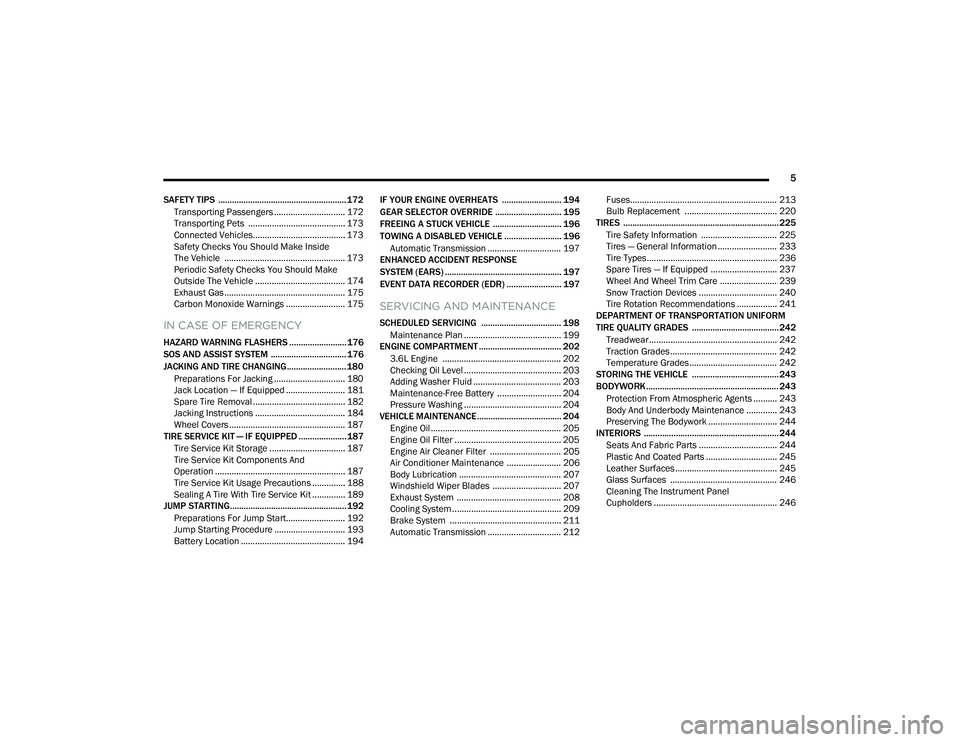
5
SAFETY TIPS ........................................................ 172 Transporting Passengers .............................. 172Transporting Pets ......................................... 173
Connected Vehicles....................................... 173
Safety Checks You Should Make Inside
The Vehicle ................................................... 173Periodic Safety Checks You Should Make
Outside The Vehicle ...................................... 174Exhaust Gas ................................................... 175Carbon Monoxide Warnings ......................... 175
IN CASE OF EMERGENCY
HAZARD WARNING FLASHERS ......................... 176
SOS AND ASSIST SYSTEM ................................. 176
JACKING AND TIRE CHANGING.......................... 180
Preparations For Jacking .............................. 180Jack Location — If Equipped ......................... 181Spare Tire Removal ....................................... 182
Jacking Instructions ...................................... 184Wheel Covers ................................................. 187
TIRE SERVICE KIT — IF EQUIPPED ..................... 187
Tire Service Kit Storage ................................ 187
Tire Service Kit Components And
Operation ....................................................... 187
Tire Service Kit Usage Precautions .............. 188
Sealing A Tire With Tire Service Kit .............. 189
JUMP STARTING................................................... 192
Preparations For Jump Start......................... 192Jump Starting Procedure .............................. 193Battery Location ............................................ 194 IF YOUR ENGINE OVERHEATS .......................... 194
GEAR SELECTOR OVERRIDE ............................. 195
FREEING A STUCK VEHICLE .............................. 196
TOWING A DISABLED VEHICLE ......................... 196 Automatic Transmission ............................... 197
ENHANCED ACCIDENT RESPONSE
SYSTEM (EARS) ................................................... 197
EVENT DATA RECORDER (EDR) ........................ 197
SERVICING AND MAINTENANCE
SCHEDULED SERVICING ................................... 198
Maintenance Plan ......................................... 199
ENGINE COMPARTMENT .................................... 202
3.6L Engine .................................................. 202
Checking Oil Level ......................................... 203
Adding Washer Fluid ..................................... 203
Maintenance-Free Battery ........................... 204Pressure Washing ......................................... 204
VEHICLE MAINTENANCE..................................... 204
Engine Oil ....................................................... 205
Engine Oil Filter ............................................. 205Engine Air Cleaner Filter .............................. 205Air Conditioner Maintenance ....................... 206
Body Lubrication ........................................... 207Windshield Wiper Blades ............................. 207
Exhaust System ............................................ 208
Cooling System .............................................. 209
Brake System ............................................... 211
Automatic Transmission ............................... 212 Fuses.............................................................. 213
Bulb Replacement ....................................... 220
TIRES .................................................................... 225
Tire Safety Information ................................ 225Tires — General Information ......................... 233
Tire Types....................................................... 236Spare Tires — If Equipped ............................ 237
Wheel And Wheel Trim Care ........................ 239Snow Traction Devices ................................. 240
Tire Rotation Recommendations ................. 241
DEPARTMENT OF TRANSPORTATION UNIFORM
TIRE QUALITY GRADES ...................................... 242
Treadwear...................................................... 242
Traction Grades ............................................. 242Temperature Grades..................................... 242
STORING THE VEHICLE ...................................... 243
BODYWORK .......................................................... 243
Protection From Atmospheric Agents .......... 243
Body And Underbody Maintenance ............. 243
Preserving The Bodywork ............................. 244
INTERIORS ........................................................... 244
Seats And Fabric Parts ................................. 244
Plastic And Coated Parts .............................. 245
Leather Surfaces........................................... 245
Glass Surfaces ............................................. 246Cleaning The Instrument Panel
Cupholders .................................................... 246
22_VF_OM_EN_USC_t.book Page 5
Page 8 of 268

6
TECHNICAL SPECIFICATIONS
VEHICLE IDENTIFICATION NUMBER (VIN)......... 247
BRAKE SYSTEM ................................................... 247
WHEEL AND TIRE TORQUE SPECIFICATIONS .. 247
Torque Specifications ................................... 247
FUEL REQUIREMENTS ......................................... 248
3.6L Engine.................................................... 248
Reformulated Gasoline ................................ 249
Materials Added To Fuel .............................. 249Gasoline/Oxygenate Blends ......................... 249Do Not Use E-85 In Non-Flex Fuel
Vehicles .......................................................... 249
CNG And LP Fuel System Modifications ...... 250
MMT In Gasoline ........................................... 250Fuel System Cautions ................................... 250
FLUID CAPACITIES ............................................... 251
ENGINE FLUIDS AND LUBRICANTS ................... 251
CHASSIS FLUIDS AND LUBRICANTS ................ 252
CUSTOMER ASSISTANCE
SUGGESTIONS FOR OBTAINING SERVICE FOR
YOUR VEHICLE .................................................... 253
Prepare For The Appointment ...................... 253Prepare A List ................................................ 253Be Reasonable With Requests..................... 253
IF YOU NEED ASSISTANCE ................................ 253
FCA US LLC Customer Center....................... 253
FCA Canada Inc. Customer Center............... 253
Mexico ............................................................ 253
Puerto Rico And US Virgin Islands................ 254
Customer Assistance For The Hearing Or
Speech Impaired (TDD/TTY) ......................... 254
Service Contract ........................................... 254 WARRANTY INFORMATION ................................ 254
MOPAR® PARTS ................................................ 255
REPORTING SAFETY DEFECTS .......................... 255
In The 50 United States And
Washington, D.C............................................ 255
In Canada ...................................................... 255
PUBLICATION ORDER FORMS .......................... 255
GENERAL INFORMATION.................................... 256
22_VF_OM_EN_USC_t.book Page 6
Page 25 of 268

GETTING TO KNOW YOUR VEHICLE23
STEERING WHEEL
TELESCOPING STEERING COLUMN
This feature allows you to lengthen or shorten the
steering column. The telescoping control handle is
located below the steering wheel at the end of the
steering column.
Telescoping Control Handle
To unlock the steering column, pull the control
handle up. To lengthen or shorten the steering
column, pull the steering wheel outward or push it
inward as desired. To lock the steering column in
position, push the control handle down until fully
engaged.
SEATS
Seats are a part of the Occupant Restraint system
of the vehicle.
MANUAL ADJUSTMENTS
The driver and passenger seats can be adjusted
forward/rearward and reclined. Front and rear height
and lumbar can also be adjusted (if equipped).
Seat Adjustment (Without Swivel Seat)
WARNING!
Do not adjust the steering column while driving.
Adjusting the steering column while driving or
driving with the steering column unlocked, could
cause the driver to lose control of the vehicle.
Failure to follow this warning may result in
serious injury or death.
WARNING!
It is dangerous to ride in a cargo area, inside
or outside of a vehicle. In a collision, people
riding in these areas are more likely to be seri -
ously injured or killed.
Do not allow people to ride in any area of your
vehicle that is not equipped with seats and
seat belts. In a collision, people riding in these
areas are more likely to be seriously injured or
killed.
Be sure everyone in your vehicle is in a seat
and using a seat belt properly.
1 — Forward/Rearward Adjustment Bar
2 — Front Height Adjustment Lever
3 — Rear Height Adjustment Lever
4 — Recliner Knob
5 — Lumbar Knob
2
22_VF_OM_EN_USC_t.book Page 23
Page 29 of 268

GETTING TO KNOW YOUR VEHICLE27
The fold-down tray is equipped with two cup
holders and a support surface with a paper
holder clip.
Closing The Fold-Down Tray
ADJUSTABLE ARMRESTS — IF EQUIPPED
The seat adjustable armrest can be raised and
adjusted for height. Underneath the front of the
armrest is the adjuster wheel which will adjust the
height of the armrest up or down.
Adjuster Wheel Location
Turn the adjuster wheel to the right or left to adjust
the height of the armrest up or down.
Adjuster Wheel
HEAD RESTRAINTS
Head restraints are designed to reduce the risk of
injury by restricting head movement in the event of
a rear impact. Head restraints should be adjusted
so that the top of the head restraint is located
above the top of your ear.
WARNING!
All occupants, including the driver, should not
operate a vehicle or sit in a vehicle’s seat until
the head restraints are placed in their proper
positions in order to minimize the risk of neck
injury in the event of a crash.
Head restraints should never be adjusted
while the vehicle is in motion. Driving a vehicle
with the head restraints improperly adjusted
or removed could cause serious injury or
death in the event of a collision.
2
22_VF_OM_EN_USC_t.book Page 27
Page 36 of 268

34GETTING TO KNOW YOUR VEHICLE
NOTE:If the headlight delay function is disabled in the
Uconnect Setting, when you put the ignition in the
OFF position with the multifunction lever already
set in the headlight position, the headlights remain
on for 8 minutes.
FOG LIGHTS — IF EQUIPPED
The fog light switch is located on the instrument
panel to the left of the steering column.
To activate the front fog lights, turn on the
parking lights or the low beam headlights
and push the fog light button. To turn off
the front fog lights, push the fog light
button a second time or turn off the headlight
switch. An indicator light in the instrument cluster
illuminates when the fog lights are turned on.
NOTE:The fog lights will operate with the low beam head -
lights or parking lights on. Selecting the high beam
headlights will turn off the fog lights.
If the vehicle’s ignition is turned off, the fog lights
will also turn off. Cornering Lights
The cornering lights are a feature to improve visibility at
night while turning the vehicle. When activated, a light
incorporated in the front fog light will illuminate on the
side of the vehicle the steering wheel is rotated or the
turn signal indicator is on. It can be activated through
the Uconnect system
Ú
page 120.
TURN SIGNALS
Move the multifunction lever up or down and the
arrows on each side of the instrument cluster will
flash to show proper operation of the front and rear
turn signals.
NOTE:When the Daytime Running Lights are on and a
turn signal is activated, the Daytime Running Lamp
will turn off on the side of the vehicle in which the
turn signal is flashing. The Daytime Running Lamp
will turn back on when the turn signal is turned off.
If either light remains on and does not flash, or
there is a very fast flash rate, check for a defective
outside light bulb.
LANE CHANGE ASSIST
Lightly push the multifunction lever up or down,
without moving beyond the detent, and the turn
signal will flash five times then automatically
turn off.
BATTERY SAVER
To protect the life of your vehicle’s battery, when
the ignition is OFF and any door is left ajar for
15 minutes, the interior lights will automatically
turn off.
NOTE:Battery saver mode is canceled if the ignition is
placed in the ON/RUN position.
22_VF_OM_EN_USC_t.book Page 34
Page 40 of 268

38GETTING TO KNOW YOUR VEHICLE
WIPERS AND WASHERS
The windshield wiper/washer lever is located on
the right side of the steering column. There are
five different modes of operation for the front
windshield wipers. The windshield wiper lever can
be raised or lowered to access the modes.
NOTE:The windshield wipers/washers will only operate
with the ignition in the ON/RUN position.
Windshield Wiper/Washer Lever
WINDSHIELD WIPER OPERATION
Rotate the windshield wiper knob to one of the first
two detent positions for intermittent settings, the
third detent for low wiper operation and the fourth
for high wiper operation.
Windshield Washers
To use the washer, pull the windshield wiper/
washer lever toward the steering wheel to activate.
The wipers will activate automatically for three
cycles after the lever is released, and then resume
the intermittent interval previously selected.
If the lever is pulled while in the off position, the wipers
will operate for three cycles and then turn off.
Mist
Use the Mist feature when weather conditions
make occasional usage of the wipers necessary.
Push the lever upward to the MIST position and
release for a single wiping cycle.
NOTE:The mist feature does not activate the washer
pump; therefore, no washer fluid will be sprayed on
the windshield. The wash function must be used in
order to spray the windshield with washer fluid.
For information on wiper care and replacement,
see Úpage 207.
RAIN SENSING WIPERS — IF EQUIPPED
This feature senses moisture on the windshield
and automatically activates the wipers. Rotate the
end of the multifunction lever to one of two detent
positions for intermittent settings to activate this
feature.
NOTE:If the windshield wiper lever is rotated from the
O (off) position to the first intermittent setting or
from the first intermittent setting to the second
intermittent setting, the wipers will perform an
immediate wipe cycle to clean the windshield.
The sensitivity of the system can be adjusted with
the windshield wiper lever. Wiper delay position
one is the least sensitive, and wiper delay position
two is the most sensitive. Place the wiper switch in
the O (off) position when not using the system.
1 — Pull Back For Front Washer
2 — Rotate For Intermittent Settings
3 — Push Upward For MistWARNING!
Sudden loss of visibility through the windshield
could lead to a collision. You might not see other
vehicles or other obstacles. To avoid sudden
icing of the windshield during freezing weather,
warm the windshield with the defroster before
and during windshield washer use.
22_VF_OM_EN_USC_t.book Page 38
Page 57 of 268

GETTING TO KNOW YOUR INSTRUMENT PANEL55
INSTRUMENT CLUSTER DISPLAY
Your vehicle will be equipped with an instrument cluster
display, which offers useful information to the driver.
With the ignition in the OFF mode, opening/closing of a
door will activate the display for viewing, and display
the total miles, or kilometers, in the odometer. Your
instrument cluster display is designed to display
important information about your vehicle’s systems
and features. Using a driver interactive display located
on the instrument panel, your instrument cluster
display can show you how systems are working and give
you warnings when they are not. The steering wheel
mounted controls allow you to scroll through the main
menus and submenus. You can access the specific
information you want and make selections and
adjustments.
LOCATION AND CONTROLS
The instrument cluster display features a driver
interactive display that is located in the instrument
cluster.
Instrument Cluster Display and Controls
This system allows the driver to select a variety
of useful information by pushing the switches
mounted on the instrument panel. Examples of
menu items are:Buzzer Volume
Exit Menu
If equipped with a Uconnect system, some
customer programmable features will display in
the radio Ú page 120.
The system allows the driver to select information
by pushing the following buttons mounted on the
instrument panel to the left of the steering column:
Instrument Cluster Display Control Buttons
Left Arrow Button
Push and release the left arrow button to access
the information screens or submenu screens of
a main menu item.
Up Arrow Button
Push and release the up arrow button to scroll
upward through the main menu and submenus.
1 – Instrument Cluster Display Screen
2 – Instrument Cluster Display Controls
1 — Left Arrow Button
2 — Up Arrow Button
3 — Right Arrow Button
4 — Down Arrow Button
5 — OK Button
3
22_VF_OM_EN_USC_t.book Page 55