Page 3 of 559
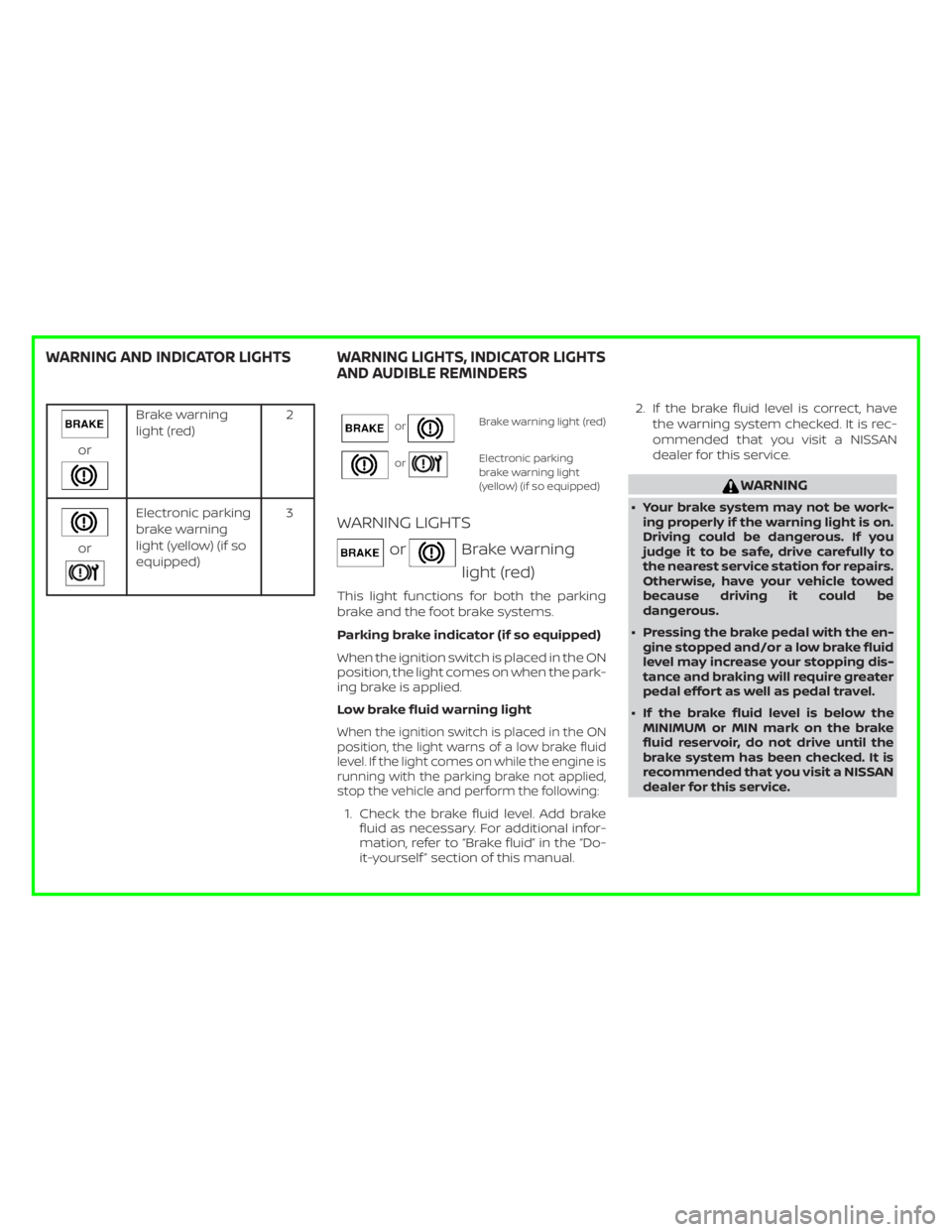
Brake warning
light (red)2
or
Electronic parking
brake warning
light (yellow) (if so
equipped)3
orBrake warning light (red)
orElectronic parking
brake warning light
(yellow) (if so equipped)
WARNING LIGHTS
orBrake warning
light (red)
This light functions for both the parking
brake and the foot brake systems.
Parking brake indicator (if so equipped)
When the ignition switch is placed in the ON
position, the light comes on when the park-
ing brake is applied.
Low brake fluid warning light
When the ignition switch is placed in the ON
position, the light warns of a low brake fluid
level. If the light comes on while the engine is
running with the parking brake not applied,
stop the vehicle and perform the following:
1. Check the brake fluid level. Add brake
fluid as necessary. For additional infor-
mation, refer to “Brake fluid” in the “Do-
it-yourself ” section of this manual.2. If the brake fluid level is correct, have
the warning system checked. It is rec-
ommended that you visit a NISSAN
dealer for this service.
Page 4 of 559
Electronic parking
brake warning
light (yellow) (if so
equipped)
The electronic parking brake system warn-
ing light functions for the electronic park-
ing brake system. If the warning light illumi-
nates, it may indicate the electronic
parking brake system is not functioning
properly. Have the system checked. It is
recommended that you visit a NISSAN
dealer for this service.
For additional information, refer to
Page 87 of 559

∙ Modif ying or tampering with the frontpassenger seat may result in serious
personal injury. For example, do not
change the front seats by placing ma-
terial on the seat cushion or by install-
ing additional trim material, such as
seat covers, on the seat that are not
specifically designed to assure proper
air bag operation. Additionally, do not
stow any objects under the front pas-
senger seat or the seat cushion and
seatback. Such objects may interfere
with the proper operation of the occu-
pant classification sensor (weight
sensor).
∙ No unauthorized changes should be made to any components or wiring of
the seat belt system. This may affect
the front air bag system. Tampering
with the seat belt system may result
in serious personal injury. ∙ It is recommended that you visit a
NISSAN dealer for work on and around
the front air bag system. It is also rec-
ommended that you visit a NISSAN
dealer for installation of electrical
equipment. The Supplemental Re-
straint System (SRS) wiring har-
nesses* should not be modified or dis-
connected. Unauthorized electrical
test equipment and probing devices
should not be used on the air bag
system.
∙ A cracked windshield should be re- placed immediately by a qualified re-
pair facility. A cracked windshield
could affect the function of the
supplemental air bag system.
*The SRS wiring harness connectors are
yellow and orange for easy identifica-
tion.
When selling your vehicle, we request that
you inform the buyer about the front air
bag system and guide the buyer to the
appropriate sections in this Owner’s
Manual.
Front and rear outboard
seat-mounted side-impact
supplemental air bag and
roof-mounted curtain side-
impact and rollover supplemental
air bag systems
The side air bags are located in the outside
of the seatback of the front and rear out-
board seats. The curtain air bags are lo-
cated in the side roof rails. All of the infor-
mation, cautions and warnings in this
manual must be followed. The side air
bags and curtain air bags are designed to
inflate in higher severity side collisions, al-
Page 89 of 559

∙ Do not make unauthorized changesto your vehicle’s electrical system,
suspension system or side panel. This
could affect proper operation of the
side air bag and curtain air bag
systems.
∙ Tampering with the side air bag sys- tem may result in serious personal in-
jury. For example, do not change the
front and rear seats by placing mate-
rial near the seatbacks or by installing
additional trim material, such as seat
covers, around the side air bag.
∙ It is recommended that you visit a NISSAN dealer for work on and around
the side air bag and curtain air bag. It
is also recommended that you visit a
NISSAN dealer for installation of elec-
trical equipment. The SRS wiring har-
nesses* should not be modified or dis-
connected. Unauthorized electrical
test equipment and probing devices
should not be used on the side air bag
or curtain air bag system.
* The SRS wiring harness connectors are
yellow and orange for easy identifica-
tion. When selling your vehicle, we request that
you inform the buyer about the side air bag
and curtain air bag systems and guide the
buyer to the appropriate sections in this
Owner’s Manual.
Driver and passenger
supplemental knee air bag
The knee air bag is located in the knee
bolster, on the driver’s and passenger’s
side.
All of the information, cautions and
warnings in this manual apply and must
be followed. The knee air bag is designed
to inflate in higher severity frontal collisions,
although it may inflate if the forces in an-
other type of collision are similar to those of
a higher severity frontal impact. It may not
inflate in certain collisions.
Page 91 of 559
∙ It is recommended that you visit aNISSAN dealer for work on and around
the knee air bag. It is also recom-
mended that you visit a NISSAN dealer
for installation of electrical equip-
ment. The SRS wiring harnesses*
should not be modified or discon-
nected. Unauthorized electrical test
equipment and probing devices
should not be used on the knee air
bag system.
*The SRS wiring harness or connectors
are yellow or orange for easy identifica-
tion.
When selling your vehicle, we request that
you inform the buyer about the knee air
bag system and guide the buyer to the
appropriate sections in this manual.Seat belt with pretensioner(s)
(front and rear outboard seats)
Page 103 of 559
VARIABLE COMPRESSION TURBO
(if so equipped)
Your engine is equipped with a variable
compression ratio system called “Variable
Compression Turbo”. This system can vary
the engine compression ratio continu-
ously.
According to driving conditions, the system
applies optimum compression ratio auto-
matically to achieve both high output and
high fuel economy efficiency.This is not a physical gauge. It is a display
option in the vehicle information display
that can be selected. For additional infor-
mation, refer to “Vehicle information dis-
play” in this section.
�1Compression ratio status display
Displays the status of compression ra-
tio controlled by Variable Compression
Turbo. The lowest compression ratio
(8:1) and the highest (14:1) are displayed
as “Power” and ”ECO” respectively.
�2Turbo charger boost pressure gauge
Displays the turbo charger boost pres-
sure.
NOTE:
Under some conditions, the compres-
sion ratio may not change. This is not a
malfunction of the system.
Page 113 of 559
Side light and headlightindicator light (green)
The side light and headlight indicator light
illuminates when the side light or headlight
position is selected. For additional informa-
tion, refer to “Headlight and turn signal
switch” in this section.
Page 132 of 559

Malfunction (if so equipped)
This warning appears when one or more of
the following systems (if so equipped) is
not functioning properly:∙ Automatic Emergency Braking (AEB)
∙ Automatic Emergency Braking (AEB) with Pedestrian Detection
∙ Intelligent Forward Collision Warning (I- FCW)
If one or more of these warning appears,
have the system checked. It is recom-
mended that you visit a NISSAN dealer for
this service.
For additional information, refer to “Auto-
matic Emergency Braking (AEB)”, “Auto-
matic Emergency Braking (AEB) with Pe-
destrian Detection” or “Intelligent Forward
Collision Warning (I-FCW) in the “Starting
and driving” section of this manual.
Shipping Mode On Push Storage Fuse
This warning may appear if the extended
storage switch is not pushed in. When this
warning appears, push in the extended
storage switch to turn off the warning. For
additional information, refer to “Extended
storage switch” in this section. Not Available Parking Brake On (if so
equipped)
This message may appear when the Intel-
ligent Cruise Control (ICC) (for vehicles with
ProPILOT Assist) is engaged.
Under the following condition, the ICC (for
vehicles with ProPILOT Assist) system is au-
tomatically canceled:
∙ The electronic parking brake is applied.
The above system cannot be used when
the electronic parking is activated.
For additional information, refer to "Intelli-
gent Cruise Control (ICC) (for vehicles with
ProPILOT Assist)” and “Parking brake” in the
“Starting and driving” section of this
manual.
Rear Door Alert is activated
When the system is enabled, this message
appears when the Rear Door Alert system
is active and can remind the driver to check
the back seat. ∙ Using the steering wheel switch, a driver can select “Dismiss Message” to clear
the display for a period of time. If no
selection is made, this message auto-
matically turns off af ter a period of time. ∙ Using the steering wheel switch, a driver
can select “Disable Alert” to disable the
horn alert for the remainder of the cur-
rent trip.