2022 MERCEDES-BENZ S CLASS display
[x] Cancel search: displayPage 300 of 610

Gene
ratin gane wsecur itykey #
Select theho tspo tname MBUX XXXXX inthe
MBUX Hotspot menu. #
Conf irm thepr om ptwit hYes .
A ne wsec urity keyis ge ner ated .
A conne ctionwi llbe established withth ene wly
cr eat edsecur itykey.
% When ane wsecur itykeyis ge ner ated ,al l
ex istin gWi -Fi conne ctionsareth en discon ‐
nect ed.Ifth eWi -Fi conne ctionsarebe ing re-
es tablished, thene wsecur itykeymus tbe
en tere d.
Using amobile commu nication device asa
Wi -Fiho tspo t(t et her ing)
An extern al Wi -Fi hotspo tis acce ssedfo rth e
Int erne tconnection ofthemultimedia system.
The datata riff of themobile communication
de vice viaPurchased DataPlanisused forth e
dat acon nection .
% This function iscount ry-de pende nt.
% With extern al Wi -Fi hotspo ts,which ar e
encr yptedvia TKIP ,online softwareupdat es cann
otbe car ried out viatheex tern al Wi -Fi
ho tspo t. #
Select theSet Upoption intheInt ernet and
Bluetoot hmenu. #
Select Connec tto the Internet .
Se tting upanInterne tconnection viaWi-Fi
% The Wi-Fi func tionon themobile phoneand
Int erne taccess viaWi-Fi mu stbe activ ated
(see themanuf acturer'soper ating instruc‐
tion s). #
Select Search forAcc ess. #
Select thene twork. #
Log into theWi -Fi network.
or #
Select themobile phonewithth eö Wi-Fi
sy mbo l. Sy
stem langu age No
teson thesy stem langu age
This function allowsyouto determ ine thelan‐
guag efo rth emenu displaysand thena vig ation
announ cements.The select edlanguag eaf fects th
ech aract ersav ailable forentr y.The navig ation
announc ementsar eno tav ailable inall lan‐
guag es.Ifalang uageis no tav ailable, thena vig a‐
tion announ cementswill beinEn glish.
Se tting thelangu age
Multi media system:
4 © 5
Set ting s5
System
5 Language
Se tting thesy stem langu age
A lis tof theav ailable system languag esis
sho wn. #
Select alanguag e.
The system languag eis switc hedtothe
select edlangua ge. Re
setting themu ltim edia system (rese tfun c‐
tion) &
WARNIN GRisk ofacci dents dueto fail‐
ur eof thecent raldispla yfunc tions
While themultimedia system isbeing rese t,
its functions suchas there ar vie wcam era
ar eno tav ailable. 298
MBUXmult imed iasystem
Page 305 of 610
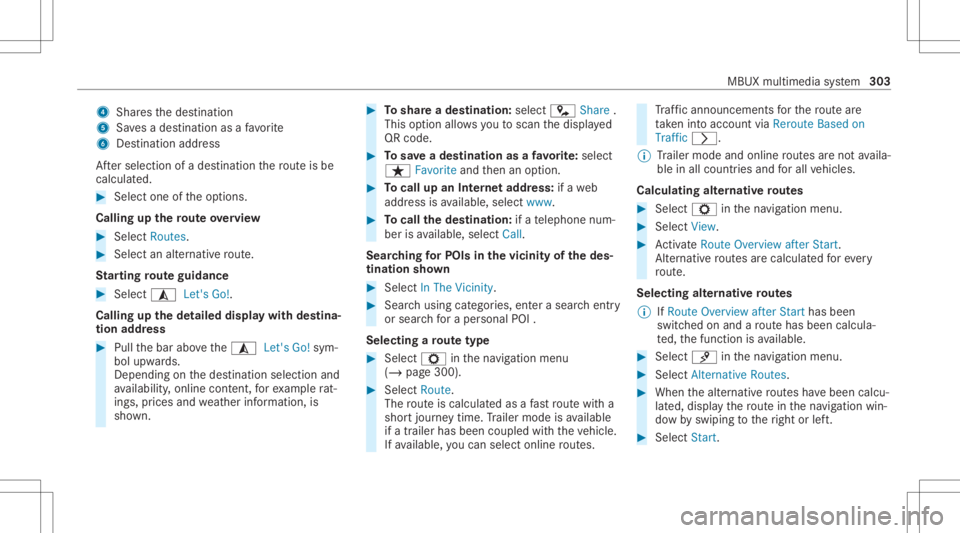
4
Sharesth edes tinat ion
5 Savesa des tination asafa vo rite
6 Destinationad dress
Af tersele ction ofades tination thero uteis be
calc ulated. #
Select oneof theop tion s.
Calling upthero ut eove rview #
Selec tRoutes. #
Selec tan alternat ive ro ute.
St arting rout eguidanc e #
Select ¥Let'sGo!.
Call ingupthede tailed displaywit hdes tina ‐
tion address #
Pull thebar abovethe¥ Let'sGo!sym‐
bol upw ards.
Depen dingonthedes tinat ionselect ionand
av ailabilit y,online content, forex am ple rat‐
ing s,price sand weather informat ion,is
sho wn. #
Toshar eades tinat ion:select ÇShare .
This option allowsyouto scan thedispla yed
QR code . #
Tosave ades tinatio nas afa vo rite :sel ect
ß Favoriteand then anoption . #
Tocall upanInterne tad dress: ifawe b
addr essisavailable, selectwww . #
Tocall thedes tina tion: ifate lephon enum‐
ber isavailable, selectCall .
Sear ching forPO Isin the vicini ty of the des‐
tin atio nsho wn #
Select InThe Vicini ty. #
Sea rchusing categor ies,enterasear chent ry
or sear chfora per sonal POI.
Sel ecti ngaro ut etype #
Select Zinthena vig ation menu
(/ page300). #
Select Route.
The routeis calc ulatedasafa st routewit ha
sho rtjou rney tim e.Trailer mode isavailable
if atrailer hasbeen coupledwithth eve hicle.
If av ailable, youcan selectonlinero utes. Tr
af fic annou ncements forth ero utear e
ta ke nint oacco untviaRerou teBas edon
Tra ffic0048.
% Trailer mode andonline routes areno tav aila‐
ble inall coun tries and forall vehicles.
Calculating alternativ ero ut es #
Select Zinthena vig ation menu. #
Select View. #
ActivateRo ute Ove rview after Star t.
Alt ernati veroutes arecalc ulatedforev ery
ro ute.
Select ingalternat ive ro utes
% IfRou teOvervie wafter Start hasbeen
swi tched onand aro utehas been calcula‐
te d, thefunc tion isavailable. #
Select ¡ inthena vig ation menu. #
Select Alternativ eRoutes. #
When thealt ernativ ero utes have been calcu‐
lat ed, displa yth ero utein thena vig ation win‐
do wby swiping totheright orleft. #
Select Start. MBUX
multimedia system 303
Page 321 of 610

Deact
ivat ion ofthis mod ulepreve nts the
act ivat ion ofanyand allMer cedes mecon‐
nect services. Afterthe deactivatio nof
eC all,aut omati ceme rgency calland manua l
emer gency callwill notbe availab le.
The igniti onmus tbe swi tched onbef orean auto‐
matic emerg encycallcan bemade .
% eCallis activ ated atthefa ct or y.
% eCall canbedeactiv ated byan aut hor ized
Mer cedes-Ben zdealer .Please note that in
th eeve ntow ner shipof theve hicle istrans‐
fe rred toano ther ow ner inits deacti vated
st at e, eCall willremain deactivated unles s
th ene wow ner visits an author ized
Mer cedes-B enzdealer shiptoreact ivat eth e
sy stem. Ov
ervie wof theMer cedes- Benzemergency
call system eCall
canhelp toreduce thetime between an
acciden tand thear riva lof emer gency service s
at thesit eof theacciden t.Ithelps locatean
acciden tsit ein places that aredif ficul tto
acc ess. However,eve nif ave hicle iseq uipped wit
heCal l,th is does notmean thesy stem isON.
As suc h,eCall doesnotre place dialing 911in the
eve ntofan acci dent.
The eme rgency callcan bemade automatical ly
( / pag e31 9) or manu ally (/ page320) .Onl y
mak eemer gency callsifyo uor other sar ein
need ofrescue.
Onl ymak eemerg encycallsifyo uor other sar e
in need ofrescue. Donotmak ean emer gency
cal lin theeve ntofabr ea kdo wnorasimil arsit‐
ua tio n. Tr
igg ering anaut omat icMer cedes-B enz
emer gency call Re
quirement s:
R The ignit ionisswitc hedon.
R The star terbatt eryis suf ficie ntlych arge d.
The Mercedes- Benzemer gency callsy stem trig‐
ge rs an emer gency callau tomatical lyin thefo l‐
lo wing cases :
R Afteractiv ation ofthere stra int systems such
as airbags orEmer gency Tensi oni ng Device s
af te ran accide nt R
Afteran automatical lyinit iated emer gency
st op byActiveEmerg encyStop Assis t
The emer gency callha sbe en ma de:
R Avo ice con nection ismade totheMer cedes-
Benz emergency callcent er.
R Ames sage withacc iden tdat ais transmit ted
to theMer cedes- Benzemergency callcent er.
The Mercede s-Benzeme rgency callcent er
can transmit theve hicle position datato one
of theemer gency callcent ers.
The SOS button intheov erhead control panel
fl ashes untilth eemer gency callis finis hed .
It is no tpo ssi ble to immed iatelyend anaut o‐
matic emergency call.
If no conne ctioncan bemade totheemer gency
ser vice sei th er,a cor responding message
appea rsinthemedia display. #
Dialth elocal emergency num beron your
mob ilephon e.
If an eme rgency callhas been initiat ed:
R Remain intheve hicle ifth ero ad and traffic
condi tions permit youto do sountil avo ice MBU
Xmultim ediasystem 31
9
Page 342 of 610
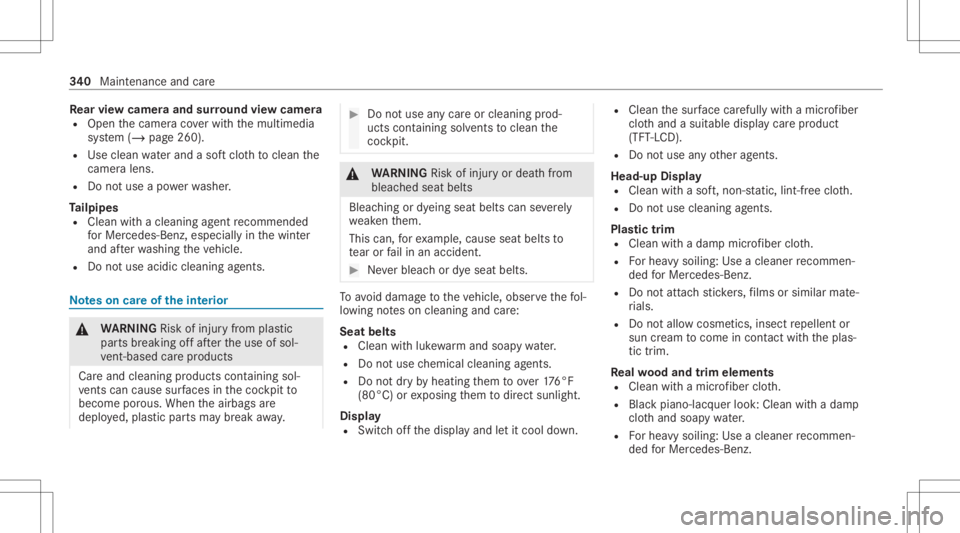
Re
ar vie wcamer aand surround viewcamer a
R Open thecamer aco verwit hth emultimedia
sy stem (/ page260).
R Use clean waterand asof tclo thtocle an the
came ralens .
R Donotuse apo we rwa sher .
Ta ilpip es
R Clean withaclean ingagent recomme nded
fo rMer cedes-Benz, especiallyin thewint er
and afte rwa shing theve hicle.
R Donotuse acidic cleaning agents. No
teson car eof theint erior &
WARNIN GRisk ofinju ryfrom plastic
par tsbreakin gof faf te rth euse ofsol‐
ve nt-ba sedcarepr od ucts
Ca reand cleanin gpr oduc tscon tainin gsol‐
ve nts can causesurfaces inthecoc kpit to
become porous. When theairbags are
deplo yed, plas ticpar tsma ybr eak away. #
Donotus ean ycar eor cle ani ng prod ‐
ucts containing solvents tocle an the
coc kpit. &
WARNIN GRisk ofinju ryor deat hfrom
bleac hedseat belts
Bleac hingordyeing seat belts canseverely
we aken them.
This can, forex am ple, caus eseat beltsto
te ar or failin an acc ident . #
Neverblea chordyeseat belts. To
avo iddamag eto theve hicle, observethefo l‐
lo wing noteson cleaning andcare:
Seat belts
R Clea nwit hluk ewa rmand soap ywa ter.
R Donotus ech emical cleaningag ent s.
R Donotdr yby heating them toove r17 6°F
(80°C )or exposing them todirect sunlight .
Displa y
R Switc hof fth edispla yand letit cool down. R
Clean thesur face car efu llywith amic rofiber
clo thand asuit able displa ycar epr oduc t
(TF T-LC D).
R Donotus ean yot her agents.
Head-up Display
R Clea nwit hasof t,non- static ,lint -fre eclo th.
R Donotus ecle ani ng agents .
Pl as tic trim
R Clea nwi th adam pmic rofiber cloth.
R Forhea vysoil ing: Use aclea nerrecomme n‐
ded forMer cedes-Benz.
R Donotatt achsticke rs,fi lms orsimilar mate‐
ri als.
R Donotallo wcos metics,ins ect repellent or
sun cream tocome incont actwith theplas‐
tic trim.
Re alwo od and trim elemen ts
R Clean withamic rofiber cloth.
R Blackpiano-lac quer look: Clean withadam p
clo thand soap ywa ter.
R Forhea vysoil ing: Use aclea nerrecomme n‐
ded forMer cedes-Benz. 34
0
Maint enance andcare
Page 361 of 610
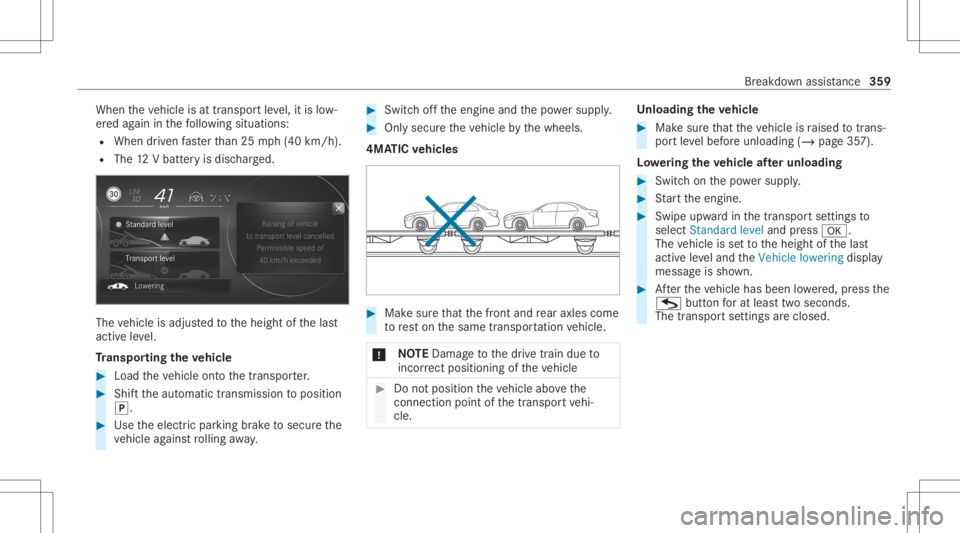
When
theve hicle isat transpor tle ve l,it is low‐
er ed again inthefo llo wing situat ions:
R When driven faster than 25 mph(4 0km/h).
R The 12Vbatt eryis disc harg ed. The
vehicle isadjus tedto theheight ofthelas t
activ eleve l.
Tr anspo rting theve hicl e #
Load theve hicle ontoth etra nspor ter. #
Shif tth eaut omatic transmiss iontoposition
005D. #
Use theelectr icpar king brak eto secur eth e
ve hicle agains tro lling away. #
Swi tchof fth eengine andthepo we rsupp ly. #
Onlysecur eth eve hicle bythewheels.
4MA TICvehicl es #
Mak esur eth at thefront and rear axle scom e
to rest on thesame transpor tatio nve hicle.
* NO
TEDama getothedr ive train due to
inc orrect pos itioning oftheve hicle #
Donotposition theve hicle abovethe
connecti onpointofthetranspor tve hi‐
cle. Un
loading theve hicl e #
Mak esur eth at theve hicle israised totrans ‐
po rtleve lbef oreunloadin g(/ page35 7).
Lo we ring theve hicl eaf te runl oad ing #
Swi tchon thepo we rsupp ly. #
Startth eengine. #
Swipe upwardin thetranspor tse ttings to
select Standard levelandpress 0076.
The vehicle issetto theheight ofthelas t
activ eleve land theVehicle lowering display
messag eis sho wn. #
Afterth eve hicle hasbeen lowe red, press the
G buttonforat lea sttwose cond s.
The trans portsettin gsareclosed. Br
eakdo wnassis tance 35
9
Page 373 of 610
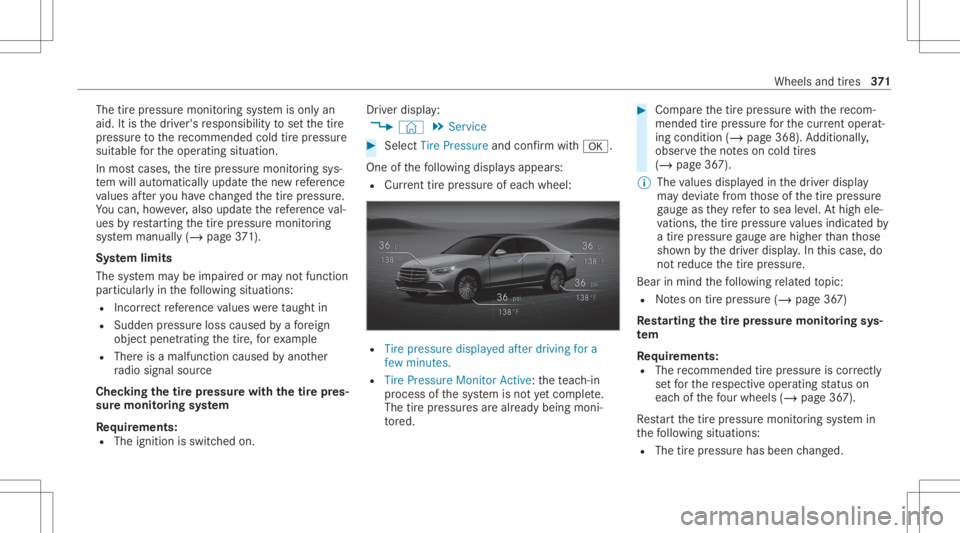
The
tirepr essur emonit oring system isonl yan
aid. Itis thedr iver's responsibili tyto setth etir e
pr essur eto there comme ndedcoldtirepr ess ure
su itab leforth eoper ating situation .
In mos tcases, thetir epr essur emonit oring sys‐
te m wil lau tomatical lyupdat eth ene wrefere nce
va lues afte ryo uha ve chang edthetir epr essur e.
Yo ucan ,ho we ver,also updat eth ere fere nce val‐
ues byrestar tin gth etir epr essur emonit oring
sy stem manually (/page37 1).
Sy stem limit s
The system maybe impair edorma yno tfunc tion
par ticular lyin thefo llo wing situat ions:
R Incorrect refere nce values weretaught in
R Sudd enpress ureloss caus edbyafo re ign
obje ctpene trating thetir e, forex am ple
R Ther eis amalf unctioncaus edbyano ther
ra dio signal source
Chec kingthetir epr essur ewit hth etir epr es‐
sur emoni toring system
Re quirement s:
R The ignit ionisswitc hedon. Dr
iver displa y:
4 © 5
Ser vice #
Selec tTire Press ureand confirm with0076.
On eof thefo llo wing displa ysappear s:
R Cur rent tirepr ess ureof each wheel: R
Tire pres sure displayed afterdriv ingfora
few minutes .
R Tire Pres sure MonitorAc tive: thete ac h-in
pr oce ssofthesy stem isno tye tcomple te.
The tirepr essur esarealr eady being moni‐
to re d. #
Com pareth etir epr essur ewit hth ere com‐
mend edtirepr ess urefo rth ecur rent operat‐
ing cond ition (/ page 368). Addition ally,
obser vetheno teson cold tires
(/ page36 7).
% The values displa yedin thedr iver displa y
ma yde viat efrom those ofthetir epr essur e
ga ug eas they referto sea leve l.At high ele‐
va tio ns, thetir epr essur eva lues indic ated by
a tir epr essur ega ug ear ehigh erthan those
sho wnbythedr iver displa y.In this case, do
no tre duce thetir epr essur e.
Bear inmind thefo llo wing relat ed topic:
R Noteson tirepr essur e(/ page36 7)
Re star ting thetir epr essur emoni toring sys‐
te m
Re quirement s:
R The recomme ndedtirepr ess ureis cor rectly
se tfo rth ere spectiv eoper ating status on
eac hof thefo ur wheel s(/ page36 7).
Re star tth etir epr essur emonit oring system in
th efo llo wing situat ions:
R The tirepr essur ehas been chang ed. Whee
lsand tires 37
1
Page 497 of 610
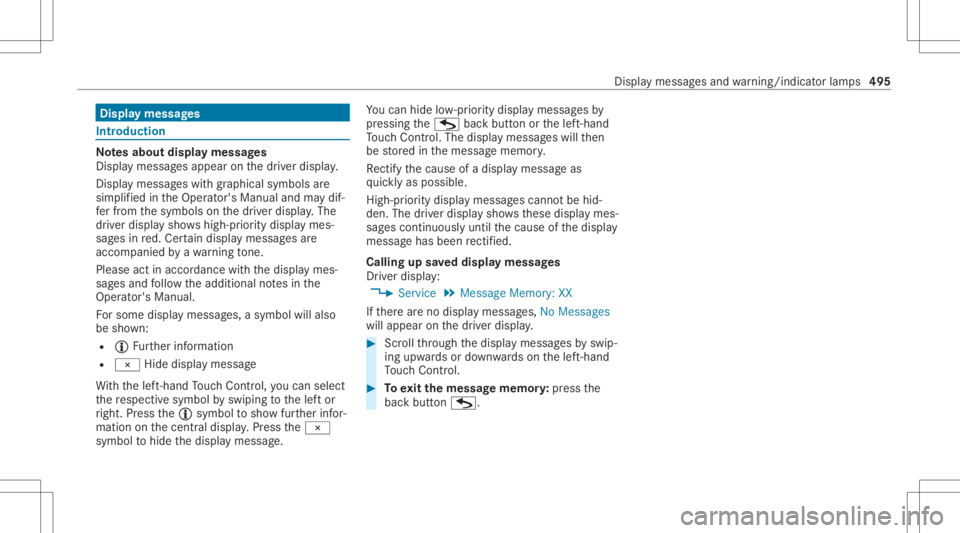
Disp
laymes sages Int
roducti on No
tesabout displaymessag es
Displa ymessag esappear onthedr iver displa y.
Dis play messa geswit hgr aphical symbols are
sim plified intheOper ator's Manual andmaydif‐
fe rfr om thesymbols onthedr iver displa y.The
dr iver displa ysho wshigh-pr iority displa ymes‐
sag esinred. Cer tain displa ymess ages are
acc ompanied byawa rning tone.
Pl ea se act inacco rdanc ewit hth edispla ymes‐
sag esand follo wtheadditional notesin the
Oper ator's Manual .
Fo rsome display messa ges,asymbol willalso
be sho wn:
R Õ Further information
R 00A4 Hidedispla ymessag e
Wi th thelef t-hand Touc hCon trol, youcan select
th ere spectiv esymbol byswiping tothelef tor
ri ght. Press theÕ symbol tosho wfur ther infor‐
mation onthecent raldispla y.Press the00A4
symbol tohide thedispla ymessag e. Yo
ucan hide low- prior ity displa ymessag esby
pr essing theG backbutt onorthelef t-hand
To uc hCon trol. The displ aymessa geswill then
be stor ed inthemessag ememor y.
Re ctify thecause ofadispla ymessag eas
qu ickl yas possible .
High- prior ity displa ymess ages can notbe hid‐
den. Thedriver displa ysho wsthese displa ymes‐
sag escon tinuousl yuntil thecause ofthedispla y
messag ehas been rectif ied.
Cal ling up save ddispl aymes sages
Dr iver disp lay:
4 Service5
Me ssa geMe mor y:XX
If th er ear eno displa ymessag es,NoMessages
will appear onthedr iver displa y. #
Scrollth ro ugh thedispla ymessag esby swip‐
ing upw ards ordown wardson thelef t-hand
To uc hCon trol. #
Toexitth emess agemem ory: press the
bac kbutt onG. Displa
ymessag esand warning/ indic ator lam ps 495
Page 505 of 610

Disp
laymes sages
Possible causes/conseq uencesand0050 0050
Solutions
: Switc hOff Lights *Y
ouarelea ving theve hicle andthelights arest ill switc hedon. #
Turn thelight switc hto the0058 position .
DIGITA LLIGHT Functions
Limited *T
heDIGIT ALLIGHT system ismalfunct ioning.Thelighting system will continue towo rkeve nwi thout thefunc tions
of theDIGIT ALLIGHT system. #
Consult aqu alif ied spec ialistwo rkshop.
MULTIBEA MLED Funct ions
Limited *T
heMUL TIBEA MLED system ismalfunct ioning.Thelighting system will continue towo rk,but without thefunc tions
of theMUL TIBEAMLED system. #
Consult aqu alif ied spec ialistwo rkshop.
Adaptive Highbeam Assist
Currently UnavailableSee
Operator's Manual *A
dap tiveHighbeam Assistis temp orarily una vailable.
The system limits have been reac hed (/page15 3).
Once thecause ofthepr oblem isno long erpresent ,th esy stem will beavailable again. TheAdap tiveHig hbeam
As sist Now Available displaymes sagewill appear . #
Drive on . #
Operat eth ehigh beam manually untilAdaptiveHig hBeam Assis tis available again.
Adap tiveHig hbeam Assist
In oper ative *A
daptiveHighbeam Assistis malfunc tioning. #
Drive on. Displa
ymessag esand warning/ indic ator lam ps 503