2022 MERCEDES-BENZ S CLASS display
[x] Cancel search: displayPage 259 of 610

%
When ActivePa rking Assistis act ive, lanes
and guide linesaredispla yedin green
ins tead ofyello w(/ page263 ).
To pvie wwi th imag efrom the fron tor rear
vie wcamer a
If th efunc tion isactiv ated, theimag efrom the
re ar vie wcam erais aut omat icallydispla yedon
th ecent raldispla ywhen reve rsege ar isselec ‐
te d. 1
Warning displa yof Parking Assist
PA RK TRONI C(/ page26 0)
2 Your vehicle from above
3 Lane indicating thero uteth eve hicle will
ta ke atthecur rent steer ing ang le 3D
view,left/r ight -hand side oftheve hicl e
* NO
TERisk ofacci dent dueto object s
being severely dist or tedin thedispla yor
no tdispla yedat all Due
tothepr ojec tion ofthecamer as,
objec tsinthe3D views maybe severely dis‐
to rted when displayedor notdispla yedat all. #
Mak esur eth at ther ear eno per sons,
animals orobjec tsetc. in themaneu‐
ve ring area while ma neu vering and
pa rking. 1
Disp lay of Parking AssistPA RK TRONI C
(/ page26 0)
In the3D view, left-/r ight -han dside oftheve hi‐
cle, thevir tual camer amo vesto there spectiv e
side oftheve hicle. When youch ang eth etra ns‐
mission position,th evie wisaut omatic allyadap‐
te d.
3D autovie w
% The area behind theve hicle isno tdispla yed
as amir rorimag eas isusu alin the3D
vie ws. Dr
iving and parking 25
7
Page 260 of 610
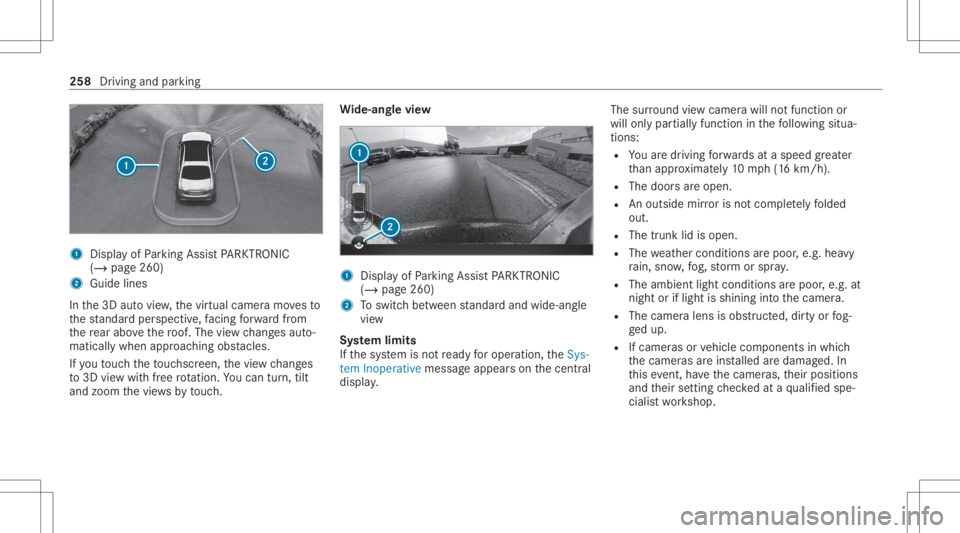
1
Display ofParking AssistPA RK TRONI C
(/ page26 0)
2 Guide lines
In the3D autovie w, thevir tual camer amo vesto
th est andar dper spec tive, facing forw ardfrom
th ere ar abo vethero of. The viewch ang esaut o‐
mat icall ywhen approachingobs tacle s.
If yo uto uc hth eto uc hsc reen, thevie wch ang es
to 3D viewwit hfree rotatio n.Youcan turn,tilt
and zoom thevie ws bytouc h. Wi
de-an glevie w 1
Displayof Parking AssistPA RK TRONI C
(/ page26 0)
2 Toswitc hbe tween standar dand wide- angle
vie w
Sy stem limit s
If th esy stem isno tre ady foroper ation, theSys-
tem Inoper ativemessag eappear son thecent ral
displa y. The
surround viewcam erawill notfun ction or
will onlypa rtiall yfunc tion inthefo llo wing situa‐
tion s:
R Youar edr ivin gfo rw ards ataspee dgr ea ter
th an appr oximat ely10 mph(1 6 km/h).
R The door sar eopen.
R Anoutside mirroris no tcom pletely folded
out.
R The trunk lidisopen .
R The weather condition sar epoor ,e.g .hea vy
ra in, sno w,fog, stor m or spr ay.
R The ambient lightcondit ionsarepoor ,e.g. at
night oriflight isshining intoth ecamer a.
R The camer alens isobs truct ed, dirtyor fog‐
ge dup.
R Ifcamera sor vehicle component sin whic h
th ecamer asareins talled aredamag ed.In
th is eve nt,have thecamer as,their position s
and their setting checkedat aqu alif ied spe‐
cialis two rkshop. 258
Driving andparking
Page 276 of 610

In
mos tof themenus, youcan useOptionsto
conf igurefur ther settings forth emenu- specific
displa ycon tent.
% Youcan find further information aboutthe
possible settings andselect ionsonthe
menus intheDigit alOper ator's Manual. Head-
upDispla y Fu
nction oftheHead -upDispla y The
Head- upDis playpr oje ctsva rious cont ent
int oth edr iver's field ofvision, forex am ple.
Yo ucan usetheHead-up Displaymenu barto
select differe nt cont exts, e.g.:
R Minim al
R Spo rt
R Standar d
R Augment edrealit y
R ECOdispla y
R Setting s
R Head -upDisplayon /of f The
follo wing imagesho wsanexam ple ofthe
cont extwi th augmen tedre alit y.
Head-up Displaywith navig ation andaug‐
ment edreality (10x5° ) 1
Navig ation instructions
2 Augment edrealit yna vig atio nins truct ions
3 Navig ation status displa ys,suc has remain‐
ing distance tothedes tinat ion,expect ed
time ofarriva l
4 ActiveLa ne Keeping Assistst atus
5 Steer Assis tst atus
6 Current spe ed 7
Setspe edinthedr iving system (e.g. Active
Dis tance AssistDIS TRONI C)
8 Detected traf fic sig ns (Tra ffic Sign Assist)
When youre cei veacall, the0061 CallWaiting
messag ewill appear ontheHead-up Displayand
th edr iver displa y.
Sy stem limit s
Vi sibili tyispar ticular lyinf luenced bythefo llo w‐
ing con dition s:
R Seat position
R Imag eposit ionsetting
R Ambient light
R Wetro ad sur faces
R Obje ctsonthedispla yco ver
R Polar izat ion insung lasses Fu
nction oftheHead -upDispla ywit haug ‐
ment edreality %
Augment edrealit yis on lyavailable incon ‐
nec tionwit hth e10 x5° Head-upDisp lay. 27
4
Driver disp lay
Page 277 of 610
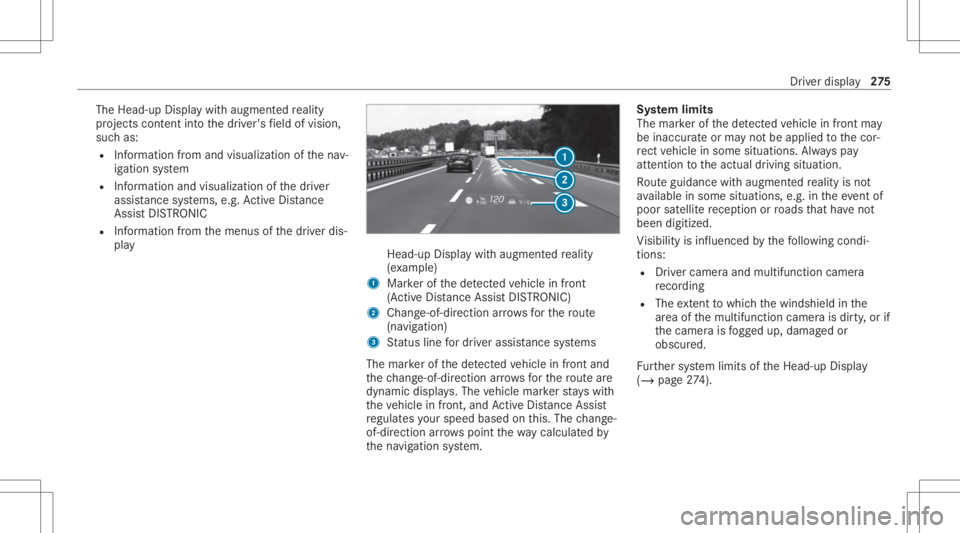
The
Head-up Displaywit haugment edrealit y
pr oject scon tent intoth edr iver's field ofvision,
suc has:
R Information from and visualization ofthena v‐
ig ation system
R Information andvisualization ofthedr iver
assis tance systems, e.g.ActiveDis tance
Assi stDIS TRONI C
R Informa tionfrom themenus ofthedr iver dis‐
pla y Head-up
Displaywit haugment edrealit y
(e xa mp le)
1 Markerof thede tected vehicle infront
(A ctiv eDis tance AssistDIS TRONI C)
2 Chang e-of-di rection arrow sfo rth ero ute
(na vigatio n)
3 Status linefordr iver assi stanc esy stems
The markerof thede tected vehicle infront and
th ech ang e-of-dir ect ion arrow sfo rth ero utear e
dynam icdispl ays. The vehicle markerst ay swit h
th eve hicle infront, andActiveDis tance Assist
re gulat esyour spee dbased onthis. The chang e-
of- direct ion arrow spoint thewa ycal cula tedby
th ena vig ation system. Sy
stem limit s
The markerof thede tected vehicle infront may
be inaccur ateor ma yno tbe appli edtothecor‐
re ct vehicle insome situations. Alwayspa y
att ention totheactual driving situation .
Ro uteguidan cewithaugme nted realit yis no t
av ailable insom esit uatio ns,e.g .in theeve ntof
po or satellit ere cep tion orroads that have not
be en digitize d.
Vi sibili tyisinf luenced bythefo llo wing condi‐
tion s:
R Driver camer aand multif unction camera
re cor ding
R The extent towhic hth ewindshield inthe
ar ea ofthemultifunc tioncamer ais dir ty,or if
th ecamer ais fogg ed up, damag edor
obscur ed.
Fu rther system limits oftheHead-up Display
(/ page27 4). Dr
iver disp lay 27
5
Page 278 of 610
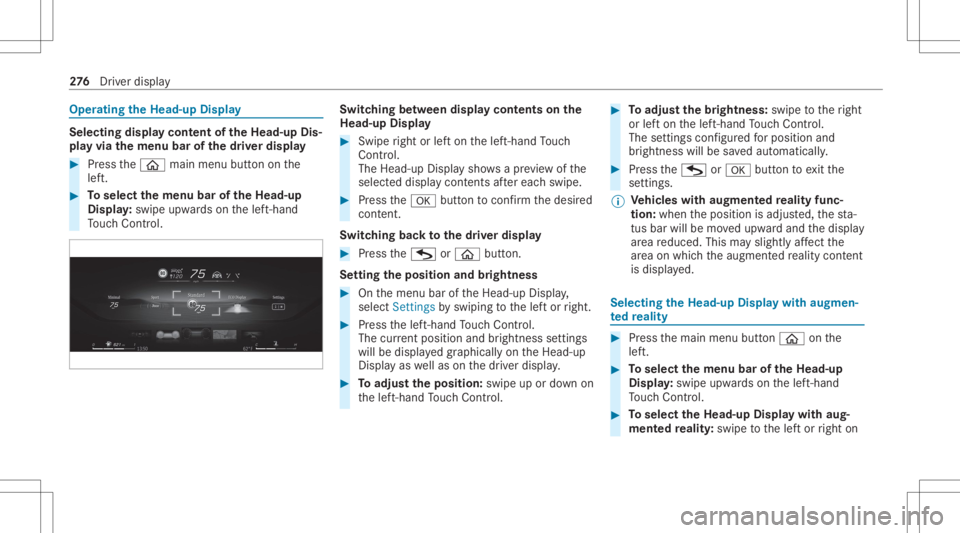
Oper
ating theHead -upDispla y Selecti
ngdisp laycont entoftheHead -upDis‐
pla yvia themenu barofthedr iver disp lay #
Press the00E2 mainmenu buttonon the
lef t. #
Toselect themenu baroftheHead -up
Displa y:swipe upwards on thelef t-hand
To uc hCon trol. Swit
ching betw een disp laycont ents onthe
Head-up Display #
Swipe right orlefton thelef t-hand Touc h
Con trol.
The Head -upDisplaysho wsapr ev iew of the
select eddispla ycont ents afte reac hswi pe. #
Press the0076 buttontoconf irm thedesir ed
con tent.
Sw itchin gbac kto thedr iver disp lay #
Press theG or00E2 button.
Se tting theposit ionand bright ness #
Onthemenu baroftheHead-up Display,
select Settings byswiping tothelef tor right. #
Press thelef t-hand Touc hCon trol.
The current positio nand brightnes sse ttings
wi llbe displ ayed graphicall yon theHead-up
Displa yas wellas on thedr iver displa y. #
Toadjus tth eposit ion:swipe upordown on
th elef t-hand Touc hCon trol. #
Toadjus tth ebr ight ness: swipe totheright
or lefton thelef t-hand Touc hCon trol.
The setting sco nfigur edforposi tion and
br ightness willbe save daut omatic ally. #
Press theG or0076 buttontoexitth e
se ttin gs.
% Ve
hicl eswith augment edreality func‐
tion :whe nth eposition isadjus ted, thest a‐
tus bar will bemo vedupw ardand thedispla y
ar ea reduced. Thismayslightl yaf fect the
ar ea on whic hth eaugment edrealit ycon tent
is displ ayed. Selecting
theHead -upDispla ywit haug men‐
te dre ality #
Press themain menu button00E2 onthe
lef t. #
Toselect themenu baroftheHead -up
Displa y:swipe upwards on thelef t-hand
To uc hCon trol. #
Toselect theHead -upDispla ywit haug ‐
ment edreality :swi petothelef tor right on 27
6
Driver disp lay
Page 279 of 610
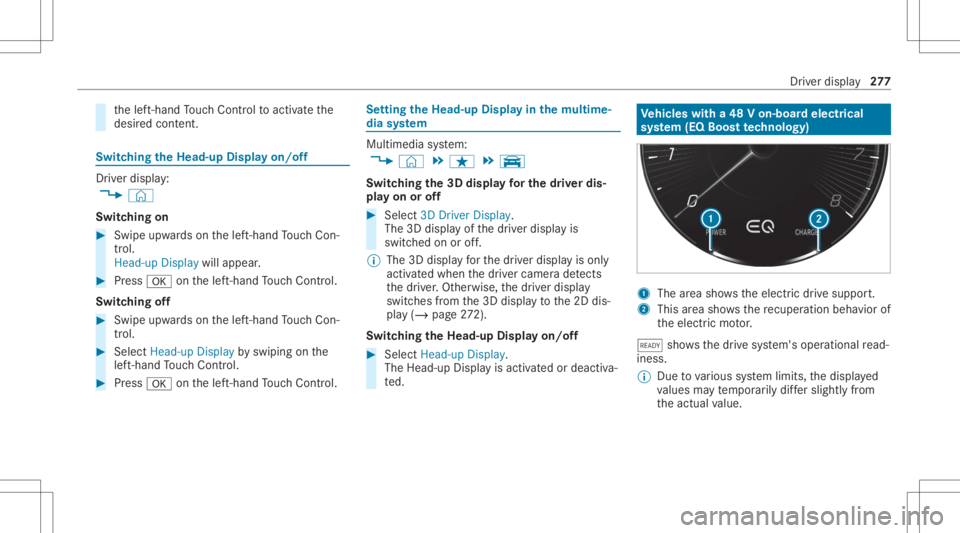
th
elef t-hand Touc hCon trol to act ivat eth e
desir edcon tent. Sw
itchin gthe Hea d-up Displ ayon/of f Dr
iver displa y:
4 ©
Switc hingon #
Swipe upwards on thelef t-hand Touc hCon ‐
tr ol.
Head -upDisplay willappear . #
Press 0076 onthelef t-hand Touc hCon trol.
Swit ching off #
Swipe upwards on thelef t-hand Touc hCon ‐
tr ol. #
Select Head -upDisplay byswiping onthe
lef t-hand Touc hCon trol. #
Press 0076 onthelef t-hand Touc hCon trol. Se
tting theHead -upDispla yin themu ltim e‐
dia system Multi
media system:
4 © 5
ß 5
y
Switc hingthe3D disp layfo rthe driver dis ‐
pla yon oroff #
Select 3DDriv erDis play .
The 3Ddisp lay of thedr iver displa yis
switc hedonoroff.
% The 3Ddispla yfo rth edr iver displa yis onl y
activ ated when thedr iver camer ade tects
th edr iver .Ot her wise, thedr iver displa y
switc hesfrom the3D displa yto the2D dis‐
pla y(/ page27 2).
Swi tchin gthe Hea d-up Displ ayon/of f #
Sele ctHead- upDis play.
The Head- upDis playis act ivat ed ordeact iva‐
te d. Ve
hicl eswith a48 Von-b oardele ctrical
sy stem (EQ Boos tte ch nology) 1
The area sho wstheelectr icdrive suppor t.
2 This area sho wsthere cup erati on beh avior of
th eelectr icmo tor.
õ showsthedr ive sy stem's operational read‐
ine ss.
% Due tovarious system limits, thedispla yed
va lues mayte mp orarily dif ferslig htlyfrom
th eactual value. Dr
iver displa y27
7
Page 282 of 610

Fu
rther oper ating options:
R Conducting adialog withth eMBUX Voice
Ass ista nt.
R Ope rating functio nscont act-f reewit hth e
MBUX Interior Assis tant.
The interacti onthen follo ws intellig ently,
re act ivel yor wit hhan dor head movements.
R Ifth eve hicle iseq uipped withadr iver cam‐
er a, funct ionscanbetrigg ered via "Look &
Answ er".
% Youcan find further information aboutoper‐
ation aswellas about applicat ionsandserv‐
ices intheDigit alOper ator's Manual.
Anti-t heftpr otection
This devic eis eq uipped withte ch nica lpr ov ision s
to protect itag ains tth eft. Fu rther information on
pr otect ion agains tth eftcan beobt ained atan
aut hor ized Mercedes- BenzCenter. Home
screen overvie w 1
Status line
2 Calls upuser profile setting sand switches
user
3 Uses theglobal search
4 Calls uptheContr olCent er(pull down)
5 Calls upfavo rite s
6 Display sin thest atus line 7
Calls upapplic ations
8 Quic k-acc ess toapplic ation
9 Global menu
G Callsupprev ious menu
© Callsupthehome screen
00F5 Prev ious trac kor prev ious radio sta‐
tio n
00F6 Nexttrac kor next radio statio n
Ac tivecal l:di sp lay of thecall duration
In theimag e,theapplications arear rang ed asa
car ousel .Pr ess ing and holding on © arrang es
th eapplications inagr id. This present ation is
also used byasmar tphon e,forex am ple.
The follo wing functionsar ecalled upintheCon‐
tr ol Cent er:
R Notificati ons Center
R Content sharing menu
R Favorite s
R Vehicle quick- acc ess 280
MBUXmult imed iasystem
Page 298 of 610

st
ep-b y-step instruction son thecent raldispla y
to com plet eth eins tallation .
Ther ear esof twareupdat esthat can onlybe
in st alled when theve hicle issaf elypar ked, ther e
ar eno mor epeople intheve hicle andtheve hi‐
cle isloc ked. Youcan imm ediat elyins tallth e
sof twareupda te,sc hedule it,or pos tpon eit. If
yo usc hedule thesof twareupdat eand unloc k
th eve hicle inthemeant ime,theins tallation
mus tbe resc hedule d.
Av ailab ility of thedr iver disp layand centr al
disp lay
Dur ing theins tallation ofsof twareupdat es,itis
no tpossible touse theve hicle, centraldispla y
and driver displa y.Yo uma yre cei vethefo llo wing
displa ymess ages when aninstallation isrun‐
ning : %
The displ aymessa gedoes notappear every
tim easof twareup date isins talled.
In rare case s,an erro rcan occur during the
ins tallation .The multim ediasystem automati‐
cally attem ptsto restor eth epr ev ious version.
If it is no tpossible torestor eth epr ev ious ver‐
sion, thedispla ymessag essho wnabo veappear
eve rytim eth eengine isstar ted.
Fa ilur eof thecentr aldisp lay
If th ecent raldispla yfa ils orthedispla ymessag e
sho wnabo veissho wncon tinuousl y,se veralsy s‐
te ms suchas there ar vie wcam era,
PA RK TRONI Cor climat eco ntro lar eno long er av
ailable. Drive on car efull yand consult aspe‐
cialis two rkshop assoon aspossible .
Fa ilur eof thedr iver disp lay
If th edr iver displa yfa ils orther eis amalfunc‐
tion ,yo uma yno tre cogni zelimit ations inthe
functions ofsystems releva nt tosaf etyor the
speed display,forex am ple. Theoperatin gsaf ety
of theve hicle maybe impair ed.Drive on car e‐
fully andhave theve hicle checkedat aqu alif ied
spec ialistwo rkshop immediat ely(/ page505).
Fu rther information aboutsoftwareupdat escan
be found athttp s:// me. secure.m erced es-
ben z.co m. Se
tting upaWi -Fiho tspo t Re
quirement s:
R Wi-Fi isacti vatedon themultimedia system
and thecomm unication device tobe con nec‐
te d.
R The comm unicationdevice tobe con nected
suppor tsat leas tone ofthetypes ofcon nec‐
tion descr ibed. 296
MBUX multimedia system