2022 MERCEDES-BENZ S CLASS display
[x] Cancel search: displayPage 193 of 610
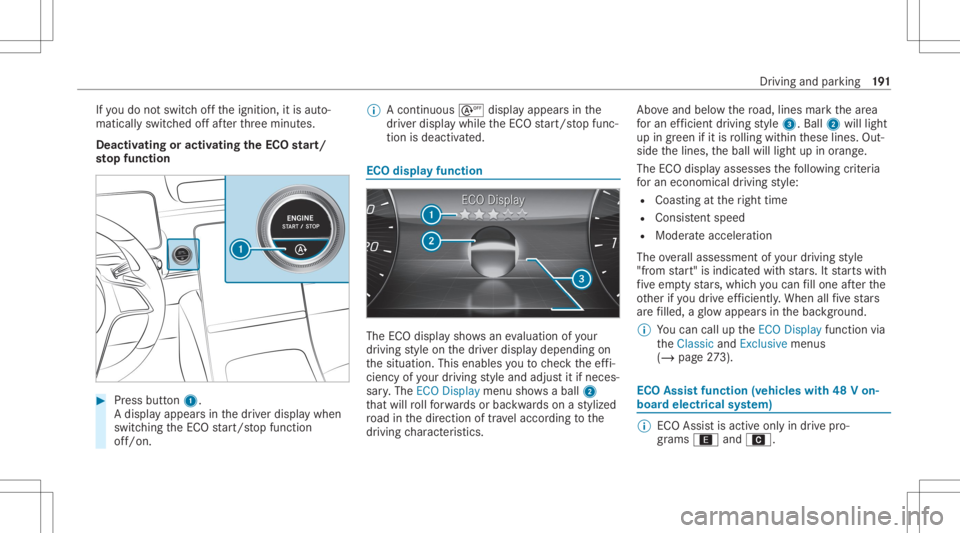
If
yo udo notswit choffth eignition ,it is aut o‐
maticall yswitc hedoffaf te rth re eminut es.
Deactiv atingoractiv ating theECO star t/
sto pfunc tion #
Press button 1.
A displ ayappear sin thedr iver displa ywhen
switc hingtheEC Ostar t/ stop funct ion
of f/on . %
Acont inuous sdispla yappear sin the
dr iver displa ywhile theEC Ostar t/ stop func‐
tion isdeactiv ated. ECO
displa yfunction The
ECOdispla ysho wsanevaluatio nof your
dr ivin gst yle on thedr iver displa ydepending on
th esituation .This enables youto checkth eef fi‐
cie ncy ofyour drivin gst yle and adjus tit ifneces ‐
sar y.The ECO Display menushowsaball 2
th at will rollfo rw ards orbac kwards on ast ylized
ro ad inthedir ect ion oftrave lacc ording tothe
dr iving charact eristic s. Abo
veand belowthero ad, linesmar kth ear ea
fo ran efficie ntdrivi ng style 3. Ball 2will light
up ingreen ifit is rolling within these lines. Out‐
side thelines, theball willlight upinorang e.
The ECOdispla yassesses thefo llo wing criter ia
fo ran economica ldr iving style:
R Coas tingattheright time
R Consis tent spe ed
R Mod erateacce lera tio n
The overall assessmen tof your drivin gst yle
"f ro m star t" isind icat edwithstar s. Itstar ts wit h
fi ve em ptyst ar s, whic hyo ucan fill one afte rth e
ot her ifyo udr ive ef ficie ntly.When allfive star s
ar efilled, aglow appear sin thebac kground .
% Youcan calluptheECO Display function via
th eClassic andExclusive menus
(/ page27 3). EC
OAss istfuncti on(vehic leswith 48 Von-
boar delectr icalsystem) %
ECOAs sis tis act ive onl yin drive pr o‐
gr ams ; andA. Dr
ivin gand parking 19
1
Page 199 of 610

#
Release thebr ak epedal. #
Switc hth eignition off.
The Risk ofVehicle RollingAwayNAct ivated
Manually NoAutom aticChange toPmessag e
appear son thedr iver's displa y.
% Ifyo uth en exitth eve hicle leaving the
Smar tKey intheve hicle, theaut omatic trans‐
mission remains inneutr al005C.
The parkposi tion 005Disau tomatical lyre-eng aged
as soo nas one ofthefo llo wing condition sis
me t:
R Youswit chtotrans missi on positio n005B or
005E.
R Youpr ess thebutt on005D.
Eng aging parkposition P #
Obser vetheno teson par king theve hicle
(/ page202). #
Depr essthebr ak epedal untiltheve hicle
comes toast ands till. #
When theve hicle isat ast ands till,pr ess but‐
to n005D.
Whe nth etransmission positiondisplay
sho ws005D,th epar kposition iseng aged. Ifno
tra nsmiss ionposition display005D appear s,
secur eth eve hicle topreve ntitfrom rolling
aw ay.
% Dep endingonthesituation ,it ma yta ke a
shor ttime until005Diseng aged. Ther efor e,
alw ayspa yatt ention tothetra nsmiss ion
position display.
Pa rk position 005Diseng aged aut omatic allyif one
of thefo llo wing condition sis me t:
R Youswit choffth eignition whentheve hicle
is statio naryand thetransmission positionis
005B or005E.
R Youopen thedr iver's door when theve hicle
is at ast ands tillor when drivin gat ave ry low
speed andthetransmission positionis005B or
005E.
R Youswit choffth eengine andbring theve hi‐
cle toast ands tillwhen theve hicle isrolling
and thetra nsmiss ionposition is005B or005E. R
Youswit choffth eengine, bring theve hicle
to ast ands tilland open thedr iver's door
when theve hicle isstatio naryor when the
ve hicle isrolling andthetra nsmiss ionposi‐
tion is005C.
R Engaging parkposition 005Dautomatically is
re qu ired bytheve hicle.
% Tomaneu verwit han open driver's door ,
open thedr iver's door while atast ands till
and engagetrans miss ionposit ion005Bor005E
ag ain.
Eng agin gdr ive posi tion D #
Depress thebr ak epedal andpush the
DIR ECT SELEC Tleve rdo wn pas tth efirs t
point ofresis tance.
Whe nth eaut omatic transmiss ionisin transmis‐
sion position 005B,itshif tsthege arsaut omat i‐
call y.This depends, amongother things ,on the
fo llo wing fact or s:
R The select eddrive pr ogr am
R The position oftheaccelera torpeda l
R The driving speed Dr
iving andparking 19
7
Page 200 of 610

Manual
gearshif ting When
theaut omatic transmiss ionisshif tedto
position 005B,youcan man uallyshif tit wit hth e
st eer ing wheel gearshif tpaddle. Ifper mitted, the
aut omat ictransm issionshif tsto ahigh eror
lo we rge ar depen dingon thesteer ing wheel
ge arshif tpaddle beingpulled.
Yo uha ve twoop tio ns tomanua lly shif tth eaut o‐
matic transmiss ion:
R Temp orar yse tting
R Perm anen tse tting
The gearsshif taut omat icallywhen manualshif t‐
ing isdeac tivated. Te
mp oraryse tting: #
Toactiv ate: pul lst eer ing wheel gearshif t
paddle 1or2.
Man ualshif tingis act ivat ed fora shor ttime.
The transmiss ionposi tion display sho ws0063
and thecur rent gear.
% Howlon gth emanual shifting stay sactiv ated
is dependent onvarious fact or s.
Ma nua lshi fting can beaut omat icallydeact i‐
va tedin thefo llo wing cases :
R Changin gth edr ive pr og ram
R Restar tin gth eve hicle
R When thetransmission position005Bis
eng aged again
R Driving style #
Toshif tup: pull steer ing wheel gearshif t
paddle 2. #
Toshif tdo wn: pullsteer ing wheel gearshif t
paddle 1. #
Todeac tivate: pullst eer ing wheel gearshif t
paddle 2and hold itin place .
The transm issionposit iondispla ysho ws005B. Pe
rm anen tse tting: #
Cha ngeto drive pr og ram =(/ page19 4). #
Select drive se tting 0063(/ page 194). Gear
shiftre comm endation The
gearshif tre comme ndation assists youin
adop tingan eco nomic aldrivin gst yle. #
Ifge arshif tre comme ndation 1appea rs
ne xt to thetra nsmiss ionposition display,
shif tto there comme ndedgear. 19
8
Driving and parking
Page 211 of 610

#
Select Manag eCo llisi on Pho tos. #
Select Copy (USB).
All collisio npho tosar ecopied totheUSB
fl ash drive.
% Toensur esecur eoper ation, onlyuse FAT32
or exFA Tfo rm atted USBstor ag ede vices.
Dele ting collis ionpho tos #
Select Manag eCo llisi on Pho tos. #
Select Dele te.
All collisio npho toswill bedele ted. No
teson par king theve hicl efo ran extended
per iod If
yo ulea vetheve hicle parkedfo rlong erthan six
we eks,itma ysuf ferdama gethro ugh disus e.
The 12Vbatt eryma yalso beimpair edordam‐
ag ed byhea vydisc harging.
% Further information canbeobt ained ata
qu alif ied spec ialistwo rkshop. St
andb ymode (ext ens ion ofthe star terbat‐
te ry 's per iod out ofuse) St
andb ymode function
% This function isno tav ailable forall model s.
If standb ymode isact ivat ed, energyloss willbe
min imiz eddur ing ex tende dpe riods ofnon- oper‐
ation.
St andb ymode isch aract erize dby thefo llo wing:
R The star terbatt eryis preser ved.
R The maximum non-opera tionaltime appear s
in thedr iver's displa y.
R The conn ection toonline services isint erru p‐
te d.
If th efo llo wing condition sar efulf illed, standb y
mode canbeact ivat ed ordeac tivated usin gth e
multime diasystem:
R The engine isswitc hedoff.
R The ignition isswitc hedon.
Ex ceeding theve hicle's displayednon -oper a‐
tion altime maycause inconvenie nce; i.e.it can‐
no tbe guarant eedth at thest ar terbatt erywil l
re liably star tth eengine. Charg
eth est ar terbatt eryin thefo llo wing situa‐
tion s:
R The vehicle's non-oper ational timemustbe
ex tende d.
R The star terbatt erych arge leve lis insuf ficie nt
fo rst andb ymode .
% Standb ymode isaut omat icallydeac tivated
when theignition isswitc hedon.
Ac tiv atin g/deac tivatin gst andb ymode (park‐
ing theve hicl efo ran extended period)
Re quirement s:
R The engin eis switc hedoff.
Multime diasystem:
4 © 5
Set ting s5
Vehicle
5 Openin g/closin g #
Activateor deacti vate Stand byMod e. Dr
iving and parking 209
Page 224 of 610
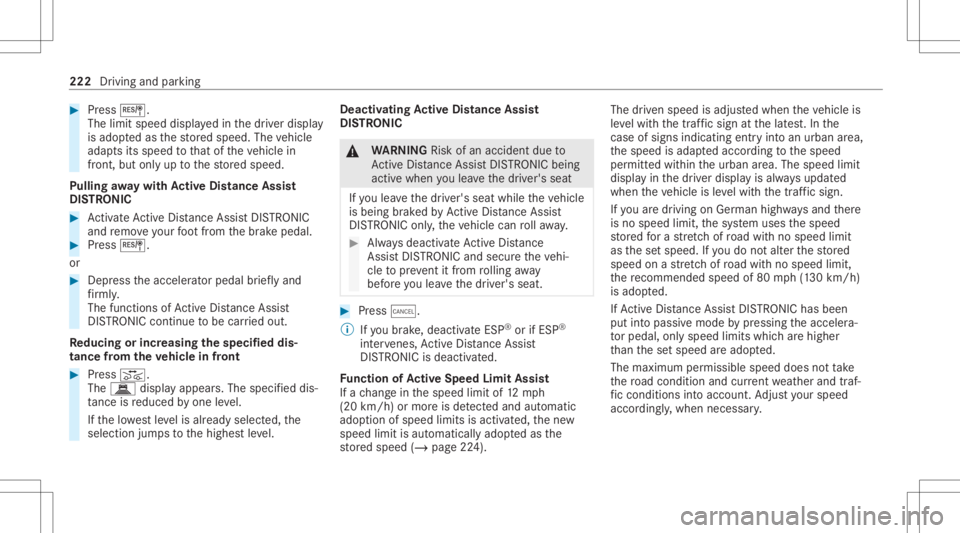
#
Press J.
The limit speed displayedin thedr iver displa y
is adop tedas thestor ed speed. Thevehicle
adap tsits speed tothat oftheve hicle in
fr ont, butonlyup tothestor ed speed.
Pulling away wit hAc tiv eDi stance Assist
DI ST RO NIC #
ActivateAc tiveDis tance AssistDIS TRONI C
and remo veyour foot from thebr ak epedal. #
Press J.
or #
Depr esstheacceler ator pedal brief lyand
fi rm ly.
The funct ionsofActiveDis tan ceAssi st
DIS TRONI Cconti nuetobe car ried out.
Re duci ngorinc reasin gth especif ieddis‐
tance from theve hicl ein front #
Press K.
The h display app ears.The speci fied dis‐
ta nce isreduced byone leve l.
If th elowe stleve lis alr eady selected, the
selection jumpstothehighes tle ve l. Deactiv
ating Activ eDi stance Assist
DI ST RO NIC &
WARNIN GRisk ofan acci dent dueto
Ac tiveDis tan ceAssi stDIS TRONI Cbe ing
acti vewhen youlea vethedr iver's seat
If yo ulea vethedr iver's seat while theve hicle
is being brak ed byActiveDis tance Assist
DIS TRONI Conly ,th eve hicle canrollaw ay. #
Alw aysdeactiv ateAc tiveDis tance
Assi stDIS TRONI Cand secureth eve hi‐
cle topreve ntitfrom rolling away
bef oreyo ulea vethedr iver's seat. #
Press ±.
% Ifyo ubr ak e, deac tivateES P®
or ifES P®
int erve nes, ActiveDis tance Assist
DIS TRONI Cis de acti vated.
Fu nction ofActiv eSpe edLimit Assist
If ach ang ein thespeed limitof12 mp h
(20 km/ h)or mor eis de tected and automatic
adop tionofspeed limitsisactiv ated, thene w
speed limitisaut omaticall yadop tedas the
st or ed speed (/page22 4). The
driven speed isadjus tedwhen theve hicle is
le ve lwit hth etraf fic sig nat thelat est.In the
case ofsig ns indi cati ngentr yint oan urb anarea ,
th espeed isadap tedaccor dingtothespeed
per mitt edwithin theurban area. The speed limit
displa yin thedr iver displa yis alw aysupda ted
when theve hicle isleve lwit hth etraf fic sig n.
If yo uar edr ivin gon Ger man highways and ther e
is no speed limit,thesy stem uses thespeed
st or ed fora st re tchof road withno spee dlimit
as these tspeed. Ifyo udo notalt er thestor ed
speed onast re tchof road withno spee dlimit ,
th ere comme ndedspeedof80 mph(1 30 km/h)
is adop ted.
If Ac tiveDis tance AssistDIS TRONI Cha sbe en
pu tint opa ssi ve mode bypressing theaccelera ‐
to rpeda l,onl yspee dlimi tswhi charehigh er
th an these tspeed areadop ted.
The maximum permissible speeddoesnotta ke
th ero ad con dition and current we ather and traf‐
fi c condi tions intoacco unt.Adjus tyo ur spee d
acc ordin gly, when necessar y. 222
Driving andparking
Page 238 of 610

R
Ifapedes trian orcyclis tis no tde tected as
su ch ,e.g. due tospecial clothing orother
object s.
R Ifth edr iver's seat beltisno tfa stened.
R Oncurveswit hatight radius.
% The ActiveBr ak eAssi stsensor sadjus taut o‐
matically whileacer tain dis tance isbe ing
dr iven afte rth eve hicle hasbeen delivered.
Ac tiveBr ak eAssi stisuna vailable oronl y
par tiall yav ailable during thete ac h-in proc‐
ess.
Se tting Activ eBr ak eAs sist
Re quirement s:
R The ignit ionisswitc hedon.
Multime diasystem:
4 © 5
Set ting s5
Assist ance
5 Avoid collision 5
Act ive Brak eAssist #
Select thedesir edsetting.
The setting isretained when theengine is
ne xt star ted. Deactiv
atingActiv eBr ak eAs sist
% Itis recomme ndedthat youalw ayslea ve
Ac tiveBr ak eAssi stact ivat ed. #
Select Off.
The distance warning func tion,th eaut ono‐
mous braking function andtheEv asiv eSt eer‐
ing Assis tar edeactiv ated.
When theengine isne xt star ted, themedium
se tting isaut omaticall yselect ed.
% IfAc tiveBr ak eAssi stisdeact ivat ed, the
00D4 symbol appearsinthest atus barofthe
multifu nctiondisplay. Tr
af fic Sign Assis t Fu
nction ofTraf fic Sign Assis t
Tr af fic Sign Assistdetects traf fic sig ns with the
multifu nctioncameraand comparesthis wit h
inf ormatio nin thedigit alna vig ation map.It
assis tsyouby displa yingdetected spe edlimits
and overtakin gre strictions onthedr iver displa y
and ontheHead-up Display.The system can
issue awa rning when youexc eed themaximum
per missible speed. In
some countries, thesy stem can prov ide you
wit hfur ther func tionsand canwarnyouwhen
yo uar eappr oachingpedes trian cross ingsor
when youar eabout todrive pas tst op signs or
re dlights unintentionall y.
The camer aalso detects and analyzes traf fic
signs withare striction indicated byan addit ional
sign (e.g.when wet).
Tr af fic Sign Assistonl yvisualizes selectedsigns
on thedr iver displa y.Ac tua ltr af fic sig ns and
spe edlimits have prior ity ove rtr af fic sig ns and
spe edlimits shownonthedr iver displa y.
Als oob ser vethefo llo wing informatio n:
R Selec ta speed adaptedto thetraf fic, sur‐
ro und ingsand weather condition s
R Obse rveactual traffic sign s
R Obser veapplic abletraffic ru les and regula‐
tions
Obser vetheno teson driving systems andyour
re sponsibili ty;yo uma yot her wise failto recog‐
nize dangers(/ page 210). 23
6
Driving and parking
Page 239 of 610

Messag
eson thedr iver disp lay 1
Perm issible speed
2 Perm issible speedwhenther eis are striction
3 Addition alsign withre striction
The system can showup totwotraf fic sig ns on
th edr iver displa ysimult aneousl y.The system
alw ayspr ior itizes displa yingspeed limits. Upto
one traf fic sig nwi th amax imum permiss ible
spee dcan besho wnontheHead-up Display.If
tw ospeed signsaresho wnonthedr iver displa y,
fo rex am ple, when speedlimit sar ede tected, the
va lue ofleft-hand speed limit1istransm itted
to thelimit eror ActiveDis tance Assist DIS
TRONI Cforado ption and issho wnonthe
Hea d-up Display. Ex
am ples oftraf fic sig ns whi chcan bedispla yed
Tr af fic Sign Assistcan detect and displ ayfollo w‐
ing traf fic sig ns 1:
R Spee dlimits
R End ofthespeed limit
R Overtaking restrictions
R Playst re ets
R Signssho wing thest ar tor end ofhigh ways
R Signssho wing thest ar tor end ofexpress‐
wa ys R
Recomme ndedspeeds
Tr af fic Sign Assistcan detect follo wing addi‐
tion alsign s3 and, ifnec essar y,anal yzethe
re leva nce ofthere strictions using other vehicle
sensor s:
R When wet
R Slippe ryroad sur faces
R Infog
R Temp orar yre strictions
R Exits
R Restrictions forve hicle/tr ailercombinations
Tr af fic Sign Assistalso uses datafrom thedigit al
st re et map inthena vig ation system. When you
lea veorent eramunicipality orchang ero ads, on
a free wa yex itor acc ess road forex am ple, or
af te ryo utur nat an intersec tion,thedispla yon
th edr iver displa ycan thus be updat edwithout a
tr af fic sig nha ving beende tected.
In addition, thesy stem can displa yspeed limits
ahead onthedr iver displa yand theHead-up Dis‐
pla y.The driver displa ycan also showthedis‐
ta nce toan upco minglowe rlimi tspee d.Forth is Dr
ivin gand parking23
7
Page 242 of 610
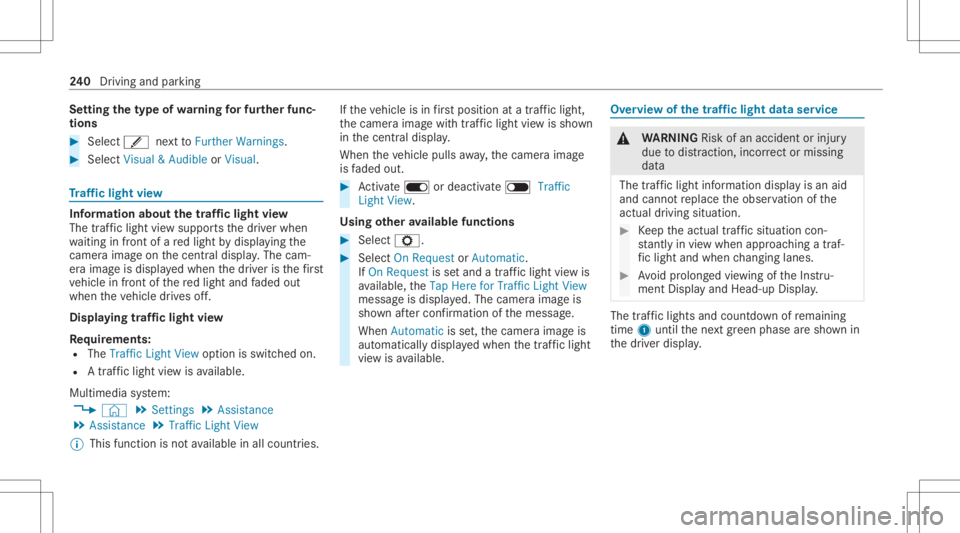
Se
tting thety pe ofwa rning forfur ther func‐
tio ns #
Select ´ next to Furthe rWa rnings . #
Sele ctVis ual& Aud ibleor Vis ual. Tr
af fic ligh tvie w Inf
orma tion abou tth etraf fic ligh tvie w
The traffic light viewsu ppo rts th edr iver when
wa itin gin front ofare dlight bydispla yingthe
came raimag eon thecent raldispla y.The cam‐
er aimag eis displa yedwhen thedr iver isthefirs t
ve hicle infront ofthere dlight andfaded out
when theve hicle drives off.
Displa yingtraf fic ligh tvie w
Re quirement s:
R The Traff icLight Viewoption isswitc hedon.
R Atraf fic light viewisavailable.
Mult imed iasystem:
4 © 5
Set ting s5
Assist ance
5 Assist ance 5
Traffic LightView
% This function isno tav ailable inall coun tries. If
th eve hicle isin firs tpo sitio nat atraf fic light,
th ecamer aimag ewit htraf fic light viewissho wn
in thecent raldispla y.
When theve hicle pullsaway,th ecamer aimag e
is faded out. #
ActivateD ordeacti vate E Traffic
Light View.
Using other availab lefuncti ons #
Select Z. #
Select OnReq uestor Automa tic.
If On Req uestis setand atraf fic light viewis
av ailable, theTap Here forTraffic LightView
messag eis displa yed. The camera imageis
sho wnafte rconf irmation ofthemessag e.
When Autom aticisset,th ecamer aimag eis
aut omaticall ydispla yedwhen thetraf fic light
vie wisavailable. Ov
ervie wof thetraf fic ligh tda ta ser vice &
WARNIN GRisk ofan acci dent orinju ry
due todis traction, incorrect ormissing
dat a
The traf fic light informati ondispl ayisan aid
and cannotre place theobser vatio nof the
act ual drivin gsit uatio n. #
Keep theactual traffic situat ioncon‐
st ant lyin view when approachingatraf‐
fi c light and whench ang inglane s. #
Avoid prolong edviewing oftheIns tru‐
ment Displa yand Head-up Display. The
traf fic lights andcountdo wnofremaini ng
time 1until thene xt green phase aresho wnin
th edr iver displa y. 24
0
Driving and parking