Page 336 of 547

These lines indicate the approximate distance to a point measured from the
vehicle's rear (from the end of the bumper).
The blue line indicates the point about 0.5 m (19 in) from the rear bumper.
The red and yellow lines, which change position after you turn the steering wheel,
indicate the points about 0.5 m (19 in) for the red line and 1.0 m (39 in) and 2.0
m (78 in) for the yellow lines from the rear bumper (at the center point of each of
the lines).
A degree of error occurs when the wheels are not in the straight-ahead position.
In the above illustration, the right side of the vehicle is in a position closer to the
actual distance displayed by the distance guide lines (red: about 0.5 m (19 in)
point, yellow: about 1.0 m (39 in), and yellow: about 2.0 m (78 in) point behind
the rear bumper), whereas the left side is in a position farther away.
CAUTION
The indicated position of the guide lines on the display changes depending on the
vehicle conditions (such as the number of occupants/cargo load) and the road
conditions (such as a steep gradient to the rear of the vehicle).
Always check the area to the vehicle's re ar and the surrounding area directly with
your eyes while backing up.
Fixed assist lines display type
Guide lines which indicate the width of the vehicle are displayed on the screen as a
reference to the approximate width of the vehicle in comparison to the width of the
parking space you are about to back into.
Use this display view for parking your vehicle in a parking space or garage.
a) Vehicle width guide lines
Guide lines serve as a reference to the approximate width of the vehicle.
b) Distance guide lines These guide lines indicate the approximate distance to a point measured from the
vehicle's rear (from the end of the bumper).
The red line indicates the point about 0.5 m (19 in) from the rear bumper.
The yellow lines indicate the points abou t 1.0 m (39 in) and 2.0 m (78 in) from
the rear bumper.
When Driving
Rear View Monitor
4-187
MX -30_8JD4-EA -21G_Edition2_new 2021-5-18 14:38:07
Page 337 of 547

CAUTION
The guide lines on the screen are fixed lines. They are not synced to the driver's
turning of the steering wheel. Always be careful and check the area to the vehicle's
rear and the surrounding area directly with your eyes while backing up.
▼ Rear View Monitor Operation
The operation of the rear view monitor when reversing the vehicle varies depending
on the
traffic, road, and vehicle conditions. The amount of steering and the timing
also varies depending on conditions, so confirm the surrounding conditions directly
with your eyes and steer the vehicle in accordance with the conditions.
Be well aware of the above cautions prior to using the rear view monitor.
Predicted vehicle path assist lines display type
NOTE
The following shows an example of vehicle parking in which the steering wheel is
turned to the right when backing up the vehicle. The operation is reversed when
backing up the vehicle from the opposite direction.
1. Shift the selector lever to reverse (R) po sition to switch the display to the rear
view monitor display.
When Driving
Rear View Monitor
4-188
MX -30_8JD4-EA -21G_Edition2_new 2021-5-18 14:38:07
Page 338 of 547
2. Before backing the vehicle into the parking space, turn the steering wheel whilereferring to the projected vehicle path display so that the vehicle enters the
center of the parking space.
1. (Display condition)
2. (Vehicle condition)
When Driving
Rear View Monitor
4-189
MX -30_8JD4-EA -21G_Edition2_new 2021-5-18 14:38:07
Page 339 of 547
3. After your vehicle begins entering the parking space, continue backing up slowly
so that the distance between the vehicle width lines and the sides of the parking
space on the left and right are roughly equal.
1. (Display condition)
2. (Vehicle condition)
4. Continue to adjust the steering wheel until the vehicle width guide lines are parallel to the left and right sides of the parking space.
5. Once they are parallel, straighten the wheels and back your vehicle slowly into the parking space. Continue checking the vehicle's surroundings and then stop
When Driving
Rear View Monitor
4-190
MX -30_8JD4-EA -21G_Edition2_new 2021-5-18 14:38:07
Page 342 of 547
3. After your vehicle begins entering the parking space, continue backing up slowlyso that the distance between the vehicle width lines and the sides of the parking
space on the left and right are roughly equal.
1. (Display condition)
2. (Vehicle condition)
4. Continue to adjust the steering wheel until the vehicle width guide lines are parallel to the left and right sides of the parking space.
5. Once they are parallel, straighten the wheels and back your vehicle slowly into the parking space. Continue checking the vehicle's surroundings and then stop
When Driving
Rear View Monitor
4-193
MX -30_8JD4-EA -21G_Edition2_new 2021-5-18 14:38:07
Page 359 of 547
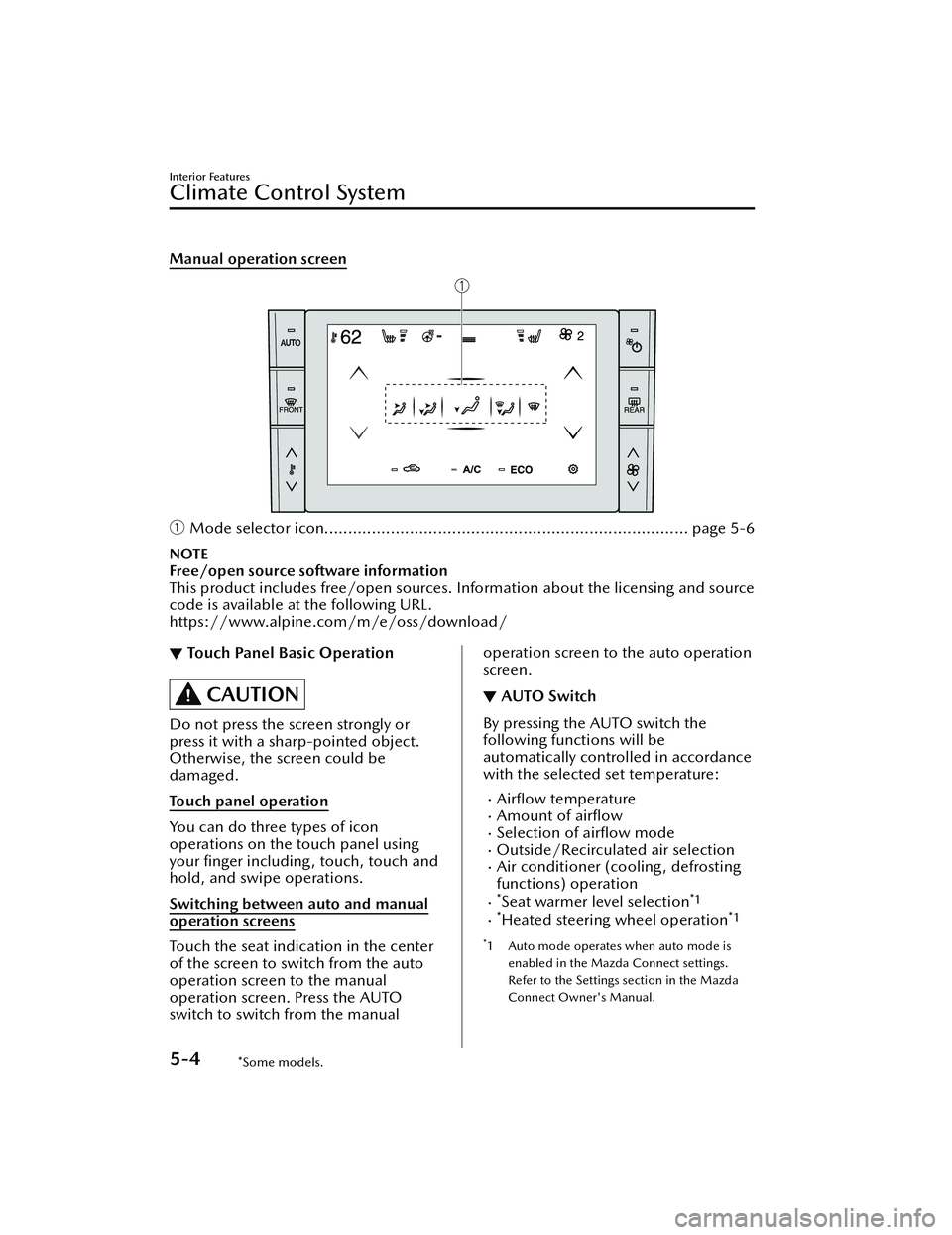
Manual operation screen
�ƒMode selector icon............................................................................. page 5-6
NOTE
Free/open source software information
This product includes free/open sources. Information about the licensing and source
code is available at the following URL.
https://www.alpine.com/m/e/oss/download/
▼ Touch Panel Basic Operation
CAUTION
Do not press the screen strongly or
press it with a sharp-pointed object.
Otherwise, the screen could be
damaged.
Touch panel operation
You can do three types of icon
operations on the touch panel using
your
finger including , touch, touch and
hold, and swipe operations.
Switching between auto and manual
operation screens
Touch the seat indication in the center
of the screen to switch from the auto
operation screen to the manual
operation screen. Press the AUTO
switch to switch from the manual
operation screen to the auto operation
screen.
▼ AUTO Switch
By pressing the AUTO switch the
following functions will be
automatically controlled in accordance
with the selected set temperature:
Air
flow temperatureAmount of
airflowSelection of airfl ow modeOutside/Recirculated air selectionAir conditioner (cooling, defrosting
functions) operation
*Seat warmer level selection*1
*Heated steering wheel operation*1
*1 Auto mode operates when auto mode is
enabled in the Mazda Connect settings.
Refer to the Settings section in the Mazda
Connect Owner's Manual.
Interior Features
Climate Control System
5-4*Some models.
MX-30_8JD4-EA -21G_Edition2_new 2021-5-18 14:38:07
Page 371 of 547

No. MenuExplanation
(6) Settings You can change the settings for the Mazda Connect screen, sound set-
tings, and the vehicle functions.
EV Settings:
Configures charging schedule, climate control timer, and more.
In-Vehicle Displays:
Configures
settings and content for all in-vehicle displays.
Sound Settings:
Configures the in-vehicle listening experience.
Safety Settings:
Configures safety and driver assistance features.
Ve h i c l e S e t t i n g s :
Configures vehicle convenience features.
Connectivity Settings:
Configures Bluetooth and other device connectivity settings.
System Settings:
Configures language, time, and other general settings.
(7) Apple CarPlay You can use Apple CarPlay™ by connecting an iPhone
® compatible with
Apple CarPlay™ to the USB slot.
(8) Android Auto You can use Android Auto™ by connecting an Android™ Smartphone
compatible with Android Auto™ to the USB port.
WARNING
Always adjust Mazda Connect while the vehicle is stopped:
Do not adjust Mazda Connect with th
e Commander switch while driving the
vehicle. Adjusting Mazda Connect with the Commander switch while driving the
vehicle is dangerous as it could distract your attention from the vehicle operation
which could lead to a serious accident.
Even if the audio remote control switches are equipped on the steering wheel, learn
to use the switches without looking down at them so that you can keep your
maximum attention on the road while driving the vehicle.
Do not allow the connection plug cord to get tangled with the selector lever:
Allowing the plug cord to become tangled with the selector lever is dangerous as it
could interfere with driving, resulting in an accident.
Interior Features
Mazda Connect
5-16
MX -30_8JD4-EA -21G_Edition2_new 2021-5-18 14:38:07
Page 377 of 547

▼Audio Remote Control Switch Operation
The audio remote control switch is on the left side of the steering wheel. You can
operate basic audio functions, pick up/hang up the phone, or activate voice
control using the switch.
The shape of the switches may
differ depending on the
specifications.
No. Item Explanation
1
Volume adjustment button:
Press the (+) or (-) button to adjust the volume.
If you adjust the volume during voice guidance, the volume of the
voice guidance will change.
If you adjust the volume during a hands-free call, the conversation vol-
ume will change.
2
(SEEK UP) Seek Switch:Selecting a radio station
Radio stations saved to your Favorites can be selected by pressing the
seek switch while listening to FM/AM radio. The station will change to
the previous or next favorite station each time you press the seek
switch. If you want to manually tune to the next available station be-
fore or after the currently selected station, press and hold the seek
switch until it beeps and the tuner will select the next available station.
Playback Control
Music and video files can be cued when listening to stored content via
USB, Bluetooth
®, and SiriusXM®, audio, or video.
Slide the volume knob right to skip to the next track or slide it to the
left to go back to the previous track. You can also slide and hold the
volume knob to fast forward or rewind the track.
(SEEK DOWN)
Interior Features
Mazda Connect
5-22
MX -30_8JD4-EA -21G_Edition2_new 2021-5-18 14:38:07