2022 MAZDA MODEL MX-30 EV snow chains
[x] Cancel search: snow chainsPage 143 of 547

Break-In Period
▼Break-In Period
No special break-in is necessary, but if
unnecessary hard stops are avoided in
the
first 1,000 km (600 miles), it may
add to the performance, economy,
and life of the vehicle.
Hazardous Driving
▼ Hazardous Driving
WARNING
Be careful when applying sudden
regenerative braking on slippery
surfaces:
The sudden change in tire speed could
cause the tires to skid. This could lead
to loss of vehicle control and an
accident.
When driving on ice or in water, snow,
mud, sand, or similar hazards:
Be cautious and allow extra distance
for braking.
Avoid sudden braking and sudden
maneuvering.
Do not pump the brakes. Continue
to press down on the brake pedal.
Refer to Antilock Brake System (ABS)
on page 4-63.
For more traction in starting on
slippery surfaces such as ice or
packed snow, use sand, rock salt,
chains, carpeting,
or other nonslip
material under the front wheels.
NOTE
Use snow chains only on the front
wheels.
Before Driving
Driving Tips
3-56
MX -30_8JD4-EA -21G_Edition2_new 2021-5-18 14:38:07
Page 145 of 547
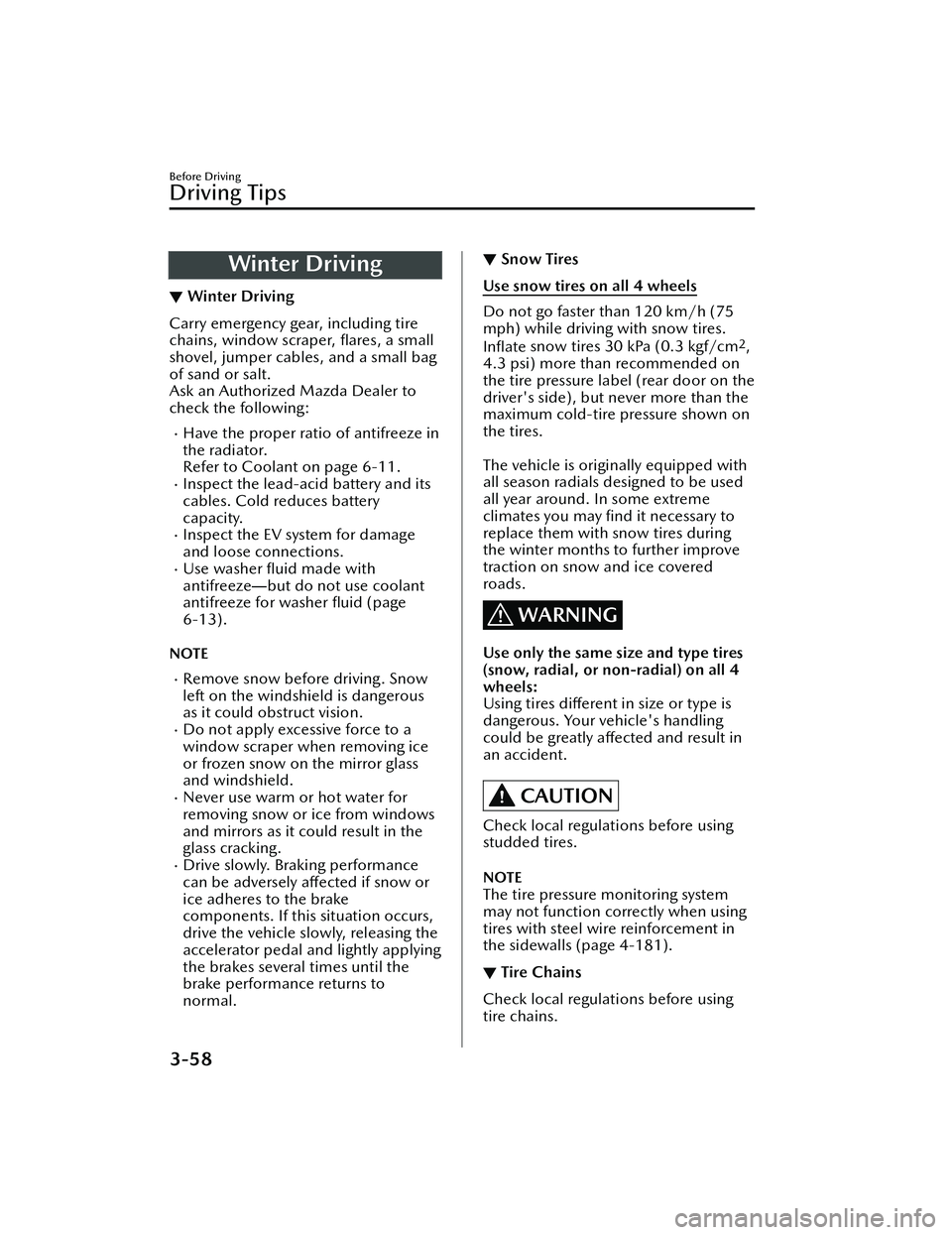
Winter Driving
▼Winter Driving
Carry emergency gear, including tire
chains, window scraper,
flares, a small
shovel, jumper cables, and a small bag
of sand or salt.
Ask an Authorized Mazda Dealer to
check the following:
Have the proper ratio of antifreeze in
the radiator.
Refer to Coolant on page 6-11.
Inspect the lead-acid battery and its
cables. Cold reduces battery
capacity.
Inspect the EV system for damage
and loose connections.
Use washer fluid made with
antifreeze ―but do not use coolant
antifreeze for washer fluid (page
6-13).
NOTE
Remove snow before driving. Snow
left on the windshield is dangerous
as it could obstruct vision.
Do not apply excessive force to a
window scraper when removing ice
or frozen snow on the mirror glass
and windshield.
Never use warm or hot water for
removing snow or ice from windows
and mirrors as it could result in the
glass cracking.
Drive slowly. Braking performance
can be adversely a ffected if snow or
ice adheres to the brake
components. If this situation occurs,
drive the vehicle slowly, releasing the
accelerator pedal and lightly applying
the brakes several times until the
brake performance returns to
normal.
▼ Snow Tires
Use snow tires on all 4 wheels
Do not go faster than 120 km/h (75
mph) while driving with snow tires.
In
flate snow tires 30 kPa (0.3 kgf/cm
2,
4.3 psi) more than recommended on
the tire pressure label (rear door on the
driver's side), but never more than the
maximum cold-tire pressure shown on
the tires.
The vehicle is originally equipped with
all season radials designed to be used
all year around. In some extreme
climates you may find it necessary to
replace them with snow tires during
the winter months to further improve
traction on snow and ice covered
roads.
WARNING
Use only the same size and type tires
(snow, radial, or non-radial) on all 4
wheels:
Using tires di fferent in size or type is
dangerous. Your vehicle's handling
could be greatly aff ected and result in
an accident.
CAUTION
Check local regulations before using
studded tires.
NOTE
The tire pressure monitoring system
may not function correctly when using
tires with steel wire reinforcement in
the sidewalls (page 4-181).
▼ Tire Chains
Check local regulations before using
tire chains.
Before Driving
Driving Tips
3-58
MX
-30_8JD4-EA -21G_Edition2_new 2021-5-18 14:38:07
Page 146 of 547

CAUTION
Chains may
aff ect handling.
Do not go faster than 50 km/h (30
mph) or the chain manufacturer's
recommended limit, whichever is
lower.
Drive carefully and avoid bumps,
holes, and sharp turns.
Avoid locked-wheel braking.
Do not use chains on a temporary
spare tire; it may result in damage to
the vehicle and to the tire. Your
vehicle is not equipped with a
factory installed temporary spare tire.
Do not use chains on roads that are
free of snow or ice. The tires and
chains could be damaged.
Chains may scratch or chip
aluminum wheels.
NOTE
The tire pressure monitoring system
may not function correctly when
using tire chains.
Install the chains on the front tires only.
Do not use chains on the rear tires.
Please consult an Authorized Mazda
Dealer.
Installing the chains
1. Secure the chains on the front tires as tightly as possible.
Always follow the chain
manufacturer's instructions.
2. Retighten the chains after driving 1/2 ―1 km (1/4 ―1/2 mile).
Overloading
▼Overloading
WARNING
Be careful not to overload your
vehicle:
The gross axle weight rating (GAWR)
and the gross vehicle weight rating
(GVWR) of the vehicle are on the
Motor Vehicle Safety Standard Label
on the driver's door frame. Exceeding
these ratings can cause an accident or
vehicle damage. You can estimate the
weight of the load by weighing the
items (or people) before putting them
in the vehicle.
Before Driving
Driving Tips
3-59
MX
-30_8JD4-EA -21G_Edition2_new 2021-5-18 14:38:07
Page 213 of 547

Tra c t i o n C o n t r o l Sy s te m(TCS)
▼Traction Control System (TCS)
The Traction Control System (TCS)
prevents drive-wheel spinning which
occurs during acceleration from a stop
or acceleration during cornering on
slippery roads, such as wet or
snow-covered roads, and assures
optimum drive force and steerability.
The warning light turns on when the
system has a malfunction.
Refer to TCS/DSC Indication/
Indicator Light (Turns on) on page
7-27.
WARNING
Do not rely on the Traction Control
System (TCS) as a substitute for safe
driving:
The Traction Control System (TCS)
cannot compensate for unsafe and
reckless driving , excessive speed,
tailgating (following another vehicle
too closely), and hydroplaning
(reduced tire friction and road contact
because of water on the road surface).
You can still have an accident.
Use snow tires or tire chains and drive
at reduced speeds when roads are
covered with ice and/or snow:
Driving without proper traction devices
on snow and/or ice-covered roads is
dangerous. The Traction Control
System (TCS) alone cannot provide
adequate traction and you could still
have an accident.
NOTE
To t u r n o
ff the TCS, press the TCS OFF
switch (page 4-65).
▼ TCS/DSC Indicator Light
When the power switch is switched
ON, the TCS/DSC indicator light turns
on and then turns
off after a few
seconds.
If the TCS or DSC is operating, the
indicator light flashes.
If the light stays on, the TCS, DSC or
the brake assist system may have a
malfunction and they may not operate
correctly. Take your vehicle to an
Authorized Mazda Dealer.
NOTE
When the TCS/DSC operation
indicator light fl ashes, a sound from
the motor compartment may be
heard, however, this does not
indicate a problem. This indicates
that the TCS/DSC is operating
normally.
On slippery road surfaces, such as
freshly fallen snow, the motor
rotation speed cannot be increased
when the TCS is on.
▼ TCS OFF Indicator Light
This indicator light stays on for a few
seconds when the power switch is
switched ON.
When Driving
ABS/TCS/DSC
4-64
MX
-30_8JD4-EA -21G_Edition2_new 2021-5-18 14:38:07
Page 223 of 547

Detection of objects
When any of the following conditions
is met, the Forward Sensing Camera
(FSC) may not be able to detect target
objects correctly, and each system may
not operate normally.
The height of the vehicle ahead is
low.
You are driving your vehicle at the
same speed as the vehicle ahead.
The headlights of your vehicle are not
turned on during the night or in a
tunnel.
When any of the fo llowing conditions
is met, the Forward Sensing Camera
(FSC) may not be able to detect target
objects, and each system may not
operate normally.
The target object enters the blind
spot of the Forward Sensing Camera
(FSC).
A person or object bursts onto the
road from the shoulder or cuts right
in front of you.
The distance between your vehicle
and the target object is extremely
close.
You change the course and approach
a target object.
A vehicle ahead has a special shape
(such as a vehicle carrier).
A vehicle ahead is a truck with a low
loading platform.
A vehicle ahead has an extremely
low or high pro file.
A vehicle ahead is outside the
illumination range of the headlights.
A vehicle ahead is not equipped with
taillights.
The taillights of a vehicle ahead are
dim or turned
off.
The headlights of an on-coming
vehicle are dim or turned
off.
Under bad weather conditions (rain,
fog , and snow).
Front visibility is reduced (due to a
vehicle ahead casting o ff water,
snow, or sand).
Strong light is directed at the front of
your vehicle (such as backlight and
high-beam headlights).
There is an object which emits a lot
of light.
The surrounding area is dark (such as
during the night, early evening, or
early morning , or in a tunnel or
indoor parking lot).
There are light sources in the
surrounding area (such as street
lamps, illuminated signboards, and tra ffic signals).
There are objects which re flect light
(such as re flective plates and signs)
in the surrounding area.
The surrounding brightness suddenly
changes (such as when entering or
exiting a tunnel).
The brightness of the headlights of
your vehicle is insu fficient (such as
the illumination is weakened due to
a dirty lens or the optical axis is
deviated).
Tires other than the speci fied size are
used on your vehicle (such as when
tire chains or temporary spare tires
are used).
The tires on your vehicle have signi ficantly di fferent wear.
Foreign matter is stuck to the
windshield (such as ice, fog , snow,
frost, raindrops, dirt, or a piece of
plastic).
The windshield is dirty or fogged.The Forward Sensing Camera (FSC) is
blocked by an obstruction, causing
poor forward visibility (such as when
roof rails are installed to the vehicle
and a long object is loaded).
The windshield washer is being used.The windshield wipers are not being
used when it is raining.
When Driving
i-ACTIVSENSE
4-74
MX -30_8JD4-EA -21G_Edition2_new 2021-5-18 14:38:07
Page 268 of 547

Under bad weather conditions (rain,
fog , and snow).
Tires other than the speci fied size are
used, such as when tire chains or
temporary spare tires are used.
Switch the TJA off when it is not being
used.
Leaving the TJA on when it is not in use
is dangerous as it could operate
unexpectedly, resulting in an accident.
Do not get out of the vehicle while
the stop hold control is operating.
Getting out of the vehicle while the
stop hold control is operating is
dangerous as the vehicle may move
unexpectedly and result in an accident.
Before leaving the vehicle, switch the
TJ A off, shift the selector lever to the P
position, and apply the parking brake.
NOTE
The TJA does not operate with the
following objects.
On-coming vehiclesPe d e s t r i a n sStationary objects (such as
stopped vehicles, obstructions)
If a vehicle ahead is traveling at an
extremely low speed, the system may
not detect it correctly.
A brake operation sound may be
heard by the TJA control, however, it
does not indicate a problem.
The brake lights turn on while the
brakes and stop hold control are
operating by the TJA control.
When any of the following
conditions is met, the TJA may not be
able to detect white (yellow) lane
lines or vehicles ahead correctly and
the TJA may not operate normally.
A condition under which the
Forward Sensing Camera (FSC)
cannot detect a target object is
met.
Refer to Forward Sensing Camera
(FSC) on page 4-71.
The Forward Sensing Camera (FSC)
cannot recognize the area in front
of the vehicle.
The visibility of white (yellow) lane
lines is poor.
There are multiple white (yellow)
lane lines.
There is a misleading line which
looks like a white (yellow) lane
line.
The distance to the vehicle ahead
is close.
The width of the vehicle lane is
narrow or wide.
A vehicle ahead is driving
erratically.
A vehicle ahead veers o ff course
from your vehicle's line of travel.
The vehicle is driven through an
intersection, a junc tion, or a fork in
the road.
▼ Tra
ffic Jam Assist (TJA) Display
Indication
The TJA setting status and operation
conditions are indicated on the
multi-information display and the
active driving display.
When Driving
i-ACTIVSENSE
4-119
MX -30_8JD4-EA -21G_Edition2_new 2021-5-18 14:38:07
Page 276 of 547

Lane-keep Assist System(LAS)
*
▼Lane-keep Assist System (LAS)
The LAS provides steering assistance to
help the driver stay within the vehicle
lane if the vehicle might be deviating.
The forward sensing camera (FSC)
detects the white lines (yellow lines) of
the vehicle lane in which the vehicle is
traveling and if the system determines
that the vehicle may deviate from its
lane, it operates the electric power
steering to assist the driver’s steering
operation. The system also alerts the
driver by displaying an alert on the
multi-information display and the
active driving display.
Use the system when you drive the
vehicle on roads with white (yellow)
lines such as expressways and
highways.
WARNING
Do not rely completely on the LAS
:
The LAS is not an automated driving
system. In addition, the system is not
designed to compensate for a
driver’s lack of caution, and
over-reliance on the system could
lead to an accident.
The functions of the LAS have
limitations. Always stay on course
using the steering wheel and drive
with care.
Do not use the LAS under the
following circumstances, otherwise it
may result in an accident.
The vehicle is driven on slippery
roads such as icy or snow-covered
roads, and unpaved roads.
Tires of a
different
speci fied size
are used, such as a temporary
spare tire.
The vehicle is being used to tow a
camper or boat trailer.
Tire chains are used.
The vehicle is driven on roads with
lane lines other than white (yellow)
lines, such as an expressway.
NOTE
The system may not operate normally
under the following conditions.
A condition under which the forward
sensing camera (FSC) cannot detect
a target object is met.
Refer to Forward Sensing Camera
(FSC) on page 4-71.
The visibility of white (yellow) lines is
poor (due to paint flaking or dirt, or
being hidden by vehicles ahead).
There are multiple white (yellow)
lines or they are interrupted.
A misleading line on the road is
picked up (such as temporary line for
construction, shadow, lingering
snow, or grooves filled with water).
The width of a lane is excessively
narrow.
The vehicle is shaken after hitting a
road bump.
The vehicle is driven on a section
with a closed lane or temporary lane
due to construction.
When Driving
i-ACTIVSENSE
*Some models.4-127
MX-30_8JD4-EA -21G_Edition2_new 2021-5-18 14:38:07
Page 279 of 547

sound and display indications alert the
driver of the danger.
WARNING
Do not rely completely on the Blind
Spot Assist function and always drive
carefully:
The Blind Spot Assist function has
limitations. Do not rely completely
on the system and always stay on
course using the steering wheel.
The Blind Spot Assist function is not
an autonomous driving system. In
addition, the system is not designed
to compensate for a driver’s lack of
caution, and over-reliance on the
system could lead to an accident.
The detection area of the camera
and sensors is limited. If the steering
wheel operation assist is operated
without detecting a two-wheeled
vehicle near the detecting vehicle, it
could result in an accident.
Do not use the system under the
following conditions. Otherwise, it
may result in an accident:
The vehicle is driven on slippery
roads such as icy roads,
snow-covered roads, and unpaved
roads.
Tires other than the speci fied size are
used, such as when tire chains or
temporary spare tires are used.
The vehicle is towing a camping
trailer or boat trailer.
The vehicle is driven on roads other
than expressways and highways.
The rear bumper around a rear side
radar sensor is deformed.
Operation conditions
The Blind Spot Assist function becomes
operational when all of the following
conditions are met.
The vehicle speed is about 64 km/h
(40 mph) or faster.
The vehicle is driven on a straight
road or gentle curve.
When Driving
i-ACTIVSENSE
4-130
MX -30_8JD4-EA -21G_Edition2_new 2021-5-18 14:38:07