2022 MAZDA MODEL MX-30 EV start
[x] Cancel search: startPage 266 of 547

The DSC has operated.The Smart Brake Support (SBS) has operated.The frequency of the braking operation by the MRCC with Stop & Go function is
high.
There is a problem in the system.
Resuming the control
If the MRCC with Stop & Go function is temporarily canceled, it will resume
operation at the previously set speed by pressing the RES switch after all of the
operation conditions have been met again.
Tu r n i n g o ff the system
When the MRCC switch is pressed while the MRCC is operating, the MRCC turns
off.
▼ Stop Hold Control
While in headway control using the
MRCC with Stop & Go function, your
vehicle will stop when a vehicle ahead
stops. When your vehicle is stopped
and the stop hold control operates, the
MRCC with Stop & Go function
indicator light turns on.
NOTE
The parking brake is automatically
applied and the vehicle is held in its
stopped position when 10 minutes
or longer have passed since the stop
hold control operated. When this
occurs, the MRCC with Stop & Go
function is temporarily canceled.
Resuming driving
While in stop hold control, if the
vehicle ahead starts moving and the
distance from the vehicle increases, the
stop hold control will be canceled and
your vehicle will resume driving by
performing any of the following
operations.
Press the RES switch.Depress the accelerator pedal.
NOTE
If the vehicle ahead starts moving
within three seconds after your vehicle
is stopped, the headway control will
continue even if you do not resume
driving your vehicle.
Resume driving information
If you do not resume driving within a
few seconds after the vehicle ahead
starts moving during stop hold control,
the vehicle-ahead indication on the
multi-information display flashes to
urge you to resume driving. If you still
do not resume driving after the
indicator light flashes, a sound is
activated to urge you to resume
driving.
When Driving
i-ACTIVSENSE
4-117
MX -30_8JD4-EA -21G_Edition2_new 2021-5-18 14:38:07
Page 275 of 547

Resuming the control
If the TJA is temporarily canceled, it will resume operation at the previously set speed
by pressing the RES switch after all of the operation conditions have been met again.
Tu r n i n g off the system
When the TJA switch is pressed while the TJA is operating, the TJA turns o ff.
▼ Stop Hold Control
While in headway control using the
Tra
ffic Jam Assist (TJA), your vehicle will
stop when a vehicle ahead stops.
When the vehicle is stopped and the
stop hold control operates, the TJA
indicator light turns on.
NOTE
The parking brake is automatically
applied and the vehicle is held in its
stopped position when 10 minutes or
longer have passed since the stop hold
control operated. When this occurs,
the TJA is temporarily canceled.
Resuming driving
While in stop hold control, if the
vehicle ahead starts moving and the
distance from the vehicle increases, the
stop hold control will be canceled and
your vehicle will resume driving by
performing any of the following
operations.
Press the RES switch.Depress the accelerator pedal.
NOTE
If the vehicle ahead starts moving
within three seconds after your vehicle
is stopped, the headway control will
continue even if you do not resume
driving your vehicle.
Resume driving information
If you do not resume driving within a
few seconds after the vehicle ahead
starts moving during stop hold control,
the vehicle-ahead indication on the
multi-information display flashes to
urge you to resume driving. If you still
do not resume driving after the
indicator light flashes, a sound is
activated to urge you to resume
driving.
When Driving
i-ACTIVSENSE
4-126
MX -30_8JD4-EA -21G_Edition2_new 2021-5-18 14:38:07
Page 288 of 547

The vehicle is driven on rough
roads such as in areas where there
is grass and foliage or o ff-road.
Refer to Stopping the Smart Brake
Support (SBS) System Operation
on page 4-143.
Always use tires for all wheels that
are of the speci fied size, and the
same manufacture, brand, and tread
pattern. In addition, do not use tires
with signi ficantly di fferent wear
patterns on the same vehicle. If such
improper tires are used, the SBS may
not operate normally.
Rearward detection function
The rearward detection function is
designed to reduce damage in the
event of a collision with a target object
when reversing.
The rearward detection function
detects obstructions using the rear
ultrasonic sensors. In addition, if there
is the possibility of your vehicle
colliding with a target object at the rear
while you are driving in reverse, you
are notified of possible danger by a
warning sound and a warning
indication on the display.
Furthermore, if the possibility of a
collision increases, brake control is
performed to reduce damage in the
event of a collision.
WARNING
Always check the surrounding area
visually when reversing the vehicle:
The operation of the rearward
detection function has certain
limitations. Therefore, the function
might not operate or it might be
delayed even if there is a target object
at the rear of your vehicle. Always
make it your responsibility as a driver
to check the rear.
Operation conditions
The rearward detection function
operates when all of the following
conditions are met.
The EV system is operating.The SBS is on.The selector lever is in the R position.The vehicle speed is about 2 km/h
(2 mph) to 8 km/h (4 mph).
There is no problem with the DSC.The Electric Parking Brake (EPB) is
not operating.
NOTE
When any of the following
conditions is met, the rearward
detection function may not operate.
Directly after the EV system starts.The height of the obstruction is
low such as low walls or trucks
with low loading platforms.
The height of the obstruction is
high such as trucks with high
loading platforms.
The obstruction is not as large as a
vehicle or wall.
The obstruction is thin such as a
signpost.
The surface of the obstruction is
not pointed vertically relative to
your vehicle.
When Driving
i-ACTIVSENSE
4-139
MX -30_8JD4-EA -21G_Edition2_new 2021-5-18 14:38:07
Page 291 of 547

When any of the following
conditions is met, the Rear Crossing
detection function will not detect
approaching vehicles or they may bedi fficult to detect.
The rear side radar sensor
detection area is obstructed by a
nearby wall or parked vehicle.
(Reverse the vehicle to a position
where the radar sensor detection
area is no longer obstructed.)
1. Your vehicle
A vehicle is approaching directly
from the rear of your vehicle.
1. Your vehicle
The vehicle is parked on a slant.
1. Your vehicle
A vehicle is approaching from the
opposite direction on a steep
gradient.
1. Your vehicle
Directly after the EV system starts.Just after the SBS operation has
been enabled using [Settings] in
Mazda Connect.
Radio wave interference from a
radar sensor equipped on a vehicle
parked nearby.
When any of the following
conditions is met, the Rear Crossing
may operate.
There is a hanging curtain or
railroad crossing gate.
Reversing near objects such as
foliage, barriers, vehicles, walls, or
fences.
The vehicle is driven on rough
roads such as in areas where there
is grass and foliage or o ff-road.
When reversing through low gates,
narrow gates, car washing
machines, or tunnels.
A towing bar is installed or a trailer
is connected.
If the system performs brake control
and the vehicle is stopped, the
system will continue to hold the
brakes for a brief time unless there is
an operation performed by the
driver.
Collision warning
If there is the possibility of your vehicle
colliding with a vehicle approaching
from the rear on the left or right, or
When Driving
i-ACTIVSENSE
4-142
MX -30_8JD4-EA -21G_Edition2_new 2021-5-18 14:38:07
Page 293 of 547

360° View Monitor*
▼360° View Monitor
The 360°View Monitor consists of the
following functions
which assist the
driver in checking the area surrounding
the vehicle using various indications in
the center display and a warning sound
while the vehicle is being driven at low
speeds or while parking.
To p v i e w
The top view displays an image of
the vehicle from directly above on
the center display by combining the
images taken from the 4 cameras set
on all sides of the vehicle. The top
view displays on the right side of the
screen when the front view or rear
view screen is being displayed. The
top view assists the driver in
checking the area surrounding the
vehicle when the vehicle is moving
forward or in reverse.
Front view/front wide view
The image from the front of the
vehicle is displayed on the center
display.
The view from the front assists the
driver in checking the front of the
vehicle by displaying guide lines on
the displayed image taken from the
front of the vehicle.
Side view
The images taken from the front left
and right sides of the vehicle are
displayed on the center display.
The side view assists the driver in
checking the front sides of the
vehicle by displaying guide lines on
the displayed image taken from the
front left and right sides of the
vehicle.
Rear view/rear wide view
The image from the rear of the
vehicle is displayed on the center
display.
The image from the rear assists the
driver in checking the rear of the
vehicle by displaying guide lines on
the displayed image taken from the
rear of the vehicle.
Parking sensor
If there are any obstructions near the
vehicle while the top view/side view
is displayed, an obstruction
detection indication turns on around
the bumper in the center display.
The parking sensors use ultrasonic
sensors to detect obstructions
around the vehicle when the vehicle
is driven at low speeds, such as
during garage or parallel parking,
and notifies the driver of the
approximate distance from the
vehicle to the surrounding
obstruction using sound and an
obstruction detection indication.
Refer to Parking Sensor System on
page 4-198.
Front Cross Tra ffic Alert (FCTA)
If there is the possibility of a collision
with an approaching vehicle while
the front view/front wide view/side
view is displayed, a warning is
displayed on the center display.
The Front Cross Traffi c Alert (FCTA) is
designed to assist the driver in
checking both sides of the vehicle
when the vehicle starts to drive at an
intersection.
Refer to Front Cross Tra ffic Alert
(FCTA) on page 4-104.
Rear Cross Tra ffic Alert (RCTA)
If there is the possibility of a collision
with an approaching vehicle while
the rear view/rear wide view is
displayed, a warning is displayed on
the center display.
When Driving
i-ACTIVSENSE
4-144*Some models.
MX -30_8JD4-EA -21G_Edition2_new 2021-5-18 14:38:07
Page 315 of 547

1. Back the vehicle into the parking space by turning the steering wheel so that the
vehicle enters the center of the parking space.
1. (Screen display)
2. (Actual condition)
2. After the vehicle starts entering the pa rking space, stop and adjust the steering
wheel so that the distance between the vehicle width lines and the sides of the
parking space on the left and right are roughly equal, and then continue backing
up slowly.
3. Once the vehicle width lines and the sides of the parking space on the left and
right are parallel, straighten the wheels and back the vehicle slowly into the
parking space. Continue checking the vehicle's surroundings and then stop the
When Driving
i-ACTIVSENSE
4-166
MX -30_8JD4-EA -21G_Edition2_new 2021-5-18 14:38:07
Page 326 of 547
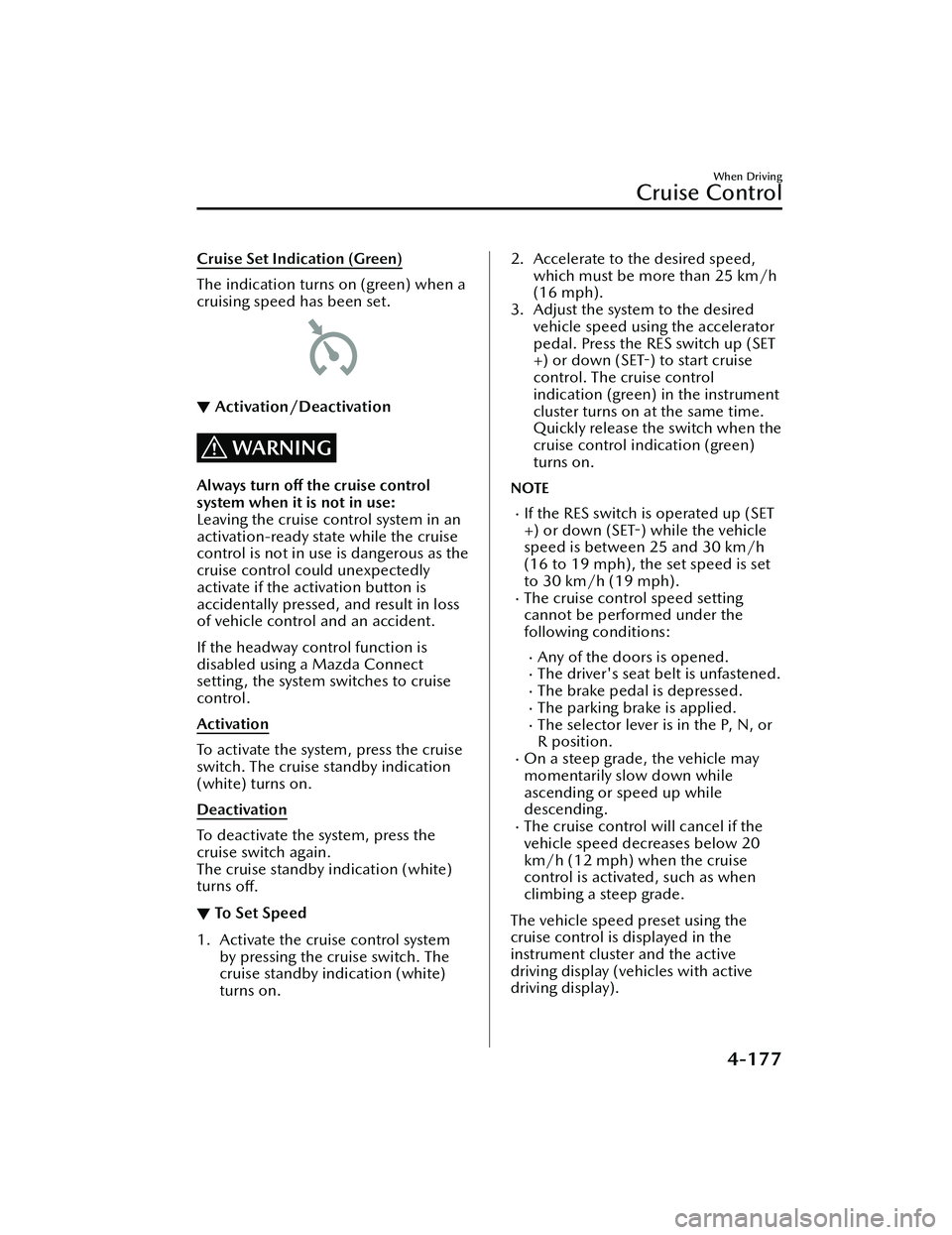
Cruise Set Indication (Green)
The indication turns on (green) when a
cruising speed has been set.
▼Activation/Deactivation
WARNING
Always turn o
ff the cruise control
system when it is not in use:
Leaving the cruise control system in an
activation-ready state while the cruise
control is not in use is dangerous as the
cruise control could unexpectedly
activate if the activation button is
accidentally pressed, and result in loss
of vehicle control and an accident.
If the headway control function is
disabled using a Mazda Connect
setting , the system switches to cruise
control.
Activation
To activate the system, press the cruise
switch. The cruise standby indication
(white) turns on.
Deactivation
To deactivate the system, press the
cruise switch again.
The cruise standby indication (white)
turns off.
▼ To Set Speed
1. Activate the cruise control system
by pressing the cruise switch. The
cruise standby indication (white)
turns on.
2. Accelerate to the desired speed,
which must be more than 25 km/h
(16 mph).
3. Adjust the system to the desired vehicle speed using the accelerator
pedal. Press the RES switch up (SET
+) or down (SET -) to start cruise
control. The cruise control
indication (green) in the instrument
cluster turns on at the same time.
Quickly release the switch when the
cruise control indication (green)
turns on.
NOTE
If the RES switch is operated up (SET
+) or down (SET -) while the vehicle
speed is between 25 and 30 km/h
(16 to 19 mph), the set speed is set
to 30 km/h (19 mph).
The cruise control speed setting
cannot be performed under the
following conditions:
Any of the doors is opened.The driver's seat belt is unfastened.The brake pedal is depressed.The parking brake is applied.The selector lever is in the P, N, or
R position.
On a steep grade, the vehicle may
momentarily slow down while
ascending or speed up while
descending.
The cruise control will cancel if the
vehicle speed decreases below 20
km/h (12 mph) when the cruise
control is activated, such as when
climbing a steep grade.
The vehicle speed preset using the
cruise control is displayed in the
instrument cluster and the active
driving display (vehicles with active
driving display).
When Driving
Cruise Control
4-177
MX -30_8JD4-EA -21G_Edition2_new 2021-5-18 14:38:07
Page 330 of 547

Please note that the TPMS is not a
substitute for proper tire
maintenance, and it is the driver's
responsibility to maintain correct tire
pressure, even if under-inflation has
not reached the level to trigger
illumination of the TPMS low tire
pressure telltale.
Your vehicle has also been equipped
with a TPMS malfunction indicator to
indicate when the system is not
operating properly.
The TPMS malfunction indicator is
combined with the low tire pressure
telltale. When the system detects a
malfunction, the telltale will flash for
approximately one minute and then
remain continuously illuminated.
This sequence will continue upon
subsequent vehicle start-ups as long
as the malfunction exists. When the
malfunction indicator is illuminated,
the system may not be able to detect
or signal low tire pressure as
intended. TPMS malfunctions may
occur for a variety of reasons,
including the installation of
replacement or alternate tires or
wheels on the vehicle that prevent
the TPMS from functioning properly.
Always check the TPMS malfunction
telltale after replacing one or more
tires or wheels on your vehicle to
ensure that the replacement or
alternate tires and wheels allow the
TPMS to continue to function
properly.
To avoid false readings, the system
samples for a little while before
indicating a problem. As a result it
will not instantaneously register a
rapid tire de flation or blow out.▼ If there is a problem with the Tire
Pressure Monitoring System
(TPMS)
If the TPMS warning light
flashes, there
may be a problem with the system.
Consult an Authorized Mazda Dealer
to have the system inspected.
Refer to Tire Pressure Monitoring
System (TPMS) Warning Indication/
Warning Light (Flashing) on page
7-27.
In the following cases, the system
cannot recognize the tire pressures
correctly and the TPMS warning light
may flash.
There is equipment or a device
nearby emitting radio signals the
same as a tire pressure sensor.
A metallic object such as a
non-genuine electronic device is
installed near the center of the
dashboard (obstructs the radio
signals from the tire pressure sensors
to the receiver).
A device such as one of the following
is used in the cabin.
Electronic devices such as a
computer.
Converter devices such as a
DC -AC converter.
There is a large accumulation of
snow or ice around the vehicle tires.
The battery in a tire pressure sensor
is dead.
A wheel not equipped with a tire
pressure sensor is used.
Tires employing steel in the sidewall
of the tire are installed.
Tire chains are used.
▼ When a tire pressure decreases
If the TPMS warning light turns on, a
tire pressure may be low. Inspect the
tire pressures and adjust them to the
correct in
flation pressure.
When Driving
Tire Pressure Monitoring System (TPMS)
4-181
MX -30_8JD4-EA -21G_Edition2_new 2021-5-18 14:38:07