2022 MAZDA MODEL MX-30 EV air conditioning
[x] Cancel search: air conditioningPage 8 of 547
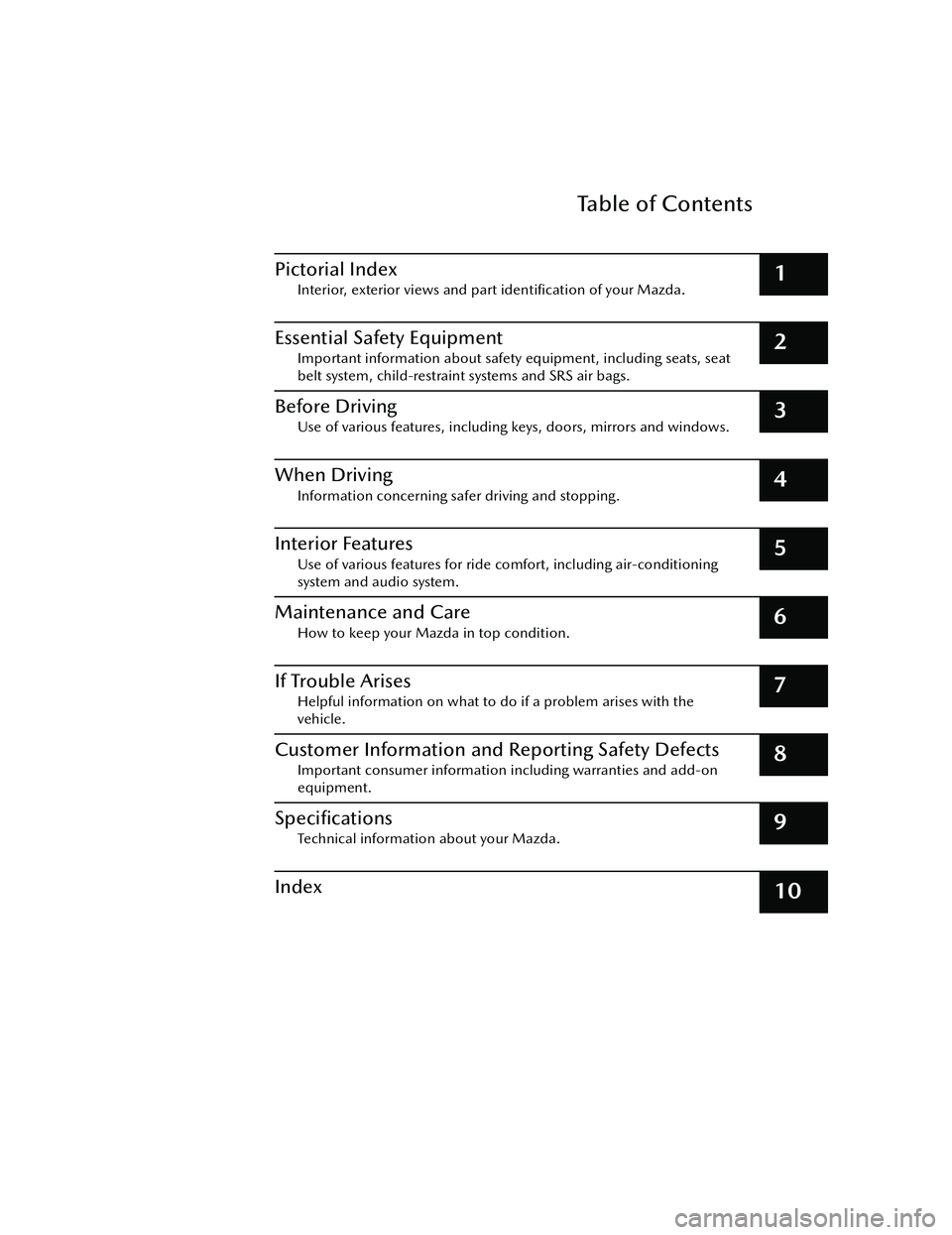
Table of Contents
Pictorial Index
Interior, exterior views and part identification of your Mazda.1
Essential Safety Equipment
Important information about safety equipment, including seats, seat
belt system, child-restraint systems and SRS air bags.2
Before Driving
Use of various features, including keys, doors, mirrors and windows.3
When Driving
Information concerning safer driving and stopping.4
Interior Features
Use of various features for ride
comfort, including air-conditioning
system and audio system.5
Maintenance and Care
How to keep your Mazda in top condition.6
If Trouble Arises
Helpful information on what to do if a problem arises with the
vehicle.7
Customer Information and Reporting Safety Defects
Important consumer information including warranties and add-on
equipment.8
Speci fications
Technical information about your Mazda.9
Index10
MX -30_8JD4-EA -21G_Edition2_new 2021-5-18 14:38:07
Page 356 of 547

5Interior Features
Use of various features for ride comfort, including air-
conditioning system and audio system.
Climate Control System............. 5-2 For Your Ride Comfort........... 5-2
Climate Control System
Operation Area......................5-3
Basic Climate Control System
Operation............................. 5-7
Convenient Ways to Use the
Climate Control System........ 5-10
Mazda Connect...................... 5-14 What is Mazda Connect ?.....5-14
Mazda Connect Basic
Operations.......................... 5-18
Connected Service (If
applicable).......................... 5-35
Interior Equipment.................. 5-36 Sunvisors............................. 5-36
Interior Lights...................... 5-37
Accessory Sockets................ 5-39
AC Power Outlet
*.................5-40
Cup Holder......................... 5-42
Bottle Holder.......................5-43
Assist Grips......................... 5-44
Rear Coat Hooks................. 5-44
Storage Compartments........ 5-45
*Some models.5-1
MX -30_8JD4-EA -21G_Edition2_new 2021-5-18 14:38:07
Page 362 of 547

NOTE
When on the auto operation screen,
touch the seat indication in the
center of the screen to display the
, , , , and icons.
When swiping the , , , ,
or
to the left, the icon two icons
to the left can be selected. When
swiping to the right, the icon two
icons to the right can be selected.
Basic Climate Control
System Operation
▼ Air Conditioner Basic Operation
Operate the air conditioner (cooling,
defrosting functions) with the EV
system started. The air conditioner can
be used while charging when the
power switch is switched ON. In
addition, Cabin preconditioning can
also be used when the power switch is
switched OFF.
NOTE
When the charging is completed with
the power switch switched ON, the air
conditioner (cooling , heating ,
defrosting functions) stops
automatically.
1. Press the AUTO switch. Selection of
the air flow mode, air intake
selector and amount of air flow will
be automatically controlled.
2. Operate the temperature setting
switch/
(red) or (blue) to
set the desired temperature.
NOTE
The recommended set
temperature is 22 °C (72 °F).
Setting the temperature to
maximum hot or cold will not
provide the desired temperature
at a faster rate.
The power consumption of the
air conditioner changes
depending on the set
temperature and the ambient
temperature. If the set
temperature is too low or high,
the remaining distance to full
discharge shortens.
3. To turn o ff the system, press the
climate control power switch.
Interior Features
Climate Control System
5-7
MX -30_8JD4-EA -21G_Edition2_new 2021-5-18 14:38:07
Page 365 of 547

Operate the temperature setting
switch/
(red) to increase the
air flow temperature
Only use the defroster when the
window glass needs to be defogged.
The power consumption of the air
conditioner is suppressed, making
driving more economical.
For defrost mode, warm air flow is
supplied for defrost even if the set
temperature is decreased, however,
this does not indicate a problem.
Convenient Ways to Use
the Climate Control System
▼Cautions Concerning Cabin
Preconditioning
Cabin preconditioning is a collective
term regarding use of the Climate
Control Timer and the remote climate
control.
You can cool or warm the cabin, or
defog the window glass before getting
in the vehicle by setting your departure
time in advance (Climate Control
Timer) or by a remote operation
(remote climate control) using your
Smartphone.
WARNING
Do not operate the cabin
preconditioning with people or pets
in the vehicle:
The cabin preconditioning may stop
automatically due to the vehicle
conditions and the surrounding
environment. If the climate control
system stops and the temperature
inside the vehicle increases or
decreases, it coul
d cause a serious
medical condition such as heat
exhaustion and dehydration or even
death.
CAUTION
If any of the following conditions are
met, the cabin preconditioning will
not operate. In addition, if the cabin
preconditioning is operating, it will
stop. However, if the liftgate is
opened while the cabin
preconditioning is operating, the
cabin preconditioning will not stop.
Interior Features
Climate Control System
5-10
MX -30_8JD4-EA -21G_Edition2_new 2021-5-18 14:38:07
Page 366 of 547

The high voltage battery or the
lead-acid battery charge is low
The doors/liftgate are open
The power switch is switched to a
position other than OFF
There is a problem with the vehicle
If the operation conditions are not
met 30 minutes before the departure
time set by the climate control timer,
the climate control timer will not
operate.
If any of the follo wing conditions is
met, the climate control system will
not operate e ffectively and the cabin
temperature may not reach the set
temperature:
Your power consumption is high
Extremely high or low
temperatures
The climate control system stops at
the departure time. The cabin
temperature may not reach the set
temperature if you get in the vehicle
earlier or later than the set departure
time.
If you operate the cabin
preconditioning while charging the
vehicle, it could take more time to
charge the high voltage battery.
During the cabin preconditioning
operation, the cooling fan, the
compressor, and the cabin fans
operate, but this does not indicate a
problem.
The climate control system functions
you can use di ffer depending on the
power switch position.
Function Power switch position
OFF ACC ON
(EV
sys-
tem
o ff ) ON
(EV
sys-
tem
on)
Air circulation — — X X
Function Power switch position
OFF ACC ON
(EV
sys-
tem o ff ) ON
(EV
sys-
tem on)
Cooling/heating — — X
*1X
Climate Control
Timer X ———
Remote climate
control X ———
X
: Available
—: Not available
*1 The cooling/heating function can be used only while charging.
NOTE
The recommended set temperature
is 22 °C (72 °F). If you set an
extremely high or low temperature,
power consumption will increase
and the charging time will take
longer.
If you operate the cabin
preconditioning while the charging
connector is connected, you can
reduce the electric power
consumption of the high voltage
battery. Cabin preconditioning can
be operated even without
connecting the charging connector,
however, the electrical power of the
high voltage battery will decrease.
If quick charge is started during cabin
preconditioning , the cabin
preconditioning is stopped.
While the cabin preconditioning is
operating , the indicator light for the
climate control power switch turns
on.
Interior Features
Climate Control System
5-11
MX -30_8JD4-EA -21G_Edition2_new 2021-5-18 14:38:07
Page 380 of 547

Convenient operating tips for using the voice recognition function
Examples of eff ective voice commands in various categories are displayed on top
screen of the voice recognition.
NOTE
The voice command examples shown in this manual are only a partial list of the
available commands. Some commands may be unusable depending on the
specifications.
Some commands cannot be used depending on the device connection conditions
and the use conditions.
When the Barge-In setting is on, voice commands can be made even while the
voice guidance is being announced. For details on Barge-In, refer to the System
Settings section in the Mazda Connect Owner's Manual.
For details on voice commands which can be used on the navigation screen, refer
to the navigation system manual.
To prevent misunderstood voice commands, be aware of the following points:
Connect your mobile phone to Bluetooth® before operating the mobile phone
using voice recognition.
After pressing the talk/pick-up button, wait for the beep before speaking a
command.
Speaking in a slightly louder voice will improve voice recognition, but an
excessively loud voice is unnecessary. Try to speak in a slightly louder voice than
when talking to other passengers in the vehicle.
You do not need to speak slowly. Speak at a normal speed.When calling a person in the device's phone book, the recognition rate increases
the longer the name is. Errors may oc cur with names that are short such as
“Mama”, “Home”, or “wife”.
Speak clearly, without pausing between words or numbers.Voice commands other than those specified, cannot be recognized. Speak in the
wording specified by the voice commands.
It is not necessary to face the microphone or approach it. Speak the voice
commands while maintaining a safe driving position.
Close the windows and the moonroof* to reduce loud noises from outside the
vehicle and to prevent the air flow of the air-conditioning system from being a
disturbance when using Bluetooth
® Hands-Free.
Interior Features
Mazda Connect
*Some models.5-25
MX -30_8JD4-EA -21G_Edition2_new 2021-5-18 14:38:07