2022 MAZDA MODEL MX-30 EV display
[x] Cancel search: displayPage 480 of 547

Display*1*2ContentAction to be taken
Anti Roll Away Engaged.
Move Gear Selector Lev-
er into Park This message is indicated when the
AUTO P (parking lock) function oper-
ates.
Shift the selector lever to the P posi-
tion.
Move Gear Selector Lev-
er into Park to Start Ve-
hicle This message is indicated when the
power switch is switched ON while
the shift position is diff
erent from the
selector lever position. Shift the selector lever to the P posi-
tion.
Vehicle Will Not Shift
While Accelerator Pedal
Is Depressed This message is indicated when the
accelerator pedal is depressed with
the selector lever in the N position.
Release your foot from the accelera-
tor pedal.
Selector Position Ignor-
ed. Depress Brake Pedal
for Shift Selection This message is indicated when the
selector lever is shifted from the N
position to the D or R position with
the brake pedal not depressed.
Depress the brake pedal.
Ve h i c l e i n N e u t ra l This message is displayed when in
neutral hold mode (automatic car
wash mode). The vehicle is in neutral hold mode
(automatic car wash mode). If neces-
sary, cancel neutral hold mode (auto-
matic car wash mode).
Refer to Selector Lever Operation on
page 4-28.
Vehicle in Neutral. Move
Gear Selector Lever into
Neutral This message is indicated if the selec-
tor lever is shifted to the D or R posi-
tion while neutral hold mode (auto-
matic car wash mode) is operating.
Shift the selector lever to the N posi-
tion.
Disconnect Charger to
Start Vehicle This message is indicated when the
EV system is started while the charge
connector is connected. When starting the EV system, discon-
nect the charge connector.
EV Charger Connected.
Vehicle Cannot Be Driv-
en This message is indicated when the
charge connector is connected while
the EV system is operating.
When charging , switch the power
switch OFF.
Battery Heater Will Re-
duce High Voltage Bat-
tery Level Connect to EV
Charger To Avoid High
Voltage Battery Drain This message is indicated when the
EV system is started after the battery
heater has operated while the charge
connector is not connected.
Check the remaining distance-to-full
discharge. Perform charging if neces-
sary.
Battery Heating Incom-
plete Due to High Volt-
age Battery Level Con-
nect to EV Charger To
Avoid High Voltage Bat-
tery Drain This message is displayed when the
EV system is started after the battery
heater stops automatically.
If the battery heater operates while
the vehicle is parked, connect the
charge connector.
If Trouble Arises
Warning/Indicator Lights and Warning Sounds
7-35
MX
-30_8JD4-EA -21G_Edition2_new 2021-5-18 14:38:07
Page 481 of 547

Display*1*2ContentAction to be taken
Battery Heating Can-
celed Due to Five Days
of Vehicle Inactivity Turn
Battery Heater O ff If Ve-
hicle Will Not Be Driven This message is displayed when the
EV system is started after the battery
heater has operated for a long time
and stopped automatically.
If the vehicle is not used for long pe-
riods, set the battery heater to o
ff.
High Voltage Battery
Charging Interrupted This message is displayed when the
charging is interrupted. Check the connection status of the
charge connector.
Rising EV System Temp.
Acceleration May Be
Limited Avoid Moving at
Very Low Speeds. De-
press Brake When Not
Moving This message is indicated when the
vehicle is held in the stopped posi-
tion with the accelerator pedal oper-
ated, such as on an upslope, and the
motor reaches a high temperature.
Depress the brake pedal.
Regenerative Braking Is
Limited This message is indicated when the
regenerative braking is restricted. Drive the vehicle carefully because
the regenerative braking force de-
creases.
Shift Into Park Before Ex-
iting Vehicle This message is indicated when the
driver’s door is opened with the se-
lector lever in a position other than
the P position. Close the driver’s door or shift the se-
lector lever to the P position.
Low Battery Risk. Start
Vehicle to Charge 12V
Battery This message is indicated when the
lead-acid battery charge is low.
To charge the lead-acid battery, start
the EV system and operate it for 5 mi-
nutes or longer.
*1 A pop-up is displayed when a warning occurs.*2 One screen displays four rows. If the entire message cannot be displayed on the screen, it switches to
another screen.
If Trouble Arises
Warning/Indicator Lights and Warning Sounds
7-36
MX-30_8JD4-EA -21G_Edition2_new 2021-5-18 14:38:07
Page 483 of 547

outside of the vehicle and a sound is
activated 1 time in the vehicle.
Vehicles without advanced keyless
function
If the key is taken out of the vehicle
while the power switch is switched to
ACC or ON, and all the doors are
closed, a sound is activated 1 time in
the vehicle.
NOTE
Make sure that you leave the vehicle
while carrying the key, or switch the
power switch OFF.
▼Touch Sensor Inoperable Warning
Beep (With the advanced keyless
function)
A warning beep is activated to notify
the driver that the doors are not locked
when all of the following conditions
are met:
The power switch is switched OFF.All the doors and liftgate are not fully
closed.
The lock is operated 3 times within 5
seconds.
Check the power switch and whether
the doors and liftgate are open or
closed, and then operate the lock
again.
▼ Liftgate Door-lock Switch
Inoperable Warning Beep (With
the advanced keyless function)
When the door-lock switch on the
liftgate is pressed under any of the
following conditions, a warning sound
is activated.
The power switch is switched to a
position other than OFF.
Any door is open.
Make sure that none of the above
conditions are present, and then press
the door-lock switch again.
▼
Key Left-in-luggage Compartment
Warning Beep (With the advanced
keyless function)
If the key is left in the luggage
compartment with all the doors locked
and the liftgate closed, a beep will be
heard outside for about 10 seconds to
notify the driver that the key is in the
luggage compartment. In this case,
take out the key by pressing the electric
liftgate opener and opening the
liftgate. The key taken out of the
luggage compartment may not operate
because its functions have been
temporarily stopped. To restore the
key's functions, perform the applicable
procedure (page 3-30).
▼Key Left-in-vehicle Warning Beep
(With the advanced keyless
function)
If all the doors and luggage
compartment are locked using another
key while the key is left in the cabin,
the beep which sounds outside of the
vehicle will be heard for about 10
seconds to notify the driver that the
key is in the cabin. In this case, take
out the key by opening the door. A key
taken out of the vehicle using this
method may not operate because its
functions have been temporarily
stopped. To restore the key's functions,
perform the applicable procedure
(page 3-30).
▼Remaining High Voltage Battery
Power Warning Beep
When the remaining high voltage
battery power warning indication
displays, a warning beep is activated
once at the same time.
If Trouble Arises
Warning/Indicator Lights and Warning Sounds
7-38
MX
-30_8JD4-EA -21G_Edition2_new 2021-5-18 14:38:07
Page 484 of 547

▼Brake System Warning Beep
A warning beep is activated if a
problem with the brake system occurs
and the brakes may not work as
intended. Decelerate the vehicle while
checking the safety of the surrounding
area, and park the vehicle in a safe
place. After stopping the vehicle,
contact an Authorized Mazda Dealer.
▼Brake Override Warning Beep
A warning beep is activated when the
accelerator pedal and brake pedal are
depressed at the same time while
driving. Only depress the brake pedal.
▼Shift Position Warning Beep
A warning sound is activated when the
selector lever position and the shift
position of the vehicle do not match.
Check the selector lever position.
▼Selector Lever Not In P or N
Reminder Warning Beep
A warning sound is activated if the
following operations are performed
while the selector lever is in a position
other than P.
The power switch is switched OFF
while the EV system is operating.
The driver’s seat belt is unfastened
and the driver’s door is opened.
Check the selector lever position.
▼ Electric Parking Brake (EPB)
War n in g Be ep
The warning buzzer is activated under
the following conditions:
The vehicle is driven with the parking
brake applied.
The Electric Parking Brake (EPB)
switch is pulled while the vehicle is
driven.
You attempt to start driving the
vehicle while the conditions for
releasing the Electric Parking Brake
(EPB) automatically have not been
met.
▼
AUTOHOLD Warning Beep
Message is displayed and beep sound
is activated simultaneously for about 5
seconds when using AUTOHOLD
function or when AUTOHOLD switch
is operated.
Because a problem with AUTOHOLD
function has occurred, AUTOHOLD
function does not operate even if
AUTOHOLD switch is operated.
If the message is displayed and the
beep sound is activated
simultaneously, have your vehicle
inspected at an Authorized Mazda
Dealer.
▼Vehicle Problem Warning Beep
If any of the following problems occur,
a warning beep is activated. Check the
information regarding the warning
indication in the instrument cluster or
on the center display.
Brake
fluid amount decreaseElectric Parking Brake (EPB) problemShift control system problemEV System problemCharging system problemApproaching vehicle audible system
problem
▼Reverse Position Warning Beep
The warning beep is activated when
the power switch is switched ON and
the selector lever is in the R position.
If Trouble Arises
Warning/Indicator Lights and Warning Sounds
7-39
MX
-30_8JD4-EA -21G_Edition2_new 2021-5-18 14:38:07
Page 485 of 547

▼Blind Spot Monitoring (BSM)
System Warning Beep*
The Blind Spot Monitoring (BSM)
warning beep operates when the turn
signal lever is operated to the side
where the Blind Spot Monitoring
(BSM) warning light is illuminated.
▼Front Cross Tra
ffic Alert (FCTA)
Warning Beep*
The Front Cross Tra ffic Alert (FCTA)
warning beep is activated if there is a
possibility of collision with a vehicle
approaching from the front on the left
and right sides of the vehicle.
▼ Rear Cross
Traffic Alert (RCTA)
Warning Beep*
The Rear Cross Tra ffic Alert (RCTA)
warning beep is activated if there is a
possibility of collision with a vehicle
approaching from the rear on the left
and right sides of the vehicle.
▼ Lane/Road Departure Warning
Beep*
The warning beep is activated when
the system determines that the vehicle
may depart from the lane or the road.
Check whether the vehicle has not
deviated from the driving lane/road.
▼Mazda Radar Cruise Control with
Stop & Go function (MRCC with
Stop & Go function) System
Warnings
*
The Mazda Radar Cruise Control with
Stop & Go function (MRCC with Stop
& Go function) system warnings notify
the driver of system malfunctions and
cautions on use when required.
Check based on the beep sound.
Warning beep type Noti
fication content
The beep sounds 1
time while the Mazda
Radar Cruise Control
with Stop & Go func-
tion (MRCC with Stop
& Go function) is op-
erating. If a malfunction occurs
in the system, make
sure that the Mazda
Radar Cruise Control
with Stop & Go func-
tion (MRCC with Stop
& Go function) has
been canceled.
The beep sounds in-
termittently while the
Mazda Radar Cruise
Control with Stop &
Go function (MRCC
with Stop & Go func-
tion) is operating. The distance between
your vehicle and the
vehicle ahead is too
close. Check the safety
of the surrounding
area and reduce vehi-
cle speed.
▼
Excessive Speed Warning*
If the vehicle speed exceeds the speed
limit sign displayed in
the active driving
display/instrument cluster, the area
around the speed limit sign flashes in
amber and the warning sound is
activated at the same time. If the
vehicle speed continues to exceed the
displayed speed limit sign, the
indication stops flashing and remains
on.
▼ Collision warning*
If there is a possibility of a collision
with a vehicle ahead, a warning sound
is activated at the same time as the
warning indications are displayed in
the instrument cluster or active driving
display.
▼Door-ajar Warning Beep
A warning beep is activated if the
vehicle is driven with any door or
liftgate ajar. Drive the vehicle after
closing the doors and liftgate.
If Trouble Arises
Warning/Indicator Lights and Warning Sounds
7-40*Some models.
MX
-30_8JD4-EA -21G_Edition2_new 2021-5-18 14:38:07
Page 488 of 547

If the Active DrivingDisplay Does Not Operate
▼If the Active Driving Display Does
Not Operate
If the active driving display does not
operate, switch the power switch o ff
and then restart the EV system. If the
active driving display does not operate
even with the EV system restarted,
have the vehicle inspected at an
Authorized Mazda Dealer.
If Trouble Arises
Active Driving Display Does Not Operate
7-43
MX -30_8JD4-EA -21G_Edition2_new 2021-5-18 14:38:07
Page 539 of 547
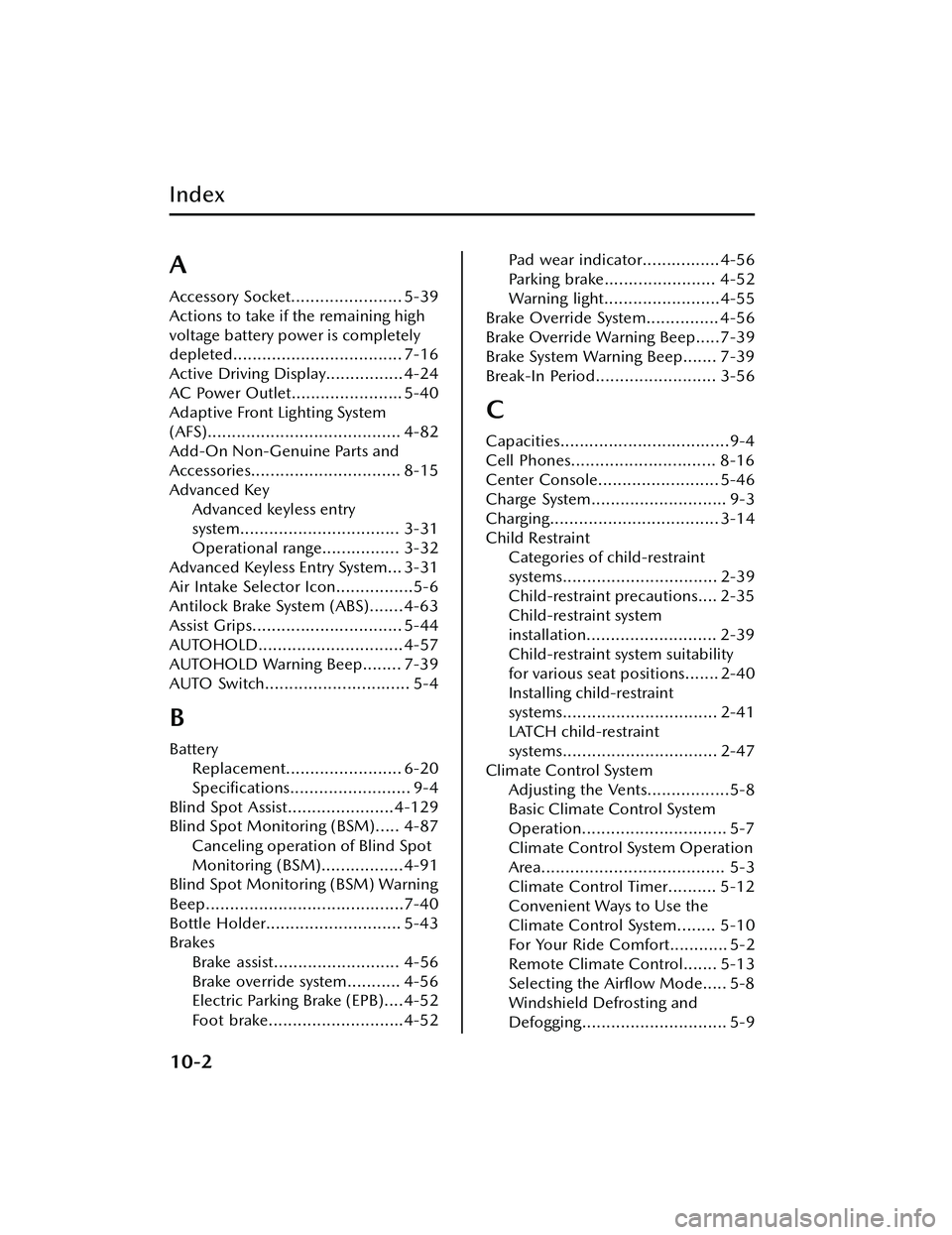
Index
A
Accessory Socket....................... 5-39
Actions to take if the remaining high
voltage battery power is completely
depleted................................... 7-16
Active Driving Display................4-24
AC Power Outlet....................... 5-40
Adaptive Front Lighting System
(AFS)........................................ 4-82
Add-On Non-Genuine Parts and
Accessories............................... 8-15
Advanced KeyAdvanced keyless entry
system................................. 3-31
Operational range................ 3-32
Advanced Keyless Entry System... 3-31
Air Intake Selector Icon................5-6
Antilock Brake System (ABS).......4-63
Assist Grips............................... 5-44
AUTOHOLD.............................. 4-57
AUTOHOLD Warning Beep........ 7-39
AUTO Switch.............................. 5-4
B
Battery Replacement........................ 6-20
Speci fications......................... 9-4
Blind Spot Assist......................4-129
Blind Spot Monitoring (BSM)..... 4-87
Canceling operation of Blind Spot
Monitoring (BSM).................4-91
Blind Spot Monitoring (BSM) Warning
Beep.........................................7-40
Bottle Holder............................ 5-43
Brakes
Brake assist.......................... 4-56
Brake override system........... 4-56
Electric Parking Brake (EPB)....4-52
Foot brake............................4-52
Pad wear indicator................4-56
Parking brake....................... 4-52
Warning light........................4-55
Brake Override System............... 4-56
Brake Override Warning Beep.....7-39
Brake System Warning Beep....... 7-39
Break-In Period......................... 3-56
C
Capacities...................................9-4
Cell Phones.............................. 8-16
Center Console......................... 5-46
Charge System............................ 9-3
Charging................................... 3-14
Child Restraint Categories of child-restraint
systems................................ 2-39
Child-restraint precautions.... 2-35
Child-restraint system
installation........................... 2-39
Child-restraint system suitability
for various seat positions....... 2-40
Installing child-restraint
systems................................ 2-41
LATCH child-restraint
systems................................ 2-47
Climate Control System Adjusting the Vents.................5-8
Basic Climate Control System
Operation.............................. 5-7
Climate Control System Operation
Area...................................... 5-3
Climate Control Timer.......... 5-12
Convenient Ways to Use the
Climate Control System........ 5-10
For Your Ride Comfort............ 5-2
Remote Climate Control....... 5-13
Selecting the Air flow Mode..... 5-8
Windshield Defrosting and
Defogging.............................. 5-9
10-2
MX -30_8JD4-EA -21G_Edition2_new 2021-5-18 14:38:07
Page 540 of 547

Index
Climate Control System Operation
AreaAir Intake Selector Icon........... 5-6
AUTO Switch......................... 5-4
Po w e r Sw i tc h ( Sys te m On/
Off )....................................... 5-5
Temperature Control Switch/
Icon....................................... 5-5
Touch Panel Basic Operation... 5-4
Windshield Defroster Switch....5-6
Collision warning...................... 7-40
Coming Home Light.................. 4-37
Cruise Control........................ 4-176 Cruise control switch.......... 4-176
Cruise standby indication (white)/
cruise set indication (green) ..........
......................................... 4-176
Cruising & Tra ffic Support
(CTS)...................................... 4-118 Close proximity warning...... 4-121
Display indication............... 4-119
Setting the system...............4-122
Stop hold control............... 4-126
Cup Holder.............................. 5-42
Customer Assistance (Canada)..... 8-6
Customer Assistance (Puerto
Rico).......................................... 8-8
Customer Assistance (U.S.A.)....... 8-2
D
Daytime Running Lights............. 4-39
Defogger.................................. 4-45 Mirror.................................. 4-46
Rear window........................ 4-45
Depleted Lead-acid Battery Jump-starting....................... 7-12
Dimensions.................................9-4
Display....................................... 4-9
Distance & Speed Alert (DSA).... 4-99
Door Locks............................... 3-33
Door-ajar Warning Beep............ 7-40
Driver Attention Alert (DAA).... 4-100
Driver Monitoring Camera......... 4-81
Driver Monitoring (DM)...........4-102
Driving on Uneven Road............ 3-60
Driving Tips...............................3-56 Break-in period.................... 3-56
Driving on uneven road.........3-60
Floor mat............................. 3-57
Hazardous driving.................3-56
Overloading......................... 3-59
Rocking the vehicle...............3-57
Shift control system...............4-32
Winter driving...................... 3-58
Dynamic Stability Control
(DSC)....................................... 4-66 TCS/DSC indicator light........4-66
E
Electric Parking Brake (EPB)........ 4-52
Electric Parking Brake (EPB) Warning
Beep.........................................7-39
Electric Vehicles.......................... 3-2Electronic Sound.................... 3-9
Steering Wheel Paddle............ 3-7
Emergency Lane Keeping (ELK) ..........
.............................................. 4-129 Blind Spot Assist................. 4-129
Road Keep Assist................ 4-133
Emergency Starting Push-starting........................ 7-17
Emergency Stop Signal System.... 4-61
Emergency Towing Tiedown hooks..................... 7-19
Towing description............... 7-18
Essential Information................... 6-2
Event Data Recorder.................. 8-17
EV System Before Starting the EV System.. 4-5
Emergency EV System Stop...... 4-8
10-3
MX -30_8JD4-EA -21G_Edition2_new 2021-5-18 14:38:07