2022 MAZDA MODEL MX-30 EV change wheel
[x] Cancel search: change wheelPage 38 of 547

Seat Warmer*
▼Seat Warmer
The front seats can be warmed up
while the EV system is operating.
WARNING
Be careful when using the seat
warmer:
The heat from the seat warmer may be
too hot for the following people and
could cause a low-temperature burn.
Infants, small children, elderly
people, and physically challenged
people
People with delicate skin
People who are excessively fatigued
People who are intoxicated
People who have taken
sleep-inducing medicine such as
sleeping pills or cold medicine
Do not use the seat warmer with
anything having high
moisture-retention ability such as a
blanket or cushion on the seat:
The seat may be heated excessively
and cause a low-temperature burn.
Do not use the seat warmer even
when taking a short nap in the
vehicle:
The seat may be heated excessively
and cause a low-temperature burn.
Do not place heavy objects with sharp
projections on the seat, or insert
needles or pins into it:
This could cause the seat to become
excessively heated and result in injury
from a minor burn.
CAUTION
Do not use organic solvents such as
benzene or gasoline to clean the seat.
It may damage the seat surface and the
heater.
NOTE
The seat warmer cannot be used while
charging the vehicle.
The seat warmer can be operated on
the operation screen of the climate
control system.
1. AUTO switch
2. Seat warmer icon
3. Seat warmer setting icon
The seat warmer has manual mode
and auto mode.
Manual mode
When the , is operated, the seat
warmer operates in manual mode.
When the
, is touched or swiped,
the temperature level changes.
1. OFF
2. High
Essential Safety Equipment
Seat Warmer/Heated Steering Wheel
*Some models.2-21
MX -30_8JD4-EA -21G_Edition2_new 2021-5-18 14:38:07
Page 39 of 547
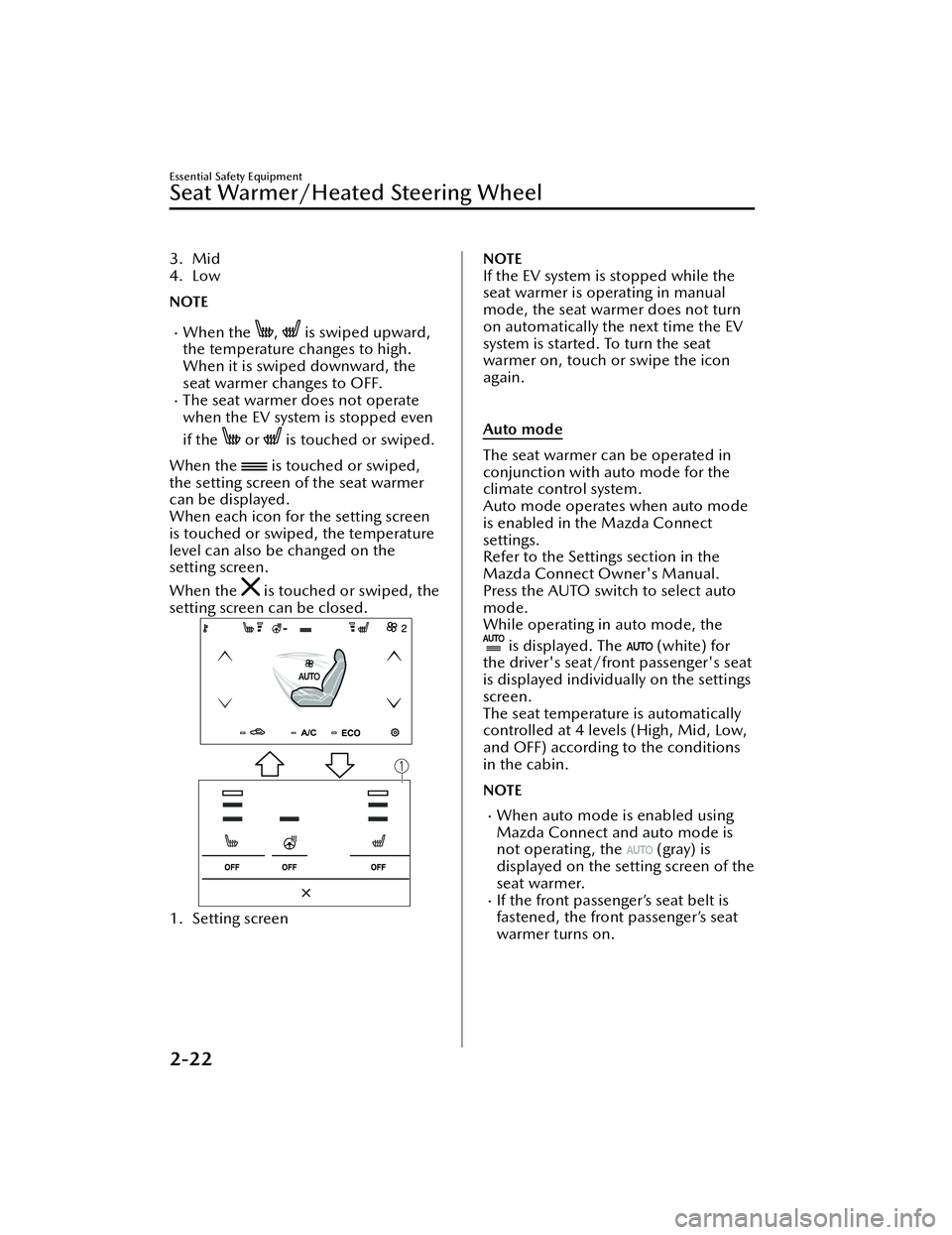
3. Mid
4. Low
NOTE
When the , is swiped upward,
the temperature changes to high.
When it is swiped downward, the
seat warmer changes to OFF.
The seat warmer does not operate
when the EV system is stopped even
if the
or is touched or swiped.
When the
is touched or swiped,
the setting screen of the seat warmer
can be displayed.
When each icon for the setting screen
is touched or swiped, the temperature
level can also be changed on the
setting screen.
When the
is touched or swiped, the
setting screen can be closed.
1. Setting screen
NOTE
If the EV system is stopped while the
seat warmer is operating in manual
mode, the seat warmer does not turn
on automatically the next time the EV
system is started. To turn the seat
warmer on, touch or swipe the icon
again.
Auto mode
The seat warmer can be operated in
conjunction with auto mode for the
climate control system.
Auto mode operates when auto mode
is enabled in the Mazda Connect
settings.
Refer to the Settings section in the
Mazda Connect Owner's Manual.
Press the AUTO switch to select auto
mode.
While operating in auto mode, the
is displayed. The (white) for
the driver's seat/front passenger's seat
is displayed individually on the settings
screen.
The seat temperature is automatically
controlled at 4 levels (High, Mid, Low,
and OFF) according to the conditions
in the cabin.
NOTE
When auto mode is enabled using
Mazda Connect and auto mode is
not operating, the
(gray) is
displayed on the setting screen of the
seat warmer.
If the front passenger’s seat belt is
fastened, the front passenger’s seat
warmer turns on.
Essential Safety Equipment
Seat Warmer/Heated Steering Wheel
2-22
MX -30_8JD4-EA -21G_Edition2_new 2021-5-18 14:38:07
Page 95 of 547

NOTE
When the cruise control and the Mazda Radar Cruise Control with Stop & Go
function (MRCC with Stop & Go function), or the Traffic Jam Assist (TJA) is
operating, the steering wheel paddle setting cannot be changed.
When performing the following operations , the steering wheel paddle returns to
the default setting.
Plus switch (+/OFF) is kept pull ed for a certain period of timeSelector lever is shifted to any position from DPower switch is switched OFF
Indication
The operation condition of the steering wheel paddle is displayed on the
multi-information display.
1. Steering wheel paddle display
Indication Switch operation
Regenerative
braking force Acceleration
Plus switch (+/
OFF) Minus switch (–)
-Weak
Quickly
Slightly weak Slightly quick
Normal Normal
Slightly strong Slightly slow
- Strong Slowly
Before Driving
Electric Vehicles
3-8
MX-30_8JD4-EA -21G_Edition2_new 2021-5-18 14:38:07
Page 143 of 547

Break-In Period
▼Break-In Period
No special break-in is necessary, but if
unnecessary hard stops are avoided in
the
first 1,000 km (600 miles), it may
add to the performance, economy,
and life of the vehicle.
Hazardous Driving
▼ Hazardous Driving
WARNING
Be careful when applying sudden
regenerative braking on slippery
surfaces:
The sudden change in tire speed could
cause the tires to skid. This could lead
to loss of vehicle control and an
accident.
When driving on ice or in water, snow,
mud, sand, or similar hazards:
Be cautious and allow extra distance
for braking.
Avoid sudden braking and sudden
maneuvering.
Do not pump the brakes. Continue
to press down on the brake pedal.
Refer to Antilock Brake System (ABS)
on page 4-63.
For more traction in starting on
slippery surfaces such as ice or
packed snow, use sand, rock salt,
chains, carpeting,
or other nonslip
material under the front wheels.
NOTE
Use snow chains only on the front
wheels.
Before Driving
Driving Tips
3-56
MX -30_8JD4-EA -21G_Edition2_new 2021-5-18 14:38:07
Page 215 of 547

Dynamic Stability Control(DSC)
▼Dynamic Stability Control (DSC)
The Dynamic Stability Control (DSC)
automatically controls braking and
motor torque in conjunction with
systems such as the ABS and TCS to
help control side slip when driving on
slippery surfaces, or during sudden or
evasive steering, which enhances
vehicle stability.
Refer to ABS (page 4-63) and TCS
(page 4-64).
DSC operation is possible at speeds
greater than 20 km/h (12 mph).
The warning light turns on when the
system has a malfunction.
Refer to TCS/DSC Indication/
Indicator Light (Turns on) on page
7-27.
WARNING
Do not rely on the Dynamic Stability
Control as a substitute for safe
driving:
The Dynamic Stability Control (DSC)
cannot compensate for unsafe and
reckless driving , excessive speed,
tailgating (following another vehicle
too closely), and hydroplaning
(reduced tire friction and road contact
because of water on the road surface).
You can still have an accident.
CAUTION
The DSC may not operate correctly
unless the following are observed:
Use tires of the correct size
speci fied for your Mazda on all 4
wheels.
Use tires of the same
manufacturer, brand and tread
pattern on all 4 wheels.
Do not mix worn tires.
The DSC may not operate correctly
when tire chains are used or a
temporary spare tire is installed
because the tire diameter changes.
NOTE
If there is a problem with the DSC, the
Hill Launch Assi st (HLA) may not
operate.
Refer to Hill Launch Assist (HLA) on
page 4-61.
▼ TCS/DSC Indicator Light
When the power switch is switched
ON, the TCS/DSC indicator light turns
on and then turns
off after a few
seconds. If the TCS or DSC is
operating , the indicator light flashes.
If the light stays on, the TCS, DSC or
the brake assist system may have a
malfunction and they may not operate
correctly. Take your vehicle to an
Authorized Mazda Dealer.
When Driving
ABS/TCS/DSC
4-66
MX -30_8JD4-EA -21G_Edition2_new 2021-5-18 14:38:07
Page 230 of 547

Front Camera/Side
Cameras/Rear Camera
*
▼ Front Camera/Side Cameras/Rear
Camera
Your vehicle is equipped with a front
camera, side cameras, and a rear
camera.
1. Side cameras
2. Front camera
3. Rear camera
Each camera is used by the following
system.
360°View Monitor
The front camera, side cameras, and
rear camera shoot images of the area
surrounding the vehicle.
Driver Monitoring Camera
*
▼Driver Monitoring Camera
Your vehicle is equipped with a driver
monitoring camera.
1. Driver monitoring camera
The driver monitoring camera is used
by the following system.
Driver Monitoring (DM)
The driver monitoring camera detects
changes in the driver's facial features
and estimates the amount of
accumulated fatigue and sleepiness of
the driver.
NOTE
DM and the earlier collision warning
may not operate normally under the
following conditions.
The driver monitoring camera is
covered with something.
You are driving the vehicle while
leaning on the steering wheel.
You are wearing glasses or
sunglasses.
A cap or hat you are wearing
partially blocks the driver
monitoring camera's view of your
eyes, you have long bangs partially
covering your eyes, or a part of
your face is invisible due to a face
mask.
When Driving
i-ACTIVSENSE
*Some models.4-81
MX -30_8JD4-EA -21G_Edition2_new 2021-5-18 14:38:07
Page 231 of 547

The lighting conditions changesigni ficantly (such as backlight,
light from the side, or direct light
from the setting sun, and the
headlights of on-coming vehicles).
You are driving the vehicle with
your head excessively tilted to one
side or the other.
You are moving around extensively.Your face or your eyes frequently
turn in direction other than straight
ahead (direction of travel).
Your line of sight moves or directly
after it has moved.
There is a large di fference between
your line of sight and the direction
your face is pointed.
You are driving the vehicle with
your head largely tilted to one side.
Free/open source software
information
This product includes free/open
sources. Information about the
licensing and source code is
available at the following URL.
http://
www.embedded-carmultimedia.jp
/RTOS/License/oss/DMS_0201/
Adaptive Front Lighting
System (AFS)
*
▼Adaptive Front Lighting System
(AFS)
The adaptive front lighting system
(AFS) automatically adjusts the
headlight beams to the left or right in
conjunction with the operation of the
steering wheel after the headlights
have been turned on and the vehicle
speed is about 2 km/h (2 mph) or
higher.
A system malfunction or operation
conditions are indicated by a warning.
Refer to Exterior Light Warning
Indication/Warning Light on page
7-29.
NOTE
The Adaptive Front Lighting System
(AFS) can be switched to on/o
ff using
the personalization function.
Refer to the Settings section in the
Mazda Connect Owner's Manual.
When Driving
i-ACTIVSENSE
4-82*Some models.
MX -30_8JD4-EA -21G_Edition2_new 2021-5-18 14:38:07
Page 234 of 547

NOTE
When any of the following conditions
is met, the LDWS may not operate
normally.
A condition under which the
Forward Sensing Camera (FSC)
cannot detect a target object is met.
Refer to Forward Sensing Camera
(FSC) on page 4-71.
The visibility of white (yellow) lines is
poor (due to paint flaking or dirt, or
being hidden by vehicles ahead).
There are multiple white (yellow)
lines or they are interrupted.
A misleading line on the road is
picked up (such as temporary line for
construction, shadow, lingering
snow, or grooves filled with water).
The shade of a guardrail parallel to a
white (yellow) line is on the road.
The width of a lane is excessively
narrow.
The vehicle is shaken after hitting a
road bump.
The vehicle is driven on a section
with a closed lane or temporary lane
due to construction.
The vehicle is driven on a forked
road or junction.
The vehicle is driven through an
intersection or a roundabout.
▼When the System Operates
When the power switch is switched
ON, the i-ACTIVSENSE status symbol
(warning/risk avoidance support
system) (white) turns on and the
system goes on standby.
NOTE
If the i-ACTIVSENSE status symbol
(Warning/risk avoidance support
system) (white) does not turn on, the
system is canceled using the
i-ACTIVSENSE OFF switch or [Settings]
in the Mazda Connect.
Operation conditions
When all of the following conditions
are met, the i-ACTIVSENSE status
symbol (warning/risk avoidance
support system) on the
multi-information display changes
from white to green and the system
becomes operational.
The power switch is switched ON.The vehicle speed is about 64 km/h
(40 mph) or faster.
The system detects white (yellow)
lane lines.
NOTE
When the system does not detect a
white (yellow) lane line on one side
only, the system does not operate on
the side that is not being detected.
When temporarily canceling the
system
The LDWS goes on standby in the
following cases: The LDWS operation
is automatically restored when the
system's operation conditions are met.
The system cannot detect white
(yellow) lane lines.
The vehicle speed is less than about
56 km/h (35 mph).
The turn signal lever is operated.The accelerator pedal is depressed.The steering wheel is operated.
When Driving
i-ACTIVSENSE
4-85
MX
-30_8JD4-EA -21G_Edition2_new 2021-5-18 14:38:07