2022 MAZDA MODEL MX-30 EV Emergency brake
[x] Cancel search: Emergency brakePage 96 of 547

Particular driving situation
1. Driving on a downward slope or during traffic jams
2. Driving on an upward slope or expressways
NOTE
If the high voltage battery level is high or the high voltage battery temperature is
low, the indication on the multi-informat ion display changes because regenerative
braking is restricted, however, there may be a small change in the regenerative
braking force or no change at all.
The brake lights may turn on when the regenerative braking force is strong.
▼ Approaching vehicle audible
system
The approaching vehicle audible
system noti
fies pedestrians of the
vehicle approaching using a warning
sound while driving at low speeds.
The approaching vehicle audible
system operates under the following
conditions.
The vehicle accelerates from a stop
and the vehicle speed is 30 km/h
(19 mph) or slower.
The vehicle decelerates and the
vehicle speed is 25 km/h (16 mph)
or slower.
You release your foot from the brake
pedal with the selector lever in a
position other than P.
▼ Electronic sound
Electronic sound is a system that uses a
speaker to emit sound into the cabin
to notify the driver of the vehicle's
behavior.
The electronic sound operates when all
of the following conditions are met.
The selector lever is in a position
other than N and P.
All the doors and the liftgate are
closed.
Emergency braking is not being
performed.
Before Driving
Electric Vehicles
3-9
MX
-30_8JD4-EA -21G_Edition2_new 2021-5-18 14:38:07
Page 145 of 547
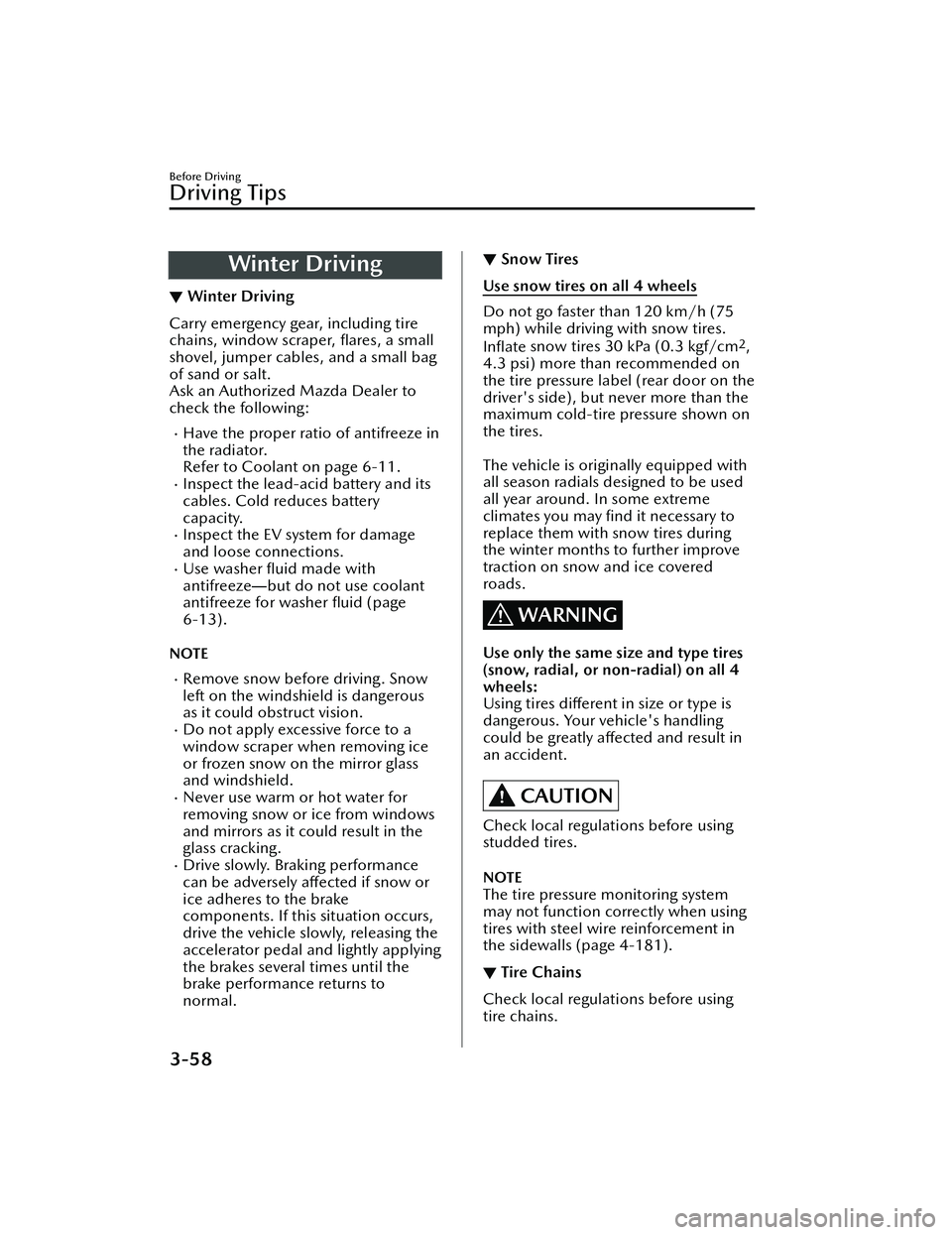
Winter Driving
▼Winter Driving
Carry emergency gear, including tire
chains, window scraper,
flares, a small
shovel, jumper cables, and a small bag
of sand or salt.
Ask an Authorized Mazda Dealer to
check the following:
Have the proper ratio of antifreeze in
the radiator.
Refer to Coolant on page 6-11.
Inspect the lead-acid battery and its
cables. Cold reduces battery
capacity.
Inspect the EV system for damage
and loose connections.
Use washer fluid made with
antifreeze ―but do not use coolant
antifreeze for washer fluid (page
6-13).
NOTE
Remove snow before driving. Snow
left on the windshield is dangerous
as it could obstruct vision.
Do not apply excessive force to a
window scraper when removing ice
or frozen snow on the mirror glass
and windshield.
Never use warm or hot water for
removing snow or ice from windows
and mirrors as it could result in the
glass cracking.
Drive slowly. Braking performance
can be adversely a ffected if snow or
ice adheres to the brake
components. If this situation occurs,
drive the vehicle slowly, releasing the
accelerator pedal and lightly applying
the brakes several times until the
brake performance returns to
normal.
▼ Snow Tires
Use snow tires on all 4 wheels
Do not go faster than 120 km/h (75
mph) while driving with snow tires.
In
flate snow tires 30 kPa (0.3 kgf/cm
2,
4.3 psi) more than recommended on
the tire pressure label (rear door on the
driver's side), but never more than the
maximum cold-tire pressure shown on
the tires.
The vehicle is originally equipped with
all season radials designed to be used
all year around. In some extreme
climates you may find it necessary to
replace them with snow tires during
the winter months to further improve
traction on snow and ice covered
roads.
WARNING
Use only the same size and type tires
(snow, radial, or non-radial) on all 4
wheels:
Using tires di fferent in size or type is
dangerous. Your vehicle's handling
could be greatly aff ected and result in
an accident.
CAUTION
Check local regulations before using
studded tires.
NOTE
The tire pressure monitoring system
may not function correctly when using
tires with steel wire reinforcement in
the sidewalls (page 4-181).
▼ Tire Chains
Check local regulations before using
tire chains.
Before Driving
Driving Tips
3-58
MX
-30_8JD4-EA -21G_Edition2_new 2021-5-18 14:38:07
Page 150 of 547

4When Driving
Information concerning safer driving and stopping.
Starting and Stopping the EV
System.....................................4-4 Power Switch Position............ 4-4
Starting the EV System............ 4-5
Stopping the EV System.......... 4-8
Instrument Cluster and
Display.................................... 4-9 Instrument Cluster and
Display................................. 4-9
Instrument Cluster................. 4-9
Active Driving Display.......... 4-24
Selector Lever Position
Functions............................... 4-26 Selector Lever Position
Functions............................ 4-26
Selector Lever Operation...... 4-28
Shift-Lock System................. 4-32
Driving Tips......................... 4-32
Switches and Controls............. 4-35 Lighting Control................... 4-35
Turn and Lane-Change
Signals................................ 4-39
Windshield Wipers and
Washer............................... 4-40
Rear Window Wiper and
Washer............................... 4-44
Rear Window Defogger........ 4-45
Horn................................... 4-46
Hazard Warning Flasher....... 4-47
HomeLink Wireless Control
System
*............................... 4-47
Brake.....................................4-52Brake System....................... 4-52
AUTOHOLD........................ 4-57
Emergency Stop Signal
System................................ 4-61
Hill Launch Assist (HLA)........4-61
ABS/TCS/DSC....................... 4-63 Antilock Brake System
(ABS).................................. 4-63
Tra c t i o n C o n t r o l Sy s t e m
(TCS).................................. 4-64
Dynamic Stability Control
(DSC)................................. 4-66
Power Steering....................... 4-67 Power Steering.....................4-67
i-ACTIVSENSE......................... 4-68 i-ACTIVSENSE......................4-68
Forward Sensing Camera
(FSC)
*................................. 4-71
Front Radar Sensor
*.............. 4-75
Front Side Radar Sensor
*.......4-77
Rear Side Radar Sensor
*....... 4-79
Rear Ultrasonic Sensor
*........ 4-80
Front Camera/Side Cameras/
Rear Camera
*...................... 4-81
Driver Monitoring Camera
*..........
.......................................... 4-81
Adaptive Front Lighting System
(AFS)
*................................. 4-82
High Beam Control System
(HBC)
*................................ 4-83
*Some models.4-1
MX -30_8JD4-EA -21G_Edition2_new 2021-5-18 14:38:07
Page 151 of 547

Lane Departure Warning System
(LDWS)
*.............................. 4-84
Blind Spot Monitoring (BSM)
*......
.......................................... 4-87 Tra ffic Sign Recognition System
(TSR)
*..................................4-93
Distance & Speed Alert (DSA)
*.....
.......................................... 4-99
Driver Attention Alert (DAA)
*.......
........................................ 4-100
Driver Monitoring (DM)
*.... 4-102
Front Cross Tra ffic Alert
(FCTA)
*............................. 4-104
Rear Cross Tra ffic Alert (RCTA)
*....
........................................ 4-107
Mazda Radar Cruise Control with
Stop & Go function (MRCC with
Stop & Go function)
*......... 4-111
Tra ffic Jam Assist (TJA)
*....... 4-118
Lane-keep Assist System (LAS)
*.....
........................................ 4-127
Emergency Lane Keeping
(ELK)
*................................ 4-129
Smart Brake Support (SBS)
*..........
........................................ 4-136
360° View Monitor
*........... 4-144
Cruise Control......................4-176 Cruise Control................... 4-176
Tire Pressure Monitoring System
(TPMS)................................ 4-180 Tire Pressure Monitoring System
(TPMS)..............................4-180
Rear View Monitor................4-183 Rear View Monitor
*........... 4-183
Parking Sensor System........... 4-198 Parking Sensor System
*....... 4-198
4-2*Some models.
MX-30_8JD4-EA -21G_Edition2_new 2021-5-18 14:38:07
Page 157 of 547

Stopping the EV System
▼When Stopping the EV System
1. Shift the selector lever to the P
position.
2. Press the power switch. The READY
indication is not displayed in the
instrument cluster and the EV
system stops, and then the power
switch is switched OFF.
WARNING
Other than for an emergency
situation, do not attempt to stop the
EV system while driving the vehicle:
If the EV system is stopped while
driving the vehicle, loss of brake power
and power steering functions could
occur, making it di fficult to control the
vehicle which could result in an
accident.
CAUTION
Before leaving the vehicle, make sure
that the power switch is switched OFF
(READY indication is not displayed).
NOTE
Key battery
If the system detects that the key's
remaining battery power is low when
the power switch is switched from
ON to ACC or OFF, the KEY indicator
light (green) flashes in the instrument
cluster or the KEY warning indication
is displayed on the multi-information
display.
Refer to Starting the EV System When
the Key Battery is Dead on page 4-6.
Selector lever position
Because the AUTO P (parking lock)
function operates, the power
switch can be switched OFF even
with the selector lever in a position
other than P, however, for reasons
of safety, shift the selector lever to
the P position and then switch the
power switch OFF.
If you switch the power switch OFF
with the selector lever in a position
other than P, a warning sound and
a display indication notify you that
the selector lever position and the
shift position do not match.
Power switch position
If you leave or try to leave the vehicle
without switching the power switch
OFF, the KEY warning light (red) fl ashing , a display indication, and a
warning sound notify you that the
power switch is not switched OFF.
▼ Emergency EV System Stop
Pressing the power switch continuously
or pressing it quickly any number of
times even if the vehicle is not
stopped, will stop the EV system. The
power switch switches to ACC.
When Driving
Starting and Stopping the EV System
4-8
MX
-30_8JD4-EA -21G_Edition2_new 2021-5-18 14:38:07
Page 166 of 547

The average energy efficiency is also
indicated by a red arrow on the
instantaneous energy e fficiency gauge.
To reset the displayed average energy
e ffi ciency data, press the INFO switch
for 1.5 seconds or longer. After
resetting the data, - - - kWh/100 km
(- - - mile/kWh) is displayed before
the average energy e fficiency is
recalculated and displayed.
▼ Instantaneous Energy
Effi ciency
The instantaneous energy e fficiency
while driving the vehicle is calculated
from the electrical power consumption
and displayed.
NOTE
Indicates the 0 position when the
vehicle speed is about 5 km/h (3
mph) or slower.
The red arrow on the scale indicates
the average energy effi ciency.
▼ i-ACTIVSENSE Display*
Displays the system status.
Refer to Lane Departure Warning
System (LDWS) on page 4-86.
Refer to Blind Spot Monitoring
(BSM) on page 4-90.
Refer to Tra
ffic Sign Recognition
System (TSR) on page 4-95.
Refer to Distance & Speed Alert
(DSA) on page 4-99.
Refer to Driver Attention Alert (DAA)
on page 4-101.
Refer to Driver Monitoring (DM) on
page 4-103.
Refer to Front Cross Traffic Alert
(FCTA) on page 4-104.
Refer to Mazda Radar Cruise Control
with Stop & Go function (MRCC
with Stop & Go function) on page
4-112.
Refer to Tra ffic Jam Assist (TJA) on
page 4-119.
Refer to Lane-keep Assist System
(LAS) on page 4-128.
Refer to Emergency Lane Keeping
(ELK) on page 4-129.
Refer to Smart Brake Support (SBS)
on page 4-136.
Refer to Cruise Control on page
4-177.
When Driving
Instrument Cluster and Display
*Some models.4-17
MX -30_8JD4-EA -21G_Edition2_new 2021-5-18 14:38:07
Page 172 of 547

SignalIndicator Refer to
(White)
*Mazda Radar Cruise Control with Stop & Go function (MRCC with
Stop & Go function) Standby Indication 4-114
*Tra
ffic Jam Assist (TJA) Standby Indication 4-122
(Green)
*Mazda Radar Cruise Control with Stop & Go function (MRCC with
Stop & Go function) Set Indication 4-114
*Tra
ffic Jam Assist (TJA) Set Indication 4-122
*Smart Brake Support (SBS) OFF Indicator Light*14-143
*Emergency Lane Keeping (ELK) OFF Indicator Light*14-135
(White)
*Cruise Standby Indication 4-176
(Green)
*Cruise Set Indication4-176
*1 The light turns on when the power swit
ch is switched ON for an operation
check, and turns off a few seconds later or when the EV system is started. If the
light does not turn on or remains on, have the vehicle inspected by an
Authorized Mazda Dealer.
*2 The light turns on continuously when the parking brake is applied.
▼Wrench Indication/Indicator Light
The wrench indication/indicator light
is displayed/turns on under the
following conditions.
When the preset maintenance
period has arrived.
Refer to the Information section in
the Mazda Connect Owner's
Manual.
CAUTION
When the maintenance period
arrives, have your vehicle inspected
by an Authorized Mazda Dealer as
soon as possible. If maintenance is
neglected, a decrease in vehicle
performance may occur which
could cause damage. Have your
vehicle inspected before the
maintenance period arrives.
When Driving
Instrument Cluster and Display
*Some models.4-23
MX -30_8JD4-EA -21G_Edition2_new 2021-5-18 14:38:07
Page 174 of 547

Refer to Lane Departure Warning System (LDWS) on page 4-86.Blind Spot Monitoring (BSM) Operation Conditions and Warnings*
Refer to Blind Spot Monitoring (BSM) on page 4-87.Traffic Sign Recognition System (TSR) tra ffic signs and Warnings*
Refer to Tra ffic Sign Recognition System (TSR) on page 4-93.Front Cross
Traffic Alert (FCTA) Operation Conditions and Warning*
Refer to Front Cross Tra
ffic Alert (FCTA) on page 4-104.Mazda Radar Cruise Contro l with Stop & Go function (MRCC with Stop & Go
function) Operation Co nditions and Warnings*
Refer to Mazda Radar Cruise Control with Stop & Go function (MRCC with Stop
& Go function) on page 4-111.
Tra ffic Jam Assist (TJA) Operation Conditions and Warnings*
Refer to Tra
ffic Jam Assist (TJA) on page 4-118.Lane-keep Assist System (LAS) Warnings*
Refer to Lane-keep Assist System (LAS) on page 4-127.Emergency Lane Keeping (ELK) Warnings*
Refer to Emergency Lane Keeping (ELK) on page 4-129.Smart Brake Support (SBS) Operation Conditions and Warnings
Refer to Smart Brake Support (SBS) on page 4-136.
Cruise Control Operation Conditions
Refer to Cruise Control on page 4-176.
Navigation Guidance (vehicles with navigation system)Intersection Name (vehicles with navigation system)Street name (vehicles with navigation system)Lane Guidance (vehicles with navigation system)Speed limit indicator (vehicles with navigation system)Vehicle Speed
The active driving display settings can be changed or adjusted.
Refer to the Settings section in the Mazda Connect Owner's Manual.
NOTE
The desired driving position (display position, brightness level, display
information) can be called up after programming the position.
Refer to Driving Position Memory on page 2-10.
The street name may not be displayed depending on the market and region.
When Driving
Instrument Cluster and Display
*Some models.4-25
MX -30_8JD4-EA -21G_Edition2_new 2021-5-18 14:38:07