Page 81 of 104
80
LS500_QG_U
■HomeLink® programming procedureThe programming procedures can also be found at the following URL.
Website: www.homelink.com/lexus
For support, contact customer support at the following.
Help Line: 1-800-355-3515
■Programming HomeLink®
Steps 1 through 3 must be performed within 60 seconds, otherwise the HomeLink® indi-
cator light will stop flashing and progra mming will not be successfully completed.
1Press and release the HomeLink® button you want to program and check that the
HomeLink® indicator light flashes (orange).
2Point the remote control transmitter for the devi ce at the rear view mirror, 1 to 3 in. (25
to 75 mm) from the HomeLink® buttons.
Keep the HomeLink® indicator light in view while programming.
Vehicles with auto anti-glare inside rear view mirror
Vehicles with Digital Rearview Mirror
Page 82 of 104

81
LS500_QG_U
3Program a device.
Vehicles with auto anti-glare inside rear view mirror
Vehicles with Digital Rearview Mirror
Programming a device other than an entry gate (for U.S.A. owners)
Press and hold the remote control transmitter button until the HomeLink® indicator light
changes from slowly flashing or ange to rapidly flashing green (rolling code) or continuously
lit green (fixed code), then release the button.
Programming an entry gate (for U.S.A. owners)/Programming a device in the Cana-
dian market
Press and release the remote control transmitte r button at 2 second intervals, repeatedly,
until the HomeLink® indicator light changes from slowly flashing (orange) to rapidly flashing
(green) (rolling code) or continuously lit (green) (fixed code).
4Test the HomeLink® operation by pressing the newly programmed button and observ-
ing the indicator light:
● HomeLink® indicator light illuminates: Programming of a fixed code device has
completed. The garage door or other device should operate when a HomeLink®
button is pressed and released.
● HomeLink® indicator light flashes rapidly: The garage door opener motor or other device is equipped with a rolling code. To complete programming, firmly press and
hold the HomeLink® button for 2 seconds then release it.
● If the garage door or other device does not operate, proceed to “Programming a
rolling code system”.
5Repeat the steps above to program another device for any of the remaining
HomeLink® buttons.
Page 83 of 104
82
LS500_QG_U
■Programming a rolling code system
Two or more people may be necessary to complete rolling code programming.
1Locate the “Learn” or “Smart” button
on the garage door opener motor in
the garage.
This button can usually be found where
the hanging antenna wire is attached to
the unit. The name and color of the but-
ton may vary by ma nufacturer. Refer to
the owner’s manual supplied with the
garage door opener motor for details.
2Press and release the “Learn” or
“Smart” button.
Perform 3 within 30 seconds after
performing 2.
3Press and hold the desired HomeLink® button (inside the vehicle) for 2 seconds and
release it. Repeat this sequence (press/hold/release) up to 3 times to complete pro-
gramming.
If the garage door opener motor operates when the HomeLink® button is pressed, the
garage door opener moto r recognizes the HomeLink® signal.
Vehicles with auto anti-glare inside rear view mirror
Page 84 of 104

83
LS500_QG_U
Vehicles with Digital Rearview Mirror
■Enabling 2-way communication with a garage door (only available for compat-
ible devices)
When enabled, 2-way communication allows yo u to check the status of the opening and
closing of a garage door throug h indicators in your vehicle.
2-way communication is only av ailable if the garage door opener motor used is a compati-
ble device. (To check device compat ibility, refer to www.homelink.com.)
1Within 5 seconds after programming the garage door opener has been completed, if
the garage door opener motor is trained to HomeLink®, both garage door operation
indicators will flash rapidly (green) and the light on the garage door opener motor will
blink twice, indicating that 2- way communication is enabled.
If the indicators do not flash, perform 2 and 3 within the first 10 presses of the HomeLink®
button after programming has been completed.
2Press a programmed HomeLink® button to operate a garage door.
3Within 1 minute of pressing the HomeLink® button, after the garage door operation
has stopped, press th e “Learn” or “Smart” button on the garage door opener motor.
Within 5 seconds of the establishment of 2-way communication with the garage door
opener, both garage door oper ation indicators in the vehicle will flash rapidly (green)
and the light on the garage door opener motor will blink twice, indicating that 2-way
communication is enabled.
■Reprogramming a single HomeLink® button
When the following procedure is performed, buttons which already have devices registered
to them can be overwritten:
1Press and hold the desired HomeLink® button.
2When the HomeLink® indicator starts flashing orange, release the HomeLink® button
and perform “Programming HomeLink®” 1 (it takes 20 seconds for the HomeLink®
indicator to start flashing).
Press the appropriate HomeLink® button. The HomeLink® indicator light should turn on.
Operating HomeLink®
Page 85 of 104

84
LS500_QG_U
“SOS” button
LED light indicators
Microphone
Subscribers have the following Safety Connect services available:
● Automatic Collision Notification
In case of either airbag deployment or severe rear-end collision, the system is designed
to automatically call the resp onse center. The responding agent receives the vehicle’s
location and attempts to speak with the vehicle occupants to assess the level of emer-
gency. If the occupants are unable to communicate, the agent automatically treats the
call as an emergency, contacts the nearest emergency services provider to describe the
situation, and requests that assi stance be sent to the location.
Lexus Enform Safety Connect (if equipped)
Safety Connect is a subscription-based telematics service that uses Global Positioning
System (GPS) data and embedded cellular technology to provide safety and security fea-
tures to subscribers. Safety Connect is supp orted by Lexus’ designated response center,
which operates 24 hours per day, 7 days per week.
Safety Connect service is available by subscription on select, telematics hardware-
equipped vehicles.
System components
A
B
C
Services
Page 86 of 104

85
LS500_QG_U
●Stolen Vehicle Location
If your vehicle is stolen, Safe ty Connect can work with local authorities to assist them in
locating and recovering the vehicle. After filing a police report, call the Safety Connect
response center at 1-800-25-LEXUS (1-800 -255-3987) in the United States, 1-877-
539-8777 in Puerto Rico or 1-800-265-39 87 in Canada, and follow the prompts for
Safety Connect to initiate this service.
In addition to assisting law enforcement with recovery of a stolen vehicle, Safety-Con-
nect-equipped vehicle location data may, un der certain circumstances, be shared with
third parties to locate your vehicle. Furth er information is available at Lexus.com.
● Emergency Assistance Button (“SOS”)
In the event of an emergency on the road, push the “SOS” button to reach the Safety
Connect response center. The answering agen t will determine your vehicle’s location,
assess the emergency, and dispatch the necessary assistance required.
If you accidentally press the “SOS” button, tell the response-center agent that you are
not experiencing an emergency.
● Enhanced Roadside Assistance
Enhanced Roadside Assistance adds GPS data to the already included warranty-based
Lexus roadside service.
Subscribers can press the “SOS” button to reach a Safety Connect response-center
agent, who can help with a wide range of needs, such as: towing, flat tire, fuel delivery, etc.
For a description of the Roadside Assistance services and their limitations, please see the
Safety Connect Terms and Conditions, which are available at Lexus.com.
After you have signed the Telematics Subscription Service Agreement and are enrolled,
you can begin receiving services.
A variety of subscription terms is available fo r purchase. Contact your Lexus dealer, call the
following or push the “SOS” button in your vehicle for further subscription details.
● The United States
1-800-25-LEXUS (1-800-255-3987)
● Canada
1-800-26-LEXUS (1-800-265-3987)
● Puerto Rico
1-877-539-8777
Subscription
Page 87 of 104

86
LS500_QG_U
After you sign the Telematics Subscription Service Agreement, download the Lexus app
from your smartphone’s app store, and register within the app (or enroll and complete regis-
tration at the dealer), you can begin using these services.
A variety of subscription terms are available. Contact your Lexus dealer, or call 1-800-25-
LEXUS (1-800-255-3987) for fu rther subscription details.
Lexus Enform Remote (if equipped)
Lexus Enform Remote is a smart phone application that lets you view and remotely con-
trol certain aspects of your vehicle.
For details about the functions and serv ices of this application, refer to
http://www.lexus.com/enform/.
Function of the Lexus Enform Remote is achieved by using DCM (Data Communication
Module).
Subscription
Lexus Enform Service Connect (if equipped)
Lexus Enform Service Connect uses DCM (D ata Communication Module) to collect and
transmit vehicle data that allows Lexus to provide:
● Vehicle Health Report (VHR) (Safety Recalls, Service Campaigns, Current Vehicle
Alerts, Required Maintenance, and Vehicle Condition Status)
● Maintenance Notifications
● Vehicle Alert Notifications
For details about this service and how to re gister, refer to http://www.lexus.com/enform/.
The Lexus Enform Service Connect is achi eved by using a DCM (Data Communication
Module) built in the vehicle.
Page 88 of 104

87
LS500_QG_U
Your SiriusXM services will automatically stop at the end of your trial unless you decide to sub-
scribe. If you decide to continue service, the paid subscription plan you choose will automati-
cally renew and you will be charged the rate in e ffect at that time and according to your chosen
payment method. Fees and taxes apply. You ma y cancel at any time by calling 1-866-635-
2349. See SiriusXM Customer Agreement for complete terms at www.siriusxm.com (U.S.A.)
or www.siriusxm.ca (Canada). All fees and programming subject to change. Traffic information
not available in all markets.
For more information, program schedules, and to subscribe or extend subscription after
complimentary trial period; more information is available at:
U.S.A. Customers:
Visit www.siriusxm.com or call 1-877-447-0011
Canadian Customers:
Visit www.siriusxm.ca or call 1-877-438-9677
SiriusXM Satellite Radio
A SiriusXM Satellite Radio is a tuner designed exclusively to receive broadcasts provided
under a separate subscription.
For details, refer to the “NAVIGATION AND MULTIMEDIA SYSTEM OWNER’S
MANUAL”.
Subscription
 1
1 2
2 3
3 4
4 5
5 6
6 7
7 8
8 9
9 10
10 11
11 12
12 13
13 14
14 15
15 16
16 17
17 18
18 19
19 20
20 21
21 22
22 23
23 24
24 25
25 26
26 27
27 28
28 29
29 30
30 31
31 32
32 33
33 34
34 35
35 36
36 37
37 38
38 39
39 40
40 41
41 42
42 43
43 44
44 45
45 46
46 47
47 48
48 49
49 50
50 51
51 52
52 53
53 54
54 55
55 56
56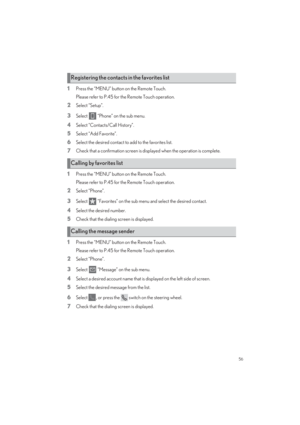 57
57 58
58 59
59 60
60 61
61 62
62 63
63 64
64 65
65 66
66 67
67 68
68 69
69 70
70 71
71 72
72 73
73 74
74 75
75 76
76 77
77 78
78 79
79 80
80 81
81 82
82 83
83 84
84 85
85 86
86 87
87 88
88 89
89 90
90 91
91 92
92 93
93 94
94 95
95 96
96 97
97 98
98 99
99 100
100 101
101 102
102 103
103






