Page 293 of 446
5-99
Driving your vehicle
5
Limitations of the system
Driver Attention Warning may not
work properly in the following situa-
tions:
• The vehicle is driven violently
• The vehicle intentionally crosses
over lanes frequently
• The vehicle is controlled by Driver
Assistance system, such as Lane
Keeping Assist
Leading Departure Alert feature
• When the vehicle cuts in
[A] : Your vehicle, [B] : Front vehicle
If a vehicle cuts in front of your
vehicle, Leading Departure Alert
may not operate properly.• When the vehicle ahead sharply
steers
[A] : Your vehicle, [B] : Front vehicle
If the vehicle in front makes a
sharp turn, such as to turn left or
right or make a Uturn, etc.,
Leading Vehicle Departure Alert
may not operate properly.
OADAS021SDOADAS034SD
OADAS022
Page 299 of 446
5-105
Driving your vehicle
5
To resume the system
Push the +, - or ( ) switch.
If you push the + switch up or - switch
down, vehicle speed will be set to the
current speed on the cluster.
If you push the ( ) switch, vehicle
speed will resume to the preset
speed.
Vehicle speed must be above 20
mph (30 km/h) for the system to
resume.
To turn off the system
Press the Driving Assist to turn
Cruise Control off. The Cruise
( ) indicator will go off.
Always press the Driving Assist but-
ton to turn Cruise Control off when
not in use.
�&�5�8�,�6�(
OJSN050209
■Type A
■Type B
OJSN050194
Check the driving condition
before using the switch.
Driving speed may sharply
increase or decrease when you
press the switch.
WARNING
Page 300 of 446
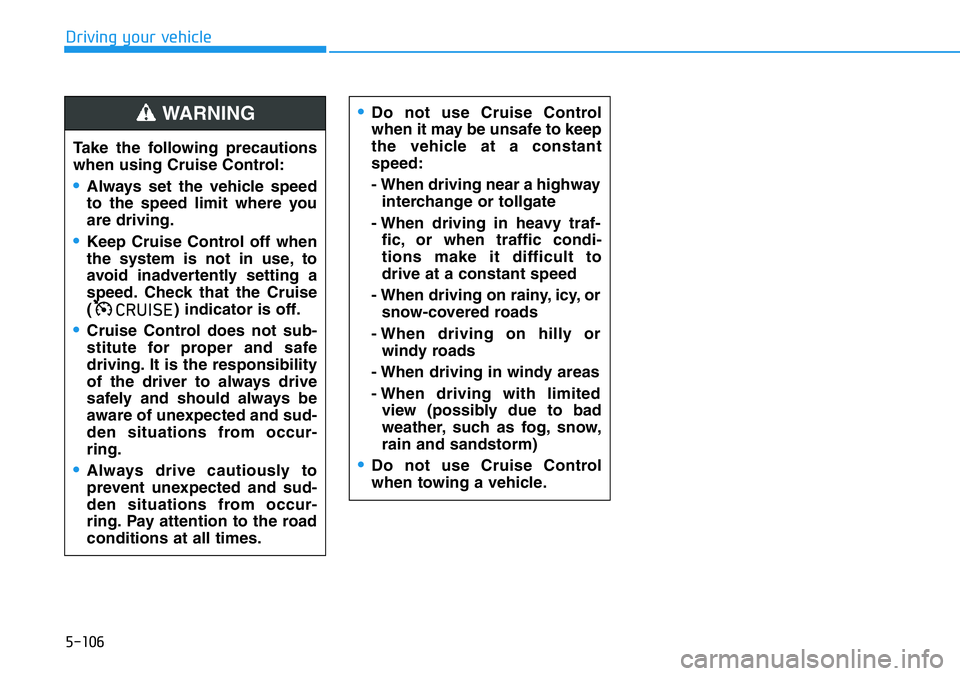
5-106
Driving your vehicle
Take the following precautions
when using Cruise Control:
•Always set the vehicle speed
to the speed limit where you
are driving.
•Keep Cruise Control off when
the system is not in use, to
avoid inadvertently setting a
speed. Check that the Cruise
( ) indicator is off.
•Cruise Control does not sub-
stitute for proper and safe
driving. It is the responsibility
of the driver to always drive
safely and should always be
aware of unexpected and sud-
den situations from occur-
ring.
•Always drive cautiously to
prevent unexpected and sud-
den situations from occur-
ring. Pay attention to the road
conditions at all times.
�&�5�8�,�6�(
€Do not use Cruise Control
when it may be unsafe to keep
the vehicle at a constant
speed:
- When driving near a highway
interchange or tollgate
- When driving in heavy traf-
fic, or when traffic condi-
tions make it difficult to
drive at a constant speed
- When driving on rainy, icy, or
snow-covered roads
- When driving on hilly or
windy roads
- When driving in windy areas
- When driving with limited
view (possibly due to bad
weather, such as fog, snow,
rain and sandstorm)
€Do not use Cruise Control
when towing a vehicle.
WARNING
Page 302 of 446
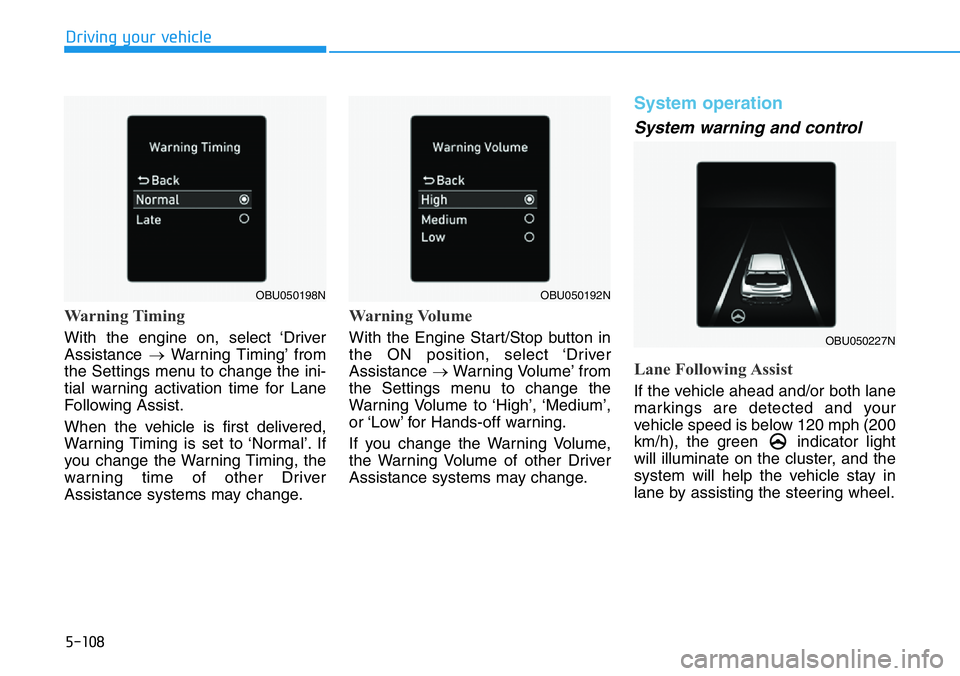
5-108
Driving your vehicle
Warning Timing
With the engine on, select ‘Driver
Assistance →Warning Timing’ from
the Settings menu to change the ini-
tial warning activation time for Lane
Following Assist.
When the vehicle is first delivered,
Warning Timing is set to ‘Normal’. If
you change the Warning Timing, the
warning time of other Driver
Assistance systems may change.
Warning Volume
With the Engine Start/Stop button in
the ON position, select ‘Driver
Assistance →Warning Volume’ from
the Settings menu to change the
Warning Volume to ‘High’, ‘Medium’,
or ‘Low’ for Hands-off warning.
If you change the Warning Volume,
the Warning Volume of other Driver
Assistance systems may change.
System operation
System warning and control
Lane Following Assist
If the vehicle ahead and/or both lane
markings are detected and your
vehicle speed is below 120 mph (200
km/h), the green indicator light
will illuminate on the cluster, and the
system will help the vehicle stay in
lane by assisting the steering wheel.
OBU050192N
OBU050227N
OBU050198N
Page 303 of 446
5-109
Driving your vehicle
5
Hands-off warning
If the driver takes their hands off the
steering wheel for several seconds,
the ‘Keep hands on the steering
wheel’ warning message will appear
and an audible warning will sound in
stages.
First stage : Warning message
Second stage : Warning message
(red steering wheel)
and audible warningIf the driver still does not have their
hands on the steering wheel after the
hands-off warning, the ‘Lane
Following Assist (LFA) canceled’
warning message will appear and
Lane Following Assist will be auto-
matically canceled.
OBU050172NOTM070117N
When the steering wheel is not
assisted, the green indicator
light will blink and change to
white.
CAUTION
Page 304 of 446
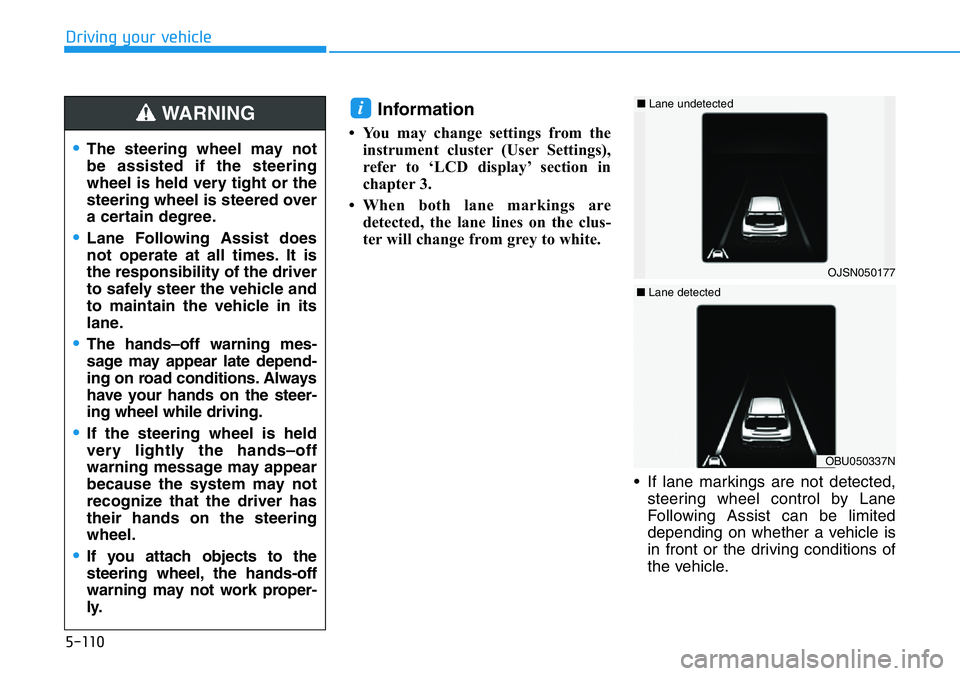
5-110
Driving your vehicle
Information
• You may change settings from the
instrument cluster (User Settings),
refer to ‘LCD display’ section in
chapter 3.
• When both lane markings are
detected, the lane lines on the clus-
ter will change from grey to white.
• If lane markings are not detected,
steering wheel control by Lane
Following Assist can be limited
depending on whether a vehicle is
in front or the driving conditions of
the vehicle.
i
OJSN050177
■Lane undetected
OBU050337N
■Lane detected
•The steering wheel may not
be assisted if the steering
wheel is held very tight or the
steering wheel is steered over
a certain degree.
•Lane Following Assist does
not operate at all times. It is
the responsibility of the driver
to safely steer the vehicle and
to maintain the vehicle in its
lane.
•The hands–off warning mes-
sage may appear late depend-
ing on road conditions. Always
have your hands on the steer-
ing wheel while driving.
•If the steering wheel is held
very lightly the hands–off
warning message may appear
because the system may not
recognize that the driver has
their hands on the steering
wheel.
•If you attach objects to the
steering wheel, the hands-off
warning may not work proper-
ly.
WARNING
Page 305 of 446
5-111
Driving your vehicle
5
• Even though the steering is assist-
ed by Lane Following Assist, the
driver may control the steering
wheel.
• The steering wheel may feel heav-
ier or lighter when the steering
wheel is assisted by Lane
Following Assist than when it is
not.System malfunction and limi-
tations
System malfunction
When Lane Following Assist is not
working properly, the ‘Check Lane
Following Assist (LFA) system’ warn-
ing message will appear on the clus-
ter. If this occurs, we recommend
that the system be inspected by an
authorized HYUNDAI dealer.
Limitations of the system
For more details on system limita-
tions, refer to “Lane Keeping Assist
(LKA)” section in this chapter.
OBU050215N
For more details on the system
precautions, refer to “Lane
Keeping Assist (LKA)” section
in this chapter.
WARNING
Page 306 of 446
5-112
Driving your vehicle
Rear Cross-Traffic Collision Warning
Assist is designed to help detect
vehicles approaching from the left
and right side while your vehicle is
reversing, and warn the driver that a
collision is imminent with a warning
message and an audible warning.
[A] : Rear Cross-Traffic Collision Warning operating
range
Information
In the following text, Rear Cross-
Traffic Collision Warning will be
referred as Rear Cross-Traffic Safety
system.
Detecting sensor
Refer to the picture above for the
detailed location of the detecting
sensor.
i
REAR CROSS-TRAFFIC COLLISION WARNING (RCCW) (IF EQUIPPED)
OHY059037
OBU050222
The time of warning may vary
depending on vehicle speed of
the approaching vehicle.
CAUTION
For more details on the precau-
tions of the rear corner radar,
refer to “Blind-Spot Collision-
Avoidance Warning (BCW)” sec-
tion in this chapter.
CAUTION