2022 HYUNDAI KONA EV steering
[x] Cancel search: steeringPage 320 of 548
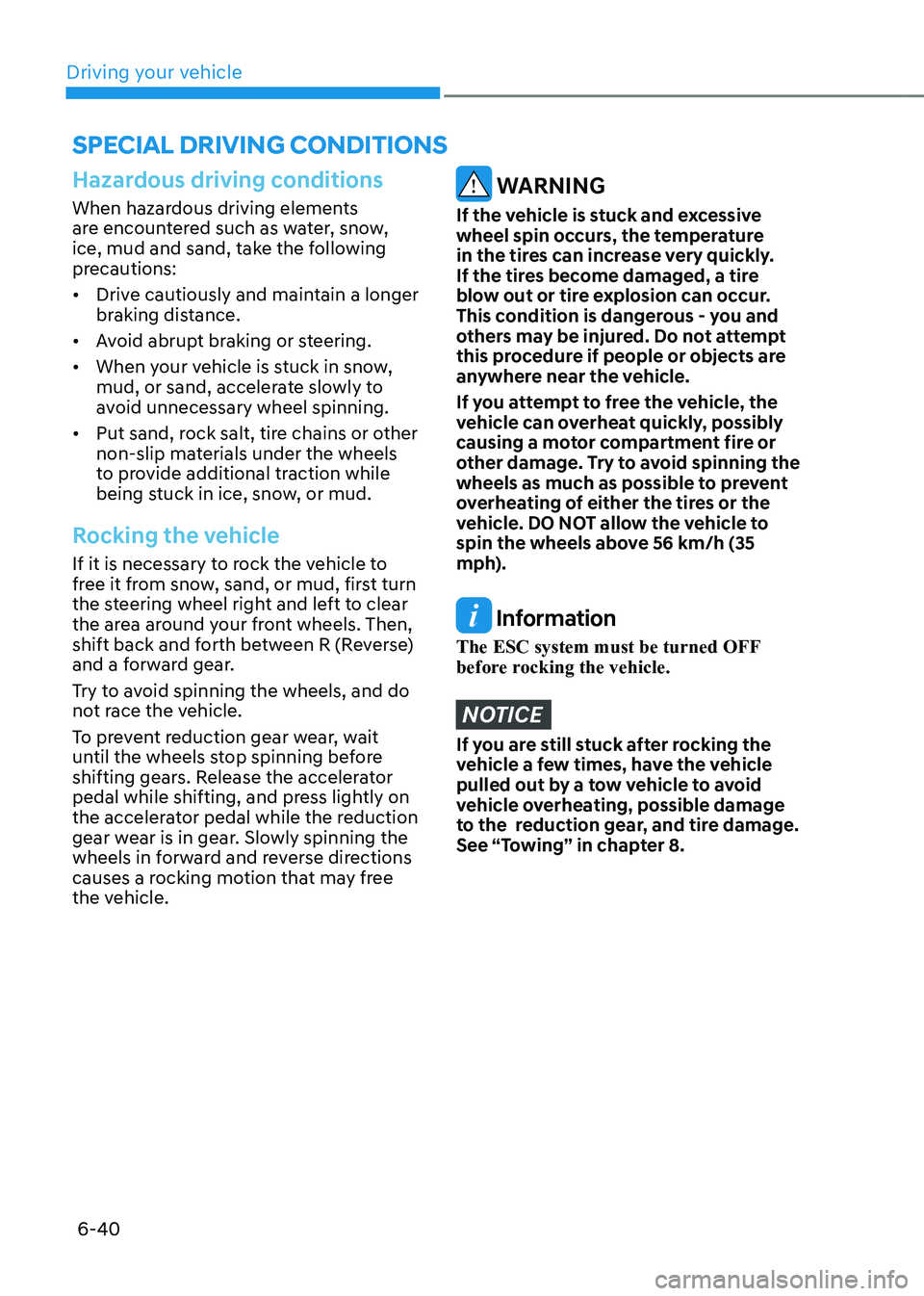
Driving your vehicle
6-40
SPECIAL DRIVING CONDITIONS
Hazardous driving conditions
When hazardous driving elements
are encountered such as water, snow,
ice, mud and sand, take the following
precautions: • Drive cautiously and maintain a longer
braking distance.
• Avoid abrupt braking or steering.
• When your vehicle is stuck in snow,
mud, or sand, accelerate slowly to
avoid unnecessary wheel spinning.
• Put sand, rock salt, tire chains or other
non-slip materials under the wheels
to provide additional traction while
being stuck in ice, snow, or mud.
Rocking the vehicle
If it is necessary to rock the vehicle to
free it from snow, sand, or mud, first turn
the steering wheel right and left to clear
the area around your front wheels. Then,
shift back and forth between R (Reverse)
and a forward gear.
Try to avoid spinning the wheels, and do
not race the vehicle.
To prevent reduction gear wear, wait
until the wheels stop spinning before
shifting gears. Release the accelerator
pedal while shifting, and press lightly on
the accelerator pedal while the reduction
gear wear is in gear. Slowly spinning the
wheels in forward and reverse directions
causes a rocking motion that may free
the vehicle.
WARNING
If the vehicle is stuck and excessive
wheel spin occurs, the temperature
in the tires can increase very quickly.
If the tires become damaged, a tire
blow out or tire explosion can occur.
This condition is dangerous - you and
others may be injured. Do not attempt
this procedure if people or objects are
anywhere near the vehicle.
If you attempt to free the vehicle, the
vehicle can overheat quickly, possibly
causing a motor compartment fire or
other damage. Try to avoid spinning the
wheels as much as possible to prevent
overheating of either the tires or the
vehicle. DO NOT allow the vehicle to
spin the wheels above 56 km/h (35
mph).
Information
The ESC system must be turned OFF
before rocking the vehicle.
NOTICE
If you are still stuck after rocking the
vehicle a few times, have the vehicle
pulled out by a tow vehicle to avoid
vehicle overheating, possible damage
to the reduction gear, and tire damage.
See “Towing” in chapter 8.
Page 323 of 548
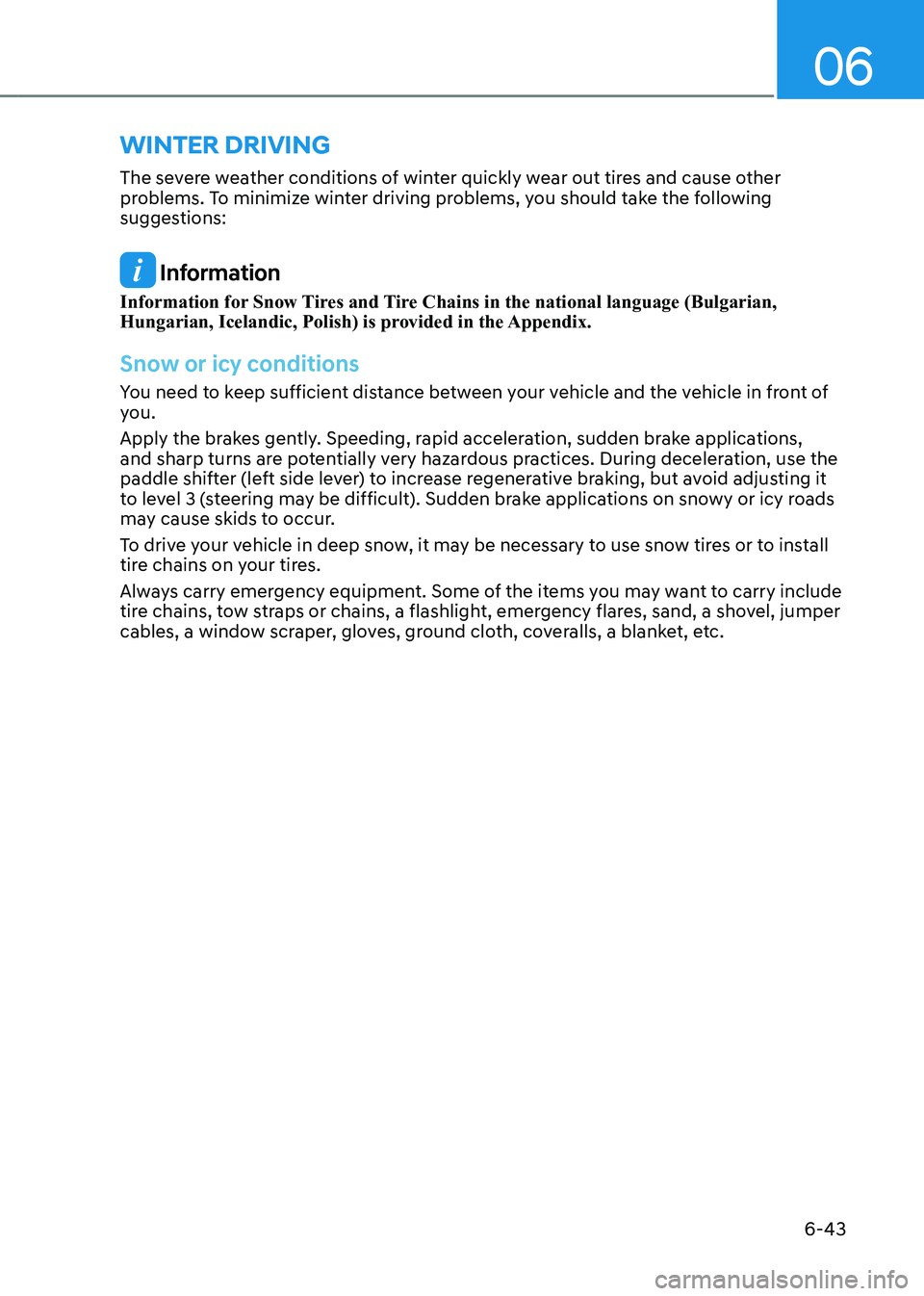
06
6-43
The severe weather conditions of winter quickly wear out tires and cause other
problems. To minimize winter driving problems, you should take the following
suggestions:
Information
Information for Snow Tires and Tire Chains in the national language (Bulgarian,
Hungarian, Icelandic, Polish) is provided in the Appendix.
Snow or icy conditions
You need to keep sufficient distance between your vehicle and the vehicle in front of
you.
Apply the brakes gently. Speeding, rapid acceleration, sudden brake applications,
and sharp turns are potentially very hazardous practices. During deceleration, use the
paddle shifter (left side lever) to increase regenerative braking, but avoid adjusting it
to level 3 (steering may be difficult). Sudden brake applications on snowy or icy roads
may cause skids to occur.
To drive your vehicle in deep snow, it may be necessary to use snow tires or to install
tire chains on your tires.
Always carry emergency equipment. Some of the items you may want to carry include
tire chains, tow straps or chains, a flashlight, emergency flares, sand, a shovel, jumper
cables, a window scraper, gloves, ground cloth, coveralls, a blanket, etc.
wINTER dRIvINg
Page 327 of 548
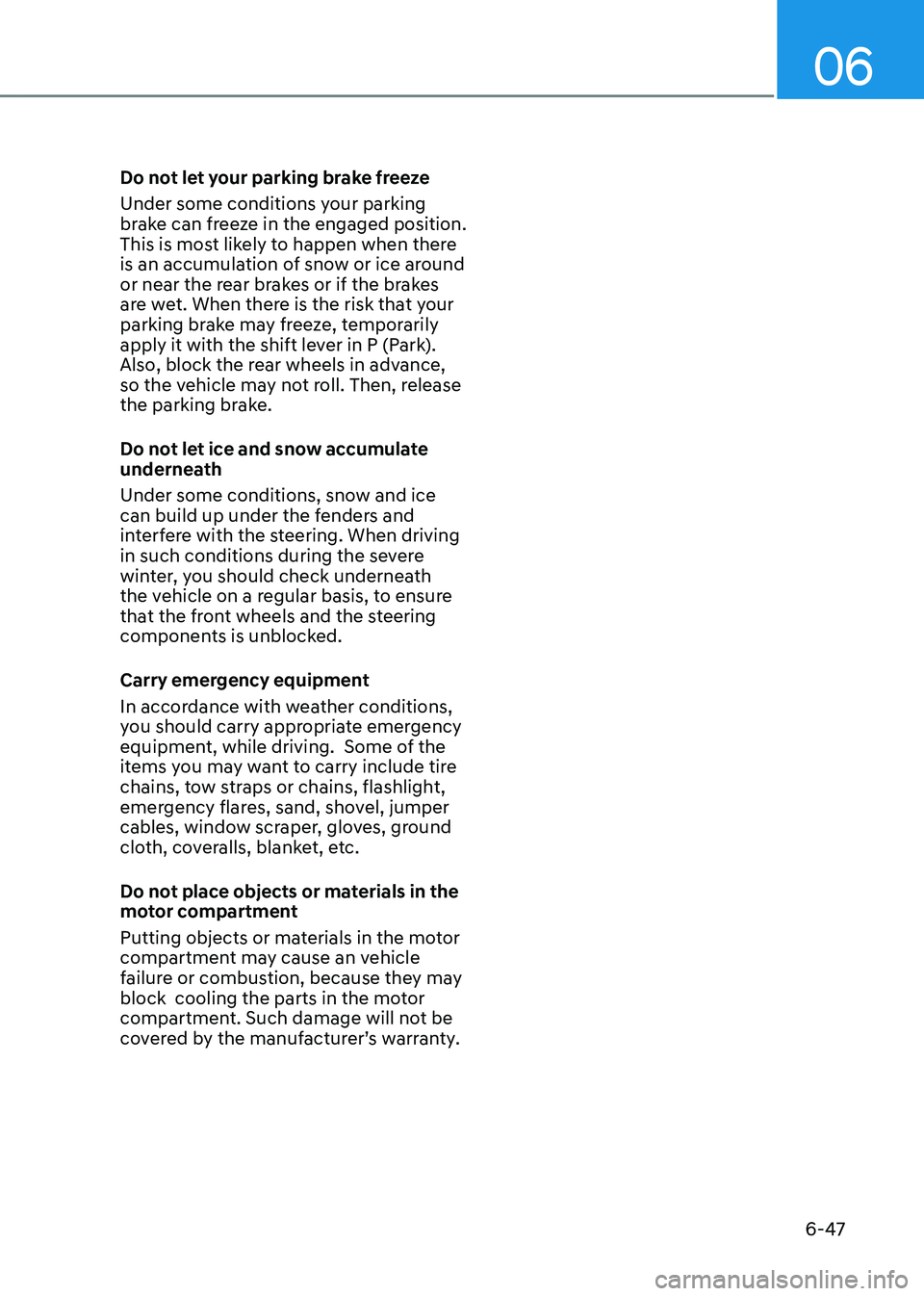
06
6-47
Do not let your parking brake freeze
Under some conditions your parking
brake can freeze in the engaged position.
This is most likely to happen when there
is an accumulation of snow or ice around
or near the rear brakes or if the brakes
are wet. When there is the risk that your
parking brake may freeze, temporarily
apply it with the shift lever in P (Park).
Also, block the rear wheels in advance,
so the vehicle may not roll. Then, release
the parking brake.
Do not let ice and snow accumulate
underneath
Under some conditions, snow and ice
can build up under the fenders and
interfere with the steering. When driving
in such conditions during the severe
winter, you should check underneath
the vehicle on a regular basis, to ensure
that the front wheels and the steering
components is unblocked.
Carry emergency equipment
In accordance with weather conditions,
you should carry appropriate emergency
equipment, while driving. Some of the
items you may want to carry include tire
chains, tow straps or chains, flashlight,
emergency flares, sand, shovel, jumper
cables, window scraper, gloves, ground
cloth, coveralls, blanket, etc.
Do not place objects or materials in the
motor compartment
Putting objects or materials in the motor
compartment may cause an vehicle
failure or combustion, because they may
block cooling the parts in the motor
compartment. Such damage will not be
covered by the manufacturer’s warranty.
Page 336 of 548
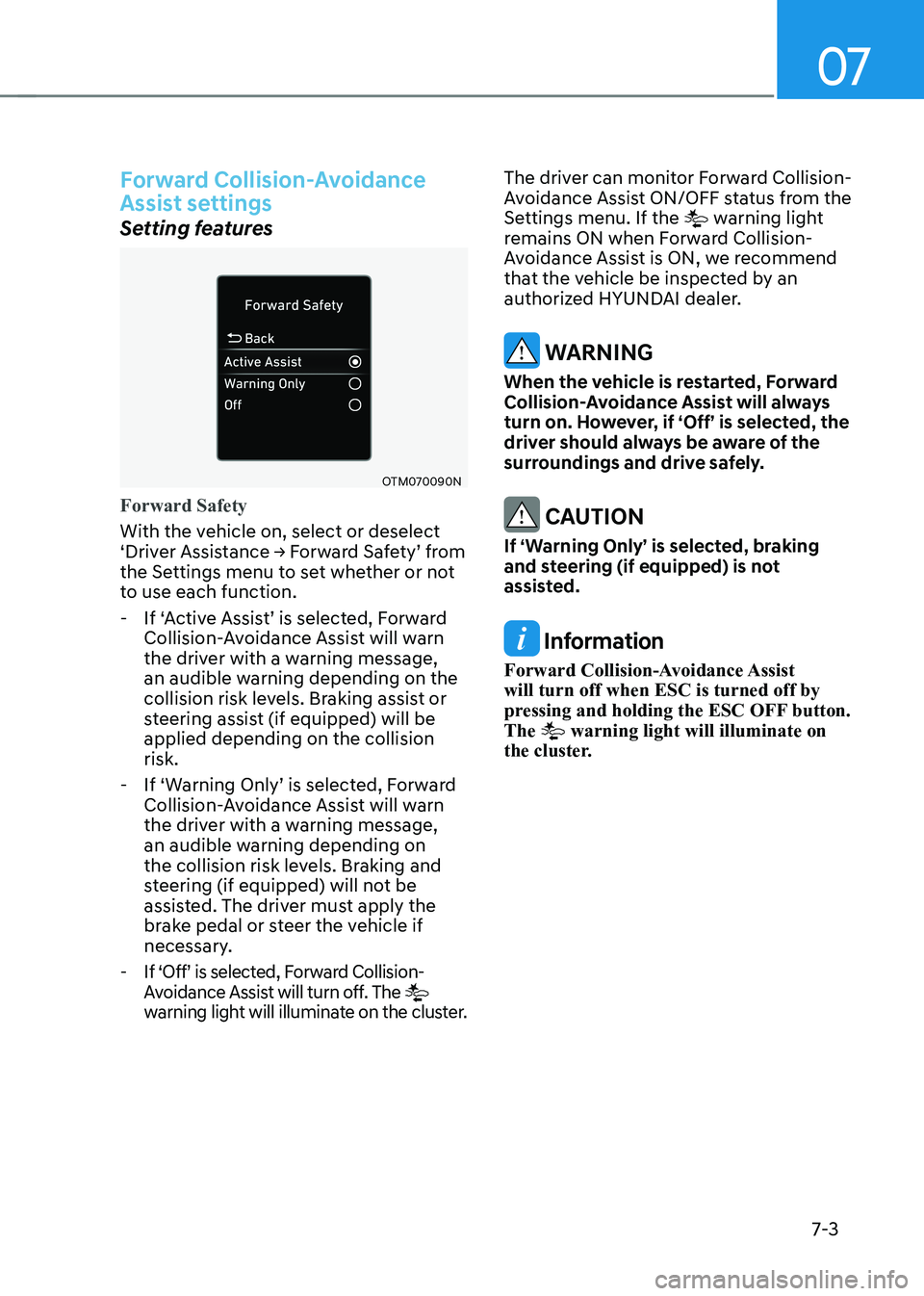
07
7-3
Forward Collision-Avoidance
Assist settings
Setting features
OTM070090N
Forward Safety
With the vehicle on, select or deselect
‘Driver Assistance → Forward Safety’ from
the Settings menu to set whether or not
to use each function. - If ‘Active Assist’ is selected, Forward
Collision-Avoidance Assist will warn
the driver with a warning message,
an audible warning depending on the
collision risk levels. Braking assist or
steering assist (if equipped) will be applied depending on the collision risk.
- If ‘Warning Only’ is selected, Forward
Collision-Avoidance Assist will warn
the driver with a warning message,
an audible warning depending on
the collision risk levels. Braking and
steering (if equipped) will not be
assisted. The driver must apply the
brake pedal or steer the vehicle if
necessary.
- If ‘Off’ is selected, Forward Collision-
Avoidance Assist will turn off. The
warning light will illuminate on the cluster.
The driver can monitor Forward Collision-
Avoidance Assist ON/OFF status from the
Settings menu. If the
warning light
remains ON when Forward Collision-
Avoidance Assist is ON, we recommend
that the vehicle be inspected by an
authorized HYUNDAI dealer.
warning
When the vehicle is restarted, Forward
Collision-Avoidance Assist will always
turn on. However, if ‘Off’ is selected, the
driver should always be aware of the
surroundings and drive safely.
CAUTION
If ‘Warning Only’ is selected, braking
and steering (if equipped) is not
assisted.
Information
Forward Collision-Avoidance Assist will turn off when ESC is turned off by
pressing and holding the ESC OFF button. The
warning light will illuminate on
the cluster.
Page 338 of 548
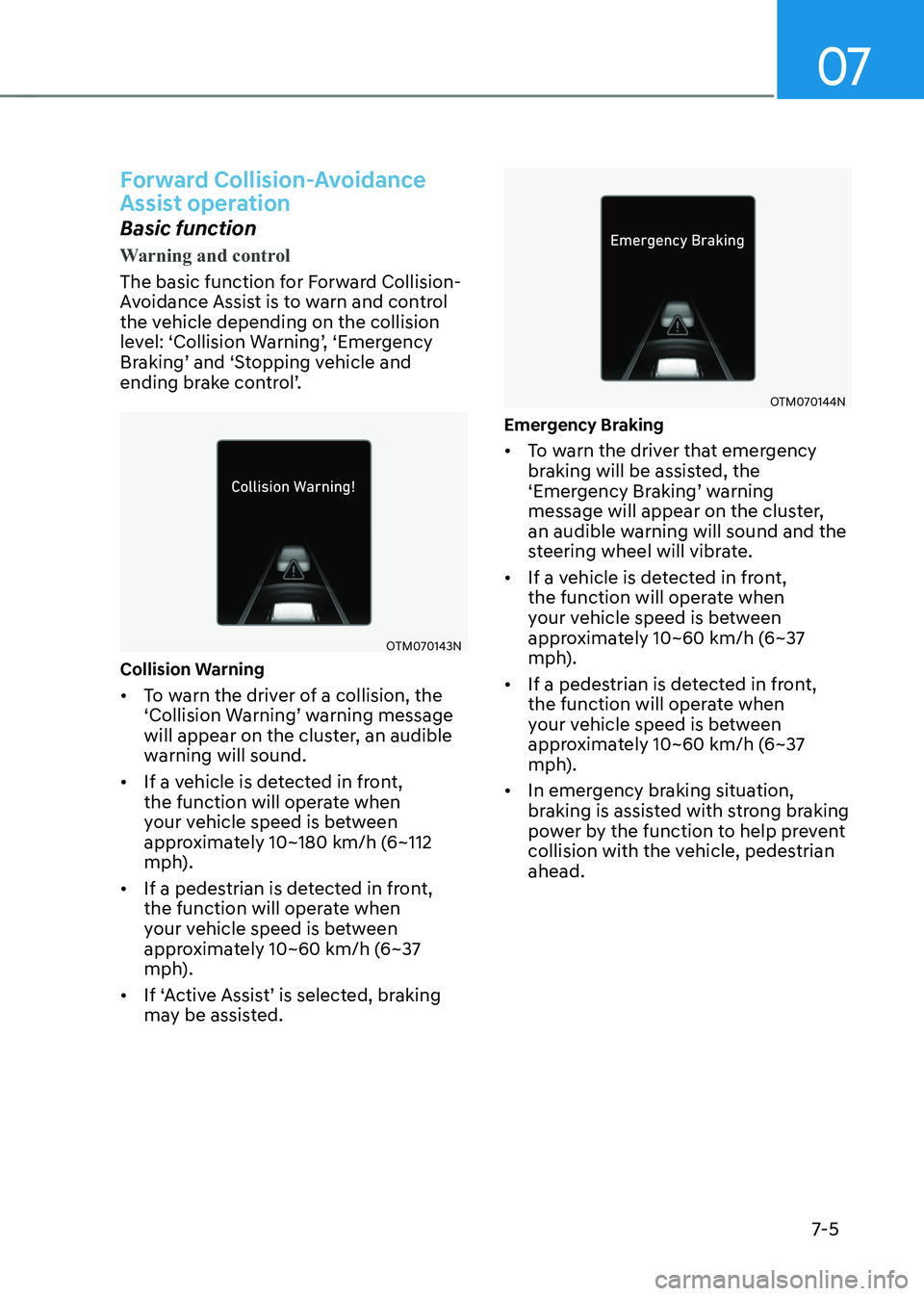
07
7-5
Forward Collision-Avoidance
Assist operation
Basic function
Warning and control
The basic function for Forward Collision-
Avoidance Assist is to warn and control
the vehicle depending on the collision
level: ‘Collision Warning’, ‘Emergency
Braking’ and ‘Stopping vehicle and
ending brake control’.
OTM070143N
Collision Warning • To warn the driver of a collision, the
‘Collision Warning’ warning message
will appear on the cluster, an audible
warning will sound.
• If a vehicle is detected in front,
the function will operate when
your vehicle speed is between
approximately 10~180 km/h (6~112
mph).
• If a pedestrian is detected in front,
the function will operate when
your vehicle speed is between
approximately 10~60 km/h (6~37
mph).
• If ‘Active Assist’ is selected, braking may be assisted.
OTM070144N
emergency Braking • To warn the driver that emergency
braking will be assisted, the
‘Emergency Braking’ warning
message will appear on the cluster,
an audible warning will sound and the
steering wheel will vibrate.
• If a vehicle is detected in front,
the function will operate when
your vehicle speed is between
approximately 10~60 km/h (6~37
mph).
• If a pedestrian is detected in front,
the function will operate when
your vehicle speed is between
approximately 10~60 km/h (6~37
mph).
• In emergency braking situation,
braking is assisted with strong braking
power by the function to help prevent
collision with the vehicle, pedestrian ahead.
Page 343 of 548

Driver assistance system
7-10
•
You are driving by a pedestrian,
traffic signs, structures, etc. near the
intersection
• Driving in a parking lot
• Driving through a tollgate,
construction area, unpaved road,
partial paved road, uneven road,
speed bumps, etc.
• Driving on an incline road, curved
road, etc.
• Driving through a roadside with trees
or streetlights
• The adverse road conditions cause
excessive vehicle vibrations while driving
• Your vehicle height is low or high
due to heavy loads, abnormal tire
pressure, etc.
• Driving through a narrow road where
trees or grass are overgrown
• There is interference by
electromagnetic waves, such as
driving in an area with strong radio
waves or electrical noise
warning
• Driving on a curve
OADAS003
OADAS002
Forward Collision-Avoidance Assist
may not detect other vehicles,
pedestrians in front of you on
curved roads adversely affecting the
performance of the sensors. This may
result in no warning, braking assist
or steering assist (if equipped) when
necessary.
When driving on a curve, you must
maintain a safe braking distance,
and if necessary, steer the vehicle
and depress the brake pedal to
reduce your driving speed in order to
maintain a safe distance.
Page 344 of 548
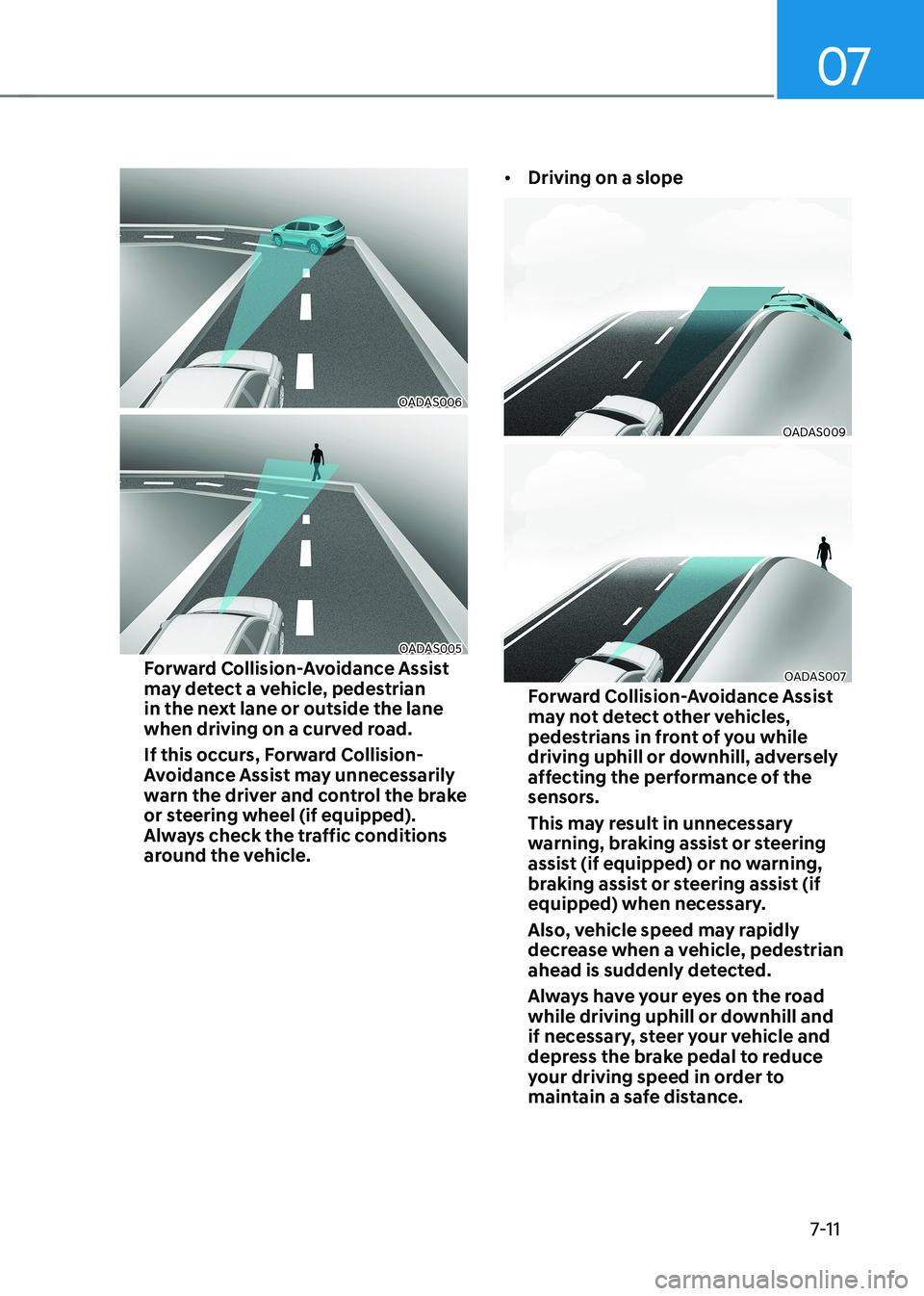
07
7-11
OADAS006
OADAS005
Forward Collision-Avoidance Assist
may detect a vehicle, pedestrian
in the next lane or outside the lane
when driving on a curved road.
If this occurs, Forward Collision-
Avoidance Assist may unnecessarily
warn the driver and control the brake
or steering wheel (if equipped).
Always check the traffic conditions
around the vehicle. •
Driving on a slope
OADAS009
OADAS007
Forward Collision-Avoidance Assist
may not detect other vehicles,
pedestrians in front of you while
driving uphill or downhill, adversely
affecting the performance of the
sensors.
This may result in unnecessary
warning, braking assist or steering
assist (if equipped) or no warning,
braking assist or steering assist (if
equipped) when necessary.
Also, vehicle speed may rapidly
decrease when a vehicle, pedestrian
ahead is suddenly detected.
Always have your eyes on the road
while driving uphill or downhill and
if necessary, steer your vehicle and
depress the brake pedal to reduce
your driving speed in order to
maintain a safe distance.
Page 348 of 548
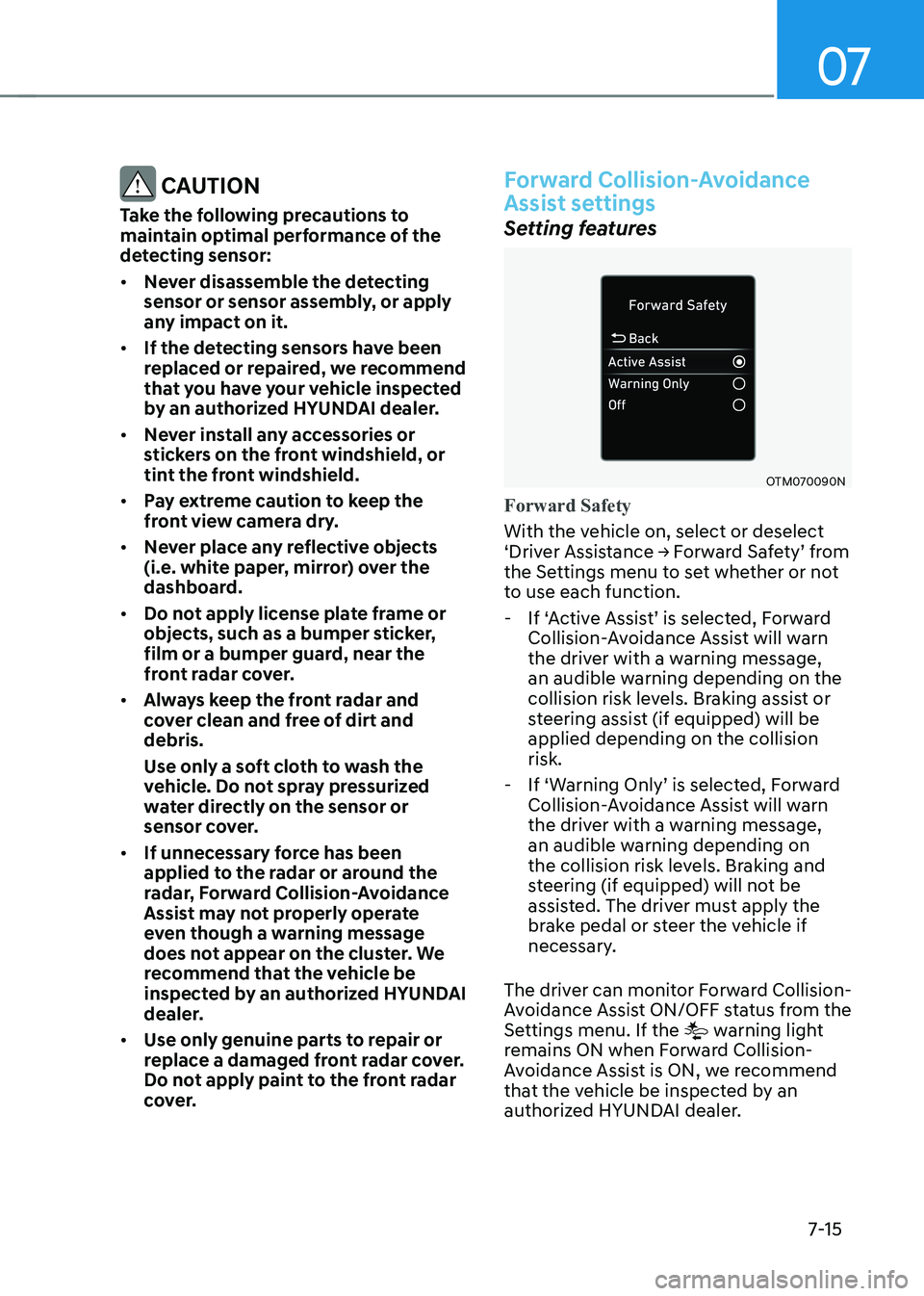
07
7-15
CAUTION
Take the following precautions to
maintain optimal performance of the
detecting sensor: • Never disassemble the detecting
sensor or sensor assembly, or apply
any impact on it.
• If the detecting sensors have been
replaced or repaired, we recommend
that you have your vehicle inspected
by an authorized HYUNDAI dealer.
• Never install any accessories or
stickers on the front windshield, or
tint the front windshield.
• Pay extreme caution to keep the
front view camera dry.
• Never place any reflective objects
(i.e. white paper, mirror) over the
dashboard.
• Do not apply license plate frame or
objects, such as a bumper sticker,
film or a bumper guard, near the
front radar cover.
• Always keep the front radar and
cover clean and free of dirt and debris.
Use only a soft cloth to wash the
vehicle. Do not spray pressurized
water directly on the sensor or
sensor cover.
• If unnecessary force has been
applied to the radar or around the
radar, Forward Collision-Avoidance
Assist may not properly operate
even though a warning message
does not appear on the cluster. We
recommend that the vehicle be
inspected by an authorized HYUNDAI
dealer.
• Use only genuine parts to repair or
replace a damaged front radar cover.
Do not apply paint to the front radar
cover.Forward Collision-Avoidance
Assist settings
Setting features
OTM070090N
Forward Safety
With the vehicle on, select or deselect
‘Driver Assistance → Forward Safety’ from
the Settings menu to set whether or not
to use each function.
- If ‘Active Assist’ is selected, Forward
Collision-Avoidance Assist will warn
the driver with a warning message,
an audible warning depending on the
collision risk levels. Braking assist or
steering assist (if equipped) will be applied depending on the collision risk.
- If ‘Warning Only’ is selected, Forward
Collision-Avoidance Assist will warn
the driver with a warning message,
an audible warning depending on
the collision risk levels. Braking and
steering (if equipped) will not be
assisted. The driver must apply the
brake pedal or steer the vehicle if
necessary.
The driver can monitor Forward Collision-
Avoidance Assist ON/OFF status from the
Settings menu. If the
warning light
remains ON when Forward Collision-
Avoidance Assist is ON, we recommend
that the vehicle be inspected by an
authorized HYUNDAI dealer.