2022 HYUNDAI KONA EV warning
[x] Cancel search: warningPage 274 of 548
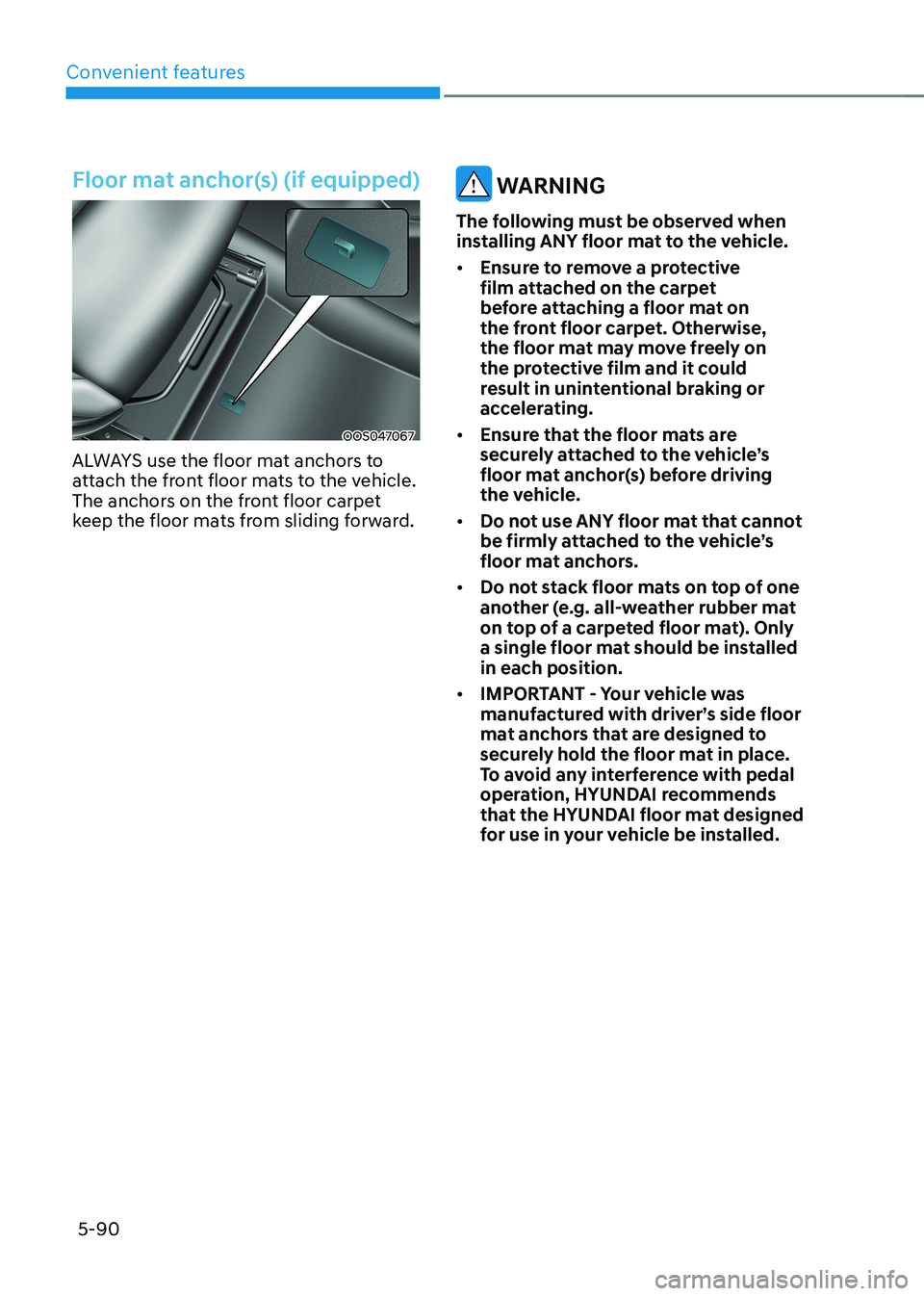
Convenient features
5-90
Floor mat anchor(s) (if equipped)
OOS047067
ALWAYS use the floor mat anchors to
attach the front floor mats to the vehicle.
The anchors on the front floor carpet
keep the floor mats from sliding forward.
WARNING
The following must be observed when
installing ANY floor mat to the vehicle. • Ensure to remove a protective
film attached on the carpet
before attaching a floor mat on
the front floor carpet. Otherwise,
the floor mat may move freely on
the protective film and it could
result in unintentional braking or
accelerating.
• Ensure that the floor mats are
securely attached to the vehicle’s
floor mat anchor(s) before driving
the vehicle.
• Do not use ANY floor mat that cannot
be firmly attached to the vehicle’s
floor mat anchors.
• Do not stack floor mats on top of one
another (e.g. all-weather rubber mat
on top of a carpeted floor mat). Only
a single floor mat should be installed in each position.
• IMPORTANT - Your vehicle was
manufactured with driver’s side floor
mat anchors that are designed to
securely hold the floor mat in place.
To avoid any interference with pedal
operation, HYUNDAI recommends
that the HYUNDAI floor mat designed
for use in your vehicle be installed.
Page 275 of 548
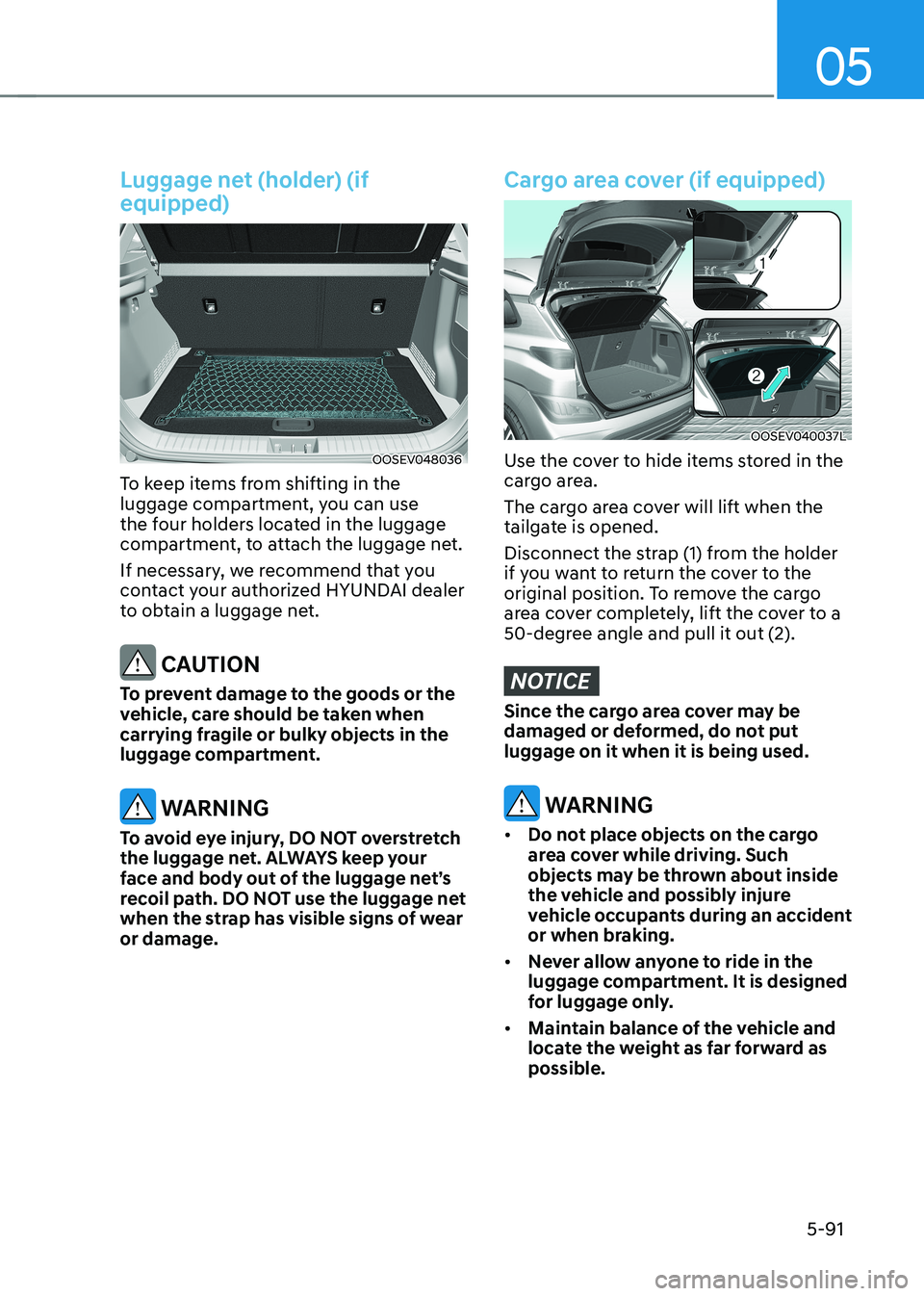
05
5-91
Luggage net (holder) (if equipped)
OOSEV048036
To keep items from shifting in the
luggage compartment, you can use
the four holders located in the luggage
compartment, to attach the luggage net.
If necessary, we recommend that you
contact your authorized HYUNDAI dealer
to obtain a luggage net.
CAUTION
To prevent damage to the goods or the
vehicle, care should be taken when
carrying fragile or bulky objects in the
luggage compartment.
WARNING
To avoid eye injury, DO NOT overstretch
the luggage net. ALWAYS keep your
face and body out of the luggage net’s
recoil path. DO NOT use the luggage net
when the strap has visible signs of wear or damage.
Cargo area cover (if equipped)
OOSEV040037L
Use the cover to hide items stored in the
cargo area.
The cargo area cover will lift when the
tailgate is opened.
Disconnect the strap (1) from the holder
if you want to return the cover to the
original position. To remove the cargo
area cover completely, lift the cover to a
50-degree angle and pull it out (2).
NOTICE
Since the cargo area cover may be
damaged or deformed, do not put luggage on it when it is being used.
WARNING
• Do not place objects on the cargo
area cover while driving. Such
objects may be thrown about inside
the vehicle and possibly injure
vehicle occupants during an accident
or when braking.
• Never allow anyone to ride in the
luggage compartment. It is designed
for luggage only.
• Maintain balance of the vehicle and
locate the weight as far forward as possible.
Page 276 of 548

Convenient features
5-92
eXterior FeAtures
Roof rack (if equipped)
OOSEV048035
If the vehicle has a roof rack, you can
load cargo on top of your vehicle.
NOTICE
If the vehicle is equipped with a
sunroof, be sure not to position cargo
onto the roof rack in such a way that it
could interfere with sunroof operation.
NOTICE
• When carrying cargo on the roof
rack, take the necessary precautions
to make sure the cargo does not
damage the roof of the vehicle.
• When carrying large objects on the
roof rack, make sure they do not
exceed the overall roof length or width.
WARNING
• The following specification is the
maximum weight that can be loaded
onto the roof rack. Distribute the
load as evenly as possible onto the
roof rack and secure the load firmly.
• Loading cargo or luggage in excess
of the specified weight limit on the
roof rack may damage your vehicle.
ROOF
RACK 80 kg (176 lbs.)
EVENLY DISTRIBUTED
• The vehicle center of gravity will
be higher when items are loaded
onto the roof rack. Avoid sudden
starts, braking, sharp turns, abrupt
maneuvers or high speeds that may
result in loss of vehicle control or
rollover resulting in an accident.
• Always drive slowly and turn corners
carefully when carrying items on
the roof rack. Severe wind updrafts,
caused by passing vehicles or natural
causes, can cause sudden upward
pressure on items loaded on the
roof rack. This is especially true
when carrying large, flat items such
as wood panels or mattresses. This
could cause the items to fall off the
roof rack and cause damage to your
vehicle or others around you.
• To prevent damage or loss of cargo
while driving, check frequently
before or while driving to make
sure the items on the roof rack are
securely fastened.
Page 283 of 548
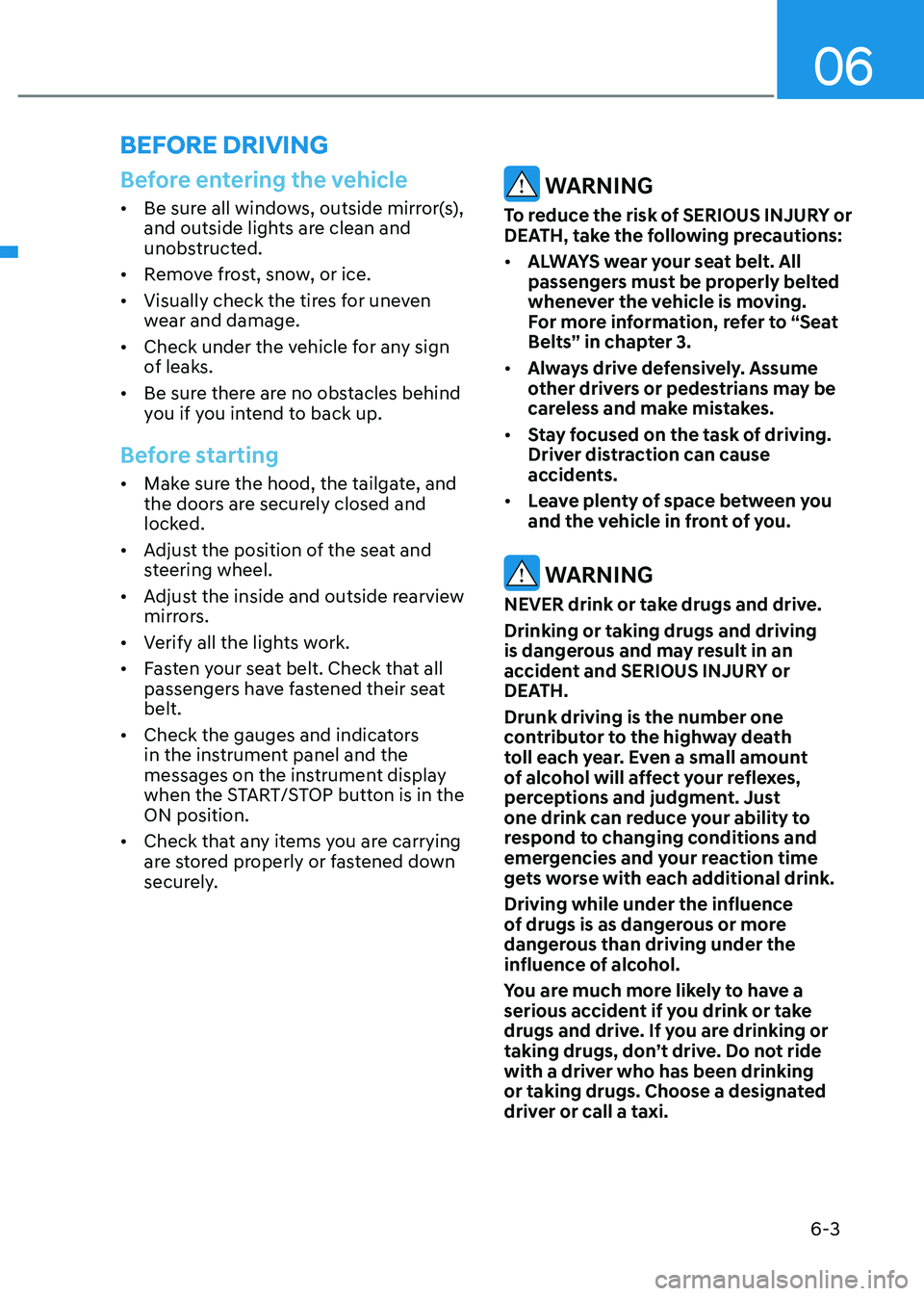
06
6-3
Before entering the vehicle
• Be sure all windows, outside mirror(s),
and outside lights are clean and
unobstructed.
• Remove frost, snow, or ice.
• Visually check the tires for uneven
wear and damage.
• Check under the vehicle for any sign
of leaks.
• Be sure there are no obstacles behind
you if you intend to back up.
Before starting
• Make sure the hood, the tailgate, and
the doors are securely closed and
locked.
• Adjust the position of the seat and
steering wheel.
• Adjust the inside and outside rearview
mirrors.
• Verify all the lights work.
• Fasten your seat belt. Check that all
passengers have fastened their seat belt.
• Check the gauges and indicators
in the instrument panel and the
messages on the instrument display
when the START/STOP button is in the ON position.
• Check that any items you are carrying
are stored properly or fastened down
securely.
WARNING
To reduce the risk of SERIOUS INJURY or
DEATH, take the following precautions: • ALWAYS wear your seat belt. All
passengers must be properly belted
whenever the vehicle is moving.
For more information, refer to “Seat
Belts” in chapter 3.
• Always drive defensively. Assume
other drivers or pedestrians may be
careless and make mistakes.
• Stay focused on the task of driving.
Driver distraction can cause
accidents.
• Leave plenty of space between you
and the vehicle in front of you.
WARNING
NEVER drink or take drugs and drive. Drinking or taking drugs and driving
is dangerous and may result in an
accident and SERIOUS INJURY or
DEATH. Drunk driving is the number one
contributor to the highway death
toll each year. Even a small amount
of alcohol will affect your reflexes,
perceptions and judgment. Just
one drink can reduce your ability to
respond to changing conditions and
emergencies and your reaction time
gets worse with each additional drink.
Driving while under the influence
of drugs is as dangerous or more
dangerous than driving under the
influence of alcohol.
You are much more likely to have a
serious accident if you drink or take
drugs and drive. If you are drinking or
taking drugs, don’t drive. Do not ride
with a driver who has been drinking
or taking drugs. Choose a designated
driver or call a taxi.
BEFORE DRIVING
Page 284 of 548
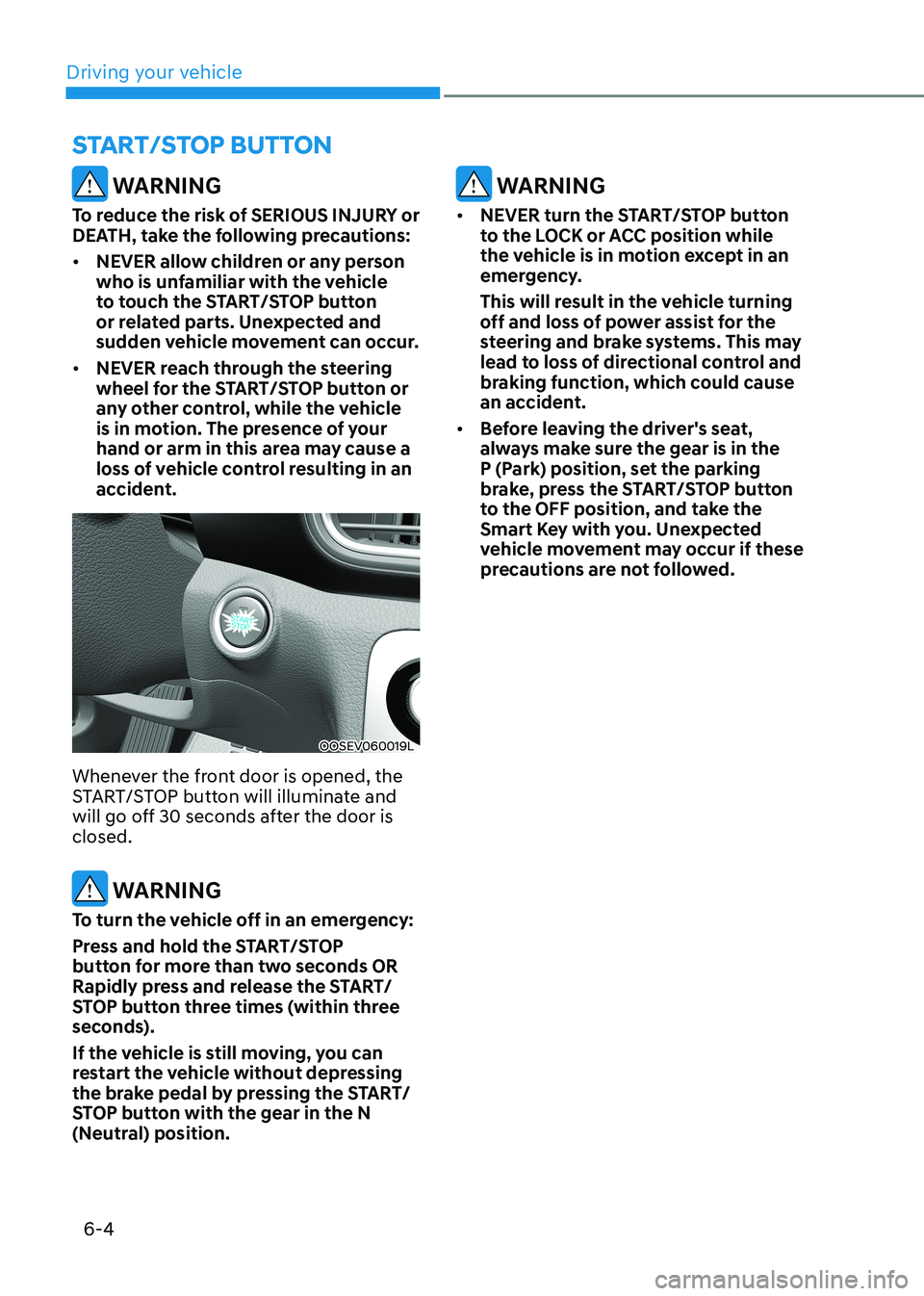
Driving your vehicle
6-4
WARNING
To reduce the risk of SERIOUS INJURY or
DEATH, take the following precautions: • NEVER allow children or any person
who is unfamiliar with the vehicle
to touch the START/STOP button
or related parts. Unexpected and
sudden vehicle movement can occur.
• NEVER reach through the steering
wheel for the START/STOP button or
any other control, while the vehicle
is in motion. The presence of your
hand or arm in this area may cause a
loss of vehicle control resulting in an
accident.
OOSEV060019L
Whenever the front door is opened, the
START/STOP button will illuminate and
will go off 30 seconds after the door is closed.
WARNING
To turn the vehicle off in an emergency:
Press and hold the START/STOP
button for more than two seconds OR
Rapidly press and release the START/
STOP button three times (within three
seconds).
If the vehicle is still moving, you can
restart the vehicle without depressing
the brake pedal by pressing the START/
STOP button with the gear in the N
(Neutral) position.
WARNING
• NEVER turn the START/STOP button
to the LOCK or ACC position while
the vehicle is in motion except in an
emergency.
This will result in the vehicle turning
off and loss of power assist for the
steering and brake systems. This may
lead to loss of directional control and
braking function, which could cause
an accident.
• Before leaving the driver's seat,
always make sure the gear is in the
P (Park) position, set the parking
brake, press the START/STOP button
to the OFF position, and take the
Smart Key with you. Unexpected
vehicle movement may occur if these
precautions are not followed.
START/STOP BuTTON
Page 285 of 548
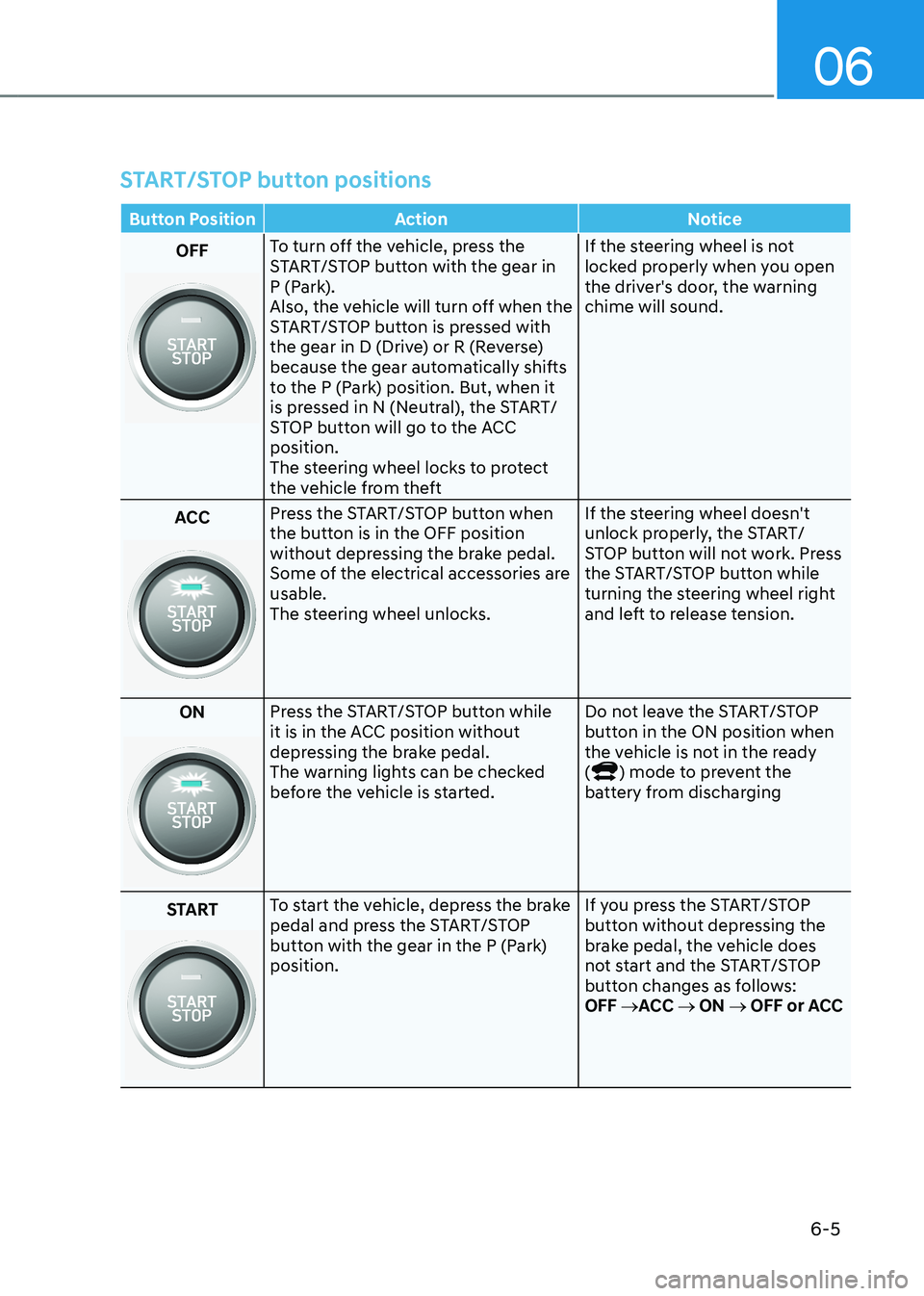
06
6-5
START/STOP button positions
Button Position Action Notice
OFFTo turn off the vehicle, press the
START/STOP button with the gear in
P (Park).
Also, the vehicle will turn off when the
START/STOP button is pressed with
the gear in D (Drive) or R (Reverse)
because the gear automatically shifts
to the P (Park) position. But, when it
is pressed in N (Neutral), the START/
STOP button will go to the ACC position.
The steering wheel locks to protect
the vehicle from theft If the steering wheel is not
locked properly when you open
the driver's door, the warning chime will sound.
ACC Press the START/STOP button when
the button is in the OFF position
without depressing the brake pedal.
Some of the electrical accessories are usable.
The steering wheel unlocks.
If the steering wheel doesn't
unlock properly, the START/
STOP button will not work. Press
the START/STOP button while
turning the steering wheel right
and left to release tension.
ON
Press the START/STOP button while
it is in the ACC position without
depressing the brake pedal.
The warning lights can be checked
before the vehicle is started. Do not leave the START/STOP
button in the ON position when
the vehicle is not in the ready (
) mode to prevent the
battery from discharging
START
To start the vehicle, depress the brake
pedal and press the START/STOP
button with the gear in the P (Park) position. If you press the START/STOP
button without depressing the
brake pedal, the vehicle does
not start and the START/STOP
button changes as follows:OFF
→ACC → ON → OFF or ACC
Page 286 of 548
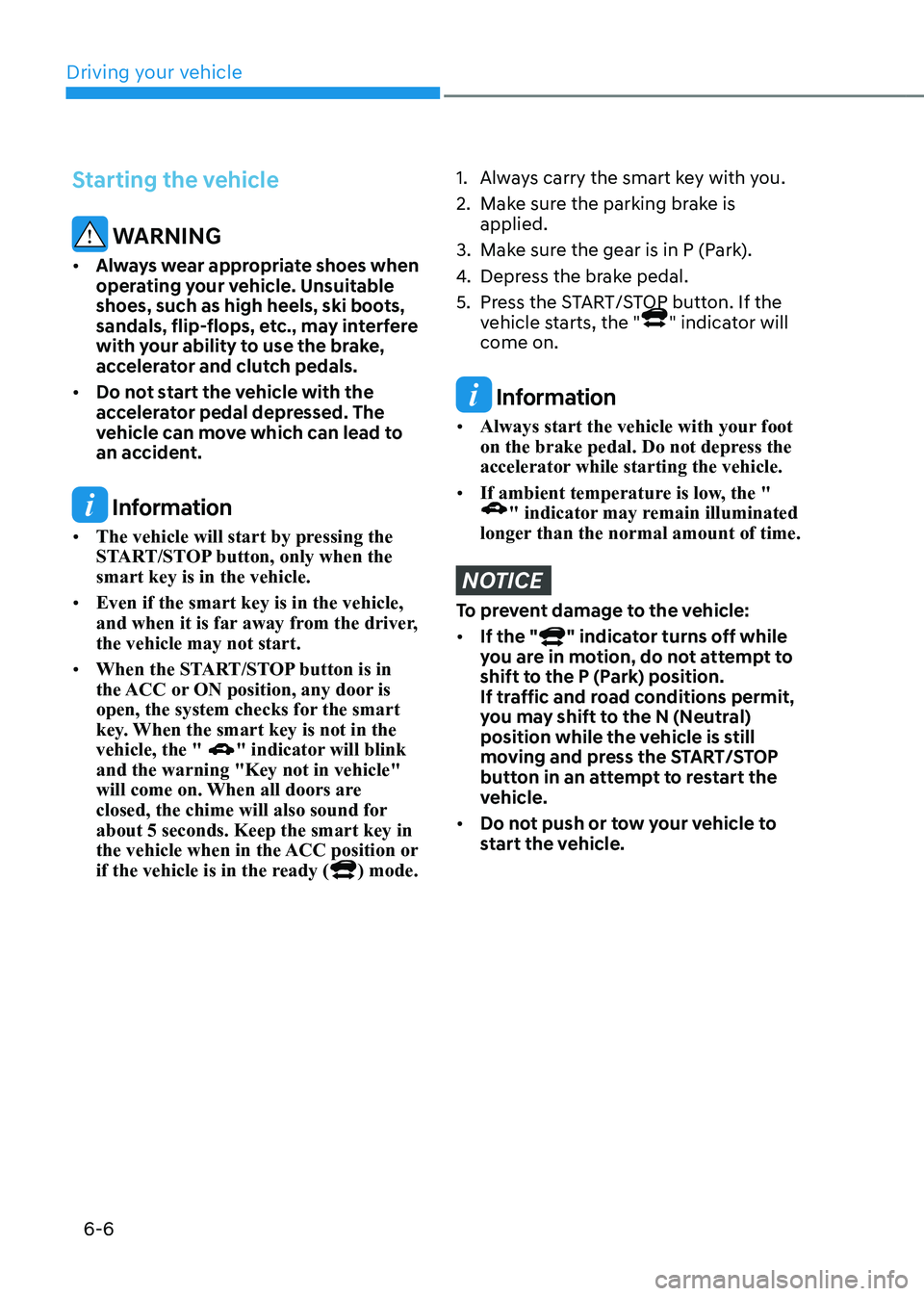
Driving your vehicle
6-6
Starting the vehicle
WARNING
• Always wear appropriate shoes when
operating your vehicle. Unsuitable
shoes, such as high heels, ski boots,
sandals, flip-flops, etc., may interfere
with your ability to use the brake,
accelerator and clutch pedals.
• Do not start the vehicle with the
accelerator pedal depressed. The
vehicle can move which can lead to
an accident.
Information
• The vehicle will start by pressing the
START/STOP button, only when the smart key is in the vehicle.
• Even if the smart key is in the vehicle,
and when it is far away from the driver, the vehicle may not start.
• When the START/STOP button is in
the ACC or ON position, any door is
open, the system checks for the smart
key. When the smart key is not in the vehicle, the "
" indicator will blink
and the warning "Key not in vehicle"
will come on. When all doors are
closed, the chime will also sound for about 5 seconds. Keep the smart key in
the vehicle when in the ACC position or
if the vehicle is in the ready (
) mode.
1. Always carry the smart key with you.
2. Make sure the parking brake is applied.
3. Make sure the gear is in P (Park).
4. Depress the brake pedal.
5. Press the START/STOP button. If the vehicle starts, the "
" indicator will
come on.
Information
• Always start the vehicle with your foot
on the brake pedal. Do not depress the
accelerator while starting the vehicle.
• If ambient temperature is low, the "
" indicator may remain illuminated
longer than the normal amount of time.
NOTICE
To prevent damage to the vehicle: • If the "
" indicator turns off while
you are in motion, do not attempt to
shift to the P (Park) position.
If traffic and road conditions permit,
you may shift to the N (Neutral)
position while the vehicle is still
moving and press the START/STOP
button in an attempt to restart the
vehicle.
• Do not push or tow your vehicle to
start the vehicle.
Page 288 of 548
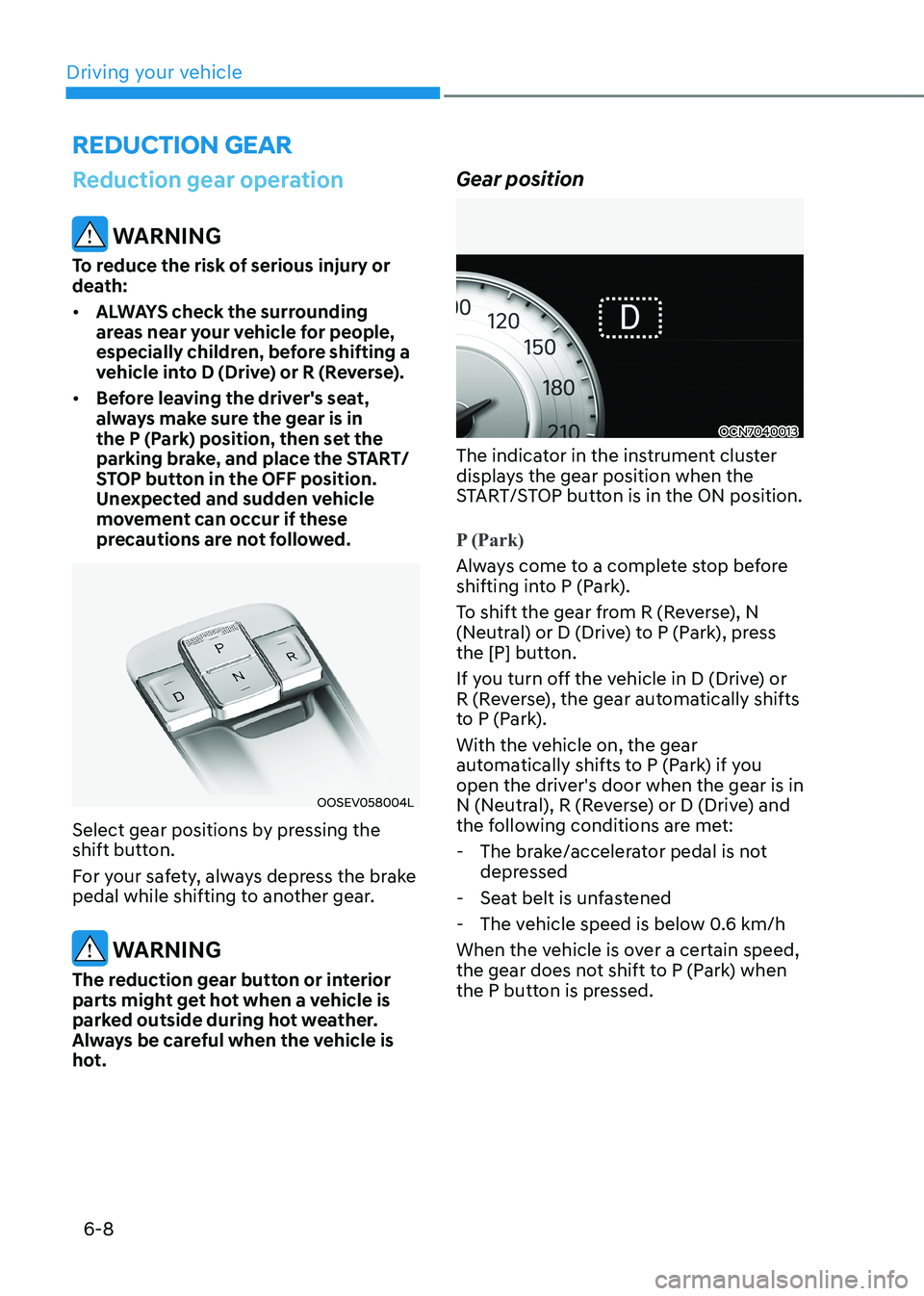
Driving your vehicle
6-8
REDuCTION GEAR
Reduction gear operation
WARNING
To reduce the risk of serious injury or
death: • ALWAYS check the surrounding
areas near your vehicle for people,
especially children, before shifting a
vehicle into D (Drive) or R (Reverse).
• Before leaving the driver's seat,
always make sure the gear is in
the P (Park) position, then set the
parking brake, and place the START/
STOP button in the OFF position.
Unexpected and sudden vehicle
movement can occur if these
precautions are not followed.
OOSEV058004L
Select gear positions by pressing the
shift button.
For your safety, always depress the brake
pedal while shifting to another gear.
WARNING
The reduction gear button or interior
parts might get hot when a vehicle is
parked outside during hot weather.
Always be careful when the vehicle is
hot. Gear position
OCN7040013
The indicator in the instrument cluster
displays the gear position when the
START/STOP button is in the ON position.
P (Park)
Always come to a complete stop before
shifting into P (Park).
To shift the gear from R (Reverse), N
(Neutral) or D (Drive) to P (Park), press
the [P] button.
If you turn off the vehicle in D (Drive) or
R (Reverse), the gear automatically shifts
to P (Park).
With the vehicle on, the gear
automatically shifts to P (Park) if you
open the driver's door when the gear is in
N (Neutral), R (Reverse) or D (Drive) and
the following conditions are met:
- The brake/accelerator pedal is not depressed
- Seat belt is unfastened
- The vehicle speed is below 0.6 km/h
When the vehicle is over a certain speed,
the gear does not shift to P (Park) when
the P button is pressed.