2022 HYUNDAI I20 window
[x] Cancel search: windowPage 130 of 444
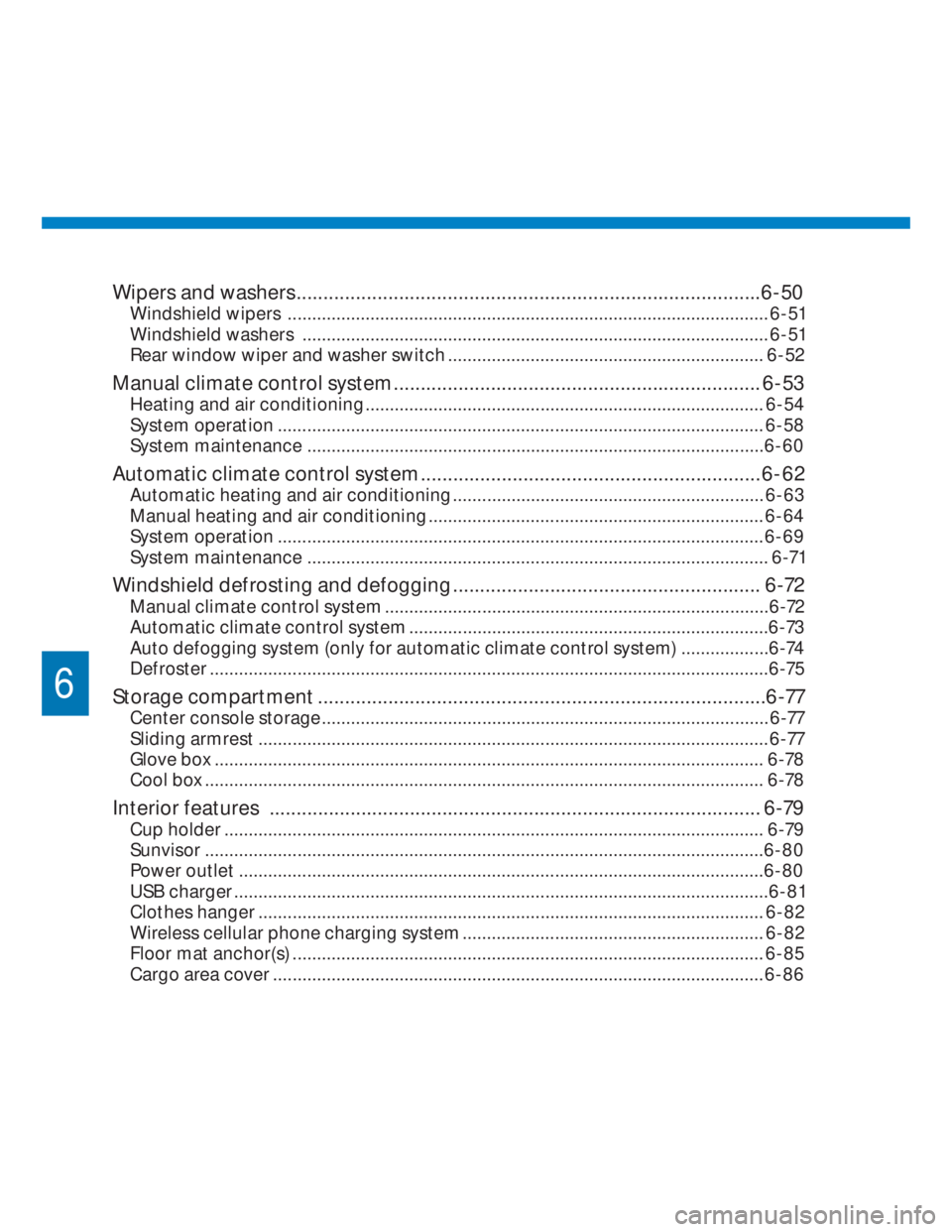
6
Wipers and washers ......................................................................................6-50
Windshield wipers ................................................................................................... 6-51
Windshield washers ................................................................................................ 6-51
Rear window wiper and washer switch ................................................................. 6-52
Manual climate control system .................................................................... 6-53
Heating and air conditioning .................................................................................. 6-54
System operation .................................................................................................... 6-58
System maintenance ..............................................................................................6-60
Automatic climate control system ............................................................... 6-62
Automatic heating and air conditioning ................................................................ 6-63
Manual heating and air conditioning ..................................................................... 6-64
System operation .................................................................................................... 6-69
System maintenance
............................................................................................... 6-71
Windshield defrosting and defogging ......................................................... 6-72
Manual climate control system ...............................................................................6-72
Automatic climate control system ..........................................................................6-73
Auto defogging system (only for automatic climate control system)
..................6-74
Defroster ...................................................................................................................6-75
Storage compartment ...................................................................................6-77
Center console storage ............................................................................................ 6-77
Sliding armrest
......................................................................................................... 6-77
Glove box ................................................................................................................. 6-78
Cool box ................................................................................................................... 6-78
Interior features ........................................................................................... 6-79
Cup holder ............................................................................................................... 6-79
Sunvisor ...................................................................................................................6-80
Power outlet ............................................................................................................6-80
USB charger
..............................................................................................................6-81
Clothes hanger ........................................................................................................ 6-82
Wireless cellular phone charging system .............................................................. 6-82
Floor mat anchor(s) ................................................................................................. 6-85
Cargo area cover
.....................................................................................................6-86
Page 132 of 444

6-4
Convenient features
ACCESSING YOUR VEHICLE
Remote key (if equipped)
OIB034040OIB034040
Your HYUNDAI uses a remote key, which
you can use to lock or unlock a door
(and tailgate) and even start the engine.
1. Door Lock
2. Door Unlock
3. Tailgate Unlock
Locking
To lock :
1. Close all doors, engine hood and
tailgate.
2. Press the Door Lock button (1) on the
remote key.
3. The doors will lock. The hazard
warning lights will blink once.
4. Make sure the doors are locked by
checking the position of the door lock
button inside the vehicle.
WARNING
Do not leave the keys in your
vehicle with unsupervised children.
Unattended children could place the
key in the ignition switch and may
operate power windows or other
controls, or even make the vehicle
move, which could result in serious
injury or death.
Unlocking
To unlock:
1. Press the Door Unlock button (2) on
the remote key.
2. The doors will unlock. The hazard
warning lights will blink two times.
i Information
After unlocking the doors, the doors will
lock automatically after 30 seconds unless
a door is opened.
Tailgate unlocking
To unlock:
1. Press the Tailgate Unlock button (3)
on the remote key for more than one
second.
2. The hazard warning lights will blink
two times. Once the tailgate/trunk is
opened and then closed, the tailgate/
trunk will lock automatically.
i Information
• After unlocking the tailgate, the tailgate
will lock automatically.
• The word “HOLD” is written on the
button to inform you that you must
press and hold the button for more than
one second.
Page 136 of 444

6-8
Convenient features
Locking
OBI3050001OBI3050001
To lock :
1. Close all doors, engine hood and
tailgate.
2. Either press the door handle button or
press the Door Lock button (1) on the
smart key.
3. The hazard warning lights will blink
once.
4. Make sure the doors are locked by
checking the position of the door lock
button inside the vehicle.
i Information
The door handle button will only operate
when the smart key is within 0.7~1 m
(28~40 in.) from the outside door handle. Even though you press the outside
door handle button, the doors will not
lock and the chime will sound for three
seconds if any of the following occur:
• The Smart Key is in the vehicle.
• The Engine Start/Stop button is in ACC
or ON position.
• Any door except the tailgate/trunk is
open.
WARNING
Do not leave the Smart Key in your
vehicle with unsupervised children.
Unattended children could press the
Engine Start/Stop button and may
operate power windows or other
controls, or even make the vehicle
move, which could result in serious
injury or death.
Page 145 of 444
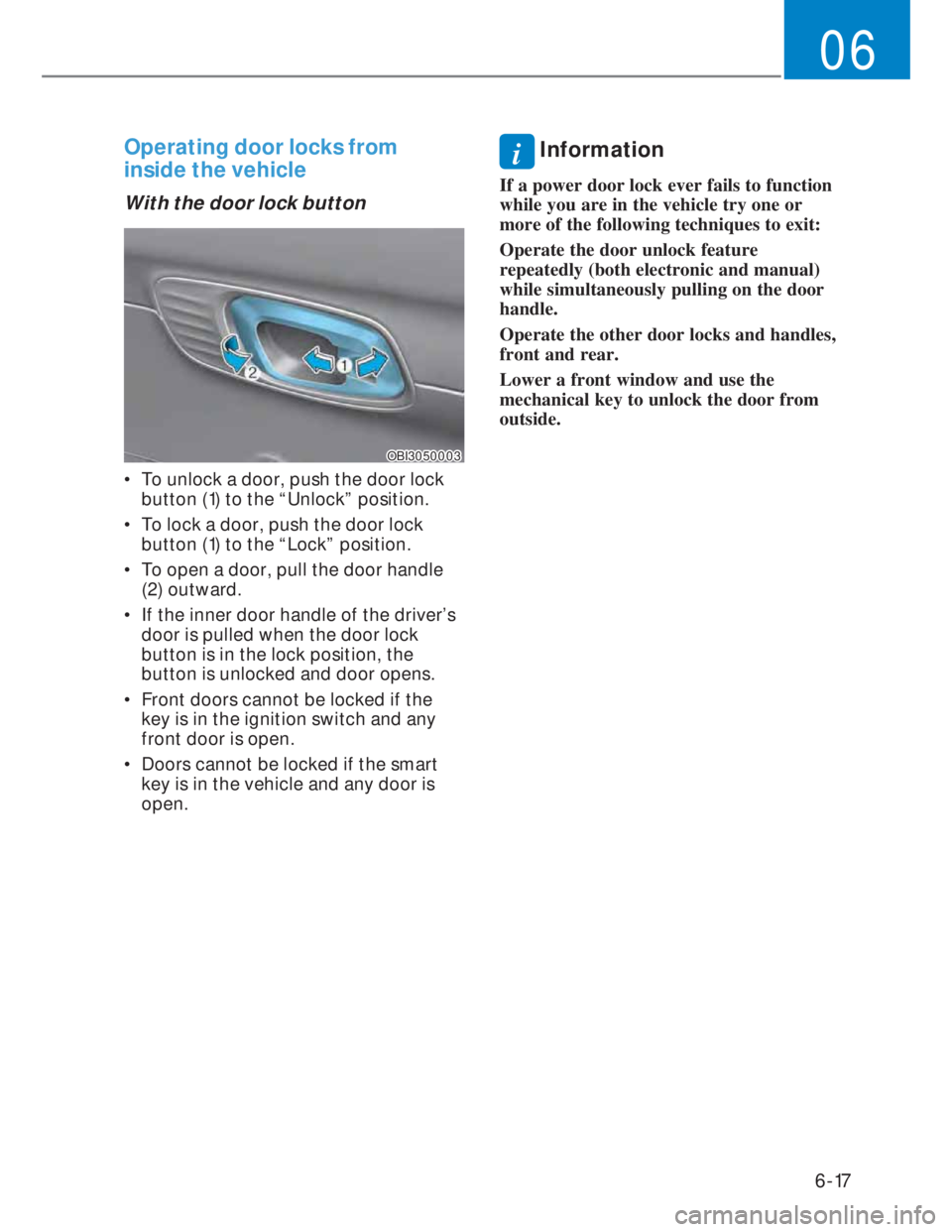
6-17
06
Operating door locks from
inside the vehicle
With the door lock button
OBI3050003OBI3050003
• To unlock a door, push the door lock
button (1) to the “Unlock” position.
• To lock a door, push the door lock
button (1) to the “Lock” position.
• To open a door, pull the door handle
(2) outward.
• If the inner door handle of the driver’s
door is pulled when the door lock
button is in the lock position, the
button is unlocked and door opens.
• Front doors cannot be locked if the
key is in the ignition switch and any
front door is open.
• Doors cannot be locked if the smart
key is in the vehicle and any door is
open.
i Information
If a power door lock ever fails to function
while you are in the vehicle try one or
more of the following techniques to exit:
Operate the door unlock feature
repeatedly (both electronic and manual)
while simultaneously pulling on the door
handle.
Operate the other door locks and handles,
front and rear.
Lower a front window and use the
mechanical key to unlock the door from
outside.
Page 146 of 444
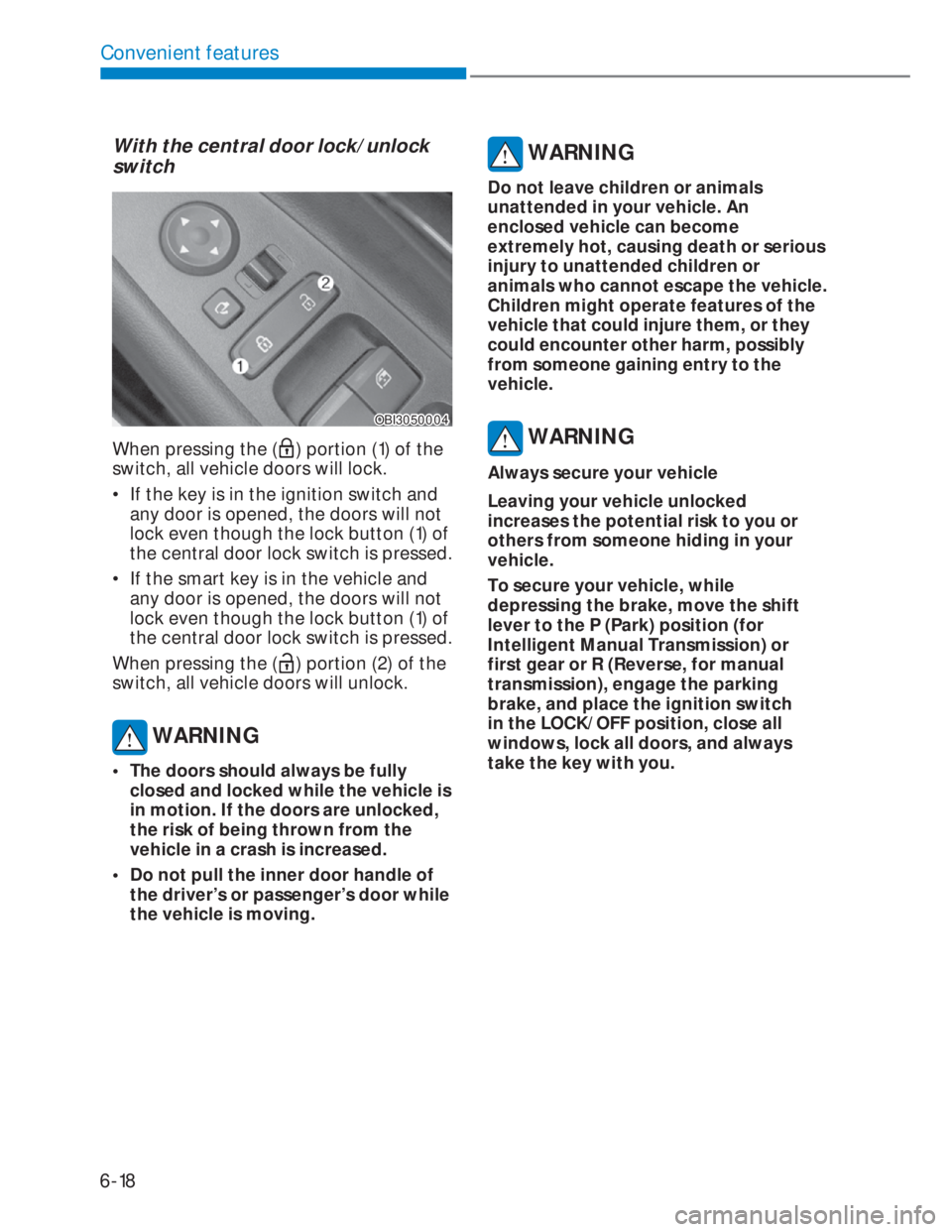
6-18
Convenient features
With the central door lock/unlock
switch
OBI3050004OBI3050004
When pressing the () portion (1) of the
switch, all vehicle doors will lock.
• If the key is in the ignition switch and
any door is opened, the doors will not
lock even though the lock button (1) of
the central door lock switch is pressed.
• If the smart key is in the vehicle and
any door is opened, the doors will not
lock even though the lock button (1) of
the central door lock switch is pressed.
When pressing the (
) portion (2) of the
switch, all vehicle doors will unlock.
WARNING
• The doors should always be fully
closed and locked while the vehicle is
in motion. If the doors are unlocked,
the risk of being thrown from the
vehicle in a crash is increased.
• Do not pull the inner door handle of
the driver’s or passenger’s door while
the vehicle is moving.
WARNING
Do not leave children or animals
unattended in your vehicle. An
enclosed vehicle can become
extremely hot, causing death or serious
injury to unattended children or
animals who cannot escape the vehicle.
Children might operate features of the
vehicle that could injure them, or they
could encounter other harm, possibly
from someone gaining entry to the
vehicle.
WARNING
Always secure your vehicle
Leaving your vehicle unlocked
increases the potential risk to you or
others from someone hiding in your
vehicle.
To secure your vehicle, while
depressing the brake, move the shift
lever to the P (Park) position (for
Intelligent Manual Transmission) or
first gear or R (Reverse, for manual
transmission), engage the parking
brake, and place the ignition switch
in the LOCK/OFF position, close all
windows, lock all doors, and always
take the key with you.
Page 151 of 444

6-23
06
Inside rearview mirror
Before you start driving, adjust the
rearview mirror to the center on the view
through the rear window.
WARNING
Make sure your line of sight is not
obstructed. Do not place objects in the
rear seat, cargo area, or behind the rear
headrests which could interfere with
your vision through the rear window.
WARNING
To prevent serious injury during an
accident or deployment of the air bag,
do not modify the rearview mirror and
do not install a wide mirror.
WARNING
NEVER adjust the mirror while driving.
This may cause loss of vehicle control
resulting in an accident.
Day/night rearview mirror
OBC3050054OBC3050054
[A] : Day, [B] :Night
Make this adjustment before you start
driving and while the day/night lever is
in the day position.Pull the day/night lever toward you to
reduce glare from the headlights of the
vehicles behind you during night driving.
Remember that you lose some rearview
clarity in the night position.
Blue Link® center (if equipped)
OQXI049073OQXI049073
For details, refer to the Blue Link®
Owner’s Guide, infotainment system
manual.
(1) SOS : Emergency assistance
(2) RSA (Road Side Assistance)
- Flat tire
- Vehicle break down
- Vehicle towing
- Emergency fuel
(3) BlueLink
- Push maps by call center
- General assistance
MIRRORS
Page 154 of 444

6-26
Convenient features
WINDOWS
Power windows (if equipped)
OBI3050008OBI3050008
(1) Driver’s door power window switch*
(2) Front passenger’s door window switch
(3) Rear door window switch (Right)
(4) Rear door window switch (Left)
(5) Window opening and closing
(6) Automatic power window*
(7) Power window lock switch*
* : if equipped
Page 155 of 444
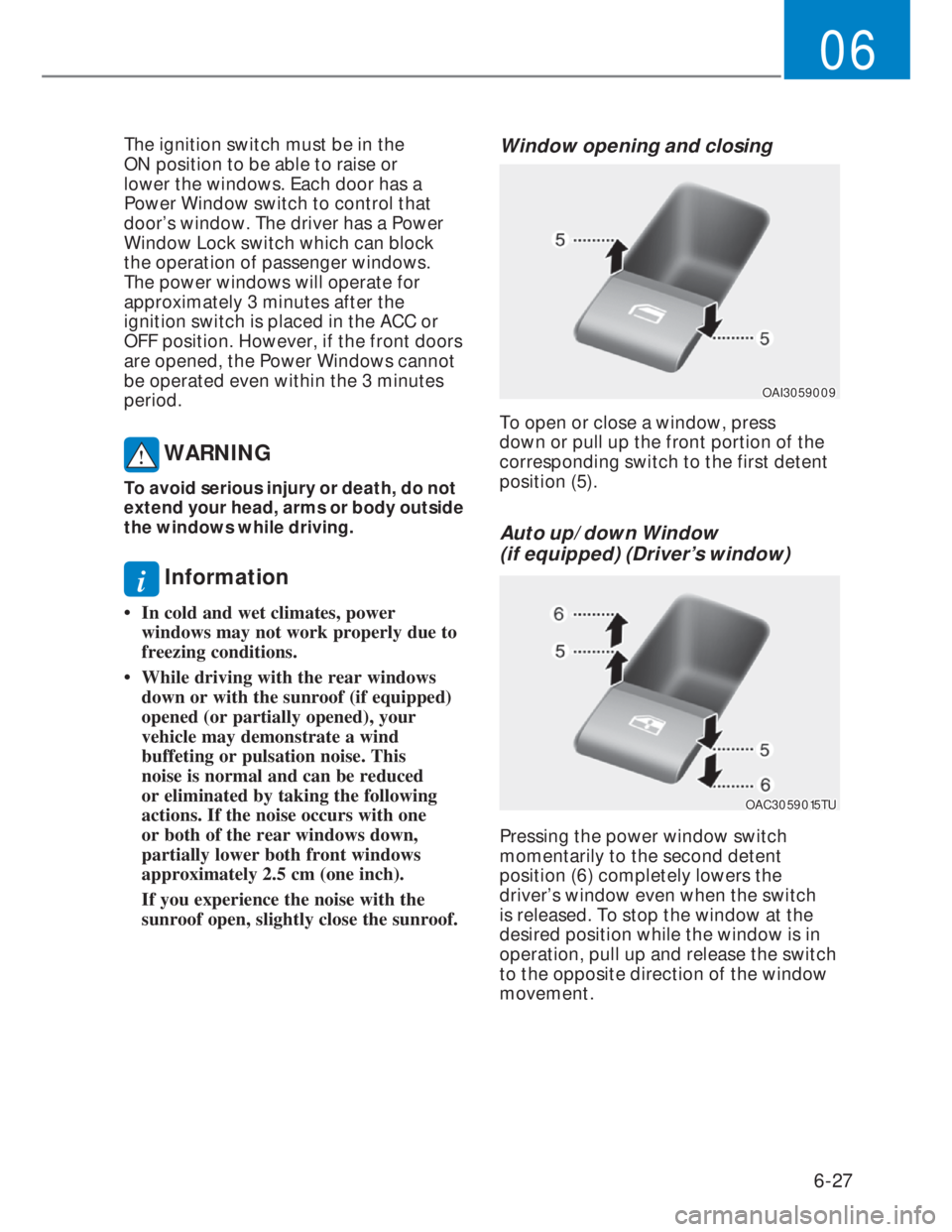
6-27
06
The ignition switch must be in the
ON position to be able to raise or
lower the windows. Each door has a
Power Window switch to control that
door’s window. The driver has a Power
Window Lock switch which can block
the operation of passenger windows.
The power windows will operate for
approximately 3 minutes after the
ignition switch is placed in the ACC or
OFF position. However, if the front doors
are opened, the Power Windows cannot
be operated even within the 3 minutes
period.
WARNING
To avoid serious injury or death, do not
extend your head, arms or body outside
the windows while driving.
i Information
• In cold and wet climates, power
windows may not work properly due to
freezing conditions.
• While driving with the rear windows
down or with the sunroof (if equipped)
opened (or partially opened), your
vehicle may demonstrate a wind
buffeting or pulsation noise. This
noise is normal and can be reduced
or eliminated by taking the following
actions. If the noise occurs with one
or both of the rear windows down,
partially lower both front windows
approximately 2.5 cm (one inch).
If you experience the noise with the
sunroof open, slightly close the sunroof.
Window opening and closing
OAI3059009OAI3059009
To open or close a window, press
down or pull up the front portion of the
corresponding switch to the first detent
position (5).
Auto up/down Window
(if equipped) (Driver’s window)
OAC3059015TUOAC3059015TU
Pressing the power window switch
momentarily to the second detent
position (6) completely lowers the
driver’s window even when the switch
is released. To stop the window at the
desired position while the window is in
operation, pull up and release the switch
to the opposite direction of the window
movement.