Page 156 of 444
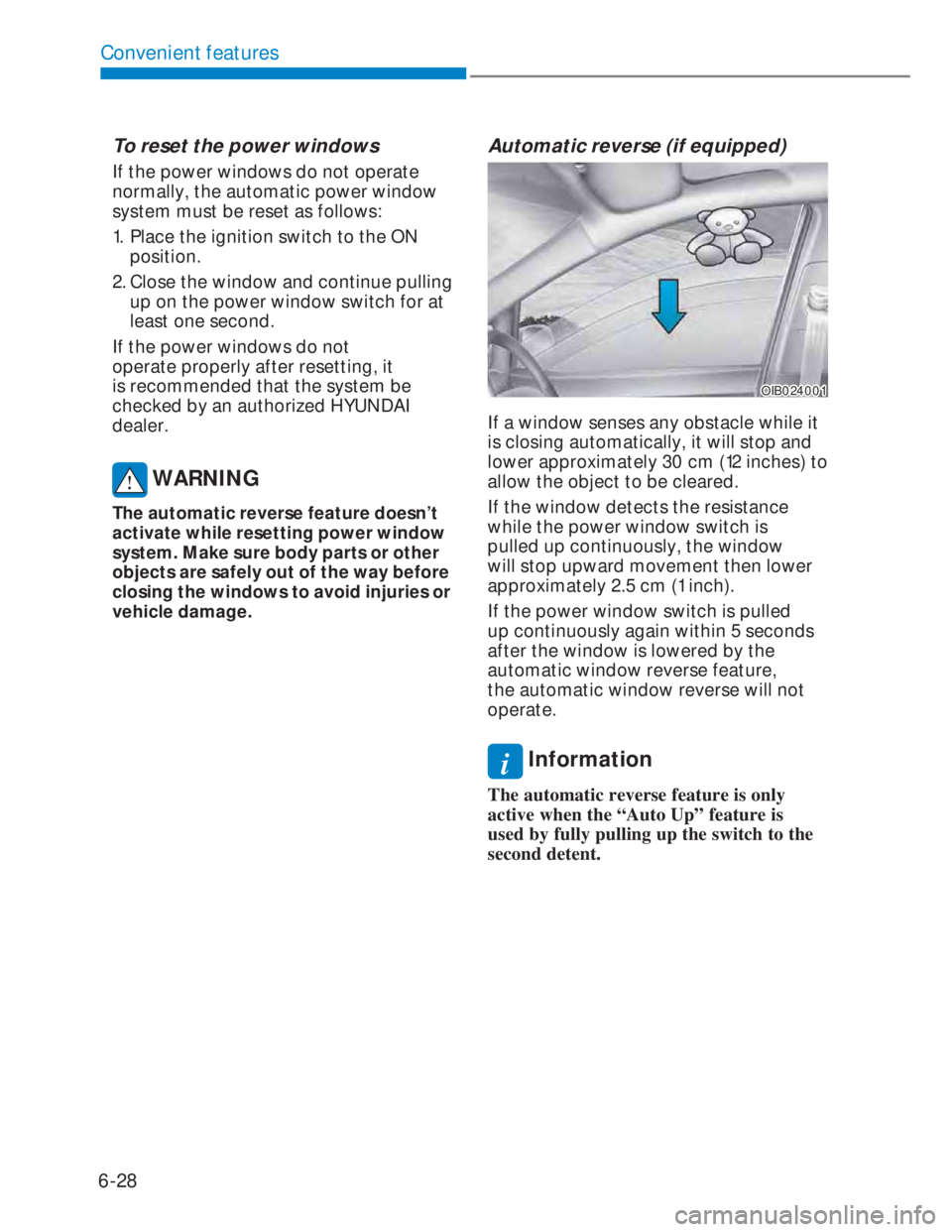
6-28
Convenient features
To reset the power windows
If the power windows do not operate
normally, the automatic power window
system must be reset as follows:
1. Place the ignition switch to the ON
position.
2. Close the window and continue pulling
up on the power window switch for at
least one second.
If the power windows do not
operate properly after resetting, it
is recommended that the system be
checked by an authorized HYUNDAI
dealer.
WARNING
The automatic reverse feature doesn’t
activate while resetting power window
system. Make sure body parts or other
objects are safely out of the way before
closing the windows to avoid injuries or
vehicle damage.
Automatic reverse (if equipped)
OIB024001OIB024001
If a window senses any obstacle while it
is closing automatically, it will stop and
lower approximately 30 cm (12 inches) to
allow the object to be cleared.
If the window detects the resistance
while the power window switch is
pulled up continuously, the window
will stop upward movement then lower
approximately 2.5 cm (1 inch).
If the power window switch is pulled
up continuously again within 5 seconds
after the window is lowered by the
automatic window reverse feature,
the automatic window reverse will not
operate.
i Information
The automatic reverse feature is only
active when the “Auto Up” feature is
used by fully pulling up the switch to the
second detent.
Page 157 of 444
6-29
06
WARNING
Make sure body parts or other objects
are safely out of the way before closing
the windows to avoid injuries or vehicle
damage.
Objects less than 4 mm (0.16 inch) in
diameter caught between the window
glass and the upper window channel
may not be detected by the automatic
reverse window and the window will
not stop and reverse direction.
NOTICE
Do not install any accessories on the
windows. The automatic reverse
feature may not operate.
Power window lock switch
OBI3050009OBI3050009
The driver can disable the power window
switches on the rear passengers’ doors
by pressing the power window lock
switch.
When the power window lock switch is
pressed:
• The driver’s master control can
operate all the power windows.
• The front passenger’s control can
operate the front passenger’s power
window.
• The rear passenger’s control cannot
operate the rear passengers’ power
window.
Page 158 of 444

6-30
Convenient features
NOTICE
• To prevent possible damage to the
power window system, do not open
or close two windows or more at the
same time. This will also ensure the
longevity of the fuse.
• Never try to operate the main
switch on the driver’s door and the
individual door window switch in
opposite directions at the same time.
If this is done, the window will stop
and cannot be opened or closed.
WARNING
• NEVER leave the keys in your vehicle
with unsupervised children, when the
engine is running.
• NEVER leave any child unattended in
the vehicle. Even very young children
may inadvertently cause the vehicle
to move, entangle themselves in
the windows, or otherwise injure
themselves or others.
• Always double check to make
sure arms, hands, head and other
obstructions are safely out of the way
before closing a window.
• Do not allow children to play with the
power windows. Keep the driver’s
door power window lock switch in
the LOCK position (pressed). Serious
injury can result from unintentional
window operation by the child.
• Do not extend your head, arms or
body outside the windows while
driving.
Manual windows (if equipped)
OYC046423OYC046423
To raise or lower the window, turn the
window regulator handle clockwise or
counterclockwise in right side. And left
side is opposite direction.
WARNING
When opening or closing the windows,
make sure your passenger’s arms,
hands and body are safely out of the
way.
Page 171 of 444

6-43
06
OBI3050020OBI3050020
AUTO light position (if equipped)
When the light switch is in the AUTO
position, the parking (position) light and
headlights will be turned ON or OFF
automatically depending on the amount
of light outside the vehicle.
Even with the AUTO light feature
in operation, it is recommended to
manually turn ON the lights when driving
at night or in a fog, or when you enter
dark areas, such as tunnels and parking
facilities.
NOTICE
• Do not cover or spill anything on the
sensor (1) located on the instrument
panel.
• Do not clean the sensor using
a window cleaner, the cleanser
may leave a light film which could
interfere with sensor operation.
• If your vehicle has window tint or
other types of metallic coating on
the front windshield, the AUTO light
system may not work properly.
High beam operation
OBI3050021OBI3050021
To turn on the high beam headlight,
push the lever away from you. The lever
will return to its original position.
The high beam indicator will light when
the headlight high beams are switched
on.
To turn off the high beam headlight, pull
the lever towards you. The low beams
will turn on.
WARNING
Do not use high beam when there are
other vehicles approaching you. Using
high beam could obstruct the other
driver’s vision.
Page 180 of 444
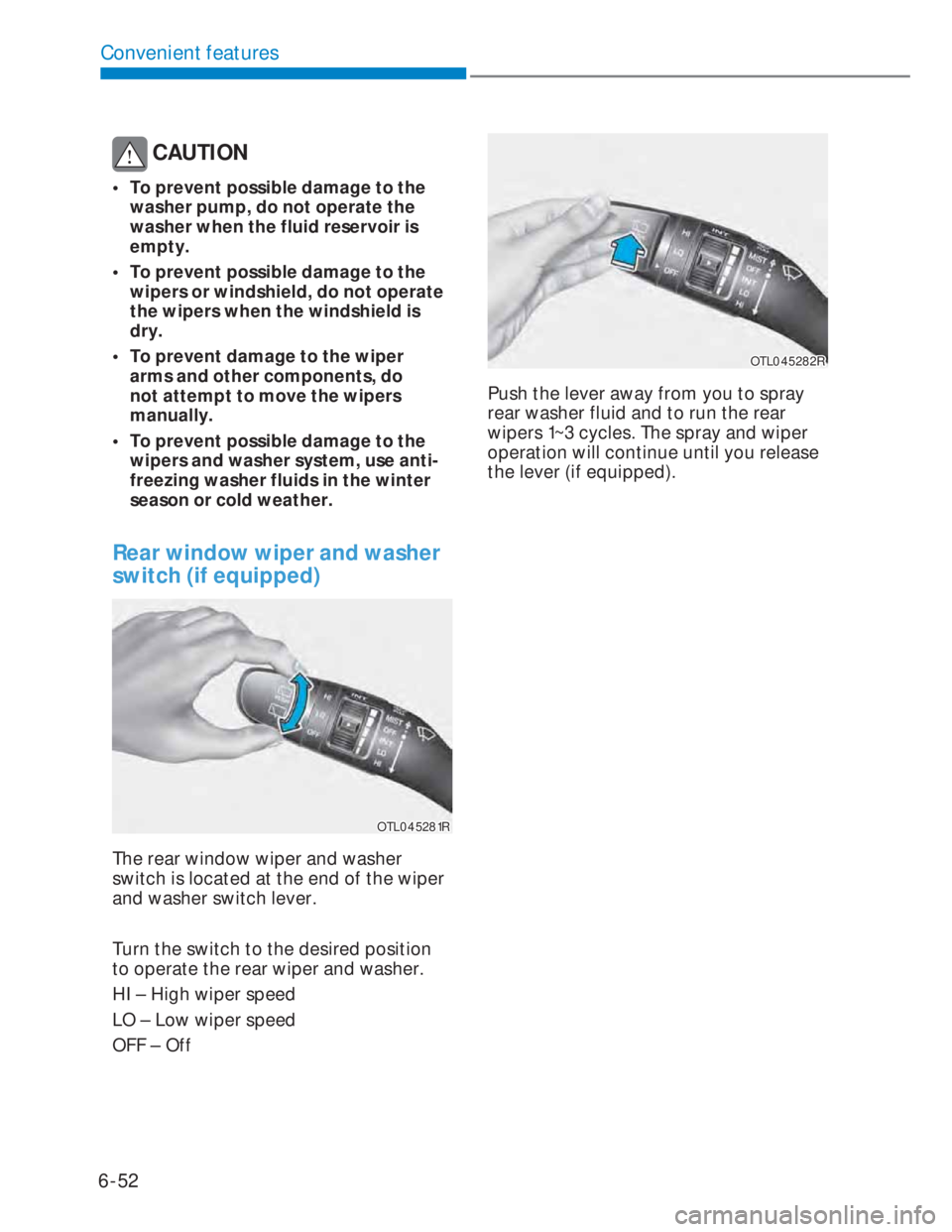
6-52
Convenient features
CAUTION
• To prevent possible damage to the
washer pump, do not operate the
washer when the fluid reservoir is
empty.
• To prevent possible damage to the
wipers or windshield, do not operate
the wipers when the windshield is
dry.
• To prevent damage to the wiper
arms and other components, do
not attempt to move the wipers
manually.
• To prevent possible damage to the
wipers and washer system, use anti-
freezing washer fluids in the winter
season or cold weather.
Rear window wiper and washer
switch (if equipped)
OTL045281ROTL045281R
The rear window wiper and washer
switch is located at the end of the wiper
and washer switch lever.
Turn the switch to the desired position
to operate the rear wiper and washer.
HI – High wiper speed
LO – Low wiper speed
OFF – Off
OTL045282ROTL045282R
Push the lever away from you to spray
rear washer fluid and to run the rear
wipers 1~3 cycles. The spray and wiper
operation will continue until you release
the lever (if equipped).
Page 181 of 444
6-53
06
OBI3050119OBI3050119
(1) Temperature control knob
(2) Fan speed control knob
(3) Mode selection knob
(4) Air intake control button
(recirculated air position or outside (fresh) air position)
(5) A/C (Air conditioning) button (if equipped)
(6) Rear window defroster button (if equipped)
�0�$�1�8�$�/���&�/�,�0�$�7�(���&�2�1�7�5�2�/���6�<�6�7�(�0���
Page 183 of 444

6-55
06
OBI3050102OBI3050102
The mode selection knob controls the
direction of the air flow through the
ventilation system.
Air can be directed to the floor,
dashboard outlets, or windshield. Five
symbols are used to represent Face,
Bi-Level, Floor, Floor-Defrost and
Defrost air position.
Face-Level (B, D, E)
Air flow is directed toward the upper
body and face. Additionally, each outlet
can be controlled to direct the air
discharged from the outlet.
Bi-Level (B, C, D, E)
Air flow is directed towards the face and
the floor.
Floor-Level (A, C, D)
Most of the air flow is directed to the
floor, with a small amount of the air
being directed to the windshield, side
window defrosters and side vents.
Floor/Defrost-Level (A, C, D)
Most of the air flow is directed to the
floor and the windshield with a small
amount directed to the side window
defrosters and side vents.
Defrost-Level (A, D)
Most of the air flow is directed to the
windshield with a small amount of air
directed to the side vents.
Page 187 of 444
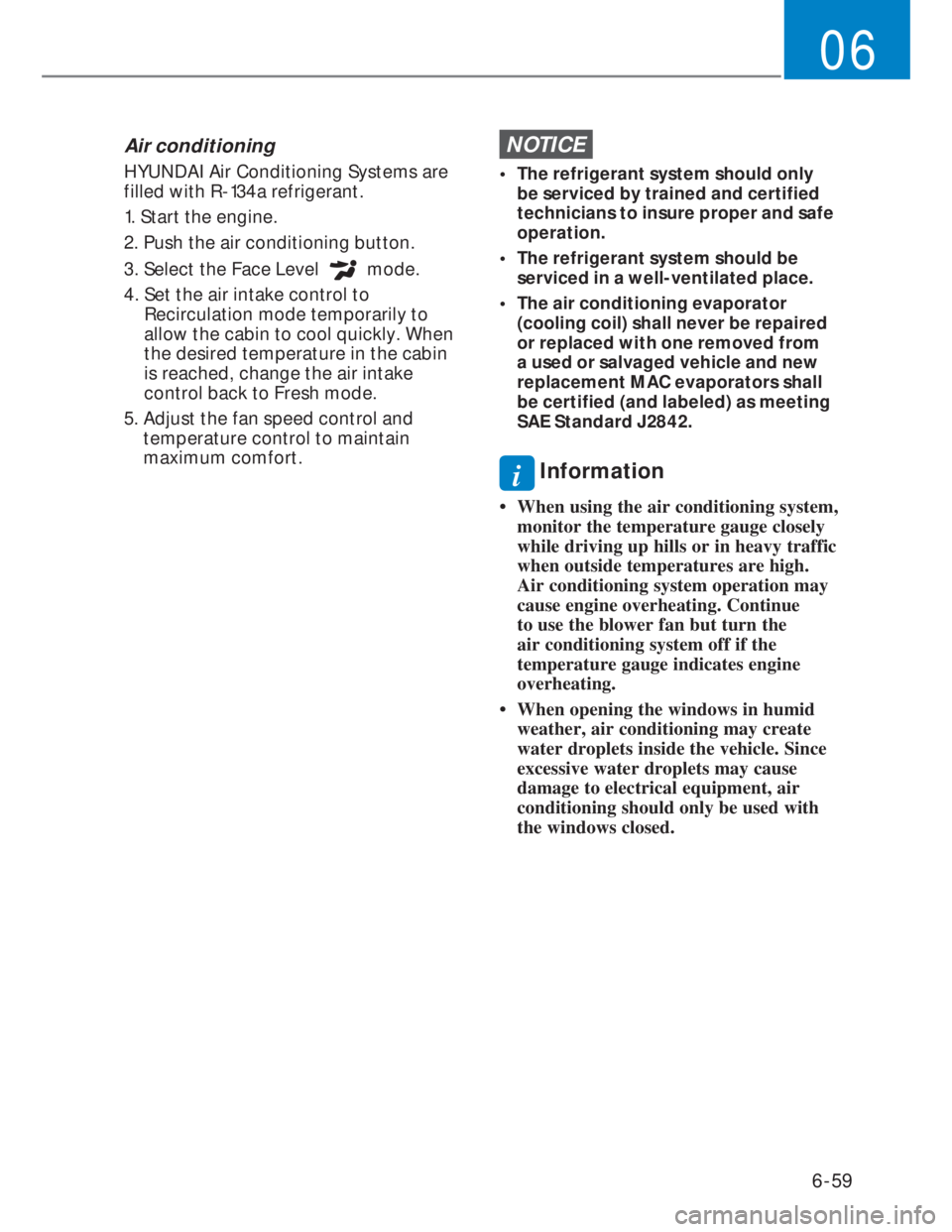
6-59
06
Air conditioning
HYUNDAI Air Conditioning Systems are
filled with R-134a refrigerant.
1. Start the engine.
2. Push the air conditioning button.
3. Select the Face Level
mode.
4. Set the air intake control to
Recirculation mode temporarily to
allow the cabin to cool quickly. When
the desired temperature in the cabin
is reached, change the air intake
control back to Fresh mode.
5. Adjust the fan speed control and
temperature control to maintain
maximum comfort.
NOTICE
• The refrigerant system should only
be serviced by trained and certified
technicians to insure proper and safe
operation.
• The refrigerant system should be
serviced in a well-ventilated place.
• The air conditioning evaporator
(cooling coil) shall never be repaired
or replaced with one removed from
a used or salvaged vehicle and new
replacement MAC evaporators shall
be certified (and labeled) as meeting
SAE Standard J2842.
i Information
• When using the air conditioning system,
monitor the temperature gauge closely
while driving up hills or in heavy traffic
when outside temperatures are high.
Air conditioning system operation may
cause engine overheating. Continue
to use the blower fan but turn the
air conditioning system off if the
temperature gauge indicates engine
overheating.
• When opening the windows in humid
weather, air conditioning may create
water droplets inside the vehicle. Since
excessive water droplets may cause
damage to electrical equipment, air
conditioning should only be used with
the windows closed.