2022 HYUNDAI ELANTRA HYBRID heater
[x] Cancel search: heaterPage 221 of 529
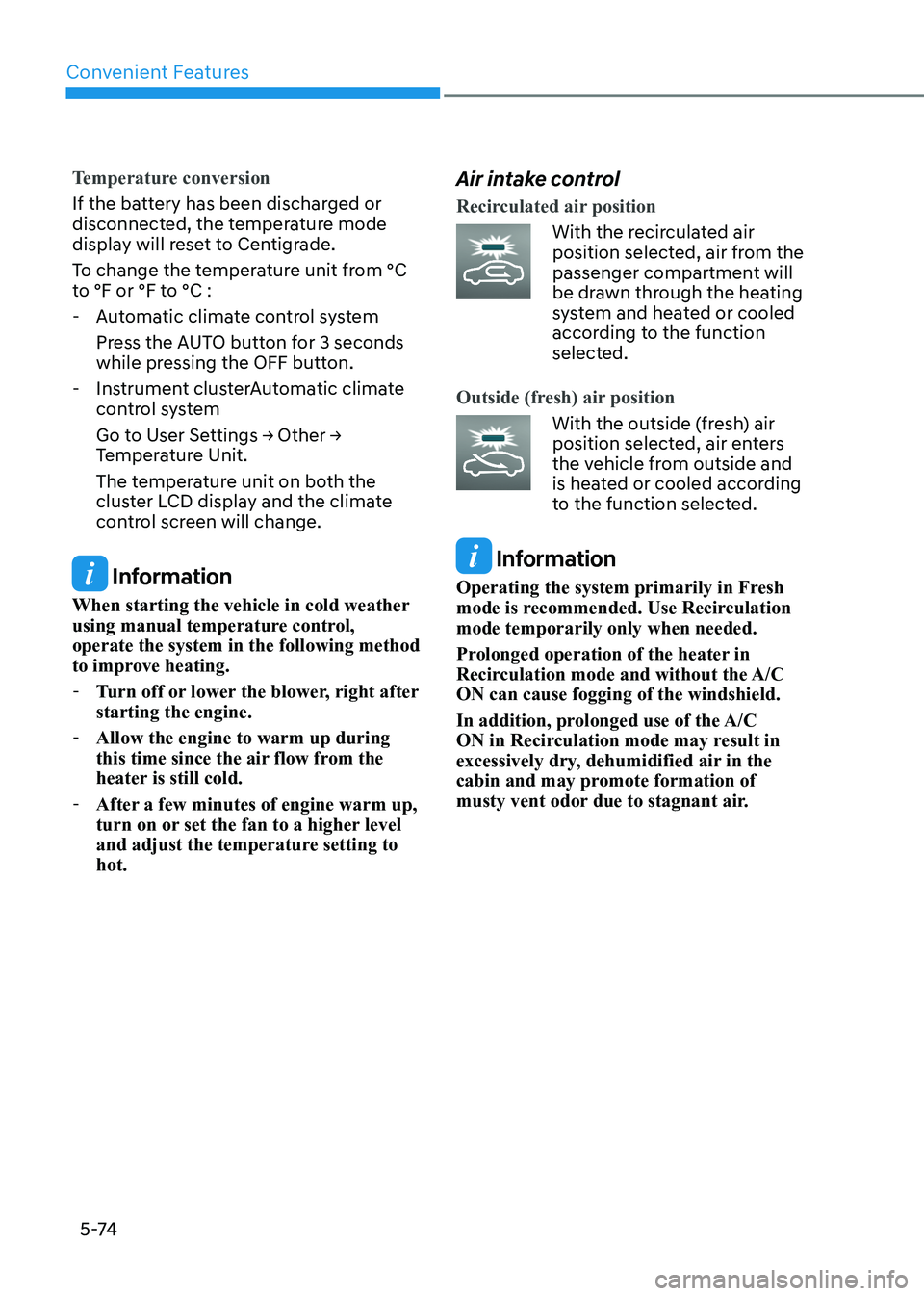
Convenient Features
5 -74
Temperature conversion
If the battery has been discharged or
disconnected, the temperature mode
display will reset to Centigrade.
To change the temperature unit from °C
to °F or °F to °C : - Automatic climate control system Press the AUTO button for 3 seconds
while pressing the OFF button.
- Instrument clusterAutomatic climate control system
Go to User Settings → Other →
Temperature Unit.
The temperature unit on both the
cluster LCD display and the climate
control screen will change.
Information
When starting the vehicle in cold weather
using manual temperature control,
operate the system in the following method
to improve heating. - Turn off or lower the blower, right after starting the engine.
- Allow the engine to warm up during
this time since the air flow from the
heater is still cold.
- After a few minutes of engine warm up,
turn on or set the fan to a higher level
and adjust the temperature setting to hot. Air intake control
Recirculated air position
With the recirculated air
position selected, air from the
passenger compartment will
be drawn through the heating
system and heated or cooled
according to the function
selected.
Outside (fresh) air position
With the outside (fresh) air
position selected, air enters
the vehicle from outside and
is heated or cooled according
to the function selected.
Information
Operating the system primarily in Fresh
mode is recommended. Use Recirculation mode temporarily only when needed.
Prolonged operation of the heater in
Recirculation mode and without the A/C ON can cause fogging of the windshield.
In addition, prolonged use of the A/C
ON in Recirculation mode may result in
excessively dry, dehumidified air in the
cabin and may promote formation of
musty vent odor due to stagnant air.
Page 222 of 529
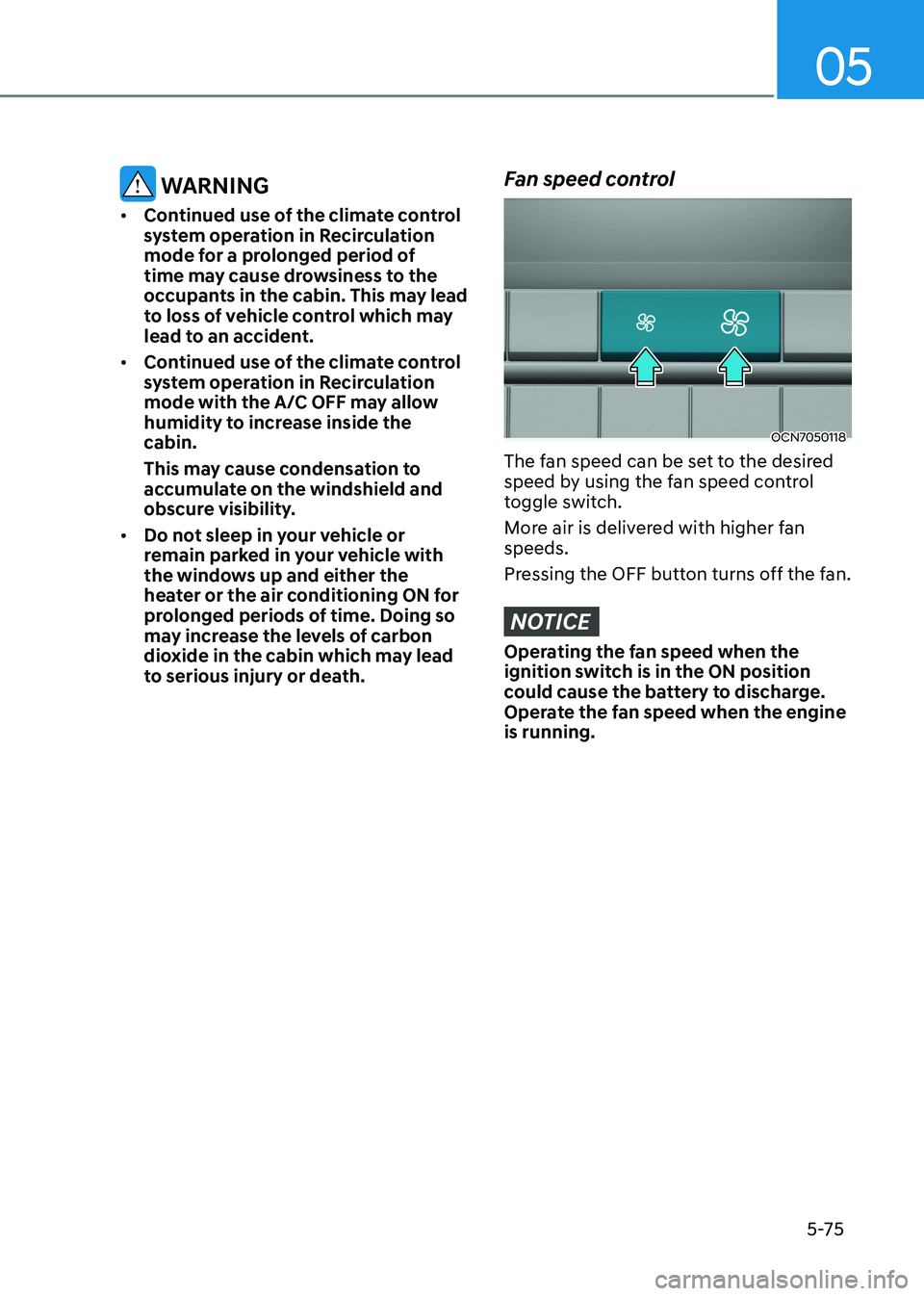
05
5-75
WARNING
• Continued use of the climate control
system operation in Recirculation
mode for a prolonged period of
time may cause drowsiness to the
occupants in the cabin. This may lead
to loss of vehicle control which may
lead to an accident.
• Continued use of the climate control
system operation in Recirculation
mode with the A/C OFF may allow
humidity to increase inside the cabin.
This may cause condensation to
accumulate on the windshield and
obscure visibility.
• Do not sleep in your vehicle or
remain parked in your vehicle with
the windows up and either the
heater or the air conditioning ON for
prolonged periods of time. Doing so
may increase the levels of carbon
dioxide in the cabin which may lead
to serious injury or death.Fan speed control
OCN7050118
The fan speed can be set to the desired
speed by using the fan speed control
toggle switch.
More air is delivered with higher fan speeds.
Pressing the OFF button turns off the fan.
NOTICE
Operating the fan speed when the
ignition switch is in the ON position
could cause the battery to discharge.
Operate the fan speed when the engine is running.
Page 225 of 529
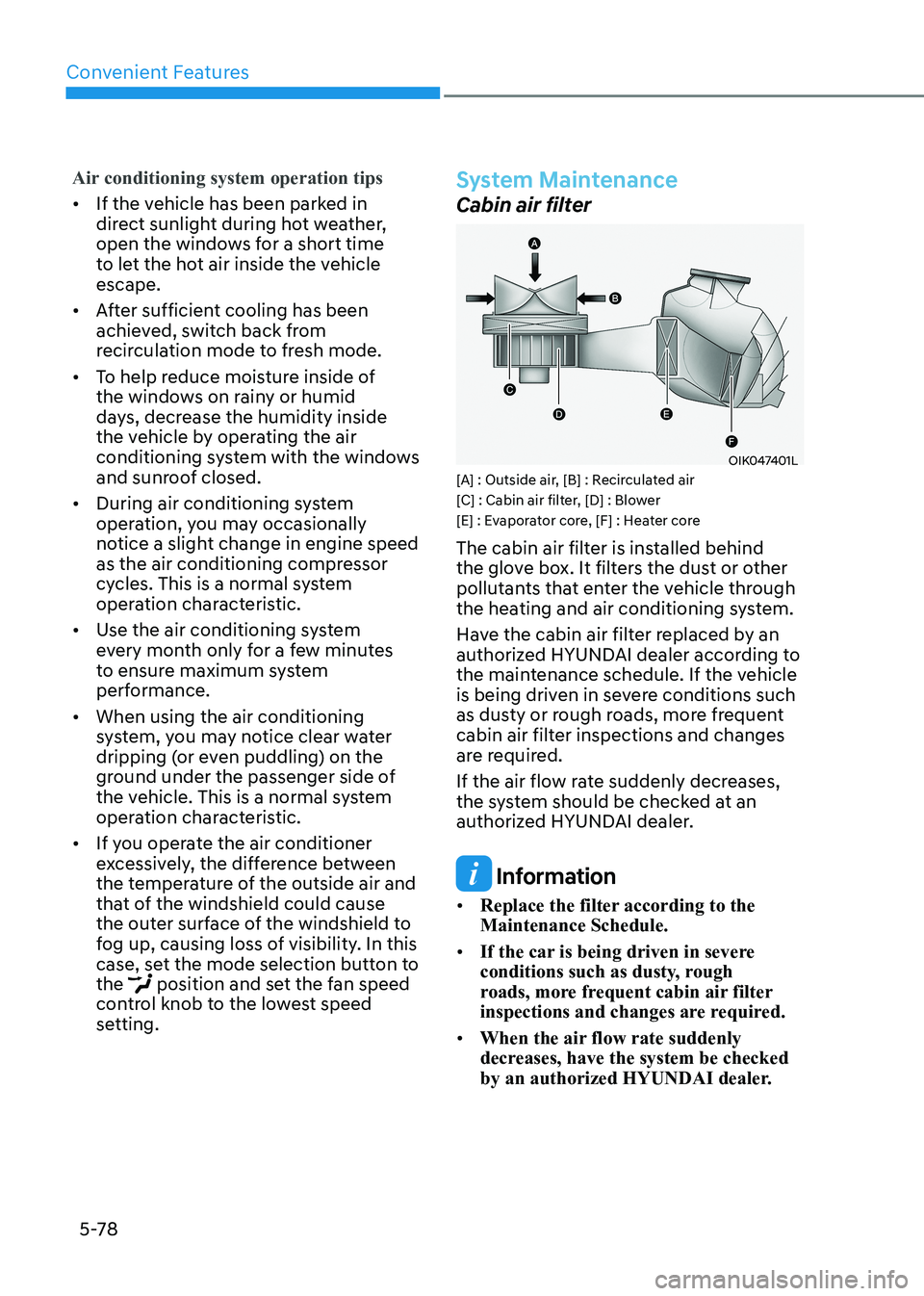
Convenient Features
5-78
Air conditioning system operation tips
• If the vehicle has been parked in
direct sunlight during hot weather,
open the windows for a short time
to let the hot air inside the vehicle escape.
• After sufficient cooling has been
achieved, switch back from
recirculation mode to fresh mode.
• To help reduce moisture inside of
the windows on rainy or humid
days, decrease the humidity inside
the vehicle by operating the air
conditioning system with the windows
and sunroof closed.
• During air conditioning system
operation, you may occasionally
notice a slight change in engine speed
as the air conditioning compressor
cycles. This is a normal system
operation characteristic.
• Use the air conditioning system
every month only for a few minutes
to ensure maximum system
performance.
• When using the air conditioning
system, you may notice clear water
dripping (or even puddling) on the
ground under the passenger side of
the vehicle. This is a normal system
operation characteristic.
• If you operate the air conditioner
excessively, the difference between
the temperature of the outside air and
that of the windshield could cause
the outer surface of the windshield to
fog up, causing loss of visibility. In this
case, set the mode selection button to the
position and set the fan speed
control knob to the lowest speed
setting.
System Maintenance
Cabin air filter
OIK047401L
[A] : Outside air, [B] : Recirculated air
[C] : Cabin air filter, [D] : Blower
[E] : Evaporator core, [F] : Heater core
The cabin air filter is installed behind
the glove box. It filters the dust or other
pollutants that enter the vehicle through
the heating and air conditioning system.
Have the cabin air filter replaced by an
authorized HYUNDAI dealer according to
the maintenance schedule. If the vehicle
is being driven in severe conditions such
as dusty or rough roads, more frequent
cabin air filter inspections and changes
are required.
If the air flow rate suddenly decreases,
the system should be checked at an
authorized HYUNDAI dealer.
Information
• Replace the filter according to the Maintenance Schedule.
• If the car is being driven in severe
conditions such as dusty, rough
roads, more frequent cabin air filter
inspections and changes are required.
• When the air flow rate suddenly
decreases, have the system be checked
by an authorized HYUNDAI dealer.
Page 228 of 529
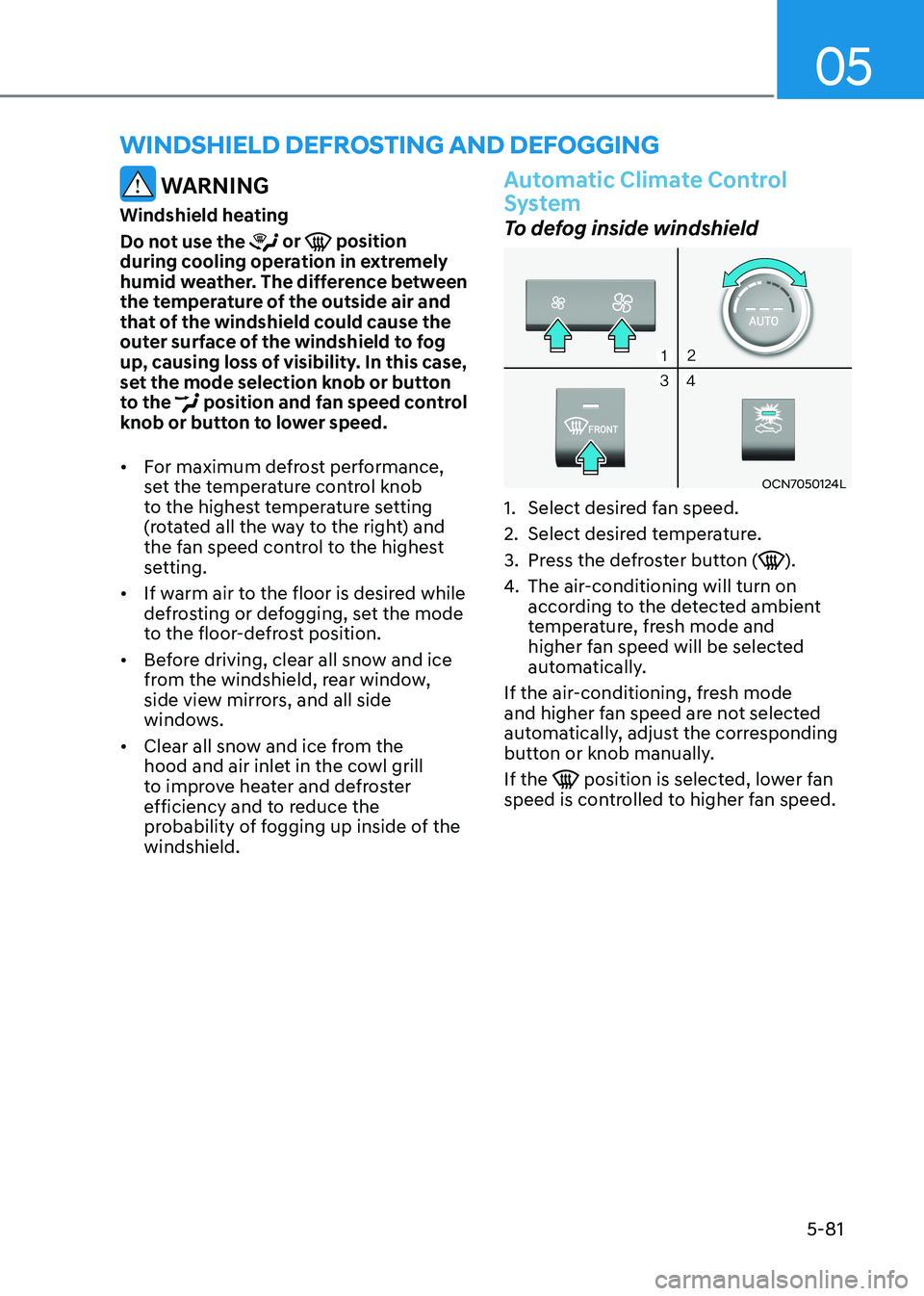
05
5-81
WARNING
Windshield heating
Do not use the
or position
during cooling operation in extremely
humid weather. The difference between
the temperature of the outside air and
that of the windshield could cause the
outer surface of the windshield to fog
up, causing loss of visibility. In this case,
set the mode selection knob or button
to the
position and fan speed control
knob or button to lower speed. • For maximum defrost performance,
set the temperature control knob
to the highest temperature setting
(rotated all the way to the right) and
the fan speed control to the highest
setting.
• If warm air to the floor is desired while
defrosting or defogging, set the mode
to the floor-defrost position.
• Before driving, clear all snow and ice
from the windshield, rear window,
side view mirrors, and all side
windows.
• Clear all snow and ice from the
hood and air inlet in the cowl grill
to improve heater and defroster
efficiency and to reduce the
probability of fogging up inside of the windshield.
Automatic Climate Control
System
To defog inside windshield
OCN7050124L
1. Select desired fan speed.
2. Select desired temperature.
3. Press the defroster button (
).
4. The air-conditioning will turn on
according to the detected ambient
temperature, fresh mode and
higher fan speed will be selected
automatically.
If the air-conditioning, fresh mode
and higher fan speed are not selected
automatically, adjust the corresponding
button or knob manually. If the
position is selected, lower fan
speed is controlled to higher fan speed.
WinDshielD DeFrosting AnD DeFogging
Page 230 of 529
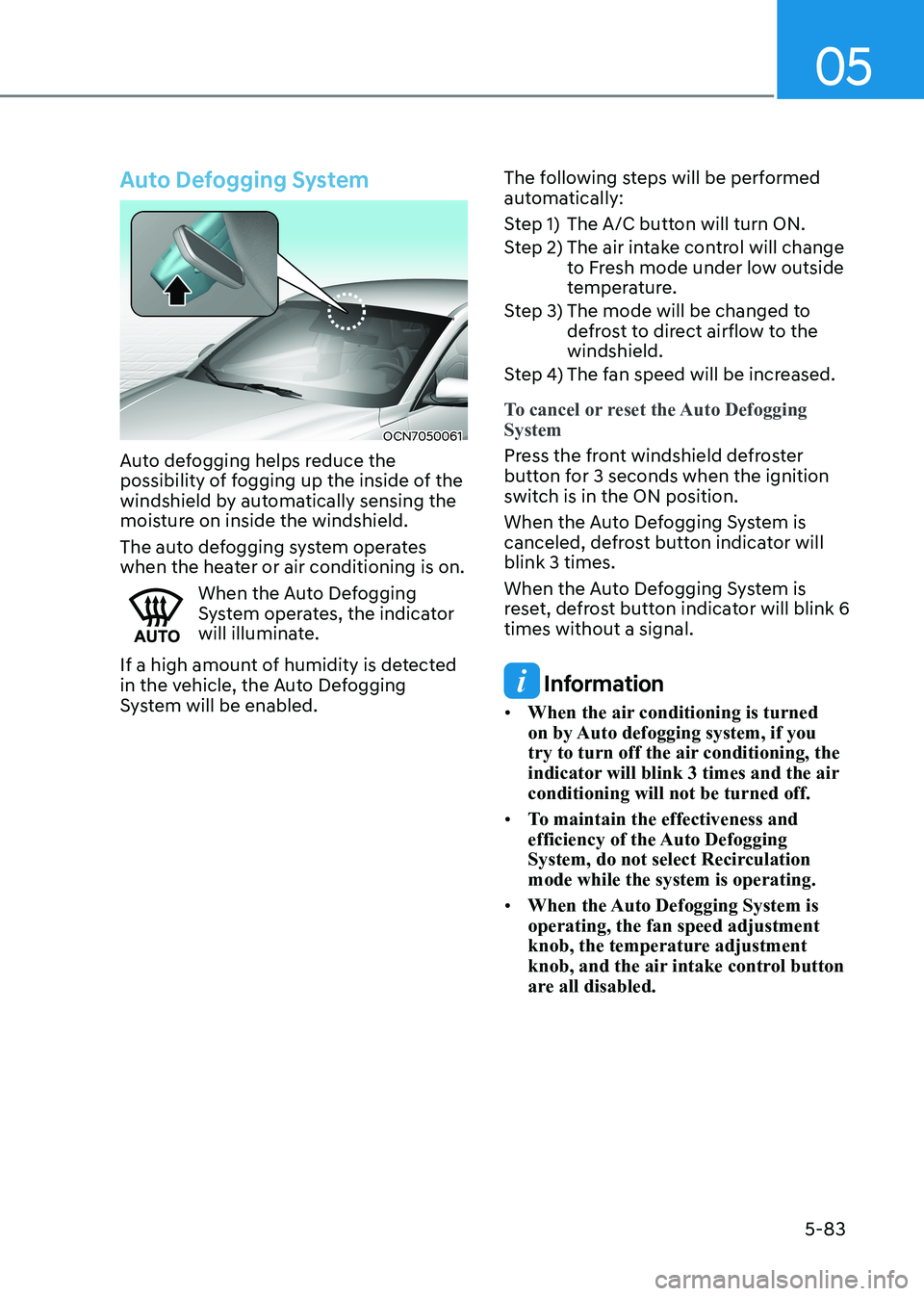
05
5-83
Auto Defogging System
OCN7050061
Auto defogging helps reduce the
possibility of fogging up the inside of the
windshield by automatically sensing the
moisture on inside the windshield.
The auto defogging system operates
when the heater or air conditioning is on.
When the Auto Defogging
System operates, the indicator
will illuminate.
If a high amount of humidity is detected
in the vehicle, the Auto Defogging
System will be enabled. The following steps will be performed
automatically:
Step 1) The A/C button will turn ON.
Step 2) The air intake control will change
to Fresh mode under low outside
temperature.
Step 3) The mode will be changed to defrost to direct airflow to the windshield.
Step 4) The fan speed will be increased.
To cancel or reset the Auto Defogging System
Press the front windshield defroster
button for 3 seconds when the ignition
switch is in the ON position.
When the Auto Defogging System is
canceled, defrost button indicator will blink 3 times.
When the Auto Defogging System is
reset, defrost button indicator will blink 6 times without a signal.
Information
• When the air conditioning is turned
on by Auto defogging system, if you
try to turn off the air conditioning, the
indicator will blink 3 times and the air conditioning will not be turned off.
• To maintain the effectiveness and
efficiency of the Auto Defogging
System, do not select Recirculation mode while the system is operating.
• When the Auto Defogging System is operating, the fan speed adjustment
knob, the temperature adjustment
knob, and the air intake control button
are all disabled.
Page 236 of 529
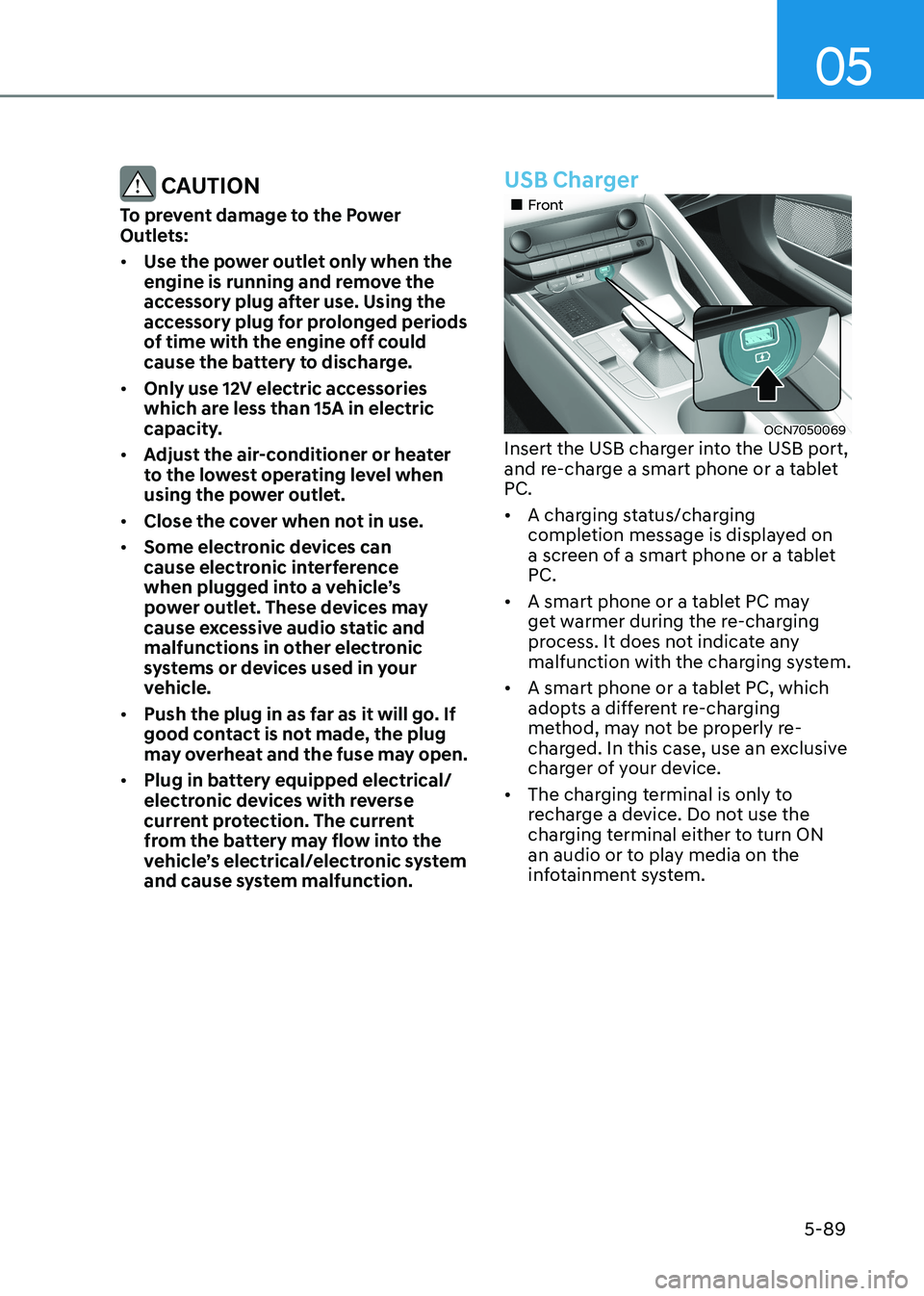
05
5-89
CAUTION
To prevent damage to the Power
Outlets: • Use the power outlet only when the
engine is running and remove the
accessory plug after use. Using the
accessory plug for prolonged periods
of time with the engine off could
cause the battery to discharge.
• Only use 12V electric accessories
which are less than 15A in electric
capacity.
• Adjust the air-conditioner or heater
to the lowest operating level when
using the power outlet.
• Close the cover when not in use.
• Some electronic devices can
cause electronic interference
when plugged into a vehicle’s
power outlet. These devices may
cause excessive audio static and
malfunctions in other electronic
systems or devices used in your
vehicle.
• Push the plug in as far as it will go. If
good contact is not made, the plug
may overheat and the fuse may open.
• Plug in battery equipped electrical/
electronic devices with reverse
current protection. The current
from the battery may flow into the
vehicle’s electrical/electronic system
and cause system malfunction.USB Charger
„„Front
OCN7050069
Insert the USB charger into the USB port,
and re-charge a smart phone or a tablet
PC. • A charging status/charging
completion message is displayed on
a screen of a smart phone or a tablet
PC.
• A smart phone or a tablet PC may
get warmer during the re-charging
process. It does not indicate any
malfunction with the charging system.
• A smart phone or a tablet PC, which
adopts a different re-charging
method, may not be properly re-
charged. In this case, use an exclusive
charger of your device.
• The charging terminal is only to
recharge a device. Do not use the
charging terminal either to turn ON
an audio or to play media on the
infotainment system.
Page 429 of 529
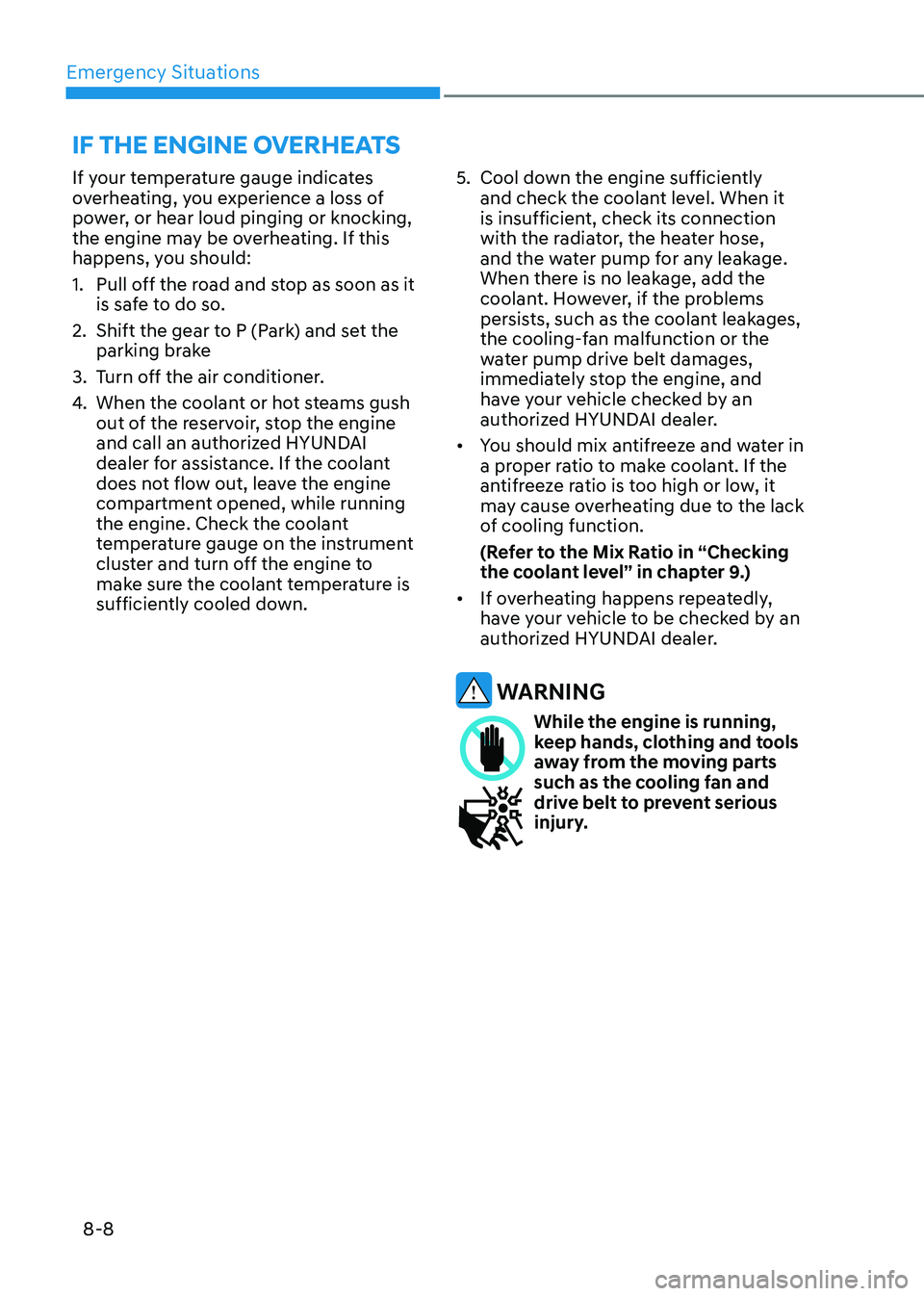
Emergency Situations
8-8
If your temperature gauge indicates
overheating, you experience a loss of
power, or hear loud pinging or knocking,
the engine may be overheating. If this
happens, you should:
1. Pull off the road and stop as soon as it
is safe to do so.
2. Shift the gear to P (Park) and set the parking brake
3. Turn off the air conditioner.
4. When the coolant or hot steams gush
out of the reservoir, stop the engine
and call an authorized HYUNDAI
dealer for assistance. If the coolant
does not flow out, leave the engine
compartment opened, while running
the engine. Check the coolant
temperature gauge on the instrument
cluster and turn off the engine to
make sure the coolant temperature is
sufficiently cooled down. 5. Cool down the engine sufficiently
and check the coolant level. When it
is insufficient, check its connection
with the radiator, the heater hose,
and the water pump for any leakage.
When there is no leakage, add the
coolant. However, if the problems
persists, such as the coolant leakages,
the cooling-fan malfunction or the
water pump drive belt damages,
immediately stop the engine, and
have your vehicle checked by an
authorized HYUNDAI dealer.
• You should mix antifreeze and water in
a proper ratio to make coolant. If the
antifreeze ratio is too high or low, it
may cause overheating due to the lack
of cooling function.
(Refer to the Mix Ratio in “Checking
the coolant level” in chapter 9.)
• If overheating happens repeatedly,
have your vehicle to be checked by an
authorized HYUNDAI dealer.
WARNING
While the engine is running,
keep hands, clothing and tools
away from the moving parts
such as the cooling fan and
drive belt to prevent serious
injury.
iF tHe engine overHeats
Page 494 of 529
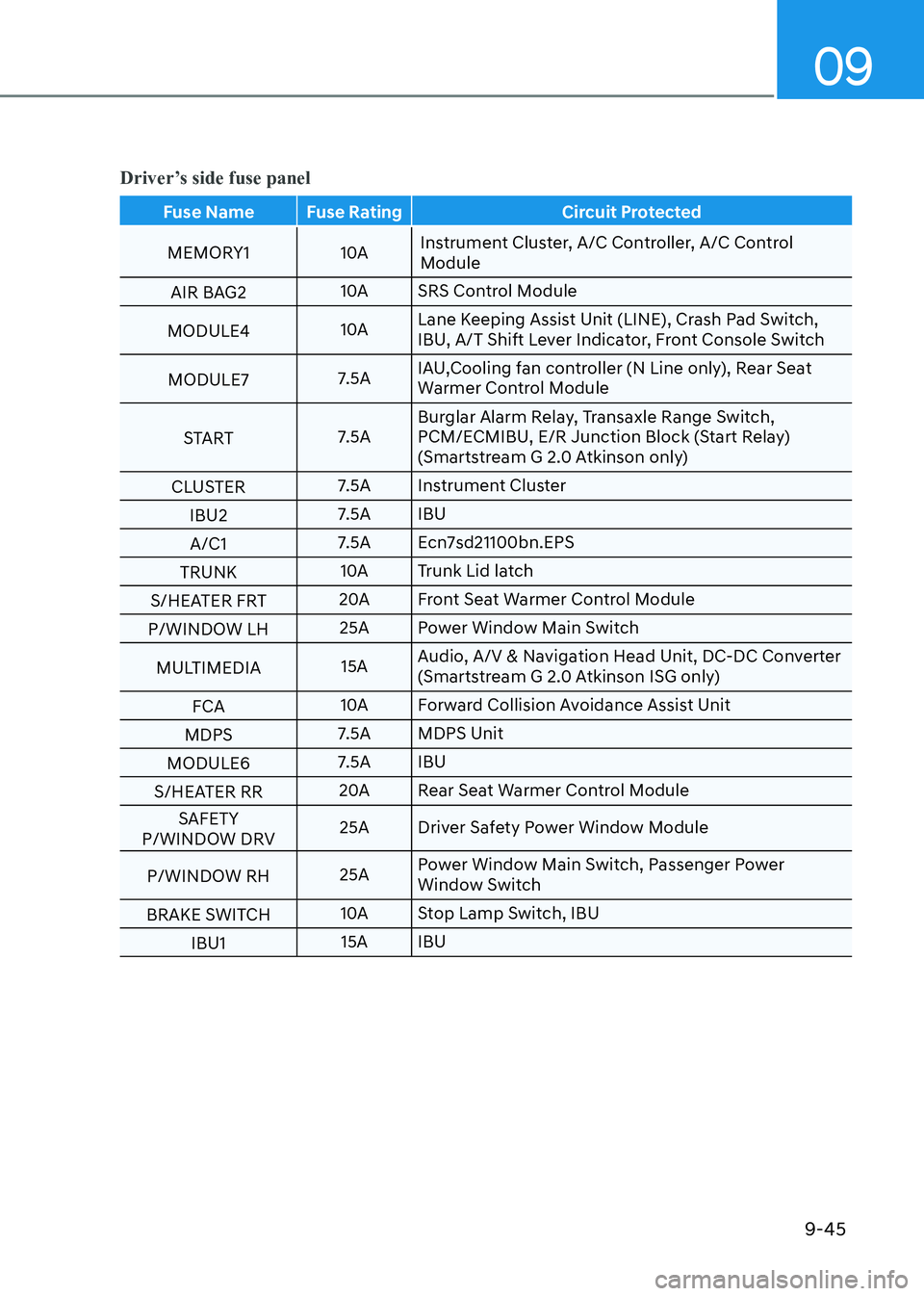
09
9-45
Driver’s side fuse panel
Fuse Name Fuse Rating Circuit Protected
MEMORY1 10AInstrument Cluster, A/C Controller, A/C Control
Module
AIR BAG2 10A SRS Control Module
MODULE4 10ALane Keeping Assist Unit (LINE), Crash Pad Switch,
IBU, A/T Shift Lever Indicator, Front Console Switch
MODULE7 7.5AIAU, Cooling fan controller (N Line only), Rear Seat
Warmer Control Module
START 7.5ABurglar Alarm Relay, Transaxle Range Switch,
PCM/ECM IBU, E/R Junction Block (Start Relay)
(Smartstream G 2.0 Atkinson only)
CLUSTER 7.5A Instrument Cluster
IBU2 7.5A IBU
A/C1 7.5A Ecn7sd21100bn.EPS
TRUNK 10A Trunk Lid latch
S/HEATER FRT 20A Front Seat Warmer Control Module
P/WINDOW LH 25A Power Window Main Switch
MULTIMEDIA 15AAudio, A/V & Navigation Head Unit, DC-DC Converter
(Smartstream G 2.0 Atkinson ISG only)
FCA 10A Forward Collision Avoidance Assist Unit
MDPS 7.5A MDPS Unit
MODULE6 7.5A IBU
S/HEATER RR 20A Rear Seat Warmer Control Module
SAFETY
P/WINDOW DRV 25A Driver Safety Power Window Module
P/WINDOW RH 25APower Window Main Switch, Passenger Power
Window Switch
BRAKE SWITCH 10A Stop Lamp Switch, IBU
IBU1 15A IBU