Page 47 of 529
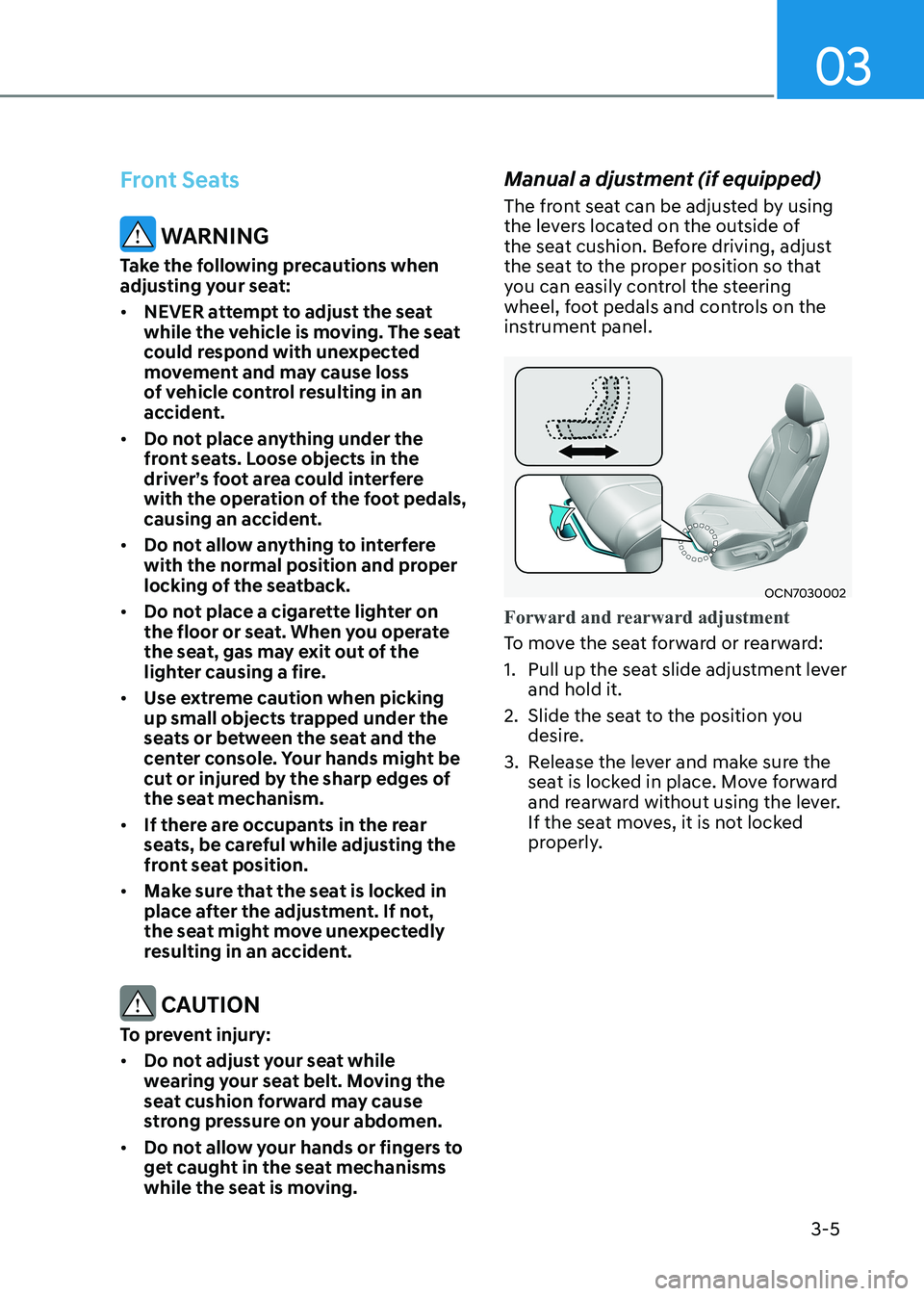
03
3-5
Front Seats
WARNING
Take the following precautions when
adjusting your seat: • NEVER attempt to adjust the seat
while the vehicle is moving. The seat
could respond with unexpected
movement and may cause loss
of vehicle control resulting in an
accident.
• Do not place anything under the
front seats. Loose objects in the
driver’s foot area could interfere
with the operation of the foot pedals,
causing an accident.
• Do not allow anything to interfere
with the normal position and proper
locking of the seatback.
• Do not place a cigarette lighter on
the floor or seat. When you operate
the seat, gas may exit out of the
lighter causing a fire.
• Use extreme caution when picking
up small objects trapped under the
seats or between the seat and the
center console. Your hands might be
cut or injured by the sharp edges of
the seat mechanism.
• If there are occupants in the rear
seats, be careful while adjusting the
front seat position.
• Make sure that the seat is locked in
place after the adjustment. If not,
the seat might move unexpectedly
resulting in an accident.
CAUTION
To prevent injury: • Do not adjust your seat while
wearing your seat belt. Moving the
seat cushion forward may cause
strong pressure on your abdomen.
• Do not allow your hands or fingers to
get caught in the seat mechanisms
while the seat is moving. Manual a djustment (if equipped)
The front seat can be adjusted by using
the levers located on the outside of
the seat cushion. Before driving, adjust
the seat to the proper position so that
you can easily control the steering
wheel, foot pedals and controls on the
instrument panel.
OCN7030002
Forward and rearward adjustment
To move the seat forward or rearward:
1. Pull up the seat slide adjustment lever
and hold it.
2. Slide the seat to the position you desire.
3. Release the lever and make sure the seat is locked in place. Move forward
and rearward without using the lever.
If the seat moves, it is not locked
properly.
Page 63 of 529
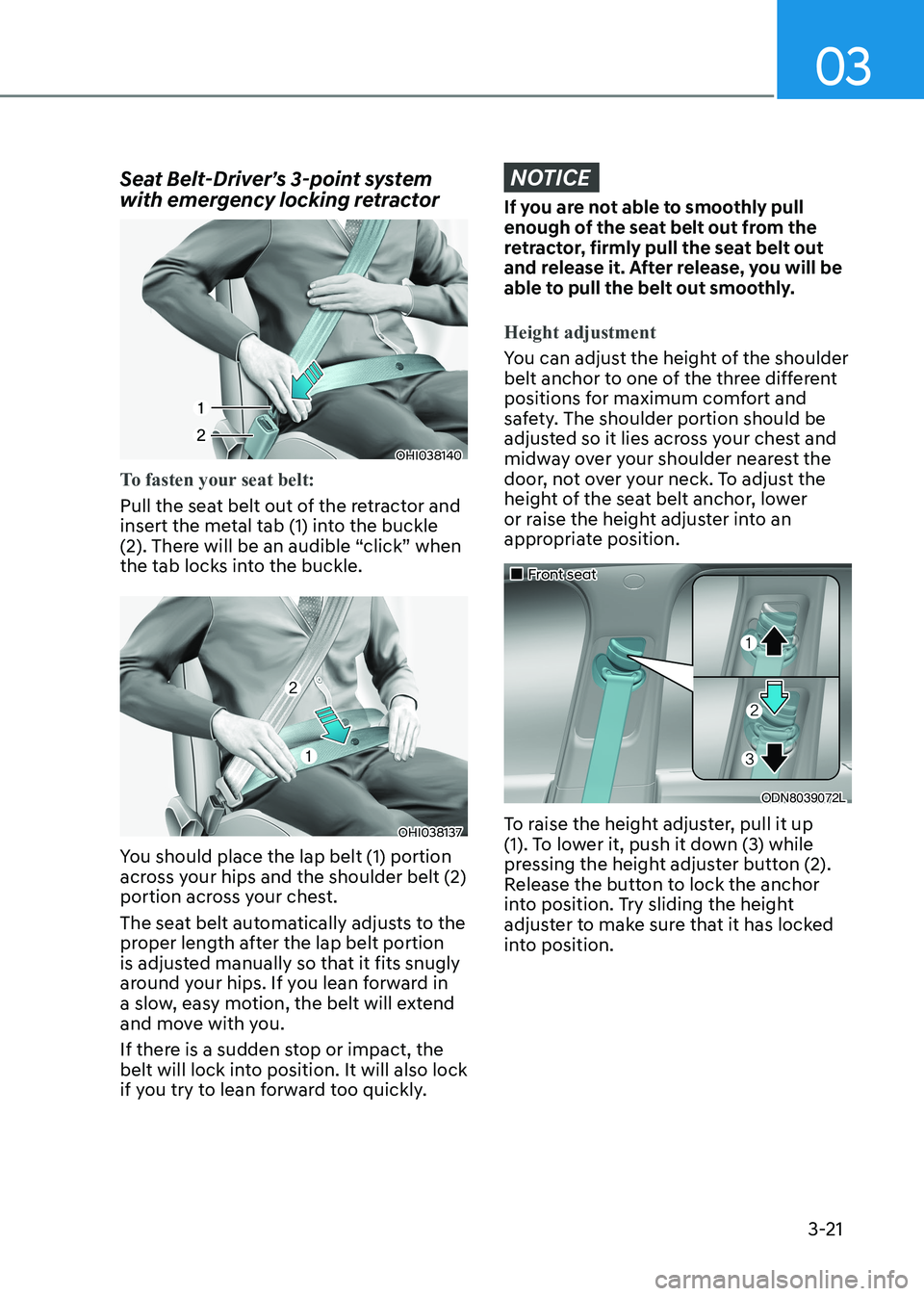
03
3-21
Seat Belt-Driver’s 3-point system
with emergency locking retractor
OHI038140
To fasten your seat belt:
Pull the seat belt out of the retractor and
insert the metal tab (1) into the buckle
(2). There will be an audible “click” when
the tab locks into the buckle.
OHI038137
You should place the lap belt (1) portion
across your hips and the shoulder belt (2)
portion across your chest.
The seat belt automatically adjusts to the
proper length after the lap belt portion
is adjusted manually so that it fits snugly
around your hips. If you lean forward in
a slow, easy motion, the belt will extend
and move with you.
If there is a sudden stop or impact, the
belt will lock into position. It will also lock
if you try to lean forward too quickly.
NOTICE
If you are not able to smoothly pull
enough of the seat belt out from the
retractor, firmly pull the seat belt out
and release it. After release, you will be
able to pull the belt out smoothly.
Height adjustment
You can adjust the height of the shoulder
belt anchor to one of the three different
positions for maximum comfort and
safety. The shoulder portion should be
adjusted so it lies across your chest and
midway over your shoulder nearest the
door, not over your neck. To adjust the
height of the seat belt anchor, lower
or raise the height adjuster into an
appropriate position.
„„Front seat
ODN8039072L
To raise the height adjuster, pull it up
(1). To lower it, push it down (3) while
pressing the height adjuster button (2).
Release the button to lock the anchor
into position. Try sliding the height
adjuster to make sure that it has locked
into position.
Page 171 of 529
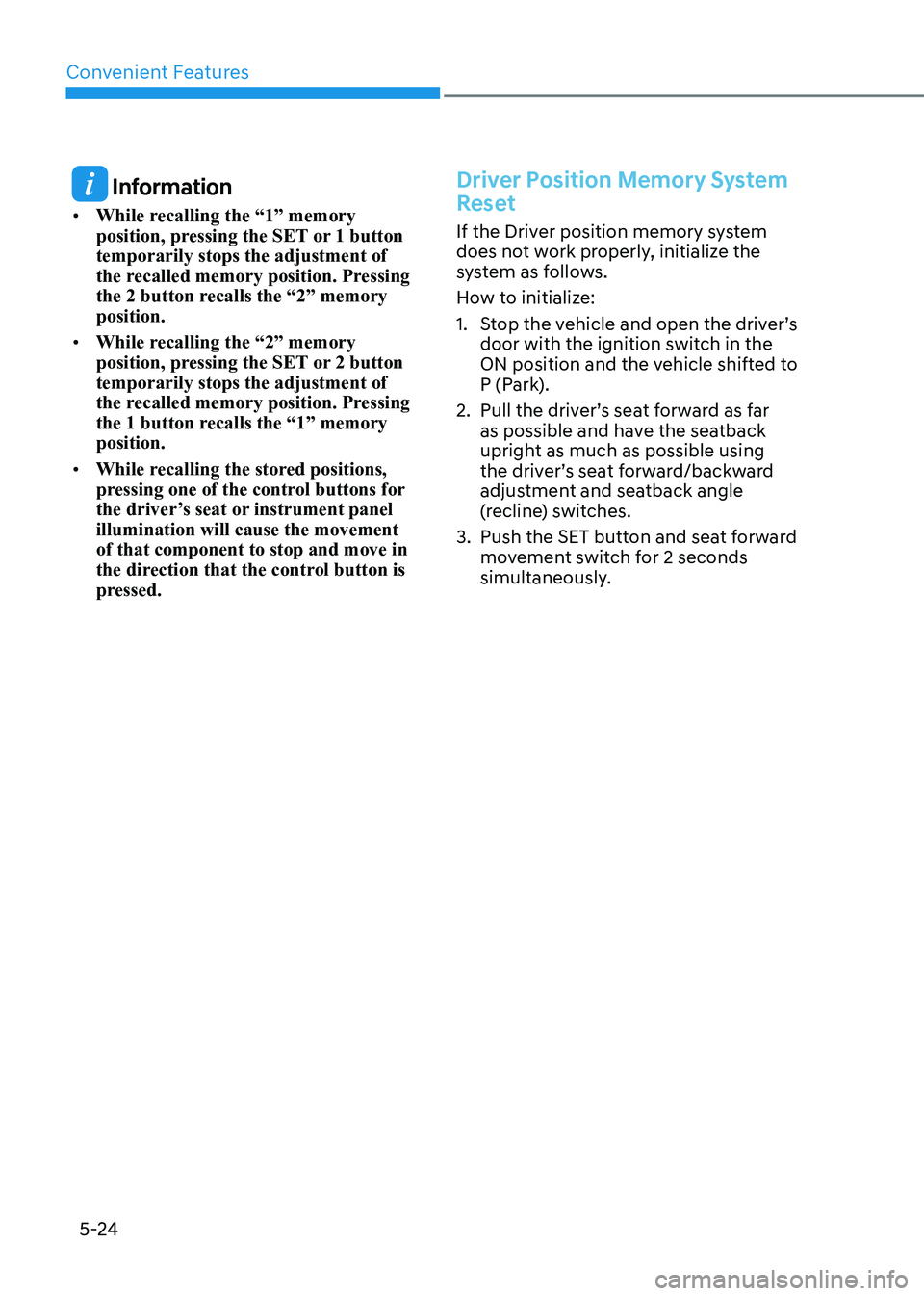
Convenient Features
5-24
Information
• While recalling the “1” memory
position, pressing the SET or 1 button temporarily stops the adjustment of
the recalled memory position. Pressing
the 2 button recalls the “2” memory position.
• While recalling the “2” memory
position, pressing the SET or 2 button temporarily stops the adjustment of
the recalled memory position. Pressing
the 1 button recalls the “1” memory position.
• While recalling the stored positions,
pressing one of the control buttons for
the driver’s seat or instrument panel illumination will cause the movement of that component to stop and move in
the direction that the control button is
pressed.Driver Position Memory System
Reset
If the Driver position memory system
does not work properly, initialize the
system as follows.
How to initialize:
1. Stop the vehicle and open the driver’s
door with the ignition switch in the
ON position and the vehicle shifted to
P (Park).
2. Pull the driver’s seat forward as far as possible and have the seatback
upright as much as possible using
the driver’s seat forward/backward
adjustment and seatback angle
(recline) switches.
3. Push the SET button and seat forward movement switch for 2 seconds
simultaneously.
Page 172 of 529
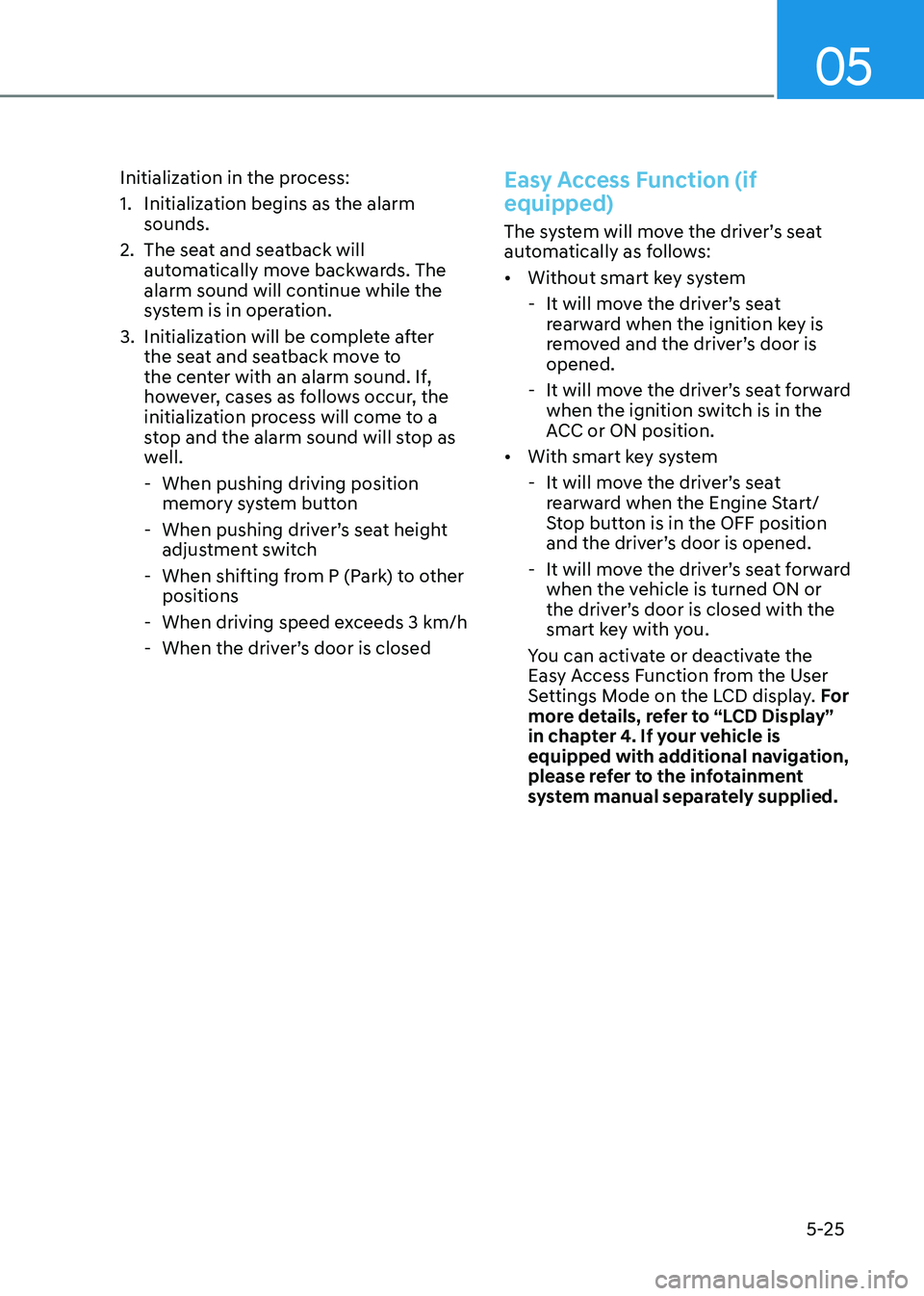
05
5-25
Initialization in the process:
1. Initialization begins as the alarm
sounds.
2. The seat and seatback will automatically move backwards. The
alarm sound will continue while the
system is in operation.
3. Initialization will be complete after the seat and seatback move to
the center with an alarm sound. If,
however, cases as follows occur, the
initialization process will come to a
stop and the alarm sound will stop as
well.
- When pushing driving position memory system button
- When pushing driver’s seat height adjustment switch
- When shifting from P (Park) to other positions
- When driving speed exceeds 3 km/h
- When the driver’s door is closed
Easy Access Function (if equipped)
The system will move the driver’s seat
automatically as follows: • Without smart key system
- It will move the driver’s seat rearward when the ignition key is
removed and the driver’s door is opened.
- It will move the driver’s seat forward when the ignition switch is in the
ACC or ON position.
• With smart key system
- It will move the driver’s seat rearward when the Engine Start/
Stop button is in the OFF position
and the driver’s door is opened.
- It will move the driver’s seat forward when the vehicle is turned ON or
the driver’s door is closed with the
smart key with you.
You can activate or deactivate the
Easy Access Function from the User
Settings Mode on the LCD display. For
more details, refer to “LCD Display”
in chapter 4. If your vehicle is
equipped with additional navigation,
please refer to the infotainment
system manual separately supplied.