2022 HYUNDAI ELANTRA HYBRID warning
[x] Cancel search: warningPage 407 of 529
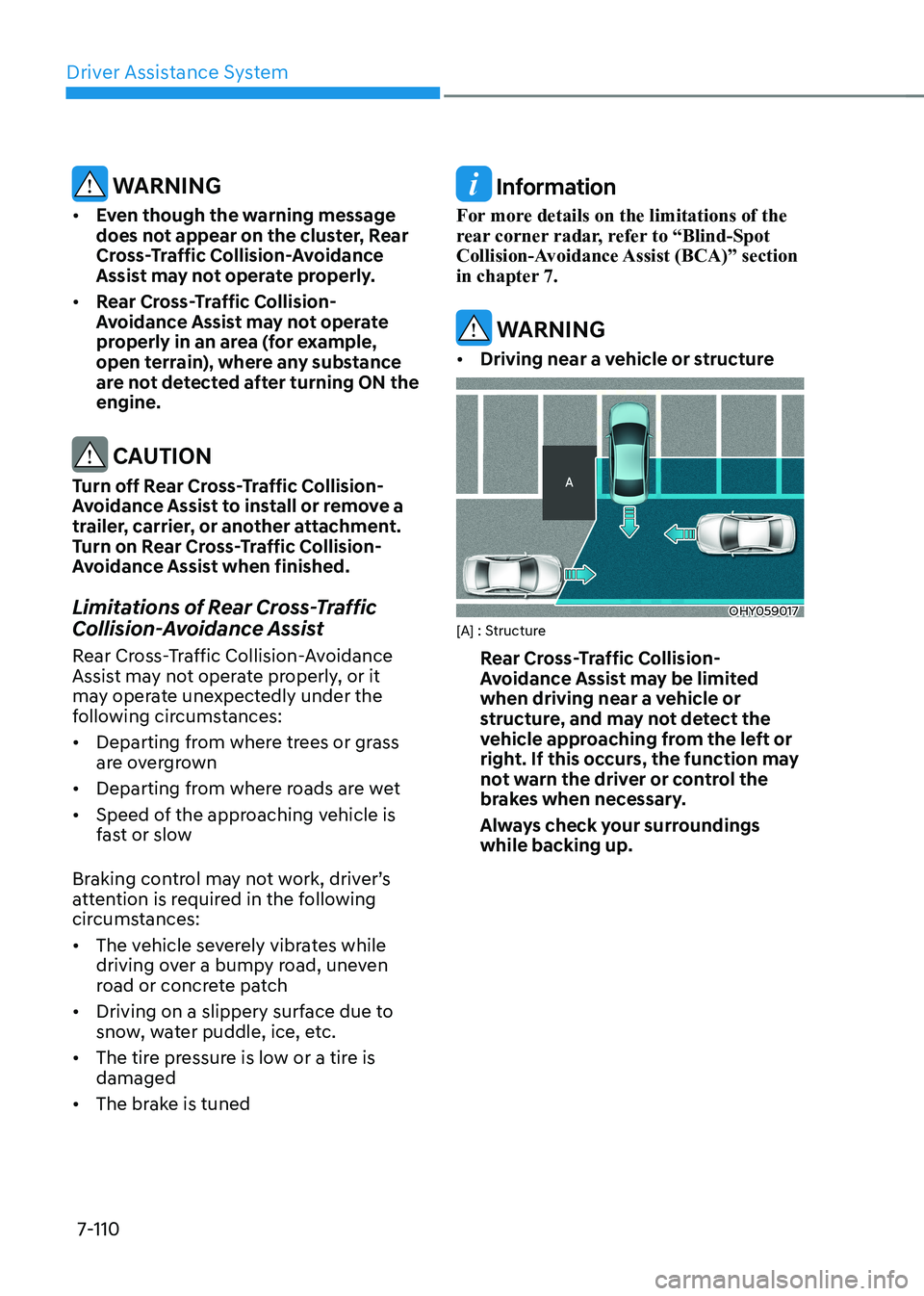
Driver Assistance System
7-110
WARNINg
• Even though the warning message
does not appear on the cluster, Rear
Cross-Traffic Collision-Avoidance
Assist may not operate properly.
• Rear Cross-Traffic Collision-
Avoidance Assist may not operate
properly in an area (for example,
open terrain), where any substance
are not detected after turning ON the engine.
CAUTION
Turn off Rear Cross-Traffic Collision-
Avoidance Assist to install or remove a
trailer, carrier, or another attachment.
Turn on Rear Cross-Traffic Collision-
Avoidance Assist when finished.
Limitations of Rear Cross-Traffic
Collision-Avoidance Assist
Rear Cross-Traffic Collision-Avoidance
Assist may not operate properly, or it
may operate unexpectedly under the
following circumstances: • Departing from where trees or grass
are overgrown
• Departing from where roads are wet
• Speed of the approaching vehicle is
fast or slow
Braking control may not work, driver’s
attention is required in the following
circumstances: • The vehicle severely vibrates while
driving over a bumpy road, uneven
road or concrete patch
• Driving on a slippery surface due to
snow, water puddle, ice, etc.
• The tire pressure is low or a tire is damaged
• The brake is tuned
Information
For more details on the limitations of the
rear corner radar, refer to “Blind-Spot
Collision-Avoidance Assist (BCA)” section
in chapter 7.
WARNINg
• Driving near a vehicle or structure
OHY059017
[A] : Structure
Rear Cross-Traffic Collision-
Avoidance Assist may be limited
when driving near a vehicle or
structure, and may not detect the
vehicle approaching from the left or
right. If this occurs, the function may
not warn the driver or control the
brakes when necessary.
Always check your surroundings while backing up.
Page 409 of 529
![HYUNDAI ELANTRA HYBRID 2022 Owners Manual Driver Assistance System
7-112
•
Pulling into the parking space where
there is a structure
OHY059022
[A] : Structure, [B] :Wall
Rear Cross-Traffic Collision-
Avoidance Assist may detect vehicle HYUNDAI ELANTRA HYBRID 2022 Owners Manual Driver Assistance System
7-112
•
Pulling into the parking space where
there is a structure
OHY059022
[A] : Structure, [B] :Wall
Rear Cross-Traffic Collision-
Avoidance Assist may detect vehicle](/manual-img/35/56241/w960_56241-408.png)
Driver Assistance System
7-112
•
Pulling into the parking space where
there is a structure
OHY059022
[A] : Structure, [B] :Wall
Rear Cross-Traffic Collision-
Avoidance Assist may detect vehicles
passing by in front of you when
parking in reverse into a parking
space with a wall or structure in the
rear or side area. If this occurs, the
function may unnecessarily warn the
driver and control the brake.
Always check your surroundings while backing up.
• When the vehicle is parked rearward
OHY059020
Rear Cross-Traffic Collision-
Avoidance Assist may detect vehicles
passing by behind you when parking
in reverse into a parking space.
If this occurs, the function may
unnecessarily warn the driver and
control the brake.
Always check your surroundings while backing up.
WARNINg
• When you are towing a trailer or
another vehicle, have Rear Cross-
Traffic Collision-Avoidance Assist is
turned off due to safety reasons.
• Rear Cross-Traffic Collision-
Avoidance Assist may not operate
properly if interfered by strong
electromagnetic waves.
• Rear Cross-Traffic Collision-
Avoidance Assist may not operate
for 15 seconds after the vehicle is
started, or the rear corner radars are
initialized.
Information
This device complies with Industry Canada RSS-210 standard.
Operation is subject to the following three conditions: 1. This device may not cause harmful
interference, and
2. This device must accept any
interference received, including
interference that may cause undesired operation.
3. Changes or modifications not expressly
approved by the party responsible
for compliance could void the user's authority to operate the device.
Information
Radio frequency radiation exposure information: This equipment complies with RSS- 210
radiation exposure limits set forth for an
uncontrolled environment. This equipment should be installed and operated with minimum distance of 20cm
(8 in.) between the radiator (antenna) and
your body.
This transmitter must not be co-located or
operating in conjunction with any other
antenna or transmitter.
Page 410 of 529
![HYUNDAI ELANTRA HYBRID 2022 Owners Manual 07
7-113
Reverse Parking Distance Warning can
warn the driver if an obstacle is detected
when the vehicle is moving forward or
backward at low speeds.
Detecting sensor
OCN7H070023
[1] : Rear ultr HYUNDAI ELANTRA HYBRID 2022 Owners Manual 07
7-113
Reverse Parking Distance Warning can
warn the driver if an obstacle is detected
when the vehicle is moving forward or
backward at low speeds.
Detecting sensor
OCN7H070023
[1] : Rear ultr](/manual-img/35/56241/w960_56241-409.png)
07
7-113
Reverse Parking Distance Warning can
warn the driver if an obstacle is detected
when the vehicle is moving forward or
backward at low speeds.
Detecting sensor
OCN7H070023
[1] : Rear ultrasonic sensors
Refer to the picture above for the
detailed location of the detecting
sensors.
Reverse Parking Distance
Warning Settings
Warning Volume
OCN7071027L
With the vehicle on, select ‘Driver
Assistance → Warning Volume’ from the
Settings menu to change the Warning
Volume to ‘High’, ‘Medium’ or ‘Low’ for
Reverse Parking Distance Warning.
If you change the Warning Volume,
the Warning Volume of other Driver
Assistance systems may change.
reverse parKing distanCe warning (pdw) (iF equipped)
Page 411 of 529

Driver Assistance System
7-114
Reverse Parking Distance
Warning Operation
Reverse Parking Distance Warning • Reverse Parking Distance Warning
will operate when the gear is in R
(Reverse).
• Reverse Parking Distance Warning
helps detect a person, animal or
object in the rear when the vehicle’s
rearward speed is below 10 km/h (6
mph).
Distance
from object Warning
indicator
when
driving
backward Warning
sound
60-120 cm
(24-48 in.) indicatorBuzzer beeps
intermittently
30-60 cm (12-24 in.) when
driving Beeps more
frequently
within 30 cm (12 in.) backward Beeps
continuously
• The corresponding indicator will
illuminate whenever each ultrasonic
senor detects a person, animal or
object in its sensing range. Also an
audible warning will sound.
• When more than two objects are
detected at the same time, the closest
one will be warned with an audible
warning.
• The shape of the indicator in the
illustration may differ from the actual
vehicle.
Reverse Parking Distance
Warning Malfunction and
Precautions
Reverse Parking Distance Warning
malfunction
After starting the engine, a beep will
sound when the gear is shifted to R
(Reverse) to indicate Reverse Parking
Distance Warning is operating normally.
However, if one or more of the following
occurs, first check whether the ultrasonic
sensor is damaged or whether the
system is in a non operating condition.
If it still does not work properly, have
the vehicle inspected by an authorized
HYUNDAI dealer. • The audible warning does not sound.
• The buzzer sounds intermittently.
• The ‘Parking sensor error or blockage’ warning message appears on the
cluster.
OCN7070121C
Page 412 of 529

07
7-115
WARNINg
• Reverse Parking Distance Warning
is a supplemental function. The
operation of the system can be
affected by several factors (including
environmental conditions). It is the
responsibility of the driver to always
check the rear view before and while parking.
• Your new vehicle warranty does not
cover any accidents or damage to
the vehicle.
• Pay close attention when driving
near objects, pedestrians, and
especially children. Some objects
may not be detected by the
ultrasonic sensors, due to the objects
distance, size or material, all of
which can limit the effectiveness of
the sensor.
Limitations of the Reverse Parking
Distance Warning • Reverse Parking Distance Warning
may not operate properly when:
- Moisture is frozen to the sensor
- Sensor is covered with foreign material, such as snow or water
(The system will operate properly
when such foreign material are
removed.)
- The weather is extremely hot or cold
- The sensor or sensor assembly is disassembled
- The surface of the sensor is pressed hard or hit with a hard object
- The surface of the sensor is scratched with a sharp object
- The sensors or its surrounding area is directly sprayed with high
pressure washer •
Reverse Parking Distance Warning
may malfunction when:
- Heavy rain or water spray is present
- Water flows on the surface of the sensor
- Affected by another vehicle’s
sensors
- The sensor is covered with snow or ice
- Driving on uneven road, gravel roads or bushes
- Objects that generates ultrasonic waves are near the sensor
- License plate is installed in a different spot from the original
location
- The vehicle bumper height or ultrasonic sensor installation has been modified
- Attaching equipment or accessories next to the ultrasonic sensors
• The following objects may not be
detected:
- Sharp or slim objects, such as ropes, chains or small poles.
- Objects, which tend to absorb sensor frequency, such as clothes,
spongy material or snow.
- Objects smaller than 100 cm (40 in.) in length and narrower than 14 cm
(6 in.) in diameter.
• Parking Distance Warning Indicators
may be displayed differently from
the actual detected location when
the obstacle is located between the
sensors.
• Parking Distance Warning indicator
may not occur sequentially depending
on vehicle speed or obstacle shape.
• If Reverse Parking Distance Warning
needs repair, have the vehicle
inspected by an authorized HYUNDAI
dealer.
Page 413 of 529

Driver Assistance System
7-116
Reverse Parking Collision-Avoidance
Assist can warn the driver or can
assist with braking to help reduce the
possibility of collision with a pedestrian or an object when backing up.
WARNINg
• ALWAYS look around your vehicle to
make sure there are no pedestrians
or objects before moving the vehicle.
• Do not solely rely on Reverse Parking
Collision-Avoidance Assist . Doing
so may lead to vehicle damage or injuries.
• Some objects may not be detected
by the rear ultrasonic sensors due
to the objects distance, size or
material, all of which can limit the
effectiveness of the sensor. Detecting sensor
OCN7H071051L
OCN7H070024
[1] : Rear view camera,
[2] : Rear ultrasonic sensors
Refer to the picture above for the
detailed location of the detecting
sensors.
reverse parKing Collision-avoidanCe assist (pCa)
(iF equipped)
Page 414 of 529

07
7-117
CAUTION
Take the following precautions to
maintain optimal performance of the
detecting sensors: • Always keep the rear view camera
and rear ultrasonic sensors clean.
• Do not use any cleanser containing
acid or alkaline detergents when
cleaning the rear view camera lens.
Use only a mild soap or neutral
detergent, and rinse thoroughly with
water.
• Never disassemble or strike the rear
view camera or the rear ultrasonic
sensors components.
• Do not apply unnecessary force on
the rear view camera or the rear
ultrasonic sensors. Reverse Parking
Collision-Avoidance Assist may
not operate properly if the rear
view camera or the rear ultrasonic
sensor(s) is forcibly moved out of
proper alignment. Have the vehicle
inspected by an authorized HYUNDAI
dealer.
• Do not spray the rear view camera or
the rear ultrasonic sensors or their
surrounding area directly with a
high pressure washer. It may cause
the rear view camera or the rear
ultrasonic sensors to malfunction.
• Reverse Parking Collision-Avoidance
Assist may not work properly if the
bumper has been damaged, replaced
or repaired.
• Do not apply objects, such as a
bumper sticker or a bumper guard,
near the rear view camera or rear
ultrasonic sensors or apply paint to
the bumper. Doing so may adversely
affect the performance of Reverse
Parking Collision-Avoidance Assist.
• Reverse Parking Collision-Avoidance
Assist may not operate properly if
interfered by strong electromagnetic
waves.Reverse Parking Collision-
Avoidance Assist Settings
Setting features
OCN7070110N
Parking Safety
With the vehicle on, select or deselect
‘Driver Assistance → Parking Safety’ from
the Settings menu to set whether to use each function.
- If ‘Rear Active Assist’ is selected,
Reverse Parking Collision-Avoidance
Assist will warn the driver and assist
with braking when a collision with a
pedestrian or an object is imminent.
- If ‘Rear Warning Only’ is selected,
Reverse Parking Collision-Avoidance
Assist will warn the driver when a
collision with a pedestrian or an
object is imminent. Braking will not be
assisted.
- If ‘Off’ is selected, Reverse Parking
Collision-Avoidance Assist will turn
off.
Page 415 of 529
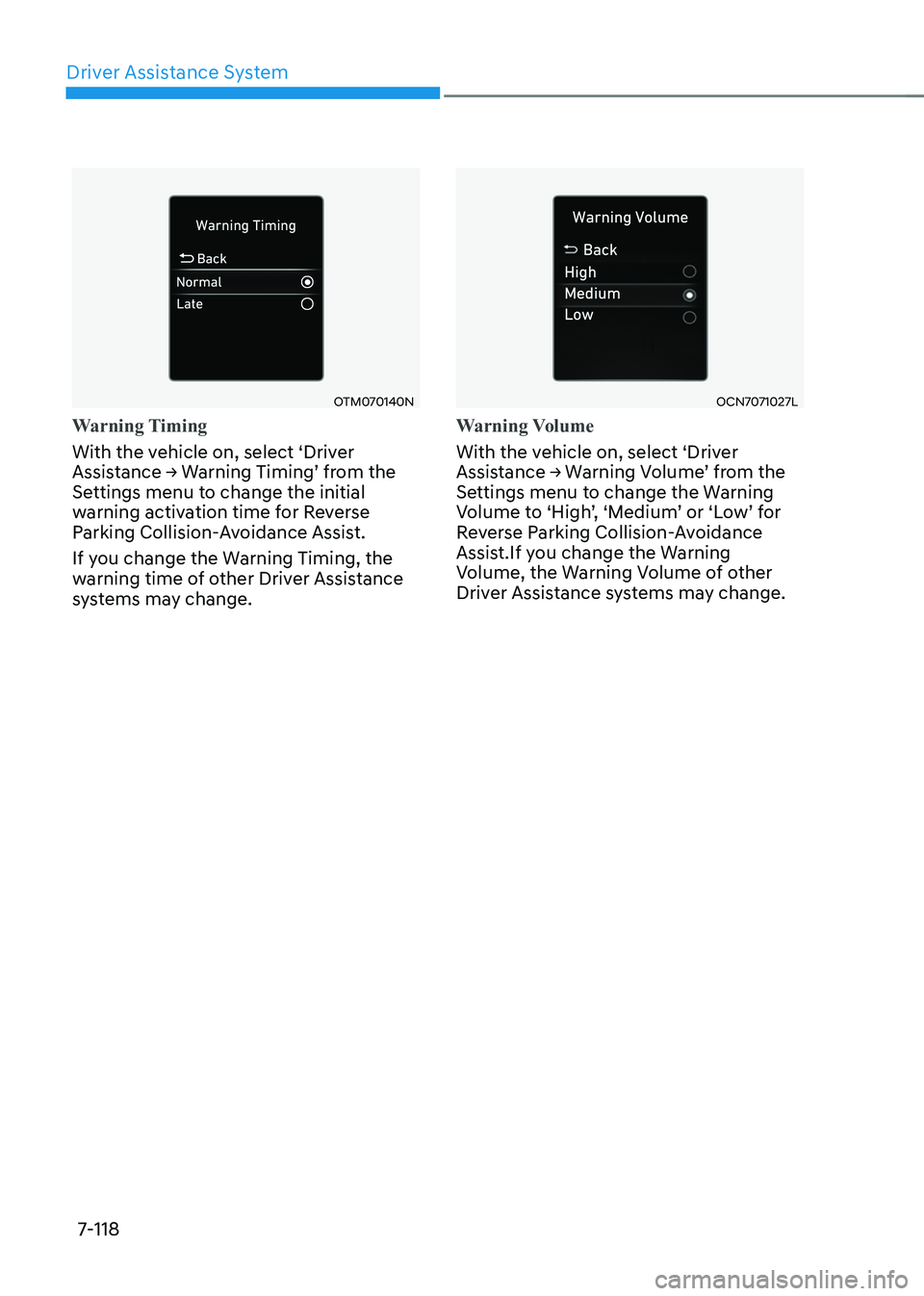
Driver Assistance System
7-118
OTM070140N
Warning Timing
With the vehicle on, select ‘Driver
Assistance → Warning Timing’ from the
Settings menu to change the initial
warning activation time for Reverse
Parking Collision-Avoidance Assist.
If you change the Warning Timing, the
warning time of other Driver Assistance
systems may change.
OCN7071027L
Warning Volume
With the vehicle on, select ‘Driver
Assistance → Warning Volume’ from the
Settings menu to change the Warning
Volume to ‘High’, ‘Medium’ or ‘Low’ for
Reverse Parking Collision-Avoidance
Assist.If you change the Warning
Volume, the Warning Volume of other
Driver Assistance systems may change.