Page 307 of 529

Driver Assistance System
7-10
•
There is a group of pedestrians or a
large crowd in front
• The pedestrian is wearing clothing
that easily blends into the
background, making it difficult to
detect
• The pedestrian is difficult to
distinguish from the similarly shaped
structure in the surroundings
• You are driving by a pedestrian,
traffic sign, structure, etc., near the
intersection
• Driving in a parking lot
• Driving through a tollgate,
construction area, unpaved road,
partial paved road, uneven road,
speed bumps, etc.
• Driving on an incline road, curved
road, etc.
• Driving through a roadside with trees
or streetlights
• The adverse road conditions cause
excessive vehicle vibrations while driving
• Your vehicle height is low or high
due to heavy loads, abnormal tire
pressure, etc.
• Driving through a narrow road where
trees or grass or overgrown
• There is interference by
electromagnetic waves such as
driving in an area with strong radio
waves or electrical noise
WARNINg
• Driving on a curved road
OADAS003SDOADAS002SD
forward Collision-Avoidance Assist
may not detect other vehicles or
pedestrians in front of you when
driving on curved roads adversely
affecting the performance of the
sensors. This may result in no
warning or braking assist when
necessary.
When driving on a curved road,
you must maintain a safe braking
distance, and if necessary, steer the
vehicle and depress the brake pedal
to reduce your driving speed in order
to maintain a safe distance.
Page 308 of 529
07
7-11
OADAS006SDOADAS005SD
forward Collision-Avoidance Assist
may detect a vehicle or pedestrian
in the next lane or outside the lane
when driving on a curved road.
If this occurs, forward Collision-
Avoidance Assist may unnecessarily
warn the driver and control the
brake. Always check the traffic
conditions around the vehicle. •
Driving on an inclined road
OADAS009SD
OADAS007SD
forward Collision-Avoidance Assist
may not detect other vehicles or
pedestrians in front of you while
driving uphill or downhill adversely
affecting the performance of the
sensors.
This may result in unnecessary
warning or braking assist, or no
warning or braking assist when
necessary.
Also, vehicle speed may rapidly
decrease when a vehicle or
pedestrian ahead is suddenly
detected.
Always have your eyes on the road
while driving uphill or downhill and
if necessary, steer the vehicle and
depress the brake pedal to reduce
your driving speed in order to
maintain a safe distance.
Page 310 of 529

07
7-13
•
Detecting vehicle
OCN7060136L
If the vehicle in front of you has
cargo that extends rearward from
the cab, or when the vehicle in front
of you has higher ground clearance,
additional special attention is
required. forward Collision-
Avoidance Assist may not be able
to detect the cargo extending from
the vehicle. In these instances,
you must maintain a safe braking
distance from the rearmost object,
and if necessary, steer the vehicle
and depress the brake pedal to
reduce your driving speed in order to
maintain distance.
WARNINg
• When you are towing a trailer or
another vehicle, we recommend that
forward Collision-Avoidance Assist is
turned off due to safety reasons.
• forward Collision-Avoidance Assist
may operate if objects that are
similar in shape or characteristics
to vehicles and pedestrians are
detected.
• forward Collision-Avoidance Assist
does not operate on bicycles,
motorcycles, or smaller wheeled objects, such as luggage bags,
shopping carts, or strollers. •
forward Collision-Avoidance
Assist may not operate properly if
interfered by strong electromagnetic
waves.
• forward Collision-Avoidance Assist
may not operate for 15 seconds after
the vehicle is started, or the front
view camera is initialized.
Information
This device complies with Industry Canada RSS-210 standard.
Operation is subject to the following three conditions: 1. This device may not cause harmful
interference, and
2. This device must accept any
interference received, including
interference that may cause undesired operation.
3. Changes or modifications not expressly
approved by the party responsible
for compliance could void the user's authority to operate the device.
Information
Radio frequency radiation exposure information: This equipment complies with RSS- 210
radiation exposure limits set forth for an
uncontrolled environment. This equipment should be installed and operated with minimum distance of 20cm
(8 in.) between the radiator (antenna) and
your body.
This transmitter must not be co-located or
operating in conjunction with any other
antenna or transmitter.
Page 311 of 529
Driver Assistance System
7-14
Forward Collision–avoidanCe assist (FCa) (sensor
Fusion) (iF equipped)
Basic function
OCN7061164L
Forward Collision-Avoidance Assist is
designed to help detect and monitor the
vehicle ahead or help detect a pedestrian
or cyclist in the roadway and warn the
driver that a collision is imminent with
a warning message, an audible warning
and apply emergency braking.
Junction Turning function (if equipped)
OCN7H070041N
Junction Turning function will help avoid
a collision with an oncoming vehicle in
an adjacent lane when turning left at
a crossroad with the turn signal on by
applying emergency braking. Detecting sensor
OCN7061030L
OCN7060029
[1] : Front view camera,
[2] : Front radar
Refer to the picture above for the
detailed location of the detecting
sensors.
Page 312 of 529

07
7-15
CAUTION
Take the following precautions to
maintain optimal performance of the
detecting sensor: • Never disassemble the detecting
sensor or sensor assembly, or cause
any damage to it.
• If the detecting sensors have been
replaced or repaired, have the
vehicle inspected by an authorized
HYUNDAI dealer.
• Never install any accessories or
stickers on the front windshield, or
tint the front windshield.
• Pay extreme caution to keep the
front view camera dry.
• Never place any reflective objects
(for example, white paper, mirror)
over the dashboard.
• Do not apply license plate frame or
objects, such as a bumper sticker,
film or a bumper guard, near the
front radar cover.
• Always keep the front radar and
cover clean and free of dirt and debris.
Use only a soft cloth to wash the
vehicle. Do not spray pressurized
water directly on the sensor or
sensor cover. •
If the radar or around the radar has
been damaged or impacted in any
way, forward Collision-Avoidance
Assist may not properly operate even
though a warning message does
not appear on the cluster. Have the
vehicle inspected by an authorized
HYUNDAI dealer.
• Use only genuine parts to repair or
replace a damaged front radar cover.
Do not apply paint to the front radar
cover.
Page 313 of 529

Driver Assistance System
7-16
forward Collision-Avoidance
Assist Settings
Setting features
OTM070090N
Forward Safety
With the vehicle on, select ‘Driver
Assistance → Forward Safety’ from the
Settings menu to set whether to use each function. - If ‘Active Assist’ is selected, Forward
Collision-Avoidance Assist will warn
the driver with a warning message
and an audible warning depending on
the collision risk levels. Braking assist will be applied depending on the
collision risk levels.
- If ‘Warning Only’ is selected, Forward
Collision-Avoidance Assist will warn
the driver with a warning message
and an audible warning depending on
the collision risk levels. Braking will
not be assisted.
- If ‘Off’ is selected, Forward Collision-
Avoidance Assist will turn off. The
warning light will illuminate on the
cluster.
The driver can monitor Forward Collision-
Avoidance Assist On/Off status from the
Settings menu. If the
warning light
remains on when the system is on, have
the vehicle inspected by an authorized
HYUNDAI dealer.
WARNINg
When the engine is restarted, forward
Collision-Avoidance Assist will always
turn on. However, if ‘Off’ is selected
after the engine is restarted, the
driver should always be aware of the
surroundings and drive safely.
CAUTION
• If ‘Warning Only’ is selected, braking
is not assisted.
• The settings for forward Safety
include ‘Basic function’ and ‘Junction
Turning’ (if equipped).
Information
Forward Collision-Avoidance Assist will turn off when ESC is turned off by
pressing and holding the ESC OFF button. The
warning light will illuminate on
the cluster.
Page 314 of 529

07
7-17
OTM070140N
Warning Timing
With the vehicle on, select ‘Driver
Assistance → Warning Timing’ from the
Settings menu to change the initial
warning activation time for Forward
Collision-Avoidance Assist.
When the vehicle is first delivered,
Warning Timing is set to ‘Normal’. If you
change the Warning Timing, the Warning
Timing of other Driver Assistance
systems may change.
OCN7071027L
Warning Volume
With the vehicle on, select ‘Driver
Assistance → Warning Volume’ from the
Settings menu to change the Warning
Volume to ‘High’, ‘Medium’ or ‘Low’ for
Forward Collision-Avoidance Assist.
If you change the Warning Volume,
the Warning Volume of other Driver
Assistance systems may change.
CAUTION
• The setting of the Warning Timing
and Warning Volume applies to
all functions of forward Collision-
Avoidance Assist.
• Even though ‘Normal’ is selected for
Warning Timing, if the front vehicle
suddenly stops, the initial warning
may seem late.
• Select ‘Late’ for Warning Timing
when traffic is light and when driving
speed is slow.
Information
If the engine is restarted, Warning Timing
and Warning Volume will maintain the last setting.
Page 315 of 529
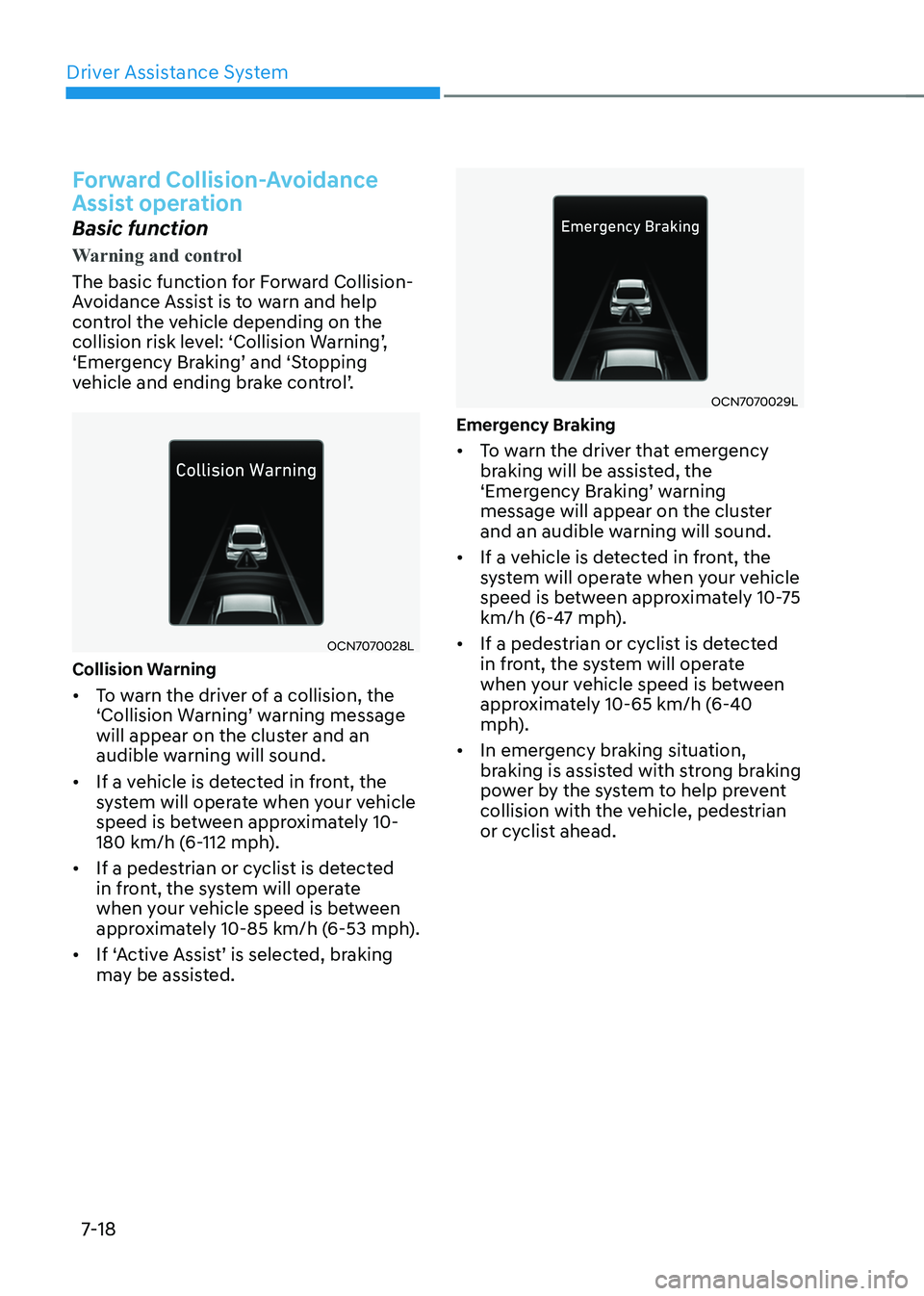
Driver Assistance System
7-18
forward Collision-Avoidance
Assist operation
Basic function
Warning and control
The basic function for Forward Collision-
Avoidance Assist is to warn and help
control the vehicle depending on the
collision risk level: ‘Collision Warning’,
‘Emergency Braking’ and ‘Stopping
vehicle and ending brake control’.
OCN7070028L
Collision Warning • To warn the driver of a collision, the
‘Collision Warning’ warning message
will appear on the cluster and an
audible warning will sound.
• If a vehicle is detected in front, the
system will operate when your vehicle
speed is between approximately 10-
180 km/h (6-112 mph).
• If a pedestrian or cyclist is detected
in front, the system will operate
when your vehicle speed is between
approximately 10-85 km/h (6-53 mph).
• If ‘Active Assist’ is selected, braking may be assisted.
OCN7070029L
Emergency Braking • To warn the driver that emergency
braking will be assisted, the
‘Emergency Braking’ warning
message will appear on the cluster
and an audible warning will sound.
• If a vehicle is detected in front, the
system will operate when your vehicle
speed is between approximately 10-75
km/h (6-47 mph).
• If a pedestrian or cyclist is detected
in front, the system will operate
when your vehicle speed is between
approximately 10-65 km/h (6-40
mph).
• In emergency braking situation,
braking is assisted with strong braking
power by the system to help prevent
collision with the vehicle, pedestrian
or cyclist ahead.