2022 FORD MAVERICK instrument cluster
[x] Cancel search: instrument clusterPage 291 of 533
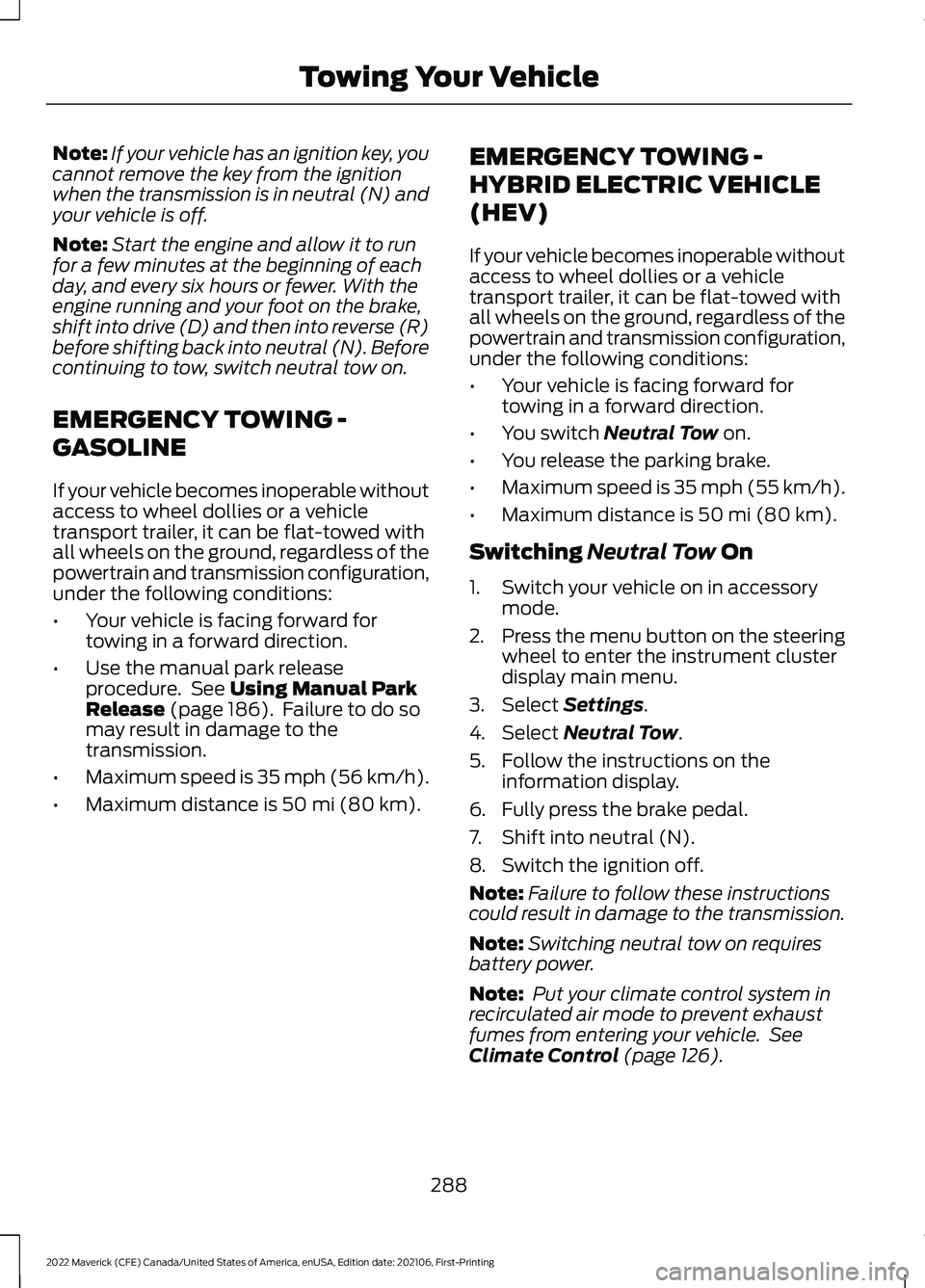
Note:
If your vehicle has an ignition key, you
cannot remove the key from the ignition
when the transmission is in neutral (N) and
your vehicle is off.
Note: Start the engine and allow it to run
for a few minutes at the beginning of each
day, and every six hours or fewer. With the
engine running and your foot on the brake,
shift into drive (D) and then into reverse (R)
before shifting back into neutral (N). Before
continuing to tow, switch neutral tow on.
EMERGENCY TOWING -
GASOLINE
If your vehicle becomes inoperable without
access to wheel dollies or a vehicle
transport trailer, it can be flat-towed with
all wheels on the ground, regardless of the
powertrain and transmission configuration,
under the following conditions:
• Your vehicle is facing forward for
towing in a forward direction.
• Use the manual park release
procedure. See Using Manual Park
Release (page 186). Failure to do so
may result in damage to the
transmission.
• Maximum speed is 35 mph (56 km/h).
• Maximum distance is
50 mi (80 km). EMERGENCY TOWING -
HYBRID ELECTRIC VEHICLE
(HEV)
If your vehicle becomes inoperable without
access to wheel dollies or a vehicle
transport trailer, it can be flat-towed with
all wheels on the ground, regardless of the
powertrain and transmission configuration,
under the following conditions:
•
Your vehicle is facing forward for
towing in a forward direction.
• You switch
Neutral Tow on.
• You release the parking brake.
• Maximum speed is 35 mph (55 km/h).
• Maximum distance is
50 mi (80 km).
Switching
Neutral Tow On
1. Switch your vehicle on in accessory mode.
2. Press the menu button on the steering
wheel to enter the instrument cluster
display main menu.
3. Select
Settings.
4. Select
Neutral Tow.
5. Follow the instructions on the information display.
6. Fully press the brake pedal.
7. Shift into neutral (N).
8. Switch the ignition off.
Note: Failure to follow these instructions
could result in damage to the transmission.
Note: Switching neutral tow on requires
battery power.
Note: Put your climate control system in
recirculated air mode to prevent exhaust
fumes from entering your vehicle. See
Climate Control
(page 126).
288
2022 Maverick (CFE) Canada/United States of America, enUSA, Edition date: 202106, First-Printing Towing Your Vehicle
Page 301 of 533
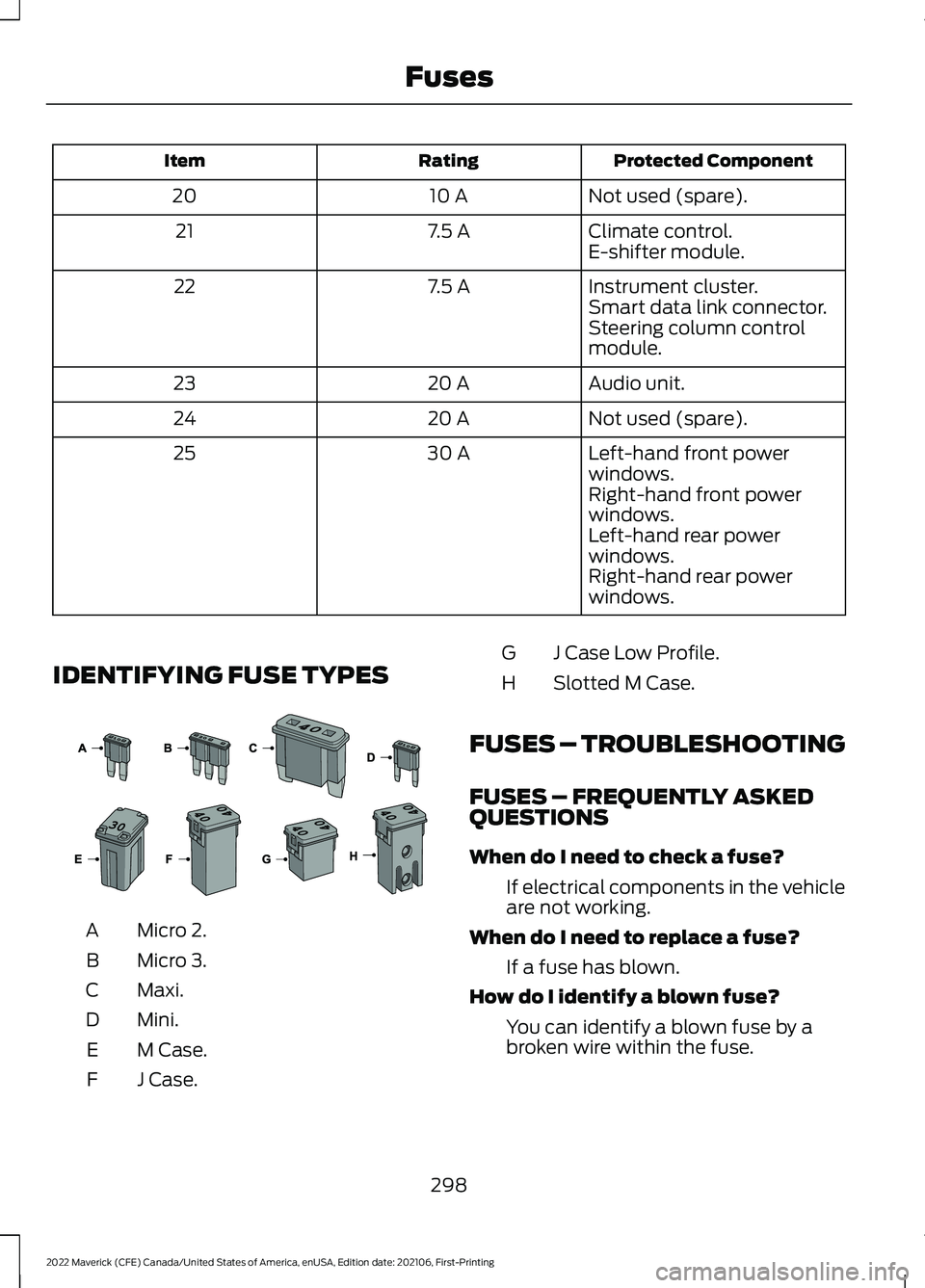
Protected Component
Rating
Item
Not used (spare).
10 A
20
Climate control.
7.5 A
21
E-shifter module.
Instrument cluster.
7.5 A
22
Smart data link connector.
Steering column control
module.
Audio unit.
20 A
23
Not used (spare).
20 A
24
Left-hand front power
windows.
30 A
25
Right-hand front power
windows.
Left-hand rear power
windows.
Right-hand rear power
windows.
IDENTIFYING FUSE TYPES Micro 2.
A
Micro 3.
B
Maxi.
C
Mini.
D
M Case.
E
J Case.
F J Case Low Profile.
G
Slotted M Case.
H
FUSES – TROUBLESHOOTING
FUSES – FREQUENTLY ASKED
QUESTIONS
When do I need to check a fuse? If electrical components in the vehicle
are not working.
When do I need to replace a fuse? If a fuse has blown.
How do I identify a blown fuse? You can identify a blown fuse by a
broken wire within the fuse.
298
2022 Maverick (CFE) Canada/United States of America, enUSA, Edition date: 202106, First-Printing Fuses E267379
Page 307 of 533
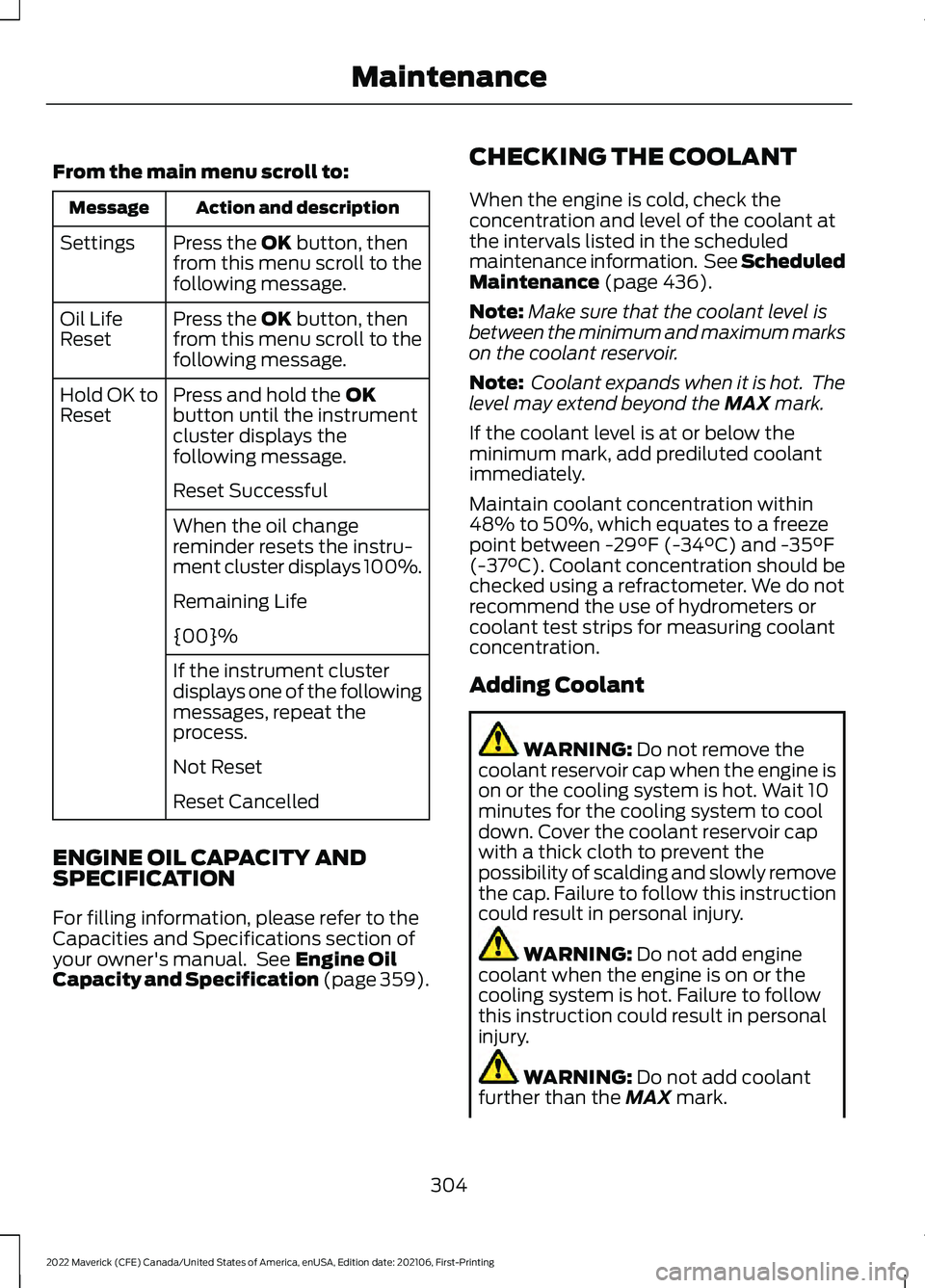
From the main menu scroll to:
Action and description
Message
Press the OK button, then
from this menu scroll to the
following message.
Settings
Press the
OK button, then
from this menu scroll to the
following message.
Oil Life
Reset
Press and hold the
OK
button until the instrument
cluster displays the
following message.
Hold OK to
Reset
Reset Successful
When the oil change
reminder resets the instru-
ment cluster displays 100%.
Remaining Life
{00}%
If the instrument cluster
displays one of the following
messages, repeat the
process.
Not Reset
Reset Cancelled
ENGINE OIL CAPACITY AND
SPECIFICATION
For filling information, please refer to the
Capacities and Specifications section of
your owner's manual. See
Engine Oil
Capacity and Specification (page 359). CHECKING THE COOLANT
When the engine is cold, check the
concentration and level of the coolant at
the intervals listed in the scheduled
maintenance information. See Scheduled
Maintenance
(page 436).
Note: Make sure that the coolant level is
between the minimum and maximum marks
on the coolant reservoir.
Note: Coolant expands when it is hot. The
level may extend beyond the
MAX mark.
If the coolant level is at or below the
minimum mark, add prediluted coolant
immediately.
Maintain coolant concentration within
48% to 50%, which equates to a freeze
point between
-29°F (-34°C) and -35°F
(-37°C). Coolant concentration should be
checked using a refractometer. We do not
recommend the use of hydrometers or
coolant test strips for measuring coolant
concentration.
Adding Coolant WARNING:
Do not remove the
coolant reservoir cap when the engine is
on or the cooling system is hot. Wait 10
minutes for the cooling system to cool
down. Cover the coolant reservoir cap
with a thick cloth to prevent the
possibility of scalding and slowly remove
the cap. Failure to follow this instruction
could result in personal injury. WARNING:
Do not add engine
coolant when the engine is on or the
cooling system is hot. Failure to follow
this instruction could result in personal
injury. WARNING:
Do not add coolant
further than the MAX mark.
304
2022 Maverick (CFE) Canada/United States of America, enUSA, Edition date: 202106, First-Printing Maintenance
Page 324 of 533
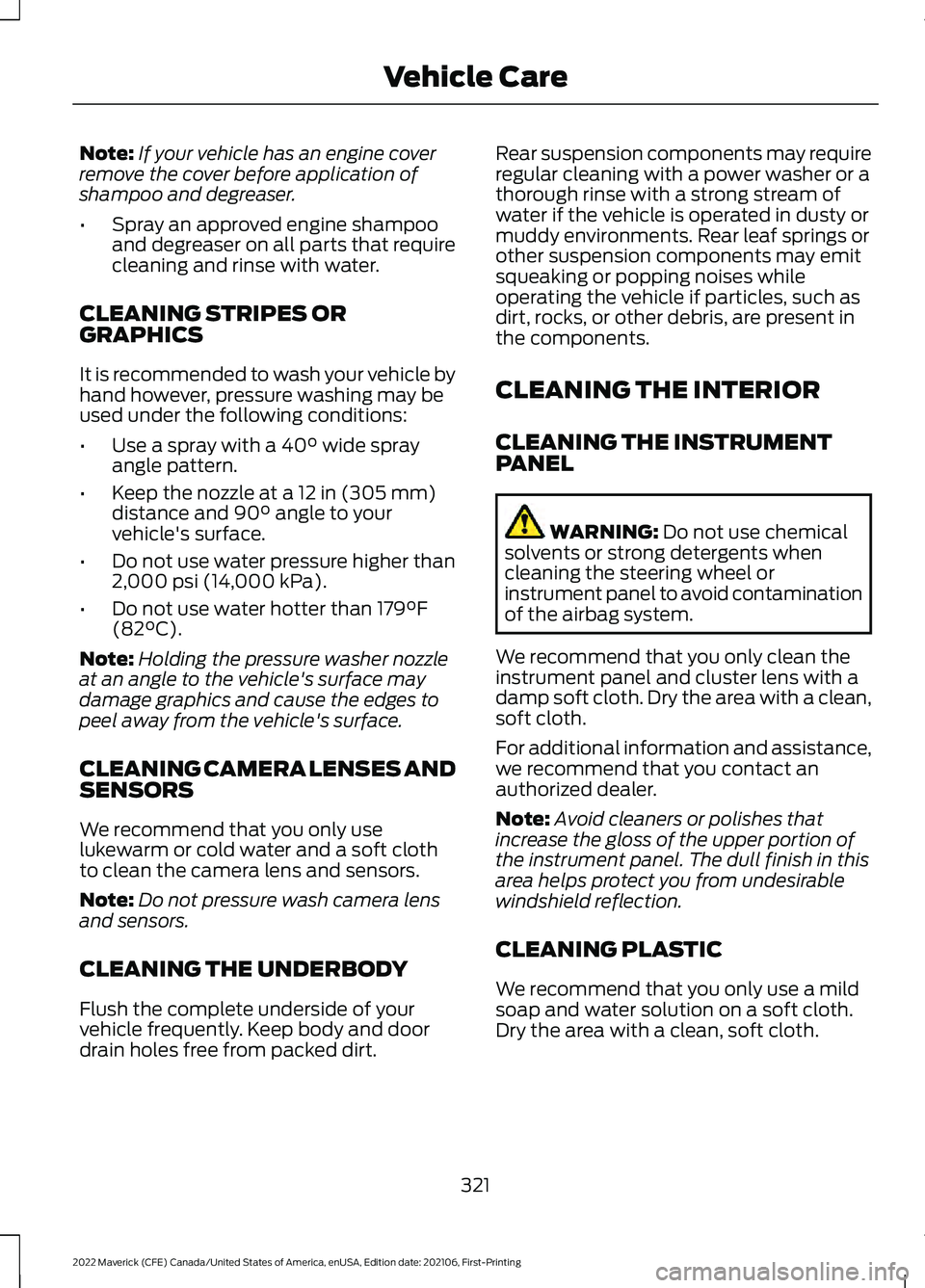
Note:
If your vehicle has an engine cover
remove the cover before application of
shampoo and degreaser.
• Spray an approved engine shampoo
and degreaser on all parts that require
cleaning and rinse with water.
CLEANING STRIPES OR
GRAPHICS
It is recommended to wash your vehicle by
hand however, pressure washing may be
used under the following conditions:
• Use a spray with a 40° wide spray
angle pattern.
• Keep the nozzle at a
12 in (305 mm)
distance and 90° angle to your
vehicle's surface.
• Do not use water pressure higher than
2,000 psi (14,000 kPa)
.
• Do not use water hotter than
179°F
(82°C).
Note: Holding the pressure washer nozzle
at an angle to the vehicle's surface may
damage graphics and cause the edges to
peel away from the vehicle's surface.
CLEANING CAMERA LENSES AND
SENSORS
We recommend that you only use
lukewarm or cold water and a soft cloth
to clean the camera lens and sensors.
Note: Do not pressure wash camera lens
and sensors.
CLEANING THE UNDERBODY
Flush the complete underside of your
vehicle frequently. Keep body and door
drain holes free from packed dirt. Rear suspension components may require
regular cleaning with a power washer or a
thorough rinse with a strong stream of
water if the vehicle is operated in dusty or
muddy environments. Rear leaf springs or
other suspension components may emit
squeaking or popping noises while
operating the vehicle if particles, such as
dirt, rocks, or other debris, are present in
the components.
CLEANING THE INTERIOR
CLEANING THE INSTRUMENT
PANEL
WARNING:
Do not use chemical
solvents or strong detergents when
cleaning the steering wheel or
instrument panel to avoid contamination
of the airbag system.
We recommend that you only clean the
instrument panel and cluster lens with a
damp soft cloth. Dry the area with a clean,
soft cloth.
For additional information and assistance,
we recommend that you contact an
authorized dealer.
Note: Avoid cleaners or polishes that
increase the gloss of the upper portion of
the instrument panel. The dull finish in this
area helps protect you from undesirable
windshield reflection.
CLEANING PLASTIC
We recommend that you only use a mild
soap and water solution on a soft cloth.
Dry the area with a clean, soft cloth.
321
2022 Maverick (CFE) Canada/United States of America, enUSA, Edition date: 202106, First-Printing Vehicle Care
Page 520 of 533
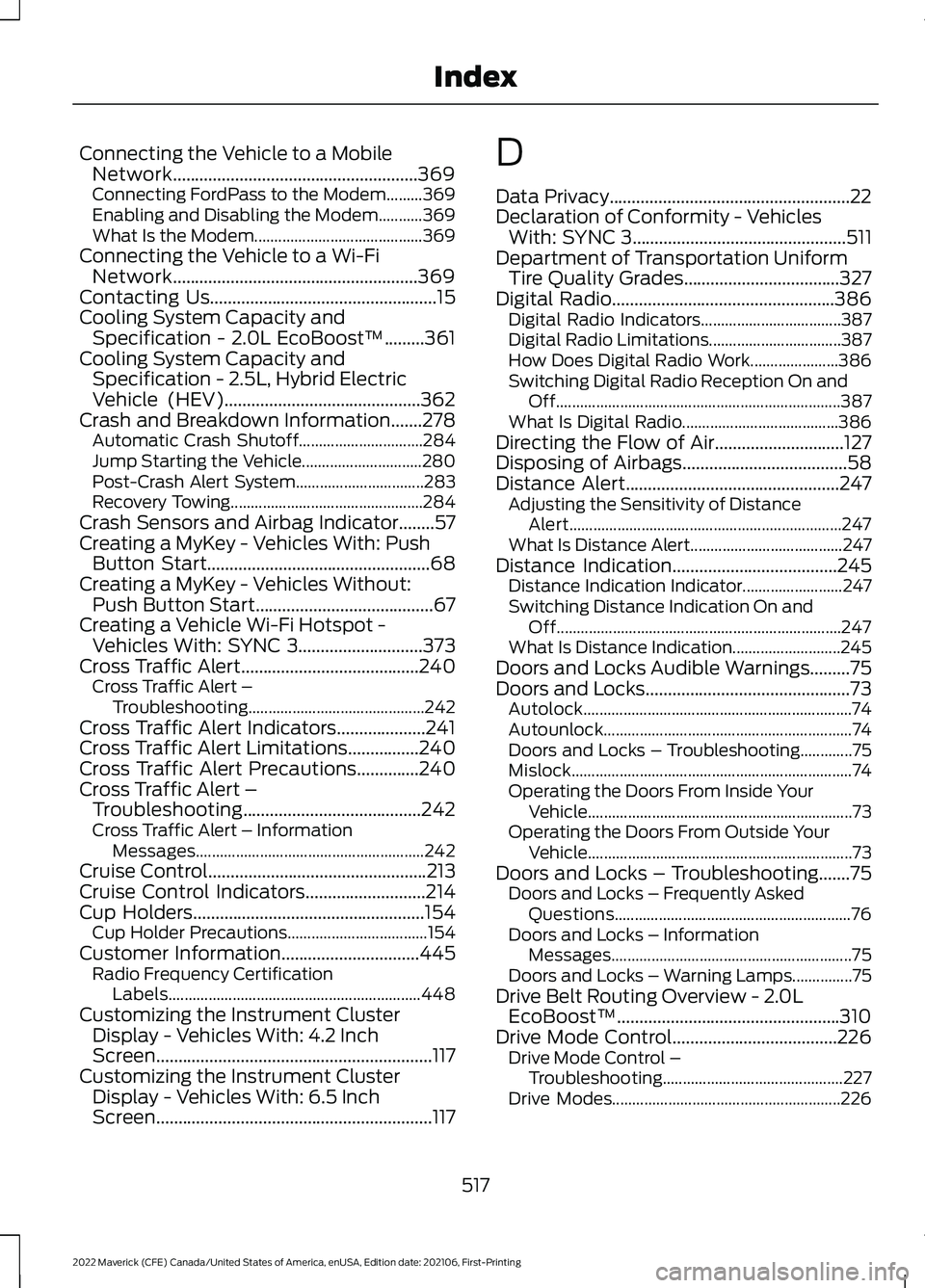
Connecting the Vehicle to a Mobile
Network.......................................................369
Connecting FordPass to the Modem.........369
Enabling and Disabling the Modem...........369
What Is the Modem.......................................... 369
Connecting the Vehicle to a Wi-Fi Network.......................................................369
Contacting Us...................................................15
Cooling System Capacity and Specification - 2.0L EcoBoost™.........361
Cooling System Capacity and Specification - 2.5L, Hybrid Electric
Vehicle (HEV)
............................................362
Crash and Breakdown Information.......278
Automatic Crash Shutoff............................... 284
Jump Starting the Vehicle.............................. 280
Post-Crash Alert System................................ 283
Recovery Towing................................................ 284
Crash Sensors and Airbag Indicator........57
Creating a MyKey - Vehicles With: Push Button Start..................................................68
Creating a MyKey - Vehicles Without: Push Button Start........................................67
Creating a Vehicle Wi-Fi Hotspot - Vehicles With: SYNC 3
............................373
Cross Traffic Alert........................................240
Cross Traffic Alert –
Troubleshooting............................................ 242
Cross Traffic Alert Indicators....................241
Cross Traffic Alert Limitations................240
Cross Traffic Alert Precautions
..............240
Cross Traffic Alert – Troubleshooting........................................242
Cross Traffic Alert – Information Messages......................................................... 242
Cruise Control
.................................................213
Cruise Control Indicators...........................214
Cup Holders
....................................................154
Cup Holder Precautions................................... 154
Customer Information
...............................445
Radio Frequency Certification
Labels............................................................... 448
Customizing the Instrument Cluster Display - Vehicles With: 4.2 Inch
Screen
..............................................................117
Customizing the Instrument Cluster Display - Vehicles With: 6.5 Inch
Screen
..............................................................117 D
Data Privacy......................................................22
Declaration of Conformity - Vehicles
With: SYNC 3
................................................511
Department of Transportation Uniform Tire Quality Grades...................................327
Digital Radio..................................................386 Digital Radio Indicators................................... 387
Digital Radio Limitations................................. 387
How Does Digital Radio Work...................... 386
Switching Digital Radio Reception On and Off....................................................................... 387
What Is Digital Radio....................................... 386
Directing the Flow of Air.............................127
Disposing of Airbags
.....................................58
Distance Alert................................................247
Adjusting the Sensitivity of Distance
Alert.................................................................... 247
What Is Distance Alert...................................... 247
Distance Indication.....................................245 Distance Indication Indicator......................... 247
Switching Distance Indication On and Off....................................................................... 247
What Is Distance Indication........................... 245
Doors and Locks Audible Warnings
.........75
Doors and Locks..............................................73 Autolock................................................................... 74
Autounlock.............................................................. 74
Doors and Locks – Troubleshooting.............75
Mislock...................................................................... 74
Operating the Doors From Inside Your Vehicle.................................................................. 73
Operating the Doors From Outside Your Vehicle.................................................................. 73
Doors and Locks – Troubleshooting.......75 Doors and Locks – Frequently Asked
Questions........................................................... 76
Doors and Locks – Information Messages............................................................ 75
Doors and Locks – Warning Lamps...............75
Drive Belt Routing Overview - 2.0L EcoBoost™..................................................310
Drive Mode Control.....................................226 Drive Mode Control –
Troubleshooting............................................. 227
Drive Modes......................................................... 226
517
2022 Maverick (CFE) Canada/United States of America, enUSA, Edition date: 202106, First-Printing Index
Page 524 of 533
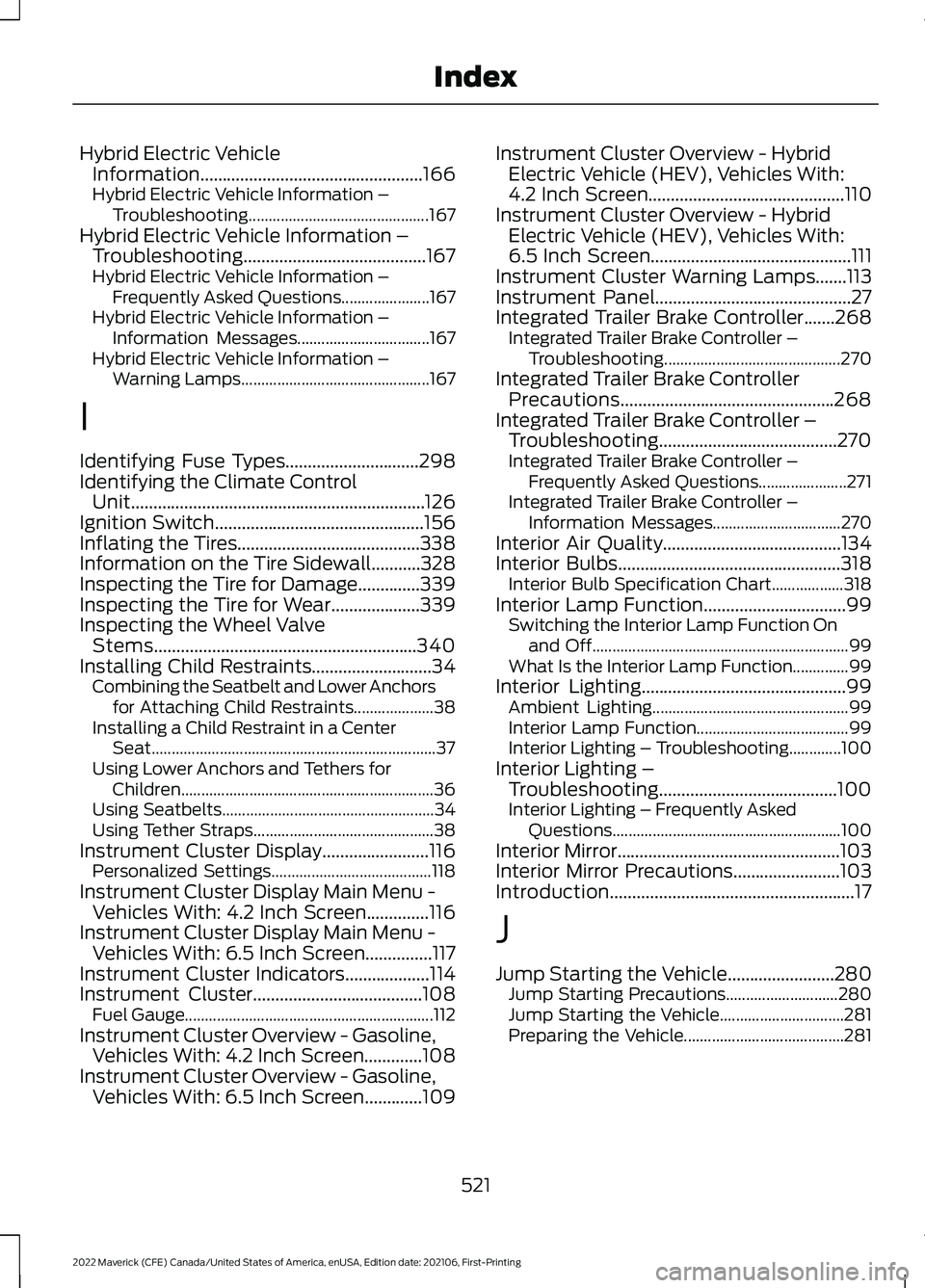
Hybrid Electric Vehicle
Information..................................................166
Hybrid Electric Vehicle Information – Troubleshooting............................................. 167
Hybrid Electric Vehicle Information – Troubleshooting.........................................167
Hybrid El
ectric Vehicle Information –
Frequently Asked Questions......................167
Hybrid Electric Vehicle Information – Information Messages................................. 167
Hybrid Electric Vehicle Information – Warning Lamps............................................... 167
I
Identifying Fuse Types
..............................298
Identifying the Climate Control Unit..................................................................126
Ignition Switch
...............................................156
Inflating the Tires.........................................338
Information on the Tire Sidewall...........328
Inspecting the Tire for Damage..............339
Inspecting the Tire for Wear....................339
Inspecting the Wheel Valve Stems...........................................................340
Installing Child Restraints...........................34 Combining the Seatbelt and Lower Anchors
for Attaching Child Restraints.................... 38
Installing a Child Restraint in a Center Seat....................................................................... 37
Using Lower Anchors and Tethers for Children............................................................... 36
Using Seatbelts..................................................... 34
Using Tether Straps............................................. 38
Instrument Cluster Display........................116 Personalized Settings........................................ 118
Instrument Cluster Display Main Menu - Vehicles With: 4.2 Inch Screen..............116
Instrument Cluster Display Main Menu - Vehicles With: 6.5 Inch Screen...............117
Instrument Cluster Indicators...................114
Instrument Cluster......................................108 Fuel Gauge.............................................................. 112
Instrument Cluster Overview - Gasoline, Vehicles With: 4.2 Inch Screen.............108
Instrument Cluster Overview - Gasoline, Vehicles With: 6.5 Inch Screen.............109 Instrument Cluster Overview - Hybrid
Electric Vehicle (HEV), Vehicles With:
4.2 Inch Screen............................................110
Instrument Cluster Overview - Hybrid Electric Vehicle (HEV), Vehicles With:
6.5 Inch Screen
.............................................111
Instrument Cluster Warning Lamps.......113
Instrument Panel............................................27
Integrated Trailer Brake Controller
.......268
Integrated Trailer Brake Controller –
Troubleshooting............................................ 270
Integrated Trailer Brake Controller Precautions................................................268
Integrated Trailer Brake Controller – Troubleshooting........................................270
Integrated Trailer Brake Controller – Frequently Asked Questions......................271
Integrated Trailer Brake Controller – Information Messages................................ 270
Interior Air Quality........................................134
Interior Bulbs
..................................................318
Interior Bulb Specification Chart..................318
Interior Lamp Function
................................99
Switching the Interior Lamp Function On
and Off................................................................ 99
What Is the Interior Lamp Function..............99
Interior Lighting
..............................................99
Ambient Lighting................................................. 99
Interior Lamp Function...................................... 99
Interior Lighting – Troubleshooting.............100
Interior Lighting – Troubleshooting
........................................100
Interior Lighting – Frequently Asked
Questions......................................................... 100
Interior Mirror..................................................103
Interior Mirror Precautions........................103
Introduction.......................................................17
J
Jump Starting the Vehicle........................280 Jump Starting Precautions............................ 280
Jump Starting the Vehicle............................... 281
Preparing the Vehicle........................................ 281
521
2022 Maverick (CFE) Canada/United States of America, enUSA, Edition date: 202106, First-Printing Index
Page 527 of 533
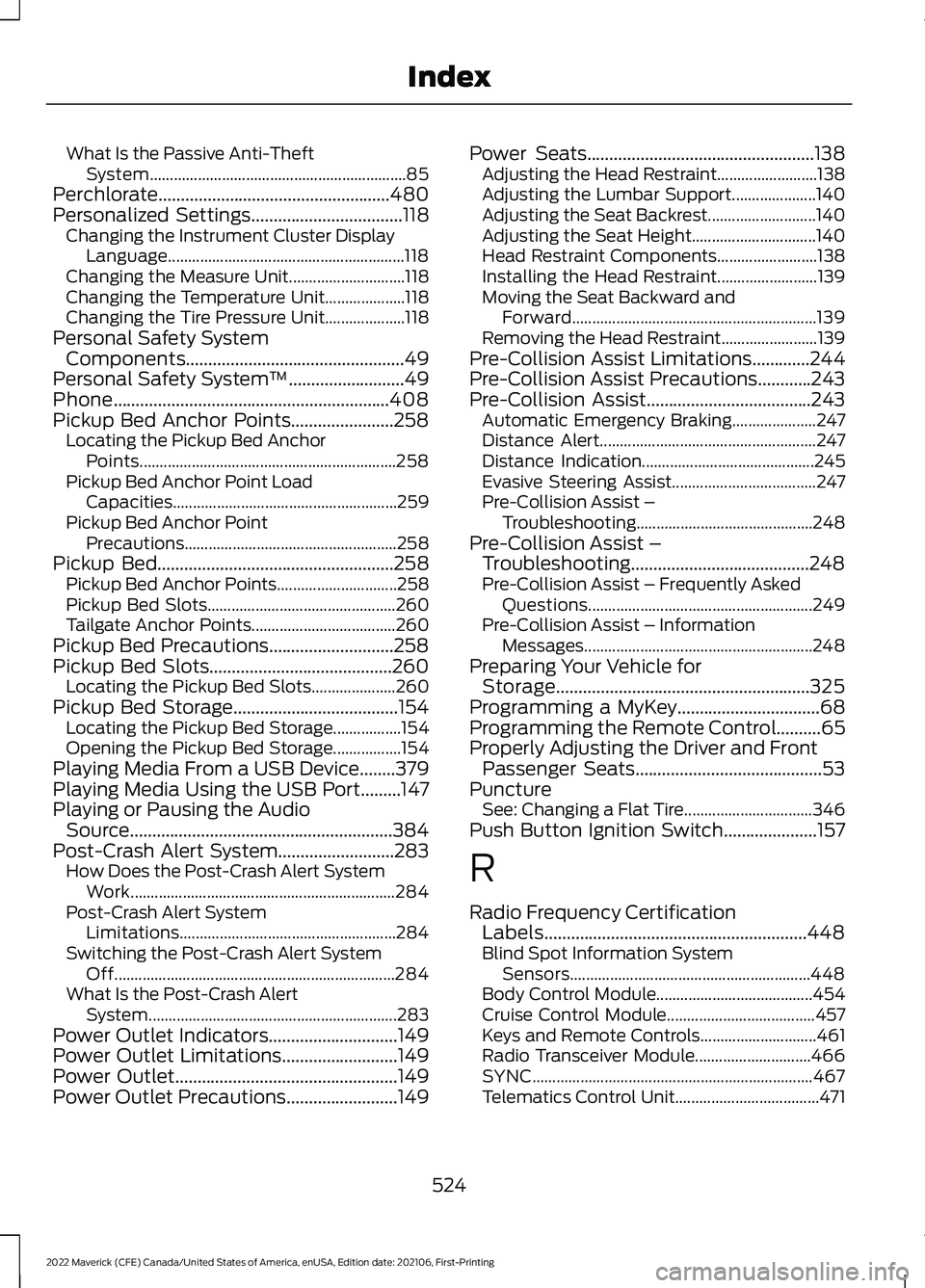
What Is the Passive Anti-Theft
System................................................................ 85
Perchlorate....................................................480
Personalized Settings..................................118
Changing the Instrument Cluster Display
Language........................................................... 118
Changing the Measure Unit............................. 118
Changing the Temperature Unit.................... 118
Changing the Tire Pressure Unit.................... 118
Personal Safety System Components
.................................................49
Personal Safety System ™..........................49
Phone..............................................................408
Pickup Bed Anchor Points.......................258 Locating the Pickup Bed Anchor
Points................................................................ 258
Pickup Bed Anchor Point Load Capacities........................................................ 259
Pickup Bed Anchor Point Precautions..................................................... 258
Pickup Bed
.....................................................258
Pickup Bed Anchor Points.............................. 258
Pickup Bed Slots............................................... 260
Tailgate Anchor Points.................................... 260
Pickup Bed Precautions............................258
Pickup Bed Slots.........................................260 Locating the Pickup Bed Slots..................... 260
Pickup Bed Storage.....................................154 Locating the Pickup Bed Storage.................154
Opening the Pickup Bed Storage.................154
Playing Media From a USB Device........379
Playing Media Using the USB Port.........147
Playing or Pausing the Audio Source...........................................................384
Post-Crash Alert System
..........................283
How Does the Post-Crash Alert System
Work.................................................................. 284
Post-Crash Alert System Limitations...................................................... 284
Switching the Post-Crash Alert System Off...................................................................... 284
What Is the Post-Crash Alert System.............................................................. 283
Power Outlet Indicators.............................149
Power Outlet Limitations
..........................149
Power Outlet..................................................149
Power Outlet Precautions.........................149 Power Seats
...................................................138
Adjusting the Head Restraint......................... 138
Adjusting the Lumbar Support..................... 140
Adjusting the Seat Backrest........................... 140
Adjusting the Seat Height............................... 140
Head Restraint Components......................... 138
Installing the Head Restraint......................... 139
Moving the Seat Backward and Forward............................................................. 139
Removing the Head Restraint........................ 139
Pre-Collision Assist Limitations
.............244
Pre-Collision Assist Precautions............243
Pre-Collision Assist.....................................243
Automatic Emergency Braking..................... 247
Distance Alert...................................................... 247
Distance Indication........................................... 245
Evasive Steering Assist.................................... 247
Pre-Collision Assist – Troubleshooting............................................ 248
Pre-Collision Assist – Troubleshooting........................................248
Pre-Collision Assist – Frequently Asked Questions........................................................ 249
Pre-Collision Assist – Information Messages......................................................... 248
Preparing Your Vehicle for Storage.........................................................325
Programming a MyKey
................................68
Programming the Remote Control..........65
Properly Adjusting the Driver and Front Passenger Seats..........................................53
Puncture See: Changing a Flat Tire................................ 346
Push Button Ignition Switch.....................157
R
Radio Frequency Certification Labels...........................................................448
Blind Spot Information System Sensors............................................................ 448
Body Control Module....................................... 454
Cruise Control Module..................................... 457
Keys and Remote Controls............................. 461
Radio Transceiver Module............................. 466
SYNC...................................................................... 467
Telematics Control Unit.................................... 471
524
2022 Maverick (CFE) Canada/United States of America, enUSA, Edition date: 202106, First-Printing Index
Page 531 of 533
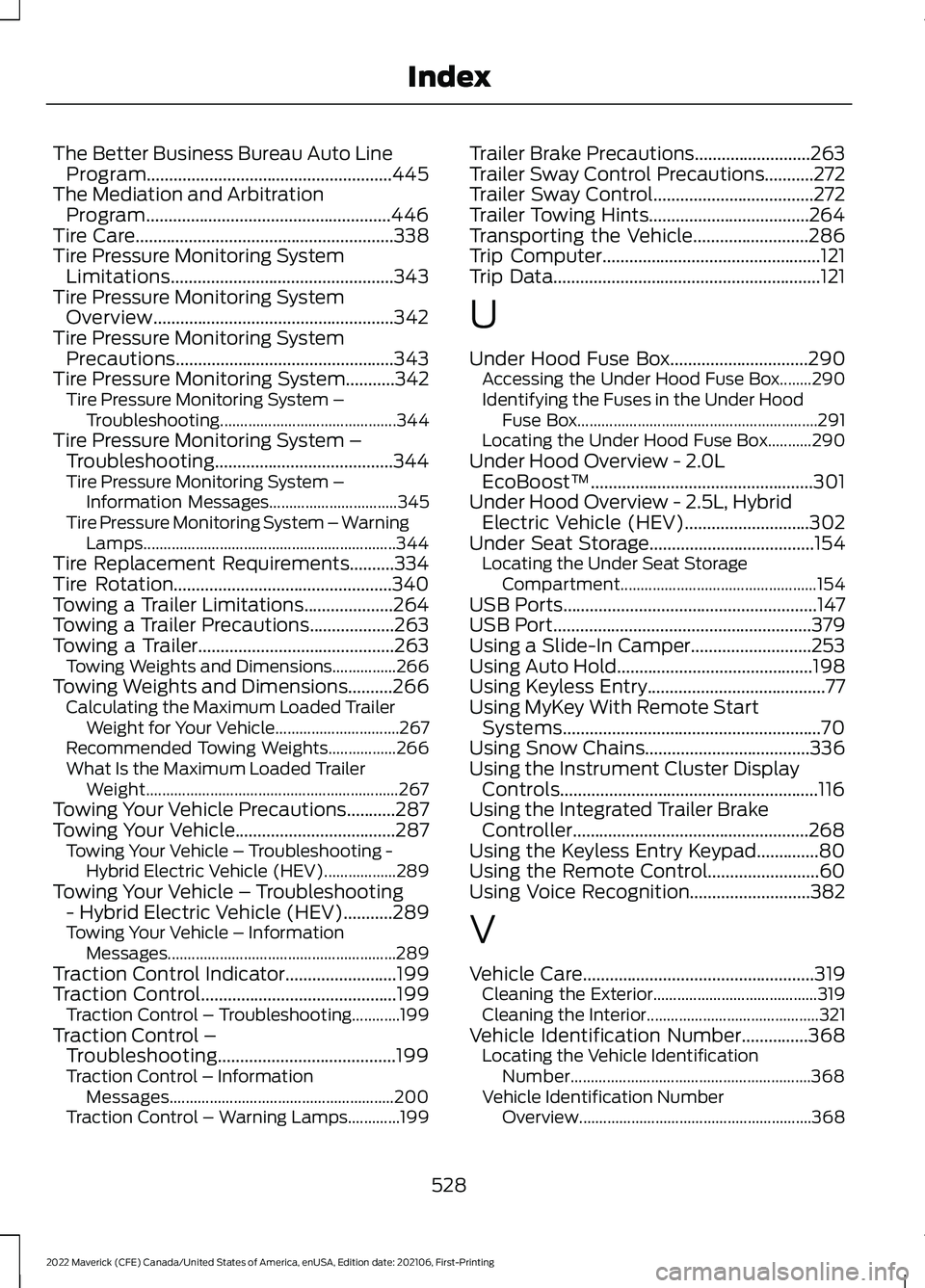
The Better Business Bureau Auto Line
Program.......................................................445
The Mediation and Arbitration Program.......................................................446
Tire Care
..........................................................338
Tire Pressure Monitoring System Limitations..................................................343
Tire Pressure Monitoring System Overview......................................................342
Tire Pressure Monitoring System Precautions.................................................343
Tire Pressure Monitoring System
...........342
Tire Pressure Monitoring System –
Troubleshooting............................................ 344
Tire Pressure Monitoring System – Troubleshooting........................................344
Tire Pressure Monitoring System – Information Messages................................ 345
Tire Pressure Monitoring System – Warning Lamps............................................................... 344
Tire Replacement Requirements
..........334
Tire Rotation.................................................340
Towing a Trailer Limitations....................264
Towing a Trailer Precautions...................263
Towing a Trailer............................................263 Towing Weights and Dimensions................266
Towing Weights and Dimensions
..........266
Calculating the Maximum Loaded Trailer
Weight for Your Vehicle............................... 267
Recommended Towing Weights.................266
What Is the Maximum Loaded Trailer Weight............................................................... 267
Towing Your Vehicle Precautions...........287
Towing Your Vehicle....................................287 Towing Your Vehicle – Troubleshooting -
Hybrid Electric Vehicle (HEV)..................289
Towing Your Vehicle – Troubleshooting - Hybrid Electric Vehicle (HEV)...........289
Towing Your Vehicle – Information Messages......................................................... 289
Traction Control Indicator.........................199
Traction Control
............................................199
Traction Control – Troubleshooting............199
Traction Control – Troubleshooting........................................199
Traction Control – Information Messages........................................................ 200
Traction Control – Warning Lamps.............199 Trailer Brake Precautions..........................263
Trailer Sway Control Precautions...........272
Trailer Sway Control
....................................272
Trailer Towing Hints....................................264
Transporting the Vehicle
..........................286
Trip Computer.................................................121
Trip Data............................................................121
U
Under Hood Fuse Box
...............................290
Accessing the Under Hood Fuse Box........290
Identifying the Fuses in the Under Hood
Fuse Box............................................................ 291
Locating the Under Hood Fuse Box...........290
Under Hood Overview - 2.0L EcoBoost™..................................................301
Under Hood Overview - 2.5L, Hybrid Electric Vehicle (HEV)............................302
Under Seat Storage
.....................................154
Locating the Under Seat Storage
Compartment................................................. 154
USB Ports
.........................................................147
USB Port..........................................................379
Using a Slide-In Camper...........................253
Using Auto Hold............................................198
Using Keyless Entry........................................77
Using MyKey With Remote Start Systems..........................................................70
Using Snow Chains
.....................................336
Using the Instrument Cluster Display Controls..........................................................116
Using the Integrated Trailer Brake Controller.....................................................268
Using the Keyless Entry Keypad..............80
Using the Remote Control.........................60
Using Voice Recognition...........................382
V
Vehicle Care
....................................................319
Cleaning the Exterior......................................... 319
Cleaning the Interior........................................... 321
Vehicle Identification Number
...............368
Locating the Vehicle Identification
Number............................................................ 368
Vehicle Identification Number Overview.......................................................... 368
528
2022 Maverick (CFE) Canada/United States of America, enUSA, Edition date: 202106, First-Printing Index