2022 FORD MAVERICK battery replacement
[x] Cancel search: battery replacementPage 65 of 533

CHANGING THE REMOTE
CONTROL BATTERY -
VEHICLES WITHOUT: PUSH
BUTTON START
WARNING: Keep batteries away
from children to prevent ingestion.
Failure to follow this instruction could
result in personal injury or death. If
ingested, immediately seek medical
attention. WARNING:
If the battery
compartment does not securely close,
stop using the remote control and
replace it as soon as possible. In the
meantime, keep the remote control away
from children. Failure to follow this
instruction could result in personal injury
or death.
Battery Replacement Procedure
The remote control uses one coin-type
3-volt lithium battery CR2032 or
equivalent.
Press the button to release the key blade
before beginning the procedure. 1. Insert a screwdriver, in the position
shown and gently push the clip. 2. Press the clip down to release the
battery cover. 3. Carefully remove the cover.
4. Insert a screwdriver as shown to
release the battery. 62
2022 Maverick (CFE) Canada/United States of America, enUSA, Edition date: 202106, First-Printing Keys and Remote ControlsE191533 E151799 E151800 E151801
Page 67 of 533
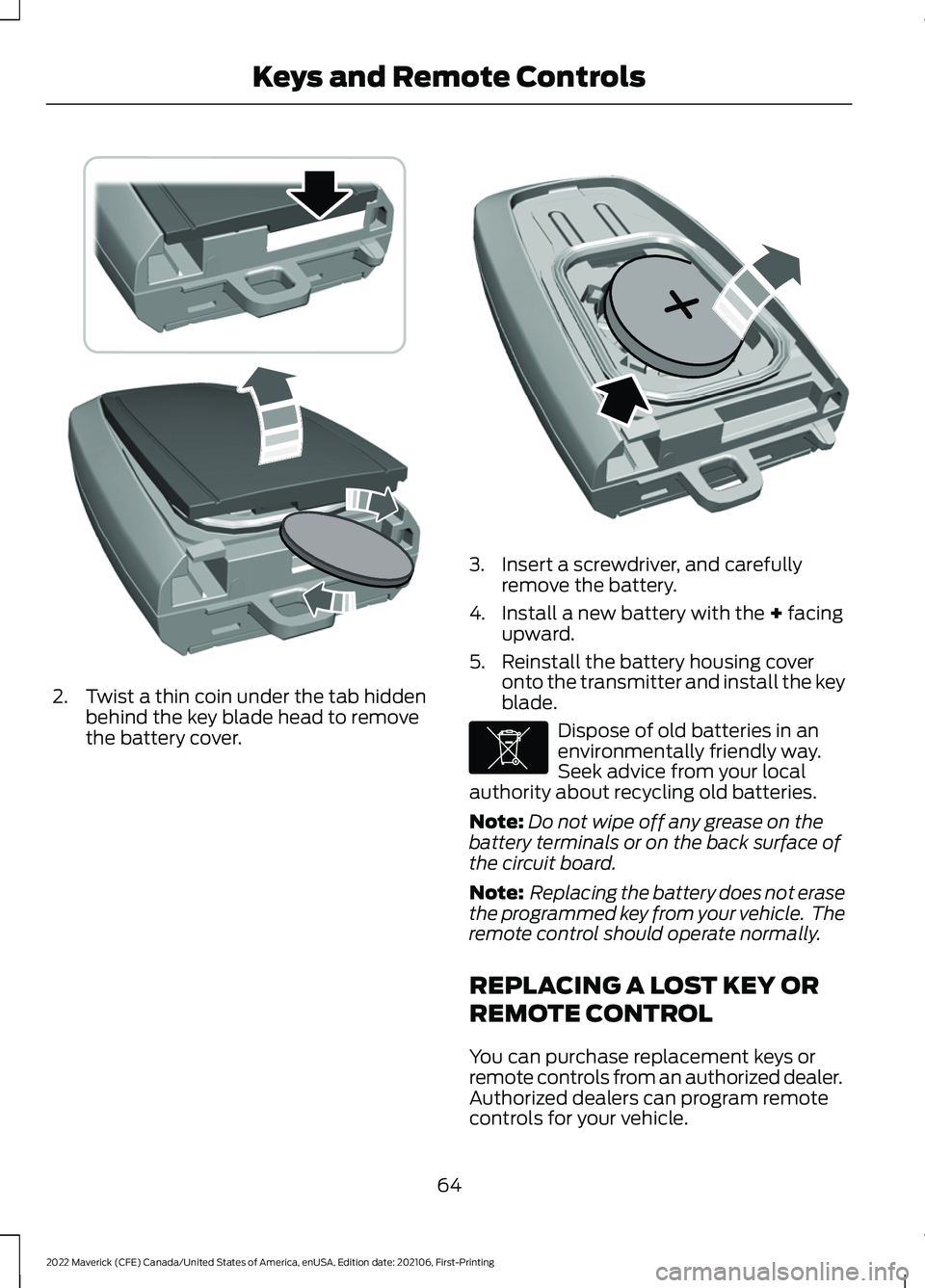
2. Twist a thin coin under the tab hidden
behind the key blade head to remove
the battery cover. 3. Insert a screwdriver, and carefully
remove the battery.
4. Install a new battery with the + facing
upward.
5. Reinstall the battery housing cover onto the transmitter and install the key
blade. Dispose of old batteries in an
environmentally friendly way.
Seek advice from your local
authority about recycling old batteries.
Note: Do not wipe off any grease on the
battery terminals or on the back surface of
the circuit board.
Note: Replacing the battery does not erase
the programmed key from your vehicle. The
remote control should operate normally.
REPLACING A LOST KEY OR
REMOTE CONTROL
You can purchase replacement keys or
remote controls from an authorized dealer.
Authorized dealers can program remote
controls for your vehicle.
64
2022 Maverick (CFE) Canada/United States of America, enUSA, Edition date: 202106, First-Printing Keys and Remote ControlsE303824 E218402 E107998
Page 281 of 533
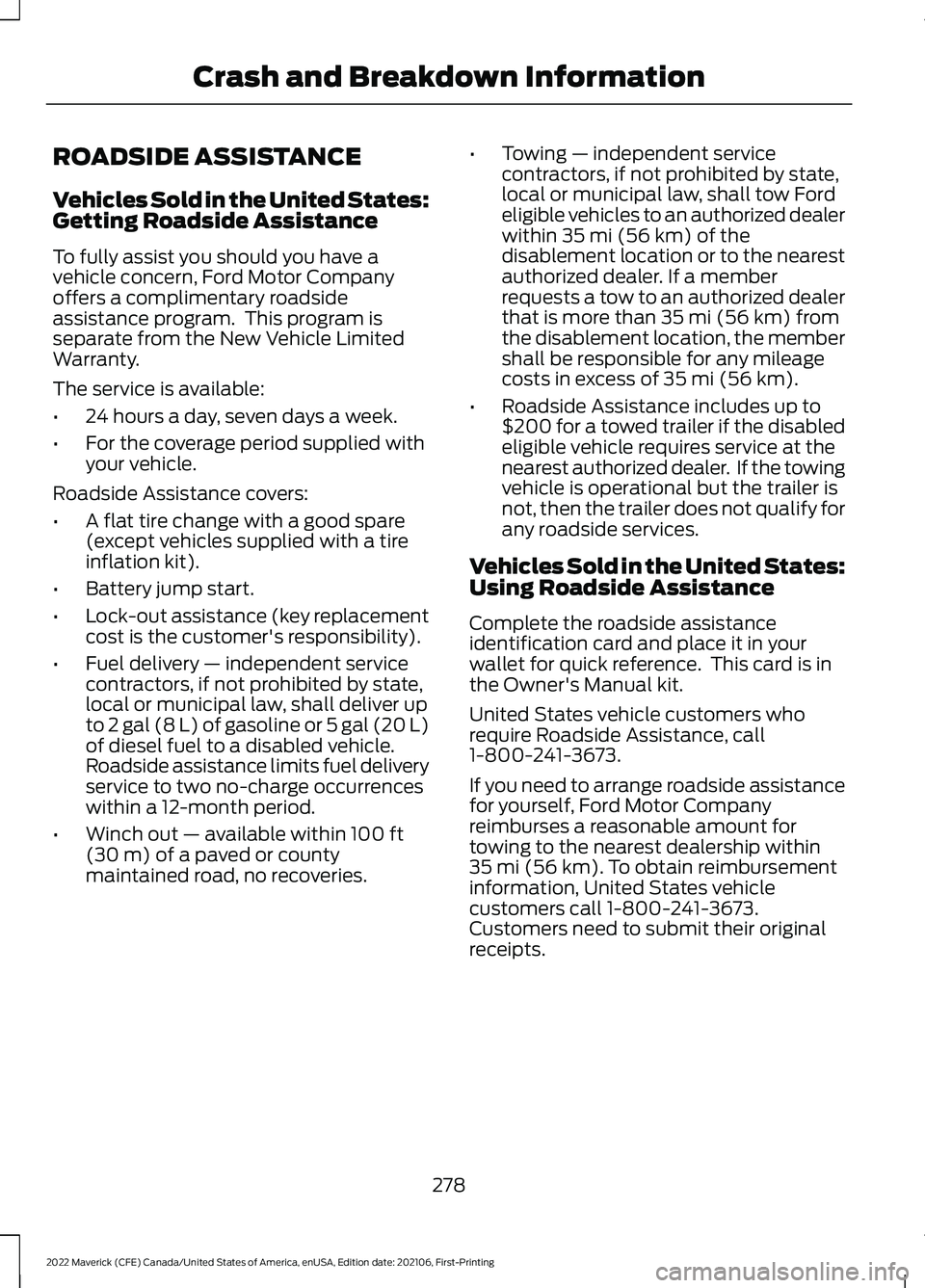
ROADSIDE ASSISTANCE
Vehicles Sold in the United States:
Getting Roadside Assistance
To fully assist you should you have a
vehicle concern, Ford Motor Company
offers a complimentary roadside
assistance program. This program is
separate from the New Vehicle Limited
Warranty.
The service is available:
•
24 hours a day, seven days a week.
• For the coverage period supplied with
your vehicle.
Roadside Assistance covers:
• A flat tire change with a good spare
(except vehicles supplied with a tire
inflation kit).
• Battery jump start.
• Lock-out assistance (key replacement
cost is the customer's responsibility).
• Fuel delivery — independent service
contractors, if not prohibited by state,
local or municipal law, shall deliver up
to 2 gal (8 L) of gasoline or 5 gal (20 L)
of diesel fuel to a disabled vehicle.
Roadside assistance limits fuel delivery
service to two no-charge occurrences
within a 12-month period.
• Winch out — available within 100 ft
(30 m) of a paved or county
maintained road, no recoveries. •
Towing — independent service
contractors, if not prohibited by state,
local or municipal law, shall tow Ford
eligible vehicles to an authorized dealer
within
35 mi (56 km) of the
disablement location or to the nearest
authorized dealer. If a member
requests a tow to an authorized dealer
that is more than
35 mi (56 km) from
the disablement location, the member
shall be responsible for any mileage
costs in excess of
35 mi (56 km).
• Roadside Assistance includes up to
$200 for a towed trailer if the disabled
eligible vehicle requires service at the
nearest authorized dealer. If the towing
vehicle is operational but the trailer is
not, then the trailer does not qualify for
any roadside services.
Vehicles Sold in the United States:
Using Roadside Assistance
Complete the roadside assistance
identification card and place it in your
wallet for quick reference. This card is in
the Owner's Manual kit.
United States vehicle customers who
require Roadside Assistance, call
1-800-241-3673.
If you need to arrange roadside assistance
for yourself, Ford Motor Company
reimburses a reasonable amount for
towing to the nearest dealership within
35 mi (56 km)
. To obtain reimbursement
information, United States vehicle
customers call 1-800-241-3673.
Customers need to submit their original
receipts.
278
2022 Maverick (CFE) Canada/United States of America, enUSA, Edition date: 202106, First-Printing Crash and Breakdown Information
Page 314 of 533

For longer, trouble-free operation, keep the
top of the battery clean and dry and the
battery cables tightly fastened to the
battery terminals. If any corrosion is
present on the battery or terminals, remove
the cables from the terminals and clean
with a wire brush. You can neutralize the
acid with a solution of baking soda and
water.
We recommend that you disconnect the
negative battery cable terminal from the
battery if you plan to store your vehicle for
an extended period.
Note:
If you only disconnect the negative
battery cable terminal, make sure it is
isolated or placed away from the battery
terminal to avoid unintended connection or
arcing.
If you replace the battery make sure it
matches the electrical requirements of
your vehicle.
If you disconnect or replace the battery
and your vehicle has an automatic
transmission, it must relearn its adaptive
strategy. Because of this, the transmission
may shift firmly when first driven. This is
normal operation while the transmission
fully updates its operation to optimum
shift feel.
Battery Sensor Reset
When you install a new battery, reset the
battery sensor by doing the following:
1. Switch the ignition on, and leave the engine off.
Note: Complete Steps 2 and 3 within 10
seconds.
2. Flash the high beam headlamps five times, ending with the high beams off.
3. Press and release the brake pedal three
times. The battery warning lamp flashes three
times to confirm that the reset is
successful.
Battery Management System (If
Equipped)
The system monitors battery conditions
and takes actions to extend battery life. If
excessive battery drain is detected, the
system temporarily disables some
electrical systems to protect the battery.
Systems included are:
• Heated rear window.
• Heated seats.
• Climate control.
• Heated steering wheel.
• Audio unit.
• Navigation system.
A message may appear in the information
display to alert you that battery protection
actions are active. This message is only for
notification that an action is taking place,
and not intended to indicate an electrical
problem or that the battery requires
replacement.
After battery replacement, or in some
cases after charging the battery with an
external charger, the battery management
system requires eight hours of vehicle sleep
time to relearn the battery state of charge.
During this time, your vehicle must remain
fully locked with the ignition switched off.
Note: Prior to relearning the battery state
of charge, the battery management system
may temporarily disable some electrical
systems.
311
2022 Maverick (CFE) Canada/United States of America, enUSA, Edition date: 202106, First-Printing Maintenance
Page 528 of 533
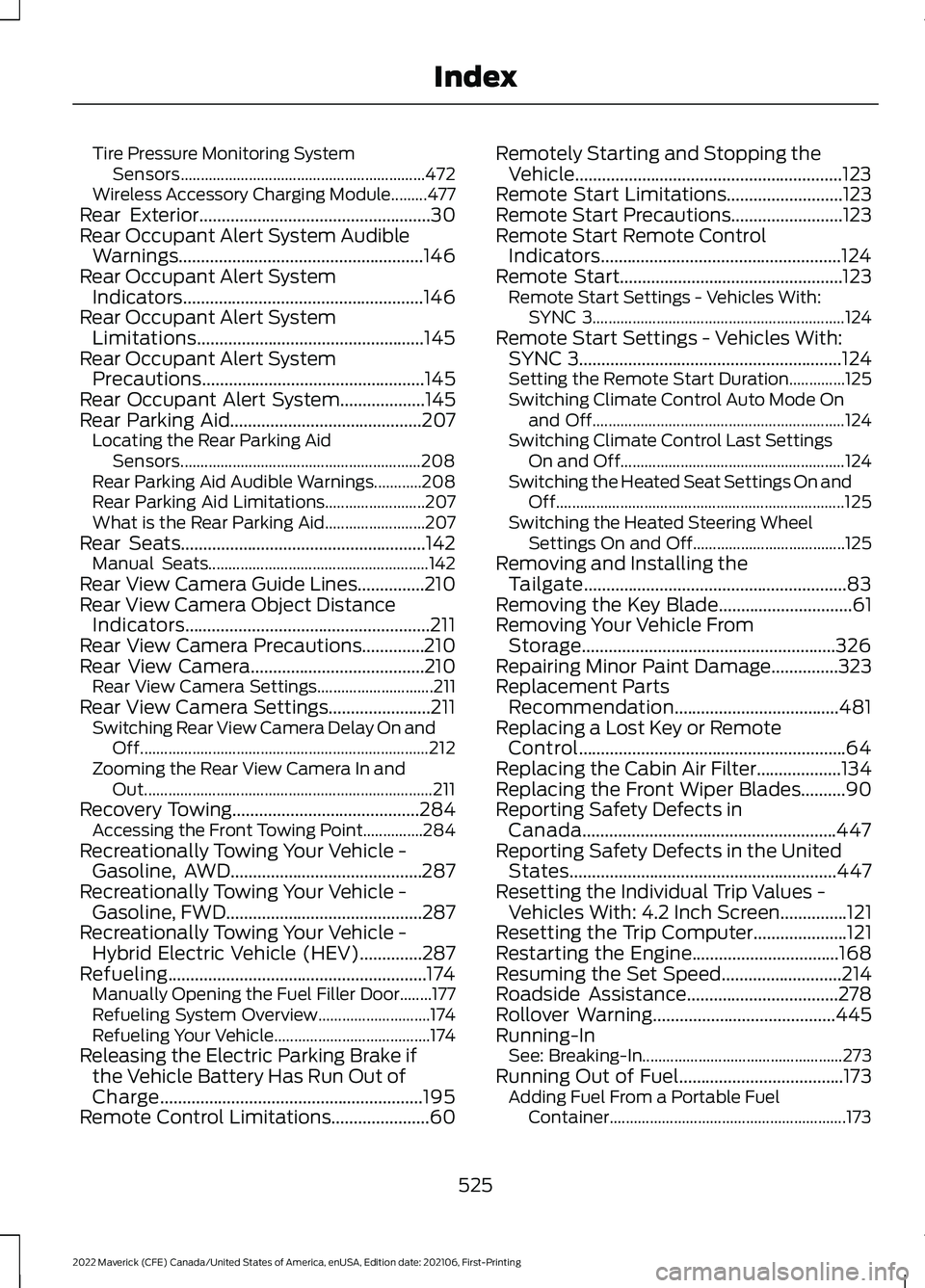
Tire Pressure Monitoring System
Sensors............................................................. 472
Wireless Accessory Charging Module.........477
Rear Exterior....................................................30
Rear Occupant Alert System Audible Warnings.......................................................146
Rear Occupant Alert System Indicators......................................................146
Rear Occupant Alert System Limitations...................................................145
Rear Occupant Alert System Precautions
..................................................145
Rear Occupant Alert System...................145
Rear Parking Aid
...........................................207
Locating the Rear Parking Aid
Sensors............................................................ 208
Rear Parking Aid Audible Warnings............208
Rear Parking Aid Limitations......................... 207
What is the Rear Parking Aid......................... 207
Rear Seats
.......................................................142
Manual Seats....................................................... 142
Rear View Camera Guide Lines...............210
Rear View Camera Object Distance Indicators.......................................................211
Rear View Camera Precautions..............210
Rear View Camera
.......................................210
Rear View Camera Settings............................. 211
Rear View Camera Settings.......................211 Switching Rear View Camera Delay On and
Off........................................................................\
212
Zooming the Rear View Camera In and Out........................................................................\
211
Recovery Towing
..........................................284
Accessing the Front Towing Point...............284
Recreationally Towing Your Vehicle - Gasoline, AWD...........................................287
Recreationally Towing Your Vehicle - Gasoline, FWD
............................................287
Recreationally Towing Your Vehicle - Hybrid Electric Vehicle (HEV)..............287
Refueling..........................................................174 Manually Opening the Fuel Filler Door........177
Refueling System Overview............................ 174
Refueling Your Vehicle....................................... 174
Releasing the Electric Parking Brake if the Vehicle Battery Has Run Out of
Charge...........................................................195
Remote Control Limitations......................60 Remotely Starting and Stopping the
Vehicle............................................................123
Remote Start Limitations..........................123
Remote Start Precautions.........................123
Remote Start Remote Control Indicators......................................................124
Remote Start..................................................123 Remote Start Settings - Vehicles With:
SYNC 3............................................................... 124
Remote Start Settings - Vehicles With: SYNC 3...........................................................124
Setting the Remote Start Duration..............125
Switching Climate Control Auto Mode On and Off............................................................... 124
Switching Climate Control Last Settings On and Off........................................................ 124
Switching the Heated Seat Settings On and Off........................................................................\
125
Switching the Heated Steering Wheel Settings On and Off...................................... 125
Removing and Installing the Tailgate...........................................................83
Removing the Key Blade
..............................61
Removing Your Vehicle From Storage.........................................................326
Repairing Minor Paint Damage
...............323
Replacement Parts Recommendation.....................................481
Replacing a Lost Key or Remote Control............................................................64
Replacing the Cabin Air Filter...................134
Replacing the Front Wiper Blades..........90
Reporting Safety Defects in Canada.........................................................447
Reporting Safety Defects in the United States............................................................447
Resetting the Individual Trip Values - Vehicles With: 4.2 Inch Screen...............121
Resetting the Trip Computer.....................121
Restarting the Engine.................................168
Resuming the Set Speed
...........................214
Roadside Assistance..................................278
Rollover Warning.........................................445
Running-In See: Breaking-In.................................................. 273
Running Out of Fuel.....................................173 Adding Fuel From a Portable Fuel
Container........................................................... 173
525
2022 Maverick (CFE) Canada/United States of America, enUSA, Edition date: 202106, First-Printing Index