2022 FORD MAVERICK manual radio set
[x] Cancel search: manual radio setPage 15 of 533

Audio System - Vehicles
Without: SYNC 3
General Information ...................................375
Audio Unit ......................................................
375
AM/FM Radio ...............................................
376
Connecting a Bluetooth® Device ..........
377
Streaming Bluetooth Audio ....................
378
Playing Media From a USB Device .......
379
USB Port .........................................................
379
Apps ................................................................
380
Using Voice Recognition ..........................
382
Audio System – Troubleshooting .........
383
Audio System - Vehicles With: SYNC 3
Audio System Precautions .....................
384
Switching the Audio Unit On and Off ........................................................................\
384
Selecting the Audio Source ....................
384
Playing or Pausing the Audio Source ........................................................................\
384
Adjusting the Volume ...............................
384
Switching Shuffle Mode On and Off ........................................................................\
384
Switching Repeat Mode On and Off ........................................................................\
384
Setting a Memory Preset .........................
384
Muting the Audio ........................................
385
Adjusting the Sound Settings ................
385
Setting the Clock and Date ....................
385
AM/FM Radio ...............................................
386
Digital Radio .................................................
386
Satellite Radio .............................................
388
SYNC™ 3
General Information ..................................
389
Using Voice Recognition ...........................
391
Entertainment .............................................
398
Phone .............................................................
408
Navigation ......................................................
410Electric Vehicle Information
....................
415
Apps .................................................................
416
Settings ...........................................................
418
SYNC™ 3 Troubleshooting ....................
420
Accessories
Accessories ...................................................
433
Ford Protect
What Is Ford Protect .................................
434
Scheduled Maintenance
General Maintenance Information ......
436
Normal Scheduled Maintenance .........
439
Special Operating Conditions Scheduled Maintenance ............................................
442
Customer Information
Rollover Warning ........................................
445
The Better Business Bureau Auto Line Program .....................................................
445
The Mediation and Arbitration Program .......................................................................
446
Ordering a Canadian French Owner's Manual .......................................................
446
Reporting Safety Defects in the United States ..........................................................
447
Reporting Safety Defects in Canada ........................................................................\
447
Radio Frequency Certification Labels .......................................................................
448
Perchlorate ...................................................
480
Replacement Parts Recommendation ........................................................................\
.
481
Mobile Communications Equipment ........................................................................\
.
481
Federal Highway Administration Regulation .................................................
482
End User License Agreement ................
482
Emission Law ...............................................
507
12
2022 Maverick (CFE) Canada/United States of America, enUSA, Edition date: 202106, First-Printing Table of Contents
Page 379 of 533
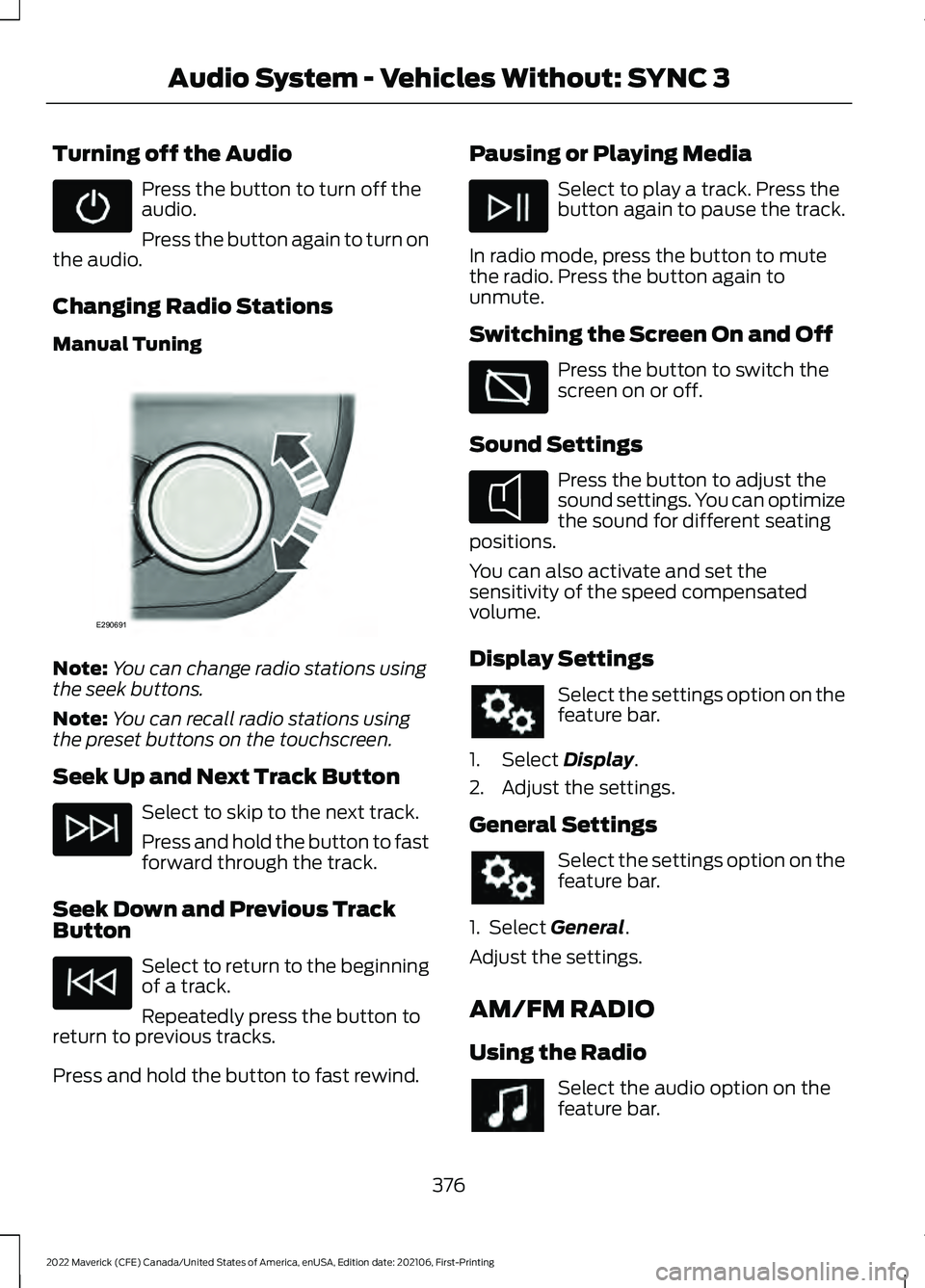
Turning off the Audio
Press the button to turn off the
audio.
Press the button again to turn on
the audio.
Changing Radio Stations
Manual Tuning Note:
You can change radio stations using
the seek buttons.
Note: You can recall radio stations using
the preset buttons on the touchscreen.
Seek Up and Next Track Button Select to skip to the next track.
Press and hold the button to fast
forward through the track.
Seek Down and Previous Track
Button Select to return to the beginning
of a track.
Repeatedly press the button to
return to previous tracks.
Press and hold the button to fast rewind. Pausing or Playing Media Select to play a track. Press the
button again to pause the track.
In radio mode, press the button to mute
the radio. Press the button again to
unmute.
Switching the Screen On and Off Press the button to switch the
screen on or off.
Sound Settings Press the button to adjust the
sound settings. You can optimize
the sound for different seating
positions.
You can also activate and set the
sensitivity of the speed compensated
volume.
Display Settings Select the settings option on the
feature bar.
1. Select Display.
2. Adjust the settings.
General Settings Select the settings option on the
feature bar.
1. Select
General.
Adjust the settings.
AM/FM RADIO
Using the Radio Select the audio option on the
feature bar.
376
2022 Maverick (CFE) Canada/United States of America, enUSA, Edition date: 202106, First-Printing Audio System - Vehicles Without: SYNC 3 E290691 E354722
Page 380 of 533
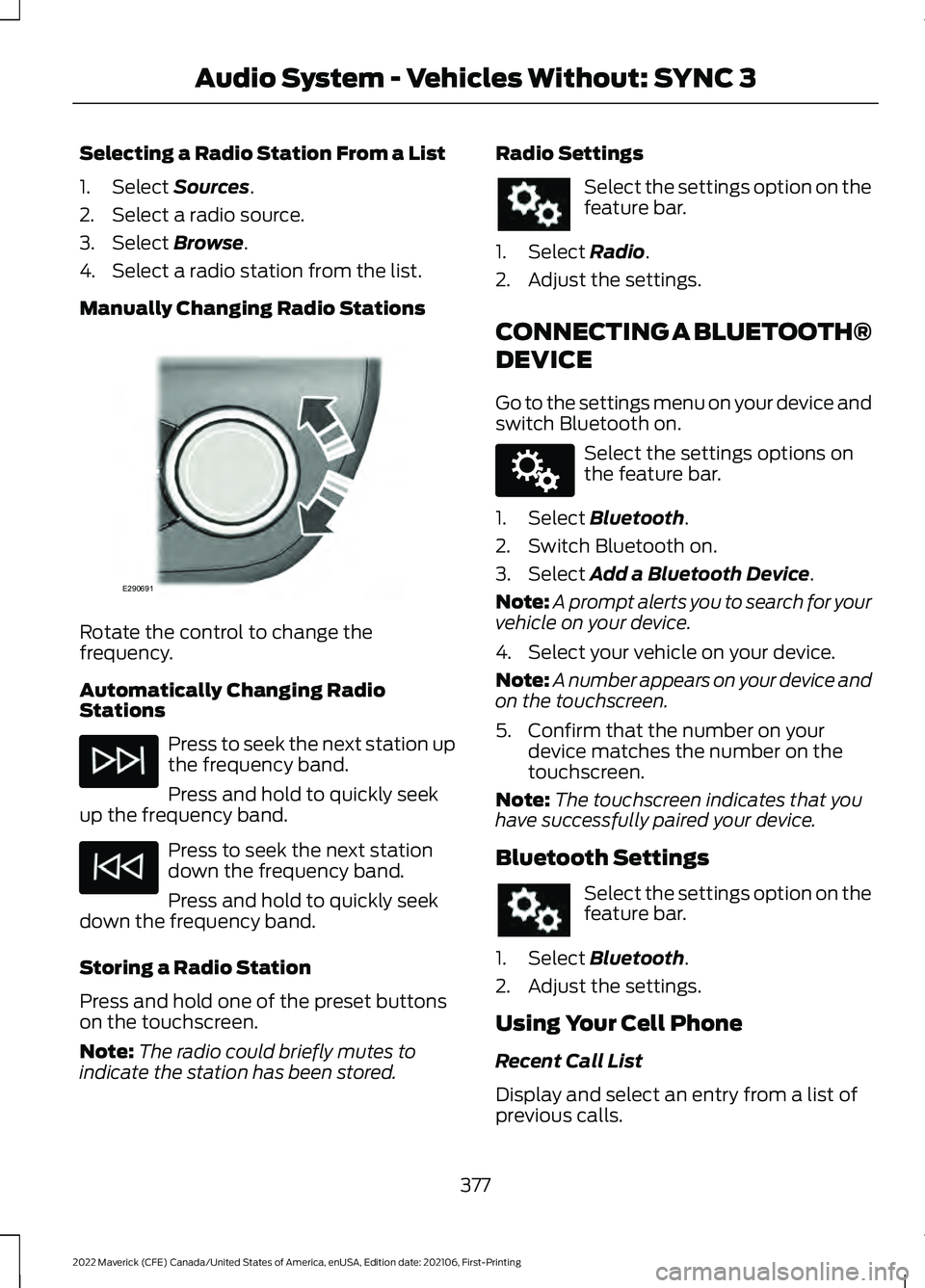
Selecting a Radio Station From a List
1. Select Sources.
2. Select a radio source.
3. Select
Browse.
4. Select a radio station from the list.
Manually Changing Radio Stations Rotate the control to change the
frequency.
Automatically Changing Radio
Stations
Press to seek the next station up
the frequency band.
Press and hold to quickly seek
up the frequency band. Press to seek the next station
down the frequency band.
Press and hold to quickly seek
down the frequency band.
Storing a Radio Station
Press and hold one of the preset buttons
on the touchscreen.
Note: The radio could briefly mutes to
indicate the station has been stored. Radio Settings Select the settings option on the
feature bar.
1. Select Radio.
2. Adjust the settings.
CONNECTING A BLUETOOTH®
DEVICE
Go to the settings menu on your device and
switch Bluetooth on. Select the settings options on
the feature bar.
1. Select
Bluetooth.
2. Switch Bluetooth on.
3. Select
Add a Bluetooth Device.
Note: A prompt alerts you to search for your
vehicle on your device.
4. Select your vehicle on your device.
Note: A number appears on your device and
on the touchscreen.
5. Confirm that the number on your device matches the number on the
touchscreen.
Note: The touchscreen indicates that you
have successfully paired your device.
Bluetooth Settings Select the settings option on the
feature bar.
1. Select
Bluetooth.
2. Adjust the settings.
Using Your Cell Phone
Recent Call List
Display and select an entry from a list of
previous calls.
377
2022 Maverick (CFE) Canada/United States of America, enUSA, Edition date: 202106, First-Printing Audio System - Vehicles Without: SYNC 3E290691 E142607
Page 516 of 533
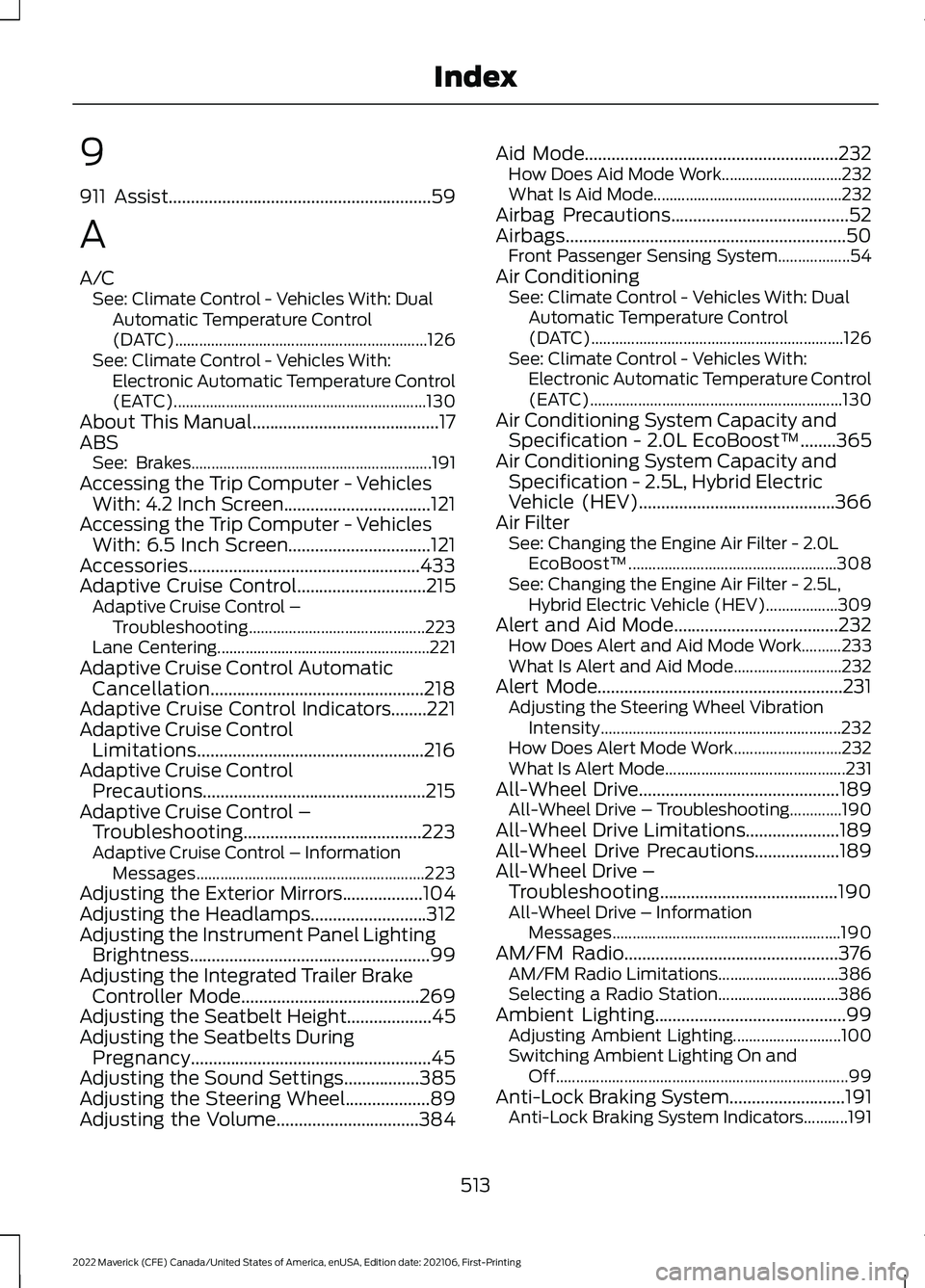
9
911 Assist...........................................................59
A
A/C See: Climate Control - Vehicles With: Dual
Automatic Temperature Control
(DATC)............................................................... 126
See: Climate Control - Vehicles With: Electronic Automatic Temperature Control
(EATC)............................................................... 130
About This Manual..........................................17
ABS See: Brakes............................................................ 191
Accessing the Trip Computer - Vehicles With: 4.2 Inch Screen.................................121
Accessing the Trip Computer - Vehicles With: 6.5 Inch Screen................................121
Accessories....................................................433
Adaptive Cruise Control
.............................215
Adaptive Cruise Control –
Troubleshooting............................................ 223
Lane Centering..................................................... 221
Adaptive Cruise Control Automatic Cancellation................................................218
Adaptive Cruise Control Indicators........221
Adaptive Cruise Control Limitations...................................................216
Adaptive Cruise Control Precautions..................................................215
Adaptive Cruise Control – Troubleshooting........................................223
Adaptive Cruise Control – Information Messages......................................................... 223
Adjusting the Exterior Mirrors..................104
Adjusting the Headlamps..........................312
Adjusting the Instrument Panel Lighting Brightness......................................................99
Adjusting the Integrated Trailer Brake Controller Mode........................................269
Adjusting the Seatbelt Height
...................45
Adjusting the Seatbelts During Pregnancy......................................................45
Adjusting the Sound Settings
.................385
Adjusting the Steering Wheel...................89
Adjusting the Volume................................384 Aid Mode
.........................................................232
How Does Aid Mode Work.............................. 232
What Is Aid Mode............................................... 232
Airbag Precautions
........................................52
Airbags...............................................................50
Front Passenger Sensing System..................54
Air Conditioning See: Climate Control - Vehicles With: Dual
Automatic Temperature Control
(DATC)............................................................... 126
See: Climate Control - Vehicles With: Electronic Automatic Temperature Control
(EATC)............................................................... 130
Air Conditioning System Capacity and Specification - 2.0L EcoBoost™........365
Air Conditioning System Capacity and Specification - 2.5L, Hybrid Electric
Vehicle (HEV)
............................................366
Air Filter See: Changing the Engine Air Filter - 2.0L
EcoBoost™.................................................... 308
See: Changing the Engine Air Filter - 2.5L, Hybrid Electric Vehicle (HEV)..................309
Alert and Aid Mode.....................................232 How Does Alert and Aid Mode Work..........233
What Is Alert and Aid Mode........................... 232
Alert Mode.......................................................231 Adjusting the Steering Wheel Vibration
Intensity............................................................ 232
How Does Alert Mode Work........................... 232
What Is Alert Mode............................................. 231
All-Wheel Drive
.............................................189
All-Wheel Drive – Troubleshooting.............190
All-Wheel Drive Limitations
.....................189
All-Wheel Drive Precautions...................189
All-Wheel Drive – Troubleshooting........................................190
All-Wheel Drive – Information Messages......................................................... 190
AM/FM Radio................................................376 AM/FM Radio Limitations.............................. 386
Selecting a Radio Station.............................. 386
Ambient Lighting
...........................................99
Adjusting Ambient Lighting........................... 100
Switching Ambient Lighting On and Off........................................................................\
. 99
Anti-Lock Braking System..........................191 Anti-Lock Braking System Indicators...........191
513
2022 Maverick (CFE) Canada/United States of America, enUSA, Edition date: 202106, First-Printing Index