2022 FORD MAVERICK instrument cluster
[x] Cancel search: instrument clusterPage 121 of 533
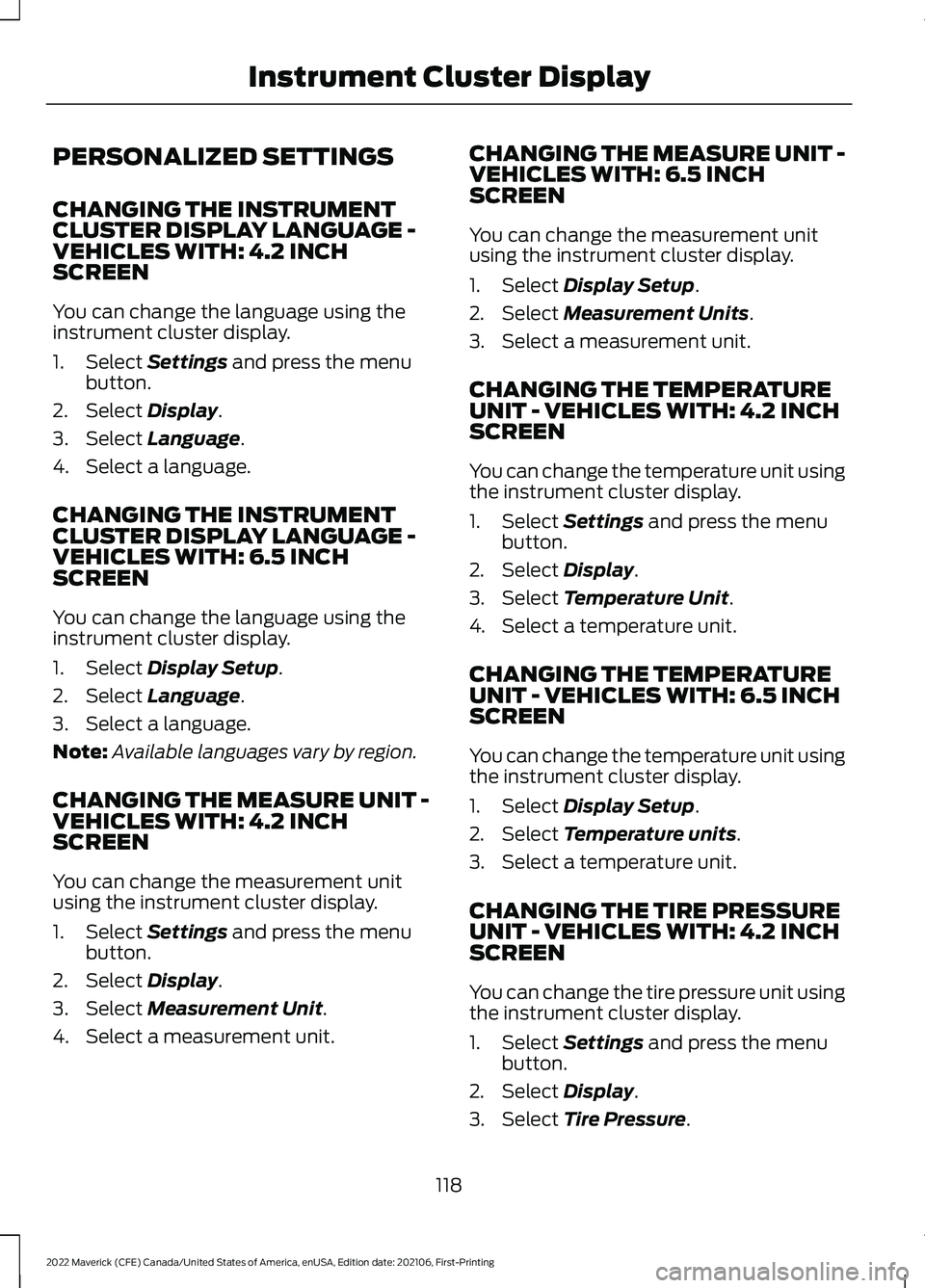
PERSONALIZED SETTINGS
CHANGING THE INSTRUMENT
CLUSTER DISPLAY LANGUAGE -
VEHICLES WITH: 4.2 INCH
SCREEN
You can change the language using the
instrument cluster display.
1. Select Settings and press the menu
button.
2. Select
Display.
3. Select
Language.
4. Select a language.
CHANGING THE INSTRUMENT
CLUSTER DISPLAY LANGUAGE -
VEHICLES WITH: 6.5 INCH
SCREEN
You can change the language using the
instrument cluster display.
1. Select
Display Setup.
2. Select
Language.
3. Select a language.
Note: Available languages vary by region.
CHANGING THE MEASURE UNIT -
VEHICLES WITH: 4.2 INCH
SCREEN
You can change the measurement unit
using the instrument cluster display.
1. Select
Settings and press the menu
button.
2. Select
Display.
3. Select
Measurement Unit.
4. Select a measurement unit. CHANGING THE MEASURE UNIT -
VEHICLES WITH: 6.5 INCH
SCREEN
You can change the measurement unit
using the instrument cluster display.
1. Select
Display Setup.
2. Select
Measurement Units.
3. Select a measurement unit.
CHANGING THE TEMPERATURE
UNIT - VEHICLES WITH: 4.2 INCH
SCREEN
You can change the temperature unit using
the instrument cluster display.
1. Select
Settings and press the menu
button.
2. Select
Display.
3. Select
Temperature Unit.
4. Select a temperature unit.
CHANGING THE TEMPERATURE
UNIT - VEHICLES WITH: 6.5 INCH
SCREEN
You can change the temperature unit using
the instrument cluster display.
1. Select
Display Setup.
2. Select
Temperature units.
3. Select a temperature unit.
CHANGING THE TIRE PRESSURE
UNIT - VEHICLES WITH: 4.2 INCH
SCREEN
You can change the tire pressure unit using
the instrument cluster display.
1. Select
Settings and press the menu
button.
2. Select
Display.
3. Select
Tire Pressure.
118
2022 Maverick (CFE) Canada/United States of America, enUSA, Edition date: 202106, First-Printing Instrument Cluster Display
Page 122 of 533
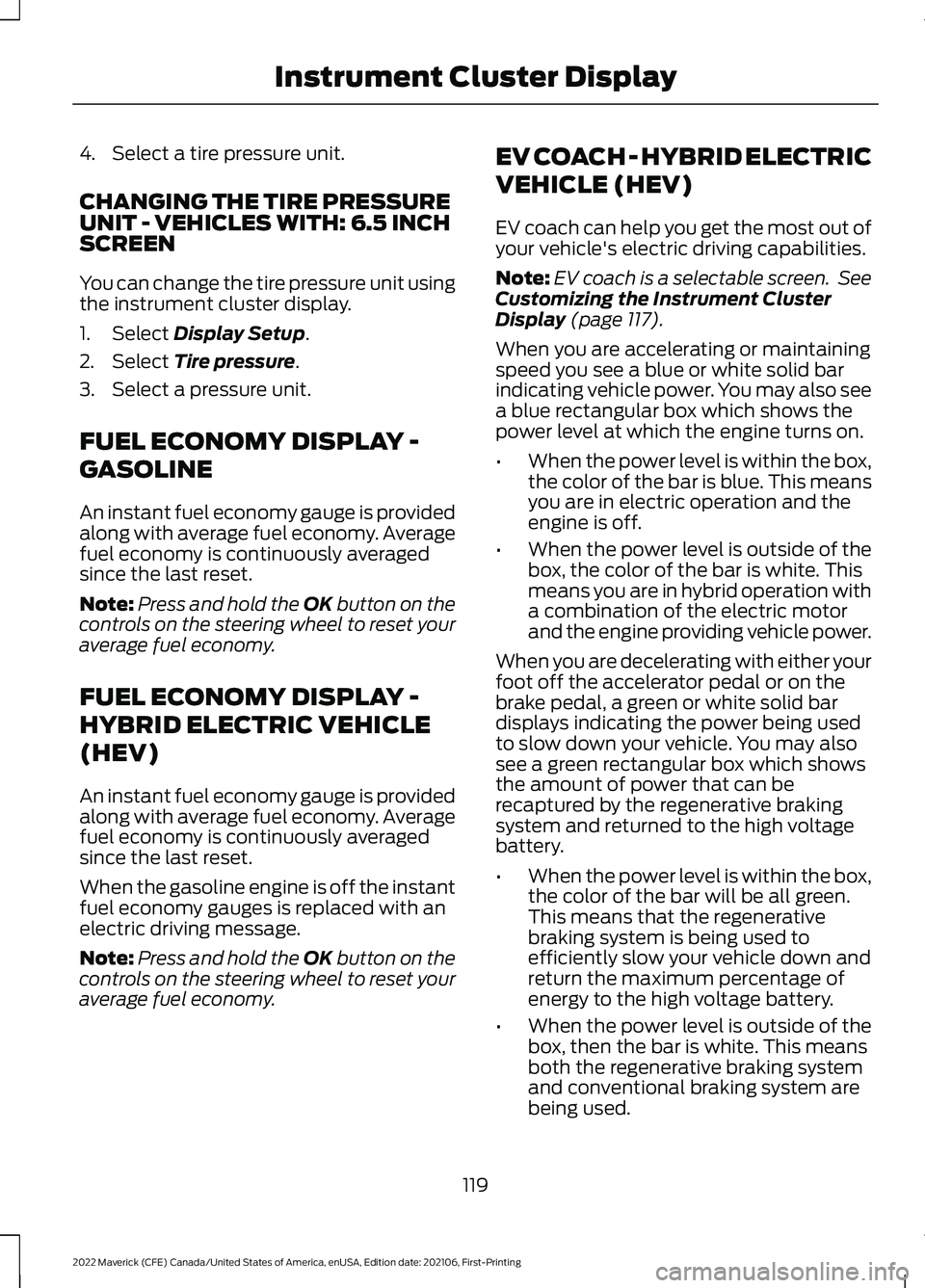
4. Select a tire pressure unit.
CHANGING THE TIRE PRESSURE
UNIT - VEHICLES WITH: 6.5 INCH
SCREEN
You can change the tire pressure unit using
the instrument cluster display.
1. Select Display Setup.
2. Select
Tire pressure.
3. Select a pressure unit.
FUEL ECONOMY DISPLAY -
GASOLINE
An instant fuel economy gauge is provided
along with average fuel economy. Average
fuel economy is continuously averaged
since the last reset.
Note: Press and hold the
OK button on the
controls on the steering wheel to reset your
average fuel economy.
FUEL ECONOMY DISPLAY -
HYBRID ELECTRIC VEHICLE
(HEV)
An instant fuel economy gauge is provided
along with average fuel economy. Average
fuel economy is continuously averaged
since the last reset.
When the gasoline engine is off the instant
fuel economy gauges is replaced with an
electric driving message.
Note: Press and hold the
OK button on the
controls on the steering wheel to reset your
average fuel economy. EV COACH - HYBRID ELECTRIC
VEHICLE (HEV)
EV coach can help you get the most out of
your vehicle's electric driving capabilities.
Note:
EV coach is a selectable screen. See
Customizing the Instrument Cluster
Display
(page 117).
When you are accelerating or maintaining
speed you see a blue or white solid bar
indicating vehicle power. You may also see
a blue rectangular box which shows the
power level at which the engine turns on.
• When the power level is within the box,
the color of the bar is blue. This means
you are in electric operation and the
engine is off.
• When the power level is outside of the
box, the color of the bar is white. This
means you are in hybrid operation with
a combination of the electric motor
and the engine providing vehicle power.
When you are decelerating with either your
foot off the accelerator pedal or on the
brake pedal, a green or white solid bar
displays indicating the power being used
to slow down your vehicle. You may also
see a green rectangular box which shows
the amount of power that can be
recaptured by the regenerative braking
system and returned to the high voltage
battery.
• When the power level is within the box,
the color of the bar will be all green.
This means that the regenerative
braking system is being used to
efficiently slow your vehicle down and
return the maximum percentage of
energy to the high voltage battery.
• When the power level is outside of the
box, then the bar is white. This means
both the regenerative braking system
and conventional braking system are
being used.
119
2022 Maverick (CFE) Canada/United States of America, enUSA, Edition date: 202106, First-Printing Instrument Cluster Display
Page 123 of 533
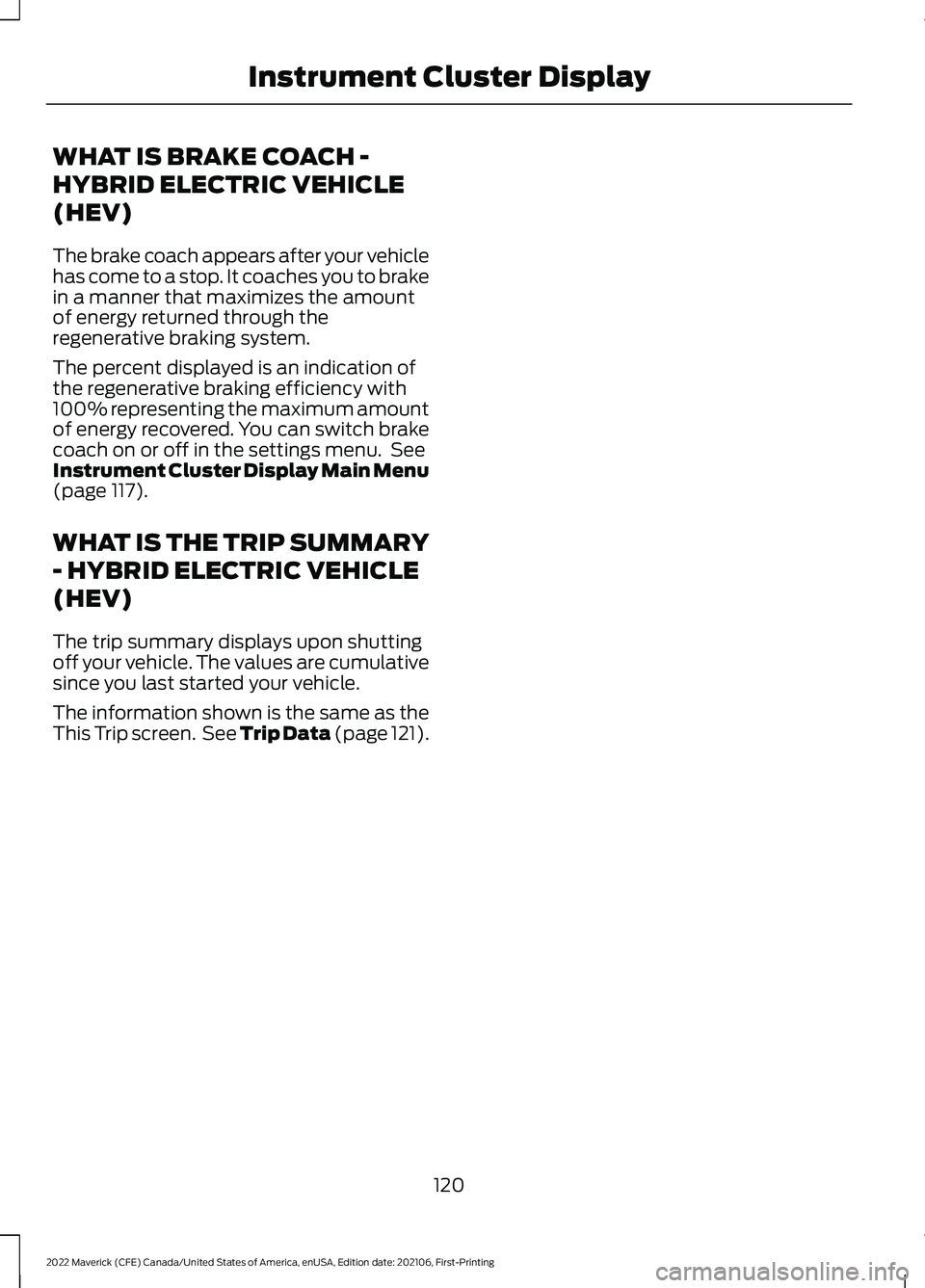
WHAT IS BRAKE COACH -
HYBRID ELECTRIC VEHICLE
(HEV)
The brake coach appears after your vehicle
has come to a stop. It coaches you to brake
in a manner that maximizes the amount
of energy returned through the
regenerative braking system.
The percent displayed is an indication of
the regenerative braking efficiency with
100% representing the maximum amount
of energy recovered. You can switch brake
coach on or off in the settings menu. See
Instrument Cluster Display Main Menu
(page 117).
WHAT IS THE TRIP SUMMARY
- HYBRID ELECTRIC VEHICLE
(HEV)
The trip summary displays upon shutting
off your vehicle. The values are cumulative
since you last started your vehicle.
The information shown is the same as the
This Trip screen. See
Trip Data (page 121).
120
2022 Maverick (CFE) Canada/United States of America, enUSA, Edition date: 202106, First-Printing Instrument Cluster Display
Page 124 of 533
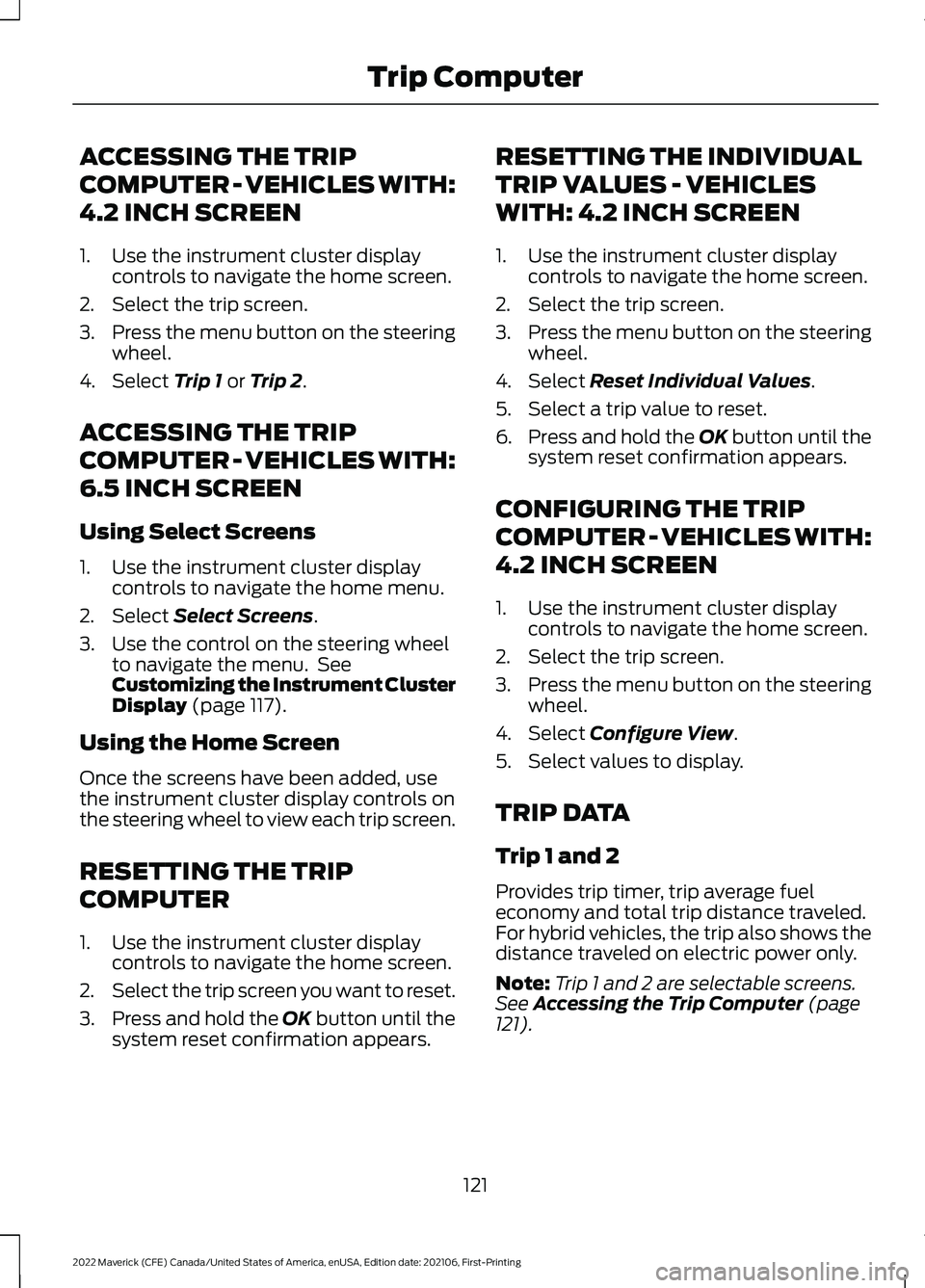
ACCESSING THE TRIP
COMPUTER - VEHICLES WITH:
4.2 INCH SCREEN
1. Use the instrument cluster display
controls to navigate the home screen.
2. Select the trip screen.
3. Press the menu button on the steering
wheel.
4. Select Trip 1 or Trip 2.
ACCESSING THE TRIP
COMPUTER - VEHICLES WITH:
6.5 INCH SCREEN
Using Select Screens
1. Use the instrument cluster display controls to navigate the home menu.
2. Select
Select Screens.
3. Use the control on the steering wheel to navigate the menu. See
Customizing the Instrument Cluster
Display
(page 117).
Using the Home Screen
Once the screens have been added, use
the instrument cluster display controls on
the steering wheel to view each trip screen.
RESETTING THE TRIP
COMPUTER
1. Use the instrument cluster display controls to navigate the home screen.
2. Select the trip screen you want to reset.
3. Press and hold the OK button until the
system reset confirmation appears. RESETTING THE INDIVIDUAL
TRIP VALUES - VEHICLES
WITH: 4.2 INCH SCREEN
1. Use the instrument cluster display
controls to navigate the home screen.
2. Select the trip screen.
3. Press the menu button on the steering
wheel.
4. Select
Reset Individual Values.
5. Select a trip value to reset.
6. Press and hold the OK button until the
system reset confirmation appears.
CONFIGURING THE TRIP
COMPUTER - VEHICLES WITH:
4.2 INCH SCREEN
1. Use the instrument cluster display controls to navigate the home screen.
2. Select the trip screen.
3. Press the menu button on the steering
wheel.
4. Select
Configure View.
5. Select values to display.
TRIP DATA
Trip 1 and 2
Provides trip timer, trip average fuel
economy and total trip distance traveled.
For hybrid vehicles, the trip also shows the
distance traveled on electric power only.
Note: Trip 1 and 2 are selectable screens.
See
Accessing the Trip Computer (page
121).
121
2022 Maverick (CFE) Canada/United States of America, enUSA, Edition date: 202106, First-Printing Trip Computer
Page 169 of 533
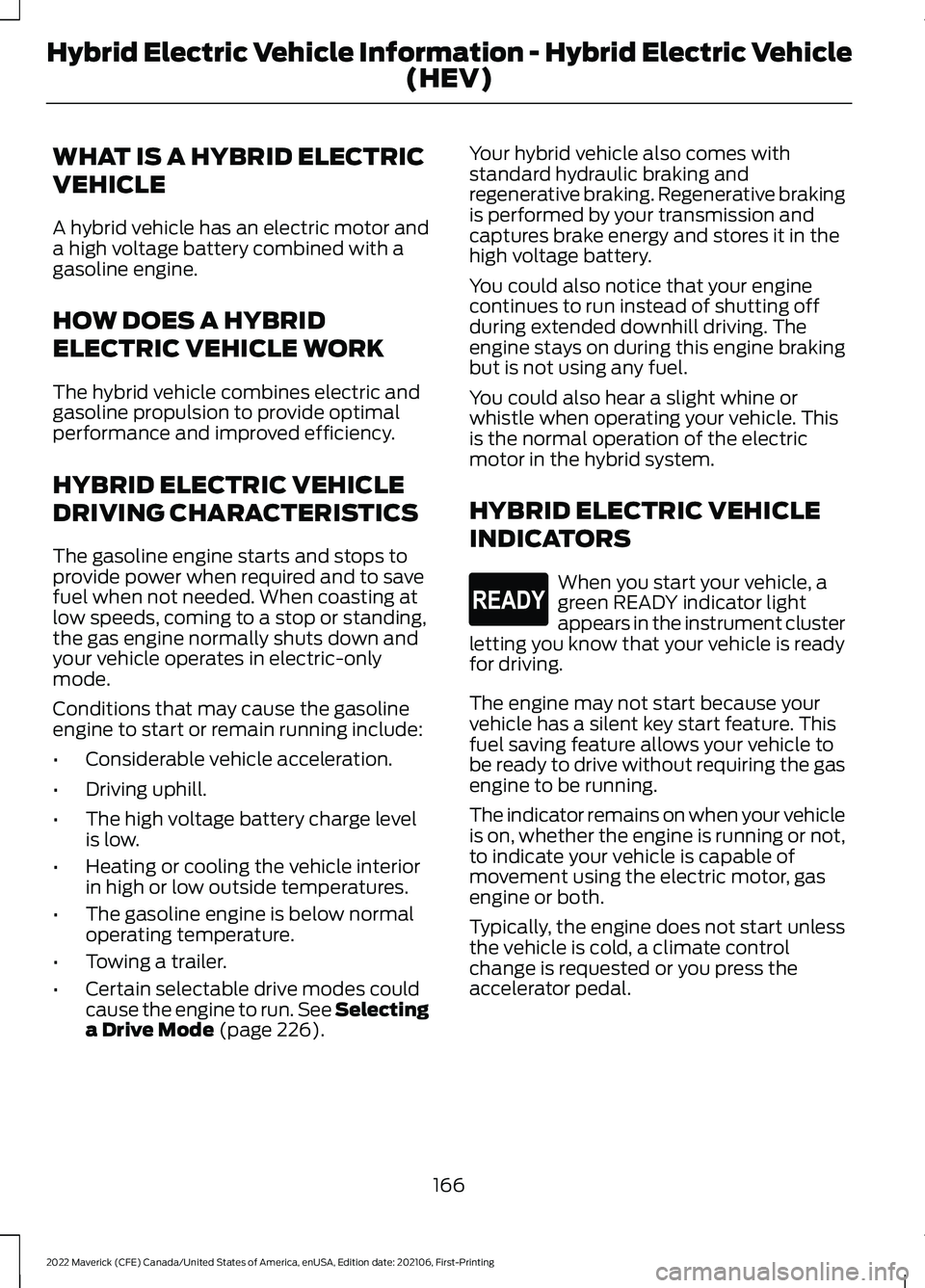
WHAT IS A HYBRID ELECTRIC
VEHICLE
A hybrid vehicle has an electric motor and
a high voltage battery combined with a
gasoline engine.
HOW DOES A HYBRID
ELECTRIC VEHICLE WORK
The hybrid vehicle combines electric and
gasoline propulsion to provide optimal
performance and improved efficiency.
HYBRID ELECTRIC VEHICLE
DRIVING CHARACTERISTICS
The gasoline engine starts and stops to
provide power when required and to save
fuel when not needed. When coasting at
low speeds, coming to a stop or standing,
the gas engine normally shuts down and
your vehicle operates in electric-only
mode.
Conditions that may cause the gasoline
engine to start or remain running include:
•
Considerable vehicle acceleration.
• Driving uphill.
• The high voltage battery charge level
is low.
• Heating or cooling the vehicle interior
in high or low outside temperatures.
• The gasoline engine is below normal
operating temperature.
• Towing a trailer.
• Certain selectable drive modes could
cause the engine to run. See Selecting
a Drive Mode (page 226). Your hybrid vehicle also comes with
standard hydraulic braking and
regenerative braking. Regenerative braking
is performed by your transmission and
captures brake energy and stores it in the
high voltage battery.
You could also notice that your engine
continues to run instead of shutting off
during extended downhill driving. The
engine stays on during this engine braking
but is not using any fuel.
You could also hear a slight whine or
whistle when operating your vehicle. This
is the normal operation of the electric
motor in the hybrid system.
HYBRID ELECTRIC VEHICLE
INDICATORS
When you start your vehicle, a
green READY indicator light
appears in the instrument cluster
letting you know that your vehicle is ready
for driving.
The engine may not start because your
vehicle has a silent key start feature. This
fuel saving feature allows your vehicle to
be ready to drive without requiring the gas
engine to be running.
The indicator remains on when your vehicle
is on, whether the engine is running or not,
to indicate your vehicle is capable of
movement using the electric motor, gas
engine or both.
Typically, the engine does not start unless
the vehicle is cold, a climate control
change is requested or you press the
accelerator pedal.
166
2022 Maverick (CFE) Canada/United States of America, enUSA, Edition date: 202106, First-Printing Hybrid Electric Vehicle Information - Hybrid Electric Vehicle (HEV)E293827
Page 170 of 533
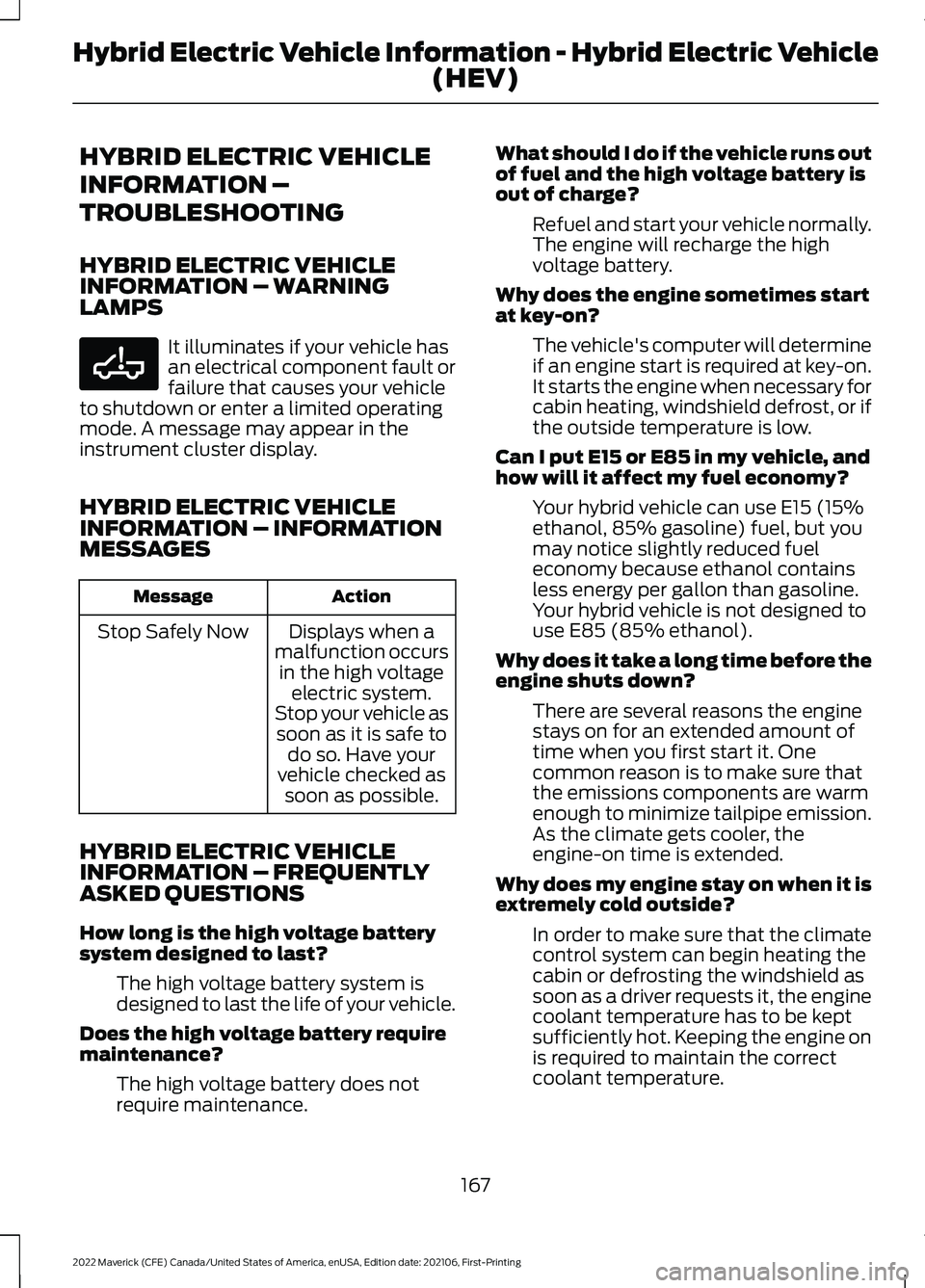
HYBRID ELECTRIC VEHICLE
INFORMATION –
TROUBLESHOOTING
HYBRID ELECTRIC VEHICLE
INFORMATION – WARNING
LAMPS
It illuminates if your vehicle has
an electrical component fault or
failure that causes your vehicle
to shutdown or enter a limited operating
mode. A message may appear in the
instrument cluster display.
HYBRID ELECTRIC VEHICLE
INFORMATION – INFORMATION
MESSAGES Action
Message
Displays when a
malfunction occurs in the high voltage electric system.
Stop your vehicle as soon as it is safe to do so. Have your
vehicle checked as soon as possible.
Stop Safely Now
HYBRID ELECTRIC VEHICLE
INFORMATION – FREQUENTLY
ASKED QUESTIONS
How long is the high voltage battery
system designed to last? The high voltage battery system is
designed to last the life of your vehicle.
Does the high voltage battery require
maintenance? The high voltage battery does not
require maintenance. What should I do if the vehicle runs out
of fuel and the high voltage battery is
out of charge?
Refuel and start your vehicle normally.
The engine will recharge the high
voltage battery.
Why does the engine sometimes start
at key-on? The vehicle's computer will determine
if an engine start is required at key-on.
It starts the engine when necessary for
cabin heating, windshield defrost, or if
the outside temperature is low.
Can I put E15 or E85 in my vehicle, and
how will it affect my fuel economy? Your hybrid vehicle can use E15 (15%
ethanol, 85% gasoline) fuel, but you
may notice slightly reduced fuel
economy because ethanol contains
less energy per gallon than gasoline.
Your hybrid vehicle is not designed to
use E85 (85% ethanol).
Why does it take a long time before the
engine shuts down? There are several reasons the engine
stays on for an extended amount of
time when you first start it. One
common reason is to make sure that
the emissions components are warm
enough to minimize tailpipe emission.
As the climate gets cooler, the
engine-on time is extended.
Why does my engine stay on when it is
extremely cold outside? In order to make sure that the climate
control system can begin heating the
cabin or defrosting the windshield as
soon as a driver requests it, the engine
coolant temperature has to be kept
sufficiently hot. Keeping the engine on
is required to maintain the correct
coolant temperature.
167
2022 Maverick (CFE) Canada/United States of America, enUSA, Edition date: 202106, First-Printing Hybrid Electric Vehicle Information - Hybrid Electric Vehicle (HEV)E332963
Page 187 of 533
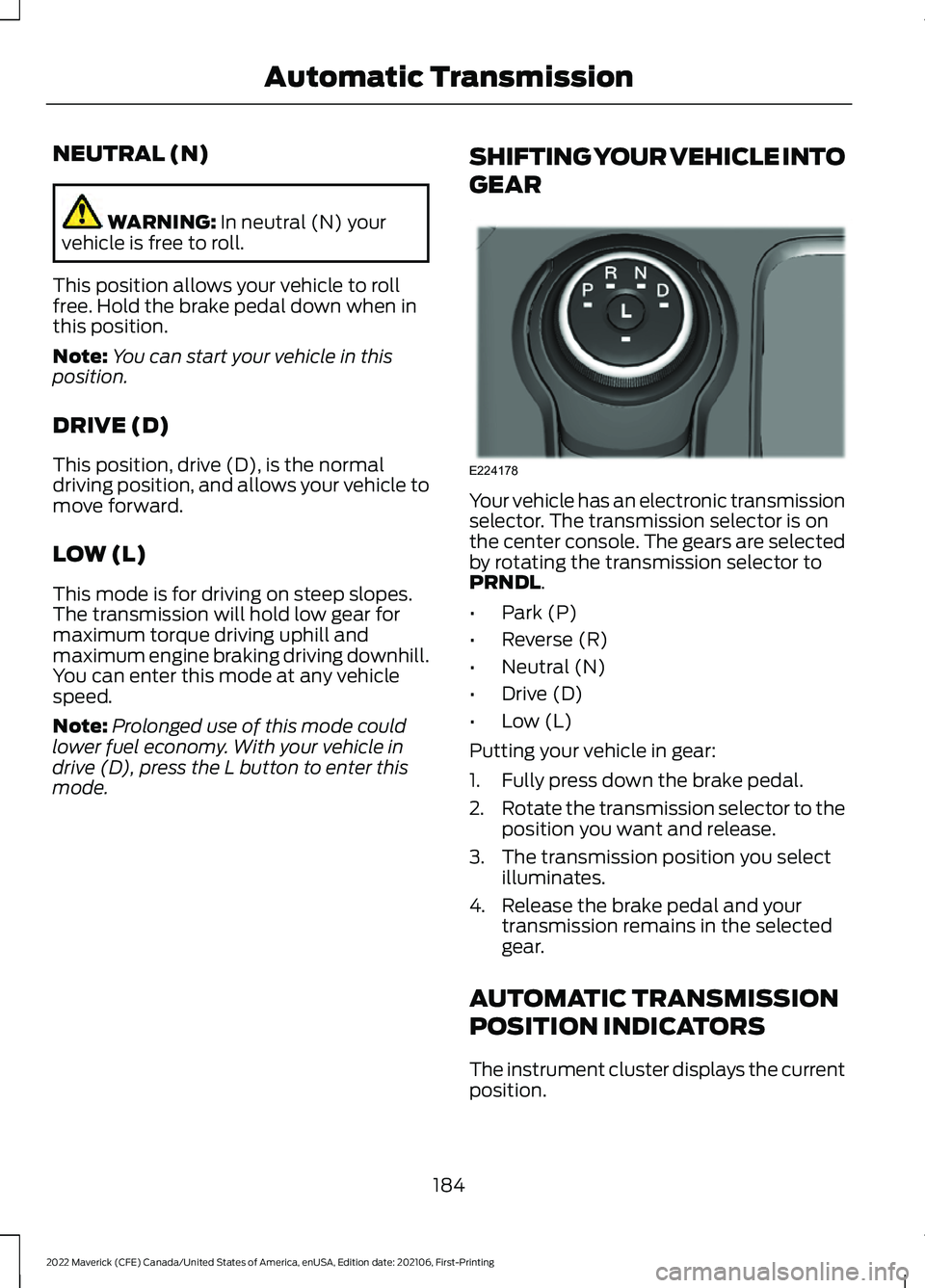
NEUTRAL (N)
WARNING: In neutral (N) your
vehicle is free to roll.
This position allows your vehicle to roll
free. Hold the brake pedal down when in
this position.
Note: You can start your vehicle in this
position.
DRIVE (D)
This position, drive (D), is the normal
driving position, and allows your vehicle to
move forward.
LOW (L)
This mode is for driving on steep slopes.
The transmission will hold low gear for
maximum torque driving uphill and
maximum engine braking driving downhill.
You can enter this mode at any vehicle
speed.
Note: Prolonged use of this mode could
lower fuel economy. With your vehicle in
drive (D), press the L button to enter this
mode. SHIFTING YOUR VEHICLE INTO
GEAR Your vehicle has an electronic transmission
selector. The transmission selector is on
the center console. The gears are selected
by rotating the transmission selector to
PRNDL
.
• Park (P)
• Reverse (R)
• Neutral (N)
• Drive (D)
• Low (L)
Putting your vehicle in gear:
1. Fully press down the brake pedal.
2. Rotate the transmission selector to the
position you want and release.
3. The transmission position you select illuminates.
4. Release the brake pedal and your transmission remains in the selected
gear.
AUTOMATIC TRANSMISSION
POSITION INDICATORS
The instrument cluster displays the current
position.
184
2022 Maverick (CFE) Canada/United States of America, enUSA, Edition date: 202106, First-Printing Automatic TransmissionE224178
Page 190 of 533
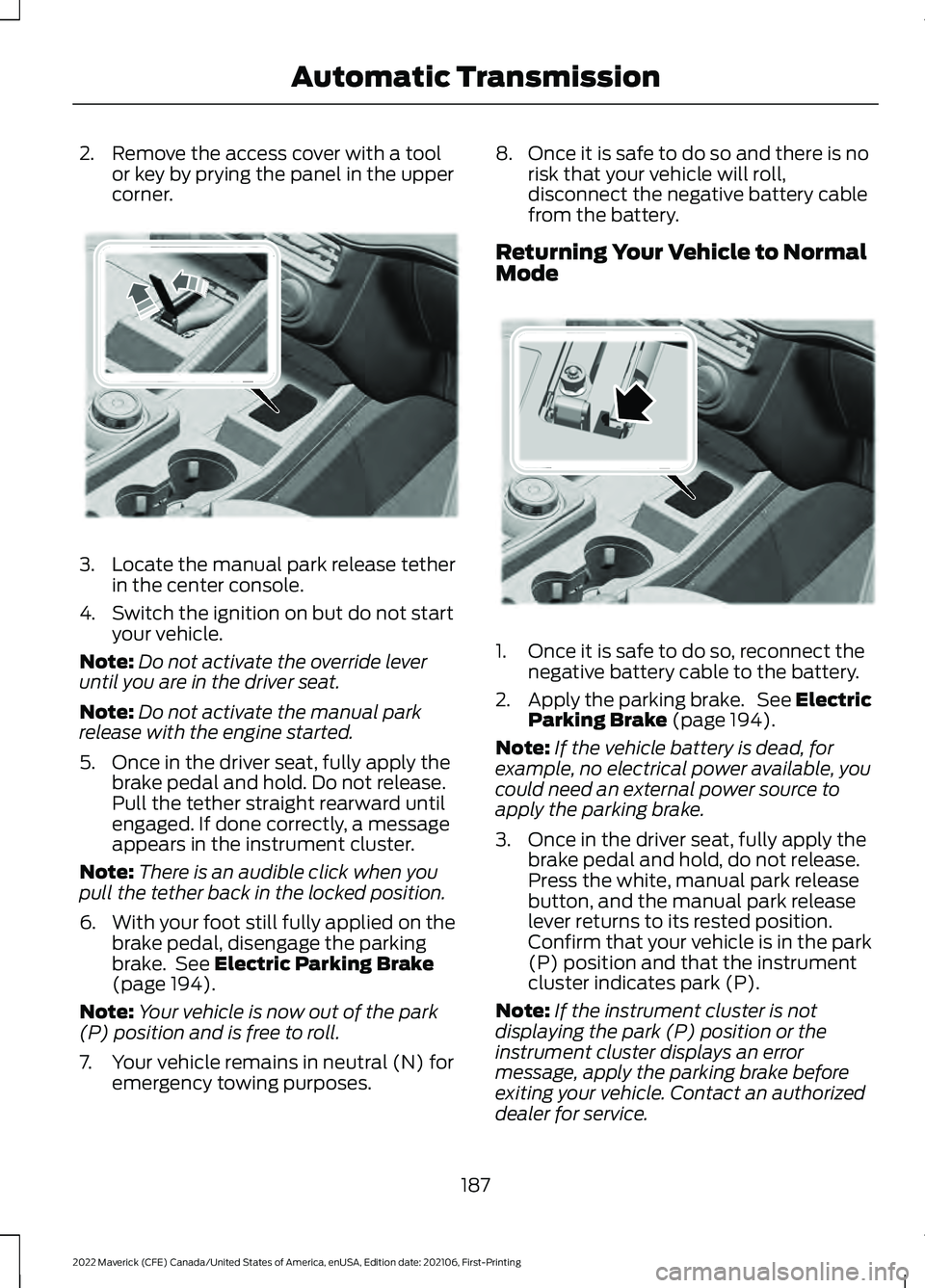
2. Remove the access cover with a tool
or key by prying the panel in the upper
corner. 3.
Locate the manual park release tether
in the center console.
4. Switch the ignition on but do not start your vehicle.
Note: Do not activate the override lever
until you are in the driver seat.
Note: Do not activate the manual park
release with the engine started.
5. Once in the driver seat, fully apply the brake pedal and hold. Do not release.
Pull the tether straight rearward until
engaged. If done correctly, a message
appears in the instrument cluster.
Note: There is an audible click when you
pull the tether back in the locked position.
6. With your foot still fully applied on the
brake pedal, disengage the parking
brake. See Electric Parking Brake
(page 194).
Note: Your vehicle is now out of the park
(P) position and is free to roll.
7. Your vehicle remains in neutral (N) for emergency towing purposes. 8. Once it is safe to do so and there is no
risk that your vehicle will roll,
disconnect the negative battery cable
from the battery.
Returning Your Vehicle to Normal
Mode 1. Once it is safe to do so, reconnect the
negative battery cable to the battery.
2. Apply the parking brake. See Electric
Parking Brake
(page 194).
Note: If the vehicle battery is dead, for
example, no electrical power available, you
could need an external power source to
apply the parking brake.
3. Once in the driver seat, fully apply the brake pedal and hold, do not release.
Press the white, manual park release
button, and the manual park release
lever returns to its rested position.
Confirm that your vehicle is in the park
(P) position and that the instrument
cluster indicates park (P).
Note: If the instrument cluster is not
displaying the park (P) position or the
instrument cluster displays an error
message, apply the parking brake before
exiting your vehicle. Contact an authorized
dealer for service.
187
2022 Maverick (CFE) Canada/United States of America, enUSA, Edition date: 202106, First-Printing Automatic TransmissionE356795 E356796