Page 6 of 492

Contents
This owner’s manual should be considered a permanent part of the
vehicle and should remain with the vehicle when it is sold.
The Navigation Manual is available online at owners.acura.com
(U.S.) or acura.ca (Canada). If you are the firs t registered owner
of your vehicle, you may request a complimentary printed
copy of the Navigation Manual within the first six months of
vehicle purchase. To request a copy, visit owners.acura.com. In
Canada, please request a copy from your Acura dealer.
This owner’s manual covers all models of your vehicle. You may find
descriptions of equipment and features that are not on your
particular model.
Images throughout this owner’s ma nual (including the front cover)
represent features and equipment that are available on some, but
not all, models. Your particular mo del may not have some of these
features.
This owner’s manual is for vehicles sold in the United States and
Canada.
The information and specifications in cluded in this publication were
in effect at the time of approval for printing. Honda Motor Co., Ltd.
reserves the right, however, to discontinue or change specifications
or design at any time without notice and without incurring any
obligation.2 Safe Driving P. 33
For Safe Driving P. 34 Seat Belts P. 38 Airbags P. 45
2Instrument Panel P. 73
Indicators P. 74 Gauges and Displays P. 99
2Controls P. 107
Clock P. 108 Locking and Unlocking the Doors P. 109
Operating the Switches Around the Steering Wheel P. 130
Climate Control System P. 156
2 Features P. 161
Audio System P. 162 Audio System Basic Operation P. 166
Customized Features P. 243 HomeLink® Universal Transceiver P. 266
2 Driving P. 307
Before Driving P. 308 Towing a Trailer P. 318
Multi-View Rear Camera P. 367
2Maintenance P. 375
Before Performing Maintenance P. 376 Maintenance MinderTM P. 379
Checking and Maintaining Wiper Blades P. 404
Climate Control System Maintenance P. 419
2Handling the Unexpected P. 433
Tools P. 434 If a Tire Goes Flat P. 435
Overheating P. 452 Indicator, Coming On/Blinking P. 454
If You Cannot Open the Hatch P. 467 Refueling P. 468
2Information P. 469
Specifications P. 470 Identification Numbers P. 472
Emissions Testing P. 475 Warranty Coverages P. 477
22 ACURA NSX PMC-31T6N6500.book 4 ページ 2021年9月28日 火曜日 午後4時7分
Page 8 of 492
6
Quick Reference Guide
Quick Reference Guide
Visual Index
❚Steering Wheel Adjustments (P 143)
❚ENGINE START/STOP Button (P 130)
❚ (Vehicle Stability AssistTM (VSA®)
System OFF) Button
(P 345)
❚System Indicators (P 74)
❚Gauges (P 99)
❚Driver Information Interface (P 102)
❚Rear Defogger/Heated Mirror Button
(P 139)
❚Parking Sensor System Button*
(P 364)
❚Hazard Warning Button
❚Seat Heater Buttons (P 155)
❚Audio System (P 162)
❚Climate Control System (P 156)
❚MID Vents (P 22, 156)
❚Navigation System
() See the Navigation System Manual
❚Integrated Dynamics System Mode
Switch
(P 334)
22 ACURA NSX PMC-31T6N6500.book 6 ページ 2021年9月28日 火曜日 午後4時7分
Page 9 of 492
7
Quick Reference Guide
❚Wipers/Washers (P 138)
❚Headlights/Turn Signals (P 133, 134)
❚Paddle Shifter (Shift down) (P 332)
❚Paddle Shifter (Shift up) (P 332)
❚Horn (Press an area around .)
❚Voice Control Buttons (P 184)
❚Bluetooth® HandsFreeLink ® System
Voice Control Buttons
(P 269)
❚TRIP Button (P 103, 104)
❚Right Selector Wheel (P 102)
❚Audio Remote Controls (P 165)
❚Brightness Control (P 140)
❚Mph/Km/h Change Button (P 99)
❚Cruise Control Buttons (P 341)
* Not available on all models
22 ACURA NSX PMC-31T6N6500.book 7 ページ 2021年9月28日 火曜日 午後4時7分
Page 13 of 492
11
Quick Reference Guide
SPORT HYBRID Super Handling All-Wheel-
Drive
TM (SPORT HYBRID SH-AWD®)
Your SPORT HYBRID SH-AWD® vehicle uses a Twin Motor Unit, Direct Drive Motor, and a gasoline engine as propulsion sources, with electric
motors receiving electricity from an internal High Voltage battery.
22 ACURA NSX PMC-31T6N6500.book 11 ページ 2021年9月28日 火曜日 午後4時7分
Page 19 of 492
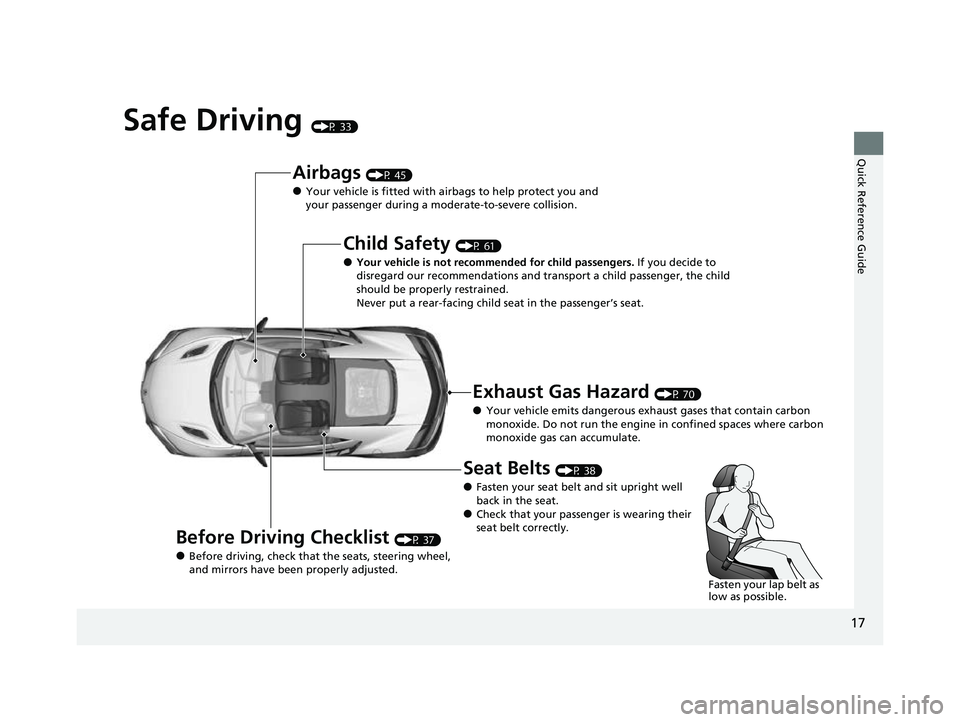
17
Quick Reference Guide
Safe Driving (P 33)
Airbags (P 45)
●Your vehicle is fitted with airbags to help protect you and
your passenger during a moderate-to-severe collision.
Child Safety (P 61)
●Your vehicle is not recommended for child passengers. If you decide to
disregard our recommendations and tra nsport a child passenger, the child
should be properly restrained.
Never put a rear-facing child seat in the passenger’s seat.
Exhaust Gas Hazard (P 70)
●Your vehicle emits dangerous exha ust gases that contain carbon
monoxide. Do not run the engine in confined spaces where carbon
monoxide gas can accumulate.
Before Driving Checklist (P 37)
●Before driving, check that the seats, steering wheel,
and mirrors have been properly adjusted.
Seat Belts (P 38)
●Fasten your seat belt and sit upright well
back in the seat.
●Check that your passenger is wearing their
seat belt correctly.
Fasten your lap belt as
low as possible.
22 ACURA NSX PMC-31T6N6500.book 17 ページ 2021年9月28日 火曜日 午後4時7分
Page 22 of 492
20
Quick Reference Guide
Wipers and Washers
(P 138)
Wiper/Washer Control LeverAdjustment Ring: Lower speed, fewer sweeps
: Higher speed, more sweeps
MIST
OFF
INT: Low speed with intermittent
LO : Low speed wipe
HI: High speed wipe Pull
toward
you to
spray
washer
fluid.
Steering Wheel (P 143)
To adjust, push the adjustment lever down,
adjust to the desired po sition, then lock the
lever back in place.
Unlocking the Doors
from the Inside
(P 118)
●Pull either inner door handle to unlock
and open it in one motion.
●Unlocking and opening the driver’s door
from the inner handle unlocks the
passenger’s door.
To adjust To lock
Hatch (P 122)
●To unlock and open the hatch:
•
Press the hatch release button on the
driver’s door.
• Press the hatch release button on the
keyless access remote.
• Press the hatch release button on the
hatch.
Hatch Release Button
22 ACURA NSX PMC-31T6N6500.book 20 ページ 2021年9月28日 火曜日 午後4時7分
Page 26 of 492
24
Quick Reference Guide
Audio Remote Controls
(P 165)
●SOURCE Button
Press to change the audio mode: FM/
SiriusXM ®
*/USB/iPod/Pandora ®*/Apps*/
Bluetooth ® Audio/Audio Apps*.●Left Selector Wheel
Roll to adjust the volume up/down.
Radio: Move right or left to change the
preset station.
Move and hold to select the next
or previous strong station.
USB device: Move right or left to skip to the
beginning of the next song or
return to the beginning of the
current song.
Move and hold to change a folder.
Left Selector Wheel
SOURCE Button
22 ACURA NSX PMC-31T6N6500.book 24 ページ 2021年9月28日 火曜日 午後4時7分
Page 30 of 492
28
Quick Reference Guide
Maintenance (P 375)
Press the hatch release button on the
driver’s door.
Lights (P401)
●Inspect all lights regularly.
Under the Hatch (P386)
●Check engine oil and engine coolant.
Add when necessary.
Tires (P407)
●Inspect tires and wheels regularly.●Check tire pressures regularly.●Install winter tires for winter driving.
Handling Summer Only tires in low ambient
temperatures.
2 Cold Weather Driving (P416)
22 ACURA NSX PMC-31T6N6500.book 28 ページ 2021年9月28日 火曜日 午後4時7分