2022 ACURA MDX sensor
[x] Cancel search: sensorPage 197 of 712
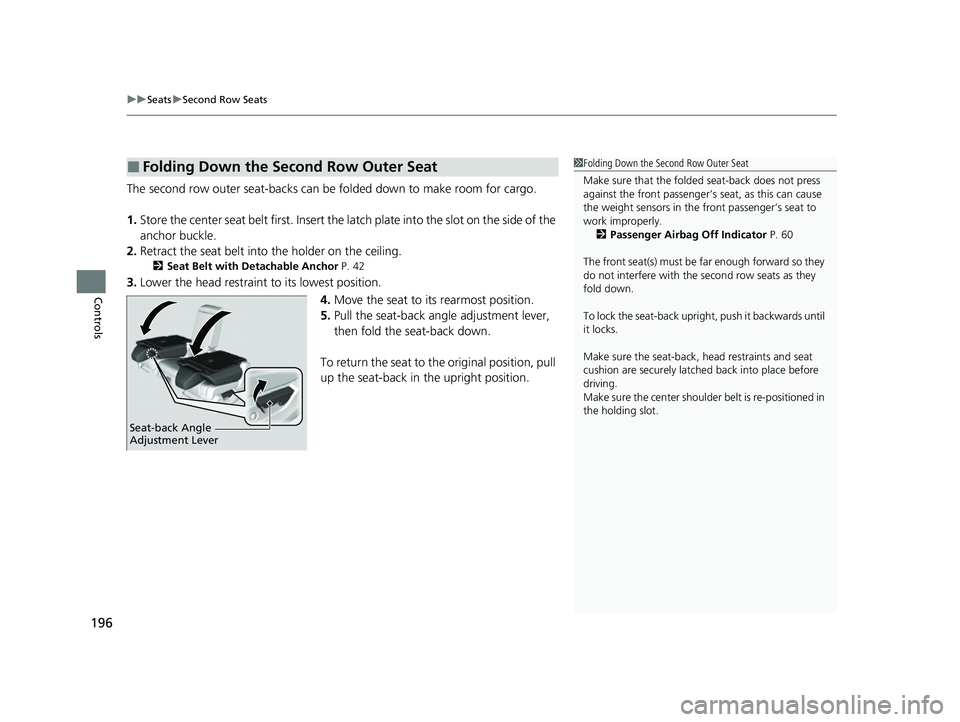
uuSeats uSecond Row Seats
196
Controls
The second row outer seat-backs can be folded down to make room for cargo.
1. Store the center seat belt first. Insert the la tch plate into the slot on the side of the
anchor buckle.
2. Retract the seat belt into the holder on the ceiling.
2 Seat Belt with Detachable Anchor P. 42
3.Lower the head restraint to its lowest position.
4.Move the seat to it s rearmost position.
5. Pull the seat-back angle adjustment lever,
then fold the seat-back down.
To return the seat to th e original position, pull
up the seat-back in the upright position.
■Folding Down the Second Row Outer Seat1Folding Down the Second Row Outer Seat
Make sure that the folded seat-back does not press
against the front passenger’s seat, as this can cause
the weight sensors in the front passenger’s seat to
work improperly. 2 Passenger Airbag Off Indicator P. 60
The front seat(s) must be far enough forward so they
do not interfere with the second row seats as they
fold down.
To lock the seat-back upri ght, push it backwards until
it locks.
Make sure the seat-back, head restraints and seat
cushion are securely latche d back into place before
driving.
Make sure the center shoulde r belt is re-positioned in
the holding slot.
Seat-back Angle
Adjustment Lever
22 ACURA MDX-31TYA6000_02.book 196 ページ 2020年11月5日 木曜日 午前11時39分
Page 222 of 712

Continued221
uuInterior Convenience Items uOther Interior Convenience Items
Controls
The AC power outlet can be used when the engine is running.
Open the cover to use it. Plug in the appliance
slightly, turn it 90° clockwise, then push it all
the way.
■AC Power Outlet*1AC Power Outlet*
NOTICE
Do not use the AC power outlet for electric
appliances that require hi gh initial peak wattage,
such as cathode-ray tube type televisions,
refrigerators, electric pumps, etc. It is not suitable for
devices that process precis e data, such as medical
equipment, and that require an extremely stable
power supply, such as microcomputer-controlled
electric blankets, touc h sensor lamps, etc.
The AC power outlet is desi gned to supply power for
up to 115 volt appliances that are rated 150 watts or
less.
Continued use of any elec tric appliance/device
exceeding these ratings may result in damage to the
appliance/device.
When the AC power outlet is not in use, close the
cover to prevent any small foreign objects from
getting into the AC power outlet.
* Not available on all models
22 ACURA MDX-31TYA6000_02.book 221 ページ 2020年11月5日 木曜日 午前11時39分
Page 236 of 712

235
uuClimate Control System uAutomatic Climate Control Sensors
Controls
Automatic Climate Control Sensors
The automatic climate control system is
equipped with sensors. Do not cover or spill
any liquid on them.Sensor
Sensor
22 ACURA MDX-31TYA6000_02.book 235 ページ 2020年11月5日 木曜日 午前11時39分
Page 416 of 712

415
Driving
This chapter discusses driving and refueling.
Before Driving................................... 416
Towing a Trailer ................................ 422
Off-Highway Driving Guidelines ..... 432
When Driving Starting the Engine .......................... 434
Precautions While Driving................. 440
Automatic Transmission ................... 441
Shifting ............................................ 442
Acura Integrated Dynamics System... 450
Auto Idle Stop .................................. 457
Vehicle Stability Assist
TM (VSA ®), aka Electronic
Stability Control (ESC), System .............463
Agile Handling Assist ....................... 465
Super Handling-All Wheel DriveTM (SH-AWD®)*..... 466
Tire Pressure Monitoring System (TPMS) with Tire Fill Assist .......................... 467
Tire Pressure Monitoring System (TPMS) - Required Federal Explanation ......... 469
Blind spot information System.......... 471
AcuraWatch
TM................................... 474
Collision Mitigati on Braking SystemTM
(CMBSTM) ....................................... 479
Low Speed Braking Control*............ 490
Adaptive Cruise Control (ACC) with Low Speed Follow ................................. 496
Lane Keeping Assist System (LKAS) .. 514
Traffic Jam Assist.......................... 523Road Departure Mitigation System ..............535 Traffic Sign Recognition System ....... 541
Front Sensor Camera ....................... 547
Radar Sensor ................................... 549
Sonar Sensors
*................................ 550
Braking Brake System ................................... 551
Anti-lock Brake System (ABS) ........... 558
Brake Assist System ......................... 559
Parking Your Vehicle ........................ 560
Multi-View Rear Camera
*................ 571
Surround View Camera System*..... 573
Refueling Fuel Information .............................. 581
How to Refuel ................................. 582
Fuel Economy and CO
2 Emissions .... 584
* Not available on all models
22 ACURA MDX-31TYA6000_02.book 415 ページ 2020年11月5日 木曜日 午前11時39分
Page 419 of 712

418
uuBefore Driving uDriving Preparation
Driving
• Be sure items placed on the floor behind the front seats cannot roll under the
seats.
u They can interfere with the driver’s ability to operate the pedals, the operation
of the seats, or the operation of the sensors under the seats.
• Everyone in the vehicle must fasten their seat belt.
2Fastening a Seat Belt P. 40
•Make sure that the indicators in the in strument panel come on when you start the
vehicle, and go off soon after.
u Always have a dealer check the vehicle if a problem is indicated.
2 Indicators P. 84
22 ACURA MDX-31TYA6000_02.book 418 ページ 2020年11月5日 木曜日 午前11時39分
Page 431 of 712

430
uuTowing a Trailer uDriving Safely with a Trailer
Driving
Driving Safely with a Trailer
• Have the trailer properly serviced and keep it in good condition.
• Make sure that all the weights and load in the vehicle and trailer are within limits.
2Towing Load Limits P. 422
•When towing more than 3,500 lbs (1,590 kg), use of gasoline with a pump
octane number of 91 or higher is recommended.
u Towing performance can be affected by high altitude, high temperature, or
steep uphill.
• Securely attach the hitch, safety chains, and other necessary parts to the trailer.
• Securely store all the items in and on the trailer so that they do not shift while
driving.
• Check if the lights and brakes on the trailer are working properly.
• Check the pressures of the trailer tires.
• Turn off the Auto Idle Stop syst em using the Auto Idle Stop OFF button. The
trailer weight can affect your vehicle’s br ake effectiveness if Auto Idle Stop is
activated on a hill while towing a trailer.
• Turn off the rear parking sensor system.
2 Turning off All Rear Sensors P. 565
•Turn off the Low Speed Braking Control syst em. It may activate if it detects the
towed object as an obstacle.
2 System On and Off P. 493
•Drive slower than normal.
• Obey posted speed limits for vehicles with trailers.
• Use the
(D position when towing a trailer on level roads.
■Things You Need To Know Before Towing a Trailer
■Towing Speeds and Gears
1Driving Safely with a Trailer
Operating speed when towing a trailer must not
exceed 62 mph (100 km/h).
Parking
In addition to the normal precautions, place wheel
chocks at each of the trailer’s tires.
Remember to unhitch the tra iler before changing a
flat tire. Ask the trailer sales or rental agency where
and how to store the trailer’s spare tire.
Models with Low Speed Braking Control
1 Towing Speeds and Gears
When towing a fixed-sided trailer (e.g., camper), do
not exceed 55 mph (88 km/h).
At higher speeds, the trai ler may sway or affect
vehicle handling.
22 ACURA MDX-31TYA6000_02.book 430 ページ 2020年11月5日 木曜日 午前11時39分
Page 468 of 712

467
uuWhen Driving uTire Pressure Monitoring System (TPMS) with Tire Fill Assist
Continued
Driving
Tire Pressure Monitoring System (TPMS) with Tire
Fill Assist
Monitors the tire pr essure while you are
driving. If your vehicle’s tire pressure becomes
significantly low, the low tire pressure/TPMS
indicator comes on and a message appears on
the driver information interface.
1 Tire Pressure Monitoring System (TPMS) with Tire Fill Assist
Conditions such as low ambient temperature and
altitude change directly affect tire pressure and can
trigger the low tire pressure/TPMS indicator to come
on. 2 If the Low Tire Pressure/TPMS Indicator
Comes On or Blinks P. 675
Tire pressure checked and inflated in:
•Warm weather can beco me under-inflated in
colder weather.
•Cold weather can become over-inflated in warmer
weather.
The low tire pressure/TPMS indicator will not come
on as a result of over inflation.
Only use genuine TPMS specified wheels since your
vehicle’s wheels are equipped with the low tire
pressure/TPMS sensor.
If you drive your vehicle without the genuine TPMS
specified wheels, the low tire pressure/TPMS
indicator blinks for one minutes and then stays on.
2 Tire and Wheel Replacement P. 621
The TPMS audibly and visually informs you of
changes in tire pressure of the individual tire that you
are adjusting using audibl e and visual indications.
If a change in tire pressure has been significant, the
system beeps and the hazard lights flash continuously
for five seconds when the specified tire pressure is
reached. Stop filling the tire.
Low Tire Pressure/
TPMS Indicator
22 ACURA MDX-31TYA6000_02.book 467 ページ 2020年11月5日 木曜日 午前11時39分
Page 472 of 712

471
uuWhen Driving uBlind spot information System
Continued
Driving
Blind spot information System
Is designed to detect vehicles in specified alert zones adjacent to your vehicle,
particularly in harder to see areas commonly known as “blind spots.”
When the system detects vehicles approach ing from behind in adjacent lanes, the
appropriate indicator comes on for a few seconds, providing assistance when you
change lanes.
■How the system works
1 Blind spot information System
Important Safety Reminder
Like all assistance systems, blind spot information
system has limitations. Over reliance on blind spot
information system may result in a collision.
The blind spot information system alert indicator may
not come on under the following conditions:
•A vehicle does not stay in the alert zone for more
than two seconds.
•A vehicle is parked in a side lane.•The speed difference betw een your vehicle and the
vehicle you are passing is greater than 6 mph (10
km/h).
•An object not detected by the radar sensors
approaches or passes your vehicle.
•A vehicle running in the adjacent lane is a
motorcycle or other small vehicle.
3WARNING
Failure to visually confirm that it is safe to
change lanes before doing so may result in
a crash and serious injury or death.
Do not rely only on the blind spot
information system wh en changing lanes.
Always look in your mi rrors, to either side
of your vehicle, and behind you for other
vehicles before changing lanes.
Alert zone range
A: Approx. 1.6 ft. (0.5 m)
B: Approx. 10 ft. (3 m)
C: Approx. 10 ft. (3 m) Radar Sensors:
underneath the
rear bumper
corners
Alert Zone
A
B
C
●The transmission is in (D
or
( S.●Your vehicle speed is
between 20 mph (32 km/h)
and 100 mph (160 km/h)
22 ACURA MDX-31TYA6000_02.book 471 ページ 2020年11月5日 木曜日 午前11時39分