2022 ACURA MDX sensor
[x] Cancel search: sensorPage 103 of 712

102
uuIndicators u
Instrument Panel
IndicatorNameOn/BlinkingExplanation
Safety Support
Indicator (Amber)
●Comes on when Road Departure Mitigation
system and/or CMBSTM shuts itself off.
●Indicator may come on temporarily when passing
through an enclosed space, such as a tunnel.
●The area around the radar sensor is blocked by dirt,
mud, etc. Stop your vehicle in a safe place and wipe
the debris off with a soft cloth. Indicator may take
some time to go off after the radar sensor is
cleaned.
●Have your vehicle checked by a dealer if the
indicator does not go off even after you have
cleaned the radar sensor.
2 Radar Sensor P. 549
●Stays on - The temperature inside the camera is
too high.
Use the climate control system to cool down the
camera.
The system activates when the temperature inside
the camera cools down.
2 Front Sensor Camera P. 547
●Stays on - The area around the camera is blocked
by dirt, mud, etc. Stop your vehicle in a safe place
and wipe the debris off with a soft cloth.
●Have your vehicle checked by a dealer if the
indicator and message are st ill displayed even after
you have cleaned the area around the camera.
2 Front Sensor Camera P. 547
22 ACURA MDX-31TYA6000_02.book 102 ページ 2020年11月5日 木曜日 午前11時39分
Page 104 of 712

103
uuIndicators u
Instrument Panel
IndicatorNameOn/BlinkingExplanation
Safety Support
Indicator (Amber)
●Comes on when mud, snow, or ice
accumulates in the vicinity of sonar.
●Remove the obstacle in the vicinity of sonar sensor.
2Low Speed Braking Control* P. 490
●Comes on when mud, snow, or ice has
accumulated in the vicini ty of the blind spot
information system sensor.●Comes on while driving - Remove the obstacle in
the vicinity of the blind spot information system
sensor.
2 Blind spot information System P. 471
Safety Support
Indicator (Green/
Gray)
●Lights up in green when Road Departure
Mitigation system, CMBSTM, Low Speed
Braking Control*, and blind spot information
system are on.
●Lights up in green and gray when Road
Departure Mitigation system, CMBSTM, Low
Speed Braking Control*, or blind spot
information system, or any two or three of
these systems are off.
●Lights up in gray when Road Departure
Mitigation system, CMBSTM, Low Speed
Braking Control*, and blind spot information
system are off.
2 Road Departure Mitigation On and Off P. 538
2 CMBSTM On and Off P. 483
2 Blind spot information System On and Off
P. 473
2 System On and Off P. 493
Models with Low Speed Braking Control
* Not available on all models
22 ACURA MDX-31TYA6000_02.book 103 ページ 2020年11月5日 木曜日 午前11時39分
Page 106 of 712

Continued105
uuGauges and Displays uGauges
Instrument Panel
Displays the temperature of the engine coolant.
Shows the total number of miles or kilome ters that your vehicle has accumulated.
Shows the outside temperature in Fahr enheit (U.S.) or Celsius (Canada).
■Adjusting the outside temperature display
Adjust the temperature reading by up to ±5°F or ±3°C if the temperature reading
seems incorrect.
■Temperature Gauge
■Odometer
■Outside Temperature
1 Temperature Gauge
NOTICE
Driving with the temperat ure gauge reading in the
upper zone can cause serious engine damage. Pull
safely to the side of th e road and allow engine
temperature to return to normal. 2 Overheating P. 668
1Outside Temperature
The temperature sensor is in the front bumper.
Road heat and exhaust fr om another vehicle can
affect the temperature reading when your vehicle
speed is less than 19 mph (30 km/h).
It may take several minutes for the display to be
updated after the temperature reading has stabilized.
You can adjust the temperature reading. 2 Customized Features P. 345
22 ACURA MDX-31TYA6000_02.book 105 ページ 2020年11月5日 木曜日 午前11時39分
Page 107 of 712

uuGauges and Displays uGauges
106
Instrument Panel
Shows the current speed limit based on either
information compiled through the navigation
system
* or speed limit signs captured by the
front sensor camera.
Shows the current mode for ACC with Lo w Speed Follow, LKAS, and traffic jam
assist.
2 Adaptive Cruise Control (ACC) with Low Speed Follow P. 496
2 Lane Keeping Assist System (LKAS) P. 514
2 Traffic Jam Assist P. 523
Shows the estimated distance you can trave l on the remaining fuel. This estimated
distance is based on the ve hicle’s current fuel economy.
■Speed Limit Information1Speed Limit Information
The speed limit displayed on the screen may differ to
the actual speed limit.
The speed limit for some roads is not displayed.
You can select whether the source of the speed limit
information is the front sensor camera or the
navigation system.
You can also turn off speed limit information.
2 Customized Features P. 345
You can turn on or off th e speed limit information.
2 Customized Features P. 345
Models with navigation system
Models without navigation system
■Current Mode for ACC with Low Speed Follow, LKAS, and
Traffic Jam Assist
■Range
1 Current Mode for ACC with Low Speed Follow, LKAS, and Traffic
Jam Assist
When you set speed for ACC with Low Speed Follow
or cruise control, a set sp eed mark will be displayed
on the speedometer.
Set Speed
* Not available on all models
22 ACURA MDX-31TYA6000_02.book 106 ページ 2020年11月5日 木曜日 午前11時39分
Page 121 of 712

uuGauges and Displays uDriver Information Interface (Right Side Area)
120
Instrument Panel
Indicates the state of Road Departure Mitigation system, CMBSTM, Low Speed
Braking Control* and blind spot information system, such as On, Off, or Failure, by
color and letters.
The following colors indica te the state of any of the above mentioned systems:
• Green: The system is on.
• Gray: The system is off.
• Amber: There is a probl em with the system.
■Safety Support1Safety Support
If a system is indicated by the color amber, have your
vehicle checked by a dealer immediately.
To turn on or off each system, first press and roll the
right selector wheel to se lect the desired item, and
then press the right selector wheel.
2 Road Departure Mitigation On and Off
P. 538
2 CMBS
TM On and Off P. 483
2 System On and Off P. 493
2 Blind spot information System On and Off
P. 473
You can also confirm the st ate of the each function
by the color of the sa fety support indicator.
2 Safety Support Indicator (Amber) P. 101
2 Safety Support Indicator (Green/Gray)
P. 103
Even when the Low Speed Braking Control icon is
green, if the parking sensor is turned off for the rear
only, the brake assist will not operate when reversing.
2 Turning off All Rear Sensors P. 565
* Not available on all models
22 ACURA MDX-31TYA6000_02.book 120 ページ 2020年11月5日 木曜日 午前11時39分
Page 126 of 712
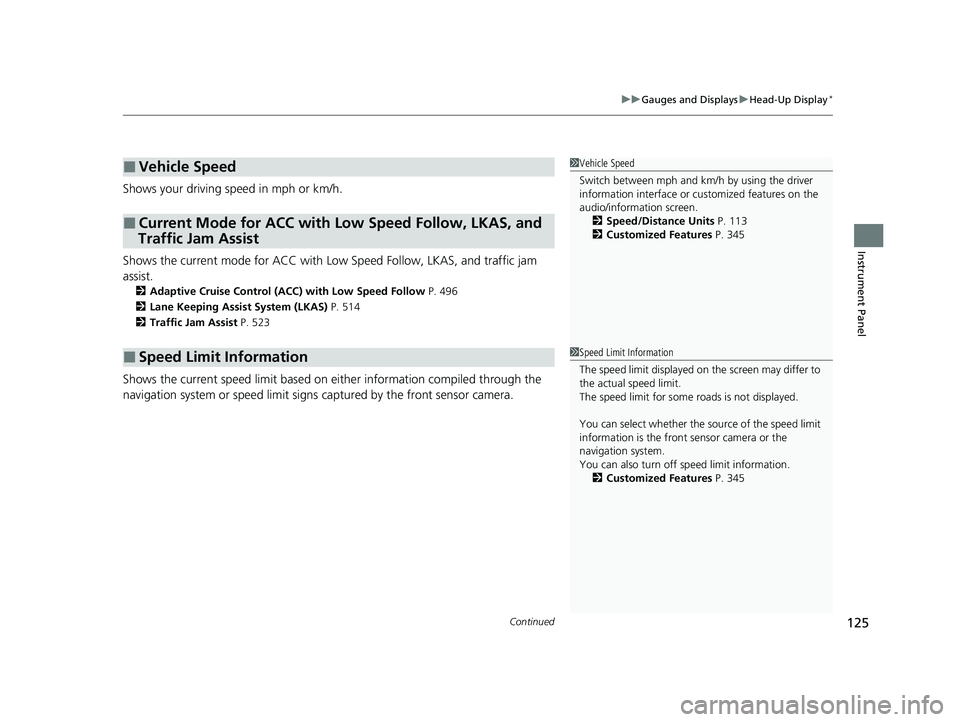
Continued125
uuGauges and Displays uHead-Up Display*
Instrument Panel
Shows your driving speed in mph or km/h.
Shows the current mode for ACC with Low Speed Follow, LKAS, and traffic jam
assist.
2 Adaptive Cruise Control (ACC) with Low Speed Follow P. 496
2 Lane Keeping Assist System (LKAS) P. 514
2 Traffic Jam Assist P. 523
Shows the current speed limit based on either information compiled through the
navigation system or speed limit signs captured by the front sensor camera.
■Vehicle Speed
■Current Mode for ACC with Low Speed Follow, LKAS, and
Traffic Jam Assist
■Speed Limit Information
1 Vehicle Speed
Switch between mph and km/h by using the driver
information interface or cu stomized features on the
audio/information screen. 2 Speed/Distance Units P. 113
2 Customized Features P. 345
1Speed Limit Information
The speed limit displayed on the screen may differ to
the actual speed limit.
The speed limit for some roads is not displayed.
You can select whether the source of the speed limit
information is the front sensor camera or the
navigation system.
You can also turn off speed limit information.
2 Customized Features P. 345
22 ACURA MDX-31TYA6000_02.book 125 ページ 2020年11月5日 木曜日 午前11時39分
Page 128 of 712

127
Controls
This chapter explains how to operate the various controls necessary for driving.
Clock.................................................. 128
Locking and Unlocking the Doors
Key .................................................. 130
Low Keyless Access Remote Signal Strength ......................................... 132
Locking/Unlocking the Doors from the Outside .......................................... 133
Locking/Unlocking the Doors from the
Inside ............................................. 143
Childproof Door Locks ..................... 145
Auto Door Locking/Unlocking .......... 146
Tailgate .............................................. 147
Security System ................................ 157
Windows ........................................... 160
Panoramic Roof ................................. 163 Operating the Switches Around the
Steering Wheel ENGINE START/STOP Button............. 166
Turn Signals ..................................... 169
Light Switches.................................. 170
Fog Lights
*...................................... 173
Daytime Running Lights ................... 173
Auto High-Beam .............................. 174
Wipers and Washers ........................ 177
Rear Defogger/Heated Door Mirror Button ... 180Heated Windshield Button*............. 180
Brightness Control ........................... 181
Driving Position Memory System ...... 183
Adjusting the Steering Wheel........... 186 Mirrors
Interior Rearview Mirror ................... 187
Power Door Mirrors ......................... 188
Seats
Front Seats ...................................... 190
Second Row Seats ........................... 195
Third Row Seats ............................... 199
Armrest ........................................... 207
Interior Convenience Items .............. 208
Climate Control System Using Automatic Climate Control .... 229
Rear Climate Control System ........... 233
Automatic Climate Control Sensors ... 235
* Not available on all models
22 ACURA MDX-31TYA6000_02.book 127 ページ 2020年11月5日 木曜日 午前11時39分
Page 134 of 712

133
uuLocking and Unlocking the Doors uLocking/Unlocking the Doors from the Outside
Continued
Controls
Locking/Unlocking the Doors from the Outside
When you carry the keyless access remote,
you can lock/unlock the doors, tailgate, and
fuel fill door.
You can lock/unlock the doors, tailgate, and
fuel fill door within a radius of about 32 inches
(80 cm) of the outside door handle or tailgate
outer handle.
■Using the Keyless Access System1Locking/Unlocking the Doors from the Outside
If the interior light switch is in the door activated
position, the interior light comes on when you unlock
the doors and tailgate.
No doors opened: The li ght fades out after 30
seconds.
Doors and tailgate relo cked: The light goes off
immediately. 2 Interior Lights P. 208
1Using the Keyless Access System
If you do not open a door or the tailgate within 30
seconds of unlocking the vehicle with the keyless
access system, the doors and tailgate will
automatically relock.
You can lock or unlock doors using the keyless access
system only when the power mode is in VEHICLE OFF.
Models without rear door touch sensor
Models with rear door touch sensor
22 ACURA MDX-31TYA6000_02.book 133 ページ 2020年11月5日 木曜日 午前11時39分