Page 460 of 683
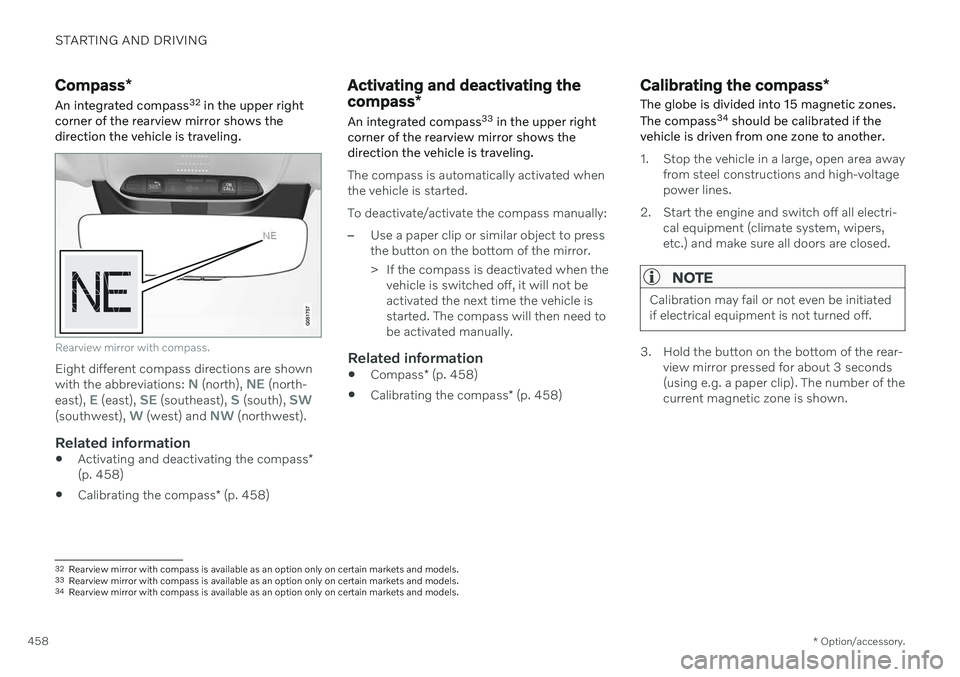
STARTING AND DRIVING
* Option/accessory.
458
Compass *
An integrated compass 32
in the upper right
corner of the rearview mirror shows the direction the vehicle is traveling.
Rearview mirror with compass.
Eight different compass directions are shown with the abbreviations: N (north), NE (north-
east), E (east), SE (southeast), S (south), SW(southwest), W (west) and NW (northwest).
Related information
Activating and deactivating the compass
*
(p. 458)
Calibrating the compass
* (p. 458)
Activating and deactivating the compass *
An integrated compass 33
in the upper right
corner of the rearview mirror shows the direction the vehicle is traveling.
The compass is automatically activated when the vehicle is started. To deactivate/activate the compass manually:
–Use a paper clip or similar object to press the button on the bottom of the mirror.
> If the compass is deactivated when the vehicle is switched off, it will not be activated the next time the vehicle isstarted. The compass will then need tobe activated manually.
Related information
Compass
* (p. 458)
Calibrating the compass
* (p. 458)
Calibrating the compass *
The globe is divided into 15 magnetic zones. The compass 34
should be calibrated if the
vehicle is driven from one zone to another.
1. Stop the vehicle in a large, open area away from steel constructions and high-voltage power lines.
2. Start the engine and switch off all electri- cal equipment (climate system, wipers,etc.) and make sure all doors are closed.
NOTE
Calibration may fail or not even be initiated if electrical equipment is not turned off.
3. Hold the button on the bottom of the rear-view mirror pressed for about 3 seconds (using e.g. a paper clip). The number of thecurrent magnetic zone is shown.
32Rearview mirror with compass is available as an option only on certain markets and models.
33 Rearview mirror with compass is available as an option only on certain markets and models.
34 Rearview mirror with compass is available as an option only on certain markets and models.
Page 461 of 683
STARTING AND DRIVING
* Option/accessory.459
15
14
13
12
11
9
8
7
6
5
4
3
2
1
10
Magnetic zones.
4. Press the button on the underside of themirror repeatedly until the desired mag- netic zone (
1–15) appears (see the map of
magnetic zones).
5. Wait until the display again shows
C, or
press and hold the button on the under- side of the rearview mirror for approx.
6 seconds until
C is displayed.
6. Drive slowly in a circle at a speed of no more than 10 km/h (6 mph) until a com- pass direction is shown in the display. Thisindicates that calibration is complete.Drive in a circle two more times to fine-tune the calibration. 7.
Vehicles with heated windshields *: If
Cis shown in the display when the wind- shield heating function is activated, per-form step 6 above with the heating func-tion on.
8. Repeat the above procedure as needed.
Related information
Compass
* (p. 458)
Activating and deactivating the compass
*
(p. 458)
Page 617 of 683
MAINTENANCE AND SERVICE
}}
* Option/accessory.615
Function Ampere Type
Climate system control module 10 Micro
– – Micro
Data link connector OBD-II10 Micro
Center display 5 Micro
Climate system blower module (front)40
MCaseB
USB HUB
5 Micro
Instrument lighting; Interior lighting; Rearview mirror auto-dim function*; Rain and light sensors *; Rear tunnel console
keypad, rear seat *; Power front seats *; Rear door control panels; Climate system blower module left/right 7.5 Micro
Control module for driver support functions
5 Micro
Panoramic roof with sun curtain* 20 Micro
Head-up display
* 5 Micro
Passenger compartment lighting
5 Micro
Wireless charging pad5 Micro
Ceiling console display (seat belt reminder/front passenger side airbag indicator)5 Micro
–– Micro
–– Micro
–– Micro
Page 656 of 683
||
SPECIFICATIONS
654
Dimensions mm inches
L Width incl. rearview mir- rors 2052 80.8
M Width incl. folded rear-view mirrors 1929 75.9
A
For curb weight plus 1 person. (Varies slightly depending on tire dimensions, chassis variant, etc.).
B Including roof antenna, at curb weight.
C Vehicles with 18/19-inch wheels.
D Vehicles with 20/21-inch wheels.
E Chassis width.
Related information
Weights (p. 655)
Page 674 of 683

INDEX
672location and views 370
sensor field 374
Symbols and messages 377
trajectory lines 372
Park Assist Pilot 379 limitations 384
parallel parking 380
perpendicular parking 380
pulling out of a parking space 384
Symbols and messages 386
use 381
Park Assist System 364 parking on hills 408
Parking Assist 364 activating/deactivating 366
front, rear and sides 365
limitations 367
Symbols and messages 368
Parking brake 406 activating/deactivating 406
automatic activation 408
Low battery charge level 408
Parking climate 234 Symbols and messages 241
Passenger compartment filter 212
Passenger compartment interior 564 center console 565
electrical outlet 566
glove compartment 568
sun visor 569
Passenger compartment lighting 166 adjusting 168
auto switch 167
Passing assistance 318 activating 318
personal information (Customer Privacy
Policy) 35
Phone 499 changing to another 503
connect 500
connect automatically 502
connect manually 502
delete 503
disconnect 502
phone call 503, 506
text message 504
voice control 152
Phone charger 508
Pilot Assist 304 activating 308
auto-brake 323
controls 306
disengaged steering assistance 311
display 307
limitations 312
passing 318set time interval 322
standby mode 310
stored speed 321
switching target vehicles 320
Symbols and messages 314
turn off 309
WARNING 319
pinch protection 172 resetting 173
PIN code 517 Private locking 273
Polishing 635
Position lights 158
Power 657
Power folding door mirrors 177
Power panoramic roof 179
Power save mode 443
Power seats 191
Power windows 174 opening and closing 174
pinch protection 172
Precleaning 238 start/stop 238
Preconditioning 234 start/stop 234
timer 235
Pressure wash 638
Page 675 of 683

INDEX
673
Privacy Policy (Customer Privacy Policy) 35
Private locking 272
activating/deactivating 273
PROPOSITION 65 WARNING 444
R
Radar unit 387 limitations 390
maintenance and cleaning 393
Symbols and messages 395
type approval 388
Radio 466 changing radio waveband and radio
station 468
HD radio 471
RBDS 470
search radio station 468
settings 470 SiriusXM ® Satellite radio 474, 475, 477
start 467
voice control 153
Radio favorites 469
Rain sensor 184, 185
Rain sensor's memory function 185
Rear camera 369
Rear Collision Warning 351 limitations 351
Rear door sun shade 176
Rear seat blower 229
climate 218
folding backrest 200
head restraint 201
heating 221
temperature 231
Rearview/door mirrors adjusting door mirrors 177
dimming 177
heating 227
interior 176
Rearview mirror 176 dimming 177
Rear window heating 227
washers 187, 188
wipers 187, 188
Recalls 47
Recommendations when driving 436
Recommendations when loading 570
Recovery 453
Refrigerant 592 climate system 659Refueling
filling 438
fuel filler door, fuel flap 438
Regenerative braking 411
Remote immobilizer 260
Remote key 246 battery replacement 252
connecting to driver profile 142
detachable key blade 257
loss 256
Range 251
Remote updates 585
Reporting safety defects 46
Resetting door mirrors 177
Resetting settings 138 change of owner 138
Driver profile 143
Resetting trip odometer 96
Road Sign Information 286 activate/deactivate warnings 289
activating/deactivating 287
display 287
limitations 290
Sensus Navigation 288
speed camera information 288
Speed warning 288
Road trip 436