2021 VOLVO V90 CROSS COUNTRY steering
[x] Cancel search: steeringPage 329 of 683

DRIVER SUPPORT
327
Selecting type of assistance for Lane Keeping Aid
The driver can determine what types of assis- tance Lane Keeping Aid (LKA 71
) should pro-
vide if the vehicle veers from its lane.
1. Select SettingsMy CarIntelliSafein the center display's Top view.
2. Under
Lane Keeping Aid Mode, select
what assistance the function should pro- vide:
Assist the driver will receive steering
assistance but no warning.
Warning – the driver is only warned
through vibrations in the steering wheel.
Both – the driver receives steering
assistance and a warning through vibrations in the steering wheel.
Related information
Lane Keeping Aid (p. 324)
Lane Keeping Aid limitations
In certain demanding driving conditions, Lane Keeping Aid (LKA 72
) may not be able to prop-
erly assist the driver. In these situations, it is recommended that the function be deacti-vated.
Examples of such situations include:
road work
winter driving conditions
poor road surfaces
a very sporty driving style
bad weather with reduced visibility
roads with indistinct or no lane markings
sharp edges or lines other than the lane's side markings
when speed-dependent power steeringwheel resistance is working at reducedpower – e.g. during cooling due to over-heating.
The function cannot detect barriers, railings orsimilar obstacles at the side of the lane.
NOTE
The function uses the vehicle's camera and radar sensor, which has certain generallimitations.
Related information
Lane Keeping Aid (p. 324)
Speed-dependent steering wheel resis- tance (p. 278)
Camera/radar sensor limitations (p. 390)
70
Lane Keeping Aid
71 Lane Keeping Aid
72 Lane Keeping Aid
Page 331 of 683
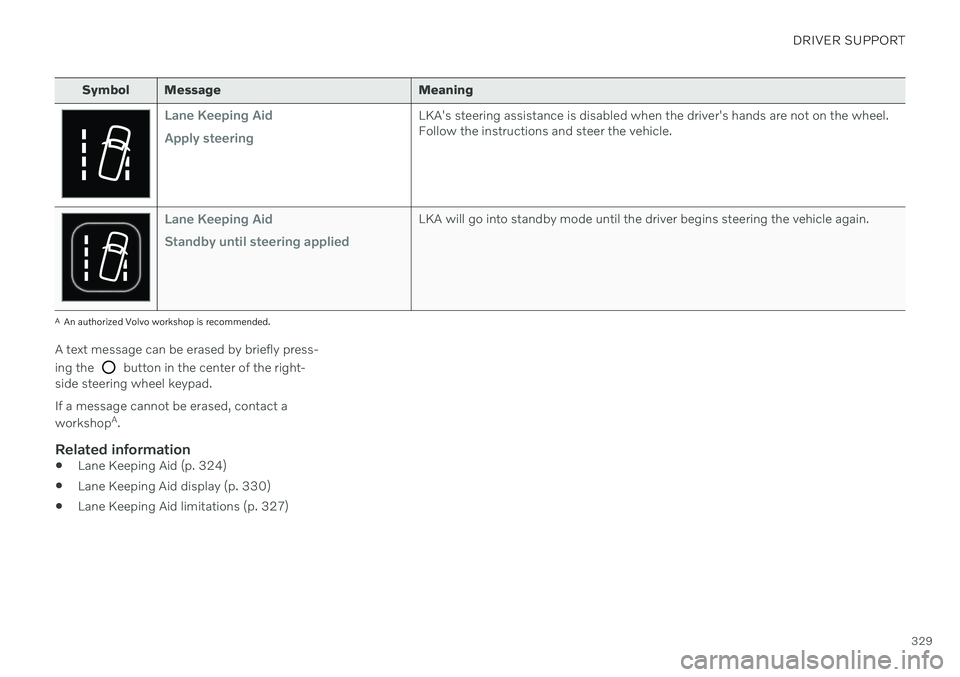
DRIVER SUPPORT
329
Symbol Message Meaning
Lane Keeping Aid Apply steeringLKA's steering assistance is disabled when the driver's hands are not on the wheel. Follow the instructions and steer the vehicle.
Lane Keeping Aid Standby until steering appliedLKA will go into standby mode until the driver begins steering the vehicle again.
AAn authorized Volvo workshop is recommended.
A text message can be erased by briefly press- ing the
button in the center of the right-
side steering wheel keypad. If a message cannot be erased, contact a workshop A
.
Related information
Lane Keeping Aid (p. 324)
Lane Keeping Aid display (p. 330)
Lane Keeping Aid limitations (p. 327)
Page 332 of 683
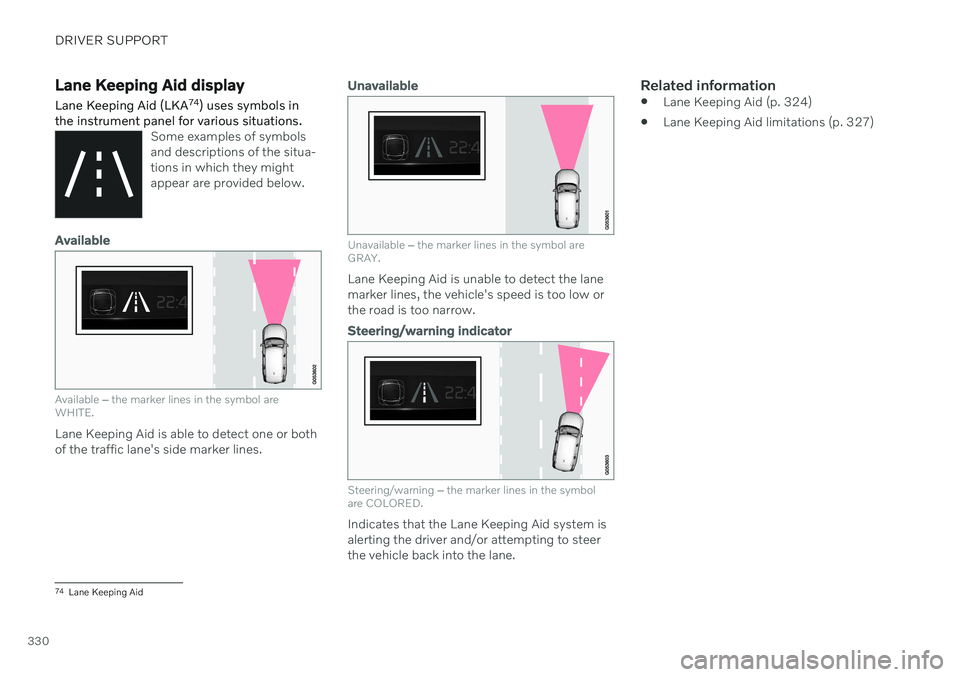
DRIVER SUPPORT
330
Lane Keeping Aid display Lane Keeping Aid (LKA74
) uses symbols in
the instrument panel for various situations.
Some examples of symbols and descriptions of the situa-tions in which they mightappear are provided below.
Available
Available ‒ the marker lines in the symbol are
WHITE.
Lane Keeping Aid is able to detect one or both of the traffic lane's side marker lines.
Unavailable
Unavailable ‒ the marker lines in the symbol are
GRAY.
Lane Keeping Aid is unable to detect the lane marker lines, the vehicle's speed is too low orthe road is too narrow.
Steering/warning indicator
Steering/warning ‒
the marker lines in the symbol
are COLORED.
Indicates that the Lane Keeping Aid system is alerting the driver and/or attempting to steerthe vehicle back into the lane.
Related information
Lane Keeping Aid (p. 324)
Lane Keeping Aid limitations (p. 327)
74
Lane Keeping Aid
Page 333 of 683

DRIVER SUPPORT
}}
331
City Safety™
City Safety 75
can alert the driver with light,
sound and pulsations in the brake pedal to help the driver detect pedestrians, cyclists,large animals and vehicles.
Function overview
Audible signal at risk of collision
Collision warning symbol
Camera/radar sensor distance monitoring
The function can help the driver avoid a colli- sion in e.g. stop-and-go traffic, when changesin the traffic ahead and driver distraction couldlead to an incident. City Safety activates abrief, forceful braking in an attempt to stopyour vehicle immediately behind the vehicle orobject ahead. The function assists the driver by automati-cally applying the brakes if there is an immi-nent risk of a collision and the driver does notreact in time by braking and/or steering away. City Safety is activated in situations in which the driver should have applied the brakesmuch earlier, which means that the systemwill not be able to assist the driver in all situa-tions. The function is designed to be activatedas late as possible to help avoid unnecessaryintervention. Automatic braking will only beapplied after or during a collision warning. Normally, the occupants of the vehicle will not be aware of City Safety except when the sys-tem intervenes when a collision is imminent.
WARNING
The function is supplementary driver support intended to facilitate drivingand help make it safer – it cannot han-dle all situations in all traffic, weatherand road conditions.
The driver is advised to read all sec-tions in the Owner's Manual about thisfunction to learn of its limitations,which the driver must be aware ofbefore using the function.
Driver support functions are not a sub-stitute for the driver's attention andjudgment. The driver is always respon-sible for ensuring the vehicle is drivenin a safe manner, at the appropriatespeed, with an appropriate distance toother vehicles, and in accordance withcurrent traffic rules and regulations.
Related information
Driver support systems (p. 278)
City Safety sub-functions (p. 332)
Setting a warning distance for City Safety(p. 334)
Detecting obstacles with City Safety(p. 335)
75
This function is not available on all markets.
Page 334 of 683
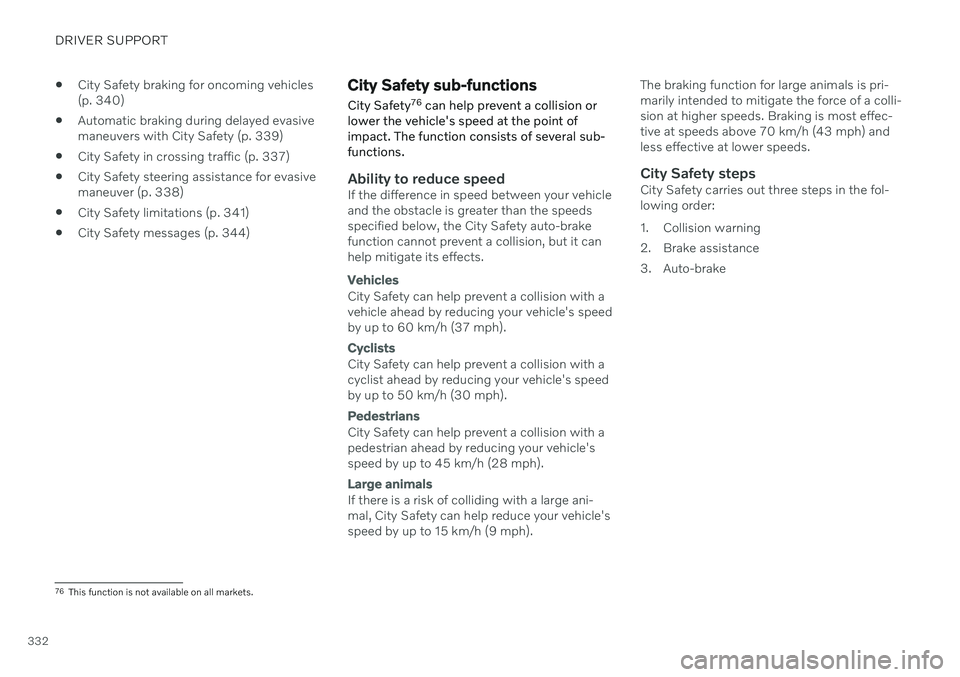
DRIVER SUPPORT
332
City Safety braking for oncoming vehicles (p. 340)
Automatic braking during delayed evasivemaneuvers with City Safety (p. 339)
City Safety in crossing traffic (p. 337)
City Safety steering assistance for evasivemaneuver (p. 338)
City Safety limitations (p. 341)
City Safety messages (p. 344)
City Safety sub-functions
City Safety 76
can help prevent a collision or
lower the vehicle's speed at the point of impact. The function consists of several sub-functions.
Ability to reduce speedIf the difference in speed between your vehicle and the obstacle is greater than the speedsspecified below, the City Safety auto-brakefunction cannot prevent a collision, but it canhelp mitigate its effects.
Vehicles
City Safety can help prevent a collision with a vehicle ahead by reducing your vehicle's speedby up to 60 km/h (37 mph).
Cyclists
City Safety can help prevent a collision with a cyclist ahead by reducing your vehicle's speedby up to 50 km/h (30 mph).
Pedestrians
City Safety can help prevent a collision with a pedestrian ahead by reducing your vehicle'sspeed by up to 45 km/h (28 mph).
Large animals
If there is a risk of colliding with a large ani- mal, City Safety can help reduce your vehicle's speed by up to 15 km/h (9 mph). The braking function for large animals is pri- marily intended to mitigate the force of a colli-sion at higher speeds. Braking is most effec-tive at speeds above 70 km/h (43 mph) andless effective at lower speeds.
City Safety stepsCity Safety carries out three steps in the fol-lowing order:
1. Collision warning
2. Brake assistance
3. Auto-brake
76
This function is not available on all markets.
Page 340 of 683

DRIVER SUPPORT
338
Limitations of City Safety in crossing traffic
In certain situations, it may be difficult for
City Safety to help the driver avoid a collisionwith crossing traffic.
For example:
On slippery roads when Electronic Stabil- ity Control (ESC) is actively operating.
If an approaching vehicle is detected at alate stage.
If the oncoming vehicle is partiallyobstructed by another vehicle or object.
If the oncoming vehicle's headlights areoff.
If the oncoming vehicle is moving errati-cally and e.g. suddenly changes lanes at alate stage.
NOTE
The function uses the vehicle's camera and radar sensor, which has certain generallimitations.
Related information
City Safety in crossing traffic (p. 337)
City Safety limitations (p. 341)
Camera/radar sensor limitations (p. 390)
City Safety steering assistance for evasive maneuver City Safety steering assistance can help the driver steer away from a vehicle/obstaclewhen it is not possible to avoid a collision bybraking alone. City Safety steering assistanceis always activated and cannot be switchedoff.
Your vehicle swerves away
Slow-moving/stationary vehicle or obsta- cle.
City Safety helps provide assistance bystrengthening the driver's steering move-ments, but only if the driver has begun evasiveaction and the system detects that the driver'ssteering movements are not sufficient to avoida collision. The brake system is used simultaneously to further strengthen steering movements. The
Page 341 of 683

DRIVER SUPPORT
}}
339
function also helps stabilize the vehicle after it has passed the obstacle. City Safety steering assistance can detect:
vehicles
cyclists
pedestrians
large animals
Related information
City Safety
™ (p. 331)
City Safety steering assistance limitations during evasive maneuvers (p. 339)
City Safety limitations (p. 341)
City Safety steering assistance limitations during evasivemaneuvers
City Safety steering assistance may have lim- ited functionality in certain situations and notintervene, e.g.:
at speeds outside the range of 50-100 km/h (30-62 mph)
if the driver does not take evasive action
if speed-dependent power steering wheelresistance is working at reduced power –e.g. during cooling due to overheating.
NOTE
The function uses the vehicle's camera and radar sensor, which has certain generallimitations.
Related information
City Safety steering assistance for evasive maneuver (p. 338)
City Safety limitations (p. 341)
Speed-dependent steering wheel resis-tance (p. 278)
Camera/radar sensor limitations (p. 390)
Automatic braking during delayed evasive maneuvers with CitySafety
City Safety 80
can assist the driver by auto-
matically braking the vehicle when it is not possible to avoid a collision by steering alone.
City Safety assists the driver by periodically attempting to predict possible "escaperoutes" to the sides of the vehicle in the eventa slow-moving or stationary vehicle were to bedetected at a late stage.
Your vehicle (1) cannot detect any potential escape routes for veering away from the vehicle ahead (2)and may therefore apply the brakes at an earlierstage.
Own vehicle
Slow-moving/stationary vehicles
80 This function is not available on all markets.
Page 342 of 683
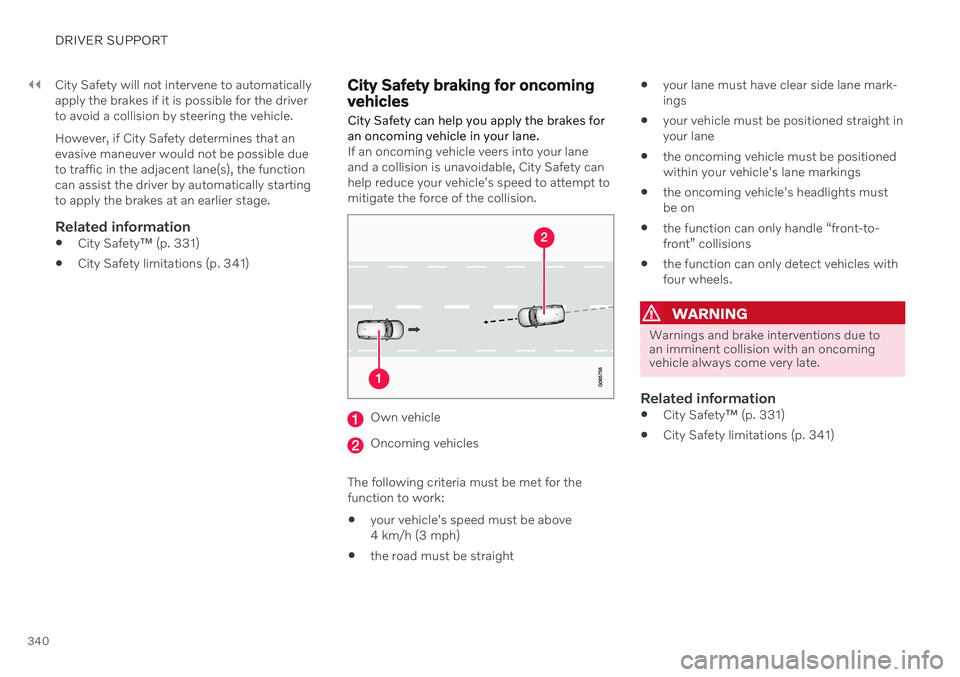
||
DRIVER SUPPORT
340City Safety will not intervene to automatically apply the brakes if it is possible for the driverto avoid a collision by steering the vehicle. However, if City Safety determines that an evasive maneuver would not be possible dueto traffic in the adjacent lane(s), the functioncan assist the driver by automatically startingto apply the brakes at an earlier stage.
Related information
City Safety
™ (p. 331)
City Safety limitations (p. 341)
City Safety braking for oncoming vehicles City Safety can help you apply the brakes for an oncoming vehicle in your lane.
If an oncoming vehicle veers into your lane and a collision is unavoidable, City Safety canhelp reduce your vehicle's speed to attempt tomitigate the force of the collision.
Own vehicle
Oncoming vehicles
The following criteria must be met for the function to work:
your vehicle's speed must be above4 km/h (3 mph)
the road must be straight
your lane must have clear side lane mark-ings
your vehicle must be positioned straight inyour lane
the oncoming vehicle must be positionedwithin your vehicle's lane markings
the oncoming vehicle's headlights mustbe on
the function can only handle “front-to-front” collisions
the function can only detect vehicles withfour wheels.
WARNING
Warnings and brake interventions due to an imminent collision with an oncomingvehicle always come very late.
Related information
City Safety
™ (p. 331)
City Safety limitations (p. 341)