2021 VOLKSWAGEN T-ROC Navigation
[x] Cancel search: NavigationPage 136 of 502

NOTICE
Please observe the following points in order to avoid impairing the proper function of the system:
Regularly clean the camera's field of view, and keep it free from snow and ice.
Do not cover the camera's field of view.
Regularly check the area of the windscreen that is in the camera's field of view for damage.
Light-emitting objects in the camera's field of operation, e.g. mobile navigation devices, can impair
the functions of the main-beam control system.
Parking light
Switching the parking lights on and off
Fig. 81 On the left of the steering column: turn signal and main beam lever.
Switching on parking light on one side of the vehicle
When the parking lights are switched on, the headlight with side light and parts of the tail light
cluster on the corresponding side of the vehicle light up:
Switch off the ignition.
Move the turn signal and main beam lever from the centre position to the following position:
The right-hand parking light is switched on.
The left-hand parking light is switched on.
Continuous parking light on both sides of the vehicle
Both headlights light up with side lights as well as parts of the tail light clusters if the continuous
parking light on both sides of the vehicle is switched on:
With the ignition on, turn the light switch to position .
Page 148 of 502

Automatic anti-dazzle interior mirror
When the ignition is switched on, the sensors measure the incident light from the rear ⇒ Fig. 86 ①
and from the front ②.
Depending on the values measured, the interior mirror dips automatically.
If the incident light on the sensors is hindered or interrupted, e.g. by a sun blind or other hanging
objects, the automatic anti-dazzle interior mirror will not function or will not function correctly.
Mobile navigation systems fitted to the windscreen or near the interior automatic anti-dazzle
interior mirror can also affect the sensors ⇒ .
The automatic anti-dazzle function will be deactivated in some situations, e.g. when reverse gear is
engaged.
Manual anti-dazzle interior mirror
Basic position: the lever on the lower part of the mirror is pointing towards the windscreen.
Pull the lever to the back to use the anti-dazzle function ⇒ Fig. 87 .
WARNING
The illuminated display from a mobile navigation device can lead to malfunctions of the interior
automatic anti-dazzle mirror and cause accidents or serious injuries.
You may not be able to precisely determine the distance from vehicles travelling behind you or from
other objects if the automatic anti-dazzle function malfunctions.
Exterior mirrors
Fig. 88 In the driver door: rotary knob for the exterior mirrors.
First read and observe the introductoryinformation and safety warnings⇒Introduction
Switch on the ignition.
Turn the rotary knob in the driver door to the desired symbol ⇒ Fig. 88 .
Page 190 of 502

Start/stop system
Fig. 102 In the upper part of the centre console: button for the start/stop system.
The start/stop system automatically switches the engine off when the vehicle is coming to a stop
and when stationary. When required, the engine restarts automatically.
Switching on the start/stop system
The function is automatically activated every time the ignition is switched on. The instrument cluster
display will show information about the current status.
Further information on start/stop mode can be accessed in the Infotainment system using the
button or function button and the Vehicle, Selection, Vehicle status function buttons. This
information also applies to coasting.
Always switch off the start/stop system manually when driving through water.
Indicator lamps
If the indicator lamp lights up, the start/stop system is available and automatic engine stop is
active.
If the indicator lamp lights up, the start/stop system is not available or the start/stop system has
started the engine automatically ⇒ Conditions for an automatic restart .
The display on the instrument cluster may show the status of the start/stop system.
In addition, start/stop information on the current status of the start/stop system can be displayed as
required in Infotainment systems with a navigation function. Touch the i in the start/stop
information to obtain further information on the status.
Vehicles with a manual gearbox
Disengage the gear and release the clutch pedal when the vehicle is coming to a stop, or when it is
stationary. The engine is stopped.
Depress the clutch pedal to restart the engine.
Important preconditions for automatic engine switch-off
The driver is wearing their seat belt.
The driver door is closed.
Page 454 of 502
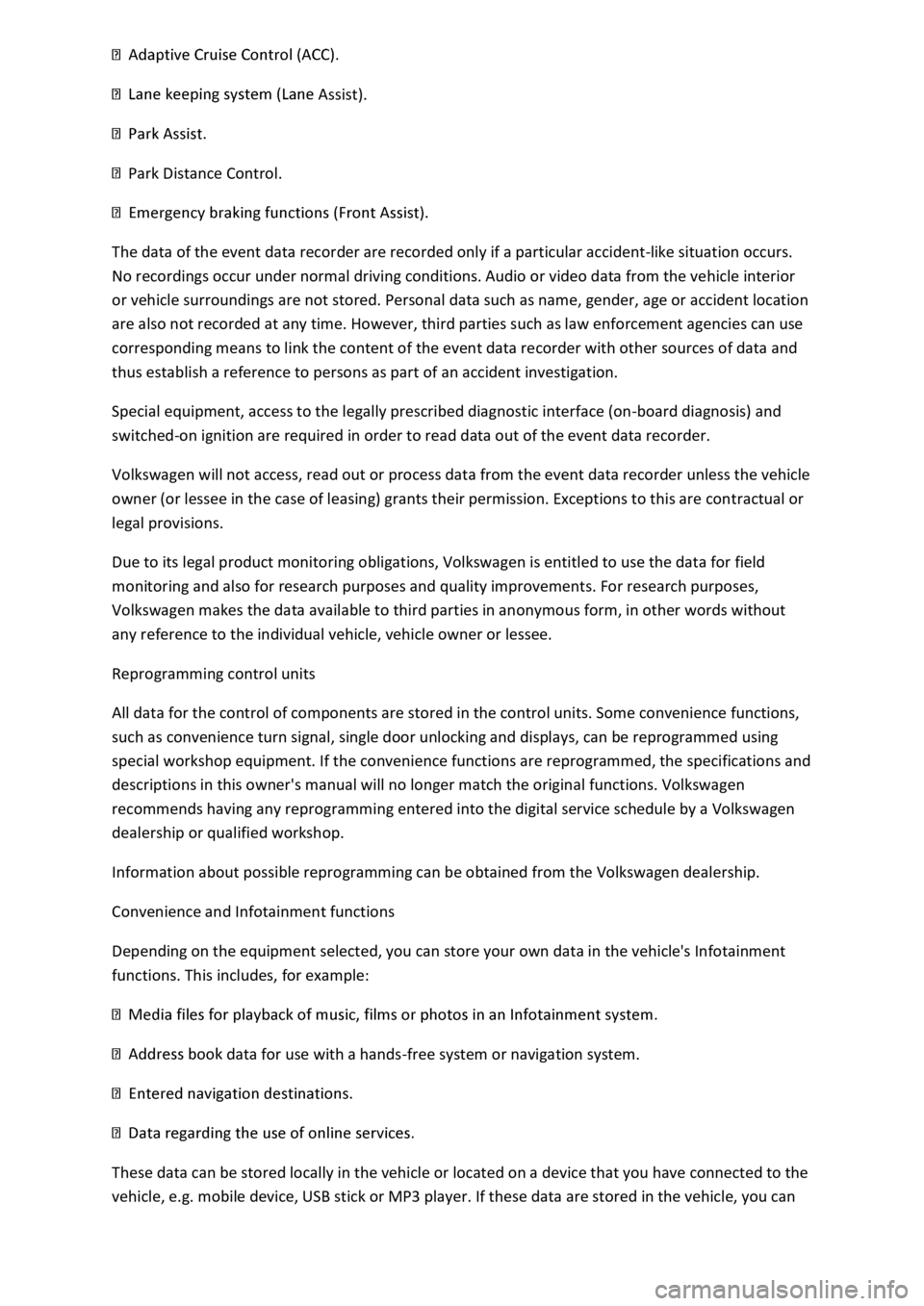
Assist).
Park Distance Control.
The data of the event data recorder are recorded only if a particular accident-like situation occurs.
No recordings occur under normal driving conditions. Audio or video data from the vehicle interior
or vehicle surroundings are not stored. Personal data such as name, gender, age or accident location
are also not recorded at any time. However, third parties such as law enforcement agencies can use
corresponding means to link the content of the event data recorder with other sources of data and
thus establish a reference to persons as part of an accident investigation.
Special equipment, access to the legally prescribed diagnostic interface (on-board diagnosis) and
switched-on ignition are required in order to read data out of the event data recorder.
Volkswagen will not access, read out or process data from the event data recorder unless the vehicle
owner (or lessee in the case of leasing) grants their permission. Exceptions to this are contractual or
legal provisions.
Due to its legal product monitoring obligations, Volkswagen is entitled to use the data for field
monitoring and also for research purposes and quality improvements. For research purposes,
Volkswagen makes the data available to third parties in anonymous form, in other words without
any reference to the individual vehicle, vehicle owner or lessee.
Reprogramming control units
All data for the control of components are stored in the control units. Some convenience functions,
such as convenience turn signal, single door unlocking and displays, can be reprogrammed using
special workshop equipment. If the convenience functions are reprogrammed, the specifications and
descriptions in this owner's manual will no longer match the original functions. Volkswagen
recommends having any reprogramming entered into the digital service schedule by a Volkswagen
dealership or qualified workshop.
Information about possible reprogramming can be obtained from the Volkswagen dealership.
Convenience and Infotainment functions
Depending on the equipment selected, you can store your own data in the vehicle's Infotainment
functions. This includes, for example:
data for use with a hands-free system or navigation system.
These data can be stored locally in the vehicle or located on a device that you have connected to the
vehicle, e.g. mobile device, USB stick or MP3 player. If these data are stored in the vehicle, you can
Page 455 of 502

delete them at any time. These data are transmitted to third parties only at your request, in
particular in relation to the use of online services and in accordance with your personal settings.
You can store convenience settings (personalisation) in the vehicle and change them at any time.
Depending on the equipment in the vehicle, this includes, for example:
ning system settings.
Integration of mobile devices
If your vehicle contains the necessary equipment, you can connect your mobile device or any other
mobile end device to your vehicle so that you can control this device via the controls integrated in
the vehicle when the corresponding functions are available. For example, images and sounds from
the mobile device can be output through the Infotainment system. At the same time, certain
information is sent to your mobile device. This includes location data and further general vehicle
information, depending on the type of integration. For more details, refer to the information about
display of apps in the Infotainment system.
This enables selected apps on the mobile device to be used in the vehicle, e.g. navigation or music
player. The mobile device and vehicle do not interact in any other ways than those described here,
in particular the device does not actively access vehicle data. The type of further data processing
depends on the app provider. The settings that you can make here depend on the app in question
and the operating system of your mobile device.
Third-party providers
If your vehicle is equipped with a connection to a mobile network, your vehicle will be able to
exchange data with other systems. The vehicle can be connected to a mobile network using a
transmitter and receiver unit in the vehicle or using your own mobile device. This mobile network
connection enables you to use online functions. This includes online services and apps provided by
Volkswagen or other third-party providers.
Manufacturer services
In the case of Volkswagen online services, Volkswagen describes the respective functions in a
suitable place, e.g. in a separate service description or on an Internet page, and the associated
privacy information is provided. Personal data may be used to perform online services. For this, data
are exchanged over a secure connection, e.g. using the designated IT systems of the manufacturer.
Any collection, processing and use of personal data that goes beyond the provision of the service
takes place exclusively according to legal regulations, contractual agreements or the necessary
permission.
You can activate and deactivate the services and functions, some of which charge a fee, and, in some
cases, also disable the vehicle's entire data connection. This does not apply to any functions and
services required by law, e.g. emergency call systems.
Third-party services
If you are able to use online services provided by a party other than the manufacturer, these services
are the sole responsibility of the provider in question and are subject to this provider's privacy policy
Page 492 of 502
when driving into
parking spaces
with high kerbs or
fixed boundaries.
Objects that
protrude from the
ground can
damage the
bumper and other
components when
parking the
vehicle.pecified
values can vary
due to different
wheel rim and tyre
sizes, additional
equipment,
different model
versions or
retrofitted
accessories, and
also for special
vehicles and
vehicles that have
been
manufactured for
other
countries. Fig. 217 :
Value
Ⓓ Height to the
upper edge of
the roof at
kerb weighta)
1,533
mm
Height at kerb
weighta) with
navigation
aerial
1,573
mm
Height to the
roof railing at
kerb weighta)
1,552
mm
Ⓔ Length with
fitted towing
bracket (when
supplied from
4,330
mm