2021 VOLKSWAGEN T-ROC display
[x] Cancel search: displayPage 214 of 502

The indicator lamp lights up yellow.
Go to a qualified workshop and have the system checked.
Fault in Hill Start Assist
Go to a qualified workshop and have the system checked.
Offroad display
The offroad display contains digital instruments that show additional information about the vehicle
and its surroundings. This makes it possible to assess the current driving situation more precisely.
Fig. 112 In the Infotainment system: offroad display.
Opening the offroad display
Press the button on the Infotainment system.
Touch the Vehicle function button.
Touch the Selection function button.
Touch the Offroad function button.
Selecting instruments and setting units
The Infotainment system displays various instruments ⇒ Fig. 112 .
To change instruments, swipe vertically over the display.
The units can be adjusted for some instruments in the Infotainment system ⇒ Infotainment system
controls and displays .
Instruments in the offroad display:
Altimeter: the altimeter shows the current height above sea level.
Steering angle display: the steering angle of the vehicle is displayed in the range between -49° and
49°. The value is positive for a left steering angle and negative for a right steering angle.
Compass: the compass shows the current driving direction.
Page 215 of 502

Coolant temperature display: the display corresponds to the temperature display on the instrument
cluster ⇒ Coolant temperature display .
Oil temperature display: the display corresponds with the oil temperature display on the instrument
cluster ⇒ Engine oil .
Adapting the display areas to the driving situation
The displayed instruments can be selected according to the driving situation, the ambient conditions
and the offroad conditions:
Sandy terrain: oil, steering angle and coolant temperature display
Inclines: steering angle and coolant temperature display, altimeter
Alpine terrain: steering angle display, altimeter, compass
Offroad driving situations
Introduction
This chapter contains information on the followingsubjects:
⇒ Safety instructions for offroad driving
⇒ Explanation of some technical terms
⇒ Checklist
⇒ General rules and driving tips
⇒ Useful accessories for offroad driving
⇒ Changing gear correctly
⇒ Driving on rough terrain
⇒ Driving through water
⇒ Offroad driving in snow
⇒ Driving on sand and mud
⇒ Driving on steep terrain
⇒ Traversing a slope
⇒ Driving through ditches
⇒ Stuck vehicle
⇒ After offroad driving
You can also drive vehicles with all-wheel drive offroad in addition to on normal roads. It is very
important to read the contents of this section before driving offroad.
The vehicle is not built for expedition-type journeys.
Page 223 of 502

With the correct gear selected, the vehicle will normally not have to be braked so much using the
foot brake when driving downhill as the engine braking effect will normally be sufficient.
You should only depress the accelerator as much as is required. If you accelerate too hard, the
wheels could lose traction and you could lose control of the vehicle.
DSG® dual clutch gearbox
Select position D when driving in normal, flat offroad terrain.
Adjust your speed when driving on soft or slippery ground, and select the highest suitable position
for the Tiptronic.
If driving through mud, sand, water or hilly terrain, drive with Tiptronic in the positions 3 or
2⇒ DSG® dual clutch gearbox .
Use the offroad display ⇒ Offroad display .
Driving on rough terrain
First read and observe the introductoryinformation and safety warnings⇒Introduction
Use the offroad driving profile ⇒ Setting a driving profile .
You should drive through rocky terrain at no faster than walking pace.
If you are not able to drive around a rock, drive carefully onto the rock with one front wheel and
drive over it slowly ⇒ .
NOTICE
You should never drive straight over large obstacles, e.g. boulders or tree stumps, or drive over such
obstacles with one side of the vehicle. Obstacles which require more ground clearance than is
available could damage vehicle components when you drive over them and thus cause the vehicle to
break down.
Even obstacles that are smaller than the available ground clearance could come into contact with
the vehicle underbody and thus cause damage which could lead to a vehicle breakdown. This applies
in particular if there is a hollow or soft ground either in front of or behind the obstacle. This also
applies in cases when you drive too quickly over the obstacle causing the vehicle to bounce.
Escaping engine oil and brake fluid can pollute the environment. Spilt service fluids must be
collected and then disposed of properly and in an environmentally responsible way.
Driving through water
First read and observe the introductoryinformation and safety warnings⇒Introduction
Driving through flooded terrain could damage the vehicle ⇒ Checklist before driving offroad .
Page 225 of 502

Always adjust your speed and driving to match vehicle load levels and visibility, terrain and weather
conditions.
Driving on sand and mud
First read and observe the introductoryinformation and safety warnings⇒Introduction
Always drive at a steady speed through sand or mud and, do not carry out any manual gear changes
or stop the vehicle.
Check whether ESC is active. The indicator lamp or in the instrument cluster display must not
light up ⇒ Brake support systems .
Keep the vehicle moving constantly.
Use the Offroad driving profile ⇒ Setting a driving profile .
Select a suitable gear and remain in this gear until you have reached more solid ground ⇒ Changing
gear correctly .
If the tyres have lost their grip, turn the steering wheel to and fro quickly. This can briefly give the
tyres on the front wheels better grip for these ground conditions.
Driving through sand
Do not under any circumstances reduce the tyre pressure to drive through sand ⇒ . If the tyre
pressure has been reduced for driving through sand, the correct tyre pressure must always be
restored before driving on. Driving with reduced tyre pressure can lead to a loss of control over the
vehicle and increase the risk of serious and fatal injuries.
Driving through mud
Do not change speed or direction. The tyres can lose their traction when driving through mud. If the
vehicle slides, steer in the direction needed to get the vehicle under control.
WARNING
Driving through mud and sand can be dangerous. The vehicle can slide uncontrollably. This increases
the risk of injury. Always drive carefully through sand and mud.
Never choose an unsafe route or take a risk which could endanger you or your passengers. If you are
in any doubt about the safety of the route, turn round and choose another way.
WARNING
Incorrect tyre pressure can cause severe or even fatal accidents.
Incorrect tyre pressures will increase the levels of wear on the tyres and will negatively affect the
vehicle's handling.
Page 226 of 502
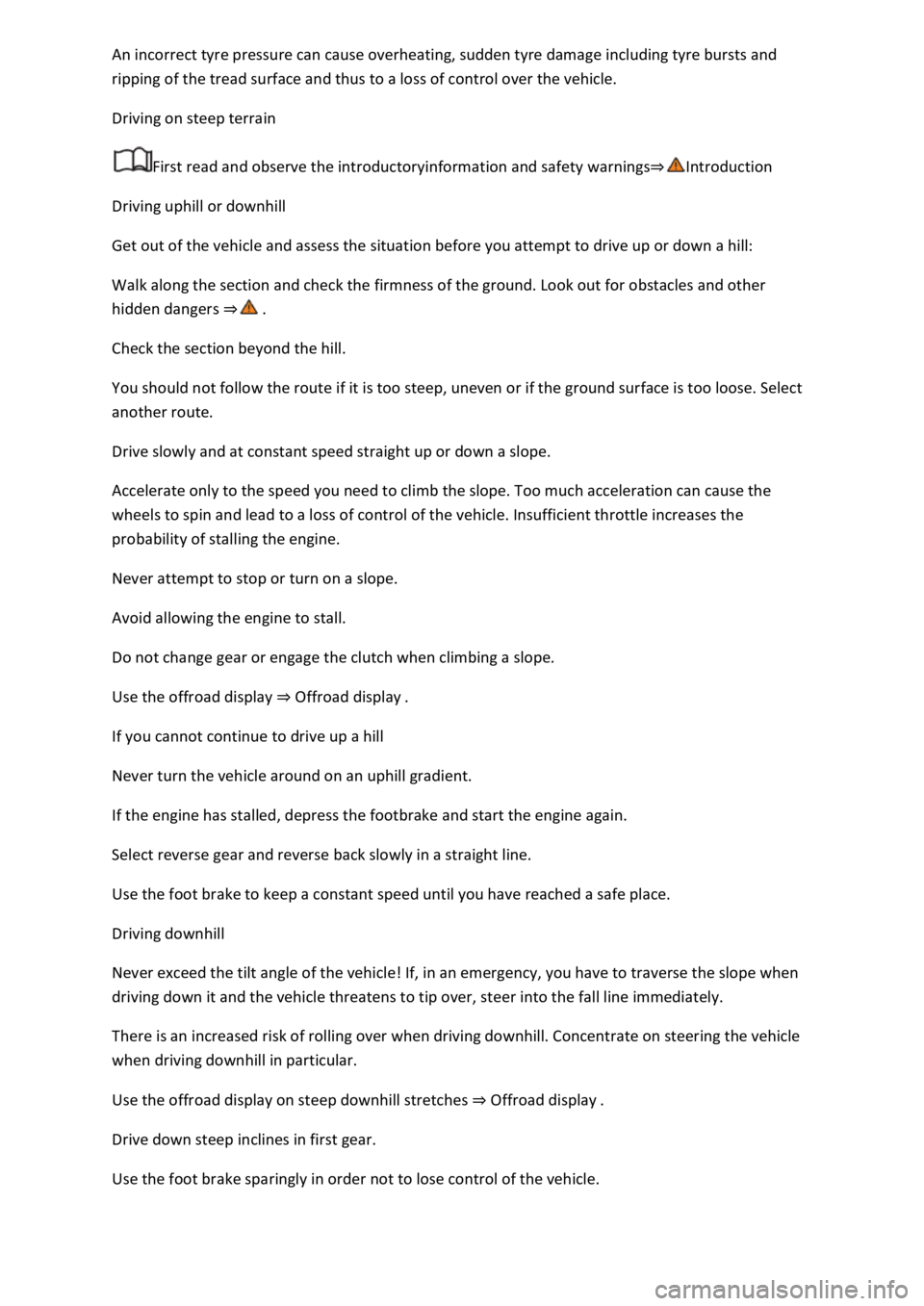
An incorrect tyre pressure can cause overheating, sudden tyre damage including tyre bursts and
ripping of the tread surface and thus to a loss of control over the vehicle.
Driving on steep terrain
First read and observe the introductoryinformation and safety warnings⇒Introduction
Driving uphill or downhill
Get out of the vehicle and assess the situation before you attempt to drive up or down a hill:
Walk along the section and check the firmness of the ground. Look out for obstacles and other
hidden dangers ⇒ .
Check the section beyond the hill.
You should not follow the route if it is too steep, uneven or if the ground surface is too loose. Select
another route.
Drive slowly and at constant speed straight up or down a slope.
Accelerate only to the speed you need to climb the slope. Too much acceleration can cause the
wheels to spin and lead to a loss of control of the vehicle. Insufficient throttle increases the
probability of stalling the engine.
Never attempt to stop or turn on a slope.
Avoid allowing the engine to stall.
Do not change gear or engage the clutch when climbing a slope.
Use the offroad display ⇒ Offroad display .
If you cannot continue to drive up a hill
Never turn the vehicle around on an uphill gradient.
If the engine has stalled, depress the footbrake and start the engine again.
Select reverse gear and reverse back slowly in a straight line.
Use the foot brake to keep a constant speed until you have reached a safe place.
Driving downhill
Never exceed the tilt angle of the vehicle! If, in an emergency, you have to traverse the slope when
driving down it and the vehicle threatens to tip over, steer into the fall line immediately.
There is an increased risk of rolling over when driving downhill. Concentrate on steering the vehicle
when driving downhill in particular.
Use the offroad display on steep downhill stretches ⇒ Offroad display .
Drive down steep inclines in first gear.
Use the foot brake sparingly in order not to lose control of the vehicle.
Page 232 of 502

⇒ Operating the speed limiter with the multifunction steering wheel
⇒ Troubleshooting
The speed limiter helps you to stop exceeding a stored speed.
Speed range
The speed limiter is available when driving forwards at speeds from approx. 30 km/h (20 mph).
Driving with the speed limiter
You can interrupt the speed limiter at any time by depressing the accelerator all the way down past
the point of resistance. As soon as the stored speed is exceeded, the green indicator lamp will
flash and an acoustic warning may sound. The speed remains stored in the memory.
The speed limiter function switches back on automatically as soon as the speed drops back below
the stored speed.
Displays
When the speed limiter is switched on, the instrument cluster display shows the stored speed and
the status of the speed limiter:
Shown small or grey: speed limiter not active.Shown large or white: speed limiter active.
Driving downhill
Driving downhill may cause the set speed to be exceeded.
Apply the foot brake to slow the vehicle down, and change down a gear as required.
WARNING
Always switch off the speed limiter after use to avoid unintentional speed control.
The speed limiter does not relieve the driver of their responsibility for the speed of the vehicle. Do
not drive at full throttle if this is not required.
Use of the speed limiter in adverse weather conditions is dangerous and can cause serious injury,
e.g. through aquaplaning, snow, ice, or leaves. Use the speed limiter only when the road and
weather conditions allow it to be used safely.
The speed limiter cannot limit the vehicle speed when travelling downhill. The vehicle speed can
increase under its own weight. Select a lower gear or use the foot brake to slow the vehicle down.
Operating the speed limiter with the multifunction steering wheel
Page 235 of 502
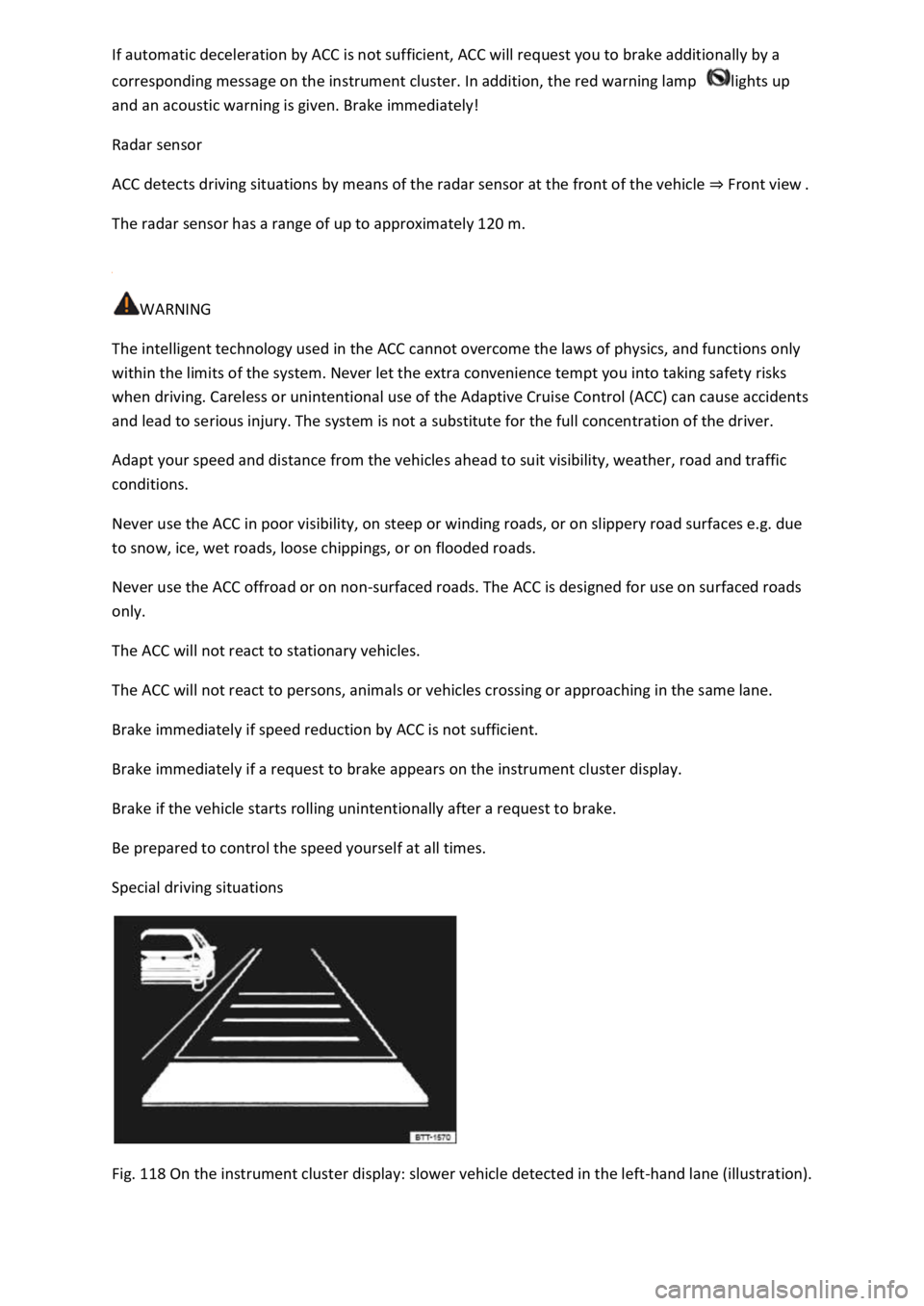
If automatic deceleration by ACC is not sufficient, ACC will request you to brake additionally by a
corresponding message on the instrument cluster. In addition, the red warning lamp lights up
and an acoustic warning is given. Brake immediately!
Radar sensor
ACC detects driving situations by means of the radar sensor at the front of the vehicle ⇒ Front view .
The radar sensor has a range of up to approximately 120 m.
WARNING
The intelligent technology used in the ACC cannot overcome the laws of physics, and functions only
within the limits of the system. Never let the extra convenience tempt you into taking safety risks
when driving. Careless or unintentional use of the Adaptive Cruise Control (ACC) can cause accidents
and lead to serious injury. The system is not a substitute for the full concentration of the driver.
Adapt your speed and distance from the vehicles ahead to suit visibility, weather, road and traffic
conditions.
Never use the ACC in poor visibility, on steep or winding roads, or on slippery road surfaces e.g. due
to snow, ice, wet roads, loose chippings, or on flooded roads.
Never use the ACC offroad or on non-surfaced roads. The ACC is designed for use on surfaced roads
only.
The ACC will not react to stationary vehicles.
The ACC will not react to persons, animals or vehicles crossing or approaching in the same lane.
Brake immediately if speed reduction by ACC is not sufficient.
Brake immediately if a request to brake appears on the instrument cluster display.
Brake if the vehicle starts rolling unintentionally after a request to brake.
Be prepared to control the speed yourself at all times.
Special driving situations
Fig. 118 On the instrument cluster display: slower vehicle detected in the left-hand lane (illustration).
Page 236 of 502
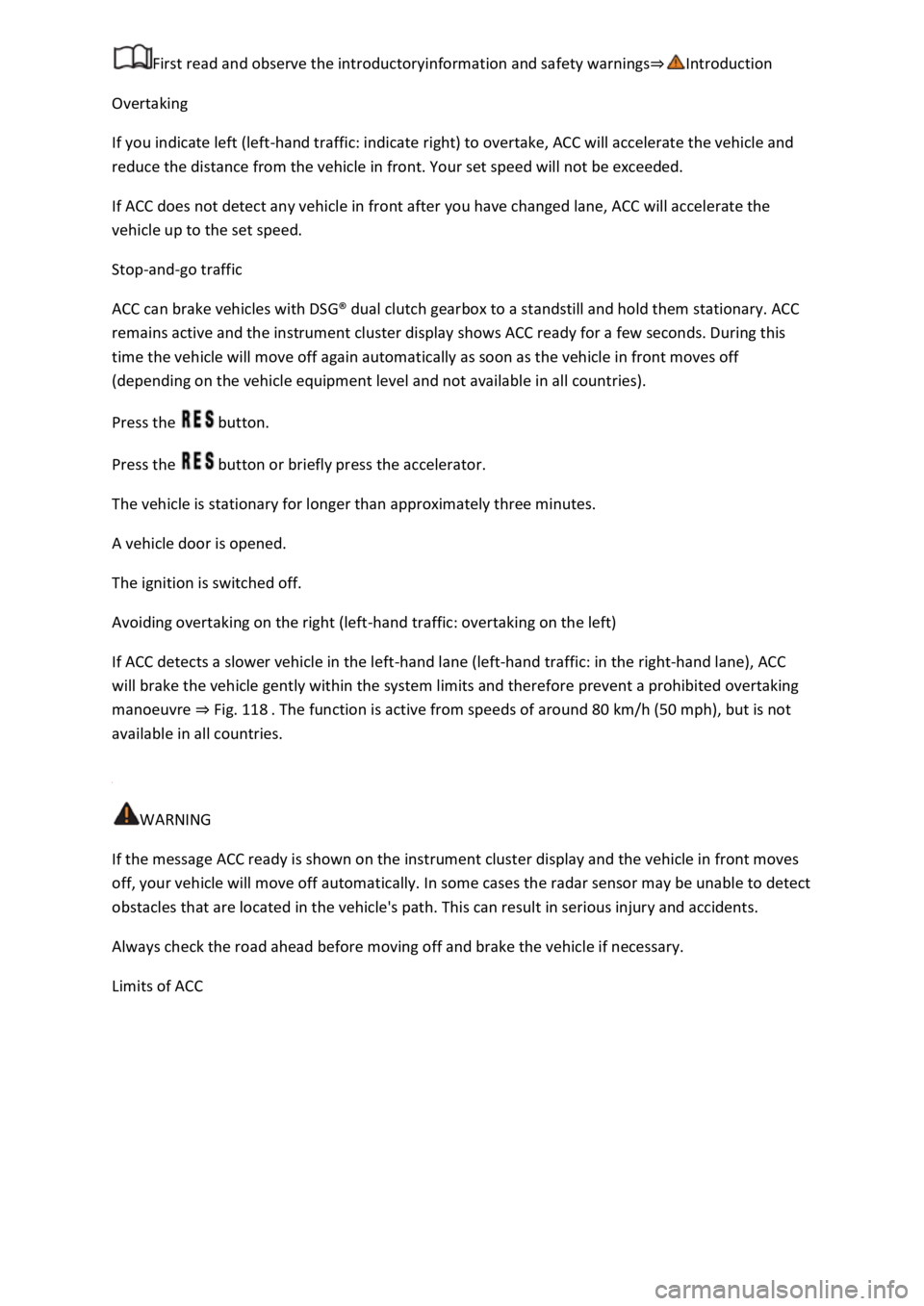
First read and observe the introductoryinformation and safety warnings⇒Introduction
Overtaking
If you indicate left (left-hand traffic: indicate right) to overtake, ACC will accelerate the vehicle and
reduce the distance from the vehicle in front. Your set speed will not be exceeded.
If ACC does not detect any vehicle in front after you have changed lane, ACC will accelerate the
vehicle up to the set speed.
Stop-and-go traffic
ACC can brake vehicles with DSG® dual clutch gearbox to a standstill and hold them stationary. ACC
remains active and the instrument cluster display shows ACC ready for a few seconds. During this
time the vehicle will move off again automatically as soon as the vehicle in front moves off
(depending on the vehicle equipment level and not available in all countries).
Press the button.
Press the button or briefly press the accelerator.
The vehicle is stationary for longer than approximately three minutes.
A vehicle door is opened.
The ignition is switched off.
Avoiding overtaking on the right (left-hand traffic: overtaking on the left)
If ACC detects a slower vehicle in the left-hand lane (left-hand traffic: in the right-hand lane), ACC
will brake the vehicle gently within the system limits and therefore prevent a prohibited overtaking
manoeuvre ⇒ Fig. 118 . The function is active from speeds of around 80 km/h (50 mph), but is not
available in all countries.
WARNING
If the message ACC ready is shown on the instrument cluster display and the vehicle in front moves
off, your vehicle will move off automatically. In some cases the radar sensor may be unable to detect
obstacles that are located in the vehicle's path. This can result in serious injury and accidents.
Always check the road ahead before moving off and brake the vehicle if necessary.
Limits of ACC