2021 VOLKSWAGEN T-ROC wiper fluid
[x] Cancel search: wiper fluidPage 11 of 502

Symbol Meaning
Engine speed limited ⇒ Troubleshooting .
Electromechanical steering function reduced ⇒ Troubleshooting .
Tyre monitoring system ⇒ Troubleshooting for Tyre Pressure Loss Indicator .
Fault in the rain/light sensor ⇒ Fault in rain/light sensor , ⇒ Fault in rain/light
sensor .
Fault in wipers ⇒ Troubleshooting .
Washer fluid level too low ⇒ Troubleshooting .
Fuel tank almost empty ⇒ Fuel gauge .
Particulate filter clogged up ⇒ Particulate filter clogged with soot .
Fault in airbag and belt tensioner system ⇒ Indicator lamp .
Front passenger front airbag switched off ⇒ Indicator lamp .
Front passenger front airbag switched on ⇒ Indicator lamp .
Tank cap open ⇒ Fuel gauge .
Lane keeping system (Lane Assist) ⇒ Driving with the lane keeping system .
Adaptive Cruise Control (ACC) not available ⇒ ACC not available. .
Fault in DSG® dual clutch gearbox: gearbox fault ⇒ Troubleshooting .
Manual gearbox: clutch temperature high or clutch is defective ⇒ Troubleshooting .
Area monitoring system (Front Assist) switched off ⇒ Operating the area monitoring
system (Front Assist) .
Adaptive chassis control (DCC) ⇒ Fault in the adaptive chassis control (DCC) .
Rear Traffic Alert ⇒ Rear Traffic Alert .
Turn signal ⇒ Switching turn signals on and off .
Depress the brake pedal.
Page 24 of 502

Within around five seconds, set the speed with the rocker switch on the wiper lever or the
or buttons on the multifunction steering wheel. Then press the or button or
wait a few seconds. The speed is now saved and the warning is activated.
To deactivate, press the or button again. The stored speed will be deleted.
The speed warning can be adjusted within a range of 30 km/h (18 mph) to 250 km/h (155 mph).
Some settings can be saved in the user accounts for personalisation and therefore change
automatically when the user account is changed ⇒ Personalisation .
1) Varies depending on the instrument cluster version.
2) Not available in all countries.
Warning and information messages
First read and observe the introductoryinformation and safety warnings⇒Introduction
The system runs a check on certain components and functions in the vehicle when the ignition is
switched on or while the vehicle is in motion. Malfunctions are indicated by red and yellow warning
symbols with information messages on the instrument cluster display ⇒ Symbols in instrument
cluster . An acoustic warning is also given in certain cases. The appearance of the information
messages and symbols can vary depending on the version of the instrument cluster.
In addition, a list of current malfunctions can be opened manually. To open the list, select the
Vehicle status or Vehicle menu ⇒ Instrument cluster menus .
Priority 1 warning (red)The symbol flashes or lights up (sometimes together with a signal tone).
Do not drive on! Danger. Check the fault and correct the cause. Seek expert assistance if
necessary.Priority 2 warning (yellow)The symbol flashes or lights up (sometimes together with a
signal tone). Malfunctions and insufficient service fluids can damage the vehicle and cause it to
break down. Check the fault as soon as possible. Seek expert assistance if necessary.Information
messageInformation about various vehicle procedures and conditions.
With some equipment levels, some settings and displays may also appear in the Infotainment
system.
If several warnings are present, the symbols will appear for several seconds, one after another. The
symbols will continue to appear until the faults are rectified.
If warning messages about malfunctions are displayed when the ignition is switched on, it may not
be possible to adjust some settings as described, or the information display may appear differently.
If this is the case, take the vehicle to a qualified workshop to have the malfunctions rectified.
Page 142 of 502
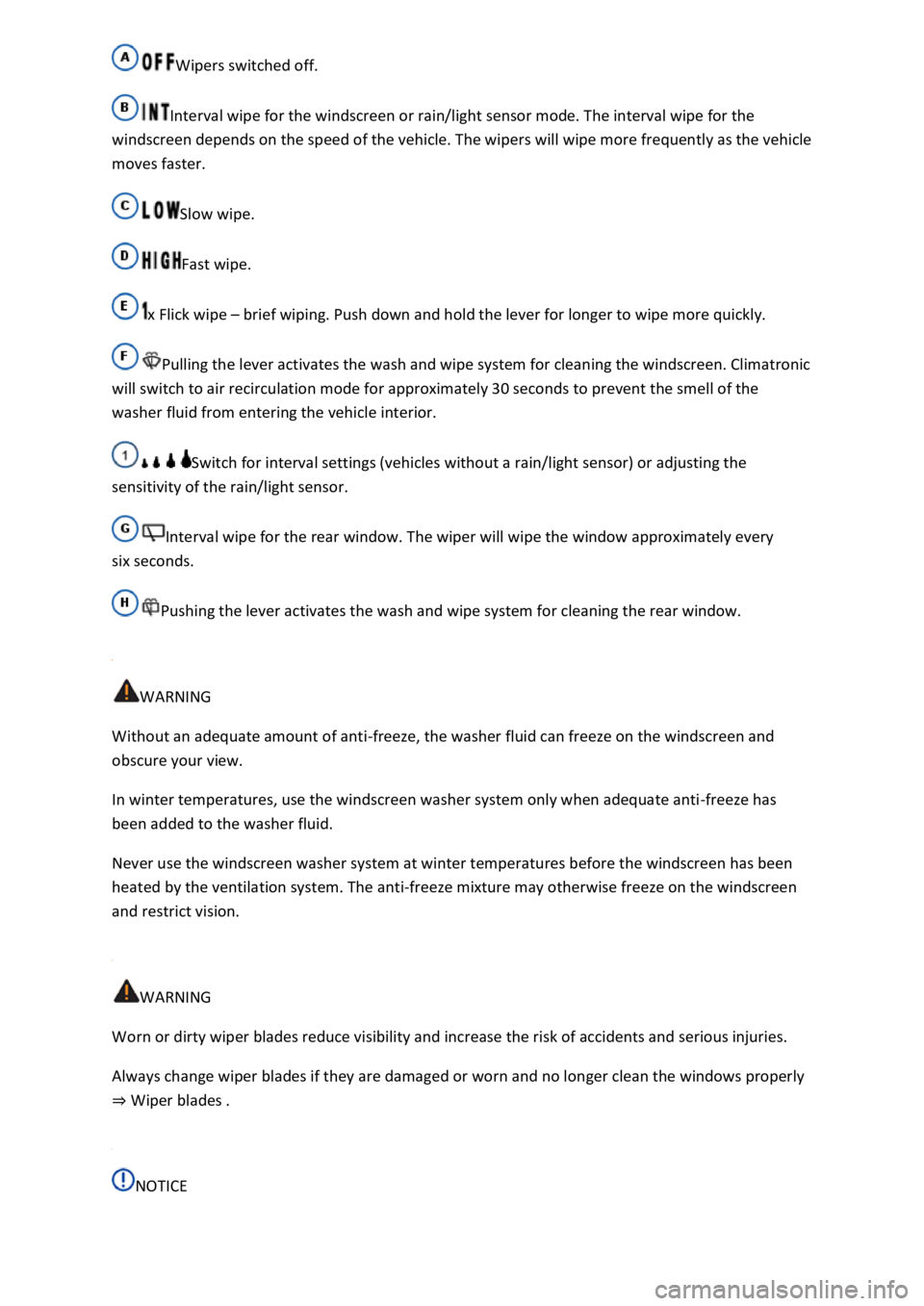
Wipers switched off.
Interval wipe for the windscreen or rain/light sensor mode. The interval wipe for the
windscreen depends on the speed of the vehicle. The wipers will wipe more frequently as the vehicle
moves faster.
Slow wipe.
Fast wipe.
x Flick wipe – brief wiping. Push down and hold the lever for longer to wipe more quickly.
Pulling the lever activates the wash and wipe system for cleaning the windscreen. Climatronic
will switch to air recirculation mode for approximately 30 seconds to prevent the smell of the
washer fluid from entering the vehicle interior.
Switch for interval settings (vehicles without a rain/light sensor) or adjusting the
sensitivity of the rain/light sensor.
Interval wipe for the rear window. The wiper will wipe the window approximately every
six seconds.
Pushing the lever activates the wash and wipe system for cleaning the rear window.
WARNING
Without an adequate amount of anti-freeze, the washer fluid can freeze on the windscreen and
obscure your view.
In winter temperatures, use the windscreen washer system only when adequate anti-freeze has
been added to the washer fluid.
Never use the windscreen washer system at winter temperatures before the windscreen has been
heated by the ventilation system. The anti-freeze mixture may otherwise freeze on the windscreen
and restrict vision.
WARNING
Worn or dirty wiper blades reduce visibility and increase the risk of accidents and serious injuries.
Always change wiper blades if they are damaged or worn and no longer clean the windows properly
⇒ Wiper blades .
NOTICE
Page 143 of 502

Before setting off and before switching on the ignition, always check the following to avoid damage
to the windscreen, the wiper blades and the wiper motor:
The wiper lever is located in the basic position.
Snow and ice have been removed from the wiper blades and door windows.
Wiper blades that have become frozen onto the glass have been carefully loosened. Volkswagen
recommends using a de-icer spray for this.
NOTICE
Do not switch on the wipers when the window is dry. Using the wipers when the window is dry can
damage the glass.
When switched on, the wipers will temporarily be switched to the next setting down when the
vehicle is stationary.
When parking the vehicle in cold weather, it may be helpful to leave the front windscreen wipers in
the service position to make it easier to loosen the wiper blades ⇒ Wiper blades .
Wiper function
Automatic activation of the rear window wiper
The rear window wiper is switched on automatically if the windscreen wipers are switched on and
reverse gear is engaged. Automatic switch-on when reverse gear is selected can be activated and
deactivated in the Infotainment system in the Vehicle settings menu ⇒ Infotainment system controls
and displays .
Heated washer jets
The heating defrosts frozen washer jets. The heating output is automatically regulated depending on
the ambient temperature when the ignition is switched on. Only the jets are heated, not the hoses
that the washer fluid flows through.
Rain/light sensor
Fig. 85 On the right of the steering column: wiper lever.
Page 144 of 502
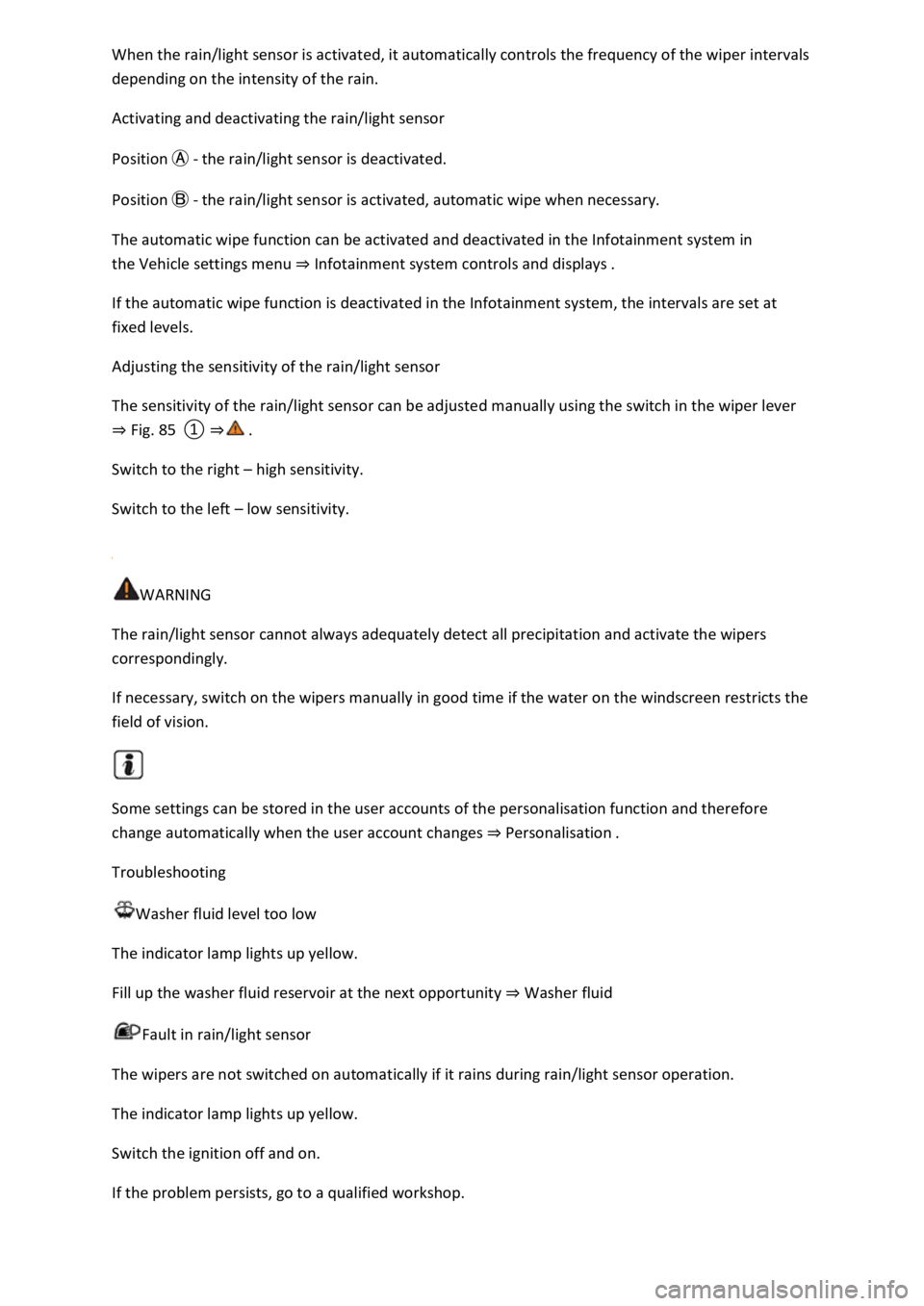
When the rain/light sensor is activated, it automatically controls the frequency of the wiper intervals
depending on the intensity of the rain.
Activating and deactivating the rain/light sensor
Position Ⓐ - the rain/light sensor is deactivated.
Position Ⓑ - the rain/light sensor is activated, automatic wipe when necessary.
The automatic wipe function can be activated and deactivated in the Infotainment system in
the Vehicle settings menu ⇒ Infotainment system controls and displays .
If the automatic wipe function is deactivated in the Infotainment system, the intervals are set at
fixed levels.
Adjusting the sensitivity of the rain/light sensor
The sensitivity of the rain/light sensor can be adjusted manually using the switch in the wiper lever
⇒ Fig. 85 ① ⇒ .
Switch to the right – high sensitivity.
Switch to the left – low sensitivity.
WARNING
The rain/light sensor cannot always adequately detect all precipitation and activate the wipers
correspondingly.
If necessary, switch on the wipers manually in good time if the water on the windscreen restricts the
field of vision.
Some settings can be stored in the user accounts of the personalisation function and therefore
change automatically when the user account changes ⇒ Personalisation .
Troubleshooting
Washer fluid level too low
The indicator lamp lights up yellow.
Fill up the washer fluid reservoir at the next opportunity ⇒ Washer fluid
Fault in rain/light sensor
The wipers are not switched on automatically if it rains during rain/light sensor operation.
The indicator lamp lights up yellow.
Switch the ignition off and on.
If the problem persists, go to a qualified workshop.
Page 438 of 502

WARNING
Care products may be toxic and hazardous. Unsuitable care products and incorrect application of
care products can cause accidents, severe injuries, burns or poisoning.
facturer's instructions.
-ventilated rooms so that you do not breathe in any toxic
vapours.
e fluids for vehicle care.
These substances are toxic and highly inflammable.
NOTICE
Soiling with aggressive and solvent-based ingredients can cause irreparable damage to the vehicle
equipment, even if left for only a short time, e.g. on seat padding or trim parts.
1) Suitable accessories are available from your Volkswagen dealership. Follow the application
instructions on the packaging.
Washing the vehicle
Thoroughly wash the underside of the vehicle on a regular basis to remove road salt or sea water
residue.
Automatic car washes
Always observe all the car wash operator's specifications, particularly if your vehicle has add-on
parts ⇒ .
ar washes without brushes.
⇒ Information on
steering .
⇒ Operating the wiper lever and the rain/light sensor before using
the car wash.
High-pressure cleaner