2021 VOLKSWAGEN T-ROC battery
[x] Cancel search: batteryPage 12 of 502

Symbol Meaning
Auto Hold function ⇒ Auto Hold function .
Adaptive Cruise Control (ACC) ⇒ Switching ACC on and off
OR
Speed limiter ⇒ Speed limiter .
Lane keeping system (Lane Assist) ⇒ Driving with the lane keeping system .
Main beam or headlight flasher ⇒ Switching main beam on and off .
Coolant ⇒ Coolant temperature display .
Engine oil pressure ⇒ Troubleshooting .
Fault in the alternator ⇒ Troubleshooting .
Adaptive Cruise Control (ACC) ⇒ Switching ACC on and off .
Speed limiter active ⇒ Speed limiter .
Adaptive Cruise Control (ACC) ⇒ Switching ACC on and off .
Distance warning from area monitoring system (Front Assist) ⇒ Warning levels and
braking intervention .
Main-beam control ⇒ Main-beam control .
Service alert or due service ⇒ Service interval display .
Charge level of mobile telephone battery ⇒BookletInfotainment system,.
Outside temperature is below +4°C (+39°F) ⇒ Displays .
Start/Stop system active ⇒ Start/stop system .
Start/stop system not available ⇒ Start/stop system .
Economical mode ⇒ Displays .
Note about information in the vehicle wallet.
Additional displays: trailer towing
Page 14 of 502

Instrument cluster
Introduction
This chapter contains information on the followingsubjects:
⇒ Analogue instrument cluster
⇒ Rev counter
⇒ Digital instrument cluster (Active Info Display)
⇒ Displays
⇒ Instrument cluster menus
⇒ Service menu
⇒ Driving data display (multifunction display)
⇒ Warning and information messages
⇒ Driver Alert System (recommendation for rest breaks)
⇒ Dynamic Road Sign Display (Sign Assist)
⇒ Time
⇒ Lap timer
⇒ Fuel gauge
⇒ Coolant temperature display
⇒ Service interval display
The vehicle is equipped either with an analogue or a digital instrument cluster (Active Info Display).
When you start the engine after the 12-volt battery has been totally discharged or changed, you may
find that system settings (time, date, personal convenience settings and programming) have been
changed or deleted. Check and correct the settings as necessary once the 12-volt vehicle battery has
been sufficiently charged.
WARNING
Accidents and injuries can occur if the driver is distracted.
Never press the buttons on the instrument cluster while the vehicle is in motion.
Any settings for the instrument cluster display and displays in the Infotainment system should be
made only when the vehicle is stationary in order to reduce the risk of accidents and serious injuries.
Page 36 of 502

If the service or the inspection was not performed by a Volkswagen dealership, the display can be
reset as follows:
Vehicles with analogue instrument cluster.
Switch off the ignition.
Press and hold the button in the instrument cluster ⇒ Instrument cluster .
Switch on the ignition again.
Release the button when one of the following messages appears on the instrument cluster
display: Reset oil service? or Reset inspection?.
Press the button on the instrument cluster ⇒ Instrument cluster to confirm.
Vehicles with digital instrument cluster.
The service interval display can be reset only via the Service menu ⇒ Service menu .
Do not reset the service interval display between service intervals otherwise incorrect data will be
shown.
If the oil change service was manually reset, the service interval display then also changes to a fixed
service interval in vehicles with flexible oil change service.
The service message will disappear after a few seconds when the engine is running, or when the
button on the wiper lever or the button on the multifunction steering wheel is pressed
⇒ Operating the instrument cluster .
If the 12-volt vehicle battery was disconnected for long periods in vehicles with flexible service, the
system cannot calculate the time at which the next service is due. The information shown in the
service interval display may therefore be incorrect. In this case, please observe the maximum
permissible service intervals ⇒ Service .
Operating the instrument cluster
Introduction
This chapter contains information on the followingsubjects:
⇒ Operating using the wiper lever
⇒ Operating using the multifunction steering wheel
⇒ Button for driver assist systems
Some menu options can be accessed only when the vehicle is stationary.
Page 37 of 502

The buttons on the wiper lever are omitted in vehicles equipped with a multifunction steering wheel
⇒ Operating using the wiper lever .
WARNING
Accidents and injuries can occur if the driver is distracted.
Never operate the menus on the instrument cluster display while the vehicle is in motion.
Check the system settings after charging or replacing the 12-volt vehicle battery. System settings
may be changed or deleted if the power supply is interrupted.
Operating using the wiper lever
Fig. 20 On the right of the steering column: buttons on the wiper lever (illustration).
First read and observe the introductoryinformation and safety warnings⇒Introduction
If any priority 1 ⇒ Instrument cluster warning messages are displayed, you will be unable to open
any menus. Some warnings can be confirmed and hidden using the button ⇒ Fig. 20 ①.
Selecting a menu or information display
Switch on the ignition.
Personalisation: select user.
If a message or vehicle pictogram is displayed, press the ⇒ Fig. 20 ① button, several times if
necessary.
To display the menus ⇒ Instrument cluster menus or to return from a menu or an information
display to the menu selection, hold down the rocker switch ⇒ Fig. 20 ②.
To browse through the menus, press the rocker switch up or down.
To open the menu or information display, press button ⇒ Fig. 20 ① or wait until the menu or
information display opens automatically after a few seconds.
Changing settings in menus
Page 41 of 502

Always drive carefully and responsibly.
When you start the engine after the 12-volt vehicle battery has been totally discharged or changed,
you may find that system settings (time, date, personal convenience settings and programming) and
user accounts have been changed or deleted. Check and correct the settings as necessary once the
12-volt vehicle battery has been sufficiently charged.
Vehicle settings menu
First read and observe the introductoryinformation and safety warnings⇒Introduction
You can switch individual functions and systems on and off and make settings in the vehicle settings
of the Infotainment system.
Opening the Vehicle settings menu
Switch on the ignition.
Switch on Infotainment system if necessary.
Press the button or function button.
Touch the Vehicle and function buttons to open the Vehicle settings menu.
Touch the corresponding function buttons to open additional menus in the Vehicle settings menu or
to make settings in the menu options.
If the checkbox in the function button is ticked , the respective function is switched on.
Touch the function button to return to the previous menu.
Performance monitor
First read and observe the introductoryinformation and safety warnings⇒Introduction
The performance monitor is a display for sporty driving. The digital instruments display real-time
values for engine power, temperature and acceleration that are determined by sensors on the
vehicle. This provides the driver with an overview of driving dynamics.
Fig. 23 On the Infotainment system display: performance monitor.
Page 86 of 502
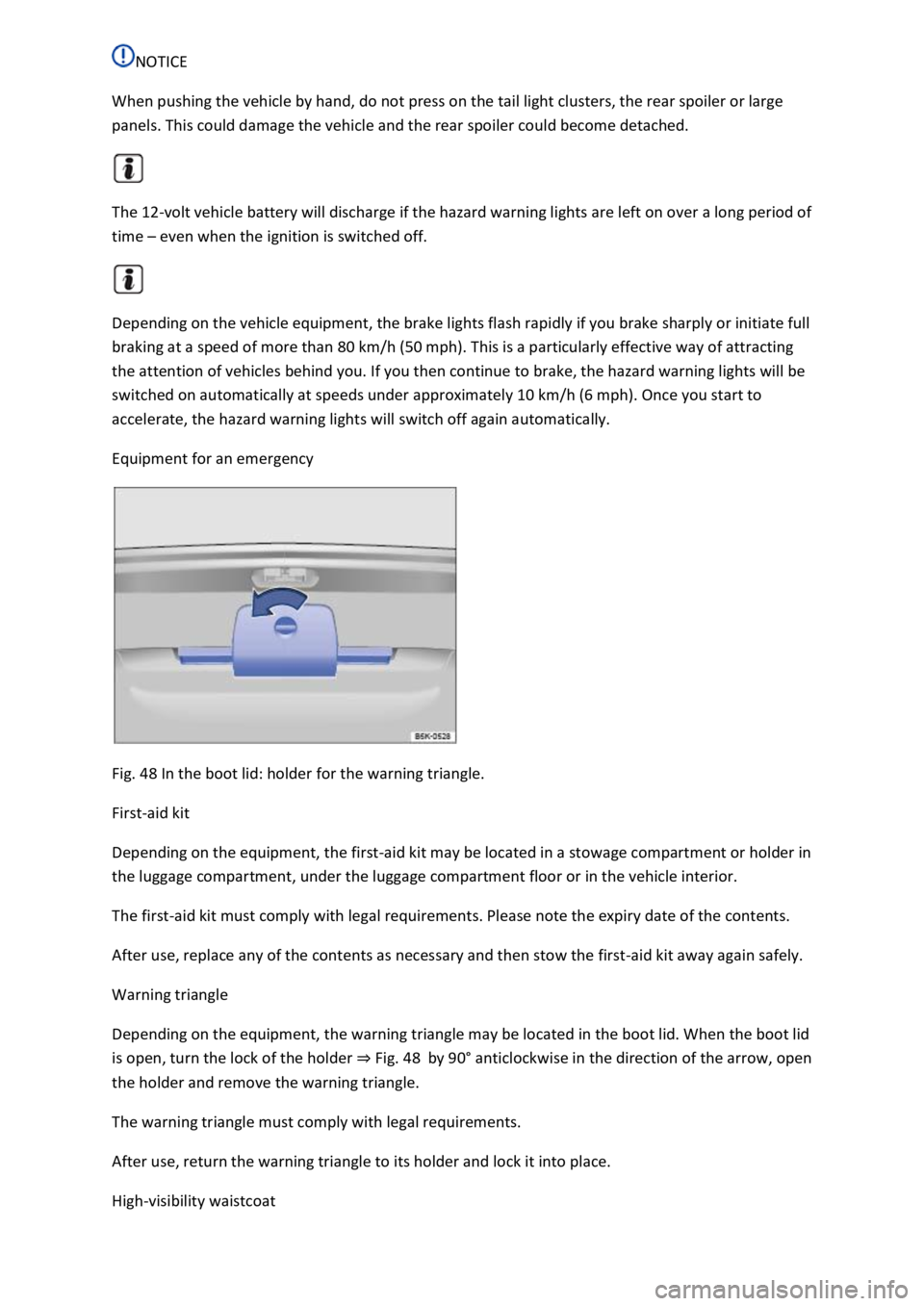
NOTICE
When pushing the vehicle by hand, do not press on the tail light clusters, the rear spoiler or large
panels. This could damage the vehicle and the rear spoiler could become detached.
The 12-volt vehicle battery will discharge if the hazard warning lights are left on over a long period of
time – even when the ignition is switched off.
Depending on the vehicle equipment, the brake lights flash rapidly if you brake sharply or initiate full
braking at a speed of more than 80 km/h (50 mph). This is a particularly effective way of attracting
the attention of vehicles behind you. If you then continue to brake, the hazard warning lights will be
switched on automatically at speeds under approximately 10 km/h (6 mph). Once you start to
accelerate, the hazard warning lights will switch off again automatically.
Equipment for an emergency
Fig. 48 In the boot lid: holder for the warning triangle.
First-aid kit
Depending on the equipment, the first-aid kit may be located in a stowage compartment or holder in
the luggage compartment, under the luggage compartment floor or in the vehicle interior.
The first-aid kit must comply with legal requirements. Please note the expiry date of the contents.
After use, replace any of the contents as necessary and then stow the first-aid kit away again safely.
Warning triangle
Depending on the equipment, the warning triangle may be located in the boot lid. When the boot lid
is open, turn the lock of the holder ⇒ Fig. 48 by 90° anticlockwise in the direction of the arrow, open
the holder and remove the warning triangle.
The warning triangle must comply with legal requirements.
After use, return the warning triangle to its holder and lock it into place.
High-visibility waistcoat
Page 90 of 502

Never leave children or people requiring assistance alone in the vehicle. They could become trapped
in the vehicle in an emergency and may not be able to get themselves to safety. For example, locked
vehicles may be subjected to very high or very low temperatures depending on the season. This can
cause serious injuries and illness or fatalities, especially in the case of small children.
Never switch off the ignition while the vehicle is in motion. The steering column lock or steering lock
mechanism may be activated and you will no longer be able to steer the vehicle.
NOTICE
Every electric vehicle key contains electronic components. Protect the key from damage, moisture
and excessive vibration.
Replacing the button cell
Fig. 51 Vehicle key: replacing the button cell.
Key to ⇒ Fig. 51 :
Cover.
Button cell.
Volkswagen recommends having the button cell changed at a Volkswagen dealership or by a
qualified workshop ⇒ .
Fold out the key bit.
Lever off the cover ⇒ Fig. 51① ⇒ .
Lever the button cell out of the battery compartment ⇒ Fig. 51② .
Press the new button cell into the battery compartment ⇒ .
Press the cover onto the housing ⇒ Fig. 51① .
DANGER
Swallowing batteries with a diameter of 20 mm or other button cells can result in serious or even
fatal injuries within a very short period of time.
Page 91 of 502

Always keep the vehicle key, key ring with batteries, spare batteries, button cells and other batteries
that are larger than 20 mm out of the reach of children.
Call for medical help immediately you suspect that someone has swallowed a battery.
NOTICE
The vehicle key can be damaged if the button cell is not changed properly.
Unsuitable batteries can damage the vehicle key. Replace discharged batteries only with new
batteries of the same voltage rating, size and specification.
Make sure the polarity is correct when inserting the battery.
Dispose of discharged batteries in accordance with environmental regulations.
Synchronising the vehicle key
If you cannot lock or unlock the vehicle with the vehicle key, synchronise the vehicle key or replace
the button cell ⇒ Replacing the button cell .
Fold out the key bit.
Remove the cap on the driver door handle ⇒ Opening and closing the driver door manually .
Stand beside the vehicle.
Press the button on the vehicle key.
Unlock the vehicle using the key bit.
Fit the cap ⇒ Opening and closing the driver door manually .
The synchronisation process is complete.
Troubleshooting
Vehicle cannot be locked or unlocked
The remote control is subject to interference caused by obstacles, adverse weather conditions or
other transmitters operating in the same frequency range in the vicinity of the vehicle, e.g. mobile
devices.
OR: the central locking switches off briefly to protect it from overloading.
Close the driver door.
OR: synchronise the vehicle key ⇒ Synchronising the vehicle key .
Indicator lamp does not flash
If the indicator lamp in the vehicle key does not flash when a button is pressed, the button cell in the
vehicle key must be changed ⇒ Replacing the button cell .