2021 TOYOTA YARIS HATCHBACK light
[x] Cancel search: lightPage 157 of 568

157
4
YARIS(HB) Owner's Manual_Europe_MK0001_en
4-1. Before driving
Driving
■Transmission information
Multidrive
To maintain engine braking effi-
ciency and charging system perfor-
mance when using engine braking,
do not use the transmission in D,
must be in M and select gear step 4
or lower. ( →P.164)
Manual transmission
Refrain from driving in 6th gear to
maintain the effectiveness of
engine braking and to maintain
charging system performance.
■If the engine overheats
Towing a loaded trailer up a long,
steep incline in temperatures
exceeding 30°C (85°F) may result
in the engine overheating. If the
engine coolant temperature gauge
indicates that the engine is over-
heating, turn the air conditioning off
immediately, leave the road and
stop the vehicle in a safe place.
( →P.405)
■When parking the vehicle
Always place wheel chocks under
the wheels of both the vehicle and
trailer. Firmly set the parking brake
and shift the shift lever to P (Multid-
rive) and 1 or R (manual transmis-
sion).
WARNING
Follow all the instructions described in
this section. Failure to do so could cause an accident resulting in death or serious injury.
■Trailer towing precautions
When towing, make sure that none of the weight limits are exceeded.
( →P.153)
■Vehicle speed in towing
Observe the legal maximum speeds for trailer towing.
■Before descending hills or long declines
Reduce speed and downshift. How-
ever, never downshift suddenly while descending steep or long downhill grades.
■Operation of the brake pedal
Do not hold the brake pedal
depressed often or for long periods of time. Doing so may result in the brake overheating or reduce braking effects.
■To avoid accident or injury
●Vehicles with a compact spare tire:
Do not tow a trailer when the com- pact spare tire is installed on your vehicle.
●Vehicles with the emergency tire puncture repair kit: Do not tow a
trailer when the tire installed is repaired with the emergency tire puncture repair kit.
●Vehicles with a Dynamic radar cruise control: Do not use dynamic
radar cruise control when you are towing.
NOTICE
■Do not directly splice trailer
lights
Directly splicing trailer lights may damage your vehicle’s electrical sys-
tem and cause a malfunction.
Page 158 of 568

158
YARIS(HB) Owner's Manual_Europe_MK0001_en
4-2. Driving procedures
4-2.Driving pro cedu res
1Check that the parking brake is
set.
2 Check that the shift lever is in P
(Multidrive) or N (manual trans-
mission).
3 Firmly depress the brake pedal
(Multidrive) or clutch pedal
(manual transmission).
4 Turn the engine switch to
START to start the engine.
■If the engine does not start
The engine immobilizer system may not
have been deactivated. ( →P.76) Contact any authorized Toyota retailer or Toyota authorized repairer, or any reliable
repairer.
■When the steering lock cannot be released
When starting the engine, the engine switch may seem stuck in OFF. To free it, turn the key while turning the steering
wheel slightly left and right.
1 OFF (“LOCK” position)
The steering wheel is locked and the
key can be removed. (vehicles with a
Multidrive: The key can be removed
only when the shift lever is in P.)
2 ACC (“ACC” position)
Engine (ignition) switch
(vehicles without a
smart entry & start sys-
tem)
Starting the engine
WARNING
■When starting the engine
Always start the engine while sitting in
the driver’s seat. Do not depress the accelerator pedal while starting the engine under any circum-
stances.Doing so may cause an acci- dent resulting in death or serious injury.
NOTICE
■When starting the engine
●Do not crank the engine for more
than 30 seconds at a time. This may overheat the starter and wiring system.
●Do not race a cold engine.
●If the engine becomes difficult to start or stalls frequently, have your vehicle checked by any authorized
Toyota retailer or Toyota authorized repairer, or any reliable repairer immediately.
Changing the engine switch
positions
Page 161 of 568

161
4
YARIS(HB) Owner's Manual_Europe_MK0001_en
4-2. Driving procedures
Driving
■Customization
If the smart entry & start system has been deactivated in a customized set-ting, refer to P.399.
Multidrive
1 Stop the vehicle completely.
2 Set the parking brake (→P.171),
and shift the shift lever to P.
Check the parking brake indicator is
illuminated.
3 Press the engine switch.
The engine will stop, and the meter dis- play will be extinguished.
4 Release the brake pedal and
check that “ACCESSORY” or
“IGNITION ON” is not shown on
the multi-information display.
Manual transmission
1 Stop the vehicle completely.
2 If the parking brake is in manual
mode, set the parking brake.
( →P.171)
Check the parking brake indicator is illuminated.
3 Shift the shift lever to N.
( →P.168)
4 Press the engine switch.
The engine will stop, and the meter dis-
play will be extinguished.
5 Release the brake pedal and
check that “ACCESSORY” or
“IGNITION ON” is not shown on
the multi-information display.
WARNING
■When starting the engine
Always start the engine while sitting in the driver’s seat. Do not depress the
accelerator pedal while starting the engine under any circumstances.Doing so may cause an accident
resulting in death or serious injury.
■Caution while driving
If engine failure occurs while the vehi- cle is moving, do not lock or open the doors until the vehicle reaches a safe
and complete stop. Activation of the steering lock in this circumstance may lead to an accident, resulting in death
or serious injury.
NOTICE
■When starting the engine
●Do not race a cold engine.
●If the engine becomes difficult to start or stalls frequently, have your vehicle checked by any authorized
Toyota retailer or Toyota authorized repairer, or any reliable repairer immediately.
■Symptoms indicating a malfunc-tion with the engine switch
If the engine switch seems to be oper- ating somewhat differently than usual, such as the switch sticking slightly,
there may be a malfunction. Contact any authorized Toyota retailer or Toyota authorized repairer, or any reli-
able repairer immediately.
Stopping the engine
Page 171 of 568

171
4
YARIS(HB) Owner's Manual_Europe_MK0001_en
4-2. Driving procedures
Driving
1Right turn
2 Lane change to the right (move
the lever partway and release it)
The right hand signals will flash 3 times.
3 Lane change to the left (move
the lever partway and release it)
The left hand signals will flash 3 times.
4 Left turn
■Turn signals can be operated when
The engine switch is in ON.
■If the indicator flashes faster than
usual
Check that a light bulb in the front or rear turn signal lights has not burned
out.
1 Sets the parking brake
Fully pull the parking brake while
depressing the brake pedal.
The parking brake indicator light will
come on.
2 Releases the parking brake
Slightly raise the lever and lower it com-
pletely while pressing the button.
The parking brake indicator light will go
off.
■Parking the vehicle
→ P. 1 4 4
■Parking brake engaged warning
buzzer
A buzzer will sound if the vehicle is driven with the parking brake engaged.
“Release Parking Brake” is displayed on the multi-information display. (with the
vehicle reached a speed of 5 km/h [3
Turn signal lever
Operating instructions
Parking brake
Operating instructions
Page 173 of 568
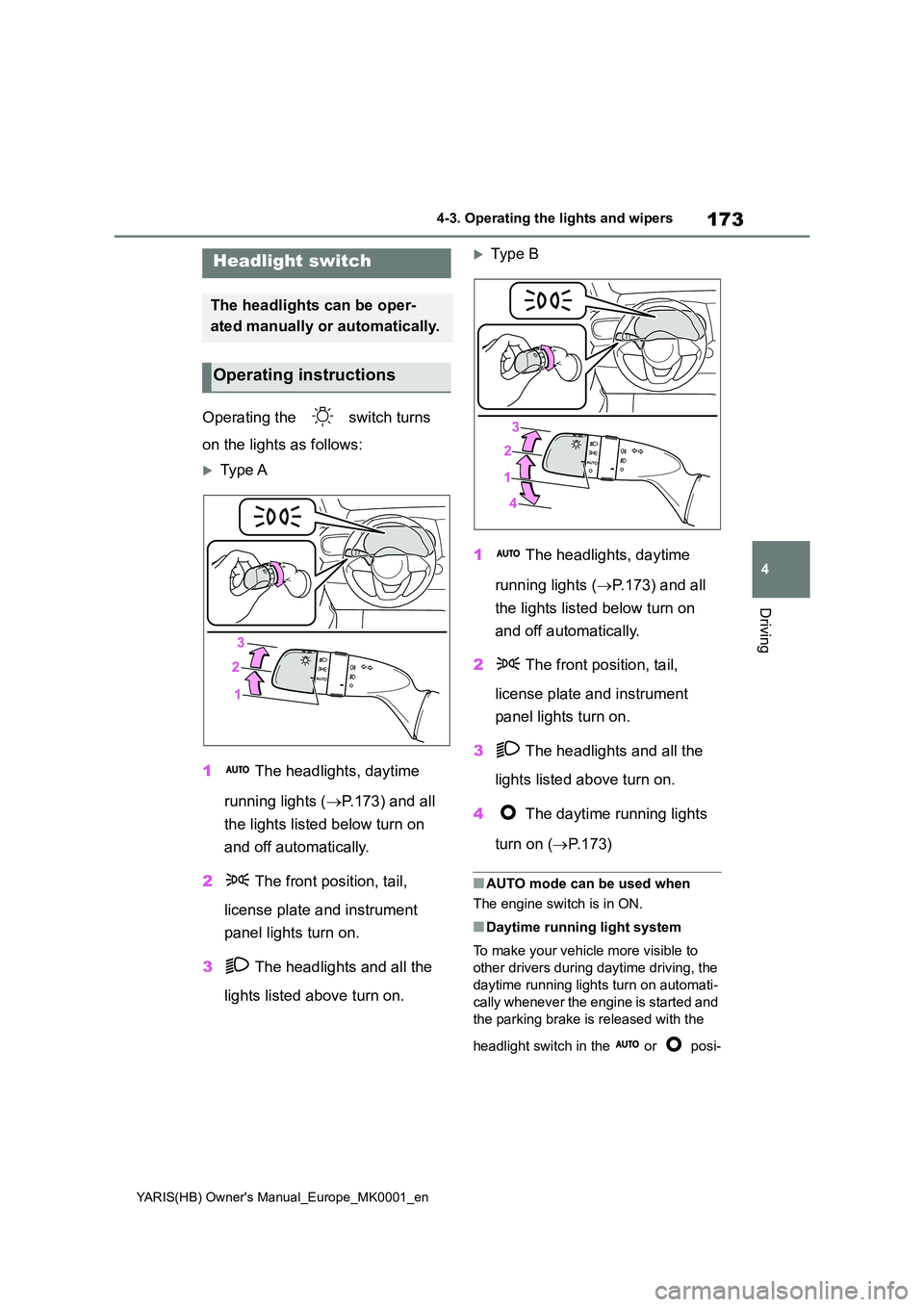
173
4
YARIS(HB) Owner's Manual_Europe_MK0001_en
4-3. Operating the lights and wipers
Driving
4-3.Operating the lights and wipers
Operating the switch turns
on the lights as follows:
Type A
1 The headlights, daytime
running lights ( →P.173) and all
the lights listed below turn on
and off automatically.
2 The front position, tail,
license plate and instrument
panel lights turn on.
3 The headlights and all the
lights listed above turn on.
Typ e B
1 The headlights, daytime
running lights ( →P.173) and all
the lights listed below turn on
and off automatically.
2 The front position, tail,
license plate and instrument
panel lights turn on.
3 The headlights and all the
lights listed above turn on.
4 The daytime running lights
turn on ( →P. 1 7 3 )
■AUTO mode can be used when
The engine switch is in ON.
■Daytime running light system
To make your vehicle more visible to
other drivers during daytime driving, the
daytime running lights turn on automati-
cally whenever the engine is started and
the parking brake is released with the
headlight switch in the or posi-
Headlight switch
The headlights can be oper-
ated manually or automatically.
Operating instructions
Page 174 of 568
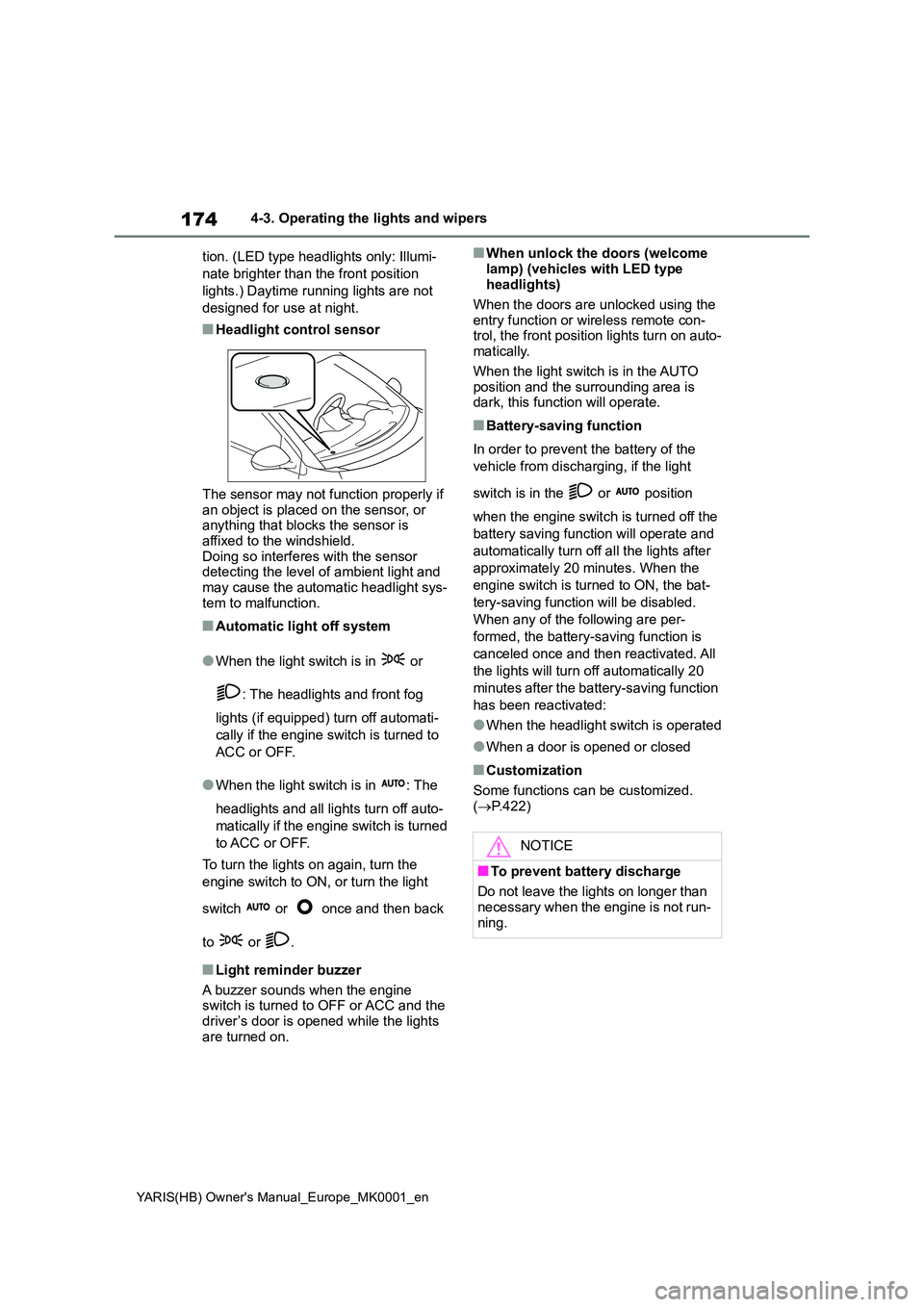
174
YARIS(HB) Owner's Manual_Europe_MK0001_en
4-3. Operating the lights and wipers
tion. (LED type headlights only: Illumi-
nate brighter than the front position
lights.) Daytime running lights are not
designed for use at night.
■Headlight control sensor
The sensor may not function properly if an object is placed on the sensor, or anything that blocks the sensor is
affixed to the windshield. Doing so interferes with the sensor detecting the level of ambient light and
may cause the automatic headlight sys- tem to malfunction.
■Automatic light off system
●When the light switch is in or
: The headlights and front fog
lights (if equipped) turn off automati-
cally if the engine switch is turned to
ACC or OFF.
●When the light switch is in : The
headlights and all lights turn off auto-
matically if the engine switch is turned
to ACC or OFF.
To turn the lights on again, turn the
engine switch to ON, or turn the light
switch or once and then back
to or .
■Light reminder buzzer
A buzzer sounds when the engine switch is turned to OFF or ACC and the
driver’s door is opened while the lights are turned on.
■When unlock the doors (welcome
lamp) (vehicles with LED type headlights)
When the doors are unlocked using the
entry function or wireless remote con- trol, the front position lights turn on auto-matically.
When the light switch is in the AUTO position and the surrounding area is dark, this function will operate.
■Battery-saving function
In order to prevent the battery of the
vehicle from discharging, if the light
switch is in the or position
when the engine switch is turned off the
battery saving function will operate and
automatically turn off all the lights after
approximately 20 minutes. When the
engine switch is turned to ON, the bat-
tery-saving function will be disabled.
When any of the following are per-
formed, the battery-saving function is
canceled once and then reactivated. All
the lights will turn off automatically 20
minutes after the battery-saving function
has been reactivated:
●When the headlight switch is operated
●When a door is opened or closed
■Customization
Some functions can be customized.
( →P.422)
NOTICE
■To prevent battery discharge
Do not leave the lights on longer than
necessary when the engine is not run- ning.
Page 175 of 568
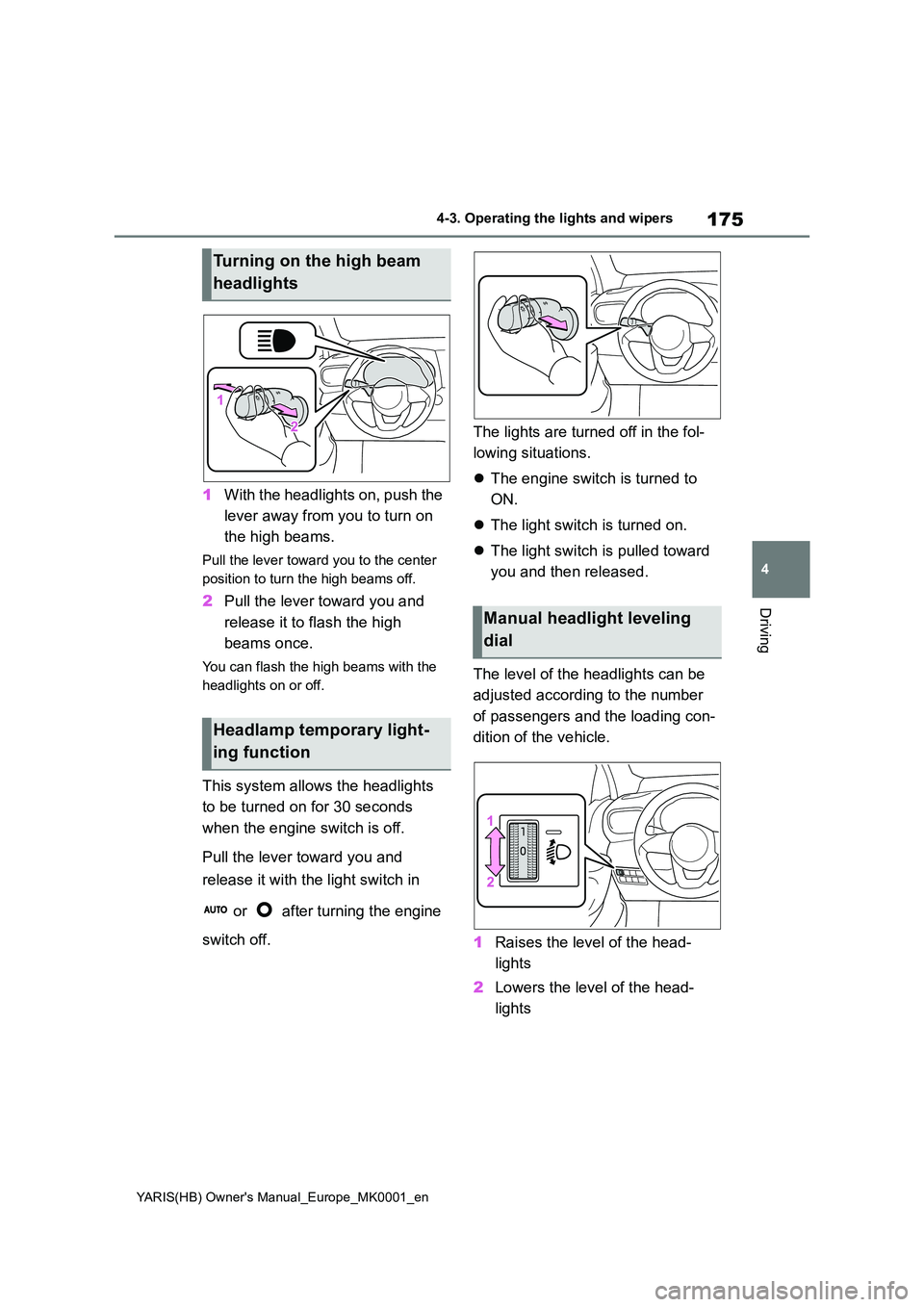
175
4
YARIS(HB) Owner's Manual_Europe_MK0001_en
4-3. Operating the lights and wipers
Driving
1With the headlights on, push the
lever away from you to turn on
the high beams.
Pull the lever toward you to the center
position to turn the high beams off.
2 Pull the lever toward you and
release it to flash the high
beams once.
You can flash the high beams with the
headlights on or off.
This system allows the headlights
to be turned on for 30 seconds
when the engine switch is off.
Pull the lever toward you and
release it with the light switch in
or after turning the engine
switch off.
The lights are turned off in the fol-
lowing situations.
�z The engine switch is turned to
ON.
�z The light switch is turned on.
�z The light switch is pulled toward
you and then released.
The level of the headlights can be
adjusted according to the number
of passengers and the loading con-
dition of the vehicle.
1 Raises the level of the head-
lights
2 Lowers the level of the head-
lights
Turning on the high beam
headlights
Headlamp temporary light-
ing function
Manual headlight leveling
dial
Page 176 of 568
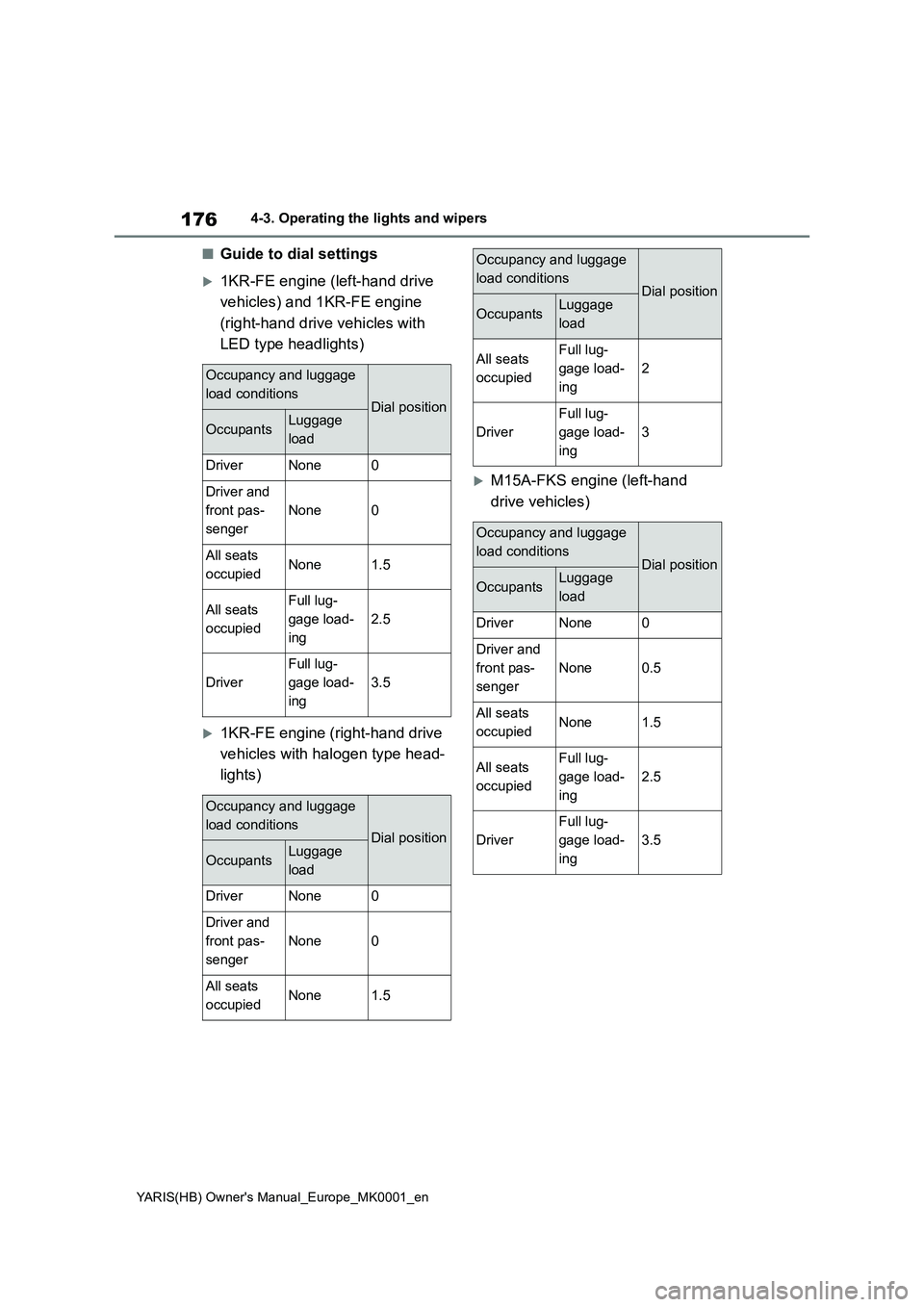
176
YARIS(HB) Owner's Manual_Europe_MK0001_en
4-3. Operating the lights and wipers
■Guide to dial settings
1KR-FE engine (left-hand drive
vehicles) and 1KR-FE engine
(right-hand drive vehicles with
LED type headlights)
1KR-FE engine (right-hand drive
vehicles with halogen type head-
lights)
M15A-FKS engine (left-hand
drive vehicles)
Occupancy and luggage
load conditions
Dial position
OccupantsLuggage
load
DriverNone0
Driver and
front pas-
senger
None0
All seats
occupiedNone1.5
All seats
occupiedFull lug-
gage load-
ing
2.5
Driver
Full lug-
gage load-
ing
3.5
Occupancy and luggage
load conditions
Dial position
OccupantsLuggage
load
DriverNone0
Driver and
front pas-
senger
None0
All seats
occupiedNone1.5
All seats
occupiedFull lug-
gage load-
ing
2
Driver
Full lug-
gage load-
ing
3
Occupancy and luggage
load conditions
Dial position
OccupantsLuggage
load
DriverNone0
Driver and
front pas-
senger
None0.5
All seats
occupiedNone1.5
All seats
occupiedFull lug-
gage load-
ing
2.5
Driver
Full lug-
gage load-
ing
3.5
Occupancy and luggage
load conditions
Dial position
OccupantsLuggage
load