2021 TOYOTA YARIS CROSS wheel
[x] Cancel search: wheelPage 305 of 650
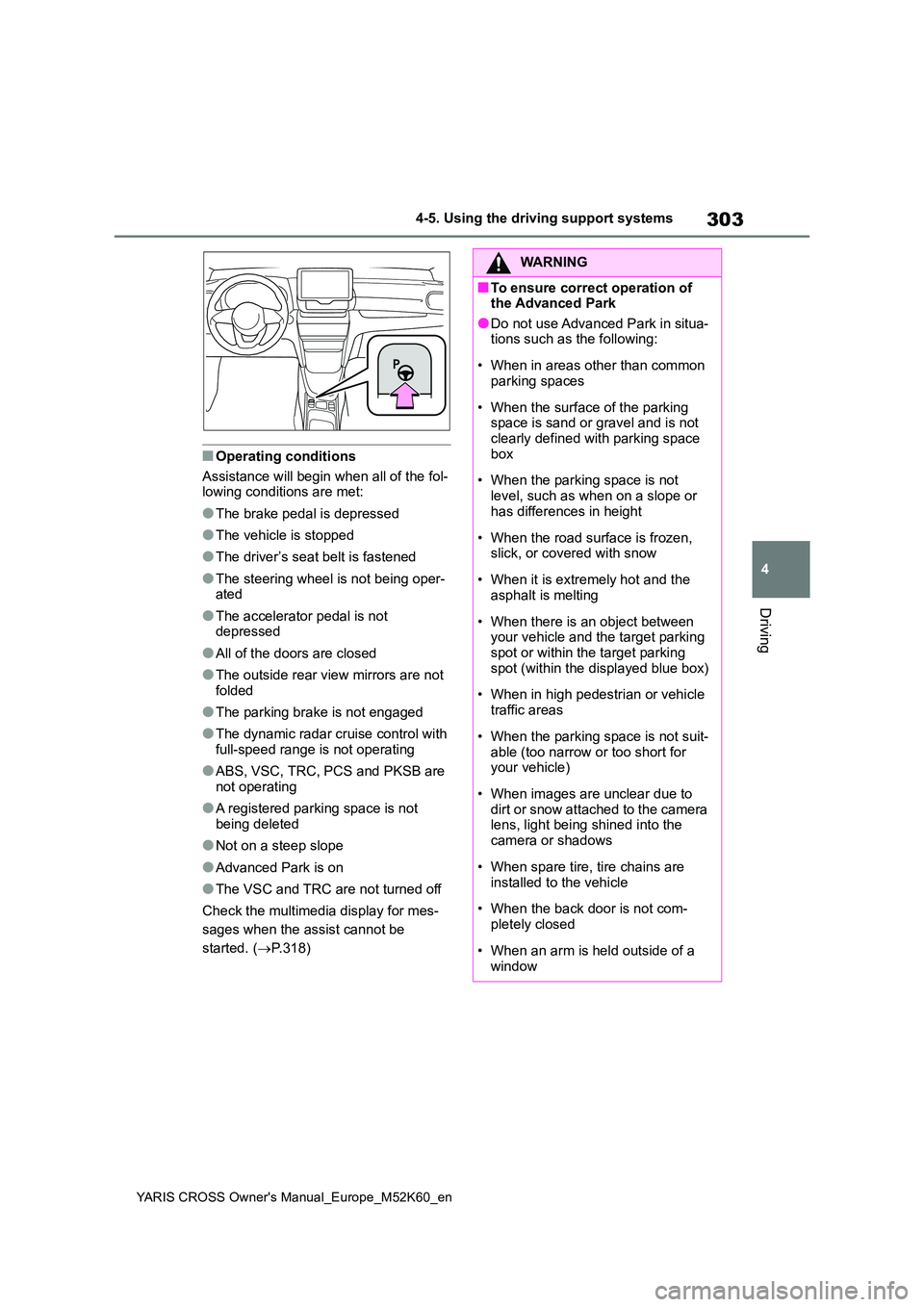
303
4
YARIS CROSS Owner's Manual_Europe_M52K60_en
4-5. Using the driving support systems
Driving
■Operating conditions
Assistance will begin when all of the fol- lowing conditions are met:
●The brake pedal is depressed
●The vehicle is stopped
●The driver’s seat belt is fastened
●The steering wheel is not being oper-ated
●The accelerator pedal is not depressed
●All of the doors are closed
●The outside rear view mirrors are not folded
●The parking brake is not engaged
●The dynamic radar cruise control with
full-speed range is not operating
●ABS, VSC, TRC, PCS and PKSB are
not operating
●A registered parking space is not
being deleted
●Not on a steep slope
●Advanced Park is on
●The VSC and TRC are not turned off
Check the multimedia display for mes-
sages when the assist cannot be
started. ( P.318)
WARNING
■To ensure correct operation of the Advanced Park
●Do not use Advanced Park in situa-tions such as the following:
• When in areas other than common parking spaces
• When the surface of the parking space is sand or gravel and is not clearly defined with parking space
box
• When the parking space is not
level, such as when on a slope or has differences in height
• When the road surface is frozen, slick, or covered with snow
• When it is extremely hot and the asphalt is melting
• When there is an object between your vehicle and the target parking spot or within the target parking
spot (within the displayed blue box)
• When in high pedestrian or vehicle
traffic areas
• When the parking space is not suit-
able (too narrow or too short for your vehicle)
• When images are unclear due to dirt or snow attached to the camera lens, light being shined into the
camera or shadows
• When spare tire, tire chains are
installed to the vehicle
• When the back door is not com-
pletely closed
• When an arm is held outside of a
window
Page 306 of 650

304
YARIS CROSS Owner's Manual_Europe_M52K60_en
4-5. Using the driving support systems
Guidance screens are displayed on
the multimedia display.
Guidance screen (When assis-
tance starts)
Target parking space box (blue)
Parking type change button
If multiple buttons are displayed,
depending on the color of the button, its
function differs as follows.
or : Change to another pos-
sible parking space.
or : Parking Space that was
selected.
: Select to change to the parallel
parking function
: Select to change to the perpen-
dicular parking function
WARNING
●Make sure to use only standard sized tires, such as those that were
installed to the vehicle when it was shipped from the factory. Other-wise, the Advanced Park may not
operate properly. Also, when the tires have been replaced, the dis-played position of the lines or box
displayed on the screen may become incorrect. When replacing the tires, contact any authorized
Toyota retailer or Toyota authorized repairer, or any reliable repairer.
●As Advanced Park is designed to assist in parking the vehicle in a set parking space, depending on the
condition of the road surface or the vehicle, the distance between the vehicle and a parking space, etc., it
may not be possible to detect a parking space or may not be able to provide assistance to the point the
vehicle is fully parked.
●In situations such as the following, it
may not be possible for the Advanced Park to provide assis-tance to the selected parking spot:
• When the tires are extremely worn or the tire inflation pressure is low
• When carrying a heavy load
• When the vehicle is tilted due to the carried load
• When a heater is installed in the surface of the parking space (road surface freeze prevention heater)
• When the wheels are misaligned, such after a wheels has been sub-
jected to a strong impact
If the vehicle deviates greatly from the
set parking space in any situation
other than the above, have the vehi-
cle inspected by any authorized
Toyota retailer or Toyota authorized
repairer, or any reliable repairer.
Guidance screens
Page 308 of 650

306
YARIS CROSS Owner's Manual_Europe_M52K60_en
4-5. Using the driving support systems
In situations such as the following,
Advanced Park operation will be
canceled or suspended.
Assistance will be canceled
when:
The Advanced Park main switch
is pushed
The shift position is changed to
P, other than when instructed
The parking brake is engaged
A door is opened
The driver’s seat belt is unfas-
tened
The outside rear view mirrors are
folded
The TRC or VSC is turned off
The TRC, VSC or ABS operates
The power switch is pushed
The Advanced Park determines
assistance cannot be continued
in the current parking environ-
ment
The Advanced Park malfunctions
If assistance has been canceled, a
message will be displayed on the
multimedia display. ( P.323)
Firmly hold the steering wheel and
depress the brake pedal to stop the
vehicle. As Advanced Park opera-
tion has been canceled, begin the
operation again or continue parking
manually, using the steering wheel.
Assistance will be suspended
when:
The steering wheel is operated
The accelerator pedal is
depressed
The shift position was changed
while the vehicle was moving
(except to P position)
Brake control operates
The PCS (Pre-Collision System)
has operates
If assistance has been suspended,
assistance can be started again by
following the directions displayed
on the multimedia display ( P.324)
■Function description
The perpendicular parking function
can be used if the target parking
space can be detected when the
vehicle is stopped close and per-
pendicularly to the center of the
parking space. Also, depending on
the condition of the parking space,
etc., if it is necessary to change the
direction of travel of the vehicle, it
will assist in turning back the steer-
ing wheel, as well.
■Parking using th e perpendicu-
lar parking function
1 Stop the vehicle at a position
close and perpendicular to the
Advanced Park cancel-
ation/suspension
Perpendicular parking func-
tion
Page 310 of 650
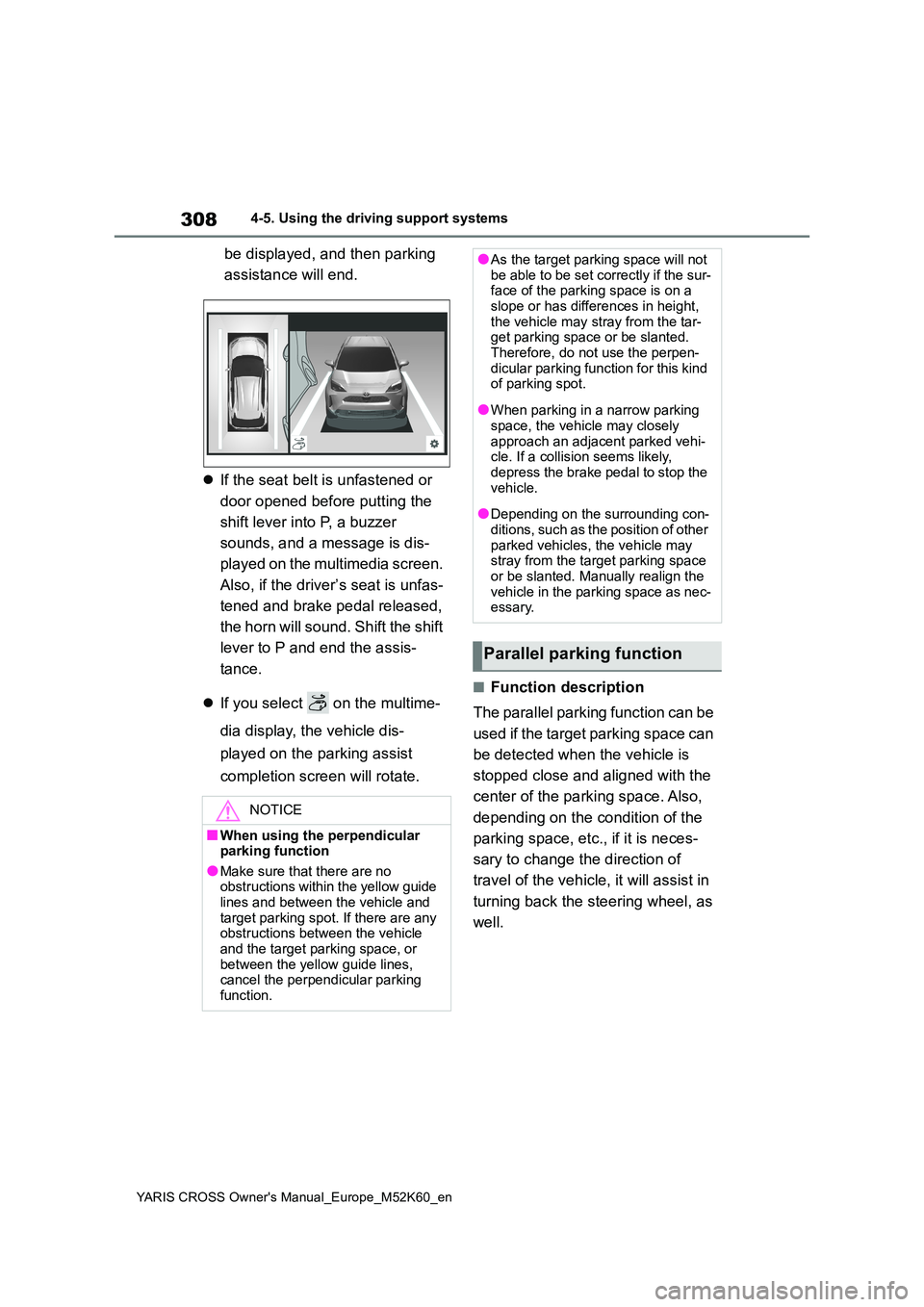
308
YARIS CROSS Owner's Manual_Europe_M52K60_en
4-5. Using the driving support systems
be displayed, and then parking
assistance will end.
If the seat belt is unfastened or
door opened before putting the
shift lever into P, a buzzer
sounds, and a message is dis-
played on the multimedia screen.
Also, if the driver’s seat is unfas-
tened and brake pedal released,
the horn will sound. Shift the shift
lever to P and end the assis-
tance.
If you select on the multime-
dia display, the vehicle dis-
played on the parking assist
completion screen will rotate.
■Function description
The parallel parking function can be
used if the target parking space can
be detected when the vehicle is
stopped close and aligned with the
center of the parking space. Also,
depending on the condition of the
parking space, etc., if it is neces-
sary to change the direction of
travel of the vehicle, it will assist in
turning back the steering wheel, as
well.
NOTICE
■When using the perpendicular parking function
●Make sure that there are no obstructions within the yellow guide lines and between the vehicle and
target parking spot. If there are any obstructions between the vehicle and the target parking space, or
between the yellow guide lines, cancel the perpendicular parking function.
●As the target parking space will not be able to be set correctly if the sur-face of the parking space is on a
slope or has differences in height, the vehicle may stray from the tar-get parking space or be slanted.
Therefore, do not use the perpen- dicular parking function for this kind of parking spot.
●When parking in a narrow parking space, the vehicle may closely
approach an adjacent parked vehi- cle. If a collision seems likely, depress the brake pedal to stop the
vehicle.
●Depending on the surrounding con-
ditions, such as the position of other parked vehicles, the vehicle may stray from the target parking space
or be slanted. Manually realign the vehicle in the parking space as nec-essary.
Parallel parking function
Page 313 of 650

311
4
YARIS CROSS Owner's Manual_Europe_M52K60_en
4-5. Using the driving support systems
Driving
■Function description
When departing from a parallel
parking spot, by selecting the direc-
tion you wish to depart, the parallel
parking departure function will pro-
vide assistance, steering wheel,
brake pedal, and accelerator pedal
operations, to guide the vehicle to a
position which you can depart from
the parking space.
■Leaving a parking space using
the parallel parking departure
function
1 With the brake pedal depressed
and P shift position selected,
press the Advanced Park main
switch and check that the depar-
ture direction selection screen is
NOTICE
●If an adjacent parked vehicle is nar- row or parked extremely close to
the curb, the position at which assistance will park the vehicle will also be close to the curb. If it seems
likely the vehicle will collide with the curb or drive off of the road, depress the brake pedal to stop the
vehicle, and then press the Advanced Park main switch to dis-able.
●If there is a wall or other barrier on the inner side of the parking space,
the vehicle may stop at a position slightly outside of the set target parking space.
●Depending on the surrounding con-ditions, such as the position of other
parked vehicles, the vehicle may stray from the target parking space or be slanted. Manually realign the
vehicle in the parking space as nec- essary.
●Assistance will guide the vehicle to a position which matches the adja-cent parked vehicle even if there is
an obstruction, difference in height, or curbstone in the parking space. If it seems likely the vehicle will col-
lide with anything, depress the brake pedal to stop the vehicle, and then press the Advanced Park main
switch to disable.
Parallel parking departure
function
Page 314 of 650

312
YARIS CROSS Owner's Manual_Europe_M52K60_en
4-5. Using the driving support systems
displayed on the multimedia dis-
play.
2 Select the direction you wish to
depart by operating the turn sig-
nal lever ( P.200).
The departure direction can also be selected by selecting an arrow on the
multimedia display.
3 Depress the brake pedal and
select “Start” button.
A buzzer will sound, an operation mes-
sage will be displayed on the multi- information display, and assistance will begin operating.
To cancel assistance, press the
Advanced Park main switch.
If assistance is canceled, “Advanced Park Cancelled” will be displayed.
4 Perform operations as indicated
by the advice displays until the
vehicle is in a position which you
can depart from the parking
space.
5 When the vehicle stops at a
position where departure is pos-
sible, depress the brake pedal
or accelerator pedal. “Advanced
Park Finished” will be displayed
and assistance will end. Grip the
steering wheel and drive for-
ward.
■Parallel parking departure function
While assistance is operating, if the
driver determines that the vehicle can depart from the parking space and oper-ates the steering wheel, assistance will
be end at that position.
■Situations in which the parallel parking departure function will not operate
In situations such as the following, the parallel parking departure function will not operate:
●When vehicles waiting at a traffic sig-nal in the departure direction
Page 322 of 650
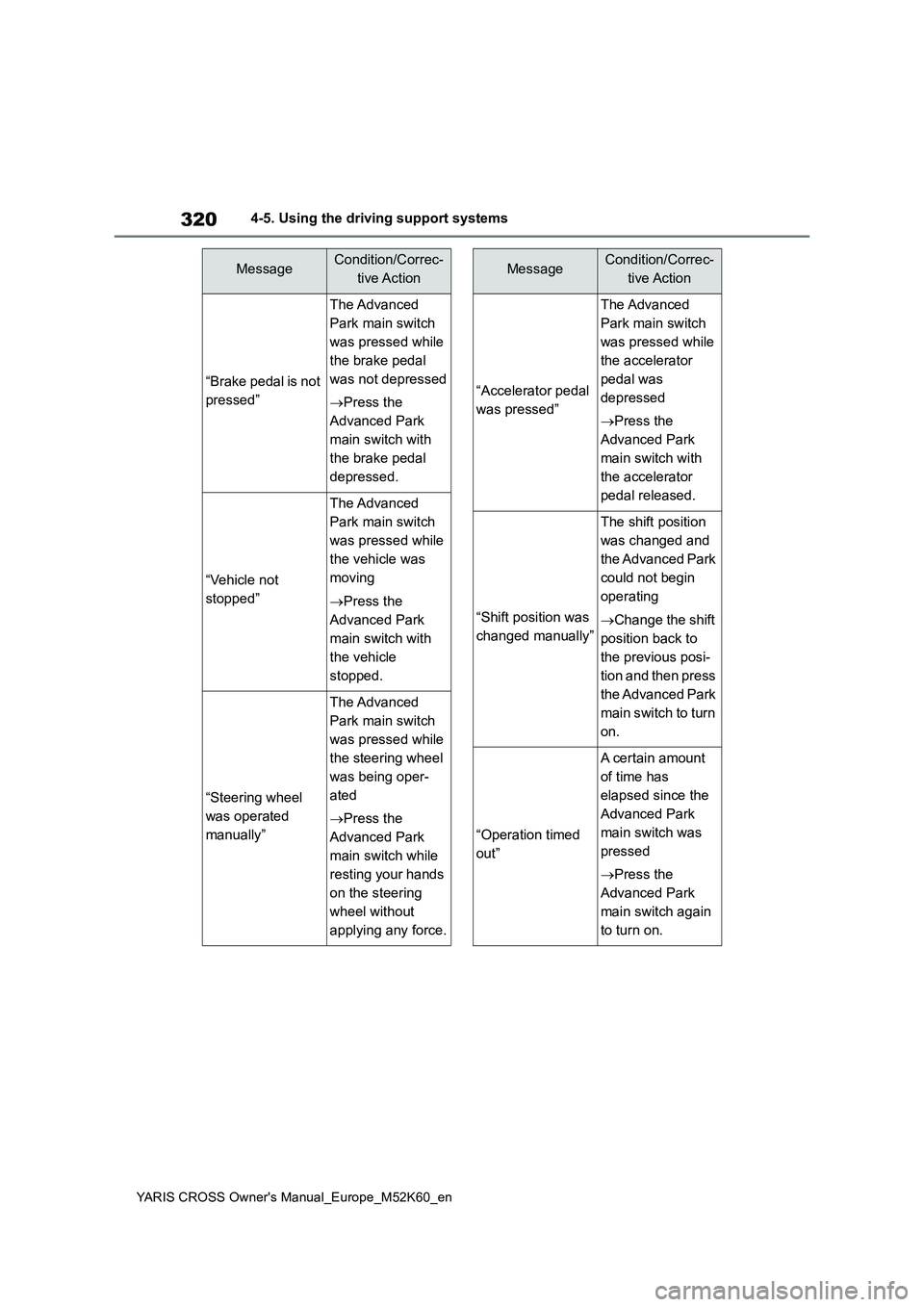
320
YARIS CROSS Owner's Manual_Europe_M52K60_en
4-5. Using the driving support systems
“Brake pedal is not
pressed”
The Advanced
Park main switch
was pressed while
the brake pedal
was not depressed
Press the
Advanced Park
main switch with
the brake pedal
depressed.
“Vehicle not
stopped”
The Advanced
Park main switch
was pressed while
the vehicle was
moving
Press the
Advanced Park
main switch with
the vehicle
stopped.
“Steering wheel
was operated
manually”
The Advanced
Park main switch
was pressed while
the steering wheel
was being oper-
ated
Press the
Advanced Park
main switch while
resting your hands
on the steering
wheel without
applying any force.
MessageCondition/Correc-
tive Action
“Accelerator pedal
was pressed”
The Advanced
Park main switch
was pressed while
the accelerator
pedal was
depressed
Press the
Advanced Park
main switch with
the accelerator
pedal released.
“Shift position was
changed manually”
The shift position
was changed and
the Advanced Park
could not begin
operating
Change the shift
position back to
the previous posi-
tion and then press
the Advanced Park
main switch to turn
on.
“Operation timed
out”
A certain amount
of time has
elapsed since the
Advanced Park
main switch was
pressed
Press the
Advanced Park
main switch again
to turn on.
MessageCondition/Correc-
tive Action
Page 326 of 650

324
YARIS CROSS Owner's Manual_Europe_M52K60_en
4-5. Using the driving support systems
■When operation has been sus-
pended
“Side mirrors are
retracted”
The outside rear
view mirrors were
folded while assis-
tance was being
performed
Extend the out-
side rear view mir-
rors and then
select “Start” but-
ton to start assis-
tance again.
“Press brake pedal
firmly”
The assist cannot
be canceled if the
brake is not firmly
depressed.
Continue step-
ping on the brake
more than the
usual time.
MessageCondition/Correc-
tive Action
MessageCondition/Correc-
tive Action
“Steering wheel
was operated
manually”
Force was applied
to the steering
wheel while assis-
tance was being
performed
Stop the vehicle
and select “Start”
button while rest-
ing your hands on
the steering wheel
without applying
any force to start
assistance again.