2021 TOYOTA YARIS CROSS warning light
[x] Cancel search: warning lightPage 279 of 650

277
4
YARIS CROSS Owner's Manual_Europe_M52K60_en
4-5. Using the driving support systems
Driving
When the Toyota parking assist-
sensor function is disabled, the
Toyota parking assist-sensor OFF
indicator ( P.92) illuminates.
To re-enable the system when it
was disabled, select on the
multi-information display, select
and then on. If disabled using this
method, the system will not be re-
enabled by turning the power
switch off and then to ON.
WARNING
■Cautions regarding the use of
the system
There is a limit to the degree of recog- nition accuracy and control perfor-
mance that this system can provide, do not overly rely on this system. The driver is always responsible for paying
attention to the vehicle’s surroundings and driving safely.
■To ensure the system can oper-ate properly
Observe the following precautions.
Failing to do so may result in the vehi- cle being unable to be driven safely and possibly cause an accident.
●Do not damage the sensors, and always keep them clean.
●Do not a sticker or an electronic component, such as a backlit
license plate (especially fluorescent type), fog lights, fender pole or wire-less antenna is installed near a
radar sensor.
●Do not subject the radar sensor or its surrounding area to a strong impact. If the radar sensor, front
grille, or front bumper has been subjected to a strong impact, have the vehicle inspected by any autho-
rized Toyota retailer or Toyota authorized repairer, or any reliable repairer. If a sensor or the rear
bumper needs to be removed/installed or replaced, con-tact any authorized Toyota retailer
or Toyota authorized repairer, or any reliable repairer.
●Do n ot m od i fy, d is a sse mb l e o r p ai n t the sensors.
●Do not attach a license plate cover.
●Keep your tires properly inflated.
■When to disable the function
In the following situations, disable the
function as it may operate even though there is no possibility of a colli-sion.
●Failing to observe the warnings above.
●A non-genuine Toyota suspension (lowered suspension, etc.) is
installed.
■Notes when washing the vehicle
Do not apply intensive bursts of water or steam to the sensor area.
Doing so may result in the sensor
malfunctioning.
●When using a high pressure
washer to wash the vehicle, do not spray the sensors directly, as doing so may cause a sensor to malfunc-
tion.
●When using steam to clean the
vehicle, do not direct steam too close to the sensors as doing so may cause a sensor to malfunction.
Page 305 of 650
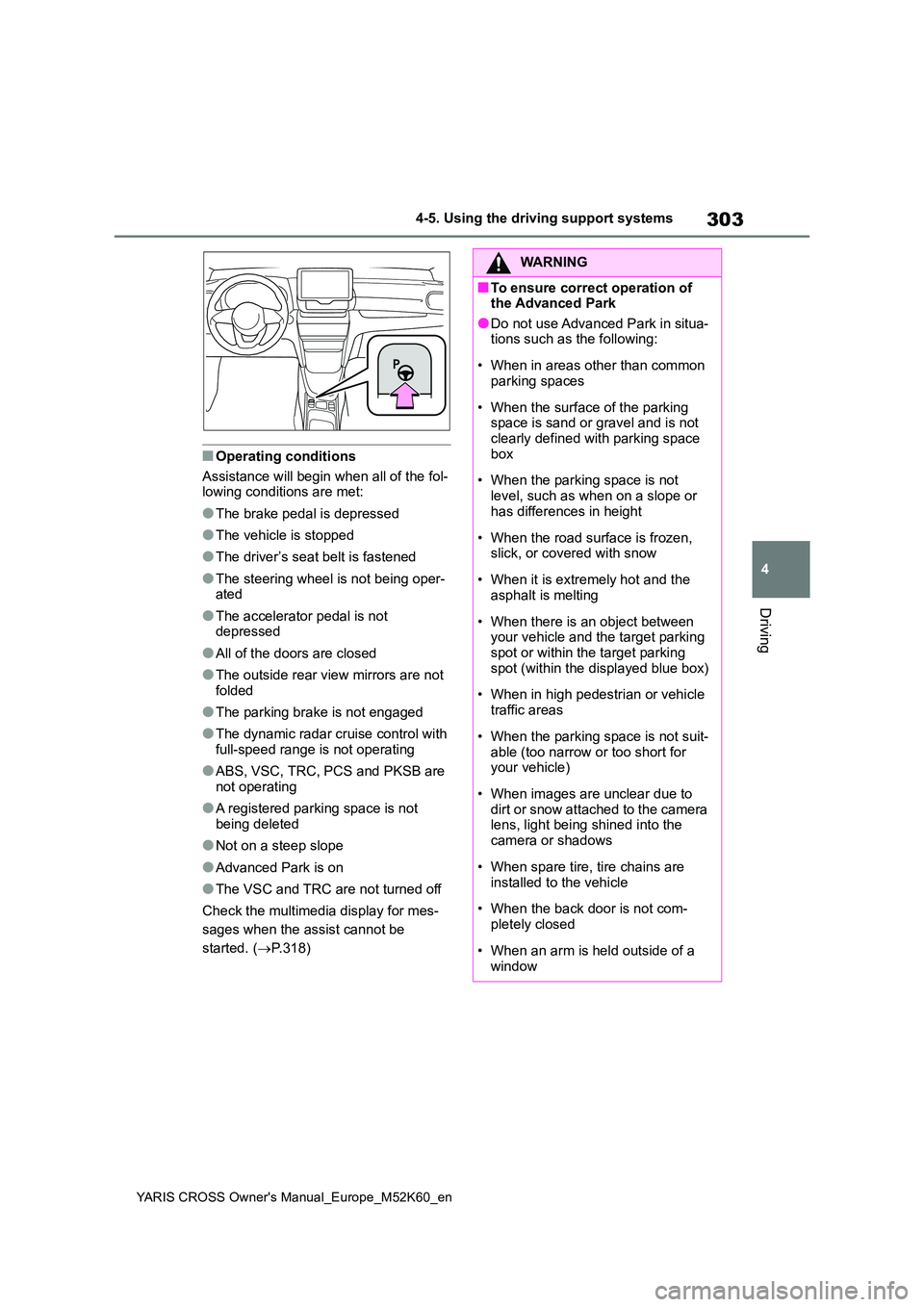
303
4
YARIS CROSS Owner's Manual_Europe_M52K60_en
4-5. Using the driving support systems
Driving
■Operating conditions
Assistance will begin when all of the fol- lowing conditions are met:
●The brake pedal is depressed
●The vehicle is stopped
●The driver’s seat belt is fastened
●The steering wheel is not being oper-ated
●The accelerator pedal is not depressed
●All of the doors are closed
●The outside rear view mirrors are not folded
●The parking brake is not engaged
●The dynamic radar cruise control with
full-speed range is not operating
●ABS, VSC, TRC, PCS and PKSB are
not operating
●A registered parking space is not
being deleted
●Not on a steep slope
●Advanced Park is on
●The VSC and TRC are not turned off
Check the multimedia display for mes-
sages when the assist cannot be
started. ( P.318)
WARNING
■To ensure correct operation of the Advanced Park
●Do not use Advanced Park in situa-tions such as the following:
• When in areas other than common parking spaces
• When the surface of the parking space is sand or gravel and is not clearly defined with parking space
box
• When the parking space is not
level, such as when on a slope or has differences in height
• When the road surface is frozen, slick, or covered with snow
• When it is extremely hot and the asphalt is melting
• When there is an object between your vehicle and the target parking spot or within the target parking
spot (within the displayed blue box)
• When in high pedestrian or vehicle
traffic areas
• When the parking space is not suit-
able (too narrow or too short for your vehicle)
• When images are unclear due to dirt or snow attached to the camera lens, light being shined into the
camera or shadows
• When spare tire, tire chains are
installed to the vehicle
• When the back door is not com-
pletely closed
• When an arm is held outside of a
window
Page 335 of 650
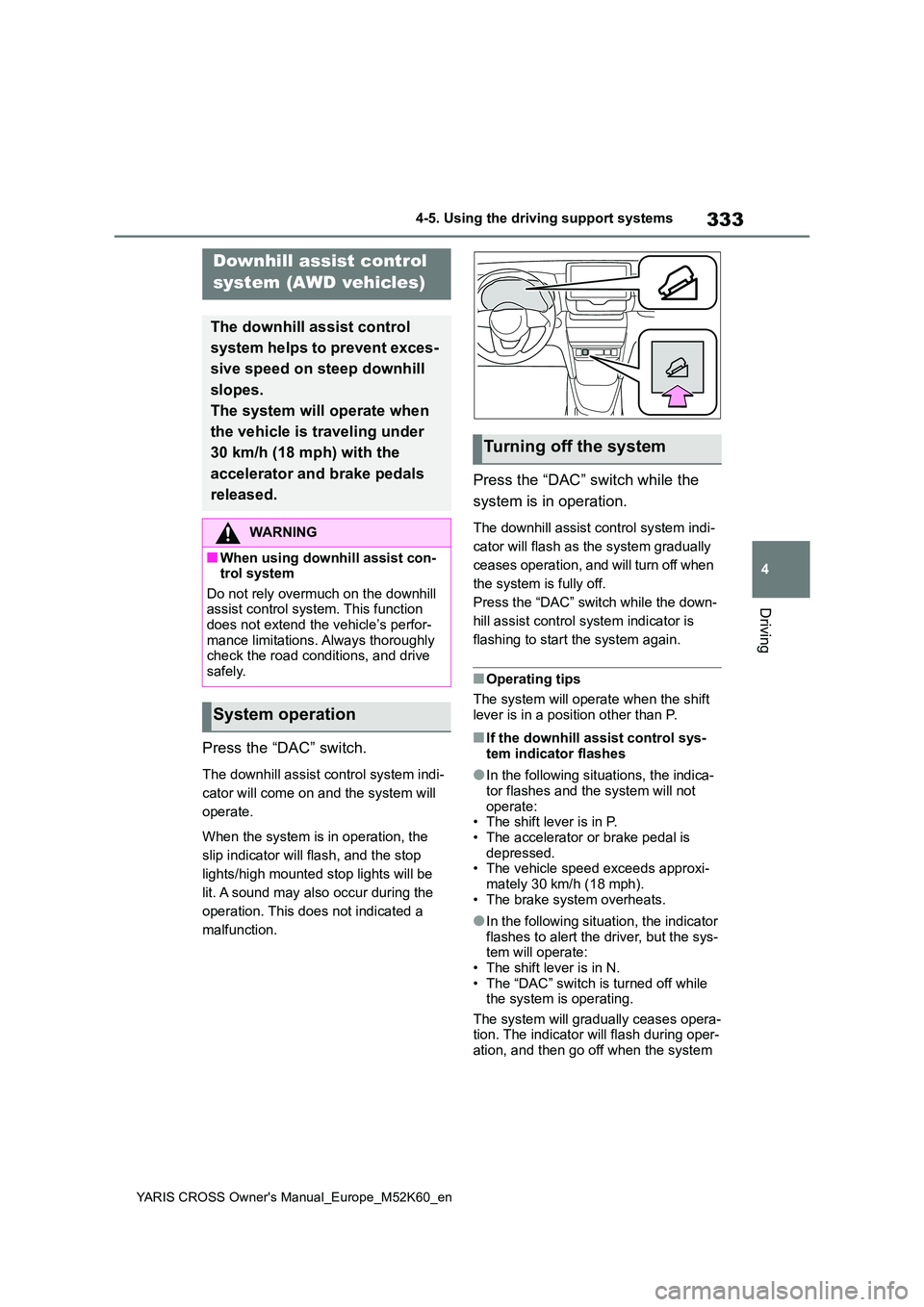
333
4
YARIS CROSS Owner's Manual_Europe_M52K60_en
4-5. Using the driving support systems
Driving
Press the “DAC” switch.
The downhill assist control system indi-
cator will come on and the system will
operate.
When the system is in operation, the
slip indicator will flash, and the stop
lights/high mounted stop lights will be
lit. A sound may also occur during the
operation. This does not indicated a
malfunction.
Press the “DAC” switch while the
system is in operation.
The downhill assist control system indi-
cator will flash as the system gradually
ceases operation, and will turn off when
the system is fully off.
Press the “DAC” switch while the down-
hill assist control system indicator is
flashing to start the system again.
■Operating tips
The system will operate when the shift lever is in a position other than P.
■If the downhill assist control sys-tem indicator flashes
●In the following situations, the indica-tor flashes and the system will not
operate: • The shift lever is in P.• The accelerator or brake pedal is
depressed. • The vehicle speed exceeds approxi-mately 30 km/h (18 mph).
• The brake system overheats.
●In the following situation, the indicator flashes to alert the driver, but the sys-tem will operate:
• The shift lever is in N. • The “DAC” switch is turned off while the system is operating.
The system will gradually ceases opera- tion. The indicator will flash during oper-ation, and then go off when the system
Downhill assist control
system (AWD vehicles)
The downhill assist control
system helps to prevent exces-
sive speed on steep downhill
slopes.
The system will operate when
the vehicle is traveling under
30 km/h (18 mph) with the
accelerator and brake pedals
released.
WARNING
■When using downhill assist con- trol system
Do not rely overmuch on the downhill assist control system. This function does not extend the vehicle’s perfor-
mance limitations. Always thoroughly check the road conditions, and drive safely.
System operation
Turning off the system
Page 336 of 650

334
YARIS CROSS Owner's Manual_Europe_M52K60_en
4-5. Using the driving support systems
is fully off.
■When the downhill assist control
system is operated continuously
This may cause the brake actuator to overheat. In this case, the downhill
assist control system will stop operating, a buzzer will sound and the downhill assist control system indicator will start
flashing, and “Traction Control Turned OFF” will be shown on the multi-infor-mation display. Refrain from using the
system until the downhill assist control system indicator stays on and “Traction Control Turned OFF” the message goes
off. (The vehicle can be driven normally during this time.)
■Sounds and vibrations caused by the downhill assist control system
●A sound may be heard from the engine compartment when the hybrid
system is started or just after the vehi- cle begins to move. This sound does not indicate that a malfunction has
occurred in downhill assist control system.
●Either of the following conditions may occur when the downhill assist control system is operating. None of these
are indicators that a malfunction has occurred.• Vibrations may be felt through the
vehicle body and steering. • A motor sound may be heard after the vehicle comes to a stop.
■System malfunction
In the following cases, have your vehicle checked by any authorized Toyota retailer or Toyota authorized repairer, or
any reliable repairer.
●The downhill assist control system
indicator does not come on when the power switch is turned to ON.
●The downhill assist control system indicator does not come on when the “DAC” switch is pressed.
●The slip indicator light comes on.
WARNING
■The system may not operate on the following surfaces, which
may lead to an accident causing death or serious injury
●Slippery surfaces such as wet or
muddy roads
●Icy surface
●Unpaved roads
Page 339 of 650

337
4
YARIS CROSS Owner's Manual_Europe_M52K60_en
4-5. Using the driving support systems
Driving
■The Secondary Collision
Brake
When the SRS airbag sensor
detects a collision and the system
operates, the brakes and brake
lights are automatically controlled
to reduce the vehicle speed and
help reduce the possibility of further
damage due to a secondary colli-
sion.
■When the TRC/VSC/ABS systems are operating
The slip indicator light will flash while the
TRC/VSC/ABS systems are operating.
■Disabling the TRC system
If the vehicle gets stuck in mud, dirt or
snow, the TRC system may reduce
power from the hybrid system to the
wheels. Pressing to turn the system
off may make it easier for you to rock the
vehicle in order to free it.
To turn the TRC system off, quickly
press and release .
The “Traction Control Turned OFF” will
be shown on the multi-information dis-
play.
Press again to turn the system
back on.
Ty p e A
Ty p e B
“Traction Control Turned OFF”
■Turning off both TRC and VSC sys- tems
To turn the TRC and VSC systems off,
press and hold for more than 3 sec-
onds while the vehicle is stopped.
The VSC OFF indicator light will come
on and the “Traction Control Turned
OFF” will be shown on the multi-infor-
mation display.*
Press again to turn the system
back on.
*: On vehicles with PCS (Pre-Collision
System), PCS will also be disabled
(only Pre-Collision warning is avail-
able). The PCS warning light will
come on and a message will be dis-
played on the multi-information dis-
play. ( P.242)
Page 343 of 650
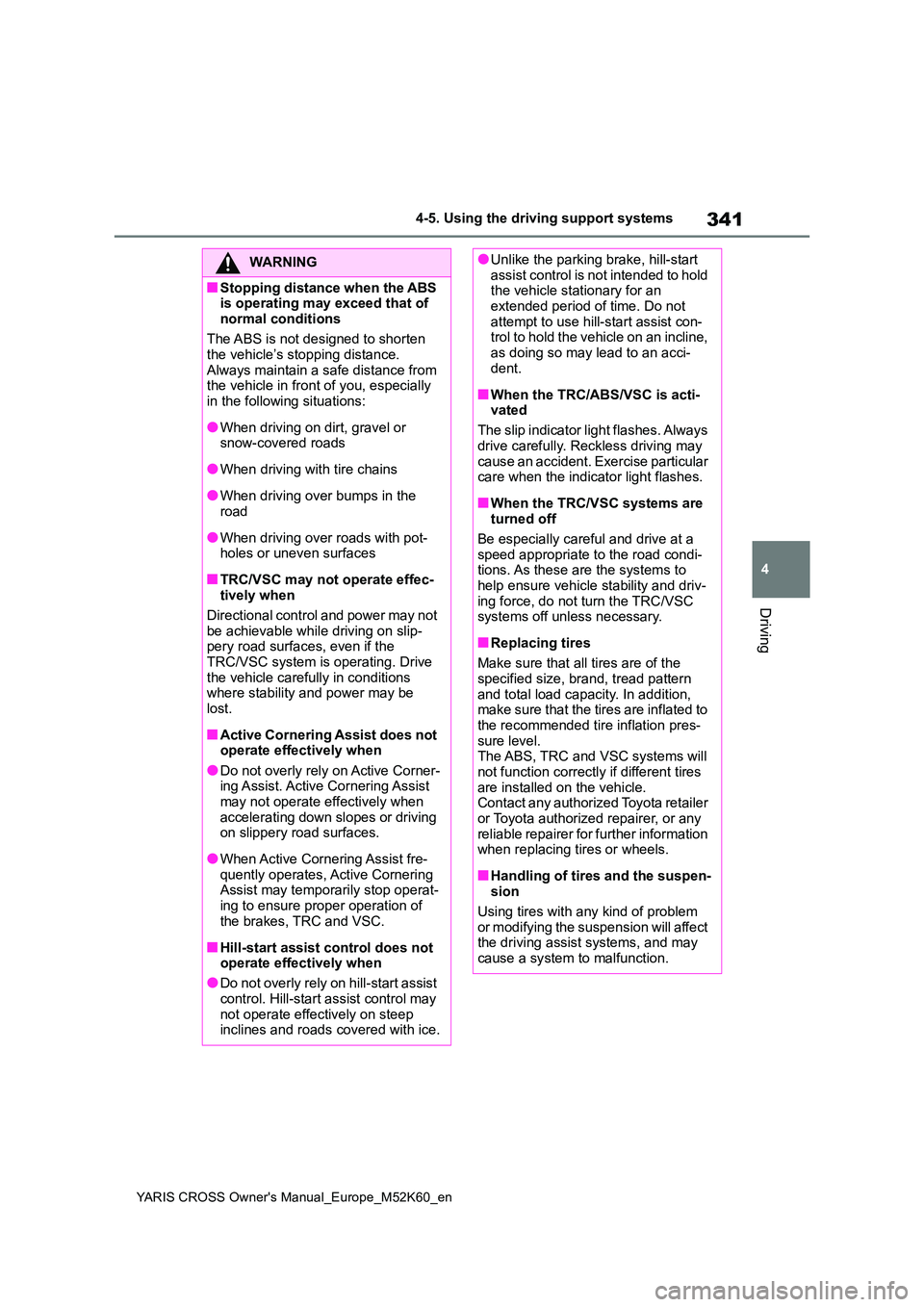
341
4
YARIS CROSS Owner's Manual_Europe_M52K60_en
4-5. Using the driving support systems
Driving
WARNING
■Stopping distance when the ABS is operating may exceed that of
normal conditions
The ABS is not designed to shorten the vehicle’s stopping distance.
Always maintain a safe distance from the vehicle in front of you, especially in the following situations:
●When driving on dirt, gravel or snow-covered roads
●When driving with tire chains
●When driving over bumps in the road
●When driving over roads with pot-holes or uneven surfaces
■TRC/VSC may not operate effec-tively when
Directional control and power may not
be achievable while driving on slip- pery road surfaces, even if the TRC/VSC system is operating. Drive
the vehicle carefully in conditions where stability and power may be lost.
■Active Cornering Assist does not operate effectively when
●Do not overly rely on Active Corner-ing Assist. Active Cornering Assist may not operate effectively when
accelerating down slopes or driving on slippery road surfaces.
●When Active Cornering Assist fre-quently operates, Active Cornering Assist may temporarily stop operat-
ing to ensure proper operation of the brakes, TRC and VSC.
■Hill-start assist control does not operate effectively when
●Do not overly rely on hill-start assist
control. Hill-start assist control may not operate effectively on steep inclines and roads covered with ice.
●Unlike the parking brake, hill-start assist control is not intended to hold the vehicle stationary for an
extended period of time. Do not attempt to use hill-start assist con-trol to hold the vehicle on an incline,
as doing so may lead to an acci- dent.
■When the TRC/ABS/VSC is acti-vated
The slip indicator light flashes. Always
drive carefully. Reckless driving may cause an accident. Exercise particular care when the indicator light flashes.
■When the TRC/VSC systems are turned off
Be especially careful and drive at a speed appropriate to the road condi-tions. As these are the systems to
help ensure vehicle stability and driv- ing force, do not turn the TRC/VSC systems off unless necessary.
■Replacing tires
Make sure that all tires are of the
specified size, brand, tread pattern and total load capacity. In addition, make sure that the tires are inflated to
the recommended tire inflation pres- sure level.The ABS, TRC and VSC systems will
not function correctly if different tires are installed on the vehicle.Contact any authorized Toyota retailer
or Toyota authorized repairer, or any reliable repairer for further information when replacing tires or wheels.
■Handling of tires and the suspen-sion
Using tires with any kind of problem or modifying the suspension will affect the driving assist systems, and may
cause a system to malfunction.
Page 362 of 650
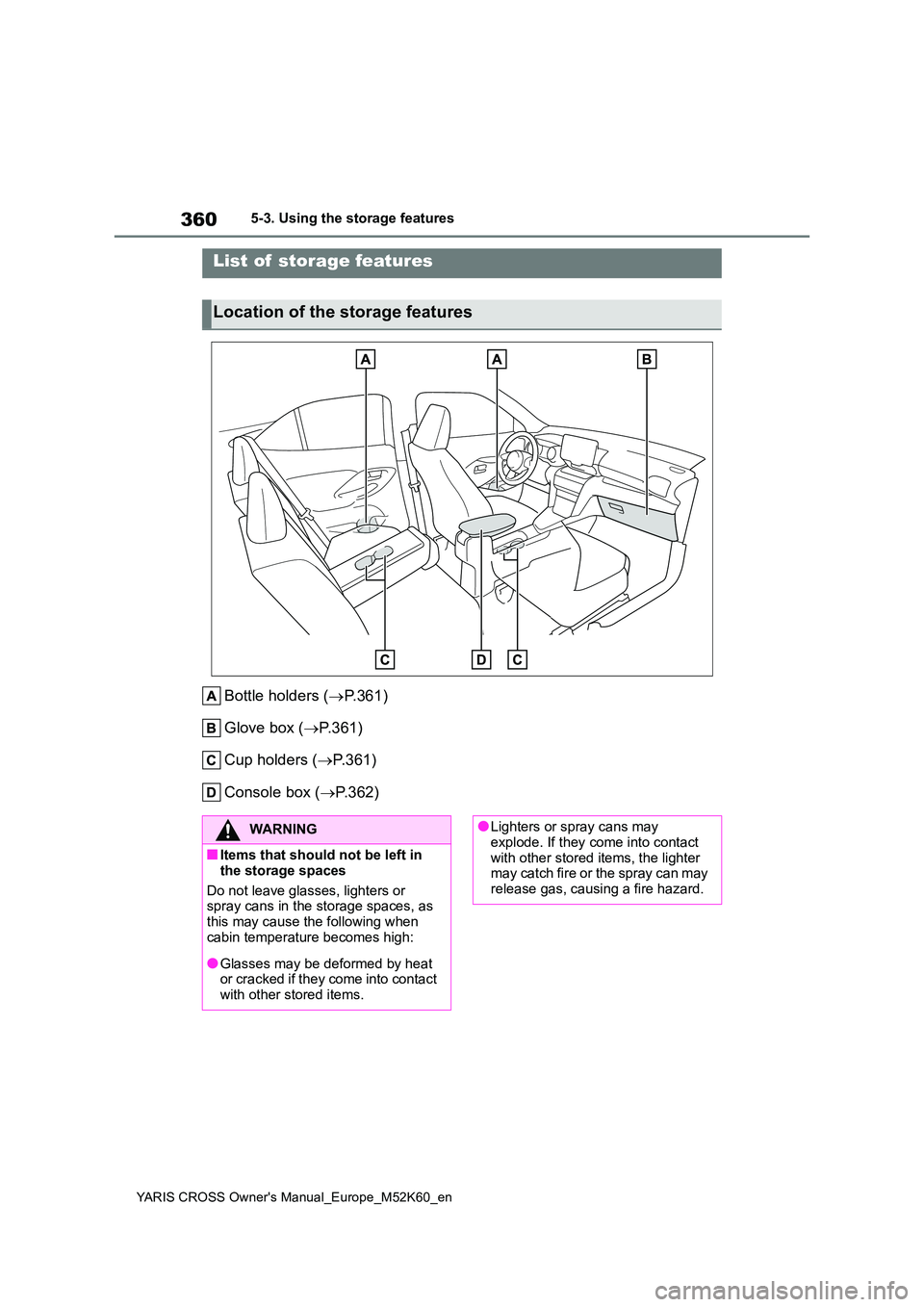
360
YARIS CROSS Owner's Manual_Europe_M52K60_en
5-3. Using the storage features
5-3.Using the s torage feature s
Bottle holders (P.361)
Glove box ( P.361)
Cup holders ( P.361)
Console box ( P.362)
List of storage features
Location of the storage features
WARNING
■Items that should not be left in
the storage spaces
Do not leave glasses, lighters or spray cans in the storage spaces, as
this may cause the following when cabin temperature becomes high:
●Glasses may be deformed by heat or cracked if they come into contact with other stored items.
●Lighters or spray cans may explode. If they come into contact
with other stored items, the lighter may catch fire or the spray can may release gas, causing a fire hazard.
Page 372 of 650
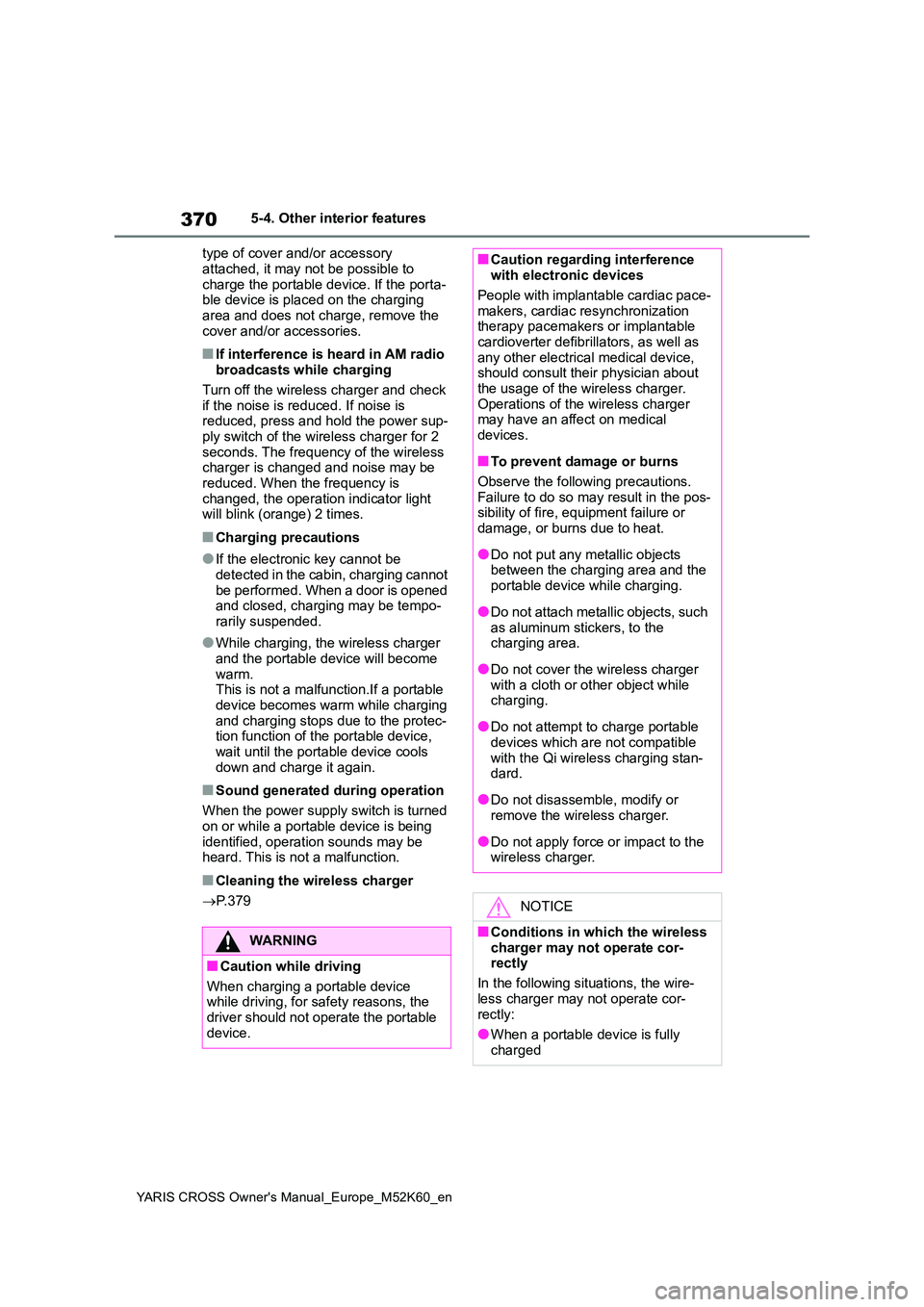
370
YARIS CROSS Owner's Manual_Europe_M52K60_en
5-4. Other interior features
type of cover and/or accessory
attached, it may not be possible to charge the portable device. If the porta-ble device is placed on the charging
area and does not charge, remove the cover and/or accessories.
■If interference is heard in AM radio broadcasts while charging
Turn off the wireless charger and check if the noise is reduced. If noise is reduced, press and hold the power sup-
ply switch of the wireless charger for 2 seconds. The frequency of the wireless charger is changed and noise may be
reduced. When the frequency is changed, the operation indicator light will blink (orange) 2 times.
■Charging precautions
●If the electronic key cannot be detected in the cabin, charging cannot
be performed. When a door is opened and closed, charging may be tempo-rarily suspended.
●While charging, the wireless charger and the portable device will become
warm. This is not a malfunction.If a portable device becomes warm while charging
and charging stops due to the protec- tion function of the portable device, wait until the portable device cools
down and charge it again.
■Sound generated during operation
When the power supply switch is turned on or while a portable device is being
identified, operation sounds may be heard. This is not a malfunction.
■Cleaning the wireless charger
P. 3 7 9
WARNING
■Caution while driving
When charging a portable device while driving, for safety reasons, the
driver should not operate the portable device.
■Caution regarding interference with electronic devices
People with implantable cardiac pace-
makers, cardiac resynchronization therapy pacemakers or implantable cardioverter defibrillators, as well as
any other electrical medical device, should consult their physician about the usage of the wireless charger.
Operations of the wireless charger may have an affect on medical devices.
■To prevent damage or burns
Observe the following precautions.
Failure to do so may result in the pos- sibility of fire, equipment failure or damage, or burns due to heat.
●Do not put any metallic objects between the charging area and the
portable device while charging.
●Do not attach metallic objects, such
as aluminum stickers, to the charging area.
●Do not cover the wireless charger with a cloth or other object while charging.
●Do not attempt to charge portable devices which are not compatible
with the Qi wireless charging stan- dard.
●Do not disassemble, modify or remove the wireless charger.
●Do not apply force or impact to the wireless charger.
NOTICE
■Conditions in which the wireless
charger may not operate cor- rectly
In the following situations, the wire-
less charger may not operate cor- rectly:
●When a portable device is fully
charged