2021 TOYOTA YARIS CROSS shift lever
[x] Cancel search: shift leverPage 280 of 650

278
YARIS CROSS Owner's Manual_Europe_M52K60_en
4-5. Using the driving support systems
■The system can be operated when
●The power switch is in ON.
●Toyota parking assist-sensor function
is on.
●The vehicle speed is less than about
10 km/h (6 mph).
●The shift lever is in other than P.
■If “Clean Parking Assist Sensor” is
displayed on the multi-information display
A sensor may be covered with water
drops, ice, snow, dirt, etc. Remove the water drops, ice, snow, dirt, etc., from the sensor to return the system to nor-
mal.
Also, due to ice forming on a sensor at low temperatures, a warning message
may be displayed or the sensor may not be able to detect an object. Once the ice melts, the system will return to normal.
If a warning message is displayed even if the sensor is clean, there may be a sensor malfunction. Have the vehicle
inspected by any authorized Toyota retailer or Toyota authorized repairer, or any reliable repairer.
■Sensor detection information
●The sensor’s detection areas are lim-ited to the areas around the vehicle’
front and rear bumpers.
●The following situations may occur
during use. • Depending on the shape of the object and other factors, the detection dis-
tance may shorten, or detection may be impossible.• Detection may be impossible if static
objects draw too close to the sensor.
• There will be a short delay between
static object detection and display (warning buzzer sounds). Even at low speeds, there is a possibility that the
object will come within 30 cm (1.0 ft.) before the display is shown and the warning buzzer sounds.
• It might be difficult to hear the buzzer due to the volume of the audio system or air flow noise of the air conditioning
system. • It may be difficult to hear the sound of this system due to the buzzers of
other systems.
■Objects which the system may not be properly detected
The shape of the object may prevent the
sensor from detecting it. Pay particular attention to the following objects:
●Wires, fences, ropes, etc.
●Cotton, snow and other materials that
absorb sound waves
●Sharply-angled objects
●Low objects
●Tall objects with upper sections pro- jecting outwards in the direction of your vehicle
■Situations in which the system may
not operate properly
Certain vehicle conditions and the sur- rounding environment may affect the
ability of a sensor to correctly detect objects. Particular instances where this may occur are listed below.
●There is dirt, snow, water drops or ice on a sensor. (Cleaning the sensors
will resolve this problem.)
●A sensor is frozen. (Thawing the area
will resolve this problem.) In especially cold weather, if a sensor is frozen the sensor display may be
displayed abnormally, or objects, such as a wall, may not be detected.
●When a sensor or the area around a sensor is extremely hot or cold.
Page 285 of 650

283
4
YARIS CROSS Owner's Manual_Europe_M52K60_en
4-5. Using the driving support systems
Driving
1Press / (4.2-inch display)
or / (7-inch display) of
the meter control switch to
select .
2 Press / (4.2-inch display)
or / (7-inch display) of
the meter control switch to
select and then press and
hold .
3 Select the volume and then
press .
Each time the switch is pressed, the volume level will change between 1, 2,
and 3.
■Muting a buzzer
A mute button will be displayed on
the multi-information display when
an object is detected. To mute the
buzzer, press .
The buzzers for the Toyota parking
assist-sensor and RCTA function (if
equipped) will be muted simultane-
ously.
Mute will be canceled automatically
in the following situations:
When the shift lever is changed.
When the vehicle speed exceeds
a certain speed.
When there is a malfunction in a
sensor or the system is tempo-
rarily unavailable.
When the operating function is
disabled manually.
When the power switch is turned
off.
The object warning function informs
the driver of the existence of
objects along the side of the vehi-
cle, using a display and buzzer, if
the objects are within the estimated
path of the vehicle.
Object
Calculated vehicle route
When the vehicle is moving, the side sensors or side cameras ca n detect
objects. While the vehicle is moving, if a detected object can no longer be
detected by the side sensors or side cameras, the location of t he object rel-
ative to the vehicle is estimated. If the object is determined to be in the esti-
mated path of the vehicle, the object warning function will ope rate.
Object warning function
(vehicles with panoramic
view monitor)
Page 289 of 650

287
4
YARIS CROSS Owner's Manual_Europe_M52K60_en
4-5. Using the driving support systems
Driving
■Operation of the RCTA func-
tion
The RCTA function uses radar sen-
sors to detect vehicles approaching
from the right or left at the rear of
the vehicle and alerts the driver of
the presence of such vehicles by
flashing the outside rear view mirror
indicators and sounding a buzzer.
Approaching vehicles
Detection areas
■RCTA icon display (vehicles
with navigation/multimedia
system)
When a vehicle approaching from
the right or left at the rear of the
vehicle is detected, the following
will be displayed on the naviga-
tion/multimedia system display.
This illustration shows an example of a
vehicle approaching from both sides of
the vehicle.
■RCTA function detection areas
The areas that vehicles can be
detected in are outlined below.
The buzzer can alert for faster vehicles
approaching from farther away.
Example:
■The RCTA function is operational when
The RCTA function operates when all of
the following conditions are met:
●The RCTA function is on.
●The shift lever is in R.
RCTA function
Approach-
ing vehicleSpeed
A pp r ox i -
mate
alert dis-
tance
Fast56 km/h (34
mph)
40 m (131
ft.)
Slow8 km/h (5
mph)5.5 m (18 ft.)
Page 290 of 650

288
YARIS CROSS Owner's Manual_Europe_M52K60_en
4-5. Using the driving support systems
●The vehicle speed is less than
approximately 15 km/h (9 mph).
●The approaching vehicle speed is
between approximately 8 km/h (5 mph) and 56 km/h (34 mph).
■Adjusting the buzzer volume
The buzzer volume can be adjusted on
the multi-information display.
Use the meter control switches to change settings. ( P.107, 113)
1 Press / (4.2-inch display) or
/ (7-inch display) of the
meter control switch to select .
2 Press / (4.2-inch display) or
/ (7-inch display) of the
meter control switch to select
“RCTA” and then press and hold
.
3 Press to select the volume.
Each time the switch is pressed, the vol-
ume level will change between 1, 2, and 3.
When the buzzer volume adjustment is
completed, press to return to the
previous screen.
■Muting a buzzer temporarily
A mute button will be displayed on the
multi-information display when a vehi-
cles or an object is detected. To mute
the buzzer, press .
The buzzers for the RCTA function and
Toyota parking assist-sensor will be
muted simultaneously.
Mute will be canceled automatically in the following situations:
●When the shift lever is changed.
●When the vehicle speed exceeds a certain speed.
●When there is a malfunction in a sen-
sor or the system is temporarily unavailable.
●When the operating function is dis-abled manually.
●When the power switch is turned off.
■Conditions under which the system will not detect a vehicle
The RCTA function is not designed to
detect the following types of vehicles and/or objects.
●Vehicles approaching from directly behind
●Vehicles backing up in a parking space next to your vehicle
●Vehicles that the sensors cannot detect due to obstructions
●Guardrails, walls, signs, parked vehi-
cles and similar stationary objects*
●Small motorcycles, bicycles, pedestri-
ans, etc.*
●Vehicles moving away from your vehi- cle
●Vehicles approaching from the park-
ing spaces next to your vehicle*
●The distance between the sensor and approaching vehicle gets too close*: Depending on conditions, detection of
a vehicle and/or object may occur.
■Situations in which the system may
not operate properly
The RCTA function may not detect vehi-
cles correctly in the following situations:
●When the sensor is misaligned due to
a strong impact to the sensor or its surrounding area
Page 302 of 650

300
YARIS CROSS Owner's Manual_Europe_M52K60_en
4-5. Using the driving support systems
enabled.
• The vehicle speed is approximately 15 km/h (9 mph) or less.• Vehicles which are approaching from
the right or left at the rear of the vehi- cle at a traveling speed of approxi-mately 8 km/h (5 mph) or more.
• The shift lever is in R. • The Parking Support Brake deter-mines that a stronger than normal
brake operation is necessary to avoid a collision with an approaching vehi-cle.
●Brake control• Hybrid system output restriction con-
trol is operating. • The Parking Support Brake deter-mines that an emergency brake oper-
ation is necessary to avoid a collision with an approaching vehicle.
■The Parking Support Brake func-tion (rear-crossing vehicles) will
stop operating when
The function will stop operating if any of the following conditions are met:
●Hybrid system output restriction con-trol
• The Parking Support Brake is dis- abled.• The collision becomes avoidable with
normal brake operation. • A vehicle is no longer approaching from the right or left at the rear of the
vehicle.
●Brake control
• The Parking Support Brake is dis- abled.• Approximately 2 seconds have
elapsed since the vehicle was stopped by brake control.• The brake pedal is depressed after
the vehicle is stopped by brake con- trol.• A vehicle is no longer approaching
from the right or left at the rear of the vehicle.
■Re-enabling the Parking Support Brake function (rear-crossing vehi-
cles)
P. 2 9 5
■Detection area of the Parking Sup-
port Brake function (rear-crossing vehicles)
The detection area of the Parking Sup-
port Brake function (rear-crossing vehi- cles) differs from the detection area of the RCTA function ( P.287). Therefore,
even if the RCTA function detects a vehicle and provides an alert, the Park-ing Support Brake function (rear-cross-
ing vehicles) may not start operating.
■Conditions under which the system will not detect a vehicle
P. 2 8 8
■RCTA buzzer
Regardless of whether the RCTA func- tion is enabled or not ( P.286), if the Parking Support Brake function is
enabled ( P.292) and brake control is performed, a buzzer will sound to notify the driver.
■Situations in which the system may
not operate properly
P. 2 8 8
■Situations in which the system may operate even if there is no possibil-
ity of a collision
P. 2 8 9
Page 303 of 650

301
4
YARIS CROSS Owner's Manual_Europe_M52K60_en
4-5. Using the driving support systems
Driving
*: If equipped
■Function description
The Advanced Park assists in
backing into or parallel parking in a
spot selected on the multimedia
display, or departing from a parking
space, by delivering operation guid-
ance through displays and buzzer
operation, as well as operating the
steering wheel, accelerator pedal,
and brake pedal. (Shift lever opera-
tions are done by the driver)
Additionally, the panoramic view
monitor can display the area in
front, behind, and from above the
vehicle, helping confirm the condi-
tion of the area around the vehicle.
For details on the panoramic view
monitor refer to the “Navigation and
multimedia system Owner’s man-
ual”.
Depending on the condition of the
road surface or the vehicle, the dis-
tance between the vehicle and a
parking space, etc., it may not be
possible to assist in parking in the
target space.
Toyota Teammate
Advanced Park*
Advanced Park
WARNING
■When using the Advanced Park
●Do not overly rely on the Advanced
Park. As with a normal vehicle, take care to observe your surroundings while the vehicle is moving.
●Always pay attention to the vehi-cle’s surroundings while operating.
●The Advanced Park supports the driver when parking and leaving a
parking space. While checking the safety of the area around the vehi-cle, make sure to depress the brake
pedal as necessary to slow or stop the vehicle.
●As low objects (curb stones, park-ing blocks, etc.) may not be detected, make sure to check the
safety of the area around your vehi- cle and depress the brake pedal to stop the vehicle if it may collide with
an object.
●While the Advanced Park is operat-
ing, if it is likely that your vehicle will collide with a nearby vehicle, park-ing block, object, or person,
depress the brake pedal to stop the vehicle and press the advance park main switch to disable.
●Never use only the multimedia dis-play to view the area behind the
vehicle. The image displayed may differ than the actual situation. Using only the screen when back-
ing up may lead to an accident, such as a collision with another vehicle. When backing up, make
sure to look directly or use the mir- rors to check the safety of the area around your vehicle, especially
behind the vehicle.
●As the steering wheel will turn while
this Advanced Park is operating, pay attention to the following.
Page 309 of 650

307
4
YARIS CROSS Owner's Manual_Europe_M52K60_en
4-5. Using the driving support systems
Driving
center of the target parking
space.
1 m (3.3 ft.)
2 Press the Advanced Park main
switch and check that a possible
parking space is displayed on
the multimedia display.
If a space which your vehicle can
be parked is detected, a target
parking space box will be dis-
played.
If it is possible to parallel park in
the space, select the parking
space, and then select to
change to the parallel parking
function.
Depending on the surrounding
environment, it may not be possi-
ble to use this function. Accord-
ing to the information displayed
on the multimedia display, use
the function on another parking
space.
3 Select “Start” button.
A buzzer will sound, an operation mes- sage will be displayed on the multi-information display, and assistance will
begin operating.
When the brake pedal is
released, “Moving Forward...”
will be displayed and the vehicle
will begin moving forward.
To cancel assistance, press the
Advanced Park main switch.
If assistance is canceled, “Advanced
Park Cancelled” will be displayed.
4 Perform operations as indicated
by the advice displays until the
vehicle stops in the target park-
ing space.
5 When shift the shift lever to P
after the vehicle is stopped,
“Advanced Park Finished” will
Page 310 of 650
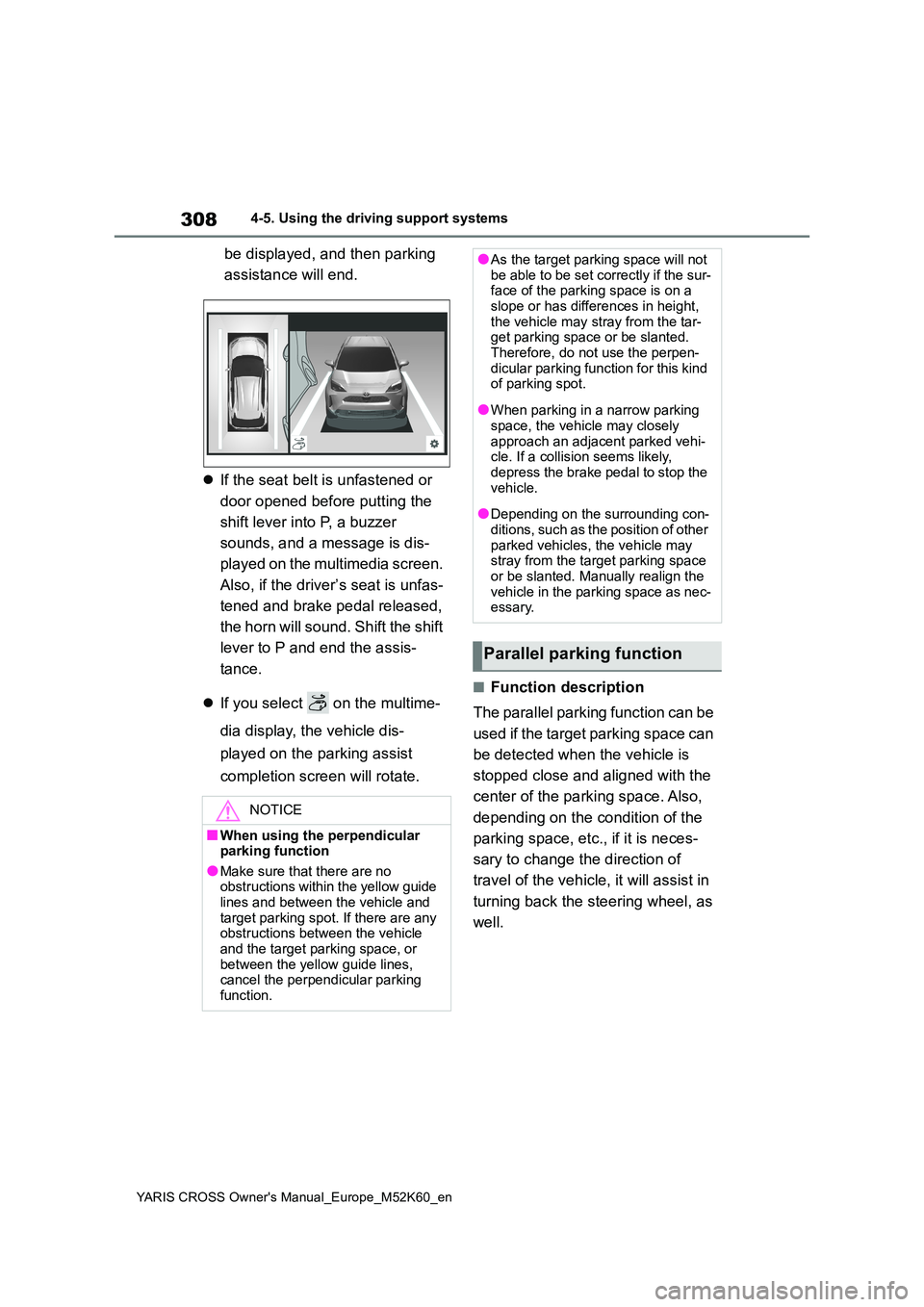
308
YARIS CROSS Owner's Manual_Europe_M52K60_en
4-5. Using the driving support systems
be displayed, and then parking
assistance will end.
If the seat belt is unfastened or
door opened before putting the
shift lever into P, a buzzer
sounds, and a message is dis-
played on the multimedia screen.
Also, if the driver’s seat is unfas-
tened and brake pedal released,
the horn will sound. Shift the shift
lever to P and end the assis-
tance.
If you select on the multime-
dia display, the vehicle dis-
played on the parking assist
completion screen will rotate.
■Function description
The parallel parking function can be
used if the target parking space can
be detected when the vehicle is
stopped close and aligned with the
center of the parking space. Also,
depending on the condition of the
parking space, etc., if it is neces-
sary to change the direction of
travel of the vehicle, it will assist in
turning back the steering wheel, as
well.
NOTICE
■When using the perpendicular parking function
●Make sure that there are no obstructions within the yellow guide lines and between the vehicle and
target parking spot. If there are any obstructions between the vehicle and the target parking space, or
between the yellow guide lines, cancel the perpendicular parking function.
●As the target parking space will not be able to be set correctly if the sur-face of the parking space is on a
slope or has differences in height, the vehicle may stray from the tar-get parking space or be slanted.
Therefore, do not use the perpen- dicular parking function for this kind of parking spot.
●When parking in a narrow parking space, the vehicle may closely
approach an adjacent parked vehi- cle. If a collision seems likely, depress the brake pedal to stop the
vehicle.
●Depending on the surrounding con-
ditions, such as the position of other parked vehicles, the vehicle may stray from the target parking space
or be slanted. Manually realign the vehicle in the parking space as nec-essary.
Parallel parking function